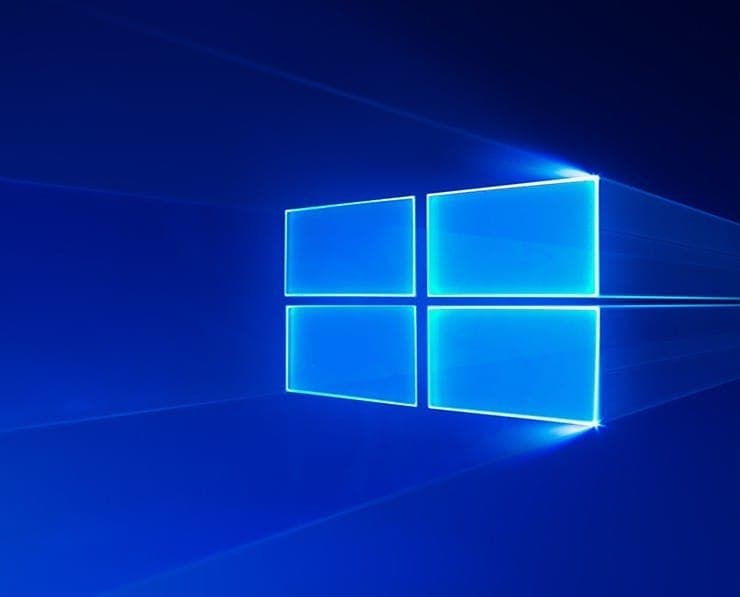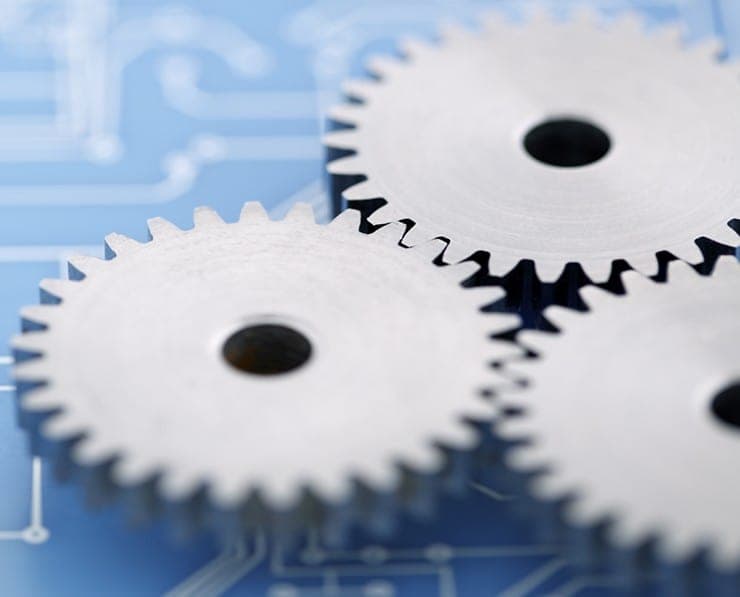Student Feedback
98-349: Windows Operating System Fundamentals Certification Video Training Course Outline
Introduction
Understanding operating system c...
Installing and upgrading client ...
Managing applications
Files and Permissions
Managing Devices and Backups
Extra Lectures
Introduction
98-349: Windows Operating System Fundamentals Certification Video Training Course Info
MTA Windows OS Fundamentals 98-349: Step-by-Step Windows 10 Course
Prepare for the MTA Windows 10 exam with hands-on guidance. Gain the skills to install, configure, and manage Windows 10 effectively.
What You Will Learn From This Course
• Install and configure Windows 10 for home and business environments
• Understand Windows 10 editions and features
• Perform updates, backups, and system restores
• Manage files, folders, and network shares efficiently
• Explore and use essential Windows 10 tools and utilities
• Understand virtualization and its implementation in Windows 10
• Customize settings, personalization, and accessibility options
• Learn troubleshooting methods and preventive maintenance techniques
• Apply security practices to protect against malware and unauthorized access
• Prepare to pass the MTA Windows 10 98-349 certification exam
Learning Objectives
This course is designed to provide a comprehensive foundation in Windows 10 operating system fundamentals. By the end of this course, students will be able to confidently install, manage, and configure Windows 10 systems. You will gain practical experience with the operating system through hands-on labs and exercises that simulate real-world scenarios. The learning objectives include understanding the core components of Windows 10, performing routine maintenance and updates, managing files and shares, and configuring essential system settings. Students will also explore virtualization techniques, security measures, and troubleshooting methods that are crucial for IT professionals. Additionally, this course aims to build the knowledge and confidence required to pass the MTA 98-349 exam, which serves as a gateway to Microsoft certification and entry-level IT career opportunities.
Target Audience
This course is ideal for individuals who are beginning their IT journey and want to gain a solid foundation in Windows operating systems. It is suitable for students preparing for the MTA Windows 10 certification exam, IT support professionals, system administrators, and anyone interested in learning about Windows 10 fundamentals. Individuals seeking to enhance their technical skills and increase their employability in IT roles will find this course particularly valuable. It also benefits those who want to understand how to manage client systems, perform basic troubleshooting, and apply security best practices in a Windows 10 environment. This course caters to learners who prefer structured, hands-on instruction and aims to build practical skills that can be applied in real-world IT settings.
Requirements
To make the most out of this course, students should have a basic understanding of computer concepts and familiarity with general IT principles. While prior experience with Windows operating systems is helpful, it is not required, as the course covers fundamentals from the ground up. Having access to virtualization software such as VirtualBox or VMware will enhance learning, allowing students to practice installation and configuration exercises in a safe, controlled environment. Students will also benefit from having access to a Windows 10 installation ISO or system image to complete hands-on labs. A stable computer system and internet connection are recommended to follow along with the course videos, download necessary tools, and participate in virtual exercises.
Prerequisites
The course assumes learners have basic IT skills, including familiarity with computers, file management, and general operating system navigation. No prior certification is required. Students should be comfortable using a keyboard and mouse, navigating Windows environments, and accessing system settings. Knowledge of networking concepts, while helpful, is not mandatory, as the course provides the necessary background to understand file sharing and network configuration in Windows 10. Familiarity with installing software and managing devices will assist in completing hands-on exercises, but detailed instructions are provided throughout the course.
Overview of Windows 10
Windows 10 is the latest version of Microsoft’s flagship operating system, combining the best features of Windows 7 and Windows 8 while introducing new functionality designed for modern computing environments. The operating system is widely used in businesses, schools, and homes, making it essential for IT professionals to understand its fundamentals. Windows 10 includes multiple editions, each tailored for specific use cases. The most common editions include Home, Pro, Enterprise, and Education, each offering distinct features such as enhanced security, networking capabilities, and management tools. Understanding the differences between editions is crucial for deployment planning, system configuration, and IT support tasks.
The Windows 10 interface is designed for both touch and traditional keyboard-and-mouse inputs, providing a flexible and user-friendly experience. Key components include the Start menu, taskbar, action center, and virtual desktops, which allow users to organize and access applications efficiently. The operating system also introduces integrated tools such as Microsoft Edge for browsing, Cortana for voice assistance, and Windows Defender for security protection. Learning to navigate these components is essential for both certification preparation and practical IT skills development.
Installation and Setup
Installing Windows 10 is the first step in understanding its features and functionality. The installation process involves selecting the appropriate edition, configuring system preferences, and applying initial security and network settings. Students will learn how to perform both clean installations and upgrades from previous Windows versions. This includes understanding disk partitioning, file system choices, and configuring boot options. Hands-on labs guide students through each stage of installation, ensuring they can replicate the process in real-world environments.
Once installed, configuring Windows 10 settings is crucial to optimizing performance and usability. Students will explore personalization options, display settings, system preferences, and accessibility tools. Configuring accounts, passwords, and user permissions is also covered to ensure secure system access. Students learn how to manage local accounts as well as Microsoft accounts, providing flexibility in deployment and user management scenarios.
File Management and Shares
Managing files and folders is a core skill for any IT professional. In this course, students will learn how to organize, store, and secure data using Windows 10 tools. Topics include creating, copying, moving, and deleting files, managing folder permissions, and configuring network shares for collaborative environments. Understanding the basics of NTFS permissions, file attributes, and storage options ensures students can maintain system integrity and data security. Virtual labs allow students to practice sharing files across networks, troubleshooting common access issues, and applying security settings effectively.
System Tools and Utilities
Windows 10 includes a variety of tools designed to enhance system management and troubleshooting. Students will explore Task Manager, Disk Management, Event Viewer, Control Panel, and Settings. Each tool is explained in detail, with practical examples of when and how to use it. These utilities help monitor system performance, manage storage devices, configure system settings, and diagnose common problems. Mastering these tools is essential for passing the MTA exam and performing IT support tasks efficiently.
Updates, Backups, and Security
Keeping Windows 10 up to date is essential for security and stability. Students will learn how to configure Windows Update, schedule automatic updates, and troubleshoot update issues. Backing up data and restoring systems is also covered, including using built-in tools such as File History and system restore points. Security topics include managing Windows Defender, configuring firewalls, protecting against malware, and implementing user account control settings. These skills ensure students can maintain a safe and reliable computing environment.
Virtualization in Windows 10
Virtualization allows students to run multiple operating systems on a single machine. This course introduces virtualization concepts and demonstrates how to use VirtualBox or VMware to create virtual machines. Students will learn how to install Windows 10 in a virtual environment, configure system resources, and perform practical exercises without affecting the host system. Virtualization skills are increasingly important for IT professionals, as they allow for safe testing, training, and deployment in enterprise environments.
Troubleshooting and Maintenance
Effective troubleshooting is a critical skill for IT professionals. Students will learn how to identify, diagnose, and resolve common Windows 10 issues. Topics include system performance optimization, error resolution, disk management, and recovering from failures. Preventive maintenance strategies, such as monitoring system health, managing startup programs, and performing regular updates, are also emphasized. By mastering troubleshooting and maintenance, students gain confidence in managing Windows 10 environments professionally.
Course Modules / Sections
The Windows 10 MTA course is organized into comprehensive modules that guide students through the entire operating system, from fundamental concepts to practical hands-on exercises. The first module introduces learners to the Windows 10 environment, covering basic navigation, user interface elements, and essential features. Students will become familiar with the Start menu, taskbar, desktop management, and built-in applications. This module ensures learners can comfortably navigate Windows 10, configure initial settings, and understand the overall structure of the operating system.
The second module focuses on installation and configuration. It covers clean installations, upgrades from previous versions, partitioning, file system selection, and configuring boot options. Students will gain practical experience with installation scenarios, troubleshooting installation issues, and applying initial security and network settings. This module lays the foundation for all subsequent tasks and ensures learners can confidently set up Windows 10 in a real-world environment.
The third module explores file management, storage, and network shares. Students learn to organize data, apply NTFS permissions, manage folders, and configure network sharing. Emphasis is placed on security, data integrity, and effective collaboration in networked environments. Students will practice sharing files, controlling access rights, and troubleshooting common file-sharing issues.
The fourth module introduces essential system tools and utilities. It covers Task Manager, Disk Management, Event Viewer, Control Panel, Settings, and other built-in tools. Each tool is demonstrated with practical examples, teaching students how to monitor system performance, configure devices, and diagnose problems. This module is critical for understanding Windows 10’s internal functions and preparing for the MTA exam.
The fifth module covers updates, backups, and security practices. Students learn how to configure Windows Update, schedule updates, restore systems, and implement File History for backups. Security concepts include Windows Defender, firewalls, malware protection, and user account control. Learners will understand the importance of preventive measures, system recovery, and maintaining a secure operating environment.
The sixth module introduces virtualization. Students will understand virtualization concepts and use tools like VirtualBox and VMware to create and manage virtual machines. Practical exercises include installing Windows 10 in virtual environments, configuring system resources, and testing features without affecting the host system. This module prepares students for modern IT workflows and enterprise deployment scenarios.
The seventh module focuses on troubleshooting and maintenance. Learners will identify, diagnose, and resolve common Windows 10 issues. Topics include performance optimization, disk management, error resolution, and preventive maintenance strategies. Students will gain practical skills to handle system failures and maintain stable, secure, and efficient environments.
The final module prepares students for the MTA Windows 10 98-349 exam. It includes quizzes, simulations, and review exercises to reinforce knowledge. Students will gain confidence in applying what they have learned in practical and exam-oriented scenarios, ensuring they are ready to achieve certification.
Key Topics Covered
This course thoroughly covers a wide range of key topics essential for mastering Windows 10 fundamentals. Students will start with an in-depth understanding of Windows 10 editions, features, and user interface elements. They will explore the Start menu, taskbar, action center, virtual desktops, notification settings, and accessibility features. Practical exercises help learners navigate the system efficiently, personalize their desktops, and manage multiple workspaces.
Installation and setup are covered in detail, including selecting editions, configuring system preferences, disk partitioning, and managing boot options. Learners will perform clean installations and upgrades from previous Windows versions. The course explains file systems, system folders, and initial configuration settings. Step-by-step exercises ensure that students gain confidence in installing and configuring Windows 10 correctly.
File management and storage are key topics. Students will learn to create, copy, move, and delete files, organize folders, and apply NTFS permissions. Network sharing concepts are covered, including configuring shared folders, controlling access, troubleshooting access issues, and understanding network protocols. Security considerations related to file and folder management are emphasized throughout.
Windows 10 system tools and utilities are extensively explored. Students will use Task Manager to monitor system performance, Disk Management to configure storage, Event Viewer to analyze logs, and Settings and Control Panel for system configuration. Other tools, such as Device Manager, Resource Monitor, and Performance Monitor, are demonstrated with practical applications to help students troubleshoot and optimize system operations.
Updates and backups are critical topics. Students will learn how to configure Windows Update, apply patches, and schedule updates. Backup and recovery options, including File History, system restore, and recovery drives, are explained in detail. Security topics include configuring Windows Defender, enabling firewalls, understanding malware protection, and implementing user account control settings. Practical exercises reinforce these concepts in real-world scenarios.
Virtualization is covered thoroughly. Students will learn about virtual machines, hypervisors, and the benefits of virtualization in testing, training, and enterprise deployments. Practical labs teach learners to create, configure, and manage virtual machines using VirtualBox or VMware. They will install Windows 10 in virtual environments, allocate system resources, and practice recovery and troubleshooting in isolated settings.
Troubleshooting and preventive maintenance are emphasized throughout the course. Students will analyze system performance, identify errors, resolve issues, and implement strategies to prevent future problems. Topics include disk management, startup optimization, error logs, resource monitoring, and applying patches and updates. Hands-on labs simulate real-world scenarios to ensure students can address system failures effectively.
The course also includes exam preparation, covering MTA Windows 10 98-349 exam objectives. Students will take quizzes, practice exercises, and review lectures to reinforce understanding. Key exam topics such as installation, configuration, file management, system tools, updates, security, and virtualization are reviewed to ensure learners are well-prepared for certification.
Teaching Methodology
The teaching methodology of this course combines theoretical knowledge with hands-on practice to ensure a deep understanding of Windows 10 fundamentals. Each module starts with detailed lectures that explain concepts in simple, clear language. Concepts are reinforced through visual demonstrations, step-by-step guides, and practical exercises that simulate real-world IT scenarios.
Labs and practical exercises are an integral part of the methodology. Students will perform installations, configure settings, manage files, and troubleshoot issues in a controlled environment. Virtual machines provide safe practice spaces where learners can experiment with advanced features and recovery scenarios without affecting their primary system.
Quizzes and assessments are incorporated at the end of each module to reinforce learning and ensure comprehension. These assessments are designed to simulate exam-style questions, allowing students to evaluate their knowledge and identify areas for improvement. Continuous evaluation ensures learners gain confidence and are well-prepared for both practical applications and certification exams.
Interactive demonstrations and real-world examples are used to illustrate complex concepts. Students will see how theoretical knowledge is applied in practical scenarios, from managing shared folders in a network to configuring system updates and performing virtualization tasks. This methodology ensures learners can immediately apply skills in professional settings.
Instructors emphasize step-by-step guidance for each topic. Complex tasks, such as installation, file sharing, or configuring system tools, are broken into manageable steps. Visual aids, screenshots, and screen recordings help students follow along and replicate procedures accurately.
The course also encourages self-paced learning. Students can pause, review, and repeat lessons to ensure comprehension. This flexibility allows learners to progress at their own speed, building confidence and mastery of each topic before moving to the next module.
Assessment & Evaluation
Assessment and evaluation are critical components of the course, designed to ensure learners understand Windows 10 fundamentals and are prepared for the MTA exam. Each module concludes with quizzes that test knowledge of key concepts, practical exercises, and troubleshooting scenarios. These assessments reinforce learning and help students identify areas that require additional focus.
Practical labs are evaluated based on completion and accuracy. Students perform tasks such as installing Windows 10, configuring settings, managing files and shares, and applying security measures. Successful completion demonstrates practical competence and readiness for real-world IT tasks.
Regular knowledge checks and interactive exercises throughout the course provide continuous assessment. Students receive feedback on performance, highlighting strengths and areas for improvement. This ongoing evaluation ensures learners remain engaged and focused, gradually building the skills required to pass the MTA certification exam.
Final assessments simulate exam conditions. Students will complete exercises and quizzes covering all exam objectives, including installation, configuration, system tools, file management, updates, security, virtualization, and troubleshooting. This comprehensive evaluation ensures learners are prepared for both the practical and theoretical aspects of the MTA Windows 10 exam.
Completion of assessments and labs is also aligned with professional IT skill development. By applying knowledge in practical scenarios, students gain confidence in performing real-world tasks, enhancing employability and readiness for IT roles.
The combination of theoretical instruction, hands-on practice, quizzes, and final assessments ensures a complete and effective learning experience. Learners gain not only the knowledge to pass the MTA exam but also the practical skills to apply Windows 10 fundamentals in professional IT environments.
Benefits of the Course
This course provides learners with a solid foundation in Windows 10 operating system fundamentals, enabling them to confidently manage, configure, and troubleshoot Windows 10 systems. By completing this course, students gain practical skills that are highly valued in IT roles, including installation, configuration, file and folder management, network sharing, and system security. The knowledge acquired equips learners to perform real-world IT tasks effectively and efficiently.
One major benefit of the course is its focus on preparing students for the MTA Windows 10 98-349 certification exam. Passing this exam demonstrates competency in Windows 10 fundamentals and enhances employability. Certified professionals are recognized by employers as having the essential skills required to manage and support Windows 10 systems, making them ideal candidates for IT support, system administration, and helpdesk roles.
The course also benefits learners by providing hands-on experience with practical exercises and labs. Students perform installations, manage files, configure settings, and apply security measures in a controlled environment. This experiential learning reinforces theoretical concepts and ensures learners are confident in applying their knowledge in professional settings.
Another advantage of the course is the coverage of essential tools and utilities in Windows 10. Learners become familiar with Task Manager, Disk Management, Event Viewer, Control Panel, and Settings, as well as troubleshooting tools and virtualization platforms. Mastery of these tools allows students to efficiently monitor, maintain, and troubleshoot Windows 10 systems, which is a critical skill in IT careers.
Additionally, the course enhances students’ understanding of security and system protection. Learners explore Windows Defender, firewalls, malware protection, user account control, and backup and recovery options. This ensures that students are equipped to maintain secure and reliable computing environments, reducing risks and improving system performance.
By completing this course, students gain both the knowledge and confidence to handle Windows 10 in professional IT environments. They develop the ability to manage client systems, apply preventive maintenance strategies, and troubleshoot issues effectively. The combination of certification preparation, practical skills, and security awareness provides a strong foundation for a successful IT career.
Course Duration
The Windows 10 MTA course is designed to be completed at a pace that suits learners of varying skill levels. The full course includes over 3 hours of content delivered through 30 detailed lectures. Each module is structured to provide a comprehensive understanding of the Windows 10 operating system while maintaining a focus on practical application.
Students can expect to spend time engaging with video lectures, performing hands-on labs, completing quizzes, and reviewing assessment exercises. The course is structured for flexibility, allowing learners to progress at their own speed. This ensures that each student can thoroughly understand and practice each concept before moving on to more advanced topics.
Although the core content is presented in over 3 hours of instruction, additional time is required for completing practical exercises, performing virtual machine labs, and reviewing quizzes and assessments. Learners who dedicate sufficient time to hands-on practice and review will be able to reinforce their understanding and develop strong practical skills.
The duration is also suitable for learners who are balancing the course with other commitments. Students can complete sections incrementally, allowing for consistent progress without overwhelming schedules. The course structure ensures that even learners with limited prior experience can achieve a comprehensive understanding of Windows 10 fundamentals within a reasonable timeframe.
Overall, the course duration is optimized to provide a balance between detailed instruction, practical experience, and exam preparation, ensuring that learners gain the maximum benefit and are fully prepared for certification and real-world application.
Tools & Resources Required
To make the most of this course, students will need access to several tools and resources. A computer system capable of running Windows 10 or virtualization software is essential. Learners are encouraged to use VirtualBox or VMware to create virtual machines for practicing installation, configuration, and troubleshooting exercises. This allows students to experiment safely without affecting their primary operating system.
A Windows 10 installation ISO or system image is required for practical exercises and lab activities. Access to a reliable internet connection is recommended for downloading necessary software, accessing course materials, and participating in virtual labs. A stable computer with sufficient processing power, memory, and storage ensures smooth operation during virtualization and system management exercises.
Students will also need basic IT tools such as a keyboard and mouse, and familiarity with navigating file directories and system settings. While advanced networking tools are not mandatory, understanding network basics and having access to local network environments can enhance learning, particularly when practicing file sharing and remote access configurations.
Additional resources include course-provided lecture materials, video demonstrations, and quizzes. These resources support theoretical understanding and reinforce practical skills. Learners are encouraged to actively engage with labs, exercises, and assessments to fully benefit from the hands-on learning experience.
Having access to Windows 10 system documentation, troubleshooting guides, and official Microsoft resources can also supplement learning. These materials provide additional context, tips, and insights that help students deepen their understanding of the operating system.
By using these tools and resources, learners can practice all aspects of Windows 10 fundamentals, from installation and configuration to file management, security, and virtualization. The combination of software, hardware, and instructional materials ensures a comprehensive and effective learning experience, preparing students for both certification and practical IT work.
Career Opportunities
Completing the Windows 10 MTA course opens numerous career opportunities in the IT industry. Entry-level IT roles such as IT support specialist, helpdesk technician, desktop support technician, and system administrator are accessible with a solid understanding of Windows 10 fundamentals. These positions require the skills taught in this course, including installation, configuration, file management, troubleshooting, and basic security practices.
IT support specialists provide assistance to users, resolve technical issues, and ensure that computer systems operate efficiently. Knowledge of Windows 10 tools, settings, and security measures enables professionals to maintain reliable systems and respond quickly to user needs. The course prepares learners to perform these tasks confidently, enhancing employability and career growth.
Helpdesk technicians benefit from understanding the core concepts of Windows 10, including file and folder management, system updates, and troubleshooting common errors. They often serve as the first point of contact for technical support, and proficiency in Windows 10 allows them to address issues effectively and provide clear guidance to users.
Desktop support technicians require expertise in configuring Windows 10 settings, managing devices, and implementing security protocols. This course equips learners with practical skills such as virtualization, network file sharing, and preventive maintenance strategies, which are essential for managing desktop systems in corporate environments.
System administrators, while typically requiring more advanced skills, can benefit from foundational knowledge in Windows 10 as a stepping stone. Understanding installation, configuration, updates, and troubleshooting builds the confidence and technical base necessary to manage more complex environments, including enterprise networks and servers.
Additionally, the course prepares learners for certification, which is highly valued by employers. The MTA Windows 10 98-349 certification demonstrates competence in operating system fundamentals, making candidates more competitive in the job market. Certified professionals often have an advantage when applying for roles in IT support, system administration, and technical services.
Knowledge gained from this course can also lead to freelance or remote IT support opportunities. Businesses and individuals require assistance with Windows 10 systems, from installation and configuration to troubleshooting and updates. Skilled professionals can offer services in these areas, expanding career possibilities beyond traditional employment.
The course also lays the groundwork for further certifications and advanced IT studies. Learners can progress to Microsoft Certified Solutions Associate (MCSA), Microsoft Certified Solutions Expert (MCSE), or specialized certifications in networking, security, and virtualization. This pathway allows students to build a long-term career trajectory in IT, leveraging foundational skills in Windows 10 to achieve higher-level expertise and professional growth.
Conclusion
The Windows 10 MTA course provides a comprehensive learning experience, combining theoretical instruction with practical, hands-on exercises. Students gain an in-depth understanding of Windows 10 features, editions, installation processes, file management, system tools, security, and virtualization. Each module builds knowledge sequentially, ensuring that learners develop a strong foundation in operating system fundamentals.
The course is designed for beginners and entry-level IT professionals, providing step-by-step guidance on essential tasks and practical applications. By completing labs, exercises, and quizzes, students reinforce their understanding and gain confidence in performing real-world IT tasks. The structured approach ensures learners are well-prepared for the MTA Windows 10 98-349 certification exam while also acquiring skills that are immediately applicable in professional environments.
Certification serves as a validation of knowledge and skill, signaling to employers that the candidate is capable and proficient in Windows 10 fundamentals. This opens doors to numerous IT career opportunities, including IT support, helpdesk, desktop support, and system administration roles. The combination of certification and practical experience enhances employability and provides a competitive edge in the job market.
The course also emphasizes preventive maintenance, troubleshooting, and security practices, ensuring learners can manage systems effectively and protect against common threats. Understanding virtualization and network file sharing adds a layer of practical knowledge that is increasingly valuable in modern IT environments. These skills prepare learners for diverse scenarios, from managing personal computers to supporting enterprise systems.
By completing this course, learners gain both the theoretical knowledge and hands-on experience required to operate Windows 10 efficiently. The practical exercises, combined with quizzes and assessments, provide a structured path to mastery, reinforcing concepts and ensuring retention. Students emerge from the course equipped to handle installations, configurations, updates, file management, security, and troubleshooting tasks confidently.
The course methodology, which combines lectures, demonstrations, labs, and assessments, ensures that learners not only understand concepts but also know how to apply them in real-world situations. This practical approach bridges the gap between learning and working in professional IT roles, allowing students to translate knowledge into actionable skills.
With a clear understanding of Windows 10 fundamentals, learners can also pursue further IT certifications and advanced studies. This foundation serves as a springboard for careers in system administration, network management, security, and cloud computing. Students who continue their learning journey can progressively take on more complex IT responsibilities, building a successful long-term career.
Enroll Today
The Windows 10 MTA course is an essential starting point for anyone seeking to enter the IT field or enhance their technical skills. Enrolling in this course provides immediate access to structured lessons, hands-on labs, and practical exercises that cover all aspects of Windows 10 fundamentals. Learners will acquire the knowledge and confidence needed to pass the MTA Windows 10 98-349 certification exam and apply their skills in real-world environments.
By joining this course, students gain a clear pathway to building a career in IT. The combination of foundational knowledge, practical experience, and certification preparation ensures that learners are well-equipped to take on IT support roles and advance professionally. The course also fosters problem-solving abilities, critical thinking, and technical competence, which are invaluable in today’s technology-driven workplaces.
Enroll today to start your journey into IT certification and gain the skills required to manage, configure, and troubleshoot Windows 10 systems effectively. This course not only prepares you for certification but also provides practical, career-ready knowledge that can be applied immediately in professional IT settings. By completing this course, learners position themselves for success in IT roles, increase employability, and establish a strong foundation for future career growth.
The comprehensive curriculum, hands-on approach, and certification focus make this course a valuable investment in your professional development. Whether you are a student, an aspiring IT professional, or someone looking to expand technical skills, this course provides the knowledge, practice, and confidence needed to succeed. Start learning today and take the first step toward a rewarding career in IT with Windows 10 expertise.