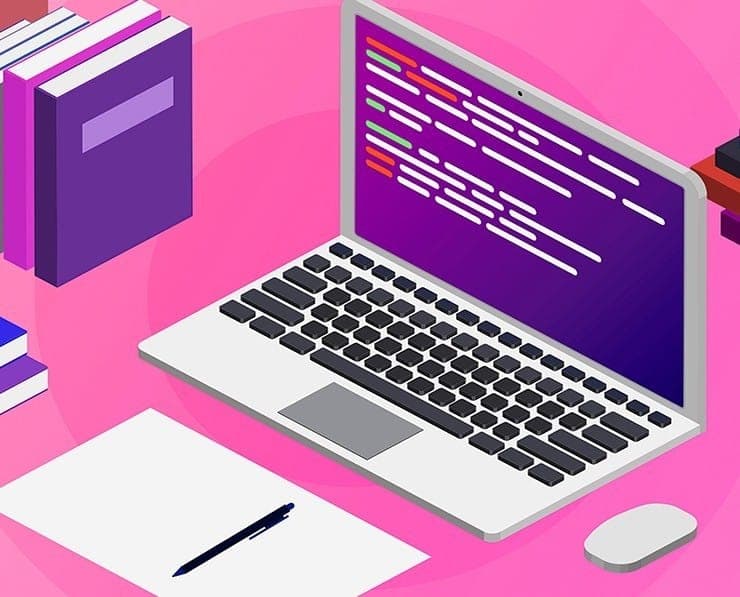Student Feedback
70-743: Upgrading Your Skills to MCSA: Windows Server 2016 Certification Video Training Course Outline
Overview
Configuring Network Load Balancing
Configure Failover Clustering
Overview
70-743: Upgrading Your Skills to MCSA: Windows Server 2016 Certification Video Training Course Info
The Ultimate Guide Microsoft 70-743 to MCSA: Windows Server 2016 for IT Administrators
Explore installation options, storage solutions, virtualization, and network management in Windows Server 2016.
What you will learn from this course
• Upgrading existing Windows Server skills to Windows Server 2016
• Installing and configuring Windows Server 2016 in physical and virtual environments
• Implementing storage solutions, including Storage Spaces Direct and Storage Replica
• Configuring Hyper-V for virtualization management and deployment
• Managing Windows Containers and containerized applications
• Implementing high availability solutions such as failover clustering and network load balancing
• Deploying and managing DNS and IP Address Management (IPAM)
• Configuring network connectivity and remote access solutions
• Installing and managing Active Directory Domain Services (AD DS)
• Implementing identity federation and access solutions using AD FS and Azure AD integration
Learning Objectives
By the end of this course, learners will be able to:
• Understand the installation options available in Windows Server 2016 and select the appropriate deployment method
• Configure and manage server roles and features to meet organizational requirements
• Implement storage management solutions to ensure high performance and redundancy
• Deploy and manage virtual machines using Hyper-V, including virtual networking configurations
• Configure and manage Windows Containers to enable application isolation and portability
• Implement high availability and disaster recovery solutions to maintain continuous service
• Configure DNS and IPAM for centralized network management and monitoring
• Implement advanced network infrastructure features, including VPN, DirectAccess, and SDN solutions
• Deploy and manage Active Directory services, including domain controllers, user accounts, and Group Policies
• Configure identity federation and hybrid identity solutions to support single sign-on and secure access
Target Audience
This course is designed for IT professionals who are experienced with previous versions of Windows Server and are looking to upgrade their skills to Windows Server 2016. The target audience includes:
• System administrators seeking to enhance their knowledge of Windows Server 2016
• IT professionals preparing for the MCSA: Windows Server 2016 certification
• Network administrators responsible for implementing and managing server infrastructure
• Individuals with experience in Windows Server 2008 or 2012 looking to migrate to Windows Server 2016
• IT professionals seeking practical knowledge in virtualization, storage, high availability, and identity solutions
Overview
Windows Server 2016 is a powerful and flexible server operating system designed to meet the evolving needs of modern IT infrastructure. Upgrading to this platform provides organizations with enhanced security, scalability, and efficiency. This course provides a structured approach to learning the features and functionalities of Windows Server 2016, specifically targeting those who are already familiar with earlier versions.
The course emphasizes hands-on experience and real-world scenarios, ensuring that learners can immediately apply their knowledge in production environments. It covers both core server administration tasks and advanced features such as virtualization, containerization, and hybrid identity management.
Learners will explore various server installation options, including Server Core and Nano Server, and understand the benefits and limitations of each. They will gain practical knowledge in configuring storage solutions that optimize performance and redundancy. The course also covers Hyper-V, Windows Containers, and high availability solutions, enabling IT professionals to design robust and resilient infrastructures.
Network management is another critical aspect of the course. Learners will be guided through DNS configuration, IPAM deployment, VPN setup, and DirectAccess implementation. Advanced network features such as software-defined networking (SDN) and network controller configuration are also covered, allowing learners to manage complex network environments efficiently.
Active Directory Domain Services is a core component of Windows Server environments, and this course provides comprehensive coverage of AD DS installation, domain controller management, and Group Policy implementation. Learners will also explore identity federation solutions, including AD FS and hybrid identity with Azure AD, to support secure access and single sign-on capabilities.
The course is structured to ensure a balance between theoretical knowledge and practical application. Through hands-on exercises, learners will practice deploying servers, configuring storage, setting up virtual machines, managing containers, and implementing high availability solutions. They will also gain experience in configuring and managing network services, Active Directory, and identity federation solutions.
By completing this course, learners will be well-prepared to take the Microsoft Exam 70-743 and upgrade their existing MCSA certification to Windows Server 2016. They will acquire the skills necessary to manage, maintain, and optimize Windows Server 2016 environments, ensuring they can meet the demands of modern IT infrastructures.
Prerequisites
To gain the maximum benefit from this course, learners should have the following prerequisites:
• Hands-on experience with Windows Server 2008 or Windows Server 2012
• Understanding of core networking concepts such as TCP/IP, DNS, and DHCP
• Familiarity with server roles and features in previous versions of Windows Server
• Basic knowledge of virtualization concepts and technologies
• Understanding of Active Directory Domain Services, including user and group management
• Experience with storage solutions, including RAID configurations and disk management
• Familiarity with PowerShell for server administration and automation tasks
Having these foundational skills will enable learners to focus on the advanced features and improvements introduced in Windows Server 2016. The course builds on these existing skills to provide a seamless upgrade path and ensure that learners can apply their knowledge effectively in modern server environments.
The course is designed for professionals who are comfortable working in enterprise environments and have experience managing server infrastructure. Learners should have the ability to perform routine administration tasks, troubleshoot basic server issues, and implement fundamental networking configurations.
Throughout the course, learners will be guided step by step through complex tasks, ensuring they understand the reasoning behind each configuration and deployment decision. This approach helps learners develop a deep understanding of Windows Server 2016 features and prepares them for real-world scenarios.
Hands-on exercises are a critical component of the course, allowing learners to practice installing and configuring servers, implementing storage solutions, deploying Hyper-V and Windows Containers, configuring high availability solutions, managing DNS and IPAM, and implementing network connectivity and remote access solutions. These exercises ensure that learners not only understand the theoretical concepts but also gain practical skills that can be applied in the workplace.
By the end of this course, learners will have a thorough understanding of Windows Server 2016 and be capable of implementing and managing its features to meet organizational requirements. They will also be equipped with the knowledge and skills necessary to successfully pass the Microsoft Exam 70-743 and upgrade their MCSA certification to Windows Server 2016.
Course Modules / Sections
This course is organized into multiple modules that provide a structured learning path to upgrade your skills to Windows Server 2016. Each module focuses on a specific area of the operating system, covering both fundamental and advanced topics. The modules are designed to ensure a comprehensive understanding of the features and functionalities required to manage modern server environments efficiently.
Module 1: Installing Windows Server 2016
This module focuses on the deployment of Windows Server 2016 in various environments. Learners will explore installation options, initial configuration, and deployment strategies. Key areas include understanding the differences between Server Core, Nano Server, and Desktop Experience installation options, selecting the appropriate deployment method for organizational needs, and performing post-installation configuration to prepare servers for production use.
Module 2: Configuring Storage Solutions
The storage module provides a deep dive into managing storage resources in Windows Server 2016. It covers Storage Spaces Direct (S2D), Storage Replica, and traditional storage management. Learners will configure storage pools, virtual disks, and volumes, and implement data deduplication to optimize storage usage. The module emphasizes best practices for high availability and redundancy.
Module 3: Implementing Hyper-V and Virtualization
This module focuses on deploying and managing Hyper-V in Windows Server 2016. Learners will install the Hyper-V role, create and configure virtual machines, and set up virtual networks. Topics include managing virtual machine storage, checkpoints, live migration, and integration services. The module also explores resource optimization and performance monitoring for virtualized environments.
Module 4: Managing Windows Containers
Learners will gain practical knowledge of Windows Containers and their use in deploying lightweight, isolated applications. The module covers Windows Server Containers and Hyper-V Containers, container image management, container networking, and persistent storage options. Learners will explore Docker integration and best practices for container security and deployment.
Module 5: Implementing High Availability
High availability is critical for ensuring uninterrupted service in enterprise environments. This module covers failover clustering, network load balancing (NLB), and cluster-aware updating. Learners will configure quorum models, cluster networks, and resource management. Disaster recovery planning, monitoring, and troubleshooting of high-availability solutions are also emphasized.
Module 6: Managing DNS and IP Address Management
This module introduces centralized network management using DNS and IPAM. Learners will configure primary, secondary, and stub DNS zones, implement various DNS record types, and secure DNS with DNSSEC. IPAM deployment, IP address block management, DHCP integration, and monitoring IP utilization are key areas of focus.
Module 7: Implementing Network Connectivity and Remote Access
This module explores secure remote access and network connectivity solutions. Learners will configure VPNs, DirectAccess, and Routing and Remote Access Services (RRAS). The module includes troubleshooting connectivity issues, monitoring remote access performance, and integrating remote access with network policies and security configurations.
Module 8: Configuring Advanced Network Infrastructure
Learners will explore software-defined networking (SDN) and network controller deployment. Topics include configuring distributed switches, managing network traffic, and implementing network security policies. Integration with virtualization environments and monitoring advanced network performance are also covered.
Module 9: Installing and Managing Active Directory Domain Services
This module provides comprehensive coverage of Active Directory Domain Services (AD DS). Learners will install AD DS, promote domain controllers, and configure organizational units, users, and groups. Group Policy implementation, management, and troubleshooting are key areas, along with AD DS replication and backup strategies.
Module 10: Implementing Identity Federation and Access Solutions
This module introduces identity federation solutions using Active Directory Federation Services (AD FS) and hybrid identity with Azure AD. Learners will configure single sign-on (SSO), Web Application Proxy, and secure remote access. Integration scenarios for cloud services, monitoring federation health, and troubleshooting access issues are emphasized.
Key Topics Covered
The course comprehensively addresses all essential topics required for upgrading skills to Windows Server 2016. Each topic is aligned with real-world scenarios and practical applications.
Windows Server Installation and Configuration
Understanding installation options: Server Core, Nano Server, Desktop Experience
Deployment strategies using Windows Deployment Services and MDT
Post-installation configuration, including network, updates, and activation
Role and feature installation and management
Storage Solutions
Implementing Storage Spaces Direct for high-performance storage
Configuring Storage Replica for disaster recovery and data replication
Data deduplication and storage optimization techniques
Monitoring storage performance and ensuring redundancy
Hyper-V Virtualization
Installing and configuring the Hyper-V role
Creating and managing virtual machines
Configuring virtual networking and storage for VMs
Live migration, checkpoints, and performance monitoring
Windows Containers
Understanding Windows Server Containers and Hyper-V Containers
Container deployment using Docker
Configuring networking and persistent storage for containers
Container security and best practices for production environments
High Availability
Configuring failover clustering for critical services
Implementing network load balancing
Cluster-aware updating and resource management
Quorum models and troubleshooting cluster issues
DNS and IP Address Management
Configuring DNS zones, records, and security with DNSSEC
IPAM deployment and management
Integrating DHCP and DNS with IPAM
Monitoring IP utilization and addressing network conflicts
Network Connectivity and Remote Access
VPN configuration for secure remote access
Implementing DirectAccess for seamless connectivity
Configuring RRAS for routing and remote access scenarios
Monitoring and troubleshooting remote access solutions
Advanced Network Infrastructure
Software-defined networking concepts and deployment
Network controller configuration and management
Configuring distributed switches for virtualized environments
Network monitoring, traffic management, and security policies
Active Directory Domain Services
Installing and configuring AD DS
Domain controller promotion and replication management
Organizational units, users, and groups configuration
Group Policy creation, deployment, and troubleshooting
AD DS backup and disaster recovery strategies
Identity Federation and Access Solutions
Implementing AD FS for single sign-on capabilities
Configuring Web Application Proxy for secure remote access
Hybrid identity solutions with Azure AD integration
Federation health monitoring and troubleshooting access issues
Teaching Methodology
The course is delivered using a combination of instructional methods designed to ensure deep understanding and practical competence. The methodology emphasizes hands-on practice, guided exercises, and real-world application scenarios.
Instructor-Led Training
Experienced instructors lead the course, providing detailed explanations of concepts, features, and configurations. Learners benefit from live demonstrations, walkthroughs, and interactive discussions that highlight best practices and industry standards.
Hands-On Labs
Hands-on labs are integral to the course, providing learners with the opportunity to apply theoretical knowledge in practical scenarios. Labs cover installation, storage management, virtualization, container deployment, high availability, network configuration, and identity management. Learners gain experience in troubleshooting and problem-solving within controlled environments.
Scenario-Based Learning
The course incorporates real-world scenarios to demonstrate the practical application of Windows Server 2016 features. Learners simulate enterprise environments, configure server roles, implement network solutions, and manage identity services, preparing them for workplace challenges.
Guided Exercises
Step-by-step guided exercises help learners understand the rationale behind each configuration and deployment decision. Exercises are designed to reinforce key concepts and provide practical experience in performing administrative tasks efficiently and accurately.
Self-Paced Practice
Learners are encouraged to practice independently using lab environments and virtual machines. Self-paced practice allows learners to explore advanced configurations, experiment with features, and gain confidence in managing Windows Server 2016 environments.
Assessment & Evaluation
Evaluation in this course is designed to measure knowledge acquisition, practical skills, and readiness for the Microsoft Exam 70-743. Assessments are structured to provide continuous feedback and ensure learners meet learning objectives.
Knowledge Checks
Throughout the course, knowledge checks are provided at the end of each module. These assessments test understanding of core concepts, configurations, and best practices. Knowledge checks are designed to reinforce learning and identify areas requiring further review.
Practical Exercises Evaluation
Hands-on labs and guided exercises are evaluated based on completion, accuracy, and adherence to best practices. Learners are assessed on their ability to implement configurations, troubleshoot issues, and manage server environments effectively. Feedback is provided to help learners refine their skills.
Scenario-Based Assessments
Scenario-based assessments simulate real-world enterprise environments. Learners are required to design, configure, and troubleshoot complex solutions covering storage, virtualization, high availability, networking, AD DS, and identity federation. These assessments evaluate problem-solving skills, critical thinking, and practical competence.
Final Assessment
A comprehensive final assessment is conducted at the conclusion of the course. The assessment covers all modules and topics, testing theoretical knowledge and practical application. Successful completion demonstrates that learners are fully prepared to take the Microsoft Exam 70-743 and upgrade their MCSA certification to Windows Server 2016.
Continuous Feedback and Support
Instructors provide continuous feedback throughout the course, helping learners address gaps in understanding and improve performance. Learners have access to resources, documentation, and guidance to ensure a successful learning experience.
Benefits of the Course
Enrolling in this course provides numerous benefits for IT professionals seeking to upgrade their skills to Windows Server 2016. The course ensures that learners gain both theoretical knowledge and practical experience in managing modern server environments, enhancing their technical capabilities and career prospects.
One of the primary benefits is skill enhancement. Learners acquire up-to-date knowledge on the latest features and functionalities of Windows Server 2016. This includes advanced storage solutions, virtualization using Hyper-V, container management, high availability configurations, and modern network management techniques. These skills enable IT professionals to efficiently deploy, manage, and maintain server infrastructures in enterprise environments.
The course also prepares learners for certification. Completing this training equips participants with the knowledge required to take the Microsoft Exam 70-743, which upgrades their existing MCSA certification to Windows Server 2016. Certification demonstrates professional competence and can significantly enhance career opportunities in system administration, network management, and IT infrastructure roles.
Another key benefit is practical experience. Through hands-on labs and scenario-based exercises, learners gain experience configuring servers, managing storage, deploying virtual machines, setting up containers, and implementing high availability solutions. This practical knowledge ensures that learners can apply their skills immediately in real-world environments, reducing the learning curve when working with Windows Server 2016.
The course also emphasizes troubleshooting and problem-solving skills. Learners practice identifying and resolving configuration issues, network problems, and service failures in simulated enterprise environments. This builds confidence in managing complex server infrastructures and equips learners with the ability to address technical challenges effectively.
Additionally, the course provides exposure to modern IT infrastructure concepts such as software-defined networking, hybrid identity solutions, and cloud integration. Understanding these concepts allows learners to design and implement scalable, secure, and efficient server environments that meet contemporary business requirements.
Networking opportunities and collaborative learning are also advantages of this course. Participants interact with instructors and peers, discussing best practices, real-world challenges, and innovative solutions. This collaborative environment enhances knowledge sharing and fosters professional growth.
Finally, completing this course demonstrates a commitment to professional development. Employers value individuals who actively upgrade their skills and remain current with evolving technologies. The knowledge and skills gained in this course position learners as competent IT professionals capable of managing and optimizing Windows Server 2016 environments.
Course Duration
The course is structured to provide a comprehensive learning experience over a duration that balances theoretical knowledge and practical application. The total course duration is designed to accommodate different learning paces while ensuring mastery of all exam objectives.
Typically, the course spans five to six days for instructor-led training, with each day comprising multiple sessions that cover specific modules and hands-on exercises. Each session is carefully planned to allow learners to understand the concepts, practice configurations, and reinforce learning through exercises and assessments.
For self-paced learners, the course duration may extend over several weeks, depending on the learner's schedule and familiarity with previous Windows Server versions. Self-paced learners can progress through modules at their own speed, revisiting topics as needed and completing hands-on labs to reinforce understanding.
Each module is allocated sufficient time for theory, demonstrations, and practical exercises. Installation and configuration modules include detailed demonstrations and guided labs, allowing learners to perform installations in physical and virtual environments. Storage and Hyper-V modules provide extensive lab time to configure storage spaces, virtual machines, and network components.
High availability, network infrastructure, and identity federation modules include scenario-based exercises that simulate real-world enterprise environments. Learners have time to practice failover clustering, network load balancing, VPN, DirectAccess, AD FS, and Azure AD integration. These exercises ensure that learners gain confidence in implementing advanced features.
Breaks and review sessions are integrated into the course schedule to help learners consolidate knowledge and address any difficulties encountered during hands-on practice. Regular feedback sessions with instructors ensure that learners understand complex concepts and can apply them effectively.
Assessment and evaluation activities are included at the end of each module and at the conclusion of the course. These assessments test both theoretical understanding and practical skills, allowing learners to track their progress and readiness for the Microsoft Exam 70-743.
Overall, the course duration is designed to ensure comprehensive coverage of all exam objectives, sufficient hands-on practice, and adequate time for review and reinforcement of key concepts. Whether delivered as instructor-led training or self-paced learning, the duration ensures that learners are fully prepared to apply their knowledge in real-world Windows Server 2016 environments.
Tools & Resources Required
Successful completion of this course requires access to specific tools, software, and resources that enable practical exercises and hands-on learning. These tools ensure that learners can configure, deploy, and manage Windows Server 2016 environments effectively.
Hardware Requirements
Learners should have access to computers or virtual machines with sufficient resources to run Windows Server 2016 and related lab environments. Recommended specifications include a minimum of 8 GB of RAM, a multi-core processor, and at least 100 GB of available storage to accommodate server installations, virtual machines, and containers. Network connectivity is also essential for configuring DNS, IPAM, remote access, and hybrid identity solutions.
Software Requirements
The course requires the latest edition of Windows Server 2016, including evaluation or licensed versions. Virtualization software such as Hyper-V, VMware, or VirtualBox is necessary for lab exercises involving virtual machines. Docker or equivalent container management tools are required for container deployment exercises. Administrative tools such as PowerShell, Group Policy Management Console, Server Manager, and Remote Server Administration Tools (RSAT) are also needed.
Lab Environment
A controlled lab environment is recommended for practicing installations, configurations, and troubleshooting. This can be achieved using local physical machines, virtual machines, or cloud-based virtual labs. The lab should include multiple servers to simulate domain controllers, Hyper-V hosts, storage configurations, and network infrastructure components.
Documentation and Reference Materials
Access to official Microsoft documentation, technical guides, and exam objective outlines is important for understanding concepts, following best practices, and ensuring alignment with exam requirements. Learners are encouraged to use these resources to supplement instructor-led training or self-paced learning.
Internet Connectivity
Reliable internet connectivity is required to download updates, access online resources, and integrate cloud services such as Azure AD for hybrid identity exercises. Online connectivity also supports collaboration with instructors and peers, enabling access to forums, virtual labs, and additional learning resources.
Additional Tools
Additional tools such as performance monitoring utilities, network analyzers, and backup software may be required for advanced modules involving high availability, network troubleshooting, and disaster recovery exercises. These tools help learners monitor performance, diagnose issues, and validate configurations in complex environments.
By ensuring access to these tools and resources, learners can fully engage with the course content, practice hands-on exercises, and develop practical skills that are directly applicable to Windows Server 2016 administration. The availability of a well-equipped lab environment and supporting software ensures that learners gain confidence in implementing, managing, and troubleshooting server solutions effectively.
Career Opportunities
Completing the Upgrading Your Skills to MCSA: Windows Server 2016 course opens up a wide range of career opportunities in the IT industry. The course equips learners with the knowledge and practical skills required to manage, configure, and optimize Windows Server 2016 environments, which are critical for organizations of all sizes.
One of the primary career paths is that of a system administrator. System administrators are responsible for maintaining servers, managing user accounts, configuring network services, and ensuring overall infrastructure stability. With expertise in Windows Server 2016, professionals can manage complex server environments efficiently, handle troubleshooting tasks, and implement advanced features such as high availability, virtualization, and identity federation.
Network administrators also benefit from this training. The course provides comprehensive coverage of DNS, IP Address Management (IPAM), VPN, DirectAccess, and advanced networking solutions, which are essential for managing corporate networks. Professionals skilled in these areas are well-positioned to oversee network connectivity, secure remote access, and optimize network performance.
IT professionals can also pursue roles as virtualization specialists. With practical experience in Hyper-V, container deployment, and virtual networking, learners can design, implement, and manage virtual infrastructures that support organizational workloads. These skills are in high demand as companies increasingly adopt virtualization to optimize resource utilization and improve scalability.
Storage and disaster recovery specialists are another career option. Knowledge of Storage Spaces Direct, Storage Replica, data deduplication, and backup strategies enables professionals to implement robust storage solutions, ensure data redundancy, and maintain business continuity. Organizations require skilled professionals to manage storage infrastructure and design disaster recovery plans, making these roles critical.
Active Directory and identity management specialists are also highly sought after. By understanding AD DS, Group Policy, AD FS, and hybrid identity solutions with Azure AD, learners can manage user accounts, secure access, and implement single sign-on capabilities. These skills are essential for enterprises that require secure, centralized identity and access management.
IT consultants and cloud administrators can leverage the skills gained in this course to advise organizations on migrating to Windows Server 2016, optimizing server environments, and integrating on-premises infrastructure with cloud services. Knowledge of modern IT infrastructure, hybrid identity, and software-defined networking allows professionals to design scalable, efficient, and secure solutions for businesses.
In addition to technical roles, completing this course demonstrates a commitment to professional development and continuous learning, which can enhance career progression. Professionals who upgrade their certifications and acquire advanced skills are often considered for leadership positions, team lead roles, and IT project management opportunities.
Overall, the course provides a solid foundation for pursuing a variety of IT career paths, including system administration, network administration, virtualization, storage management, identity management, cloud integration, and consulting. The combination of practical skills, theoretical knowledge, and certification readiness positions learners for success in the competitive IT job market.
Conclusion
The Upgrading Your Skills to MCSA: Windows Server 2016 course is a comprehensive training program designed for IT professionals seeking to advance their expertise and update their existing certifications. By covering all critical areas of Windows Server 2016, including installation, storage, virtualization, containers, high availability, network management, Active Directory, and identity federation, the course ensures that learners gain both theoretical knowledge and practical experience. This extensive coverage equips professionals to handle complex IT environments and emerging technological challenges effectively.
Throughout the course, learners engage in hands-on labs, guided exercises, and scenario-based learning that replicate real-world enterprise environments. This practical approach enables learners to develop the skills necessary to configure, manage, and troubleshoot Windows Server 2016 infrastructures efficiently. By performing real-time exercises, learners not only understand the theoretical concepts but also gain the confidence to implement solutions in live environments. This combination of theory and practice ensures that learners are fully prepared to handle everyday IT operations and unexpected technical issues with competence.
The course emphasizes alignment with Microsoft Exam 70-743, ensuring that learners are well-prepared to upgrade their existing MCSA certification to Windows Server 2016. By understanding exam objectives, practicing with real-world scenarios, and applying best practices throughout the course, learners develop the knowledge and technical skills required to achieve certification success. This structured preparation increases the likelihood of passing the exam and provides a strong foundation for future learning and professional growth.
Completing this course not only enhances technical proficiency but also strengthens professional credibility. Employers value IT professionals who are up-to-date with modern server technologies and capable of managing complex infrastructures. Certification demonstrates expertise, commitment to continuous learning, and readiness to take on advanced responsibilities in system administration, network management, and IT infrastructure roles. Professionals who have completed this course are often better positioned for promotions, leadership roles, and higher-paying opportunities due to their verified skills and practical experience.
The structured modules, comprehensive coverage of key topics, and practical focus make this course suitable for both experienced professionals and those transitioning from earlier versions of Windows Server. By combining instructor-led training, self-paced practice, scenario-based exercises, and continuous evaluation, learners are provided with a holistic learning experience that bridges the gap between knowledge and application. This multi-faceted approach ensures that learners of all experience levels gain confidence in using Windows Server 2016, regardless of their starting point.
Ultimately, the course empowers learners to design, implement, and manage efficient, secure, and resilient Windows Server 2016 environments. It prepares IT professionals to meet the demands of modern enterprises, optimize server operations, and leverage advanced features such as Hyper-V virtualization, Windows Containers, high availability solutions, software-defined networking, and hybrid identity management. By mastering these capabilities, learners can create scalable, secure, and flexible IT infrastructures that meet organizational requirements and support business growth.
In addition to technical knowledge, the course also focuses on developing problem-solving and analytical skills. Learners are trained to approach technical challenges methodically, troubleshoot issues effectively, and implement solutions that enhance overall system performance. These skills are critical for IT professionals who need to maintain operational efficiency, prevent downtime, and ensure a seamless experience for end-users.
By completing this training, learners not only gain the skills required for certification but also develop the confidence and competence to handle complex IT challenges. The course serves as a foundation for continuous professional growth, enabling IT professionals to stay current with evolving technologies and advance in their careers. It also encourages ongoing learning, as professionals are exposed to emerging tools and concepts that can be applied in real-world scenarios, ensuring they remain competitive in a rapidly changing technology landscape.
Enroll Today
Enrolling in the Upgrading Your Skills to MCSA: Windows Server 2016 course is a strategic step toward advancing your career in IT. The course offers a comprehensive curriculum that covers all aspects of Windows Server 2016 administration, from installation and storage management to virtualization, networking, Active Directory, and identity federation. This well-structured program equips learners with the knowledge and hands-on experience needed to succeed in complex IT environments and prepares them for certification success.
By joining the course, learners gain access to expert instructors, hands-on labs, guided exercises, and scenario-based learning that prepares them for real-world IT environments. The structured modules and practical approach ensure that learners acquire the knowledge and skills needed to manage modern server infrastructures efficiently and effectively. Learners are trained to handle routine administrative tasks, troubleshoot issues proactively, and implement advanced solutions to improve operational efficiency and system reliability.
Investing in this training enhances technical expertise, strengthens professional profiles, and opens up a wide range of career opportunities. Whether your goal is to become a system administrator, network administrator, virtualization specialist, storage expert, identity management professional, or IT consultant, this course provides the foundation required to succeed. Completing the course demonstrates a commitment to continuous learning, technical mastery, and professional development, making learners more attractive to employers and increasing their career advancement potential.
Enrolling today allows you to take the next step in your professional development, gain up-to-date skills in Windows Server 2016, and position yourself for success in the competitive IT job market. The course ensures that learners are prepared to manage, optimize, and secure Windows Server environments, enhancing organizational efficiency and reliability. Additionally, learners will gain exposure to the latest Microsoft technologies and features, allowing them to implement best practices and innovative solutions in their workplaces.
The course provides a unique opportunity to develop both practical and strategic IT skills. Learners gain experience in configuring servers, managing storage, deploying virtual machines, implementing high availability solutions, configuring advanced networking, and managing identities across on-premises and hybrid environments. This comprehensive skill set prepares learners to tackle the challenges faced by modern IT departments and positions them as valuable contributors to organizational success.
By enrolling in the Upgrading Your Skills to MCSA: Windows Server 2016 course, learners make a meaningful investment in their future. The program not only provides immediate skills for managing Windows Server 2016 environments but also establishes a foundation for continued growth in advanced IT domains, including cloud computing, hybrid infrastructure management, and enterprise-level network administration. Learners leave the course with the confidence, competence, and certification readiness necessary to excel in their professional roles and take on greater responsibilities within their organizations.