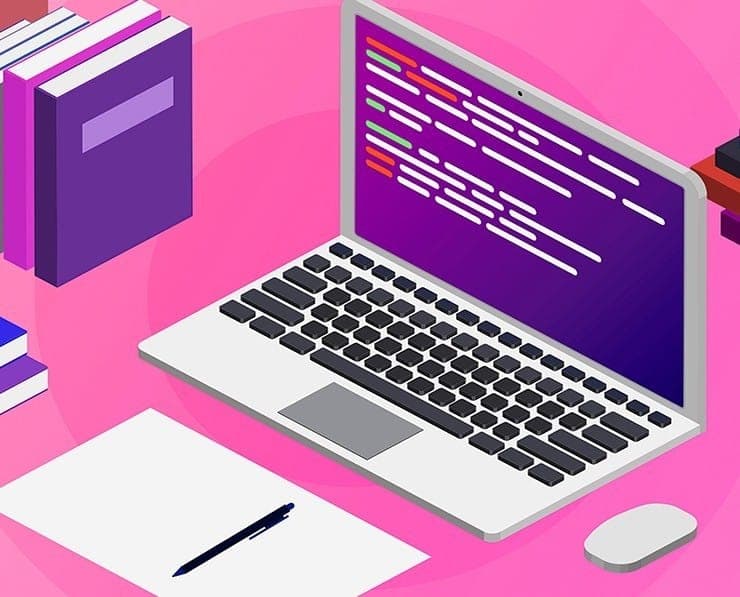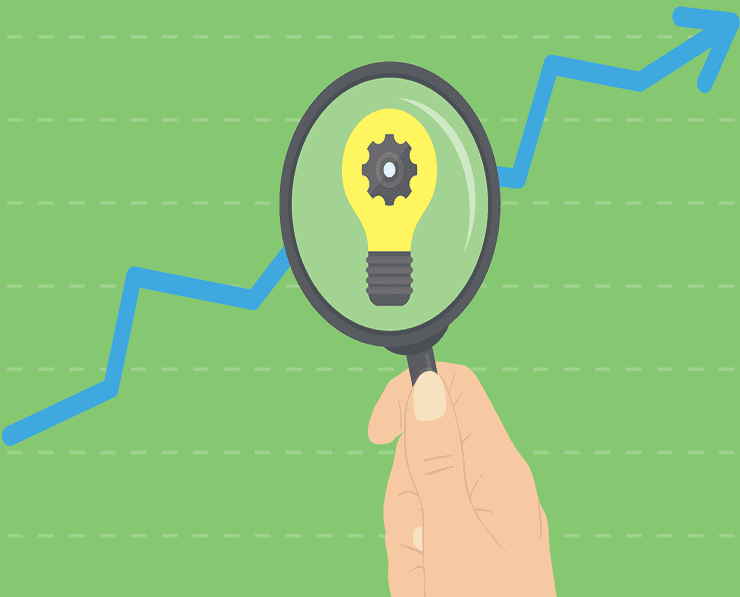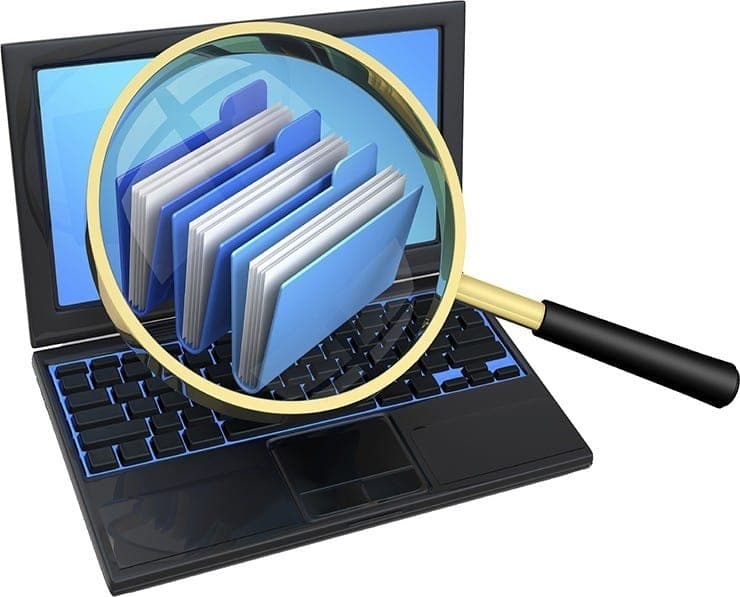Student Feedback
AZ-140: Configuring and Operating Microsoft Azure Virtual Desktop Certification Video Training Course Outline
Quick Start
Azure Virtual Desktop Overview
Plan an Azure Virtual Desktop Ar...
Manage & Implement Identity ...
Implement & Manage Storage f...
Create and Manage Session Host I...
Create & Configure Host pool...
*NEW* - Manage Access and Security
*NEW* - Manage User Environments...
*NEW* - Monitor and Maintain an ...
Quick Start
AZ-140: Configuring and Operating Microsoft Azure Virtual Desktop Certification Video Training Course Info
Complete Azure Virtual Desktop (AVD) Training for AZ-140 Certification
Prepare for the AZ-140 exam with round-the-clock access to instructor-led labs and practical hands-on simulations.
What You Will Learn From This Course
• Gain comprehensive knowledge of Microsoft Azure Virtual Desktop (AVD) and Windows Virtual Desktop (WVD)
• Understand the key components and architecture of Azure Virtual Desktop
• Configure and manage host pools, session hosts, and application groups
• Implement identity and access management using Azure AD, Azure AD DS, and Microsoft Entra ID
• Plan, deploy, and optimize networking and storage for AVD environments
• Configure FSLogix for user profiles and application masking
• Monitor, troubleshoot, and maintain Azure Virtual Desktop services
• Apply security best practices including Microsoft Defender for Cloud, Conditional Access, and Threat Protection
• Use hands-on labs and simulations to build practical skills in AVD deployment and management
• Prepare effectively for the AZ-140 certification exam
Learning Objectives
By the end of this course, learners will be able to:
• Understand the Microsoft cloud environment and Azure ecosystem
• Build a strong foundation in Active Directory and virtualization concepts
• Deploy and configure Azure Virtual Desktop host pools and session hosts
• Implement identity management and conditional access policies
• Configure networking, storage, and FSLogix for optimal AVD performance
• Apply security controls and monitor AVD services using Azure tools
• Utilize automation techniques using PowerShell, Azure CLI, ARM templates, and Bicep
• Manage user experience, client settings, and application delivery
• Plan business continuity, disaster recovery, and multi-region deployments
• Gain the skills needed to pass the AZ-140 certification exam with confidence
Target Audience
This course is designed for:
• IT professionals aiming to specialize in Azure Virtual Desktop administration
• Cloud administrators and system engineers seeking hands-on experience in AVD
• Professionals preparing for the Microsoft AZ-140 certification exam
• Beginners or intermediates who want to build practical knowledge in virtual desktop infrastructure
• Organizations looking to implement and manage Azure Virtual Desktop solutions efficiently
Requirements
This course requires learners to:
• Dedicate time to complete hands-on labs and follow along with guided exercises
• Have access to a computer with internet connectivity for Azure portal access
• Be willing to explore and practice using PowerShell, Azure CLI, and other management tools
• Follow instructions to set up trial Azure accounts, Entra ID licenses, and virtual environments
Prerequisites
Before starting this course, learners should have:
• Basic understanding of cloud computing concepts and Microsoft Azure services
• Familiarity with Windows operating systems, Active Directory, and networking fundamentals
• Awareness of virtualization concepts including VMs, host pools, and remote desktop services
• Optional knowledge of PowerShell and scripting will enhance learning and automation skills
Overview
Microsoft Azure Virtual Desktop is a cloud-based desktop and application virtualization service that enables organizations to deploy and scale virtual desktops and remote applications efficiently. It provides secure access to desktops and apps from virtually any device, supporting flexible remote work and business continuity. AVD integrates seamlessly with Azure services, enabling IT professionals to configure networking, identity management, storage, and security policies within a cloud-first environment. Understanding AVD is critical for modern IT infrastructure, and mastering it opens opportunities for certification and professional growth.
Understanding the Microsoft Cloud Environment
A strong foundation in the Microsoft cloud ecosystem is essential for effective AVD management. Microsoft Azure provides an extensive platform of cloud services including compute, networking, storage, and security. Azure Virtual Desktop is part of this ecosystem, leveraging Azure Active Directory, Azure AD Domain Services, and Microsoft Entra ID for identity and authentication. Cloud-based virtual desktops eliminate the need for on-premises infrastructure while providing scalable, secure, and cost-effective solutions. Familiarity with the Azure portal, management tools, and cloud architecture helps learners configure, monitor, and optimize virtual desktop deployments.
Building a Solid Foundation in Active Directory Domains
Active Directory (AD) is a critical component for managing identities and access in an AVD environment. This course covers foundational knowledge of both on-premises AD and Azure AD. Learners will explore creating domain controllers, managing user and group accounts, and configuring domain services. Understanding AD integration with Azure AD and Entra ID is essential for implementing authentication, conditional access, and role-based access control (RBAC) in AVD deployments. Proper configuration of AD ensures secure access and smooth management of virtual desktops and applications.
Virtualization and Remote Desktop Services Concepts
Virtualization is the backbone of Azure Virtual Desktop. Learners will gain knowledge of key concepts including virtual machines, host pools, session hosts, remote desktop services, and desktop delivery. Understanding how virtualization works, including resource allocation, scaling, and performance optimization, is crucial for designing effective AVD environments. This section also covers the importance of remote access, RDP protocols, and the role of virtual networks and subnets in supporting desktop and application delivery.
Setting Up for Hands-On Labs
Practical experience is critical for mastering AVD. This course provides step-by-step guidance to create a practice environment using a free Azure account, enabling learners to deploy virtual networks, configure storage, and manage session hosts. Learners will set up a custom domain, activate an Entra ID P2 license, and connect Azure AD with Active Directory for a realistic lab environment. Guided exercises will teach learners to deploy virtual machines, configure host pools, and practice automation using PowerShell, Azure CLI, ARM templates, and Bicep.
Networking Foundations for Azure Virtual Desktop
Effective networking is essential for AVD performance and reliability. This course covers virtual networks, subnets, routing, firewalls, and traffic management. Learners will calculate network capacity, implement RDP Shortpath, configure quality of service (QoS) policies, and manage connectivity to on-premises networks and the internet. By understanding networking fundamentals, learners can ensure seamless communication between session hosts, storage accounts, and users.
Storage Planning for AVD
Managing storage efficiently is key for user profiles, FSLogix containers, and application delivery. Learners will explore Azure storage accounts, file shares, Azure NetApp Files, and FSLogix profile management. Best practices for storage allocation, performance optimization, and backup strategies will be covered. This knowledge ensures smooth user experiences and scalable virtual desktop infrastructure.
Course Modules / Sections
This course is divided into detailed modules designed to provide a step-by-step approach to mastering Microsoft Azure Virtual Desktop (AVD). Each module combines theoretical concepts with practical hands-on labs to ensure learners develop the skills necessary to design, deploy, and manage Azure Virtual Desktop environments effectively.
The modules include:
Module 1: Introduction and Environment Setup
Module 2: Networking and Storage Planning for AVD
Module 3: Host Pools and Session Hosts Deployment
Module 4: Identity and Access Management
Module 5: Security Implementation for Azure Virtual Desktop
Module 6: FSLogix Configuration and Profile Management
Module 7: User Experience and Client Configuration
Module 8: Application Delivery and Management
Module 9: Monitoring and Performance Optimization
Module 10: Business Continuity, Disaster Recovery, and Cleanup
Each module is structured to provide learners with the foundational knowledge, guided exercises, and practical hands-on labs necessary to gain mastery in Azure Virtual Desktop operations.
Key Topics Covered
The course covers an extensive set of topics to ensure learners gain comprehensive expertise in AVD.
Introduction and Environment Setup:
Overview of Azure Virtual Desktop and Windows Virtual Desktop
Creating a free Azure account and activating Entra ID P2 license
Registering a custom domain and configuring Active Directory Domain Services (AD DS)
Setting up Azure AD Connect and integrating with on-premises Active Directory
Configuring PowerShell and Azure CloudShell for automation
Networking and Storage Planning:
Designing Azure virtual networks, subnets, and route tables
Implementing Azure Firewall and Azure Firewall Manager
Calculating network capacity and planning RDP Shortpath and quality of service (QoS) policies
Implementing storage accounts, file shares, and Azure NetApp Files
Planning FSLogix profile containers, Office Containers, and Cloud Cache
Host Pools and Session Hosts Deployment:
Planning host pools and session host architecture
Choosing operating systems, licensing models, and VM sizing
Deploying host pools via Azure Portal, PowerShell, ARM templates, and Bicep
Configuring session host settings, images, and golden image creation
Implementing lifecycle management and updates for session hosts
Identity and Access Management:
Choosing identity management methods and authentication options
Implementing Azure AD, Azure AD DS, and Microsoft Entra ID integration
Configuring multi-factor authentication and Conditional Access policies
Planning Azure roles and role-based access control (RBAC)
Managing user roles, groups, and permissions on session hosts
Security Implementation:
Configuring Microsoft Defender for Cloud and Defender Antivirus for session hosts
Implementing network security and Azure Bastion with just-in-time administrative access
Planning threat protection using Windows Defender App Control
Configuring FSLogix security policies and application masking
FSLogix Configuration and Profile Management:
Installing and configuring FSLogix profile containers and Office Containers
Configuring Cloud Cache for improved performance and redundancy
Implementing user profile management, application masking, and OneDrive integration
Monitoring FSLogix performance and troubleshooting issues
User Experience and Client Configuration:
Selecting AVD clients and deployment methods for different user scenarios
Configuring printing, device redirection, session timeout settings, and Start VM on Connect
Assigning personal desktops and managing shared desktops
Optimizing user experience with policy settings and group policy configuration
Application Delivery and Management:
Publishing applications as RemoteApps and creating application groups
Dynamic application delivery using MSIX app attach
Installing and configuring apps on session hosts
Assigning users to applications and configuring multi-session environments
Monitoring and Performance Optimization:
Configuring Azure Monitor and log collection for session hosts
Customizing monitoring dashboards and workbooks for AVD
Implementing autoscaling strategies for host pools
Analyzing performance metrics, identifying bottlenecks, and optimizing resources
Business Continuity and Disaster Recovery:
Planning disaster recovery strategies for AVD environments
Implementing backup strategies and multi-region deployment planning
Managing session host updates, patching, and lifecycle
Cleaning up Azure practice environments for cost-effective operations
Teaching Methodology
The course uses a combination of teaching methods to ensure learners not only understand concepts but can apply them in real-world scenarios.
Instructor-Led Demonstrations: Each topic is introduced with instructor-led explanations and step-by-step demonstrations to illustrate concepts clearly. This method helps learners visualize processes, configurations, and best practices in AVD deployment.
Hands-On Labs: Practical exercises are embedded throughout the course, allowing learners to follow along and perform tasks within a controlled Azure environment. These labs reinforce learning and ensure mastery of skills.
Simulations: Learners have access to interactive simulations that replicate real-world scenarios. These simulations provide opportunities to practice configuration, troubleshooting, and management tasks without requiring a live environment.
Step-by-Step Tutorials: Detailed tutorials guide learners through complex procedures, such as creating host pools, configuring FSLogix profiles, or implementing Conditional Access policies. The step-by-step approach helps beginners and intermediate learners follow along with confidence.
Automation Practice: The course emphasizes automation using PowerShell, Azure CLI, ARM templates, and Bicep. Learners gain hands-on experience in automating deployments, configuration, and management of AVD environments.
Real-World Scenarios: Each module includes practical use cases and examples, illustrating how AVD solutions are deployed and managed in organizations. This approach ensures learners understand the relevance of their skills in professional contexts.
Continuous Reinforcement: Quizzes, exercises, and lab activities are included to reinforce learning. By practicing tasks repeatedly, learners develop confidence and expertise in AVD administration.
Assessment & Evaluation
Assessment and evaluation are integral to this course, helping learners measure progress and readiness for certification.
Hands-On Lab Completion: Learners are evaluated on their ability to complete practical labs, including configuring host pools, session hosts, networking, and storage. Successful completion demonstrates proficiency in AVD operations.
Simulated Scenarios: Simulation exercises mimic real-world deployment and troubleshooting scenarios. Learners must apply concepts, make configuration decisions, and resolve issues to complete simulations effectively.
Knowledge Checks: Periodic knowledge checks are embedded throughout the course to test understanding of key concepts, such as identity management, security configuration, and FSLogix implementation.
Project Assignments: Assignments are provided for learners to design and deploy complete AVD environments. These projects reinforce practical skills and ensure learners can implement solutions independently.
Performance Evaluation: Learners receive guidance on optimizing performance, monitoring resources, and troubleshooting common issues. Evaluation focuses on the ability to maintain efficient, secure, and reliable AVD environments.
Certification Readiness: The course continuously assesses readiness for the AZ-140 exam. Completion of all modules, labs, simulations, and projects prepares learners with the knowledge, skills, and confidence needed for successful certification.
Monitoring and Reporting: Learners are taught to use Azure monitoring tools, logs, and dashboards to track performance, identify issues, and optimize operations. Evaluation includes proficiency in setting up monitoring strategies and analyzing metrics.
Feedback and Improvement: Learners receive constructive feedback on lab exercises, simulations, and project assignments. Continuous improvement is emphasized, ensuring mastery of AVD deployment, management, and troubleshooting.
Benefits of the Course
This AZ-140 course provides learners with extensive knowledge and practical experience in managing Microsoft Azure Virtual Desktop (AVD) environments. By completing the course, learners will gain the ability to design, deploy, and optimize virtual desktop solutions in cloud-based infrastructures.
Learners will benefit from understanding advanced AVD features, such as host pool management, session host configuration, FSLogix profile containers, and Azure AD integration. They will also gain hands-on experience in applying security policies, monitoring environments, and implementing disaster recovery plans. The course emphasizes real-world scenarios, preparing learners for the AZ-140 certification and ensuring readiness to manage enterprise-grade AVD deployments.
Additional benefits include learning automation techniques using PowerShell, Azure CLI, ARM templates, and Bicep. These skills enable faster deployment and consistent configuration across virtual desktop environments. Learners will also acquire proficiency in troubleshooting performance issues, optimizing storage and networking, and enhancing user experience in multi-session virtual desktop environments.
Completing this course equips IT professionals with the expertise to secure, monitor, and scale Azure Virtual Desktop solutions, which is highly valued in modern cloud-based enterprises. Professionals gain competitive advantages in career growth, cloud administration, and virtual desktop infrastructure management.
Course Duration
The AZ-140 course is designed to provide comprehensive coverage of Microsoft Azure Virtual Desktop concepts and hands-on practice within a structured timeline. Learners can expect the total course duration to be approximately 40 to 45 hours, depending on the pace of hands-on labs and simulations.
The course is divided into multiple modules that allow learners to progress step by step. Each module includes video lectures, hands-on labs, practical exercises, and simulations. Learners can dedicate time to reviewing concepts, performing lab exercises, and applying learned skills in a practical environment.
The flexible nature of the course allows learners to access materials at their convenience, ensuring they can balance learning with professional responsibilities. Hands-on labs and guided simulations can be completed at any time, providing learners the opportunity to reinforce skills and revisit complex topics as needed.
Self-paced learning enables learners to spend more time on challenging areas such as FSLogix configuration, host pool deployment, networking, and identity management. The structured modules ensure that learners complete foundational topics before moving to advanced concepts, optimizing knowledge retention and application in real-world scenarios.
Tools & Resources Required
To successfully complete this course, learners will require access to several essential tools and resources to practice Azure Virtual Desktop deployment and management.
Azure Account: Learners should create a free or subscription-based Microsoft Azure account. Access to Azure resources is necessary to perform hands-on labs, deploy virtual machines, configure networks, and manage host pools.
Entra ID P2 License: Activation of an Entra ID P2 license is recommended to implement conditional access, multi-factor authentication, and identity management features in Azure Virtual Desktop.
Azure Portal Access: Familiarity with and access to the Azure Portal is required for configuring services, creating resources, and managing virtual desktop environments.
PowerShell and Azure CLI: Learners will use PowerShell and Azure CLI for automation, scripting, and resource deployment. Understanding basic PowerShell commands and CLI operations enhances the ability to automate tasks effectively.
ARM Templates and Bicep: Knowledge of Azure Resource Manager (ARM) templates and Bicep enables learners to deploy infrastructure as code. These tools provide consistent, repeatable deployment of host pools, session hosts, and related resources.
Virtual Machines and Storage Resources: Learners will practice creating virtual machines, host pools, session hosts, storage accounts, and file shares. Azure storage and compute resources are essential for hands-on exercises.
FSLogix and Profile Management Tools: Access to FSLogix software for configuring profile containers, Office Containers, and Cloud Cache is necessary. Learners will practice implementing user profile management and application masking using FSLogix.
Monitoring Tools: Learners will utilize Azure Monitor, log analytics, and custom dashboards to track performance, optimize resources, and troubleshoot issues in Azure Virtual Desktop environments.
Networking Tools: Access to virtual network configuration tools, firewalls, route tables, and connectivity testing tools is required for implementing network designs, RDP Shortpath, and quality of service policies.
Documentation and Learning Resources: Learners will have access to Microsoft documentation, lab guides, and instructor-provided reference materials. These resources support understanding of concepts, step-by-step configuration, and troubleshooting practices.
The combination of these tools and resources ensures that learners gain comprehensive hands-on experience, develop practical skills, and prepare effectively for the AZ-140 certification exam.
Course Overview
The AZ-140 course is designed to help learners master Microsoft Azure Virtual Desktop through a blend of theory, practical exercises, and real-world scenarios. The structured modules cover environment setup, networking, storage, host pools, session hosts, identity management, security, FSLogix profile configuration, client and user experience optimization, application delivery, monitoring, and business continuity.
Learners follow guided exercises using Azure accounts, PowerShell, Azure CLI, ARM templates, and Bicep to deploy and manage virtual desktops. The course includes simulations and hands-on labs that replicate professional AVD deployments, ensuring learners gain practical, job-ready skills.
The course emphasizes a layered approach to learning. Foundational concepts are introduced first, followed by advanced configuration, automation, and optimization techniques. Security, monitoring, and disaster recovery are integrated into each stage, ensuring learners can deploy secure, resilient, and high-performing Azure Virtual Desktop environments.
Practical exercises focus on real-world use cases, such as multi-session desktop deployment, FSLogix profile management, RemoteApp publishing, Conditional Access policies, and disaster recovery planning. Automation exercises teach learners how to deploy resources efficiently using scripts, templates, and cloud-native tools.
By the end of the course, learners will have hands-on experience in planning, implementing, managing, and monitoring Azure Virtual Desktop environments. They will also develop the skills necessary to optimize user experience, secure session hosts, and manage enterprise-grade virtual desktop deployments.
The course prepares learners for the AZ-140 certification while also equipping them with professional skills to design, deploy, and maintain virtual desktop infrastructure within Microsoft Azure environments. Learners gain practical expertise, confidence in cloud administration, and readiness for real-world implementation of Azure Virtual Desktop solutions.
Career Opportunities
Completing the AZ-140 course equips learners with specialized skills in Microsoft Azure Virtual Desktop (AVD) that are in high demand across IT and cloud administration roles. Professionals who have mastered AVD deployment, management, and optimization can pursue a variety of career paths in cloud infrastructure, virtual desktop administration, and enterprise IT solutions.
Cloud Administrators and Engineers can leverage their AZ-140 skills to design, deploy, and maintain secure, scalable, and high-performing virtual desktop environments for organizations of all sizes. They are responsible for implementing host pools, session hosts, FSLogix profiles, and application delivery strategies. With knowledge of Azure AD integration, Conditional Access, and RBAC, these professionals can ensure secure identity management and access control across cloud and hybrid environments.
System Administrators gain the ability to transition from traditional on-premises infrastructure management to cloud-based virtual desktop solutions. The course provides hands-on experience with Azure networking, storage planning, host pool deployment, and automation tools such as PowerShell, Azure CLI, ARM templates, and Bicep. These skills allow system administrators to improve operational efficiency, reduce deployment time, and maintain consistent configurations across virtual desktop infrastructures.
IT Support Specialists can use the knowledge gained from this course to provide advanced troubleshooting, user support, and performance optimization for AVD environments. Understanding session host configuration, FSLogix profile management, RemoteApp deployment, and application masking enables support specialists to resolve issues quickly, ensuring uninterrupted productivity for end users.
Cloud Architects and Solution Designers benefit from the ability to plan and implement enterprise-scale Azure Virtual Desktop solutions. The course covers topics such as network capacity assessment, multi-region deployment, disaster recovery planning, and business continuity strategies. These skills empower architects to design cost-effective, scalable, and resilient virtual desktop infrastructures tailored to organizational needs.
Virtual Desktop Consultants can leverage AZ-140 expertise to advise organizations on best practices, implementation strategies, and operational optimization. They provide guidance on licensing models, OS selection, host pool architecture, security measures, and user experience configuration, helping clients maximize the value of their Azure Virtual Desktop investments.
Professionals pursuing certification in AZ-140 gain recognition as experts in Azure Virtual Desktop, opening doors to roles such as Azure Virtual Desktop Administrator, Cloud Desktop Engineer, Remote Desktop Services Specialist, and Enterprise Cloud Consultant. Mastery of the course topics enhances employability, positions professionals for leadership roles in cloud infrastructure projects, and increases potential earning opportunities in competitive IT job markets.
As remote work and cloud adoption continue to expand, demand for skilled Azure Virtual Desktop professionals is projected to grow. Organizations rely on AVD to provide secure, accessible, and manageable virtual desktop solutions for employees, making expertise in deployment, management, monitoring, and optimization critical for IT teams. Career advancement opportunities include senior cloud administration roles, cloud solution architect positions, and specialized consultant roles focused on virtual desktop infrastructure and cloud productivity solutions.
Conclusion
The AZ-140 course provides a comprehensive and practical approach to mastering Microsoft Azure Virtual Desktop. Learners gain a solid foundation in cloud computing concepts, Active Directory integration, virtualization, networking, storage planning, and identity management. Through hands-on labs, guided exercises, and simulations, participants acquire practical skills necessary to deploy, configure, and maintain AVD environments.
By completing the course, learners develop proficiency in managing host pools, session hosts, FSLogix profile containers, application delivery, and client configuration. The course also emphasizes security, monitoring, automation, and disaster recovery, equipping professionals with the tools to implement secure and reliable virtual desktop infrastructures.
The structured modules ensure learners progress from foundational knowledge to advanced skills, reinforcing learning through practice and real-world scenarios. Automation using PowerShell, Azure CLI, ARM templates, and Bicep is integrated into practical exercises, enhancing efficiency and consistency in virtual desktop deployment.
Learners gain the ability to optimize user experience, configure session host settings, deploy applications dynamically, and manage multi-session environments. Monitoring tools and dashboards enable effective performance analysis, troubleshooting, and resource optimization. Business continuity planning, disaster recovery, and multi-region deployment strategies prepare learners to manage enterprise-grade environments with confidence.
The course is designed to prepare learners for the AZ-140 certification exam while also providing professional skills applicable in real-world IT environments. Completion demonstrates expertise in Azure Virtual Desktop, increases employability, and positions professionals for advanced roles in cloud administration, virtual desktop management, and enterprise IT solutions.
The combination of theoretical knowledge, hands-on labs, simulations, and automation exercises ensures learners are equipped to handle complex virtual desktop environments. Skills gained from this course are immediately applicable to professional projects, enabling IT teams to implement scalable, secure, and high-performing Azure Virtual Desktop solutions.
Through guided learning, practical experience, and structured modules, participants develop confidence in managing cloud-based virtual desktop infrastructure. The course prepares professionals to solve technical challenges, optimize system performance, and implement best practices in deployment, security, and monitoring.
Completion of the course also encourages continuous learning and professional development. As technology evolves, the skills gained in Azure Virtual Desktop administration serve as a foundation for further certification, specialization in cloud solutions, and advanced roles in cloud architecture and enterprise IT management.
Enroll Today
Enroll today to gain expert-level knowledge and comprehensive hands-on experience with Microsoft Azure Virtual Desktop. This course offers a carefully structured learning path designed to take you from foundational concepts to advanced Azure Virtual Desktop management. Through practical exercises, guided labs, and real-world simulations, you will develop the skills and confidence necessary to successfully prepare for the AZ-140 certification exam and unlock advanced career opportunities in cloud computing and virtual desktop administration.
With instructor-led guidance, interactive labs, and step-by-step tutorials, this course enables learners to study at their own pace while applying concepts directly to real professional environments. Whether you are new to Azure or seeking to expand your existing cloud skills, the course provides an immersive learning experience that emphasizes practical knowledge alongside theoretical understanding. Learners will gain expertise in deploying, configuring, and managing host pools and session hosts, implementing FSLogix profile containers, optimizing application delivery, and securing environments using Microsoft Defender for Cloud, Conditional Access policies, and other security best practices.
This course also focuses on automation and efficiency. You will learn how to use PowerShell, Azure CLI, ARM templates, and Bicep to automate deployments, manage resources consistently, and ensure scalable virtual desktop infrastructure. By mastering these tools, you can streamline operations, reduce errors, and save valuable time in enterprise environments.
Start your journey today and acquire the knowledge, skills, and confidence to excel in managing Azure Virtual Desktop solutions. You will learn how to monitor performance using Azure Monitor, implement disaster recovery strategies, optimize networking and storage, and maintain a high-quality user experience in multi-session environments. These practical skills are immediately applicable to professional projects, giving you an edge in cloud administration roles.
By completing this course, you position yourself as a certified Azure Virtual Desktop professional, ready to take on roles such as Azure Virtual Desktop Administrator, Cloud Desktop Engineer, Remote Desktop Services Specialist, or Enterprise Cloud Consultant. The expertise gained from this training not only prepares you for certification but also enhances your career prospects, making you a valuable asset to any organization seeking to implement and manage cloud-based virtual desktop solutions.
With flexible, self-paced learning, access to 24/7 labs, and guidance from an experienced instructor, you can tailor your learning journey to fit your schedule. Every module is designed to build on the previous one, reinforcing knowledge through repetition, hands-on practice, and real-world scenarios. This ensures that you not only understand the concepts but can also apply them effectively in professional environments.
Enroll today to take control of your cloud career, gain practical mastery over Azure Virtual Desktop, and secure the skills necessary to thrive in the evolving world of cloud computing and virtual desktop infrastructure. Begin mastering deployment, configuration, identity management, security, monitoring, FSLogix profiles, automation, and disaster recovery while preparing to achieve AZ-140 certification and advance your professional growth in high-demand IT roles.