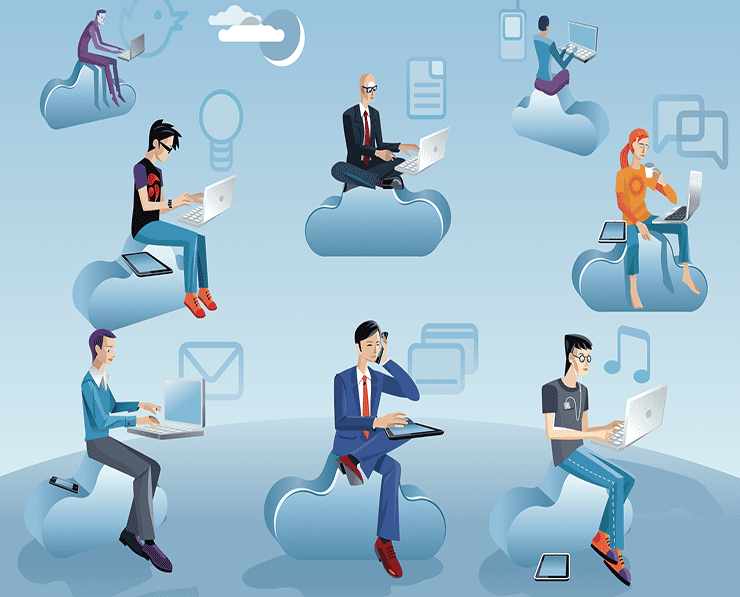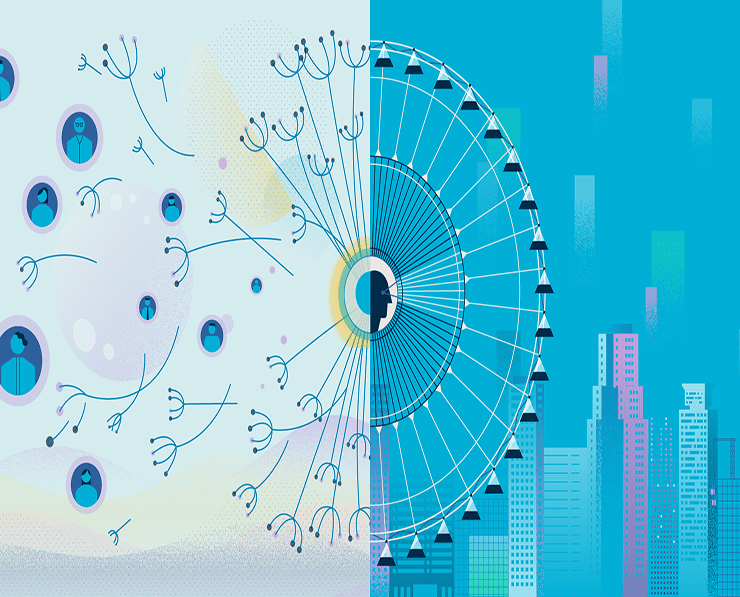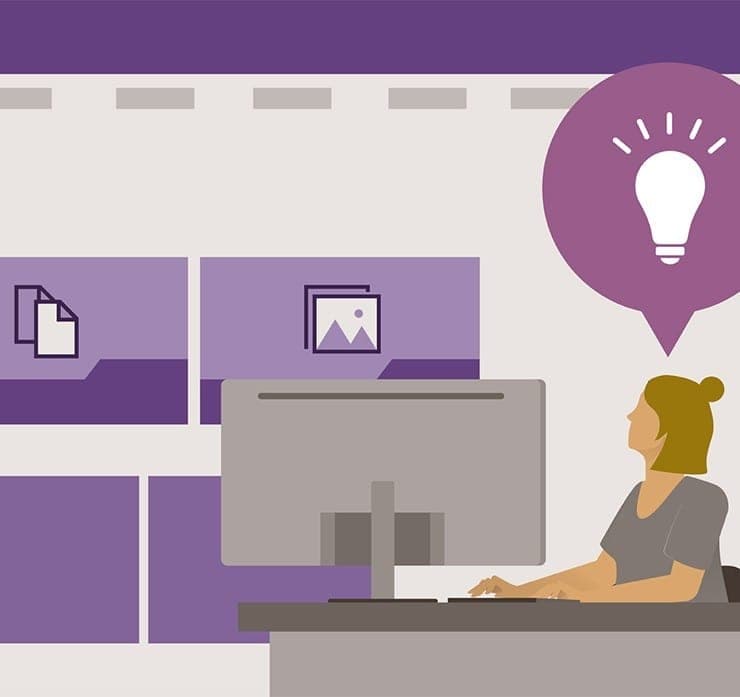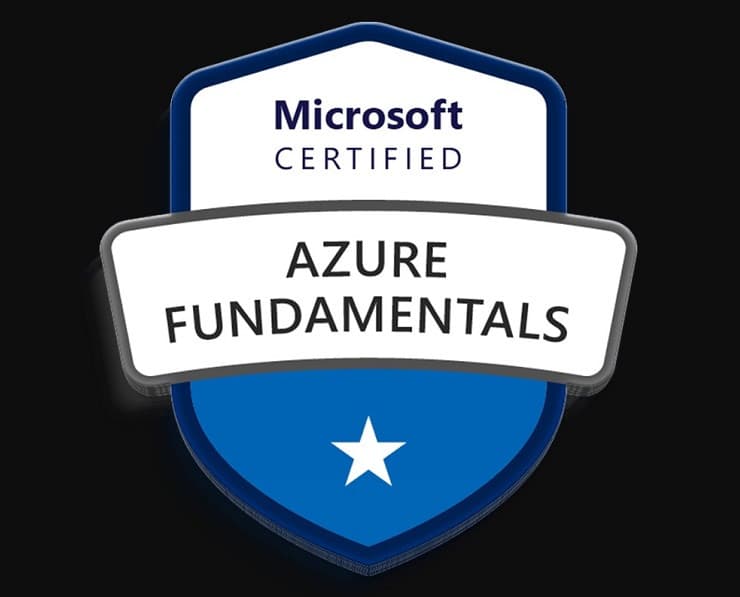Student Feedback
70-533: Implementing Microsoft Azure Infrastructure Solutions Certification Video Training Course Outline
Quick Start
Deploy Azure Web Apps
Configure Web Apps
Quick Start
70-533: Implementing Microsoft Azure Infrastructure Solutions Certification Video Training Course Info
Microsoft Azure 70-533 Certification: 9-in-1 Comprehensive Course Bundle
Explore the full spectrum of Azure cloud services with this complete 9-course training bundle.
What you will learn from this course
• Gain a comprehensive understanding of cloud computing concepts and Microsoft Azure services
• Understand the architecture and components of Azure cloud infrastructure
• Learn to deploy and manage virtual machines in Azure
• Explore Azure Virtual Networks and networking capabilities
• Understand Azure storage options including blobs, files, and backups
• Learn Azure Resource Manager (ARM) deployment and management
• Get hands-on experience with Azure Active Directory
• Deploy and manage websites using Azure Platform as a Service (PaaS)
• Provision and configure Azure SQL databases
• Explore container services in Azure using Docker and ACS
• Learn automation and log analytics for monitoring and managing Azure resources
Learning Objectives
By the end of this course, students will be able to:
• Demonstrate a clear understanding of cloud computing models and Microsoft Azure offerings
• Configure and deploy virtual machines with appropriate networking and storage configurations
• Set up and manage Azure Virtual Networks, VPNs, and IP configurations
• Implement Azure Active Directory, manage users, groups, and applications, and configure hybrid identity solutions
• Deploy websites and web applications using Azure PaaS cloud services, and manage scaling and monitoring
• Provision Azure SQL databases, configure security, backups, and geo-replication, and migrate on-premises databases to the cloud
• Use Azure Storage solutions efficiently, including blob, file, and content delivery options
• Deploy and manage containers in Azure using Docker, multi-container applications, and container registries
• Create automation workflows using Azure Automation accounts, runbooks, and integrate monitoring with Azure Log Analytics
• Apply best practices for security, scalability, and resource optimization across Azure environments
Target Audience
This course is designed for:
• IT professionals, system administrators, developers, and database administrators who want to gain expertise in Microsoft Azure cloud solutions
• Students or professionals with limited or no prior experience in cloud computing who are interested in starting a career in Azure or cloud technologies
• Individuals preparing for Microsoft Azure certification exams and seeking a structured, hands-on learning path
• Professionals who want to understand Azure services for managing infrastructure, deploying applications, and maintaining cloud environments
• IT consultants or cloud architects looking to expand their knowledge of Azure architecture and deployment best practices
Requirements
To successfully complete this course, students will need:
• Access to a computer with internet connectivity
• A web browser to access Azure portal and course resources
• A Microsoft Azure account for hands-on labs and exercises
• Basic knowledge of operating systems such as Windows or Linux
• Familiarity with networking concepts, databases, and programming basics is helpful but not mandatory
Prerequisites
Before starting this course, students should have:
• Basic computer literacy and familiarity with using software applications
• Understanding of core IT concepts such as servers, storage, and networking fundamentals
• General awareness of cloud computing models including public, private, and hybrid clouds is helpful but not required
• Willingness to learn and perform hands-on labs in Azure portal to reinforce theoretical knowledge
Overview
Microsoft Azure is a cloud computing platform that provides a wide range of services including computing, storage, networking, databases, and analytics. Cloud computing has become an essential part of modern IT infrastructure, allowing organizations to scale resources on demand, reduce costs, and focus on business outcomes. Azure enables businesses to deploy applications globally, store and analyze data efficiently, and leverage advanced services such as AI, machine learning, and IoT.
Azure is divided into several service categories, including Infrastructure as a Service (IaaS), Platform as a Service (PaaS), and Software as a Service (SaaS). IaaS provides virtualized computing resources such as virtual machines, storage, and networking, allowing users to manage operating systems and applications. PaaS offers a platform for developing and deploying applications without managing underlying infrastructure. SaaS delivers fully managed applications over the internet.
The Azure portal provides a unified interface for managing resources, monitoring performance, and deploying services. Azure PowerShell and Azure CLI offer automation capabilities for repetitive tasks, resource provisioning, and management. Understanding these tools is essential for administrators and developers who want to optimize operations and enhance efficiency in the cloud.
Deploying Virtual Machines
Virtual machines in Azure provide scalable compute resources that can run Windows or Linux operating systems. VMs are an essential component of IaaS and allow organizations to migrate existing workloads or create new environments in the cloud. Azure VMs support various sizes and configurations, enabling users to choose resources based on performance and cost requirements.
Students will learn how to create, configure, and manage virtual machines, including connecting VMs to virtual networks and configuring storage. Monitoring and optimizing VM performance are crucial for ensuring reliability and cost efficiency. Additionally, students will explore backup and recovery options to protect critical workloads.
Azure Virtual Networks
Virtual Networks (VNets) in Azure provide isolated network environments where resources can communicate securely. VNets allow administrators to define IP address ranges, subnets, network security groups, and routing rules. Azure supports VPNs for connecting on-premises networks to cloud environments and VNet peering for connecting multiple VNets within or across regions.
Students will gain practical knowledge of setting up VNets, configuring subnets, assigning IP addresses, and implementing secure communication between resources. Understanding virtual networking is critical for deploying enterprise-grade applications in Azure and ensuring connectivity and security.
Azure Storage Solutions
Azure offers multiple storage options including Blob Storage, File Storage, Queue Storage, and Table Storage. Blobs are ideal for unstructured data such as documents, images, and videos, while File Storage provides shared file systems accessible via SMB protocol. Azure storage accounts also support backup, disaster recovery, and content delivery network integration.
Students will learn how to create storage accounts, manage data, implement redundancy, and optimize storage performance. Efficient use of storage services is essential for cost management and application performance in cloud environments.
Azure Active Directory
Azure Active Directory (Azure AD) is a cloud-based identity and access management service. It enables organizations to manage users, groups, and applications securely. Azure AD supports multi-factor authentication, single sign-on, hybrid deployments, and federation with on-premises Active Directory.
Students will learn to configure Azure AD, manage directory synchronization, deploy hybrid identity solutions, and secure applications with conditional access policies. Mastery of Azure AD is crucial for managing authentication, access control, and identity governance in enterprise environments.
Course Modules / Sections
The Microsoft Azure 9-course bundle provides a structured approach to mastering Azure cloud services. Each module is carefully designed to build a solid foundation and gradually introduce more advanced topics, ensuring a comprehensive learning experience.
The first module, Introduction to Microsoft Azure, covers the fundamentals of cloud computing, the different types of cloud services, and an overview of Azure offerings. Students will gain practical exposure to Azure Portal, PowerShell commands, and the basic architecture of cloud environments. This module establishes the groundwork necessary for the subsequent, more technical modules.
The second module focuses on Deploying Virtual Machines in Azure. This section teaches students how to create, configure, and manage virtual machines while understanding their connectivity, monitoring, and storage requirements. The module emphasizes real-world deployment scenarios and includes exercises that simulate enterprise infrastructure.
The Azure Active Directory module is designed to provide an in-depth understanding of identity management and security in the cloud. Students will learn to configure users, groups, authentication policies, hybrid identity solutions, and enterprise-level application access.
The Deploying Websites module introduces Platform as a Service (PaaS) solutions. Students will explore how to create and deploy web applications, manage scaling and monitoring, and ensure communication between roles. This module emphasizes deploying enterprise-grade applications with high availability.
Azure SQL Database and Azure Storage modules provide practical insights into managing relational databases and cloud storage solutions. Students will learn how to provision databases, migrate data, configure security policies, and optimize storage for performance and redundancy.
The Azure Containers module teaches containerization using Docker, deploying single and multi-container applications, and using Azure Container Service for orchestration and scaling. Students will gain hands-on experience managing containerized environments in the cloud.
Azure Networking focuses on VNet setup, subnets, VPNs, IP management, and VNet peering. This module provides practical guidance for building secure and scalable network topologies in Azure.
The final module, Automation and Log Analytics, covers monitoring and management of Azure resources using automation accounts, runbooks, and Log Analytics. Students will also explore security management using Azure Security Center to ensure compliance and operational efficiency.
Each module is accompanied by practical exercises and labs that reinforce learning and allow students to implement real-world solutions.
Key Topics Covered
The key topics in this course bundle provide a comprehensive understanding of Azure services, ranging from fundamental concepts to advanced deployments and management. The following topics are covered:
Cloud Computing Fundamentals: Understanding cloud models such as public, private, and hybrid clouds. Comparison of IaaS, PaaS, and SaaS models, and their business use cases.
Azure Overview: Introduction to Microsoft Azure services, Azure Portal navigation, PowerShell commands, ARM templates, resource groups, and subscriptions. Students gain insights into Azure regions, availability zones, and pricing models.
Virtual Machines: Detailed exploration of creating, configuring, and managing VMs. Students learn VM sizing, storage configuration, operating system options, connectivity, monitoring, backup, and disaster recovery strategies.
Azure Virtual Networks: Comprehensive coverage of VNets, subnets, IP addressing, DNS configurations, VPN setup, VNet peering, and network security groups. Students learn to design scalable and secure network topologies.
Azure Storage Solutions: Examination of Blob Storage, File Storage, Queue Storage, Table Storage, and their applications. Topics include storage account creation, data access, replication strategies, backup, recovery, and integrating content delivery networks.
Azure Active Directory: Identity and access management concepts including users, groups, roles, multi-factor authentication, application access, hybrid identity, directory synchronization, ADFS configuration, and federated domain management.
Deploying Websites: PaaS cloud services, creating and configuring web applications, managing scaling and alerts, understanding deployment environments, communication between roles, and integrating PaaS with IaaS components.
Azure SQL: Provisioning and managing Azure SQL databases, connecting to Azure SQL DB, migrating databases, configuring security, auditing, monitoring, self-service restore, and geo-replication strategies.
Azure Containers: Container fundamentals using Docker, deploying single and multi-container applications, container registries, clustering options, Azure Container Service, and orchestration strategies.
Automation and Log Analytics: Creating automation accounts, runbooks, schedules, OMS workspaces, integrating Log Analytics, monitoring performance, configuring alerts, and using Azure Security Center to enforce security policies and compliance.
Security and Compliance: Managing role-based access control (RBAC), encryption, network security policies, auditing, and compliance standards in the Azure environment.
Cost Management and Optimization: Azure pricing models, resource tagging, budgeting, monitoring usage, and optimizing resource deployment to reduce operational costs.
High Availability and Disaster Recovery: Designing resilient cloud solutions using availability sets, availability zones, backup strategies, and geo-redundant storage.
The course ensures that students acquire practical skills through lab exercises aligned with each topic, making them ready for real-world Azure implementation.
Teaching Methodology
The teaching methodology of this course bundle combines conceptual understanding with hands-on practice to ensure a deep and practical mastery of Microsoft Azure.
Instructor-led demonstrations: The course provides detailed explanations and live demonstrations of key Azure features, allowing students to see practical implementation alongside theoretical knowledge. Concepts are illustrated using real-world scenarios that mirror enterprise environments.
Hands-on Labs: Each module includes lab exercises to reinforce learning. Students will deploy virtual machines, configure networks, provision databases, create web applications, manage storage solutions, and implement automation scripts in the Azure environment. Labs are structured to simulate practical challenges that professionals face in enterprise cloud deployments.
Step-by-Step Tutorials: Complex concepts such as Azure Active Directory, container orchestration, and ARM template deployment are broken into clear, step-by-step tutorials. This method ensures students can replicate processes in their own practice environments confidently.
Scenario-Based Learning: Modules incorporate real-world scenarios to help students apply theoretical knowledge. For example, deploying multi-tier applications, configuring secure network topologies, and designing high-availability systems give students the experience required to handle enterprise cloud solutions.
Video Lectures: The course uses high-quality video lectures to explain concepts, show demonstrations, and walk students through exercises. Visual learning reinforces retention and understanding, making it easier to grasp complex technical topics.
Interactive Assessments: Knowledge checkpoints and interactive exercises are embedded within the modules to assess understanding. Students can practice configuring Azure resources, monitor results, and adjust configurations based on best practices.
Documentation and Resources: Students receive access to comprehensive course materials, including step-by-step guides, scripts, templates, and reference documentation. These resources serve as ongoing references for practical Azure implementation.
Community and Support: The course encourages interaction through discussion forums, Q&A sessions, and peer collaboration. Students can share experiences, troubleshoot challenges, and gain insights from instructors and fellow learners.
Continuous Feedback: Instructors provide continuous feedback on lab exercises and assignments. Constructive feedback helps students refine skills, correct errors, and develop professional proficiency in managing Azure services.
This blended methodology ensures students not only learn the concepts but also gain confidence in applying them in real-world environments.
Assessment & Evaluation
Assessment and evaluation in this course bundle are designed to measure understanding, practical skills, and readiness for professional deployment or certification.
Module Quizzes: Each module concludes with quizzes that test theoretical understanding of key concepts. Quizzes focus on definitions, configurations, deployment processes, and security principles, ensuring that students have absorbed essential knowledge.
Lab Assignments: Hands-on lab exercises are evaluated for accuracy, completeness, and best practices. Assignments require students to deploy resources, configure networks, manage databases, and implement monitoring and automation solutions. Lab evaluations emphasize correct implementation, problem-solving, and efficiency.
Scenario-Based Projects: Students complete scenario-based projects that simulate enterprise environments. These projects assess the ability to design, deploy, and manage Azure solutions that meet specific business requirements, including high availability, security, and cost optimization.
Practical Assessments: The course includes assessments where students perform live configurations in Azure environments. These practical tests ensure that learners can apply concepts effectively, troubleshoot issues, and manage cloud resources independently.
Knowledge Checks: Interactive knowledge checks are embedded throughout modules to provide continuous evaluation. These help students gauge their understanding and retention before moving to advanced topics.
Final Evaluation: The course concludes with a comprehensive assessment covering all modules. The evaluation includes multiple-choice questions, lab validations, and project reviews. This ensures students have both conceptual understanding and hands-on proficiency.
Certification Readiness: While the course itself is a training bundle, all assessments are designed to prepare students for Microsoft Azure certification exams, particularly the 70-533 exam. Evaluations focus on skills that are directly aligned with certification objectives.
Feedback and Improvement: Instructors provide detailed feedback on assignments, labs, and projects. Students receive guidance on areas requiring improvement, resources for further learning, and strategies for mastering complex topics.
Continuous Assessment: Throughout the course, learners are encouraged to track progress, revisit modules as needed, and apply knowledge in practical exercises. Continuous assessment reinforces learning and ensures competence in managing Azure services.
The combination of quizzes, labs, scenario projects, and practical assessments ensures students develop both theoretical knowledge and practical expertise. By the end of the course, learners are confident in deploying, managing, and optimizing Azure cloud solutions for enterprise environments.
Benefits of the Course
This Microsoft Azure course bundle offers a wide range of benefits that are valuable for IT professionals, students, and organizations looking to leverage cloud computing technologies. By the end of this course, learners will gain a deep understanding of Microsoft Azure services and be equipped with practical skills to deploy, manage, and optimize cloud resources effectively.
One of the key benefits is the acquisition of in-demand cloud skills. With cloud computing becoming a critical component of modern IT infrastructure, expertise in Microsoft Azure significantly enhances career prospects for professionals in roles such as cloud administrator, solutions architect, DevOps engineer, and database administrator. Learners gain the knowledge needed to deploy virtual machines, configure networks, manage storage, and implement PaaS solutions, which are highly sought-after skills in the industry.
The course also provides a practical, hands-on learning experience. Each module includes lab exercises, real-world scenarios, and step-by-step tutorials that allow learners to apply their knowledge immediately. By performing tasks such as deploying Azure SQL databases, creating containerized applications, and configuring automation runbooks, students develop confidence in managing cloud environments efficiently.
Another benefit is the structured learning path. The course starts with foundational concepts such as cloud computing models, Azure services, and virtual networks, and gradually progresses to more advanced topics such as containers, automation, and log analytics. This approach ensures learners build a strong understanding of core concepts before tackling complex scenarios, reducing the learning curve and improving retention.
Security and compliance knowledge is another advantage. Students learn to implement Azure Active Directory, manage role-based access control, configure multi-factor authentication, and follow best practices for securing cloud resources. This ensures that learners can deploy secure and compliant solutions that meet organizational requirements.
Cost optimization and resource management are also emphasized. The course teaches students to monitor usage, manage resource groups, implement tagging, and optimize storage and compute resources to reduce operational costs. This knowledge is crucial for organizations that aim to maximize efficiency while minimizing cloud expenditure.
Finally, the course prepares learners for certification and professional advancement. While it provides practical skills, it also aligns with the objectives of the Microsoft Azure 70-533 certification exam. By completing this course, students gain both the knowledge and hands-on experience necessary to pursue certification, demonstrating expertise and commitment to professional growth.
Course Duration
The total duration of the Microsoft Azure 9-course bundle is designed to provide comprehensive coverage while allowing learners to progress at a manageable pace. The complete bundle is estimated to require approximately 50 to 60 hours of structured learning, including both video lectures and hands-on lab exercises.
Each individual course within the bundle varies in length based on the complexity of the topic. The Introduction to Azure course, covering cloud fundamentals and portal navigation, is approximately 4 to 5 hours. The Deploying Virtual Machines course, which includes VM creation, storage, and networking, is estimated at 6 to 7 hours due to the hands-on labs and configuration exercises.
Azure Active Directory, focusing on identity management and security, takes about 5 hours. The Deploying Websites course, which emphasizes PaaS deployments, application scaling, and monitoring, is approximately 5 to 6 hours. Azure SQL database management and provisioning is a detailed course with an estimated duration of 6 hours, covering database deployment, migration, auditing, and backup strategies.
Azure Networking, covering virtual networks, subnets, VPNs, and peering, requires about 5 hours due to the technical depth and configuration exercises. Azure Storage, exploring blob, file, and content delivery network integration, takes approximately 4 hours. Azure Containers, including Docker, multi-container deployments, and container orchestration, is a 5-hour course. Finally, the Automation and Log Analytics module, covering runbooks, monitoring, and security integration, requires around 5 to 6 hours.
Learners can complete the courses in sequence or choose to focus on specific modules relevant to their professional goals. The flexible duration allows participants to balance learning with work or other commitments while ensuring they gain a full understanding of Microsoft Azure services and practical implementation skills.
Tools & Resources Required
To maximize the learning experience, students will need access to specific tools and resources. A reliable computer with internet connectivity is essential, as all hands-on exercises and lab environments are hosted in the Azure cloud. A modern web browser is required to navigate the Azure Portal, access course materials, and perform configuration tasks.
A Microsoft Azure account is necessary for deploying resources, creating virtual machines, configuring networks, provisioning databases, and managing storage and container services. Learners can use a free Azure account with limited credits or a paid subscription to access full features for practice and experimentation.
Familiarity with basic operating system concepts, including Windows and Linux, is beneficial for deploying virtual machines and managing cloud environments. Students should have access to tools such as Azure PowerShell and Azure CLI for scripting and automating tasks. These tools allow learners to perform advanced configurations, deploy resources programmatically, and gain experience with real-world cloud management practices.
Documentation and reference materials are provided as part of the course. Step-by-step guides, scripts, templates, and sample projects help reinforce learning and serve as ongoing resources for professional use. Students are encouraged to follow lab exercises closely and experiment with configurations to deepen their understanding.
Optional resources include code editors such as Visual Studio Code for writing scripts, managing templates, and developing applications in Azure. Access to Git repositories and version control tools may be beneficial for learners working with multi-container applications or collaborative projects.
Hands-on labs and practice exercises are integral to the course, and students are expected to complete them to develop proficiency. These exercises simulate enterprise scenarios, including deploying web applications, configuring secure networks, managing storage solutions, and implementing automated workflows using Azure Automation and Log Analytics.
By using the required tools and resources, learners will gain practical, real-world experience in Azure, ensuring they are well-prepared for professional deployment, management, and certification.
Course Overview
This course bundle provides an end-to-end learning experience for IT professionals, students, and developers seeking expertise in Microsoft Azure cloud services. Through structured modules, practical labs, and guided tutorials, learners acquire knowledge in deploying virtual machines, managing networking, configuring storage, and implementing PaaS solutions.
Azure Active Directory training ensures students understand identity and access management in cloud environments. Azure SQL and storage modules provide insights into database and data management. Containerization training equips learners with skills to deploy and manage Docker containers and multi-container applications. Networking and automation modules focus on scalability, monitoring, and operational efficiency.
The benefits, course duration, and required tools ensure learners have a clear roadmap for success. Participants develop in-demand cloud skills, hands-on experience, and preparation for certification, positioning them for career growth and opportunities in the rapidly expanding field of cloud computing.
Completing this course empowers students to manage Azure resources confidently, implement secure and scalable solutions, optimize costs, and integrate advanced cloud services. This comprehensive approach ensures participants are ready to meet the demands of modern IT environments and leverage Azure to achieve organizational and professional goals.
Career Opportunities
Completing the Microsoft Azure 9-course bundle opens up a wide array of career opportunities in the cloud computing domain. Microsoft Azure is one of the leading cloud platforms globally, and businesses of all sizes are increasingly adopting Azure for their infrastructure, applications, and data management needs. Professionals with in-depth knowledge of Azure services are in high demand across industries.
One of the most prominent career paths is that of a Cloud Solutions Architect. These professionals design, implement, and manage enterprise-level cloud infrastructures. They leverage Azure services such as virtual machines, networking, storage, and PaaS applications to develop scalable, secure, and cost-efficient solutions. By completing this course, learners gain the foundational and advanced skills necessary to architect cloud solutions that meet business requirements and comply with security standards.
Azure Administrators are another key role that benefits from this course. They manage cloud resources, monitor performance, configure networking, and ensure availability. Knowledge of virtual machines, storage accounts, Azure Active Directory, and monitoring tools prepares administrators to maintain operational efficiency and address technical issues proactively. This course equips students with the hands-on skills required to perform administrative tasks effectively.
For developers, the course provides valuable insights into deploying web applications, integrating PaaS services, and using containerized environments. Developers trained in Azure can build and deploy applications efficiently, optimize resource usage, and implement automation workflows using Azure Automation and Log Analytics. The container and Docker modules prepare developers for modern application development practices and microservices architectures.
Database administrators benefit from the Azure SQL and storage modules by learning how to provision, manage, and secure cloud databases. They gain expertise in backup, restore, migration, auditing, and geo-replication, ensuring data integrity, performance, and availability. These skills are critical for organizations relying on cloud-based data solutions.
Network engineers also find this course highly beneficial. The Azure Networking module covers virtual networks, subnets, VPNs, IP management, and VNet peering, enabling professionals to design secure and scalable network topologies in the cloud. Understanding networking concepts in Azure is essential for ensuring connectivity, security, and high availability for enterprise applications.
The course also prepares learners for DevOps and automation roles. Azure Automation and Log Analytics modules provide experience with creating runbooks, automating routine tasks, monitoring performance, and integrating security management. Professionals with expertise in automation are able to optimize workflows, reduce manual errors, and improve operational efficiency in cloud environments.
Moreover, completing this course enhances career prospects for IT consultants and cloud solution advisors. Organizations often seek guidance from experts who can assess business needs, design cloud adoption strategies, and implement Azure solutions efficiently. The comprehensive knowledge gained from this course ensures that consultants can offer high-value recommendations and implement solutions that align with organizational goals.
Microsoft Azure certification readiness is an additional benefit that increases employability. Employers recognize certified professionals as experts who can deploy, manage, and optimize Azure resources. This course provides the knowledge and practical skills aligned with certification objectives, positioning learners for advanced roles in cloud architecture, administration, and development.
Other career opportunities include cloud support engineer, system integrator, and technical trainer specializing in cloud technologies. Professionals with Azure expertise can also pursue freelance consulting or remote work opportunities, providing services such as cloud migration, infrastructure optimization, and cloud security assessments.
Conclusion
The Microsoft Azure 9-course bundle is a comprehensive training program designed to equip learners with both foundational and advanced knowledge of Azure cloud services. By completing this series, students gain practical experience, theoretical understanding, and certification readiness, positioning themselves for success in the competitive cloud computing landscape.
The course covers a wide range of topics, including cloud fundamentals, virtual machines, Azure networking, storage solutions, Active Directory, SQL databases, containerization, automation, and monitoring. Each module is carefully structured to provide hands-on labs, real-world scenarios, and step-by-step tutorials, ensuring learners can apply their knowledge in professional environments.
Students develop expertise in deploying and managing virtual machines, configuring secure networks, provisioning databases, implementing PaaS applications, and utilizing container services. Additionally, learners gain skills in automation and monitoring, which are crucial for maintaining operational efficiency and compliance in enterprise environments.
One of the key strengths of this course is its focus on practical application. By completing lab exercises and scenario-based projects, learners gain confidence in managing Azure resources, troubleshooting issues, and implementing best practices. This hands-on approach ensures that students are not only prepared for certification exams but also for real-world cloud deployments.
The course also emphasizes career advancement. Learners acquire skills relevant to high-demand roles such as cloud solutions architect, Azure administrator, developer, database administrator, network engineer, and DevOps professional. The knowledge gained provides a competitive edge, enabling students to pursue certifications, advance in their current roles, or transition into cloud-focused careers.
Security, compliance, and cost management are integral components of the curriculum. Students learn to implement identity and access management, configure secure networks, monitor cloud resources, optimize storage and compute usage, and adhere to best practices for enterprise cloud environments. This ensures that learners can design and manage solutions that are both secure and cost-effective.
By the end of the course, learners have a thorough understanding of Azure services and the ability to deploy, manage, and optimize cloud solutions confidently. The course equips professionals to address the challenges of modern IT environments, implement scalable and resilient solutions, and contribute effectively to cloud adoption initiatives within their organizations.
The structured learning path, combined with practical exercises and expert guidance, ensures that learners develop skills that are immediately applicable in the workplace. The course is suitable for IT professionals at any level, from beginners with limited cloud knowledge to experienced professionals seeking to deepen their expertise in Microsoft Azure.
This course bundle is a valuable investment for anyone looking to build a career in cloud computing, enhance professional skills, and achieve industry-recognized certification. It provides the knowledge, tools, and practical experience required to succeed in managing and deploying Azure resources across a wide range of enterprise scenarios.
Enroll today
Enroll today in the Microsoft Azure 9-course bundle to gain in-depth knowledge of cloud computing and master the skills needed to manage and deploy Azure solutions effectively. This course offers a comprehensive roadmap for anyone seeking to start or advance a career in cloud technologies.
By enrolling, students gain access to high-quality video lectures, step-by-step tutorials, lab exercises, and reference materials that provide practical, hands-on experience in Azure. The flexible learning format allows learners to study at their own pace while acquiring the expertise needed for professional advancement and certification readiness.
The course prepares students to take on roles such as cloud administrator, solutions architect, developer, database administrator, network engineer, and DevOps professional. The practical skills gained through this program ensure that learners can implement real-world Azure solutions confidently and efficiently.
Whether you are an IT professional looking to transition to cloud computing, a developer seeking to deploy applications in Azure, or a student aiming to gain industry-relevant skills, this course bundle provides all the resources and guidance needed to succeed. Enrolling today is the first step toward building a successful career in one of the fastest-growing fields in technology.
By completing the course, learners position themselves as knowledgeable, skilled, and certified Azure professionals. The comprehensive coverage, hands-on labs, and career-focused content ensure that students are prepared to meet the demands of modern IT environments and leverage Azure services to achieve organizational and personal career goals.
Take the next step in your cloud computing journey. Enroll today to gain mastery of Microsoft Azure, develop practical expertise, and unlock a world of career opportunities in the evolving cloud technology landscape.