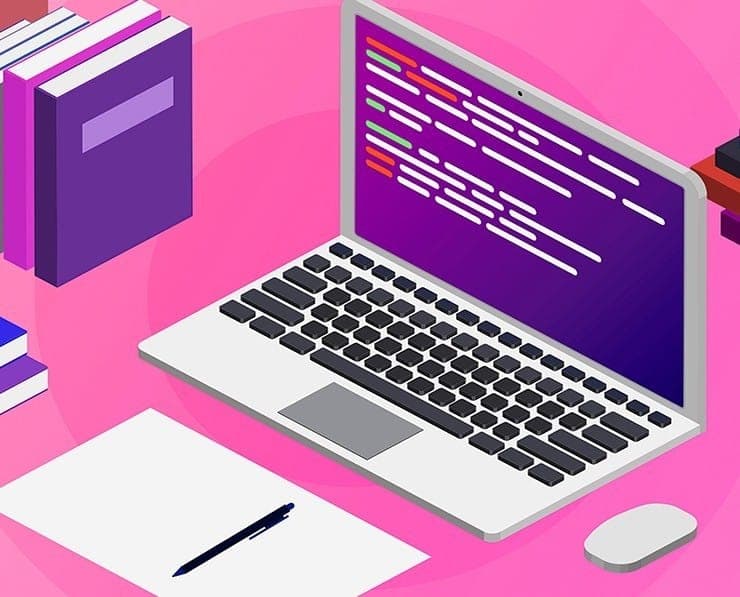Student Feedback
MS-700: Managing Microsoft Teams Certification Video Training Course Outline
Introduction
Administration in Microsoft 365 ...
Managing a Team
Managing Membership in a Team
Implement Governance and Lifecyc...
Configuring and Managing Guest A...
Managing Chat and Collaboration ...
Managing Meeting Experiences
Managing Security and Compliance
Planning and Configuring Network...
Managing Phone Numbers
Manage Phone System
Deploying and Managing Microsoft...
Upgrading from Skype for Busines...
Implementing Policies for Micros...
Monitoring and Analyzing Service...
Introduction
MS-700: Managing Microsoft Teams Certification Video Training Course Info
Microsoft 365 Teams Admin Mastery: Complete MS-700 Certification Course
Discover effective Microsoft Teams administration strategies and get fully prepared for the MS-700 certification exam
What you will learn from this course
• Gain a deep understanding of Microsoft Teams features and capabilities
• Learn to plan, deploy, and manage Microsoft Teams within Microsoft 365
• Administer chat, meetings, and calling experiences effectively
• Manage teams, channels, memberships, and app policies
• Deploy Audio Conferencing and cloud-based telephony solutions
• Monitor and troubleshoot Microsoft Teams performance and connectivity issues
• Implement security and compliance measures to protect your organization
• Configure guest and external access while maintaining governance standards
• Use PowerShell and Microsoft 365 admin portals for advanced administration
• Manage Teams endpoints including desktop, mobile, and IP phones
• Gain skills for reporting and analytics using Call Analytics, Call Quality Dashboard, and Power BI
• Understand governance, lifecycle management, and upgrade paths from Skype for Business
Learning Objectives
By the end of this course, participants will be able to:
• Understand the architecture of Microsoft Teams and its integration with Microsoft 365 services
• Configure and manage chat, channel, and meeting settings for optimal collaboration
• Create and manage teams, channels, and memberships efficiently
• Control apps, permissions, and policies across the Teams environment
• Implement Audio Conferencing and cloud telephony solutions, including call routing and emergency address configuration
• Apply security and compliance best practices for Teams, including data loss prevention, retention policies, and eDiscovery
• Administer guest and external access securely and according to governance requirements
• Monitor user adoption, usage, and call quality using reporting tools and dashboards
• Utilize PowerShell for automating Teams administration tasks
• Plan and execute migrations from Skype for Business to Microsoft Teams
• Maintain Teams endpoints including mobile devices, desktop clients, and IP phones
This comprehensive set of learning objectives ensures that participants will be prepared not only for day-to-day Teams administration but also for certification requirements and real-world enterprise deployment scenarios.
Target Audience
This course is designed for:
• IT professionals tasked with managing Microsoft Teams environments within an organization
• Microsoft 365 administrators seeking to enhance their Teams management skills
• Individuals planning to take the MS-700 Microsoft Teams Administrator Associate certification exam
• Technical support staff who support Teams endpoints, audio conferencing, and cloud telephony
• Professionals responsible for security, compliance, and governance within Microsoft 365
• Organizations planning to migrate from Skype for Business to Microsoft Teams
• Anyone looking to gain advanced knowledge of Microsoft Teams administration and management
The course is suitable for both experienced IT administrators and those newer to Microsoft Teams administration. It provides step-by-step guidance for deploying, managing, and troubleshooting Teams, making it relevant for a wide range of professionals.
Requirements
To make the most of this course, participants should have:
• Access to a Microsoft 365 tenant with Teams, Exchange Online, SharePoint, and OneDrive enabled
• Familiarity with Windows 10 or later and Microsoft 365 apps
• Understanding of networking fundamentals and cloud-based services
• Basic knowledge of Office 365 administration portals
• Access to PowerShell for Microsoft 365 to practice administrative commands
• A lab environment or virtual machines to explore Teams deployment scenarios
Prerequisites
Before starting this course, learners should have:
• Basic knowledge of Microsoft 365 services, including Exchange Online, SharePoint, OneDrive, and Azure Active Directory
• Familiarity with general IT administration concepts, including user and group management
• Understanding of collaboration and communication tools within an enterprise
• Basic awareness of security, compliance, and governance principles in cloud environments
• Prior experience using Microsoft Teams as a user is helpful but not mandatory
Having these prerequisites ensures that participants can focus on advanced administration, security, compliance, and telephony features without being slowed down by foundational concepts.
Overview
Microsoft Teams is a core collaboration and communication platform within Microsoft 365, designed to help organizations streamline teamwork, enhance productivity, and facilitate real-time collaboration. Teams integrates chat, meetings, calling, file storage, and app integration in a single hub. Its flexibility allows organizations of all sizes to adopt Teams for internal communication, project collaboration, and enterprise-wide governance.
Understanding the architecture of Teams is fundamental for administrators. Teams consists of several components: the client applications for desktop, mobile, and web; the Teams service hosted in Microsoft 365; SharePoint Online for file storage; Exchange Online for mailbox integration; OneDrive for personal file storage; and Azure Active Directory for identity management. These components work together to deliver a seamless collaboration experience while maintaining security and compliance standards.
Planning Microsoft Teams Deployment
Effective Teams administration starts with planning. Administrators must evaluate organizational requirements, including collaboration needs, communication channels, and governance policies. Key planning steps include defining team structures, naming conventions, membership policies, and app usage guidelines.
Governance is essential to prevent sprawl and ensure compliance. Administrators should implement policies for external sharing, guest access, and app permissions. Lifecycle management, including provisioning, modifying, and retiring teams, ensures that the Teams environment remains organized and secure over time.
Managing Teams and Channels
Teams are the foundation of collaboration, consisting of members, channels, and associated apps. Administrators must understand how to create, modify, and manage teams efficiently. Channel settings, including moderation, member permissions, and app integrations, are critical for maintaining productive collaboration.
Membership management allows administrators to assign roles such as owners and members, define guest access, and apply conditional access policies. Policies for apps and bots ensure that only approved tools are available, maintaining security and compliance standards.
Chat, Meetings, and Calling Administration
Administrators configure chat, meeting, and calling experiences to meet organizational needs. Policies control messaging features, meeting recording permissions, and audio/video settings. Call routing, auto attendants, call queues, and cloud PBX configurations enable enterprises to leverage Teams as a full telephony solution.
Monitoring call quality, usage patterns, and troubleshooting issues are critical skills. Tools such as Call Analytics, Call Quality Dashboard, and Power BI reports provide administrators with actionable insights to maintain service quality and user satisfaction.
Security and Compliance in Teams
Microsoft Teams includes robust security and compliance features. Administrators are responsible for enforcing data protection, retention policies, and eDiscovery capabilities. Guest and external access must be carefully controlled to prevent unauthorized access while allowing collaboration with partners and contractors.
Azure Active Directory integration enables conditional access, multi-factor authentication, and identity protection, ensuring that only authorized users can access Teams resources. Compliance features help organizations meet regulatory requirements for data handling and governance.
Using PowerShell for Administration
PowerShell provides advanced capabilities for automating Teams management tasks. Administrators can create teams, configure policies, manage users, and extract reports programmatically. Mastering PowerShell is essential for organizations with complex Teams environments, enabling efficiency, consistency, and scalability in administration.
Monitoring and Reporting
Monitoring Teams usage, adoption, and performance ensures that the platform meets organizational needs. Administrators leverage usage reports, quality dashboards, and analytics tools to identify issues, track trends, and make informed decisions. Power BI integration allows custom reporting for deeper insights into Teams activity and user engagement.
Preparing for the MS-700 Exam
The course content aligns with the MS-700 Microsoft Teams Administrator Associate certification exam. Participants gain practical experience managing Teams environments, configuring policies, deploying telephony solutions, and ensuring security and compliance. This preparation ensures readiness for both exam objectives and real-world administrative responsibilities.
Course Modules / Sections
This course is organized into carefully structured modules designed to provide a comprehensive understanding of Microsoft Teams administration and management. Each module builds on previous concepts, allowing participants to gain both theoretical knowledge and practical experience in administering Teams within Microsoft 365.
The first module introduces participants to the fundamentals of Microsoft Teams architecture, highlighting integration with Microsoft 365 services such as Exchange Online, SharePoint, OneDrive, and Azure Active Directory. Understanding these integrations is essential for effective Teams administration, as these services provide the underlying support for messaging, file sharing, and identity management.
The second module focuses on governance and lifecycle management. It covers best practices for creating, managing, and retiring teams, ensuring an organized and secure collaboration environment. Participants learn how to implement policies that control team creation, naming conventions, app usage, and external access. These governance measures help prevent sprawl and maintain compliance with organizational standards.
The third module delves into chat, channel, and messaging policies. Administrators gain hands-on experience configuring messaging settings, moderation, and user permissions. This module also addresses the management of private channels, shared channels, and cross-organization collaboration, which is critical for maintaining security and enhancing productivity in larger enterprises.
The fourth module covers meetings and conferencing management. Participants learn to configure meeting policies, recording settings, lobby options, and live events. This module also includes deployment and administration of audio conferencing and cloud-based telephony solutions, such as auto attendants, call queues, and call routing.
The fifth module emphasizes security and compliance. Administrators explore data loss prevention, retention policies, eDiscovery, and audit logs. This module ensures that Teams is configured to meet regulatory requirements while maintaining secure collaboration.
The sixth module focuses on monitoring and troubleshooting. Participants learn to use tools such as Call Analytics, Call Quality Dashboard, Teams Admin Center reports, and Power BI dashboards to maintain performance, identify issues, and optimize the environment.
The seventh module introduces advanced administration techniques using PowerShell. Participants learn to automate tasks, configure policies, and manage Teams programmatically. This module equips administrators with the skills needed to manage large-scale Teams environments efficiently.
The eighth module addresses migration from Skype for Business to Teams. Participants explore planning, coexistence, and upgrade strategies to ensure a smooth transition for users while maintaining communication continuity and security.
The ninth module covers endpoints and device management. Administrators learn to manage desktop clients, mobile devices, and IP phones, ensuring all users have a consistent experience across devices.
The final module consolidates exam preparation. Participants review all skills measured in the MS-700 exam, including governance, messaging, meetings, calling, security, compliance, monitoring, troubleshooting, and endpoint management. Practical exercises and scenario-based learning reinforce knowledge and application.
Key Topics Covered
Microsoft Teams administration involves a wide range of topics that enable organizations to achieve efficient communication, collaboration, and governance. This course ensures comprehensive coverage of all critical areas required for real-world administration and certification readiness.
Teams Architecture and Microsoft 365 Integration
Participants explore the structural components of Teams, including the service architecture, client applications, and integration with SharePoint, OneDrive, Exchange, and Azure Active Directory. Understanding these components is essential for configuring Teams effectively and ensuring seamless collaboration across Microsoft 365 services.
Governance and Lifecycle Management
Governance is crucial for maintaining a secure and organized Teams environment. Participants learn to implement policies that control team creation, define naming conventions, manage memberships, and govern app usage. Lifecycle management covers creating, modifying, archiving, and deleting teams in a controlled manner to prevent sprawl and ensure compliance.
Chat, Messaging, and Channels
This topic covers administration of chat and channel settings. Participants learn to configure messaging policies, manage private channels, and control user permissions. Moderation features allow administrators to regulate discussions and ensure compliance, while shared channels enable collaboration with external partners without compromising security.
Meetings and Audio Conferencing
Managing meetings is a core responsibility of Teams administrators. Participants explore meeting policies, recording options, lobby and attendee settings, and live events configuration. The module also covers deployment and administration of audio conferencing, including dial-in access, conferencing bridges, and call quality optimization.
Cloud Telephony and Calling
Teams provides a cloud-based telephony solution for organizations. Participants learn to configure call queues, auto attendants, call routing, caller ID policies, emergency address settings, call parking, and phone number management. These skills are essential for organizations transitioning from traditional PBX systems to cloud telephony.
Security and Compliance
Security and compliance are integral to Microsoft Teams administration. Participants explore data loss prevention, retention policies, eDiscovery, audit logs, and conditional access. Best practices for guest and external access are covered, ensuring secure collaboration while meeting regulatory requirements.
Monitoring and Troubleshooting
Maintaining performance and resolving issues is critical for a reliable Teams environment. Participants learn to use tools such as Call Analytics, Call Quality Dashboard, Teams Admin Center reports, and Power BI dashboards to monitor usage, analyze call quality, and troubleshoot problems.
PowerShell Administration
PowerShell provides automation and advanced configuration capabilities. Participants learn to create and manage teams, configure policies, manage users, and generate reports programmatically. This module equips administrators to handle large-scale deployments and repetitive tasks efficiently.
Skype for Business to Teams Migration
Organizations often migrate from Skype for Business to Teams. This topic covers planning, coexistence strategies, and upgrade considerations. Participants learn how to ensure a smooth transition, maintain communication continuity, and migrate users and settings effectively.
Endpoint and Device Management
Teams endpoints include desktop clients, mobile devices, and IP phones. Participants learn to manage and configure endpoints, ensuring consistent user experiences. Policies for device compliance, updates, and troubleshooting are also covered to maintain optimal performance.
Exam Preparation and Scenario-Based Exercises
The course integrates practical exercises and real-world scenarios to reinforce learning. Participants apply governance policies, configure meetings, deploy telephony solutions, and monitor usage in simulated environments. These exercises prepare learners for both certification exams and real-world administrative responsibilities.
Teaching Methodology
The teaching methodology combines theoretical instruction with practical, hands-on exercises. Participants learn through a blend of lectures, demonstrations, labs, and scenario-based activities that replicate real-world Teams administration tasks.
Lecture sessions provide comprehensive coverage of Microsoft Teams architecture, governance, security, and compliance features. Demonstrations illustrate how to configure and manage settings using both the Microsoft 365 admin portals and PowerShell.
Hands-on labs allow participants to practice creating and managing teams, configuring messaging and meeting policies, deploying audio conferencing, and implementing governance measures. These labs reinforce theoretical knowledge with practical application.
Scenario-based exercises simulate real-world challenges, such as troubleshooting call quality issues, managing external collaboration, and migrating from Skype for Business to Teams. These exercises develop critical thinking and problem-solving skills necessary for effective administration.
Interactive discussions encourage participants to share experiences, insights, and best practices. Peer collaboration during labs and exercises enhances understanding and provides exposure to a variety of administrative scenarios.
Regular knowledge checks throughout the course allow participants to assess their understanding and retention of key concepts. These assessments guide instructors in tailoring instruction to address gaps and reinforce critical topics.
Assessment & Evaluation
Assessment and evaluation ensure that participants gain mastery of Microsoft Teams administration and are prepared for certification and real-world responsibilities. Multiple evaluation methods are used to measure understanding, skill acquisition, and practical application.
Knowledge Assessments
Participants complete quizzes and assessments covering Teams architecture, governance, chat and messaging policies, meetings, calling, security, and compliance. These assessments evaluate comprehension of theoretical concepts and identify areas requiring further review.
Practical Labs
Hands-on labs are a key component of evaluation. Participants complete tasks such as creating and managing teams, configuring policies, deploying audio conferencing, and managing endpoints. Lab performance demonstrates proficiency in applying concepts to real-world scenarios.
Scenario-Based Exercises
Scenario-based exercises challenge participants to address complex administrative issues, including troubleshooting call quality problems, configuring external access, and implementing security policies. These exercises measure critical thinking, problem-solving, and application of advanced Teams administration skills.
Exam Readiness Evaluation
A final evaluation simulates the MS-700 Microsoft Teams Administrator Associate certification exam environment. Participants complete a comprehensive review of all skills, including governance, chat, meetings, calling, security, compliance, monitoring, troubleshooting, and endpoint management.
Feedback is provided throughout the course to guide improvement. Participants receive detailed explanations of correct solutions and recommendations for addressing weaknesses. This ensures that learners are well-prepared for both certification and real-world administration responsibilities.
Continuous Monitoring
Instructor-led monitoring and feedback during labs and exercises ensure that participants remain on track. Participants are evaluated not only for technical skills but also for adherence to best practices, compliance policies, and governance requirements.
By combining knowledge assessments, practical labs, scenario-based exercises, and exam readiness evaluations, the course ensures a thorough understanding of Microsoft Teams administration and equips participants with the skills required for effective management in enterprise environments.
Benefits of the Course
Enrolling in this Microsoft Teams MS-700 course provides numerous benefits for IT professionals, administrators, and individuals seeking certification. One of the primary advantages is gaining comprehensive knowledge and practical skills required to manage and administer Microsoft Teams effectively within a Microsoft 365 environment. Participants will develop expertise in configuring teams, channels, chat, meetings, and calling settings while ensuring security and compliance across the organization.
Another key benefit is exam readiness. The course is aligned with the MS-700 Microsoft Teams Administrator Associate certification, helping participants prepare for all exam objectives. By the end of the course, learners will have the confidence and knowledge needed to pass the certification exam and validate their professional competency in Teams administration.
Practical skills gained from this course are immediately applicable in real-world enterprise environments. Participants will be able to manage audio conferencing, deploy cloud-based telephony solutions, configure policies, and monitor Teams usage effectively. These skills enhance operational efficiency and improve user adoption and satisfaction within organizations.
The course also emphasizes security and compliance, ensuring that administrators can protect sensitive organizational data and meet regulatory requirements. Participants will learn to implement governance strategies, data retention policies, conditional access, and external collaboration controls. These abilities are critical for organizations that need to maintain secure and compliant communication environments.
Another benefit of the course is the development of problem-solving and troubleshooting skills. Learners will gain experience using tools like Call Analytics, Call Quality Dashboard, and Power BI to monitor performance, identify issues, and implement solutions. This ensures that Teams environments remain reliable and functional, reducing downtime and enhancing productivity.
Additionally, the course provides knowledge of endpoint management for desktop, mobile, and IP phones. This ensures a consistent user experience across devices and allows administrators to manage device policies, compliance, and updates efficiently. Participants will also gain exposure to PowerShell scripting for automation and advanced management, enabling large-scale administration with accuracy and efficiency.
Networking with peers and sharing practical insights during labs and exercises is another benefit. Participants can discuss real-world scenarios, learn best practices, and exchange ideas on optimizing Teams environments. This collaborative learning experience strengthens understanding and fosters professional growth.
By completing this course, participants enhance their career prospects. Certified Teams administrators are in demand across organizations of all sizes, making this course an investment in long-term career growth. Participants gain the credentials, practical experience, and confidence needed to take on challenging roles in Microsoft 365 administration, collaboration management, and enterprise communication.
Course Duration
The Microsoft Teams MS-700 course is designed to provide comprehensive training while accommodating different learning paces. The total course duration is structured to balance theoretical instruction, practical exercises, scenario-based learning, and assessment.
The course is typically delivered over several weeks, depending on the learning format. For instructor-led training, the duration usually spans 30 to 40 hours, divided into multiple sessions. Each session focuses on specific modules such as Teams architecture, governance, chat and messaging policies, meetings, calling, security, compliance, monitoring, troubleshooting, and endpoint management.
For self-paced learning, participants can complete the course over a period of four to six weeks, depending on the time dedicated to hands-on labs, exercises, and practice assessments. Self-paced learners can revisit recorded sessions, practice labs multiple times, and access resources to reinforce understanding.
The course schedule is designed to provide sufficient time for participants to gain practical experience in configuring and managing Microsoft Teams, while also allowing for review of key concepts. Labs and exercises are integrated into the schedule to ensure learners apply theoretical knowledge to real-world scenarios.
Flexibility in course duration ensures that learners from diverse backgrounds and experience levels can participate effectively. Whether learners are full-time IT professionals seeking certification or part-time learners enhancing their Microsoft 365 administration skills, the course accommodates different schedules and learning preferences.
Tools & Resources Required
To maximize the learning experience and gain practical skills in Microsoft Teams administration, participants need access to specific tools and resources. These resources enable hands-on practice, scenario-based exercises, and efficient learning of administrative tasks.
Microsoft 365 Tenant
A Microsoft 365 tenant with Teams, Exchange Online, SharePoint, OneDrive, and Azure Active Directory is required for practicing administration tasks. This tenant allows participants to create teams, configure channels, manage users, and implement governance policies in a live environment.
Microsoft Teams Client Applications
Participants should have access to Microsoft Teams desktop and mobile applications. These clients provide hands-on experience with features such as chat, meetings, calling, and collaboration. Familiarity with Teams clients ensures that administrators can support users and manage endpoints effectively.
PowerShell for Microsoft 365
PowerShell is essential for advanced Teams administration and automation. Participants should have access to the Microsoft Teams PowerShell module to perform tasks such as bulk user management, policy configuration, and report generation. Knowledge of PowerShell enhances efficiency in large-scale environments.
Lab Environment or Virtual Machines
A lab environment or virtual machines allow participants to test configurations, policies, and migration scenarios without impacting live production environments. Labs provide a safe space to experiment with settings, troubleshoot issues, and simulate real-world scenarios.
Internet Access and Browser
Reliable internet access and modern web browsers are required to access Microsoft 365 portals, Teams Admin Center, SharePoint, and other Microsoft 365 services. Browser-based access ensures participants can navigate administrative portals and perform configuration tasks efficiently.
Reporting and Analytics Tools
Tools such as Call Analytics, Call Quality Dashboard, and Power BI are necessary for monitoring and reporting. Participants will use these tools to analyze call quality, user adoption, and Teams usage patterns. Familiarity with these tools enables effective performance management and troubleshooting.
Documentation and Resources
Access to Microsoft Teams documentation, training guides, and official Microsoft resources enhances learning. Participants can reference best practices, policy configurations, and troubleshooting guidelines during labs and exercises. Documentation ensures that learners have reliable guidance for real-world administration tasks.
Optional Collaboration Tools
Collaboration tools such as OneNote, SharePoint libraries, and Teams channels can be used to organize course notes, labs, and resources. These tools simulate real-world collaboration scenarios and help learners practice content sharing, permissions management, and team collaboration.
Career Opportunities
Completing the MS-700 Microsoft Teams Administrator course opens numerous career opportunities in IT administration, collaboration management, and Microsoft 365 environments. Organizations across industries are adopting Microsoft Teams as their primary communication and collaboration platform, creating high demand for professionals skilled in Teams administration.
One of the most common career paths is a Microsoft 365 Teams Administrator. Professionals in this role are responsible for managing Teams environments, configuring policies, deploying audio conferencing and telephony solutions, and ensuring security and compliance. This position often requires ongoing monitoring, troubleshooting, and adoption support, making it critical for organizations relying on Teams for enterprise collaboration.
Another opportunity is the role of Microsoft 365 Administrator or Collaboration Administrator. These positions typically involve managing multiple Microsoft 365 services, including Teams, SharePoint, Exchange Online, OneDrive, and Azure Active Directory. Completing this course provides the skills needed to integrate Teams administration with broader Microsoft 365 management responsibilities, enhancing employability and professional growth.
Professionals with Teams administration expertise can also pursue roles in IT support or technical support engineering. These roles focus on supporting end-users, managing Teams endpoints, resolving call quality issues, and assisting with collaboration tools adoption. Hands-on experience gained from this course equips learners with the practical skills needed to provide effective support and maintain high levels of user satisfaction.
For individuals interested in cloud telephony and unified communications, this course opens pathways to roles such as Cloud Voice Engineer or Telephony Administrator. These positions involve configuring call routing, auto attendants, call queues, emergency addresses, and managing phone numbers within Teams. Professionals in these roles ensure seamless communication experiences and maintain enterprise voice services.
Security and compliance-focused career paths are also available. Microsoft Teams administrators with expertise in data protection, governance, retention policies, eDiscovery, and external access controls are highly sought after. Roles such as Compliance Administrator or Security Administrator require the skills covered in this course to enforce security policies, monitor compliance, and protect organizational data.
Project management and consultancy roles are another avenue for course graduates. Professionals can guide organizations through Teams adoption, migration from Skype for Business, governance strategy implementation, and policy configuration. These roles often involve designing Teams architecture, training staff, and ensuring successful deployment and user adoption across the enterprise.
Freelancers and independent consultants also benefit from completing this course. Organizations frequently seek external expertise for short-term Teams deployments, migrations, or policy configuration projects. With certification and practical skills, professionals can offer consulting services to optimize Teams environments, implement security and compliance measures, and provide technical guidance.
The course also prepares participants for further Microsoft certifications, expanding career prospects. Skills gained from this course form a foundation for advanced certifications in Microsoft 365 security, compliance, and enterprise administration. Professionals can leverage this expertise to advance into senior administration roles, enterprise architect positions, or specialized collaboration management roles.
In addition to technical roles, completing this course enhances employability in industries that rely heavily on collaboration and communication platforms, including finance, healthcare, education, government, and technology. Skilled Teams administrators are essential in these sectors to ensure seamless collaboration, maintain regulatory compliance, and support remote and hybrid work environments.
Conclusion
The MS-700 Microsoft Teams Administrator course is designed to provide comprehensive knowledge and practical skills for managing Microsoft Teams within Microsoft 365 environments. By completing this course, participants gain expertise in team and channel management, chat and messaging policies, meetings and calling administration, security and compliance, monitoring and reporting, and endpoint management.
Participants also gain hands-on experience with tools such as Microsoft Teams Admin Center, PowerShell, Call Analytics, Call Quality Dashboard, and Power BI. These practical skills ensure that learners can apply concepts to real-world environments, troubleshoot issues, optimize collaboration, and maintain a secure and compliant Teams environment.
The course prepares participants for the MS-700 Microsoft Teams Administrator Associate certification exam. By aligning course content with exam objectives, learners gain the confidence and knowledge required to pass the certification and validate their professional skills. Certification enhances credibility, increases career opportunities, and demonstrates proficiency in Microsoft Teams administration.
Beyond certification, the course equips participants with skills necessary for career growth in Microsoft 365 administration, collaboration management, cloud telephony, security, compliance, and project management. Professionals gain the ability to manage Teams environments efficiently, implement governance and lifecycle policies, deploy audio conferencing and telephony solutions, and monitor performance using advanced tools.
Practical experience gained from labs, exercises, and scenario-based learning ensures participants are prepared for real-world challenges. Learners develop problem-solving, troubleshooting, and decision-making skills essential for effective administration and support of enterprise Teams environments.
Completing this course also provides long-term benefits in career development. Participants gain marketable skills in high-demand areas, positioning themselves for roles such as Microsoft Teams Administrator, Microsoft 365 Administrator, Cloud Voice Engineer, Security and Compliance Administrator, IT Support Engineer, Collaboration Consultant, and more. These roles are critical for organizations adopting Teams as their primary communication and collaboration platform.
The course emphasizes a balance between theoretical knowledge and practical application. Participants not only learn how to configure and manage Teams features but also understand the rationale behind governance, security, compliance, and monitoring strategies. This knowledge ensures that administrators can implement best practices, optimize collaboration, and maintain a secure and productive environment for users.
Hands-on labs, scenario-based exercises, and real-world examples provide a comprehensive learning experience. Participants gain confidence in deploying, managing, and troubleshooting Microsoft Teams across various organizational contexts. Exposure to advanced tools, reporting dashboards, and automation techniques ensures readiness for both certification and practical administration responsibilities.
By completing this course, participants are prepared to take on challenging projects, lead Teams adoption initiatives, implement enterprise-wide policies, and contribute to organizational success. The skills learned are immediately applicable in professional environments, enabling administrators to improve collaboration, enhance productivity, and maintain security and compliance standards.
The course also highlights career pathways and professional growth opportunities. Participants gain insights into emerging trends in collaboration and cloud communications, positioning themselves as experts in Microsoft Teams and Microsoft 365 administration. Certification and hands-on experience provide a competitive advantage in the job market, making learners highly sought after by employers.
This MS-700 course is suitable for IT professionals, Microsoft 365 administrators, support engineers, security and compliance specialists, project managers, consultants, and anyone responsible for managing Microsoft Teams environments. By acquiring the knowledge and skills provided in this course, participants ensure they are fully equipped to manage Teams environments, support end-users, implement governance, deploy telephony solutions, and maintain secure and efficient collaboration platforms.
Enroll today
Enrolling in the MS-700 Microsoft Teams Administrator course is the first step toward mastering Teams administration and achieving professional certification. Participants gain access to comprehensive course modules, hands-on labs, scenario-based exercises, practical tools, and expert guidance to develop skills required for real-world administration and MS-700 exam success.
This course is ideal for IT professionals, administrators, and anyone responsible for managing Microsoft Teams within an organization. Participants will benefit from structured learning, practical experience, and preparation for certification, all designed to enhance career opportunities and professional growth.
By enrolling today, learners take a significant step toward becoming certified Microsoft Teams administrators, gaining the knowledge, skills, and confidence to manage Teams environments efficiently, optimize collaboration, ensure security and compliance, and support organizational communication needs.
The course also provides ongoing resources, guidance, and support to ensure that participants can continue to develop their skills and stay up-to-date with evolving Microsoft Teams features and best practices. This commitment to continuous learning ensures long-term success and professional advancement in Microsoft 365 administration and collaboration management.