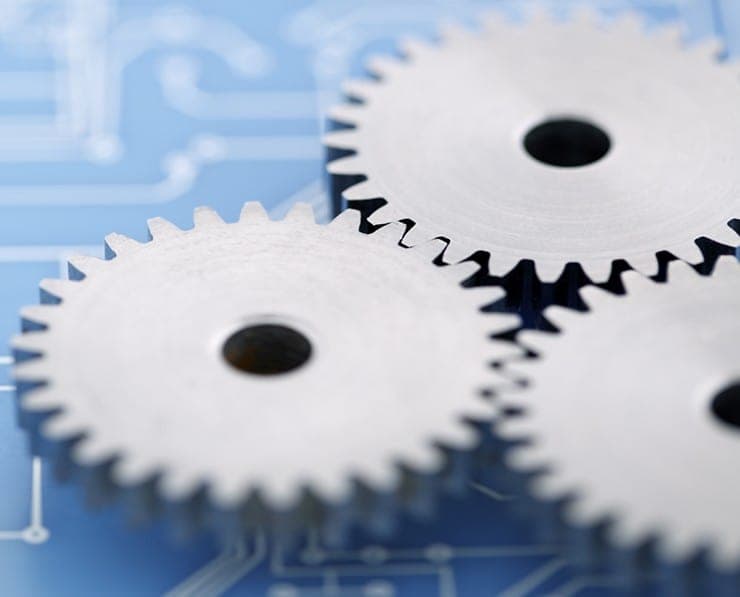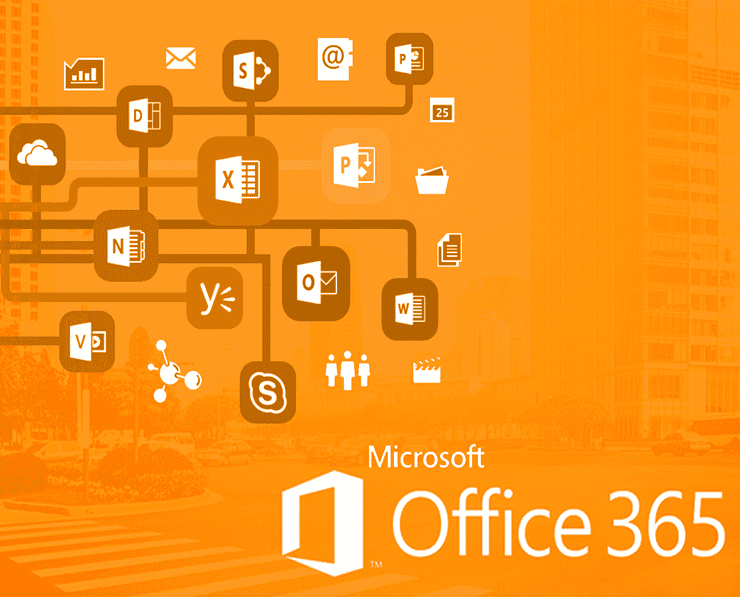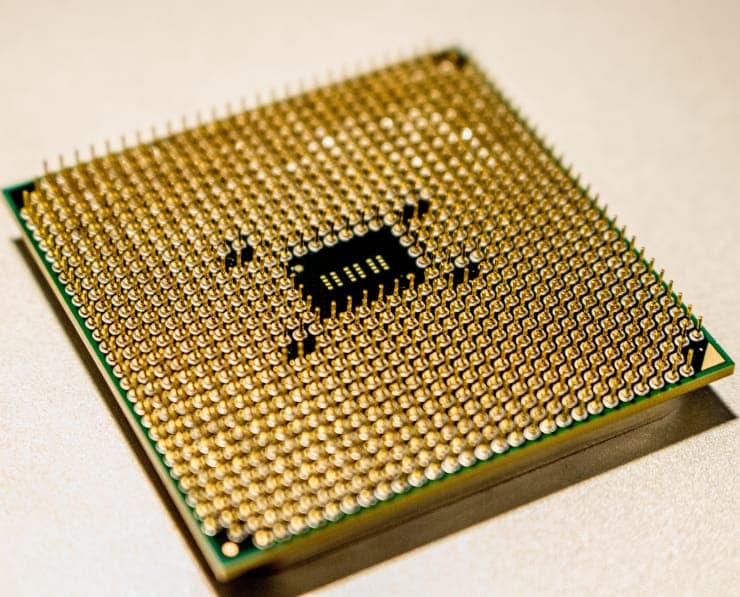Student Feedback
70-740: Installation, Storage, and Compute with Windows Server 2016 Certification Video Training Course Outline
Introduction
Windows Server & Compute Env...
Window Server Activation
Introduction
70-740: Installation, Storage, and Compute with Windows Server 2016 Certification Video Training Course Info
Comprehensive 70-740 Course: Windows Server Installation, Storage & Compute Skills
Gain the expertise and practical skills required to manage and operate Windows Server 2016.
What you will learn from this course
• Prepare and deploy Nano Server and Server Core installations for Windows Server 2016
• Plan and implement server upgrade and migration strategies
• Understand and utilize various storage technologies and options for enterprise environments
• Evaluate, select, and implement the appropriate storage solutions for different business needs
• Configure and manage Storage Spaces and Data Deduplication for optimized storage performance
• Install, configure, and manage Microsoft Hyper-V environments
• Deploy, configure, and maintain Windows and Hyper-V containers for virtualization
• Plan, build, and administer failover clusters to ensure high availability of services
• Configure failover clustering specifically for Hyper-V virtual machines
• Set up and manage Network Load Balancing clusters for optimized network performance
• Create, deploy, and manage Windows deployment images efficiently
• Monitor, maintain, and optimize virtual machine performance and installations
• Gain practical skills for preparing and passing the Microsoft Exam 70-740
Learning Objectives
By the end of this course, learners will have the knowledge and practical skills to manage a Windows Server 2016 environment effectively. This includes the ability to perform server installations using Nano Server and Server Core, plan and execute server upgrades and migrations, and implement storage solutions that meet organizational needs. Students will also learn how to deploy and configure Hyper-V environments, manage virtual machines and containers, and implement failover clusters and Network Load Balancing. The course emphasizes hands-on techniques for maintaining system performance, ensuring high availability, and managing virtualized workloads efficiently. Additionally, learners will develop a solid foundation to confidently approach the Exam 70-740 certification.
Target Audience
This course is designed for IT professionals, system administrators, and individuals looking to enhance their expertise in Windows Server 2016. It is ideal for those who want to develop practical skills in server installation, storage management, and virtualization, as well as for those preparing for the Microsoft Exam 70-740. Students who are responsible for maintaining enterprise-level servers, deploying Hyper-V virtual machines, or managing Windows Server environments will benefit greatly from this course. It is also suitable for newcomers to Windows Server administration who want to build a strong foundational knowledge and practical experience in modern server management techniques.
Requirements
Participants are expected to have some prior experience in system administration and a basic understanding of the Microsoft Windows environment. Familiarity with core networking concepts, storage protocols, and virtualization is beneficial but not strictly required. The course is structured to provide both theoretical knowledge and practical hands-on exercises, making it accessible to learners with varying levels of experience. Access to a test environment with Windows Server 2016 and Hyper-V enabled is recommended to practice deployment, configuration, and administration tasks. Students should also be comfortable using administrative tools, managing server roles and features, and navigating the Windows Server interface.
Prerequisites
Before enrolling in this course, learners should have a foundational understanding of computer systems and basic IT concepts. Experience in managing operating systems, knowledge of file systems, and familiarity with networking fundamentals will enhance the learning experience. While prior experience with Windows Server is helpful, it is not mandatory, as the course begins with essential installation and configuration techniques and builds progressively toward advanced topics such as storage management, Hyper-V virtualization, and failover clustering. Access to a virtual lab or physical test environment is highly recommended to complete hands-on exercises effectively.
The course begins with the fundamentals of Windows Server 2016 installation, exploring the different deployment options available for enterprise environments. Nano Server and Server Core are introduced as lightweight deployment methods, ideal for specific server roles and reduced resource utilization. Learners will understand the differences between these installation types and learn to select the best approach based on organizational needs. The course emphasizes planning a server upgrade or migration strategy, detailing the steps needed to move from older server versions to Windows Server 2016 while minimizing downtime and ensuring data integrity.
Next, students will dive into storage concepts, understanding the different types of storage options available in Windows Server 2016. Topics include local storage, direct-attached storage, storage area networks, and cloud-integrated storage. The course guides learners on evaluating enterprise storage requirements, selecting appropriate solutions, and implementing technologies like Storage Spaces and Data Deduplication to optimize storage performance and efficiency. Practical exercises demonstrate how to configure, manage, and monitor storage resources effectively in a real-world environment.
Hyper-V virtualization is another key focus area in this course. Students will learn how to install and configure Hyper-V, deploy virtual machines, and manage containerized workloads using Windows and Hyper-V containers. The course covers best practices for virtualization, including resource allocation, storage management, and networking considerations for virtual environments. Hands-on labs provide experience in creating, managing, and troubleshooting virtual machines and containers, giving learners practical skills they can apply in enterprise settings.
Failover clustering and high availability solutions are explored in detail, including planning, creating, and managing failover clusters. Students will learn how to configure clusters for Hyper-V virtual machines, ensuring that critical services remain available during hardware or software failures. The course also covers Network Load Balancing, guiding learners through the setup and management of NLB clusters to distribute network traffic efficiently and improve application performance.
The course includes practical guidance on creating deployment images for Windows Server 2016, allowing administrators to streamline installations and standardize configurations across multiple systems. Learners will gain experience in deploying and managing images in a test environment, ensuring consistency and reducing deployment time. Virtual machine monitoring and maintenance are emphasized to provide students with the skills needed to troubleshoot issues, optimize performance, and maintain a reliable server environment.
Throughout the course, students are encouraged to apply the knowledge gained through hands-on exercises and real-world scenarios. This approach ensures that learners not only understand the theoretical aspects of Windows Server 2016 administration but also develop practical skills for managing complex IT environments. By completing this course, participants will be well-prepared to take on administrative responsibilities, implement enterprise-grade solutions, and confidently pursue Microsoft Exam 70-740 certification.
Course Modules / Sections
The course is structured into several comprehensive modules designed to provide learners with a step-by-step approach to mastering Windows Server 2016. Each module builds on previous concepts while introducing new topics and practical skills. The first module focuses on Windows Server 2016 installation and configuration, guiding students through various deployment options, including Nano Server, Server Core, and full GUI installations. Learners will gain hands-on experience in planning and executing server upgrades, migration strategies, and best practices for installation in enterprise environments. This module also covers system requirements, compatibility checks, and configuration considerations to ensure a successful deployment.
The second module delves into storage management. It provides detailed guidance on understanding storage concepts, selecting appropriate storage solutions, and implementing enterprise-grade storage technologies. Students will explore Storage Spaces, Data Deduplication, and Storage Pools, gaining practical skills in configuring, managing, and monitoring storage resources. The module also includes guidance on integrating local, network, and cloud storage solutions to support high-performance and reliable server environments. Learners will understand how to optimize storage performance and implement redundancy to prevent data loss.
The third module introduces Hyper-V and virtualization concepts. Students will learn to install and configure Hyper-V, deploy virtual machines, and manage containerized workloads using Windows and Hyper-V containers. This module covers resource allocation, virtual networking, and storage management within virtual environments. Practical labs provide learners with hands-on experience in creating, configuring, and maintaining virtual machines, implementing virtual networks, and troubleshooting common issues in virtualized infrastructures.
The fourth module focuses on high availability and clustering technologies. It guides learners through planning, creating, and managing failover clusters to maintain service continuity. Students will learn to configure failover clustering for Hyper-V virtual machines, ensuring minimal downtime and high reliability. The module also includes Network Load Balancing (NLB) concepts, configuration, and management, allowing learners to distribute network traffic efficiently across multiple servers and improve application performance.
The fifth module emphasizes deployment and image management. Students will learn how to create, deploy, and manage Windows deployment images, enabling rapid and consistent server installations across multiple environments. The module includes guidance on image customization, deployment tools, and best practices for maintaining standardized configurations. Learners will also explore monitoring and maintaining virtual machine installations, ensuring optimal performance and reliability in enterprise environments.
The final module integrates all the skills learned throughout the course, providing real-world scenarios and practical exercises. Students will apply knowledge in server deployment, storage management, virtualization, clustering, and load balancing. The module reinforces the learning objectives and prepares participants for the Microsoft Exam 70-740 certification, ensuring they have both theoretical understanding and practical expertise in Windows Server 2016 administration.
Key Topics Covered
The course covers a wide range of essential topics that equip learners with the knowledge and skills required for professional Windows Server 2016 administration. Installation and deployment topics include planning server roles, configuring Nano Server and Server Core installations, performing clean installations, and planning server upgrades and migrations. Learners will understand how to evaluate hardware requirements, configure network settings, and implement best practices for efficient deployment in enterprise environments.
Storage management topics cover local, network, and cloud-based storage options, Storage Spaces, Storage Pools, and Data Deduplication. Students will learn to implement, monitor, and optimize storage solutions to support enterprise workloads. Advanced storage topics include storage tiering, redundancy strategies, and integrating multiple storage solutions to achieve high performance and reliability.
Hyper-V and virtualization topics include installation and configuration of Hyper-V, creating and managing virtual machines, implementing virtual networks, and managing virtual hard disks. The course also covers Windows and Hyper-V containers, resource management, and troubleshooting virtual environments. Learners will gain practical experience in optimizing virtual machines for performance and deploying containerized applications.
High availability and clustering topics include failover cluster planning and configuration, cluster validation, and monitoring cluster health. Students will learn to implement failover clustering for critical services and Hyper-V virtual machines, ensuring minimal downtime and business continuity. Network Load Balancing concepts are also covered, including planning, implementing, and managing NLB clusters to distribute network traffic and improve application responsiveness.
Deployment and image management topics include creating, customizing, and deploying Windows images, managing deployment tools, and maintaining consistent configurations across multiple servers. Learners will understand best practices for monitoring virtual machines, maintaining system performance, and troubleshooting common issues in Windows Server 2016 environments.
Additional topics emphasize security, monitoring, and administration best practices. Learners will explore user and group management, permissions, auditing, and configuring role-based access controls. They will also gain skills in monitoring system performance, identifying bottlenecks, and applying updates and patches to ensure secure and efficient server operations. The course integrates practical exercises and real-world scenarios, providing students with the confidence to manage enterprise-level Windows Server environments effectively.
Teaching Methodology
The teaching methodology for this course combines theoretical learning with practical hands-on exercises to ensure a comprehensive understanding of Windows Server 2016. Lectures provide clear explanations of concepts, best practices, and industry standards, while demonstrations illustrate step-by-step procedures for implementing server configurations, storage solutions, virtualization, and clustering. Hands-on labs allow students to apply knowledge in a controlled environment, reinforcing skills through practical application.
The course uses real-world scenarios to help learners understand the relevance and application of each topic. Exercises are designed to mimic enterprise environments, enabling students to experience challenges they may encounter in professional settings. Learners are encouraged to practice installation, configuration, and management tasks in virtual labs, ensuring they develop confidence and proficiency in server administration.
Interactive sessions, including group discussions and collaborative exercises, foster knowledge sharing and problem-solving skills. Learners have opportunities to analyze case studies, design solutions, and implement them in lab environments. This approach encourages critical thinking, decision-making, and practical application of theoretical knowledge.
The course also emphasizes continuous assessment and feedback. Instructors provide guidance, corrections, and suggestions to help students improve their skills. This iterative approach ensures that learners gain a deep understanding of Windows Server 2016 administration and are prepared for real-world implementation and certification exams.
Assessment & Evaluation
Assessment and evaluation are integral components of the course, designed to measure learners’ understanding and practical abilities. Each module includes practical exercises and lab assessments that test students’ skills in installation, storage configuration, virtualization, failover clustering, and deployment management. These assessments ensure that learners can apply knowledge in realistic scenarios and demonstrate competency in managing Windows Server 2016 environments.
Periodic quizzes and knowledge checks evaluate theoretical understanding of key concepts, terminology, and best practices. These assessments reinforce learning, identify areas for improvement, and ensure that students retain critical information. The combination of theoretical and practical evaluation provides a comprehensive measure of student progress and preparedness.
Final assessments involve scenario-based exercises that simulate enterprise-level challenges. Students are required to plan, implement, and troubleshoot server deployments, storage solutions, virtual machines, and high availability configurations. These exercises evaluate learners’ problem-solving skills, technical proficiency, and ability to apply knowledge in real-world situations.
Continuous feedback from instructors helps students refine their skills and correct mistakes. Evaluations focus not only on correct implementation but also on efficiency, optimization, and adherence to best practices. This comprehensive approach ensures that learners are fully prepared to manage Windows Server 2016 environments professionally and are equipped to take the Microsoft Exam 70-740 certification with confidence.
By completing this part of the course, students will have a solid understanding of Windows Server 2016 installation, storage management, virtualization, high availability, and deployment strategies. They will be equipped with practical skills and hands-on experience to manage enterprise environments, optimize performance, and implement solutions that meet organizational needs. The combination of theoretical knowledge, practical exercises, and continuous assessment ensures that learners are well-prepared to excel in their roles as Windows Server administrators and pursue certification successfully.
Benefits of the Course
This course provides learners with comprehensive knowledge and practical skills to manage and administer Windows Server 2016 environments effectively. Participants will gain the ability to deploy, configure, and maintain server installations, storage solutions, and virtualized environments. By mastering Hyper-V virtualization, failover clustering, and Network Load Balancing, learners can ensure high availability and optimized performance in enterprise IT infrastructures. The course equips students with the expertise to implement enterprise storage solutions, manage virtual machines and containers, and create and deploy Windows deployment images efficiently.
Additionally, this course prepares learners for Microsoft Exam 70-740: Installation, Storage, and Compute with Windows Server 2016, offering a clear path to certification. Participants will benefit from hands-on labs, practical exercises, and real-world scenarios that develop both theoretical understanding and practical expertise. The skills gained through this training enhance career opportunities for IT professionals, system administrators, and individuals responsible for managing enterprise-level server environments. Graduates of this course will be capable of optimizing server performance, ensuring business continuity, and implementing solutions that align with organizational needs and best practices.
Beyond certification and technical skills, learners will develop critical problem-solving abilities, decision-making skills, and the confidence to manage complex IT environments. By completing this course, participants can expect improved efficiency in server management tasks, reduced downtime, and the ability to implement scalable and secure IT solutions. The combination of theoretical knowledge, hands-on experience, and exam preparation ensures that learners are well-positioned to advance their careers and take on leadership roles in Windows Server administration.
Course Duration
The Windows Server 2016 course is structured to provide an in-depth learning experience, designed for completion over a recommended period of 8 to 10 weeks, depending on the learner’s pace. Each module is carefully designed to balance theoretical concepts and practical exercises, ensuring learners gain a comprehensive understanding of all aspects of server administration. The course includes a combination of lectures, hands-on labs, demonstrations, and practical exercises to reinforce knowledge and develop skills effectively.
Students are encouraged to dedicate sufficient time to lab exercises and practical implementations, as these activities are crucial for mastering the deployment, configuration, and management of Windows Server 2016 environments. The course schedule allows flexibility, enabling learners to progress at their own pace while ensuring they acquire all essential skills needed for enterprise administration and certification preparation. For students preparing for Microsoft Exam 70-740, additional study and practice time are recommended to review exam objectives, reinforce concepts, and ensure proficiency in installation, storage, compute, and virtualization tasks.
The course is divided into modules, each designed to be completed in focused learning sessions. Each module typically requires a few days to a week, including time for reading, lab exercises, and review. This modular approach allows learners to gradually build expertise, ensuring that they understand fundamental concepts before progressing to advanced topics such as Hyper-V, failover clustering, and Network Load Balancing. The duration is optimized to provide a complete learning experience without overwhelming students, balancing depth of content with practical application.
Tools & Resources Required
To complete the Windows Server 2016 course, learners will need access to several essential tools and resources. A computer or virtual machine capable of running Windows Server 2016 is required to perform installations, configurations, and lab exercises. This includes sufficient RAM, CPU, and storage to support virtual machines and containerized workloads in Hyper-V environments. Virtualization software such as Hyper-V, VMware, or similar platforms is recommended for lab exercises, enabling learners to simulate enterprise server environments and practice deployment and management tasks.
Students will also need access to Windows Server 2016 installation media or ISO files for practical exercises, along with administrative tools and utilities such as Windows Admin Center, PowerShell, and Server Manager. Familiarity with command-line tools, scripting, and configuration management utilities will enhance the learning experience and allow learners to perform tasks efficiently in both lab and real-world environments. Access to sample data, virtual networks, and storage resources is also necessary to complete hands-on exercises and practice virtualization, storage management, and failover clustering configurations.
Documentation, tutorials, and reference materials are valuable resources for reinforcing theoretical knowledge and guiding practical exercises. Microsoft’s official documentation, community forums, and additional learning resources such as practice labs and scenario-based exercises provide learners with the necessary support to deepen their understanding of Windows Server 2016 administration. Instructors may provide supplementary materials, including step-by-step guides, lab instructions, and exercises, to ensure learners have comprehensive resources for study and practice.
Hands-on practice is critical to developing proficiency in server administration. Learners should dedicate time to working through lab exercises, experimenting with deployment options, configuring storage solutions, and managing virtual machines and containers. Practical experience enables students to internalize concepts, troubleshoot issues, and develop problem-solving skills essential for enterprise server management. By combining access to the right tools and resources with structured guidance and practical exercises, learners can maximize their learning outcomes, gain confidence in managing Windows Server 2016 environments, and prepare effectively for the Microsoft Exam 70-740 certification.
This course equips students with the technical skills, practical experience, and confidence required to deploy, manage, and optimize Windows Server 2016 infrastructures. By utilizing the recommended tools and resources, learners can ensure that they achieve a high level of proficiency, maintain a hands-on understanding of server administration, and develop expertise that translates directly to real-world enterprise environments. The integration of lectures, labs, demonstrations, and guided exercises provides a balanced and effective learning experience, enabling participants to gain mastery over Windows Server 2016 installation, storage, compute, and virtualization technologies.
Career Opportunities
Completing the Windows Server 2016 course equips learners with the technical knowledge and practical skills required to excel in a variety of IT and system administration roles. Professionals trained in Windows Server 2016 are highly sought after in enterprises, data centers, cloud service providers, and IT consulting firms. The expertise gained in server installation, storage management, Hyper-V virtualization, failover clustering, and Network Load Balancing opens doors to positions such as Windows Server Administrator, Systems Engineer, IT Infrastructure Specialist, Cloud Administrator, and Virtualization Engineer.
Windows Server administrators play a critical role in maintaining the reliability, security, and performance of enterprise IT environments. Professionals with skills in deploying and managing Nano Server and Server Core installations are capable of optimizing server resources, reducing operational costs, and ensuring business continuity. Those experienced in implementing enterprise storage solutions, Storage Spaces, and Data Deduplication can design and maintain high-performance storage infrastructures that meet organizational requirements.
Hyper-V and virtualization expertise further expand career opportunities. IT professionals who can deploy and manage virtual machines, Hyper-V containers, and Windows containers are essential for modern enterprise environments that rely on virtualization for resource efficiency and scalable infrastructure. Organizations increasingly seek individuals capable of implementing failover clusters and high availability solutions to minimize downtime and maximize service reliability. Knowledge of Network Load Balancing and load distribution enhances career prospects in roles focused on performance optimization and network reliability.
Individuals with proficiency in creating, deploying, and managing Windows Server deployment images are valued for their ability to streamline system rollouts, maintain consistent configurations, and reduce manual administrative effort. This expertise is particularly relevant for roles in large organizations, managed service providers, and IT consulting firms where rapid deployment and system standardization are critical. Professionals with experience in monitoring virtual machine installations and managing server performance are equipped to ensure operational efficiency, troubleshoot issues effectively, and support enterprise IT infrastructure.
The skills gained in this course also provide a strong foundation for pursuing certifications and advanced career paths. Microsoft Exam 70-740 certification, which focuses on Installation, Storage, and Compute with Windows Server 2016, is highly regarded by employers and validates a candidate’s ability to manage enterprise server environments. Certification enhances credibility, demonstrates technical proficiency, and significantly increases employment prospects in IT administration, system engineering, and cloud infrastructure roles.
Beyond technical roles, Windows Server 2016 expertise prepares professionals for leadership positions in IT management and enterprise architecture. System administrators who master server deployment, storage management, virtualization, and high availability solutions are often promoted to IT team leads, infrastructure managers, or cloud solution architects. The combination of hands-on skills, certification, and practical knowledge positions learners to take on roles with strategic responsibilities, influencing IT infrastructure planning, resource optimization, and organizational technology strategies.
The demand for skilled Windows Server administrators remains strong due to the widespread adoption of Microsoft technologies in enterprise environments. Organizations across sectors, including finance, healthcare, government, and technology, rely on Windows Server infrastructure for critical business operations. Professionals trained in Windows Server 2016 are uniquely positioned to support these infrastructures, implement scalable solutions, and ensure seamless business continuity. Career growth opportunities include specialization in cloud technologies, hybrid environments, virtualization, disaster recovery planning, and IT infrastructure optimization.
Conclusion
This Windows Server 2016 course provides a comprehensive pathway for learners to acquire both theoretical knowledge and practical expertise in server administration, storage management, virtualization, and high availability solutions. From foundational topics such as Nano Server and Server Core installation to advanced concepts including Hyper-V, failover clustering, and Network Load Balancing, the course is designed to equip IT professionals with the skills needed to manage enterprise-level Windows Server environments effectively.
Through hands-on labs, practical exercises, and real-world scenarios, learners gain the ability to implement, configure, and maintain Windows Server infrastructure that meets organizational requirements. The course emphasizes practical application, enabling participants to troubleshoot issues, optimize server performance, and deploy solutions efficiently. By integrating theoretical learning with practical experience, students develop the confidence and expertise required for professional IT roles and certification readiness.
The course also prepares learners for Microsoft Exam 70-740, validating their knowledge in installation, storage, compute, and virtualization with Windows Server 2016. Achieving certification demonstrates proficiency and technical credibility to potential employers, opening doors to advanced career opportunities in system administration, cloud services, and enterprise IT management. The combination of certification preparation and real-world application ensures that learners are equipped to succeed in competitive IT environments.
Windows Server 2016 remains a critical platform for modern IT infrastructure, and mastery of its features and administration capabilities positions professionals to contribute effectively to organizational success. The course provides a structured learning experience that balances theoretical knowledge, hands-on practice, and assessment, ensuring that learners can confidently manage server environments, optimize resources, and maintain business continuity.
Students completing this course will leave with a solid foundation in Windows Server 2016, equipped with practical skills in storage solutions, virtualization, failover clustering, Network Load Balancing, deployment management, and system monitoring. These capabilities are essential for IT professionals responsible for maintaining enterprise-grade infrastructures, supporting business-critical applications, and implementing secure, efficient, and scalable solutions.
The knowledge gained in this course also promotes continuous professional growth. Learners are prepared to explore advanced topics in cloud computing, hybrid infrastructures, automation, and advanced server management techniques. The hands-on skills and technical expertise acquired create opportunities for career advancement and specialization, allowing professionals to take on leadership roles and influence IT strategy and infrastructure planning within their organizations.
Enroll today
Enrolling in this Windows Server 2016 course provides immediate access to a structured, comprehensive learning experience designed for IT professionals and system administrators seeking to advance their careers. The course combines expert instruction, practical labs, and real-world scenarios to build mastery in server installation, storage management, virtualization, high availability, and deployment management. Learners will develop the confidence and technical proficiency required to manage enterprise Windows Server environments efficiently and prepare for the Microsoft Exam 70-740 certification.
By enrolling today, participants gain the skills and knowledge needed to excel in a competitive IT landscape, enhance career opportunities, and achieve professional growth in system administration, virtualization, cloud management, and enterprise IT solutions. The course provides the tools, resources, and practical experience necessary to become a proficient Windows Server 2016 administrator and secure advanced roles in IT infrastructure management.
Learners who enroll will benefit from structured modules, hands-on exercises, assessment opportunities, and guidance from expert instructors. The training ensures a balance of theoretical understanding and practical expertise, preparing students for real-world implementation and certification success. With career-focused content, industry-recognized certification preparation, and practical application, this course offers a clear path to professional advancement and mastery of Windows Server 2016 administration.