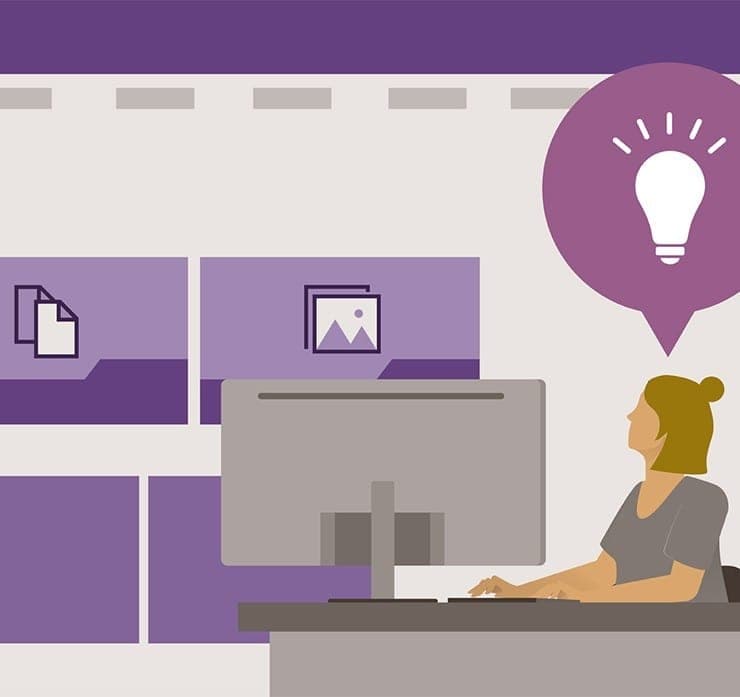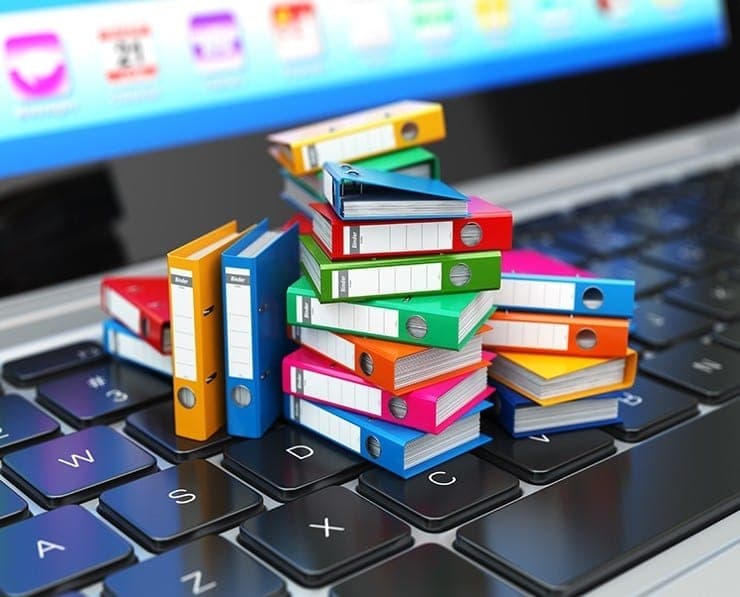Student Feedback
MS-300: Deploying Microsoft 365 Teamwork Certification Video Training Course Outline
Information Architecture
Managed Metadata Navigation
Master Pages
Content Types
Designing Logical Structure
Information Architecture
MS-300: Deploying Microsoft 365 Teamwork Certification Video Training Course Info
Deploying Microsoft MS-300 365 Collaboration Solutions: A Comprehensive Guide
Learn how to implement Microsoft 365 teamwork solutions that support organizational productivity. This course covers SharePoint, OneDrive, Teams, Yammer, Stream, and PowerApps, teaching best practices.
What you will learn from this course
This course provides a comprehensive and hands-on understanding of Microsoft 365 teamwork and collaboration tools, designed for IT professionals seeking to master enterprise collaboration environments. Participants will gain the skills necessary to deploy, configure, and manage core Microsoft 365 collaboration services, ensuring that organizations can fully leverage the platform to improve productivity, streamline communication, and enhance teamwork across departments and teams.
The course goes beyond basic administration, focusing on practical implementation, governance, and optimization of collaboration tools. Learners will explore SharePoint Online, OneDrive for Business, Microsoft Teams, and other Office 365 workloads, developing the ability to design scalable and secure collaboration environments that meet the needs of modern organizations. Practical exercises, real-world scenarios, and hands-on labs ensure that learners acquire both technical skills and strategic understanding, enabling them to solve complex collaboration challenges.
By completing this course, participants will not only be proficient in configuring and managing Microsoft 365 services but also in aligning collaboration platforms with organizational policies, security requirements, and compliance standards. They will learn to optimize workflows, automate processes, and implement governance strategies that ensure a smooth, efficient, and secure collaboration experience for end-users. This training prepares learners for both current professional responsibilities and future opportunities in cloud-based teamwork administration.
Learning Objectives
Upon completion of this course, participants will be able to:
Understand the core components of Microsoft 365 teamwork solutions and their roles within an enterprise, including how SharePoint, Teams, OneDrive, and additional workloads interact to support collaboration and productivity.
Configure and manage SharePoint Online site collections, document libraries, and lists to optimize collaboration while implementing governance policies, permission structures, and security measures that protect organizational data.
Implement OneDrive for Business effectively, including deployment, synchronization, sharing policies, and user management, ensuring that personal cloud storage is secure, accessible, and compliant with organizational standards.
Plan, deploy, and configure Microsoft Teams environments to facilitate communication, collaboration, and workflow automation. This includes managing channels, meetings, messaging policies, apps, and integration with other Microsoft 365 services to enhance team efficiency.
Manage governance, security, and compliance across Microsoft 365 teamwork services, including role-based access control, conditional access policies, auditing, and reporting to ensure that collaboration tools meet regulatory and internal organizational requirements.
Integrate additional collaboration workloads such as Yammer, Stream, and PowerApps to extend the functionality of Microsoft 365 platforms, enabling enterprise social networking, video content management, and application automation to support diverse business needs.
Monitor and troubleshoot Microsoft 365 Teams services for optimal performance and reliability, using tools such as Microsoft 365 Admin Center, Security & Compliance Center, and diagnostic reports to identify and resolve issues efficiently.
Develop practical skills to implement policies, manage access, secure content sharing, and enforce collaboration standards across the organization, ensuring a seamless and compliant user experience for all employees.
Apply real-world scenario-based solutions to deploy and manage Microsoft 365 collaboration tools, preparing participants for professional challenges, organizational adoption strategies, and potential certification pathways.
By achieving these objectives, learners will be fully prepared to manage Microsoft 365 teamwork services in professional settings, optimize collaboration, and support organizational goals effectively.
Target Audience
This course is specifically designed for IT professionals, administrators, and technical staff who are responsible for deploying, managing, and optimizing Microsoft 365 collaboration tools in an enterprise environment. The primary target audience includes:
Microsoft 365 Administrators seeking to deepen their knowledge of collaboration services, enhance their technical skills, and manage environments that support large-scale teamwork and communication initiatives.
SharePoint and Teams Administrators who require a comprehensive understanding of Microsoft 365 teamwork platforms, including the configuration, deployment, and governance of SharePoint Online, Teams, and related workloads.
IT Professionals and system engineers are tasked with implementing and maintaining Microsoft 365 collaboration workloads, including configuration, troubleshooting, monitoring, and performance optimization to ensure seamless collaboration for end-users.
Consultants, technical architects, and cloud solution specialists who provide advisory services, deployment strategies, and governance frameworks for organizations adopting or optimizing Microsoft 365 collaboration solutions.
Enterprise IT staff are responsible for ensuring security, compliance, and operational efficiency within Microsoft 365 collaboration platforms, including managing permissions, monitoring usage, and applying organizational policies.
Professionals seeking to enhance their career prospects in cloud-based collaboration administration, preparing for advanced roles in Microsoft 365 administration, Teams management, SharePoint governance, or enterprise collaboration consulting.
This course is ideal for those who want practical, hands-on experience, real-world application of concepts, and the ability to implement collaboration solutions that drive productivity, efficiency, and secure teamwork within their organizations. It is equally suitable for IT professionals aiming to gain the confidence, expertise, and knowledge required to manage Microsoft 365 teamwork services effectively while positioning themselves for career growth and certification opportunities.
Overview
Microsoft 365 provides a robust and integrated suite of cloud-based tools that enable modern organizations to collaborate efficiently, streamline communication, and enhance productivity. With services such as SharePoint Online, OneDrive for Business, Microsoft Teams, and additional workloads like Yammer, Stream, and PowerApps, Microsoft 365 empowers teams to work together seamlessly across locations and devices. Deploying and managing these services effectively requires more than technical knowledge; IT professionals must also understand governance, security, compliance, and operational best practices to ensure a secure and efficient collaboration environment. This course is designed to provide a complete, end-to-end learning experience for IT administrators, consultants, and technical staff who are responsible for Microsoft 365 teamwork solutions.
The training begins with a comprehensive exploration of SharePoint Online, which serves as the foundation for Microsoft 365 content management and team collaboration. Learners will study site collection architecture, including how to design and configure site hierarchies, manage libraries and lists, and apply content types effectively. The course covers security features and sharing policies, emphasizing best practices for managing access at both the site and document levels. Participants will also gain experience monitoring site usage, configuring alerts, and applying compliance policies, ensuring that SharePoint environments are both functional and secure. By understanding how to deploy, manage, and optimize SharePoint Online, learners acquire a critical skill set required for enterprise collaboration management.
OneDrive for Business is covered in detail, providing participants with the skills to deploy and manage personal cloud storage solutions for end-users. The course teaches synchronization methods, storage management policies, and sharing controls, as well as troubleshooting common issues such as file conflicts, versioning problems, and access errors. Learners also gain experience in configuring security measures such as conditional access, multi-factor authentication, and data loss prevention policies. This ensures that individual user storage is aligned with organizational policies while maintaining a seamless experience for employees.
Microsoft Teams, the centerpiece of collaboration in Microsoft 365, is a major focus of this course. Learners will explore planning and deploying Teams environments, including configuring channels, meetings, chat, and app integrations. Governance and compliance strategies are emphasized to ensure that Teams environments support secure and effective communication. Practical exercises teach administrators to configure messaging policies, guest access, retention policies, and auditing, enabling organizations to maintain control while promoting collaboration. Participants also gain experience integrating Teams with SharePoint, OneDrive, and other Office 365 workloads, ensuring that collaboration workflows are efficient and connected.
Beyond the core services, this course introduces learners to additional workloads that enhance collaboration and productivity. Yammer is covered for enterprise social networking, helping organizations build communities, share knowledge, and foster engagement. Microsoft Stream is explored for video content management, allowing administrators to implement secure, organized, and accessible video communication within the enterprise. PowerApps is introduced as a tool for building custom business applications that integrate seamlessly with Teams, SharePoint, and other Microsoft 365 services. Participants learn how to design and deploy these applications to automate processes, improve workflows, and address specific organizational needs. By integrating these workloads, learners gain the ability to create a cohesive, end-to-end collaboration strategy that maximizes the value of Microsoft 365.
A key component of this course is the emphasis on hands-on labs that simulate real-world scenarios. Participants will have the opportunity to configure SharePoint site collections, deploy and manage OneDrive for Business accounts, set up Teams environments, and integrate additional collaboration workloads. These practical exercises reinforce theoretical concepts and allow learners to develop problem-solving skills, troubleshoot issues, and build confidence in managing enterprise collaboration solutions. Scenario-based exercises help learners understand the impact of design decisions on security, performance, and compliance, ensuring that solutions are practical and scalable.
Governance, security, and compliance considerations are integrated throughout the course. Participants will learn how to implement policies that protect sensitive information, manage access control, and monitor usage. Best practices for auditing, monitoring, and reporting are emphasized, enabling administrators to proactively address issues and maintain organizational standards. Learners are guided on how to implement retention policies, configure alerts for unauthorized access attempts, and use Microsoft 365 compliance tools to track and enforce regulatory requirements. This ensures that collaboration solutions not only support productivity but also maintain a secure and compliant environment.
The course also covers operational management of Microsoft 365 collaboration services. Participants learn to use monitoring tools such as the Microsoft 365 Admin Center, Security & Compliance Center, and PowerShell to manage, automate, and troubleshoot collaboration workloads. Automation techniques, alert configurations, and reporting dashboards are introduced to optimize administration efficiency and reduce manual effort. By learning how to implement operational management practices, learners are prepared to maintain high-performing collaboration environments that scale with organizational growth.
Prerequisites
Before enrolling in this course, learners should have:
A foundational understanding of Microsoft 365 services, including Exchange Online, SharePoint Online, and Microsoft Teams
Experience working in IT administration or support roles with exposure to cloud-based services
Basic knowledge of Azure Active Directory for identity and access management
Familiarity with networking concepts, user management, and security best practices
A general understanding of PowerShell commands for Microsoft 365 administration
These prerequisites ensure that learners can fully engage with the course content and gain practical experience deploying and managing Microsoft 365 collaboration services effectively.
Course Modules / Sections
The course is designed as a structured, comprehensive program that ensures learners acquire end-to-end knowledge of Microsoft 365 teamwork deployment. The modules are carefully sequenced to build both conceptual understanding and practical expertise. Each section focuses on a specific area of Microsoft 365 collaboration tools, guiding participants through planning, deployment, management, and optimization.
The first module focuses on managing SharePoint Online. Learners will gain insights into configuring site collections, libraries, and lists. Topics such as permissions, sharing, and governance strategies are addressed to ensure secure and efficient collaboration. This module also covers features like site templates, navigation structures, and content types, helping learners understand how to build scalable and manageable SharePoint environments.
The second module emphasizes OneDrive for Business. Participants will learn how to deploy, configure, and manage personal cloud storage solutions. Key concepts include synchronization, sharing policies, storage limits, and user management. Security measures and compliance requirements are highlighted, ensuring that personal file storage aligns with organizational policies while supporting productivity and collaboration.
The third module is dedicated to Microsoft Teams. Learners will explore planning and deployment strategies for Teams environments. The module covers channel creation, app integrations, meeting configurations, and messaging policies. Governance, compliance, and security considerations are emphasized to ensure Teams environments support collaboration effectively while maintaining organizational controls.
The fourth module integrates Office 365 workloads for broader collaboration. Learners are introduced to tools such as Yammer, Stream, and PowerApps. This section covers deploying and configuring these services, ensuring seamless integration with SharePoint, OneDrive, and Teams. Participants learn to create a unified collaboration strategy that enhances communication, workflow automation, and organizational productivity.
The fifth module covers governance, security, and compliance management. Participants learn to implement security policies, manage access controls, and monitor usage across Microsoft 365 Teams services. The module emphasizes best practices for protecting sensitive information, auditing activities, and ensuring regulatory compliance while maintaining a user-friendly collaboration environment.
The final module focuses on monitoring, troubleshooting, and operational management. Learners will use Microsoft 365 tools to track service health, configure alerts, and optimize collaboration workloads. Performance metrics, reporting, and automation strategies are covered, enabling participants to maintain high availability and efficiency in collaboration environments.
Key Topics Covered
Design and Deployment of SharePoint Online: Participants will explore creating and managing site collections, configuring libraries and lists, and applying governance policies. Security features such as role-based access control, permissions inheritance, and sharing policies are explained in detail. Learners will also work on integrating SharePoint with Teams and OneDrive to provide a seamless collaboration experience.
OneDrive for Business Management: This topic focuses on deployment, configuration, and management of OneDrive for Business accounts. Participants will learn synchronization techniques, data recovery options, and storage management. Policies for sharing, security, and compliance are explained to ensure personal storage solutions align with organizational standards. Practical exercises reinforce the administration of OneDrive in real-world scenarios.
Microsoft Teams Deployment and Management: Key topics include planning Teams architecture, configuring channels, integrating applications, and managing meetings. Participants will learn governance strategies, messaging policies, and security controls. Collaboration features such as guest access, team templates, and app integrations are discussed. Scenario-based exercises allow learners to deploy Teams environments that meet diverse organizational requirements.
Integration of Office 365 Collaboration Workloads: Learners will understand the deployment and management of additional workloads such as Yammer, Stream, and PowerApps. Topics include configuring access, integrating with core services, and automating workflows. Participants will gain knowledge of creating cohesive collaboration strategies that combine multiple Microsoft 365 services.
Security and Compliance Management: This topic covers implementing security policies, conditional access, and auditing across Microsoft 365 services. Learners will explore compliance tools, data loss prevention policies, and monitoring strategies. Emphasis is placed on balancing collaboration efficiency with data protection and regulatory adherence.
Monitoring and Operational Management: Participants will learn how to monitor service health, configure alerts, and analyze usage reports. Troubleshooting techniques for common collaboration issues are discussed. Automation tools such as PowerShell scripts and Microsoft Flow are introduced to optimize administration tasks and improve operational efficiency.
Teaching Methodology
The teaching methodology is designed to combine theoretical instruction with practical, hands-on exercises. Each module starts with a conceptual overview, introducing key principles and the purpose of various Microsoft 365 collaboration tools. This approach ensures learners understand the rationale behind the configurations and strategies they will implement.
Hands-on labs are a core part of the methodology. Participants will deploy SharePoint site collections, configure OneDrive storage policies, set up Microsoft Teams environments, and integrate additional collaboration workloads. These labs are designed to simulate real-world environments, enabling learners to practice administration skills in a controlled, risk-free setting.
Scenario-based learning is employed to reinforce practical understanding. Each module presents realistic organizational challenges, requiring learners to design and implement solutions that address security, compliance, performance, and governance concerns. This methodology ensures that learners can transfer theoretical knowledge into practical skills applicable in professional environments.
Collaborative exercises encourage discussion and peer learning. Participants work together to evaluate different approaches, compare design decisions, and critique each other’s solutions. Instructors provide guidance and feedback, fostering an interactive learning environment that enhances problem-solving abilities and technical proficiency.
Regular assessments and knowledge checks are integrated throughout the course. Instructors review progress, clarify doubts, and provide additional resources when necessary. Learners are encouraged to reflect on lessons learned and apply them to increasingly complex scenarios.
Self-paced learning components, including video lectures, guided tutorials, and reading materials, allow participants to revisit concepts and practice configurations outside of formal instruction. This flexibility ensures that learners can balance professional responsibilities with training, enhancing retention and practical application.
Assessment & Evaluation
Assessment and evaluation are integrated into the course to verify that learners have acquired both theoretical knowledge and practical expertise. Module-end quizzes test understanding of core concepts, principles, and configurations related to Microsoft 365 collaboration services. Immediate feedback helps learners identify knowledge gaps and reinforce learning.
Practical lab assessments evaluate participants’ ability to deploy, configure, and manage collaboration tools. Tasks include creating SharePoint sites, configuring OneDrive policies, deploying Teams environments, and integrating additional workloads. Learners are assessed on accuracy, efficiency, adherence to best practices, and security compliance.
Capstone projects provide comprehensive, real-world scenarios requiring end-to-end deployment of Microsoft 365 teamwork solutions. Participants must design and implement integrated collaboration environments, demonstrating their ability to combine SharePoint, OneDrive, Teams, and other services effectively. Projects are evaluated on design quality, scalability, governance, compliance, and operational efficiency.
Continuous performance evaluation is part of the methodology. Instructors provide feedback during labs and scenario exercises, highlighting strengths and areas for improvement. Peer reviews and collaborative discussions contribute to assessment, encouraging learners to critically evaluate different approaches and learn from each other’s experiences.
The final assessment combines theoretical and practical evaluation. Multiple-choice and scenario-based questions test conceptual understanding, while practical exercises assess deployment and configuration skills. Successful completion confirms that learners have the competencies required to manage Microsoft 365 teamwork environments confidently and effectively in professional settings.
By the end of this module, participants will have mastered the management of Microsoft 365 collaboration services. They will be proficient in deploying SharePoint Online, configuring OneDrive for Business, managing Teams environments, integrating additional workloads, and implementing governance, security, and operational strategies. This solid foundation equips learners to handle advanced collaboration challenges and ensures readiness for professional roles focused on Microsoft 365 teamwork administration.
This comprehensive approach ensures learners not only understand the technical aspects of Microsoft 365 services but also develop the practical skills needed to design, deploy, and maintain secure, compliant, and efficient collaboration solutions in enterprise environments.
Benefits of the Course
This course provides significant benefits to IT professionals and organizations seeking to enhance their Microsoft 365 collaboration capabilities. Participants will gain comprehensive knowledge of Microsoft 365 teamwork tools, enabling them to deploy, configure, and manage these services efficiently. The hands-on approach ensures that learners not only understand theoretical concepts but can also apply them in real-world environments.
One key benefit is the ability to optimize collaboration within organizations. By mastering SharePoint Online, OneDrive for Business, and Microsoft Teams, learners can ensure that teams work efficiently, share content securely, and communicate seamlessly. The course emphasizes best practices in governance, security, and compliance, reducing the risk of data breaches and ensuring organizational policies are upheld.
Participants also develop strong problem-solving and troubleshooting skills. Through scenario-based exercises and hands-on labs, learners gain experience addressing challenges such as misconfigured permissions, synchronization issues, and performance bottlenecks. This practical experience prepares them to handle complex collaboration environments and maintain smooth operations.
Another benefit is career advancement. IT professionals who complete this course can position themselves as Microsoft 365 teamwork experts, opening doors to roles such as Microsoft 365 Administrator, Teams Administrator, and Collaboration Solutions Specialist. The knowledge and skills acquired also form a solid foundation for pursuing advanced Microsoft certifications and further professional development in cloud collaboration technologies.
Organizations benefit by having skilled personnel capable of designing, deploying, and managing secure and efficient Microsoft 365 environments. This reduces reliance on external consultants, improves productivity, and ensures collaboration platforms are aligned with business objectives. By integrating governance, security, and compliance into deployment strategies, the course enables organizations to maintain control while promoting effective teamwork.
The course also fosters a culture of continuous learning and innovation. Participants are exposed to the latest Microsoft 365 tools, services, and integration options. This knowledge enables IT teams to implement new collaboration solutions, automate workflows, and adopt innovative approaches to team communication and content management.
By the end of the course, learners are equipped with a practical toolkit for managing Microsoft 365 teamwork services, allowing them to deploy, configure, monitor, and optimize collaboration environments confidently. This combination of technical expertise, practical experience, and strategic understanding ensures that participants can deliver value to both their careers and their organizations.
Course Duration
The course is designed to provide in-depth coverage of Microsoft 365 teamwork services while maintaining a balanced pace for learners. The total duration is approximately 40 hours, which can be delivered through a combination of instructor-led training, self-paced learning, and hands-on lab exercises.
Instructor-led sessions typically span 5 to 7 days, depending on the delivery format. Each day includes lectures, demonstrations, and interactive discussions, ensuring that participants gain a thorough understanding of key concepts. Lab exercises are integrated throughout the sessions, allowing learners to apply knowledge immediately and reinforce practical skills.
Self-paced components allow participants to review course content at their convenience. Video lectures, guided tutorials, and reading materials enable learners to revisit complex topics, practice configurations, and deepen their understanding of Microsoft 365 teamwork services. This flexibility ensures that learners can progress at a pace suited to their schedules while still completing all required learning objectives.
Hands-on labs constitute a significant portion of the course duration. Learners are expected to spend dedicated time deploying SharePoint Online sites, configuring OneDrive policies, setting up Teams environments, and integrating other Office 365 workloads. These practical exercises ensure that theoretical knowledge is reinforced with real-world application, building confidence and competence.
Scenario-based exercises and assessments are also incorporated into the course schedule. These activities simulate real-world challenges, allowing learners to apply problem-solving and critical thinking skills. The total duration of these exercises is factored into the course plan, ensuring participants can fully engage with each scenario and develop practical solutions.
Overall, the course duration is structured to balance instruction, practice, and evaluation, ensuring that participants acquire both conceptual understanding and hands-on expertise. By completing the full duration, learners gain the knowledge, skills, and confidence required to manage Microsoft 365 teamwork environments effectively.
Tools & Resources Required
To participate effectively in the course, learners need access to specific tools and resources. These requirements ensure that hands-on exercises and practical activities can be completed without technical limitations.
A Microsoft 365 subscription with appropriate administrative permissions is essential. This includes access to SharePoint Online, OneDrive for Business, Microsoft Teams, and other Office 365 workloads such as Yammer, Stream, and PowerApps. Administrative access allows learners to configure settings, manage users, and deploy collaboration solutions during practical exercises.
A stable internet connection is required to access Microsoft 365 services and participate in cloud-based labs. Most exercises are conducted in live environments, so reliable connectivity is necessary to ensure uninterrupted access and effective learning.
A modern web browser, such as Microsoft Edge, Google Chrome, or Mozilla Firefox, is recommended for accessing Microsoft 365 portals and online resources. Participants should also have the latest updates installed to ensure compatibility with Microsoft 365 features and functionalities.
Basic familiarity with Windows operating systems and Microsoft Office applications is necessary. Learners should be comfortable navigating file systems, using productivity tools, and accessing cloud-based services. This foundational knowledge enables smoother engagement with course content and practical exercises.
For advanced lab exercises, access to PowerShell or other administrative scripting tools may be required. Learners should have a basic understanding of command-line operations and scripting concepts to manage tasks such as user provisioning, permissions management, and configuration automation.
Additional resources include course-provided reading materials, video tutorials, and step-by-step lab guides. These resources support self-paced learning, reinforce concepts taught during instructor-led sessions, and provide reference material for future application.
Collaboration tools such as Microsoft Teams or SharePoint discussion boards may be used for group exercises, discussions, and instructor feedback. These platforms allow participants to communicate, share ideas, and collaborate on practical exercises, enhancing engagement and knowledge retention.
By ensuring access to these tools and resources, learners are fully prepared to engage with the course content, participate in hands-on labs, and gain practical experience managing Microsoft 365 teamwork services. Proper preparation minimizes technical barriers and maximizes the effectiveness of the training program.
Completing this course equips learners with the skills to deploy, configure, and manage Microsoft 365 collaboration environments confidently. The combination of theoretical knowledge, hands-on practice, and access to appropriate tools ensures participants are ready to apply their expertise in professional settings, optimize teamwork solutions, and support organizational collaboration goals effectively.
Career Opportunities
Completing this course opens a wide spectrum of career opportunities for IT professionals who want to specialize in Microsoft 365 teamwork and collaboration services. Organizations across industries are increasingly adopting Microsoft 365 as their primary platform for communication, document management, and team collaboration. As such, the demand for skilled professionals capable of deploying, configuring, and managing Microsoft 365 collaboration solutions continues to grow rapidly.
One of the primary career paths for graduates of this course is the role of Microsoft 365 Administrator. Professionals in this role are responsible for managing the full suite of Microsoft 365 services, including SharePoint Online, OneDrive for Business, and Microsoft Teams. They perform tasks such as provisioning users, managing licenses, configuring security and compliance policies, monitoring system health, troubleshooting service disruptions, and ensuring that collaboration tools are functioning optimally. These responsibilities require both a deep understanding of Microsoft 365 services and practical experience in deploying and maintaining collaborative environments.
Another significant career avenue is the Teams Administrator role. Teams Administrators focus specifically on the deployment, configuration, and governance of Microsoft Teams. Their responsibilities include managing teams and channel creation, configuring meeting policies, integrating third-party applications, implementing messaging policies, and ensuring secure guest access. Professionals in this role also monitor adoption, analyze collaboration metrics, and implement strategies to enhance communication efficiency within the organization. This specialization is increasingly sought after as Teams becomes the central hub for collaboration in many enterprises.
SharePoint Administrator positions also become accessible to learners who complete this course. SharePoint Administrators focus on designing, deploying, and managing site collections, document libraries, lists, and content types. They are responsible for implementing metadata strategies, configuring search functionality, managing permissions, and ensuring seamless integration with Microsoft Teams and OneDrive for Business. These roles are crucial in organizations where document management, knowledge sharing, and intranet solutions are central to operations.
Consulting and advisory roles are another area where learners can apply their expertise. Many organizations require guidance when planning, deploying, or optimizing Microsoft 365 collaboration solutions. Professionals with skills in SharePoint, OneDrive, and Teams can advise on governance strategies, deployment methodologies, compliance planning, security configurations, and adoption strategies. This consulting experience often leads to involvement in large-scale migration projects, digital transformation initiatives, and enterprise-level collaboration strategy planning.
The skills acquired in this course also support career progression into cloud architecture, project management, and enterprise solution design. Professionals can leverage their knowledge to design integrated collaboration environments, implement automation workflows, and optimize productivity tools across the enterprise. By combining technical proficiency with strategic insight, learners can contribute to high-level decision-making processes, helping organizations align Microsoft 365 deployments with business goals.
Additionally, the course prepares participants for Microsoft certification pathways that complement their practical experience. Although the MS-300 exam itself has been retired, the knowledge gained provides a strong foundation for pursuing certifications such as Microsoft 365 Certified: Teams Administrator Associate or Microsoft 365 Certified: Enterprise Administrator Expert. These certifications enhance professional credibility, validate expertise, and increase employability in the growing market for Microsoft 365 professionals.
Overall, learners completing this course are equipped with both technical and strategic skills that open opportunities in administration, consulting, architecture, and leadership roles. The combination of hands-on experience, scenario-based learning, and theoretical knowledge ensures that participants are ready to meet the evolving demands of modern enterprise collaboration environments.
Conclusion
The MS-300: Deploying Microsoft 365 Teamwork course offers a comprehensive and structured learning path designed to equip IT professionals with the skills necessary to excel in deploying and managing Microsoft 365 collaboration services. Participants develop proficiency in SharePoint Online, OneDrive for Business, Microsoft Teams, and additional Office 365 workloads, gaining both conceptual understanding and practical experience applicable to real-world enterprise scenarios.
This course emphasizes a balance between theory and practice. Conceptual learning provides participants with a thorough understanding of collaboration principles, governance strategies, security protocols, and compliance requirements. Hands-on labs, scenario-based exercises, and guided tutorials enable learners to apply their knowledge in practical settings, reinforcing learning and building confidence in real-world applications.
One of the key strengths of this course is its focus on governance and security. Learners are trained to configure permissions, implement conditional access, and apply security policies across all collaboration workloads. Compliance and auditing strategies are integrated into each module, ensuring that administrators can maintain regulatory standards while supporting efficient teamwork. This knowledge is critical for organizations that need to protect sensitive information and maintain operational integrity in increasingly complex IT environments.
Participants also gain expertise in monitoring and operational management. By using Microsoft 365 monitoring tools, analyzing service health, and configuring alerts, learners can ensure the continuous availability and performance of collaboration services. Troubleshooting techniques, automation strategies, and reporting skills further enhance participants’ ability to maintain high-performing, reliable, and scalable Microsoft 365 environments.
Scenario-based exercises throughout the course develop problem-solving, critical thinking, and decision-making skills. Participants are exposed to realistic organizational challenges, such as managing large user bases, addressing synchronization issues, and deploying Teams across multiple departments. By solving these scenarios, learners gain practical experience that directly translates to professional roles, ensuring they can handle the complexities of enterprise collaboration environments.
The course also provides a strategic perspective on collaboration deployment. Learners explore how to integrate Office 365 workloads such as Yammer, Stream, and PowerApps to extend the functionality of Teams, SharePoint, and OneDrive. This integration ensures a seamless, unified collaboration ecosystem that enhances productivity and communication across the organization. Participants learn to design solutions that meet both technical and business requirements, optimizing resources while promoting user adoption and engagement.
By completing this course, learners are prepared to take on advanced professional roles in Microsoft 365 administration, Teams administration, SharePoint management, and collaboration consulting. They are equipped to design and implement solutions that not only function effectively but also align with organizational goals, security requirements, and compliance standards. The combination of technical expertise, strategic insight, and practical experience ensures participants can make meaningful contributions to their organizations from day one.
Overall, this course represents a complete learning solution for professionals seeking mastery in Microsoft 365 teamwork services. It combines detailed instruction, hands-on practice, and scenario-based learning to produce highly skilled professionals capable of deploying, managing, and optimizing collaboration environments that drive organizational success.
Enroll Today
Enrolling in the MS-300: Deploying Microsoft 365 Teamwork course offers immediate access to a comprehensive learning journey that equips IT professionals with both the knowledge and practical skills required to excel in Microsoft 365 administration. Participants gain expert-led instruction, interactive labs, and scenario-based exercises designed to simulate real-world organizational challenges.
The course provides flexibility to accommodate different learning styles. Instructor-led sessions allow for interactive discussions, guided practice, and personalized feedback, while self-paced learning components, including video tutorials, reading materials, and lab guides, provide opportunities for review and reinforcement. This structure ensures learners can balance professional responsibilities while completing the course successfully.
Hands-on labs are a core part of enrollment, offering practical experience in deploying SharePoint site collections, managing OneDrive for Business, configuring Microsoft Teams, and integrating additional Office 365 workloads. These exercises ensure that participants develop confidence and competence, allowing them to implement collaboration solutions effectively in their organizations.
Enrollment also provides access to scenario-based exercises that challenge learners to design solutions considering governance, security, compliance, performance, and cost constraints. These scenarios develop critical thinking, problem-solving, and decision-making skills, preparing participants to handle real-world collaboration challenges in enterprise environments.
By enrolling today, learners position themselves for career advancement in a growing field. The skills and knowledge acquired through this course enhance employability, enable professionals to take on advanced administrative and consulting roles, and provide a foundation for pursuing further certifications in Microsoft 365 services.
This course empowers participants to become proficient Microsoft 365 teamwork administrators, capable of deploying, managing, and optimizing collaboration solutions that improve organizational productivity, communication, and engagement. Organizations benefit from having skilled personnel who can implement secure, efficient, and compliant collaboration environments, maximizing the value of Microsoft 365 investments.
Enrollment ensures that learners gain not only technical expertise but also a strategic understanding of how Microsoft 365 collaboration services support organizational objectives. With this knowledge, participants can drive innovation, streamline workflows, and create collaborative environments that enhance teamwork and efficiency across departments.
Take the step today to advance your career and become a proficient Microsoft 365 Teams specialist. Enroll in the MS-300: Deploying Microsoft 365 Teamwork course to gain the skills, knowledge, and confidence necessary to manage, optimize, and innovate collaboration environments in any professional setting.