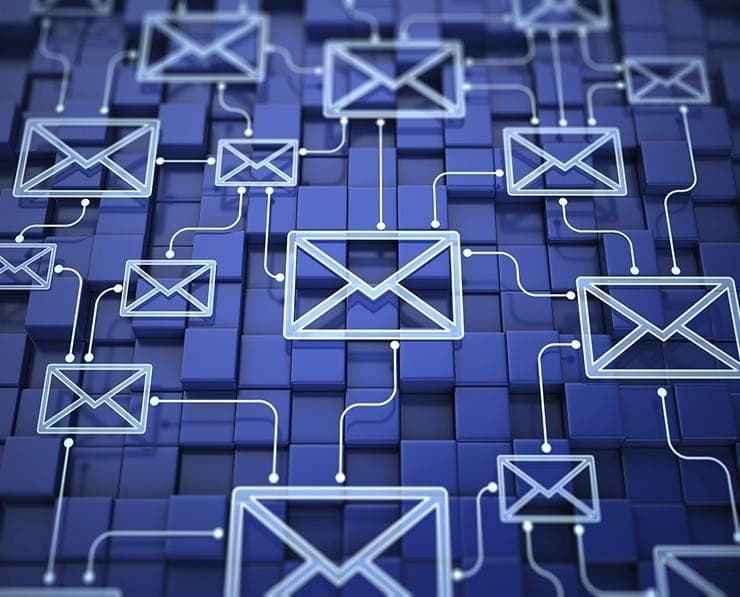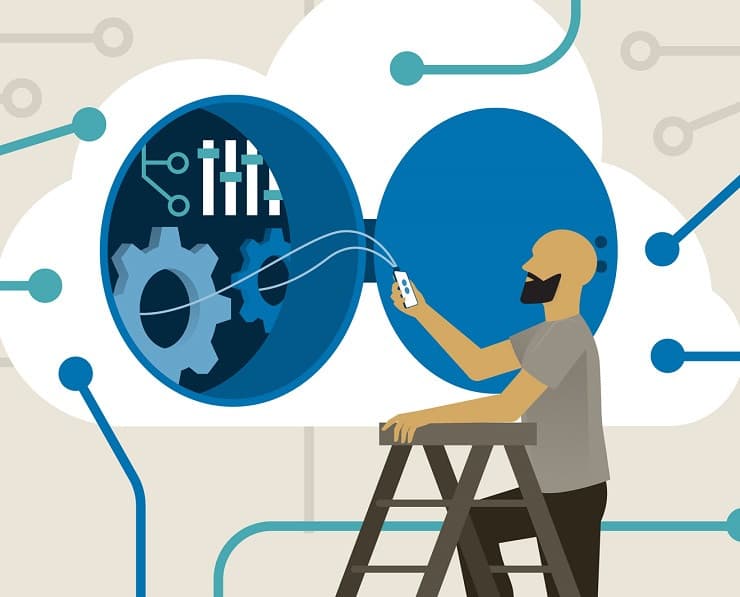Student Feedback
70-345: Designing and Deploying Microsoft Exchange Server 2016 Certification Video Training Course Outline
Introduction
Coexistence with Office 365
Exchange Federation
Introduction
70-345: Designing and Deploying Microsoft Exchange Server 2016 Certification Video Training Course Info
Enterprise Messaging Solutions with Exchange Microsoft 70-345 Server 2016 Course
Prepare for certification while mastering deployment, administration, and management of enterprise-level Exchange Server 2016 systems.
What you will learn from this course
• Designing a robust Exchange Server 2016 deployment based on organizational requirements, including evaluating infrastructure, assessing user needs, and planning for scalability and performance.
• Planning for high availability, disaster recovery, and site resilience by implementing database availability groups, failover clustering, and network redundancy strategies.
• Installing and configuring Exchange Server 2016 Mailbox and Edge Transport roles, including preparing the Active Directory environment, configuring prerequisites, managing certificates, and verifying installation success.
• Managing mailbox databases and implementing database availability groups (DAGs), including database creation, replication, restoration, and maintenance practices to ensure continuous service availability.
• Configuring client access services such as Outlook on the Web, ActiveSync mobile access, and RPC/HTTP connections, ensuring users can connect securely and efficiently from multiple devices and locations.
• Designing and implementing secure mail flow and transport services by configuring send and receive connectors, transport rules, anti-spam measures, message routing, and TLS encryption for internal and external messaging.
• Implementing security, compliance, and auditing features in Exchange 2016, including role-based access control (RBAC), mailbox auditing, retention policies, eDiscovery, legal holds, and email archiving to meet regulatory requirements.
• Planning and deploying coexistence and hybrid Exchange environments, including integration with previous Exchange versions, configuring hybrid deployments with Office 365, and managing secure mail flow and cross-premises collaboration.
• Upgrading from previous Exchange Server versions to 2016 with minimal disruption, including assessing upgrade readiness, migration strategies, and post-upgrade validation to ensure continuity of business operations.
• Monitoring, troubleshooting, and maintaining Exchange Server 2016 using Exchange Admin Center, PowerShell, performance counters, and diagnostic tools to ensure a high-performing and reliable messaging infrastructure.
Participants completing this course will not only learn theoretical concepts but also gain extensive hands-on experience through lab exercises that simulate real-world scenarios. They will be able to apply best practices, implement complex solutions, and troubleshoot problems effectively, ensuring that Exchange Server 2016 environments remain robust, secure, and fully operational.
Learning Objectives
By the end of this course, participants will be able to:
• Understand the architecture and features of Exchange Server 2016, including role-based deployment, mailbox storage structure, transport pipelines, and client access service components.
• Design Exchange Server deployments tailored to business and technical requirements, taking into account scalability, high availability, disaster recovery, and compliance considerations.
• Deploy Exchange Server 2016 roles efficiently and securely, including Mailbox, Edge Transport, and management tools, while ensuring proper integration with Active Directory and network infrastructure.
• Manage mailbox databases and client access services for optimal performance, including configuring DAGs, balancing mailbox loads, tuning performance settings, and troubleshooting database and client connectivity issues.
• Implement high availability, site resilience, and disaster recovery strategies, including configuring DAG failovers, testing recovery plans, and establishing business continuity procedures for mission-critical messaging services.
• Configure transport services to manage internal and external mail flow securely, including implementing routing policies, connectors, spam filtering, transport rules, and message encryption.
• Apply compliance, archiving, and auditing features in line with organizational policies, including mailbox retention, legal hold management, eDiscovery workflows, and role-based access configuration.
• Plan and execute coexistence with earlier Exchange versions or hybrid Office 365 deployments, ensuring seamless integration, user migration, and secure mail flow across on-premises and cloud environments.
• Upgrade Exchange Server environments with minimal disruption, including assessing readiness, performing migrations, validating functionality, and decommissioning legacy servers safely.
• Monitor, troubleshoot, and maintain Exchange 2016 environments to ensure reliability, using a combination of real-time monitoring tools, PowerShell scripts, log analysis, and preventive maintenance strategies.
The learning objectives emphasize not only mastering the technical implementation but also understanding strategic deployment decisions that impact organizational productivity, compliance, and system reliability. Participants will be prepared to handle enterprise-level Exchange deployments and support ongoing operations efficiently.
Target Audience
This course is designed for:
• Messaging Administrators are responsible for managing Exchange Server environments, ensuring continuous availability, secure access, and optimal performance for end users.
• IT Professionals seeking to specialize in Exchange Server 2016 deployments, focusing on planning, configuration, and administration of modern messaging infrastructures.
• System Architects and Consultants planning Exchange solutions for organizations, including infrastructure design, integration with existing systems, and high availability planning.
• Professionals aiming to earn the MCSE: Productivity Solutions Expert certification, providing both exam preparation and real-world practical knowledge.
• Individuals with prior experience in Windows Server administration and networking who want to extend their expertise to enterprise messaging platforms and gain hands-on experience in deploying Exchange Server 2016.
The course is suitable for professionals in medium to large organizations, IT service providers, consultants, and anyone responsible for email and messaging infrastructure. By completing the course, participants gain skills applicable to real-world enterprise deployments and consulting projects.
Overview
Microsoft Exchange Server 2016 is a comprehensive and powerful messaging platform that enables organizations to manage email, calendaring, contacts, and tasks efficiently. The 70-345 exam focuses on designing and deploying Exchange 2016 solutions that meet both technical and organizational requirements. This course is aligned with the exam objectives and provides a complete roadmap for building expertise in Exchange Server 2016.
The training covers every aspect of Exchange deployment, including planning, architecture design, server installation, mailbox database management, client access configuration, transport services, high availability, site resilience, security, compliance, hybrid deployments, monitoring, and troubleshooting. Participants gain the knowledge to deploy and manage Exchange environments effectively, ensuring both operational continuity and alignment with business objectives.
Participants will learn to design scalable, high-performance Exchange infrastructures capable of handling enterprise workloads. The course emphasizes disaster recovery and high availability strategies, helping learners implement database availability groups, load balancing, and site resilience plans to prevent downtime and maintain business continuity.
Security and compliance are key focus areas. Participants gain practical skills to configure role-based access control, apply anti-spam and anti-malware policies, implement mailbox auditing, retention, archiving, and eDiscovery processes. These capabilities enable organizations to comply with internal policies, industry standards, and government regulations while maintaining secure and reliable messaging systems.
The course also addresses advanced scenarios, including coexistence with previous Exchange versions and hybrid deployments with Office 365. Participants learn to configure secure mail flow, manage cross-premises collaboration, and implement hybrid solutions that integrate on-premises servers with cloud services. These skills are increasingly important as organizations transition to modern IT architectures.
Hands-on lab exercises and scenario-based learning are integral to the course. Learners will install and configure Exchange servers, set up databases, implement high availability solutions, secure client access and mail flow, and perform monitoring and troubleshooting tasks. By combining theory with practical exercises, the course ensures participants develop the confidence and competence needed to manage Exchange Server 2016 environments successfully.
Upon completion, participants will be able to plan, deploy, secure, manage, and troubleshoot Exchange Server 2016 environments in enterprise settings. The course provides a comprehensive foundation for professional certification, advanced messaging roles, and practical application in real-world IT operations.
This course equips IT professionals with the expertise required to maintain reliable, secure, and efficient messaging systems while preparing them for future challenges and hybrid cloud integration initiatives. By integrating best practices, real-world scenarios, and hands-on exercises, participants leave with a complete understanding of Exchange Server 2016 architecture and operations, ready to support organizational goals and optimize enterprise messaging infrastructure.
Prerequisites
To maximize the benefit of this course, participants should have:
• Experience in administering Windows Server 2012 or 2016 environments
• Knowledge of Active Directory, DNS, and networking fundamentals
• Basic understanding of messaging protocols such as SMTP, IMAP, and POP3
• Familiarity with previous versions of Exchange Server is advantageous but not required
• Experience with PowerShell commands for server and Exchange administration is recommended
This foundation ensures that participants can follow advanced deployment, configuration, and management tasks throughout the course without difficulty. Understanding these prerequisites will help learners engage fully with hands-on labs, apply best practices, and gain confidence in implementing Exchange Server 2016 solutions effectively.
Exchange Server 2016 offers organizations a modern, scalable, and secure messaging platform. This course ensures participants are equipped to design solutions that not only meet technical requirements but also align with strategic business goals. Participants will develop the expertise to deploy Exchange environments with high availability, secure client access, compliant messaging, and integrated hybrid capabilities, providing a complete messaging solution tailored to organizational needs.
Course Modules / Sections
The training course for Designing and Deploying Microsoft Exchange Server 2016 is structured into a series of modules that progressively build participants’ knowledge and practical expertise. Each module is carefully aligned with the objectives of the 70-345 exam, ensuring comprehensive coverage of all topics required to design and implement Exchange Server 2016 environments effectively.
Module 1 focuses on planning Exchange Server deployments. Participants learn to assess organizational requirements, analyze messaging infrastructure, and develop deployment strategies that align with business objectives. Emphasis is placed on high availability, scalability, and disaster recovery considerations, preparing administrators to design robust and resilient Exchange environments.
Module 2 covers the installation and configuration of Exchange Server 2016. This module provides a step-by-step guide for deploying Mailbox and Edge Transport roles, including preparing the Active Directory environment, configuring prerequisites, and verifying installations. Participants also gain insight into post-installation configuration tasks, ensuring that Exchange servers are ready for production use.
Module 3 explores mailbox database management. Topics include understanding database architecture, configuring database availability groups (DAGs), implementing backup and restore strategies, and performing database maintenance. The module emphasizes practical techniques for ensuring data integrity, performance, and availability.
Module 4 is dedicated to client access services, focusing on protocols, security, and user experience. Participants learn to configure Outlook on the Web, mobile device access, Autodiscover, and RPC Client Access. This module also highlights strategies to secure client connections and optimize performance for end-users.
Module 5 addresses transport services, mail flow, and message routing. Participants learn to design secure mail flow architectures, configure send and receive connectors, implement transport rules, and manage message routing across internal and external networks. Security and compliance considerations are integrated throughout this module.
Module 6 explores high availability and site resilience. Participants gain expertise in configuring database availability groups, implementing load balancing, and designing site resilience strategies. Disaster recovery planning, testing, and execution are also emphasized to ensure organizational messaging continuity.
Module 7 focuses on security and compliance. Participants learn to implement role-based access control (RBAC), configure anti-malware and anti-spam solutions, and develop retention and archiving policies. Auditing and eDiscovery features are covered to ensure organizations meet regulatory and governance requirements.
Module 8 introduces coexistence and hybrid deployments. Topics include planning coexistence with previous Exchange versions, configuring hybrid solutions with Office 365, and managing secure mail flow between on-premises and cloud environments. Federation and cross-premises collaboration features are also discussed.
Module 9 covers upgrading to Exchange Server 2016. Participants learn to assess existing environments, plan upgrade paths, perform migrations, and validate successful upgrades. The module ensures minimal disruption to users while transitioning to a modern messaging infrastructure.
Module 10 focuses on monitoring and troubleshooting Exchange Server 2016. Participants learn to use Exchange Admin Center, PowerShell, and diagnostic tools to monitor server health, identify and resolve issues, and maintain optimal performance. Best practices for regular maintenance and preventive measures are emphasized.
Each module includes hands-on exercises and practical scenarios to reinforce learning. The structure allows participants to build a strong foundation and gradually apply advanced concepts, ensuring readiness for real-world deployment and management of Exchange Server 2016 environments.
Key Topics Covered
The course covers key topics essential for designing and deploying Exchange Server 2016. Participants gain both theoretical knowledge and practical skills to implement these topics effectively.
Planning Exchange deployments includes evaluating organizational requirements, analyzing messaging workflows, and defining performance, capacity, and availability requirements. Participants learn to assess infrastructure readiness, design Active Directory and DNS integration, and develop a deployment strategy that meets business objectives.
Installing and configuring Exchange Server 2016 focuses on the Mailbox and Edge Transport roles, prerequisites, and environment preparation. Participants learn to install Exchange servers, configure management tools, and verify post-installation functionality. This topic ensures participants can deploy Exchange servers in diverse environments with confidence.
Managing mailbox databases and database availability groups is a critical area. Topics include creating and configuring databases, maintaining database copies, performing backups, restoring data, and optimizing performance. Participants also explore troubleshooting techniques to resolve common database issues efficiently.
Client access services are covered in depth, including configuration and management of Outlook on the Web, mobile devices, Autodiscover, RPC Client Access, and secure connections. Participants learn to optimize end-user experience while implementing robust security measures.
Transport services and mail flow include understanding the transport pipeline, configuring send and receive connectors, implementing secure mail routing, and creating transport rules. Participants learn to manage internal and external email delivery and enforce compliance policies within messaging workflows.
High availability and site resilience topics emphasize DAGs, load balancing, and disaster recovery planning. Participants learn to design resilient infrastructures, implement redundancy, and prepare for site-level failures to ensure continuous service availability.
Security and compliance topics include role-based access control, anti-malware and anti-spam measures, retention policies, mailbox archiving, eDiscovery, and auditing. Participants gain insight into maintaining regulatory compliance and safeguarding organizational data.
Coexistence and hybrid deployments cover integration with previous Exchange versions, planning migration paths, hybrid configurations with Office 365, and federation features. Participants learn strategies for seamless integration and secure cross-premises collaboration.
Upgrading to Exchange Server 2016 focuses on evaluating the current environment, planning the upgrade path, performing migrations, and verifying post-upgrade functionality. This topic ensures minimal disruption and continuity of messaging services.
Monitoring and troubleshooting Exchange 2016 encompasses using Exchange Admin Center, PowerShell commands, diagnostic tools, and performance monitoring techniques. Participants learn proactive monitoring, issue identification, and resolution methods to maintain optimal performance.
Teaching Methodology
The teaching methodology for this course combines theoretical instruction, practical demonstration, and hands-on lab exercises to ensure participants develop a thorough understanding of Exchange Server 2016.
Instructor-led lectures introduce each module’s concepts, providing participants with a detailed understanding of Exchange architecture, deployment strategies, and configuration options. Real-world examples and scenarios are used to illustrate the application of concepts in enterprise environments.
Hands-on lab exercises form a core part of the methodology. Participants are guided through step-by-step exercises that simulate real-world deployment, management, and troubleshooting tasks. Labs include installing and configuring servers, creating mailbox databases, configuring client access, implementing DAGs, securing mail flow, and monitoring server performance.
Practical demonstrations showcase advanced topics such as hybrid deployment with Office 365, role-based access control, eDiscovery, compliance policies, and disaster recovery planning. These demonstrations allow participants to observe best practices and operational techniques used by experienced Exchange administrators.
Group discussions and collaborative exercises encourage participants to share experiences, solve deployment challenges, and explore alternative strategies for complex scenarios. This interaction enhances problem-solving skills and reinforces theoretical knowledge through peer learning.
Scenario-based learning is integrated throughout the course. Participants are presented with real-world organizational requirements and must design, deploy, and manage Exchange solutions to meet these needs. This approach ensures that learning is contextualized and applicable to workplace environments.
PowerShell scripting and automation are emphasized to enable participants to efficiently manage and configure Exchange environments. Practical exercises illustrate common scripts, command sequences, and automation techniques for routine administrative tasks.
Assessment and review sessions are conducted periodically to reinforce learning, address challenges, and clarify doubts. Participants are encouraged to practice continuously in lab environments to gain confidence and mastery of Exchange Server 2016 features and functionalities.
Assessment & Evaluation
Assessment and evaluation are integral to ensuring participants have comprehended the course content and developed the required practical skills. The course employs multiple evaluation methods to measure understanding and application.
Quizzes and module assessments are conducted at the end of each module to evaluate knowledge retention. These assessments focus on both theoretical concepts and practical implementation techniques. They are designed to identify areas that require further study and reinforce understanding of key topics.
Hands-on lab exercises serve as practical evaluations. Participants are assessed on their ability to perform tasks such as deploying Exchange servers, configuring databases, implementing DAGs, securing mail flow, and managing client access. Lab exercises are evaluated for accuracy, efficiency, and adherence to best practices.
Scenario-based assessments require participants to analyze organizational requirements, design Exchange solutions, implement configurations, and validate outcomes. These assessments simulate real-world challenges and evaluate participants’ problem-solving, planning, and execution skills.
Periodic reviews and interactive discussions allow instructors to provide feedback, clarify concepts, and address common errors. This ongoing evaluation helps participants continuously improve their performance and understanding throughout the course.
A final assessment encompasses both theoretical knowledge and practical skills. Participants are required to complete a comprehensive evaluation covering planning, deployment, management, security, compliance, hybrid deployment, and troubleshooting. Successful completion of this assessment indicates readiness for real-world implementation of Exchange Server 2016 and alignment with the 70-345 exam objectives.
Continuous self-assessment is encouraged. Participants are provided with practice scenarios, lab exercises, and review materials to monitor their progress and identify areas for improvement. This approach ensures that participants gain confidence and are fully prepared to manage Exchange Server 2016 environments effectively.
The course concludes with a review of best practices, deployment strategies, and operational guidelines. Participants leave with a solid understanding of Exchange 2016 architecture, configuration, management, security, compliance, and hybrid capabilities, ensuring they are fully equipped for professional challenges and certification success.
Benefits of the Course
This course offers numerous benefits for IT professionals seeking expertise in Microsoft Exchange Server 2016. Participants gain the knowledge and practical skills necessary to design, deploy, and manage Exchange environments efficiently. One of the primary benefits is developing a thorough understanding of Exchange Server 2016 architecture, including the Mailbox and Edge Transport roles, database availability groups, client access services, and transport services. This knowledge enables participants to design scalable, resilient, and secure messaging infrastructures that meet organizational requirements.
Another significant benefit is mastering high availability and disaster recovery strategies. Participants learn how to implement database availability groups, configure load balancing, and plan for site resilience to ensure continuous messaging services. This expertise minimizes downtime, protects organizational data, and strengthens overall business continuity strategies.
The course also provides a strong focus on security and compliance. Participants gain practical experience implementing role-based access control, anti-malware and anti-spam solutions, retention policies, eDiscovery, auditing, and mailbox archiving. These skills are critical for ensuring that messaging environments comply with internal policies, industry standards, and regulatory requirements.
Additionally, participants acquire the ability to manage hybrid Exchange deployments with Office 365, including coexistence with previous Exchange versions, secure mail flow, and cross-premises collaboration. This capability enhances organizational flexibility and supports cloud integration strategies, enabling administrators to deliver modern messaging solutions effectively.
Hands-on labs and scenario-based learning provide practical experience in deploying and managing Exchange Server 2016. Participants build confidence in executing real-world tasks such as configuring mailbox databases, implementing DAGs, managing client access, securing mail flow, and performing upgrades. These practical skills are directly transferable to workplace environments, reducing the learning curve and improving operational efficiency.
The course also strengthens troubleshooting and monitoring skills. Participants learn to use Exchange Admin Center, PowerShell, and diagnostic tools to proactively monitor server performance, identify potential issues, and resolve problems efficiently. This capability ensures the long-term health and reliability of messaging infrastructures.
Overall, the course benefits professionals by enhancing technical expertise, boosting career prospects, and preparing participants for certification. It equips IT staff with the skills to design and deploy Exchange Server 2016 solutions that align with business goals, support organizational growth, and maintain high standards of reliability, security, and compliance.
Course Duration
The course is designed to provide comprehensive training while allowing sufficient time for hands-on practice and conceptual understanding. The recommended duration for this training is five days, totaling 40 hours of instruction and practical exercises.
Day one typically focuses on planning Exchange deployments and understanding Exchange Server 2016 architecture. Participants assess organizational requirements, design messaging infrastructures, and prepare environments for deployment. This foundation is critical for ensuring that subsequent modules build upon a clear understanding of core concepts.
Day two is dedicated to installation and configuration. Participants install Mailbox and Edge Transport roles, configure prerequisites, and verify post-installation functionality. Hands-on exercises reinforce learning by providing practical experience in real-world deployment scenarios.
Day three covers mailbox database management, client access services, and transport services. Participants learn to configure mailbox databases, implement database availability groups, manage client access protocols, and secure mail flow. Practical exercises allow participants to apply these concepts in controlled lab environments.
Day four focuses on high availability, disaster recovery, security, and compliance. Participants configure DAGs, design site resilience strategies, implement retention and auditing policies, and configure anti-malware and anti-spam solutions. Lab exercises emphasize real-world scenarios and reinforce problem-solving skills.
Day five addresses coexistence, hybrid deployments, upgrading, monitoring, and troubleshooting. Participants plan and implement hybrid configurations, perform Exchange upgrades, and use monitoring and diagnostic tools to maintain optimal server performance. Final assessments and review sessions ensure participants are prepared to apply their knowledge effectively in professional environments.
The 40-hour schedule balances theoretical instruction, practical exercises, and assessments, providing participants with a comprehensive learning experience. This duration ensures that learners not only understand Exchange Server 2016 concepts but can also confidently implement, manage, and troubleshoot the platform in real-world settings.
Tools & Resources Required
Successful participation in the course requires access to specific tools and resources to facilitate hands-on exercises, practical demonstrations, and theoretical learning. A fully functional lab environment is essential for applying the concepts covered in each module. This environment typically includes servers running Windows Server 2012 or 2016 and virtual machines configured with Exchange Server 2016. Virtualization platforms such as Hyper-V or VMware are recommended to create flexible lab setups.
Participants should have access to Exchange Server 2016 installation media, including setup files, updates, and service packs. This ensures that all deployment exercises can be completed without interruption and allows learners to experience the installation and configuration processes firsthand.
Active Directory and DNS infrastructure must be configured to support Exchange Server 2016 deployment. Participants should have administrative credentials to create users, groups, organizational units, and DNS records as required for lab exercises. These resources provide a realistic environment for testing deployment strategies, database configurations, client access, and mail flow scenarios.
PowerShell is a critical tool for Exchange Server management, and participants should have access to the Exchange Management Shell and Exchange Admin Center. Familiarity with basic PowerShell commands and scripts is beneficial, as many administrative tasks are automated using PowerShell. The course includes practical exercises to enhance scripting proficiency and automation capabilities.
Networking resources, including routers, switches, and IP configurations, are required for simulating internal and external mail flow, load balancing, and site resilience scenarios. Participants also need internet access to explore hybrid deployments, configure Office 365 integrations, and validate secure mail flow between on-premises and cloud environments.
Documentation and reference materials are essential for reinforcing learning. Participants should have access to Microsoft's official documentation, deployment guides, technical articles, and lab manuals. These resources provide step-by-step instructions, troubleshooting tips, and best practices to ensure successful course completion.
Additional software tools, such as monitoring utilities, diagnostic tools, and testing applications, enhance the learning experience. Participants use these tools to monitor server performance, diagnose issues, validate configurations, and simulate real-world operational challenges.
The combination of lab infrastructure, Exchange Server software, administrative tools, networking resources, and reference materials ensures that participants can fully engage with the course content. This setup allows learners to gain hands-on experience, develop practical skills, and achieve a comprehensive understanding of Exchange Server 2016 deployment, management, security, compliance, and hybrid capabilities.
Participants completing this course with access to the recommended tools and resources are well-equipped to implement Exchange Server 2016 solutions in professional environments, ensuring both technical proficiency and operational readiness.
Career Opportunities
Completing the course on Designing and Deploying Microsoft Exchange Server 2016 opens a wide array of career opportunities for IT professionals. In today’s enterprise environment, organizations rely heavily on Exchange Server as a central platform for email, calendaring, tasks, and collaboration. This reliance has created a significant demand for skilled administrators, architects, and consultants capable of designing, deploying, and managing Exchange environments efficiently.
Messaging Administrators or Exchange Server Administrators are directly responsible for the day-to-day management of Exchange servers, including installation, configuration, database management, mailbox management, client access services, and transport services. These roles are critical in organizations of all sizes, ranging from small businesses to large multinational corporations, because messaging platforms are vital to business operations. Professionals with in-depth knowledge of Exchange Server 2016 are highly sought after because they ensure that email services remain available, secure, and efficient.
Messaging Architects or Exchange Consultants play a strategic role in designing enterprise messaging solutions that align with organizational goals. They evaluate business and technical requirements, plan infrastructure deployments, and implement high availability and disaster recovery strategies. These professionals also optimize performance, monitor server health, and design compliance and security policies, ensuring a robust messaging environment. Completing this course equips candidates to fulfill these responsibilities with confidence, providing a strong foundation for both consulting and permanent roles.
IT Managers and System Administrators also benefit significantly from mastering Exchange Server 2016. Understanding how to plan and manage Exchange infrastructure allows them to supervise projects, coordinate deployment teams, and make strategic decisions regarding IT resources. In hybrid environments, this expertise ensures seamless integration between on-premises servers and cloud services such as Office 365, enhancing flexibility and enabling organizations to adopt modern IT solutions.
Specialized roles in security, compliance, and regulatory management are increasingly important. Exchange Server 2016 administrators with knowledge of retention policies, eDiscovery, mailbox archiving, and auditing are essential in regulated industries such as finance, healthcare, and government. Professionals trained in these areas ensure organizations meet internal and external compliance requirements, protect sensitive information, and minimize legal or regulatory risks. This course provides participants with the skills necessary to implement and manage these features effectively.
The hybrid deployment capabilities offered by Exchange Server 2016 further expand career opportunities. Professionals who can design and implement hybrid solutions with Office 365, manage secure mail flow, and configure cross-premises collaboration become highly valuable to organizations transitioning to the cloud. Knowledge in this area supports IT modernization initiatives and positions professionals as experts in both on-premises and cloud-based messaging solutions.
Consulting and freelance opportunities are also significant career paths. Many organizations seek experts to design, migrate, or optimize Exchange Server environments. Professionals with hands-on experience from this course can provide high-value services, including Exchange deployment planning, DAG configuration, client access configuration, mail flow management, and hybrid solution integration. These services are in high demand, offering professionals flexibility and the potential for lucrative contracts.
The career benefits extend beyond technical expertise. Completing this course demonstrates a commitment to professional development, certification readiness, and mastery of enterprise-level messaging solutions. It positions participants to advance into senior roles such as Messaging Architect, IT Manager, Exchange Consultant, Compliance Specialist, or Cloud Integration Specialist. This combination of technical skill, practical experience, and strategic insight creates opportunities for career growth, leadership, and recognition in the IT industry.
By equipping professionals with knowledge of Exchange Server 2016 architecture, mailbox management, client access, transport services, high availability, disaster recovery, security, compliance, and hybrid integration, the course ensures that participants are ready to meet the complex challenges of modern messaging environments. Graduates are capable of designing and managing messaging infrastructures that align with business needs, ensure operational continuity, and leverage both on-premises and cloud resources effectively.
Conclusion
The Designing and Deploying Microsoft Exchange Server 2016 course provides a thorough training experience for IT professionals seeking mastery over enterprise messaging solutions. The course equips participants with the knowledge, practical skills, and confidence needed to design, deploy, and maintain Exchange Server 2016 environments. The curriculum covers all key aspects, from planning and architecture to deployment, management, high availability, security, compliance, hybrid integration, and troubleshooting.
Participants gain an in-depth understanding of Exchange Server 2016 architecture, including Mailbox and Edge Transport roles, mailbox databases, client access services, transport services, and high availability configurations. Practical hands-on exercises ensure that learners can implement these concepts in real-world scenarios. They learn to plan deployments that are scalable, resilient, and aligned with organizational goals, allowing them to optimize performance and reduce operational risks.
High availability and disaster recovery planning are emphasized throughout the course. Participants learn to configure database availability groups, implement load balancing, and design site resilience strategies to minimize downtime and ensure messaging continuity. Knowledge of backup, restore, and disaster recovery practices ensures that administrators can maintain service reliability and protect critical organizational data.
Security and compliance form another critical component. Participants learn to implement role-based access control, configure anti-malware and anti-spam policies, develop retention and archiving strategies, and manage eDiscovery and auditing requirements. This training prepares administrators to maintain regulatory compliance and protect sensitive information in environments with complex legal and governance demands.
Hybrid and coexistence deployment modules provide participants with the skills to integrate on-premises Exchange with Office 365. They learn to configure secure mail flow, manage cross-premises collaboration, and implement hybrid configurations that optimize resource utilization and enable cloud adoption strategies. These skills are increasingly valuable as organizations seek to modernize their messaging infrastructure while maintaining operational continuity.
Monitoring, troubleshooting, and ongoing maintenance are key aspects of long-term Exchange Server 2016 management. Participants learn to use Exchange Admin Center, PowerShell, and diagnostic tools to monitor server health, identify and resolve issues, and maintain optimal performance. Regular maintenance practices and best-practice guidelines ensure that administrators can manage complex messaging environments effectively.
The course prepares participants for professional certification and positions them for advanced roles in messaging, IT management, consulting, and cloud integration. By combining theoretical knowledge with practical application, learners gain the confidence to execute complex deployments, implement security and compliance policies, and manage hybrid infrastructures with efficiency.
Enroll Today
Enroll in the Designing and Deploying Microsoft Exchange Server 2016 course today to enhance your skills, gain hands-on experience, and achieve certification readiness. This course provides comprehensive instruction, practical labs, scenario-based exercises, and assessment tools designed to prepare participants for real-world implementation of Exchange Server 2016 solutions.
Participants will gain the expertise to deploy and manage scalable, resilient, secure, and compliant messaging environments. They will be prepared to configure mailbox databases, client access services, transport services, high availability solutions, and hybrid integrations with confidence. The course equips learners to handle complex organizational requirements, implement best practices, and ensure messaging continuity across enterprise environments.
Enrolling in this course is a strategic step toward career growth and professional recognition. By mastering Exchange Server 2016, IT professionals can take on senior roles, deliver high-quality solutions, and position themselves as experts in enterprise messaging, hybrid deployments, and cloud integration strategies. The combination of technical proficiency, practical experience, and certification readiness ensures participants are fully equipped to meet current and future organizational demands.