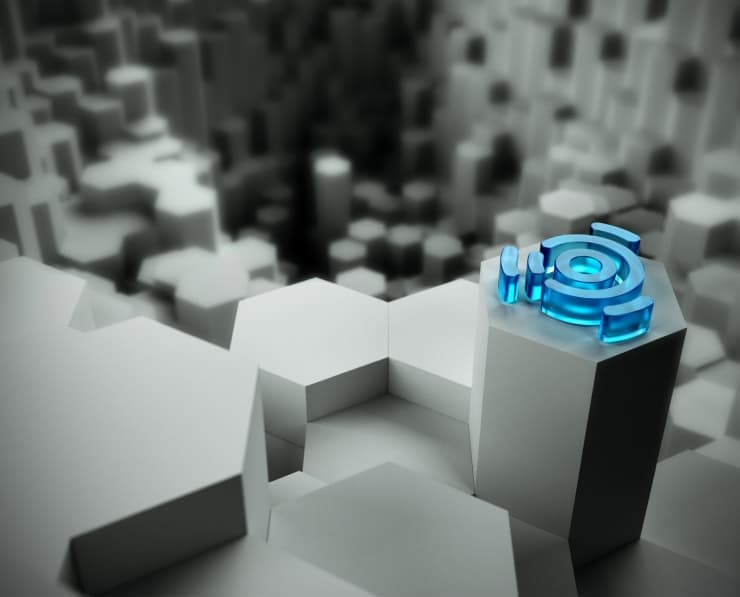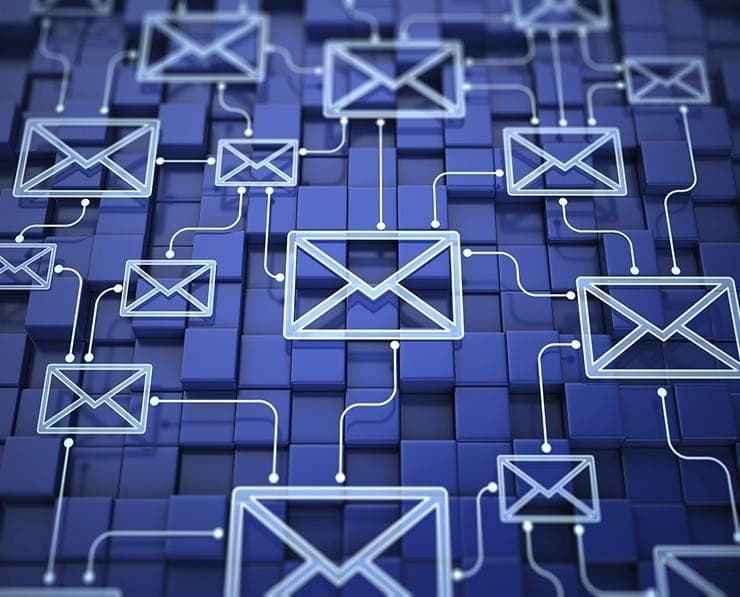Student Feedback
70-410: Installing and Configuring Windows Server 2012 Certification Video Training Course Outline
Key Windows Server 2012 R2 Princ...
Deploying Windows Server 2012
Managing Windows Server 2012
Key Windows Server 2012 R2 Principles
70-410: Installing and Configuring Windows Server 2012 Certification Video Training Course Info
Mastering Windows Server 2012: Complete 70-410 Installation & Configuration Course
Microsoft 70-410: Windows Server 2012 R2 Installation and Configuration Guide
What you will learn from this course
• Learn how to install, configure, and manage Windows Server 2012 R2
• Gain a complete understanding of Active Directory Domain Services and its components
• Build skills to manage and secure Active Directory objects within enterprise environments
• Configure and troubleshoot DNS and DHCP services for smooth network operations
• Set up and manage file services, print services, and local storage solutions
• Understand Group Policy creation, deployment, and troubleshooting
• Virtualize server infrastructure with Microsoft Hyper-V to improve resource utilization
• Prepare effectively for Microsoft Exam 70-410 and strengthen IT administration skills
Learning Objectives
The key learning objectives of this course are designed to help learners build both theoretical knowledge and practical skills in Windows Server 2012 R2. By the end of the course, learners will be able to successfully deploy, install, and configure Windows Server 2012 R2 in enterprise environments. They will gain hands-on skills in managing core network services such as DNS and DHCP, ensuring that these services run smoothly and securely. A strong emphasis is placed on understanding Active Directory, including creating and managing user accounts, groups, and organizational units.
Another critical learning objective is the ability to implement Group Policy for centralized control of user and computer settings across networks. Learners will also develop the skills required to configure local storage, set up file and print services, and virtualize server resources using Microsoft Hyper-V. The course also provides structured preparation for the Microsoft 70-410 certification exam, equipping students with the knowledge required to meet exam standards while also preparing them for real-world IT administration tasks.
Target Audience
This course is ideal for IT professionals and students looking to build expertise in Microsoft server technologies. It has been specifically designed for system administrators who are relatively new to Windows Server roles and want to strengthen their technical foundation. IT professionals already working in network support, server management, or enterprise environments will also benefit from the detailed coverage of Windows Server 2012 R2 features and administration tasks.
The course is also valuable for students and aspiring IT specialists who aim to pursue a career in systems administration or network engineering. It is suitable for individuals preparing for Microsoft certifications such as MCSA or MCSE, as it provides practical training that directly aligns with certification objectives. Learners who want to expand their skill set in enterprise-level IT infrastructure management will find this course both relevant and beneficial.
Requirements
To make the most of this training, learners should come prepared with some basic knowledge of networking and IT infrastructure. A general understanding of computer systems, server environments, and common IT operations will make it easier to grasp the advanced topics covered in the course. While beginners may also join, having prior exposure to IT administration will provide a smoother learning experience.
Participants should be comfortable navigating the Microsoft Windows operating system, as the course builds upon Windows-based environments to explore server concepts. Since much of the training involves practical application, learners are encouraged to have access to a lab setup or virtual machines where they can practice the concepts and exercises covered in the course.
Prerequisites
The course does not require advanced technical expertise but does assume that learners meet a few prerequisites. A basic understanding of networking fundamentals, such as IP addressing, subnets, and common protocols, is recommended. Familiarity with Active Directory concepts at an introductory level will be useful, as the course builds upon these fundamentals in greater detail. Knowledge of industry best practices regarding data and network security will also help learners understand the importance of configuring services securely.
Experience with Microsoft environments, whether through previous work or study, will be an advantage. Learners should have at least some exposure to IT infrastructure in organizational settings, including user accounts, shared resources, and access control. While the course will provide step-by-step demonstrations, prior hands-on experience with IT systems will enhance comprehension and practical learning outcomes.
Course Overview
The Microsoft 70-410: Installing and Configuring Windows Server 2012 R2 course provides a comprehensive foundation for system administration and enterprise-level server management. It is structured to cover both fundamental and advanced concepts, ensuring that learners gain a complete understanding of Windows Server 2012 R2. Beginning with server installation and configuration, the course gradually introduces advanced topics such as DNS, DHCP, Active Directory, Group Policy, and server virtualization.
The training emphasizes practical knowledge through demonstrations and real-world examples. Learners will gain the ability to perform key administrative tasks, troubleshoot common problems, and manage enterprise IT infrastructure. As organizations increasingly rely on secure, efficient, and scalable server solutions, this course equips learners with the skills required to meet these professional demands. In addition, the course serves as the first step toward achieving Microsoft certifications, making it highly relevant for those pursuing IT career advancement.
By focusing on both technical accuracy and practical application, the course ensures that learners do more than simply prepare for an exam. Instead, they build a toolkit of skills that can be applied immediately in IT workplaces. This includes managing enterprise environments, supporting critical services, and contributing to secure and efficient IT operations.
Course Modules / Sections
This course is divided into carefully designed modules that cover all aspects of installing and configuring Windows Server 2012 R2. Each module progresses step by step, ensuring learners understand core concepts before moving into advanced administration tasks.
The first module introduces Windows Server 2012 R2 installation and deployment. Learners explore different installation methods, system requirements, and configurations for both physical and virtualized environments. Practical exercises guide learners in setting up their own server instances.
The second module focuses on server roles and features. Windows Server 2012 R2 supports a wide range of roles such as file server, print server, domain controller, and DHCP server. This module ensures learners can identify, install, and configure these roles to meet organizational needs.
The third module dives into Active Directory Domain Services. It provides detailed training on creating domains, managing forests, adding domain controllers, and administering AD DS objects. Learners work with users, groups, and organizational units to gain experience in building a structured directory service.
The fourth module addresses network services, with a focus on DNS and DHCP. These services are central to network communication, and learners explore how to configure them, implement redundancy, and troubleshoot common errors.
The fifth module emphasizes Group Policy. It demonstrates how policies can be used to enforce rules, manage security settings, and control user and computer environments across the organization.
The sixth module covers local storage management. Learners discover how to configure storage pools, manage disk partitions, and implement data redundancy. File services and print services are also explored in this section.
The seventh module introduces Microsoft Hyper-V virtualization. Learners configure Hyper-V hosts, create and manage virtual machines, and optimize resources through virtual networking and storage.
The final module consolidates the knowledge gained in earlier sections, preparing learners for real-world system administration tasks as well as the Microsoft 70-410 certification exam.
Key Topics Covered
Throughout the course, a wide variety of essential topics are addressed to ensure that learners gain complete mastery of Windows Server 2012 R2 administration.
One of the first topics is server deployment. Learners study installation types, including Server Core and Server with GUI, and understand when each is appropriate. They also learn to configure initial server settings, apply updates, and manage server roles.
Active Directory plays a significant role in this training. Key topics include creating a domain, adding domain controllers, setting up forests and trusts, and managing organizational units. Learners practice creating user accounts, groups, and computer objects, as well as delegating administrative control.
Another major topic is network services. DNS configuration ensures that users and devices can resolve hostnames efficiently. DHCP setup enables the automated assignment of IP addresses and network settings to devices. Troubleshooting tools are covered to prepare learners for resolving real-world service interruptions.
Group Policy is an essential management tool in enterprise environments. Learners study the design and implementation of policies that manage user rights, security options, and desktop environments. Topics include configuring password policies, software deployment, and logon restrictions.
Storage management is also thoroughly addressed. Learners discover how to configure disk partitions, manage file shares, implement NTFS permissions, and use the Distributed File System for redundancy. Print services and quota management are also explained as part of this module.
Hyper-V is a critical feature of Windows Server 2012 R2. Learners configure virtual machines, manage checkpoints, and set up virtual networking. Advanced topics such as resource allocation, dynamic memory, and live migration are introduced.
The course also addresses security considerations. Topics such as firewall configuration, role-based access control, and best practices for securing servers are embedded throughout the training.
Teaching Methodology
The course is structured around a blended methodology that combines conceptual learning with hands-on practice. This ensures learners not only understand the theoretical foundations but also develop the ability to apply knowledge in real-world environments.
Each module begins with a clear explanation of the concepts being covered. Instructors provide detailed walkthroughs of installation steps, configurations, and administrative tasks. These explanations are supplemented with examples that highlight how the same concepts are applied in enterprise IT infrastructure.
Hands-on labs form an integral part of the methodology. Learners are encouraged to set up their own Windows Server 2012 R2 environments, either on physical hardware or virtual machines. By replicating tasks such as installing Active Directory, configuring DNS, or setting up Group Policy, learners gain practical experience that reinforces their understanding.
Step-by-step demonstrations guide learners through complex processes. For example, when configuring DHCP failover, the instructor demonstrates the complete procedure from setup to verification, ensuring learners can replicate it confidently.
Interactive scenarios are also used to simulate workplace challenges. For instance, learners may be tasked with troubleshooting a DNS issue or restoring Group Policy settings. These exercises build problem-solving skills that are essential for IT administrators.
The methodology emphasizes gradual progression. Learners move from foundational concepts to advanced topics, ensuring no step is skipped. This structure builds confidence while reducing the risk of confusion.
Another important feature of the methodology is exam alignment. Each section is tied to objectives from the Microsoft 70-410 certification exam, ensuring learners are prepared for both theoretical questions and practical simulations.
Assessment & Evaluation
Assessment and evaluation are integral to ensuring learners develop both competence and confidence. Multiple approaches are used to measure progress and mastery throughout the course.
Quizzes at the end of each module allow learners to test their understanding of the concepts covered. These quizzes reinforce learning and identify areas that may require additional review. For example, a quiz on Active Directory may cover topics such as creating users, managing organizational units, and configuring domain controllers.
Lab-based assessments are another critical component. Learners are required to perform specific administrative tasks such as configuring DNS zones, deploying DHCP scopes, or setting up Group Policy objects. By completing these practical exercises, learners demonstrate their ability to apply knowledge in a hands-on environment.
Scenario-based evaluations challenge learners to solve real-world problems. For example, they might need to troubleshoot a DHCP server that is not assigning addresses or resolve a Group Policy issue affecting user logins. These exercises develop critical thinking and problem-solving skills.
Practice exams are included to prepare learners for the Microsoft 70-410 certification test. These exams replicate the format, timing, and difficulty of the actual exam, allowing learners to experience test-like conditions. This not only builds familiarity but also reduces anxiety when sitting for the official certification.
Feedback mechanisms are built into the evaluation process. Learners receive detailed explanations for quiz answers and practice exam results, helping them understand mistakes and learn from them. This ensures continuous improvement throughout the training.
Performance tracking is another feature of the course. Learners can monitor their progress across modules, quizzes, and labs to see how well they are advancing. This provides motivation and highlights areas requiring additional study.
By combining quizzes, labs, scenarios, and practice exams, the course ensures learners achieve both academic and practical competence. Evaluation is not limited to passing tests but is focused on building the skills required to manage Windows Server 2012 R2 environments confidently and effectively.
Benefits of the Course
Enrolling in the Microsoft 70-410: Installing and Configuring Windows Server 2012 R2 course provides a wide range of benefits for IT professionals, students, and anyone seeking to strengthen their expertise in enterprise server management. One of the primary benefits is gaining hands-on skills in configuring and administering Windows Server 2012 R2, which remains one of the most widely used server platforms in business environments. Learners acquire practical abilities that can be directly applied in workplace scenarios, from setting up Active Directory to configuring DNS, DHCP, and Group Policy.
Another key benefit is career advancement. Microsoft certifications are highly recognized in the IT industry and serve as a benchmark for technical competence. Completing this course prepares learners to sit for the 70-410 exam, which is a core requirement for MCSA and MCSE certifications. These certifications open doors to job roles such as system administrator, network administrator, IT support engineer, and infrastructure specialist. Employers actively seek professionals with validated expertise in Microsoft server technologies, making certification a valuable credential in the job market.
The course also enhances problem-solving and troubleshooting skills. By working with real-world scenarios and exercises, learners develop the ability to resolve common issues that arise in enterprise IT environments. This not only builds confidence but also ensures learners are prepared to handle challenges effectively when managing live systems.
Another significant benefit is increased productivity. Professionals who complete this training are able to implement efficient server solutions, automate administrative tasks, and enforce organizational policies using Group Policy. This contributes to smoother IT operations and reduces downtime, which is critical for businesses relying on secure and reliable IT infrastructure.
The course is also beneficial for individuals looking to transition into IT careers. By offering structured knowledge and hands-on practice, it provides an entry point into system administration roles. Even those with limited prior experience in IT can use the course as a foundation for building technical expertise.
Finally, this training encourages continuous professional growth. As learners gain mastery over Windows Server 2012 R2, they establish a solid foundation for further exploration of advanced Microsoft technologies such as Windows Server 2016, 2019, or Azure cloud services. This makes the course not just a certification preparation but also a stepping stone toward long-term career development in IT.
Course Duration
The duration of the Microsoft 70-410 course has been carefully structured to allow learners to cover all essential topics in a comprehensive yet manageable way. On average, the course requires between 40 and 60 hours of study time, depending on the learner’s pace and prior experience. This includes both instructional sessions and hands-on practice exercises.
The course is divided into multiple modules, each focusing on a specific aspect of Windows Server 2012 R2. Learners typically spend several hours on each module, starting with introductory topics such as installation and gradually moving to more advanced subjects like Hyper-V virtualization and Group Policy management. This modular structure allows learners to progress at their own pace, dedicating more time to challenging sections as needed.
For learners preparing specifically for the certification exam, additional time may be required for revision, practice exams, and reinforcement of weaker areas. Typically, candidates allocate one to two weeks of focused study in addition to the core course duration to ensure exam readiness.
Flexibility is another important aspect of the course duration. Learners can adjust their study schedules to fit around work and personal commitments. Since the course is designed for both working professionals and students, it provides the flexibility to learn at a comfortable pace without compromising on content depth.
The practical components of the course, such as lab exercises and simulations, may extend the overall time requirement. However, these activities are critical for reinforcing concepts and building hands-on expertise. Learners who invest adequate time in practice generally achieve stronger results both in certification exams and in real-world job performance.
In summary, while the average completion time for the course is around 40 to 60 hours, learners can extend or shorten this depending on their prior knowledge, pace of study, and focus on certification exam preparation.
Tools & Resources Required
To complete the Microsoft 70-410: Installing and Configuring Windows Server 2012 R2 course, learners need access to a few essential tools and resources. These resources ensure they can practice the concepts taught and gain practical skills alongside theoretical knowledge.
The first requirement is a computer system with adequate hardware resources. A system with at least 8 GB of RAM, a multi-core processor, and sufficient storage capacity is recommended to run virtual machines effectively. Since much of the course involves working with server installations, learners benefit from creating a virtualized lab environment.
Virtualization software is another essential tool. Applications such as Microsoft Hyper-V, VMware Workstation, or Oracle VirtualBox allow learners to set up virtual machines and simulate enterprise IT environments. Hyper-V is particularly recommended, as it is natively integrated into Windows and aligns directly with the course objectives.
Windows Server 2012 R2 installation media is required to set up the server environment. Learners can use evaluation versions provided by Microsoft or access licensed versions through organizational resources. Additionally, a client operating system such as Windows 8 or Windows 10 may be needed to simulate client-server interactions during practice labs.
Networking equipment is not strictly necessary, but learners may enhance their practice by using physical or virtualized network setups. This allows for deeper exploration of DNS, DHCP, and other networking services.
Internet access is another important resource. It provides learners with the ability to download required software, access updates, and use online learning platforms or virtual labs. Reliable internet connectivity ensures uninterrupted study and access to digital course materials.
In addition to technical tools, learners also require study resources. This includes course videos, manuals, lab guides, and practice questions. These resources provide structured learning and reinforce key concepts. Practice exams are particularly important for learners preparing for the Microsoft 70-410 certification, as they simulate the real exam environment.
Having a quiet and organized study space contributes significantly to effective learning. Since much of the course involves hands-on practice, a distraction-free environment helps learners focus on configuring servers, troubleshooting issues, and completing lab tasks.
Finally, learners benefit from a proactive mindset and commitment to practice. While tools and resources provide the foundation, consistent practice and dedication are the keys to mastering the skills required to manage and configure Windows Server 2012 R2 environments.
Career Opportunities
Completing the Microsoft 70-410: Installing and Configuring Windows Server 2012 R2 course opens a wide range of career opportunities for IT professionals and aspiring system administrators. The skills acquired in this training are in high demand across organizations that rely on Windows-based server infrastructures. System administrators can immediately apply their knowledge to manage, maintain, and secure enterprise networks, positioning themselves as key contributors to IT operations.
One of the most prominent career paths is that of a Windows Server Administrator. Professionals in this role are responsible for installing, configuring, and managing Windows Server environments, ensuring that servers operate efficiently and securely. They handle user accounts, manage group policies, configure network services such as DNS and DHCP, and monitor server performance. The hands-on experience gained from this course provides a solid foundation to succeed in these responsibilities.
Another career path is that of a Network Administrator. These professionals focus on maintaining network services and ensuring connectivity across organizational environments. The course equips learners with the ability to configure DHCP and DNS services, implement IP addressing schemes, and troubleshoot network issues effectively. This knowledge is critical for maintaining a stable and secure network infrastructure.
IT Support Engineers also benefit from this course. They provide technical support to end users and troubleshoot server-related issues. With practical experience in Windows Server 2012 R2, learners can confidently resolve problems related to Active Directory, file and print services, and group policy configurations. These skills enhance efficiency and reduce downtime, which are essential for organizational productivity.
For those interested in cloud and virtualization technologies, the Hyper-V module provides relevant experience. Learners can pursue roles as Virtualization Specialists or Infrastructure Engineers, where they deploy, configure, and manage virtual machines, optimize resources, and implement virtualization strategies to improve scalability and cost efficiency. Hyper-V knowledge is particularly valuable for organizations that are transitioning to virtualized or hybrid environments.
The course also positions learners for advancement into senior IT roles. With the foundation in Windows Server 2012 R2, professionals can progress toward senior system administrator, IT manager, or network architect roles. The certifications associated with this course, including MCSA and MCSE, are widely recognized and often serve as prerequisites for leadership positions in IT departments.
Organizations across sectors such as finance, healthcare, government, and technology rely heavily on Windows Server environments. Professionals trained in installing, configuring, and maintaining Windows Server 2012 R2 are highly sought after. They contribute to operational efficiency, maintain secure systems, and ensure that critical business applications remain available and reliable.
Furthermore, this course provides opportunities for freelance and consulting work. Many small and medium-sized businesses seek experienced IT professionals who can implement Windows Server infrastructure, troubleshoot technical issues, and provide ongoing support. Professionals with certification and hands-on experience from this course are well-positioned to offer these services.
Continuous professional development is another key advantage. Knowledge gained from this course serves as a foundation for advanced Microsoft certifications, such as MCSE: Core Infrastructure. This enables learners to expand their expertise, keep up with technological advancements, and remain competitive in the IT job market.
Conclusion
The Microsoft 70-410: Installing and Configuring Windows Server 2012 R2 course is a comprehensive training program designed to provide learners with both theoretical knowledge and practical skills in Windows Server administration. It covers a wide range of topics, from server installation and role configuration to Active Directory management, DNS and DHCP setup, Group Policy implementation, storage administration, and virtualization with Hyper-V. The course is structured to ensure learners gain hands-on experience, preparing them for real-world IT challenges as well as the Microsoft 70-410 certification exam.
Throughout the course, learners develop the ability to install, configure, and maintain Windows Server 2012 R2 environments efficiently. They gain expertise in managing enterprise-level network services, configuring user and group management policies, and implementing secure and reliable server infrastructures. The inclusion of practical labs and scenario-based exercises enhances problem-solving abilities, allowing learners to apply knowledge effectively in workplace environments.
The course also prepares learners for a wide range of career opportunities. From system and network administration roles to IT support and virtualization specialists, the skills acquired enable learners to contribute meaningfully to organizational IT operations. The course emphasizes industry-recognized best practices, helping professionals maintain secure, efficient, and scalable server environments.
By completing this training, learners also gain a competitive edge in the IT job market. The skills and certifications associated with this course demonstrate technical competence and readiness to handle enterprise-level responsibilities. Learners are equipped not only to pass the Microsoft 70-410 exam but also to perform confidently in professional IT roles, contributing to the growth and success of the organizations they serve.
Enroll Today
Enroll today in the Microsoft 70-410: Installing and Configuring Windows Server 2012 R2 course and take the first step toward mastering Windows Server administration. Whether you are a beginner in IT, an aspiring system administrator, or an experienced professional looking to upgrade your skills, this course provides the knowledge and practical experience needed to succeed.
With comprehensive modules covering installation, configuration, network services, Active Directory management, Group Policy, storage solutions, and Hyper-V virtualization, you will gain the skills necessary to manage enterprise IT environments effectively. The course is designed to build confidence and competence, preparing you for both real-world IT challenges and the Microsoft 70-410 certification exam.
The flexible learning structure allows you to progress at your own pace while gaining hands-on experience in a virtual lab environment. Access to essential tools, guided exercises, and practical demonstrations ensures that you can apply the knowledge immediately.
By enrolling today, you will position yourself for career advancement, certification achievement, and professional growth. Take advantage of this opportunity to enhance your IT expertise, secure new career opportunities, and gain a competitive edge in the rapidly evolving field of information technology.