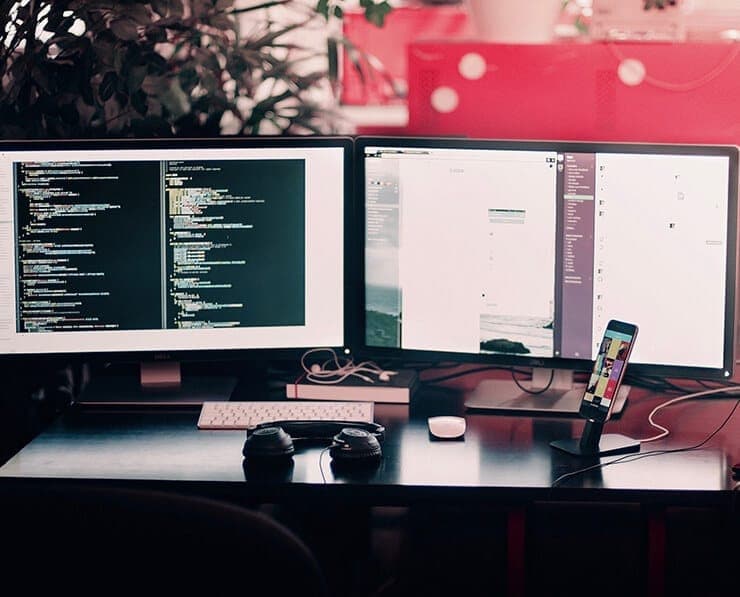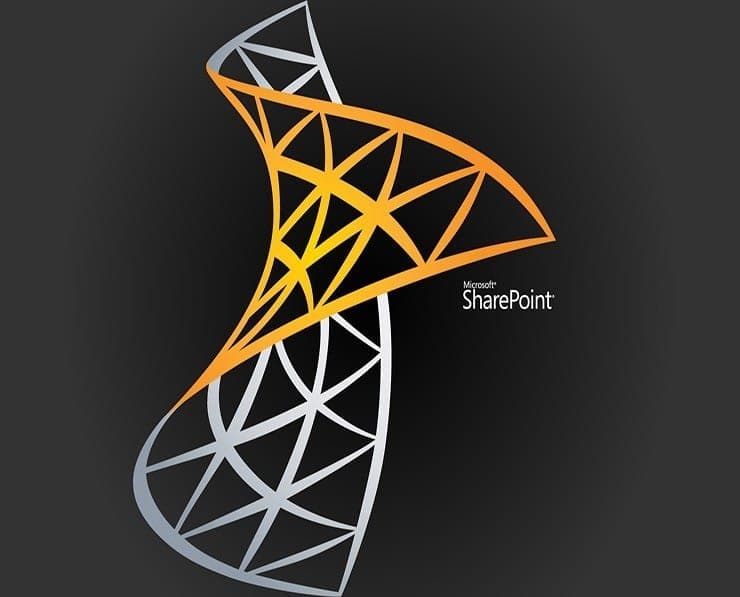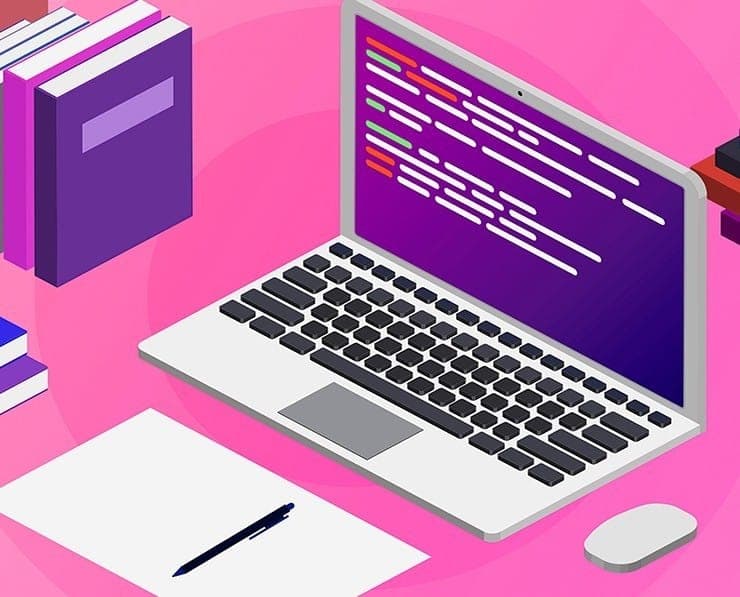Student Feedback
MD-100: Windows 10 Certification Video Training Course Outline
Introduction of Active Directory...
Deploying Windows
Perform post-installation config...
Introduction of Active Directory Domains, Remote Access, and Microsoft Cloud
MD-100: Windows 10 Certification Video Training Course Info
Windows 10 Modern Desktop Administrator Certification (MD-100) Course
In-Depth Windows 10 Administration and Management Course for Microsoft MD-100 Certification
What You Will Learn From This Course
• Deploy Windows 10 in diverse enterprise environments
• Perform post-installation configuration and system customization
• Manage user accounts, groups, and permissions effectively
• Configure data access, storage, and protection policies
• Apply device management strategies using group policies and management tools
• Implement and maintain Windows 10 security, including endpoint protection
• Configure networking settings and troubleshoot connectivity issues
• Set up remote access solutions and secure remote connections
• Perform system and data recovery operations to ensure business continuity
• Monitor, maintain, and optimize Windows 10 system requirements for optimal performance
Learning Objectives
The primary objective of this course is to provide IT professionals with the knowledge, skills, and practical experience necessary to deploy, configure, and manage Windows 10 desktops in a modern organizational environment. Participants will gain a clear understanding of the Windows 10 operating system, its features, and administrative tools. By the end of this training, learners will be able to implement secure, efficient, and reliable Windows 10 deployments, manage devices and data effectively, configure connectivity, and maintain system integrity as part of the Microsoft 365 platform.
Additional learning outcomes include:
• Understanding Windows 10 installation options and deployment strategies
• Gaining practical experience with account management and group policy configuration
• Implementing security measures to safeguard user data and corporate information
• Configuring network connectivity, VPN, and remote desktop solutions
• Planning and executing system backups, recovery points, and data restoration
• Monitoring system performance and optimizing desktop environments for enterprise workloads
• Preparing to successfully pass the MD-100 certification exam and establish a foundation for Microsoft 365 Modern Desktop Administrator Associate credentials
Target Audience
This course is designed for IT professionals, system administrators, and desktop support specialists who wish to acquire the skills necessary to implement, manage, and maintain Windows 10 environments. It is particularly valuable for those who aspire to earn the Microsoft 365 Certified: Modern Desktop Administrator Associate certification.
The course is suitable for:
• IT professionals seeking expertise in Windows 10 deployment, configuration, and administration
• System administrators responsible for managing desktops and devices in enterprise networks
• Support specialists aiming to strengthen their knowledge of Windows 10 and Microsoft 365 environments
• Individuals preparing for the MD-100 exam and building a career as a Modern Desktop Administrator
• Professionals looking to enhance their technical credentials and improve career opportunities in IT
Overview
This comprehensive course covers all essential topics and practical skills required to deploy, configure, and manage Windows 10 desktops in enterprise environments. Participants will learn to handle Windows 10 installations, perform post-installation configuration, manage user accounts, secure systems, configure networking, and ensure remote connectivity and data recovery.
The course is structured to provide both theoretical understanding and hands-on practice, enabling participants to apply concepts in real-world scenarios. Throughout the training, learners will gain proficiency in managing Windows 10 as part of a Microsoft 365 platform, making them well-prepared for the MD-100 certification exam.
Key areas covered in this course include deployment strategies for Windows 10, post-installation customization, account and group management, security implementation, networking configuration, remote access setup, data protection, and recovery techniques. The course emphasizes practical, scenario-based learning to build confidence and competence in managing modern desktop environments.
By completing this course, participants will be able to streamline Windows 10 deployment processes, improve operational efficiency, enforce security policies, and manage both individual and enterprise desktop systems effectively. The course also provides the foundation needed to advance toward the MD-101 exam and achieve the Modern Desktop Administrator Associate certification.
Prerequisites
To gain the maximum benefit from this course, participants should have:
• A strong understanding of networking basics, including TCP/IP, DNS, DHCP, and network topologies
• Familiarity with Active Directory concepts, organizational units, and group policy principles
• Prior experience with Windows Server operating systems such as Windows Server 2012 R2 or Windows Server 2016
• Basic knowledge of Windows client operating systems, including Windows 8.1 and Windows 10
• A general understanding of IT infrastructure, including hardware components, system maintenance, and endpoint management
These prerequisites ensure that participants can grasp advanced Windows 10 management concepts quickly and apply them in practical scenarios. Learners with a solid foundation in networking, Windows Server administration, and desktop operating systems will be able to navigate the course content more effectively, maximizing the value of their training experience.
This course is structured to accommodate both beginners in Windows 10 administration who meet the prerequisites and experienced IT professionals seeking to formalize their knowledge and earn certification. Participants will engage in practical exercises, real-world simulations, and scenario-based learning, ensuring that they develop the skills necessary to manage modern desktop environments efficiently.
By the end of the course, learners will not only be prepared to pass the MD-100 certification exam but will also have gained hands-on expertise in deploying, securing, managing, and maintaining Windows 10 desktops within enterprise networks. This combination of theoretical knowledge and practical experience will enable them to advance their careers, contribute to their organizations effectively, and establish themselves as skilled Modern Desktop Administrators.
Course Modules / Sections
This course is organized into comprehensive modules designed to provide learners with a structured and progressive understanding of Windows 10 administration, deployment, and management within modern enterprise environments. Each module focuses on specific skills and concepts necessary to successfully pass the MD-100 exam and perform real-world administrative tasks.
The first module introduces participants to Windows 10 deployment strategies, installation options, and system configuration. It covers both traditional and modern deployment methods, including in-place upgrades, clean installations, and deployment using Microsoft Endpoint Manager. Learners gain practical insights into preparing hardware, creating bootable media, and understanding licensing requirements.
The second module delves into post-installation configuration, guiding participants through user interface customization, system updates, and performance optimization. This section emphasizes the practical application of group policies, system settings, and personalization options to tailor Windows 10 environments according to organizational standards.
The third module focuses on account management. Participants learn to create and manage local accounts, Active Directory accounts, and Microsoft accounts. This module also addresses security best practices, including password policies, account lockout procedures, and multi-factor authentication implementation. Learners will gain hands-on experience configuring user profiles, managing groups, and assigning permissions for both individual desktops and enterprise environments.
The fourth module addresses data access and protection. Participants explore file system management, folder redirection, and OneDrive integration. Techniques for implementing encryption, configuring BitLocker, and managing permissions are covered in detail. This module ensures learners understand how to safeguard sensitive information and comply with organizational data protection standards.
The fifth module focuses on device configuration using policies and management tools. Participants learn to implement group policies, configure mobile device management, and apply administrative templates to streamline desktop management. Techniques for device compliance monitoring and automated policy enforcement are explored, ensuring learners can maintain consistent and secure device configurations across multiple endpoints.
The sixth module introduces Windows security management. Participants learn to configure Windows Defender, firewall settings, threat detection, and response strategies. This module emphasizes proactive security measures, auditing, and monitoring to prevent unauthorized access and data breaches. Security configuration for both individual desktops and enterprise-wide deployments is addressed to ensure comprehensive protection.
The seventh module covers networking configuration. Participants gain hands-on experience configuring IPv4 and IPv6 addresses, DNS, DHCP, VPN connections, and network profiles. This module also explores troubleshooting connectivity issues, managing wireless and wired networks, and optimizing network performance for enterprise workloads.
The eighth module addresses remote connectivity. Participants learn to configure Remote Desktop Services, VPN solutions, and cloud-based connectivity options. Techniques for secure remote access, policy enforcement, and network segmentation are explored, preparing learners to manage distributed and hybrid workforce environments effectively.
The ninth module focuses on system and data recovery. Participants explore backup strategies, system restore points, recovery drives, and data restoration techniques. Emphasis is placed on disaster recovery planning, ensuring learners can respond efficiently to system failures, data loss, and security incidents.
The final module addresses monitoring and managing Windows 10 requirements. Participants gain insights into performance monitoring, event log analysis, resource optimization, and system troubleshooting. Techniques for maintaining compliance with hardware and software requirements are covered, ensuring smooth operation of enterprise desktop environments.
Key Topics Covered
This course provides an extensive list of topics necessary to master Windows 10 administration and pass the MD-100 certification exam. Key topics include:
• Windows 10 deployment options, installation processes, and upgrade strategies
• Hardware requirements, bootable media creation, and licensing considerations
• Post-installation configuration, system updates, and personalization settings
• Group policy application and administrative template management
• User account creation, management, and security best practices
• Active Directory integration, local and Microsoft account management
• File system management, folder redirection, and OneDrive configuration
• Data protection techniques, including BitLocker and permissions management
• Device management using group policies, mobile device management, and compliance monitoring
• Security configuration with Windows Defender, firewall, and threat management
• Networking setup including IP addressing, DNS, DHCP, VPN, and Wi-Fi management
• Remote connectivity and secure access configuration
• System and data recovery strategies, backup procedures, and disaster recovery planning
• Performance monitoring, event log analysis, and troubleshooting
• Maintaining compliance with Windows 10 hardware and software requirements
• Practical skills for enterprise environment deployment and management
Each topic is explored in detail through practical examples, demonstrations, and guided exercises to ensure learners develop both theoretical understanding and real-world application skills.
Teaching Methodology
This course employs a blend of instructional techniques designed to maximize learning outcomes and provide a hands-on, practical experience. The methodology combines instructor-led sessions, guided demonstrations, practical exercises, and scenario-based learning to ensure participants can apply concepts effectively in real-world environments.
Instructor-led demonstrations provide step-by-step guidance on configuring Windows 10 systems, implementing security policies, and managing devices. Learners observe practical application of tools and features, gaining insights into best practices and advanced configuration techniques.
Practical exercises enable participants to engage directly with Windows 10 systems, performing tasks such as deployments, account management, policy configuration, and system recovery. These exercises are designed to reinforce theoretical knowledge, promote problem-solving skills, and enhance confidence in managing desktop environments.
Scenario-based learning immerses participants in realistic IT challenges, requiring them to apply skills in deployment planning, network configuration, security implementation, and troubleshooting. This approach prepares learners to handle practical situations that occur in enterprise environments and fosters critical thinking.
Supplemental learning materials, including video tutorials, interactive labs, and configuration guides, support self-paced study and reinforce understanding of key concepts. Participants are encouraged to explore these resources alongside instructor-led content to deepen knowledge and develop expertise.
Regular feedback and guided review sessions allow learners to assess their understanding, identify areas for improvement, and refine technical skills. By combining theory, practical application, and continuous evaluation, the teaching methodology ensures that participants gain the knowledge and hands-on experience necessary to excel in both certification exams and professional roles.
Assessment & Evaluation
Assessment and evaluation are integral components of this course, designed to measure participant progress, understanding, and readiness for the MD-100 certification exam. Multiple assessment methods are employed to ensure a comprehensive evaluation of knowledge, skills, and practical competencies.
Knowledge assessments include quizzes and module-based evaluations that test understanding of key concepts, deployment strategies, security principles, and configuration techniques. These assessments provide immediate feedback, allowing participants to identify knowledge gaps and reinforce learning.
Practical evaluations require participants to perform real-world tasks, such as deploying Windows 10, configuring user accounts, applying group policies, and implementing security measures. Practical exercises are assessed against predefined criteria, ensuring that learners can demonstrate proficiency in performing essential administrative tasks.
Scenario-based assessments simulate enterprise IT challenges, requiring participants to analyze problems, develop solutions, and implement configurations effectively. These assessments test both technical knowledge and decision-making abilities, reflecting the types of challenges encountered in professional environments.
Final evaluations combine knowledge-based assessments, practical exercises, and scenario-based challenges to provide a comprehensive measure of participant readiness for the MD-100 exam. Successful completion of these assessments ensures learners have the skills and confidence to deploy, manage, and maintain Windows 10 desktops in enterprise networks.
Continuous evaluation and feedback throughout the course help participants track progress, address weaknesses, and reinforce strengths. This structured approach ensures that learners develop both theoretical understanding and hands-on expertise, making them well-prepared for certification exams and professional responsibilities.
Through a combination of detailed course modules, extensive topic coverage, hands-on teaching methodology, and rigorous assessment, participants acquire the practical skills and knowledge required to manage modern desktop environments effectively. The course not only prepares learners for the MD-100 exam but also equips them to excel in professional roles as Windows 10 administrators and Modern Desktop professionals.
Benefits of the Course
This course provides a comprehensive pathway for IT professionals to gain the knowledge and practical skills required to deploy, manage, and secure Windows 10 desktops within enterprise environments. By completing this training, participants will acquire a variety of benefits that enhance both their technical abilities and professional credentials.
Participants will gain an in-depth understanding of Windows 10 deployment strategies, allowing them to plan and implement installations efficiently in small, medium, and large-scale organizational networks. The course ensures learners can confidently perform clean installations, in-place upgrades, and utilize deployment tools such as Microsoft Endpoint Manager to streamline workflows.
Learners will also develop the ability to manage and secure devices effectively. Skills gained include configuring group policies, managing user accounts, implementing BitLocker encryption, and enforcing security measures that protect corporate data. By mastering these tasks, IT professionals can maintain system integrity, safeguard sensitive information, and comply with industry standards.
Another significant benefit is enhanced networking and remote connectivity knowledge. Participants will learn to configure network interfaces, manage VPN and remote desktop connections, and troubleshoot connectivity issues. This enables them to support remote and hybrid work environments, ensuring uninterrupted access to corporate resources.
The course also emphasizes practical system monitoring and maintenance skills. Participants will be able to analyze event logs, optimize performance, and maintain system requirements to ensure desktops operate efficiently. Additionally, they will acquire disaster recovery and data restoration expertise, enabling quick response to system failures or data loss, thereby minimizing downtime.
Beyond technical skills, this training provides a direct path to professional certification. Completing the course prepares participants for the MD-100 exam, a critical step toward achieving the Microsoft 365 Certified: Modern Desktop Administrator Associate credential. This certification enhances career opportunities, improves professional credibility, and positions learners as qualified experts in modern desktop administration.
Participants will also benefit from practical, hands-on experience through scenario-based exercises, guided labs, and real-world simulations. This applied learning ensures learners can confidently implement knowledge in live environments, bridging the gap between theory and practice.
Finally, the course fosters career advancement by equipping learners with market-relevant skills, enabling them to pursue roles such as desktop administrators, IT support specialists, systems administrators, and modern workplace engineers. It prepares professionals for challenges in enterprise IT environments, ensuring they can contribute effectively to organizational success.
Course Duration
The course is designed to provide comprehensive training within a structured timeframe, allowing participants to gain both theoretical knowledge and practical experience. The total duration of the course is approximately 40 to 50 hours, depending on the learning pace of participants and the depth of hands-on exercises completed.
The course is divided into multiple modules, each focusing on specific aspects of Windows 10 deployment, management, and administration. Each module is delivered through a combination of lectures, demonstrations, practical labs, and scenario-based exercises. This structure ensures learners can progress systematically, building foundational knowledge before moving on to more advanced topics.
Participants can flexibly complete the course, with the option to follow a self-paced schedule or adhere to a guided, instructor-led program. The modular approach allows learners to allocate more time to areas requiring additional practice, ensuring a thorough understanding of all topics.
Hands-on labs and practical exercises are integrated into each module, providing opportunities for learners to apply concepts immediately. This experiential learning approach is essential for mastering tasks such as configuring group policies, deploying Windows 10 images, managing user accounts, securing devices, and troubleshooting networking issues.
Additional study materials, including video tutorials, configuration guides, and lab exercises, supplement the main course content. Participants are encouraged to utilize these resources to reinforce learning and practice concepts outside of structured class time.
By the end of the course duration, participants will have gained comprehensive expertise in Windows 10 administration, preparing them for the MD-100 exam and equipping them with skills applicable to real-world IT environments. The balanced combination of theoretical instruction, practical exercises, and self-paced learning ensures participants achieve maximum proficiency within the allocated time.
Tools & Resources Required
To maximize learning outcomes, participants are expected to utilize a range of tools and resources that support hands-on practice, deployment simulations, and system management tasks. These resources provide the practical experience necessary to master Windows 10 administration.
A computer or virtual machine capable of running Windows 10 is essential for hands-on exercises. Participants should ensure their hardware meets the minimum system requirements for Windows 10 installation, including sufficient RAM, storage, and processor capability. Virtualization software such as Hyper-V, VMware Workstation, or VirtualBox can be used to create isolated lab environments for safe practice.
Access to a Microsoft 365 tenant or trial environment is highly recommended, as it enables learners to practice integration, account management, and device administration in a real-world context. This resource allows participants to configure users, apply policies, and explore Microsoft 365 features such as Intune and OneDrive.
Participants will also benefit from access to Microsoft documentation, configuration guides, and reference materials. These resources provide detailed technical instructions, best practices, and troubleshooting advice for managing Windows 10 desktops and related enterprise services.
Additional tools include network simulation software or lab setups that allow learners to practice IP addressing, DNS configuration, VPN setup, and other networking tasks. Understanding these tools is critical for configuring secure connectivity and troubleshooting network-related issues.
Practical exercises may require software for creating disk images, managing group policies, and configuring system security. Tools such as Windows Deployment Services, Microsoft Endpoint Configuration Manager, and PowerShell scripts enable learners to automate tasks and enhance deployment efficiency.
Finally, participants are encouraged to use collaborative platforms, discussion forums, and online communities to share experiences, ask questions, and learn from peers. These resources foster a supportive learning environment and provide opportunities to gain additional insights and practical tips from experienced professionals.
By combining these tools and resources with guided instruction and hands-on practice, participants gain a well-rounded, practical understanding of Windows 10 administration. This ensures they are fully prepared to deploy, manage, and secure desktops in enterprise environments, while also equipping them with the skills needed to pass the MD-100 certification exam successfully.
Career Opportunities
Completing this course and earning the Microsoft 365 Certified: Modern Desktop Administrator Associate certification opens numerous career opportunities in IT administration, desktop management, and enterprise support. Professionals with expertise in Windows 10 deployment, configuration, and management are highly sought after by organizations of all sizes, from small businesses to large enterprises.
One of the primary roles available to certified professionals is that of a Desktop Administrator. Desktop Administrators are responsible for deploying, configuring, and maintaining Windows desktops across an organization. They ensure systems operate efficiently, enforce security policies, manage user accounts, and provide technical support to end-users. By mastering the skills provided in this course, participants will be well-equipped to handle the responsibilities of a Desktop Administrator effectively.
Another career path is an IT Support Specialist. Professionals in this role provide technical assistance to employees, troubleshoot desktop and network issues, and maintain hardware and software systems. Knowledge of Windows 10 deployment, data security, and system recovery, as covered in this course, enhances the ability of IT support specialists to resolve issues quickly and minimize downtime.
Systems Administrators and Network Administrators also benefit from this certification. These roles often require managing desktop environments in conjunction with server infrastructure, Active Directory, and networking services. Skills in Windows 10 configuration, group policy management, device security, and connectivity configuration are directly applicable to these responsibilities. Certified professionals are better prepared to integrate desktops into enterprise networks, ensuring seamless operation and compliance with organizational policies.
Modern Desktop Engineers or Modern Workplace Engineers are increasingly in demand, particularly in organizations adopting Microsoft 365 environments. These professionals are responsible for implementing enterprise-wide solutions, configuring desktops, managing device compliance, and maintaining security across modern desktop environments. Completion of this course provides the foundational knowledge and practical experience needed to excel in such roles, particularly in hybrid and cloud-integrated workplaces.
Project-based roles in desktop management and IT operations also become accessible. Organizations often undertake projects to upgrade systems, deploy new Windows versions, or implement security policies. Certified professionals can lead or contribute to these projects, leveraging their skills in deployment strategies, post-installation configuration, and troubleshooting to ensure success.
The certification also strengthens career advancement prospects. Professionals can pursue higher-level certifications, specialized IT roles, or leadership positions in IT departments. With expertise in Windows 10 administration, individuals may progress to roles such as IT Manager, Desktop Services Lead, or Endpoint Management Specialist, combining technical knowledge with organizational and strategic responsibilities.
Beyond technical proficiency, the skills gained through this course improve employability and professional credibility. Employers value professionals who can manage Windows 10 environments efficiently, enforce security, optimize performance, and support enterprise-wide deployments. The combination of hands-on experience, certification readiness, and practical knowledge makes course participants highly competitive in the job market.
Freelance and consulting opportunities are also viable for certified professionals. Organizations frequently seek external experts to implement Windows 10 upgrades, migrations, and desktop management solutions. The skills and certification earned through this course provide the credibility and expertise required to deliver professional services on a project or contract basis.
The course also fosters long-term career sustainability. With constant advancements in desktop technologies and enterprise IT practices, professionals trained in Windows 10 administration remain relevant and adaptable. The knowledge acquired can be applied to newer Microsoft operating systems, cloud integration, and modern device management platforms, ensuring continued career growth and marketability.
Overall, this course equips participants with both technical and professional skills, enabling them to pursue multiple career pathways in IT administration, desktop support, and enterprise management. The combination of practical experience, certification readiness, and modern desktop expertise positions learners for success in a competitive technology landscape.
Conclusion
This course provides a complete learning pathway for IT professionals seeking to master Windows 10 deployment, configuration, and administration. From foundational concepts to advanced skills, participants gain a comprehensive understanding of modern desktop management and enterprise-level system administration.
Through detailed modules, hands-on exercises, and scenario-based learning, learners develop expertise in deploying Windows 10, managing user accounts, configuring devices and policies, securing data, optimizing network connectivity, and implementing system recovery strategies. These practical skills ensure participants can confidently manage desktop environments in real-world organizational settings.
The course also emphasizes professional development and certification readiness. By preparing learners for the MD-100 exam, the training serves as a stepping stone toward achieving the Microsoft 365 Certified: Modern Desktop Administrator Associate credential. This certification enhances career opportunities, professional credibility, and marketability in IT administration and desktop management.
Enroll Today
Enroll today and take the first step toward mastering Windows 10 administration and earning your Microsoft 365 Certified: Modern Desktop Administrator Associate certification. This comprehensive course is designed to help you build the technical knowledge and practical experience necessary to succeed in modern enterprise environments where Windows 10 remains the foundation for productivity, security, and connectivity.
By joining this program, you will gain access to expert-led training, real-world exercises, and hands-on labs that cover every essential aspect of Windows 10 deployment and management. You will learn how to install and configure the operating system, manage users and devices, implement security measures, configure networking, and perform system recovery with confidence. Each lesson is structured to give you step-by-step guidance and actionable skills that you can immediately apply in your professional role.
Enrolling in this course provides not only technical instruction but also professional transformation. The curriculum has been crafted to help you become a competent and certified Windows 10 administrator, capable of managing desktops efficiently within Microsoft 365 environments. Whether you are an aspiring IT professional or an experienced system administrator seeking to validate your expertise, this course delivers the comprehensive preparation needed to excel in the MD-100 certification exam.
Participants benefit from a flexible and practical learning experience. The course allows you to progress at your own pace, combining interactive lessons, guided demonstrations, and realistic case studies that simulate enterprise-level challenges. Through this structured approach, you will develop not only theoretical understanding but also the practical confidence required to deploy and manage modern desktop environments effectively.
By enrolling now, you position yourself for long-term career growth in one of the most in-demand areas of IT. Organizations across industries continue to rely on skilled professionals who can implement, maintain, and secure Windows 10 systems as part of Microsoft 365 infrastructures. With this certification, you enhance your employability, increase your earning potential, and open doors to advanced roles such as Desktop Administrator, IT Support Engineer, or Modern Workplace Specialist.
In addition to preparing you for certification, this course cultivates practical skills that are immediately applicable in real-world environments. You will learn how to troubleshoot issues, automate administrative tasks, and ensure systems operate securely and efficiently. The combination of hands-on practice and expert instruction makes this training a valuable investment in your professional future.
The enrollment process is simple and accessible to learners worldwide. Once registered, you will gain immediate access to course materials, interactive labs, and instructor support. You can begin your learning journey at any time, making it convenient for working professionals and students alike.
Do not wait to upgrade your skills and advance your career. Enroll today and become part of a growing community of IT professionals who are shaping the future of enterprise desktop management. Take control of your professional development, achieve your certification goals, and gain the expertise needed to thrive in the evolving world of modern IT administration.