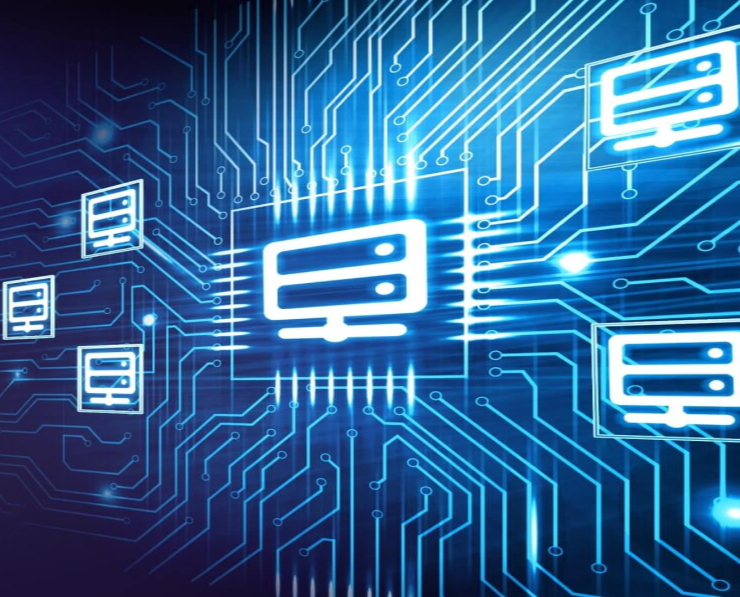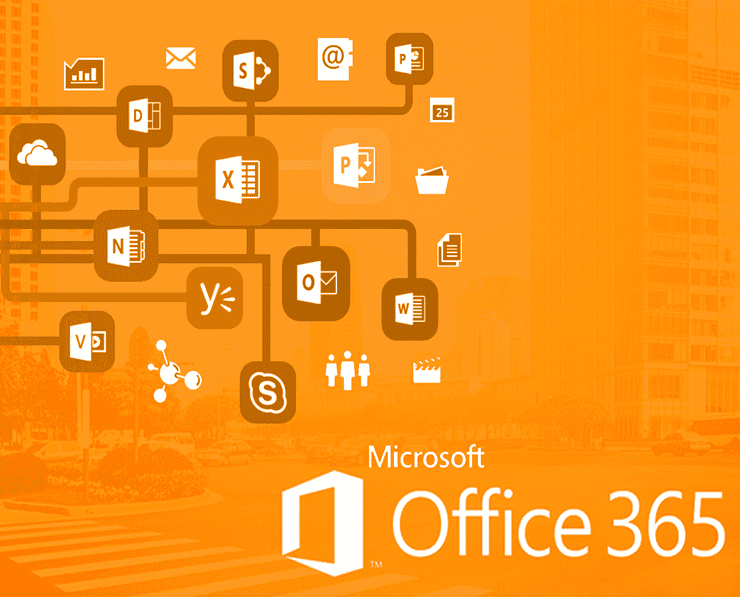Student Feedback
70-779: Analyzing and Visualizing Data with Microsoft Excel Certification Video Training Course Outline
Introduction
Creating our first PivotTable an...
Expanding our PivotTable
Introduction
70-779: Analyzing and Visualizing Data with Microsoft Excel Certification Video Training Course Info
Comprehensive Excel Course: Ace the Microsoft 70-779 Data Analysis and Interactive Dashboards
Develop Expertise in Excel for Data Analysis, Ace the Microsoft 70-779 Exam, and Advance Your Career with a Professional Excel Certification.
What You Will Learn From This Course
• Building complex queries in Excel to retrieve and filter data efficiently
• Combining data from multiple sources, including workbooks, CSV files, and databases
• Transforming and cleaning raw data for analysis
• Splitting and merging datasets to organize information
• Creating and managing data models in Excel
• Establishing relationships between different tables for comprehensive analysis
• Calculating implicit and explicit DAX measures for advanced analytics
• Using basic and advanced DAX functions for calculations
• Creating KPIs to track and measure business performance
• Designing hierarchical structures in Excel for better data organization
• Building and formatting PivotTables for summarizing large datasets
• Creating PivotCharts to visualize data trends
• Developing and using calendar tables for time-based reporting
• Understanding the types and formats of questions in the Excel 70-779 certification exam
• Leveraging Excel alongside Power BI to create modern analytics solutions
Learning Objectives
This course is designed to equip learners with the skills and knowledge needed to master Microsoft Excel for professional data analysis and certification success. By the end of this course, learners will be able to:
• Navigate advanced Excel features and tools for data analysis
• Transform, clean, and prepare raw data for insightful reporting
• Build comprehensive data models using Excel’s Data Model functionality
• Create and manage relationships between multiple datasets
• Apply DAX calculations for both implicit and explicit scenarios
• Build PivotTables and PivotCharts to analyze and visualize business data
• Implement KPIs and hierarchies to track performance metrics
• Integrate Excel with Power BI to create dynamic reporting solutions
• Understand the exam structure, question types, and best practices to prepare for the Microsoft Excel 70-779 Certification Exam
The learning objectives are carefully aligned with industry standards and the official Microsoft exam objectives, ensuring learners gain both practical skills and certification readiness. Each module is structured to provide hands-on experience, reinforcing theoretical knowledge through exercises and real-world examples.
Target Audience
This course is suitable for a wide range of learners who wish to develop or enhance their Excel analytics and data visualization skills. The target audience includes:
• Data Analysts seeking to expand their analytical toolkit and improve reporting efficiency
• Business Intelligence professionals aiming to leverage Excel and Power BI for better insights
• Financial Analysts, Accountants, and Managers who rely on Excel for data-driven decision-making
• Students and recent graduates looking to gain professional certification and increase employability
• Professionals preparing for the Microsoft Excel 70-779 Certification Exam
• Anyone who works with large datasets and needs advanced Excel techniques to analyze, visualize, and interpret data efficiently
The course is designed to cater to both beginners with basic Excel knowledge and experienced users looking to advance their skills, providing a structured path from foundational concepts to advanced analytical techniques.
Requirements
To make the most of this course, learners should have access to a personal computer with internet connectivity. The course is delivered online and relies on hands-on exercises, so having Excel installed (Excel 2016 or later recommended) is essential. Familiarity with basic Excel functionality, such as formulas, tables, and charts, will be helpful but is not mandatory, as the course builds from foundational concepts up to advanced features.
Additional tools, such as Power BI Desktop, may be used to demonstrate integration with Excel, but this is optional for learners who only wish to focus on Excel skills. Learners are encouraged to have a practice environment where they can experiment with the exercises and apply what they learn in real-world scenarios.
Prerequisites
While there are no strict prerequisites for enrolling in this course, learners will benefit from having:
• Basic understanding of Excel interface, formulas, and functions
• Familiarity with data entry, formatting, and simple calculations
• Curiosity and willingness to learn advanced analytical techniques
• Interest in data analysis, visualization, and business intelligence
Having these foundational skills ensures that learners can progress smoothly through the course, focusing on advanced topics such as data modeling, DAX calculations, PivotTables, PivotCharts, and integration with Power BI.
Description
Microsoft Excel is one of the most widely used tools for data analysis across industries. Its versatility allows professionals to manage, analyze, and visualize data effectively. In today’s data-driven business environment, the ability to extract meaningful insights from Excel is a highly sought-after skill. This course is specifically structured to help learners master Excel for professional purposes and prepare for the 70-779 certification exam, which validates expertise in analyzing and visualizing data.
Excel provides numerous tools for data management and analysis, including Power Query for data transformation, the Data Model for managing large datasets, and DAX functions for advanced calculations. Learners will understand how to clean and prepare data, merge multiple sources, and apply both simple and complex calculations to generate actionable insights. PivotTables and PivotCharts are central to summarizing large datasets and providing meaningful visualizations, while KPIs and hierarchies allow for deeper analysis of business performance metrics.
Understanding Excel Queries
Building queries in Excel allows users to extract specific information from large datasets efficiently. With the use of Power Query, learners can connect to various data sources, filter and sort data, and perform transformations without altering the original datasets. The course provides step-by-step guidance on creating queries, combining data from multiple files, and cleaning raw data to prepare it for analysis.
Power Query also enables automation of repetitive data preparation tasks, saving time and reducing errors. Learners will practice splitting and merging datasets, applying transformations, and creating reusable query templates that streamline analytical workflows. By the end of this module, learners will be proficient in extracting and shaping data to meet the requirements of any analysis project.
Building and Managing Data Models
Data models are essential for analyzing large datasets efficiently. Excel’s Data Model feature allows users to create relationships between tables, enabling complex calculations and reporting. Learners will explore how to define relationships, create hierarchies, and implement both implicit and explicit DAX measures. This knowledge is critical for building advanced reports and dashboards that provide meaningful insights to stakeholders.
The course covers best practices for organizing data models, managing large datasets, and optimizing performance. Students will gain hands-on experience creating relational models, performing calculations using DAX functions, and integrating multiple datasets for comprehensive analysis. By mastering these techniques, learners will be prepared to handle real-world business scenarios where large and complex datasets are common.
Preparing for the Excel Certification Exam
A key aspect of this course is preparing learners for the Microsoft Excel 70-779 Certification Exam. The exam evaluates practical skills in data analysis, visualization, and modeling using Excel. Learners will understand the types of questions, formats, and common challenges encountered during the exam. Practical exercises are designed to simulate exam conditions, ensuring learners build confidence and readiness for certification.
In addition to exam preparation, the skills learned throughout this course are highly transferable to professional roles. Proficiency in Excel and data analysis enables learners to contribute meaningfully to business decisions, improve reporting efficiency, and increase their value as data professionals.
Course Modules / Sections
This course is divided into comprehensive modules designed to build learners’ expertise in Excel data analysis and visualization progressively. Each module combines theoretical knowledge with practical exercises to ensure mastery of concepts and hands-on experience.
The first module focuses on understanding the Excel environment and its capabilities for data analysis. Learners are introduced to the Excel interface, key tools, and functionalities necessary to manipulate, clean, and transform data. Power Query is introduced in detail, allowing learners to extract, transform, and load data from various sources. The module emphasizes practical applications, guiding learners to connect Excel to multiple data sources, including workbooks, CSV files, databases, and web-based datasets.
The second module covers data transformation and preparation. Learners explore techniques for cleaning raw data, including removing duplicates, handling missing values, splitting columns, and merging datasets. Advanced transformations, such as unpivoting data, applying custom calculations, and filtering based on complex criteria, are included. The module emphasizes real-world examples where multiple datasets must be combined and refined to support meaningful analysis.
The third module focuses on Excel’s Data Model and relationships between tables. Learners are taught to build relational models, define hierarchies, and understand the importance of relationships in organizing and analyzing large datasets. This module introduces both implicit and explicit DAX calculations and guides learners in creating calculated columns and measures for analytical purposes.
The fourth module explores PivotTables and PivotCharts, foundational tools for summarizing, analyzing, and visualizing data. Learners practice creating dynamic tables and charts, formatting them for clarity, and using slicers and timelines for interactive reports. Emphasis is placed on creating dashboards that provide actionable insights in a professional context.
The fifth module introduces KPIs, hierarchies, and calendar tables. Learners understand how to track business performance using KPIs, build hierarchical structures for drill-down analysis, and create calendar tables to manage time-based data efficiently. The integration of Excel with Power BI is also introduced in this module, allowing learners to leverage both platforms for advanced analytics and visualization.
The final module prepares learners for the Microsoft Excel 70-779 Certification Exam. It provides strategies for exam preparation, familiarizes learners with question types and formats, and offers practice exercises to reinforce theoretical knowledge and practical skills. Learners leave the course not only ready for the exam but also equipped with a professional-level skill set in Excel analytics.
Key Topics Covered
The course covers a wide range of topics essential for mastering Excel and achieving certification. These include:
• Excel interface overview and navigation
• Power Query for data extraction, transformation, and loading
• Combining multiple data sources for unified analysis
• Cleaning and preparing raw datasets for analysis
• Splitting, merging, and reshaping data for usability
• Creating and managing relationships between multiple tables
• Introduction to DAX for both implicit and explicit calculations
• Using basic and advanced DAX functions for analytical calculations
• Building calculated columns, measures, and KPIs
• Creating hierarchical data structures for drill-down reporting
• Designing PivotTables and PivotCharts for dynamic analysis
• Using slicers, timelines, and filters to enhance interactivity
• Creating and leveraging calendar tables for time-based analytics
• Integration of Excel with Power BI for modern business intelligence
• Preparing for the Microsoft Excel 70-779 Certification Exam, including strategies and practice exercises
The topics are arranged progressively to ensure learners develop a deep understanding of Excel’s capabilities, from data preparation to advanced analytics and visualization. Each topic is supported by hands-on exercises, encouraging learners to apply knowledge immediately in real-world scenarios.
Teaching Methodology
The teaching methodology for this course emphasizes a balanced approach between theory and practice. Each module is designed to provide conceptual understanding alongside practical application to ensure learners gain both knowledge and skills.
Video lectures and demonstrations introduce key concepts, guiding learners step by step through processes such as data extraction, transformation, and modeling. Screen recordings illustrate every click, formula, and function, enabling learners to follow along with their own Excel workbooks.
Hands-on exercises are integrated into every module, allowing learners to apply what they have learned to real datasets. This approach ensures that learners do not simply memorize formulas or steps but develop the ability to analyze and solve problems independently. Exercises range from simple data cleaning tasks to complex calculations using DAX functions and building interactive dashboards.
The course also incorporates scenario-based learning, where learners work with realistic business datasets and challenges. For example, learners may combine sales data from multiple regions, clean and transform it, calculate performance measures using DAX, and present insights through PivotTables and PivotCharts. Scenario-based exercises simulate real workplace situations, preparing learners to apply Excel skills in professional environments.
In addition, the course includes guided walkthroughs for advanced techniques such as building hierarchical structures, creating KPIs, and integrating Excel with Power BI. Learners are encouraged to experiment with different approaches and explore alternative methods for achieving results, fostering critical thinking and analytical skills.
Continuous feedback and explanations of best practices are provided throughout the course. Learners are taught not only how to perform tasks but also why certain approaches are preferable, ensuring that they develop a strategic mindset for data analysis.
Assessment & Evaluation
Assessment and evaluation in this course are designed to reinforce learning, measure progress, and prepare learners for the Microsoft Excel 70-779 Certification Exam. Assessments include practical exercises, scenario-based challenges, and quizzes aligned with exam objectives.
Each module concludes with hands-on exercises that test learners’ ability to apply skills in realistic contexts. Exercises may include combining multiple datasets, transforming raw data, building relationships, calculating DAX measures, and creating PivotTables and PivotCharts. Learners are required to complete these exercises to demonstrate mastery of the skills covered in the module.
Scenario-based assessments simulate workplace challenges, where learners must analyze datasets, calculate metrics, create dashboards, and present insights. These assessments encourage learners to think critically, solve problems efficiently, and apply theoretical knowledge in practical situations.
Progress quizzes are included periodically to assess understanding of key concepts. Quizzes cover topics such as Power Query functions, DAX formulas, data modeling, PivotTables, and exam preparation strategies. Immediate feedback is provided to help learners identify areas for improvement and reinforce learning.
For exam preparation, learners are provided with practice exercises that mirror the structure and difficulty of the Microsoft Excel 70-779 Certification Exam. These exercises help learners become familiar with question types, time management, and exam strategies. Detailed explanations accompany every practice question, enabling learners to understand the reasoning behind correct answers and build confidence in their abilities.
Evaluation is continuous throughout the course, with emphasis on both knowledge acquisition and practical application. Learners are encouraged to review exercises, repeat challenging tasks, and apply skills to new datasets to ensure mastery. By the end of the course, learners are well-prepared to achieve professional certification and demonstrate advanced Excel capabilities in a business environment.
Power Query and Data Transformation
A significant portion of the course focuses on Power Query, Excel’s tool for data extraction, transformation, and loading. Learners begin by understanding the Power Query interface and connecting to different data sources. They explore methods to filter, sort, and clean data, including removing duplicates, replacing values, splitting columns, and unpivoting tables.
Advanced transformation techniques are also covered, including merging queries, performing conditional transformations, and applying custom calculations. These skills enable learners to prepare datasets for analysis efficiently, ensuring data is accurate, consistent, and structured for reporting.
Power Query automation features are highlighted, showing learners how to create repeatable workflows that save time on recurring data preparation tasks. By mastering Power Query, learners develop a robust foundation for handling large and complex datasets.
Data Modeling and Relationships
Building and managing data models is a core focus of the course. Learners are taught to create relational models by linking multiple tables through key fields. The importance of relationships in data analysis is emphasized, enabling learners to perform cross-table calculations and generate comprehensive insights.
Implicit and explicit DAX calculations are introduced, allowing learners to perform advanced analytics. Learners practice writing calculated columns, creating measures, and applying functions such as SUMX, CALCULATE, and FILTER. These calculations provide dynamic metrics that update automatically when data changes.
Hierarchies and KPIs are integrated into data models to enhance reporting capabilities. Learners build hierarchical structures that enable drill-down analysis and implement KPIs to track business performance metrics effectively.
PivotTables, PivotCharts, and Reporting
PivotTables and PivotCharts are central to the course, allowing learners to summarize, analyze, and visualize data. Learners practice building dynamic tables and charts, formatting them for readability, and adding interactivity with slicers and timelines.
Advanced PivotTable techniques are covered, including grouping, calculated fields, conditional formatting, and custom layouts. PivotCharts are used to create dashboards that present data insights visually, making it easier for stakeholders to interpret and act upon the information.
The integration of Excel with Power BI is introduced, demonstrating how to combine the strengths of both platforms for modern business intelligence. Learners explore importing Excel data into Power BI, building dashboards, and creating interactive reports that provide real-time insights.
Exam Preparation
The course concludes each module with exam-focused exercises and practice scenarios. Learners review key topics, practice DAX calculations, and simulate exam conditions to build confidence. Techniques for managing time, understanding question formats, and approaching problem-solving are provided to maximize success on the Microsoft Excel 70-779 Certification Exam.
Benefits of the Course
This course provides numerous benefits for professionals seeking to enhance their data analysis and visualization skills using Microsoft Excel. By completing this program, learners gain practical expertise in handling large datasets, creating actionable insights, and preparing for the Microsoft Excel 70-779 Certification Exam.
One of the primary benefits is the development of advanced Excel skills that are highly valued in the job market. Learners acquire proficiency in building complex queries, transforming and cleaning data, and combining multiple datasets to create comprehensive analytical models. These skills enable professionals to manage data more efficiently and make informed business decisions.
Another benefit is mastery of Excel’s Data Model and DAX calculations. Learners learn to define relationships between tables, create calculated columns, and apply both implicit and explicit measures. This allows for dynamic data analysis and advanced reporting, which are crucial for roles such as data analyst, business intelligence specialist, and financial analyst.
The course also enhances visualization skills by teaching learners to design PivotTables, PivotCharts, and interactive dashboards. Visualizing data effectively helps stakeholders understand insights quickly and make strategic decisions. Skills in KPI creation, hierarchical structures, and calendar tables provide additional analytical capabilities, enabling learners to track performance metrics over time and analyze data at multiple levels.
Preparation for the Microsoft Excel 70-779 Certification Exam is another key benefit. The course covers exam objectives, question formats, and practical exercises aligned with certification requirements. This ensures that learners are not only gaining skills but are also equipped to validate their expertise with a professional credential that can advance their careers.
Integration with Power BI is an additional advantage, allowing learners to expand their data analysis capabilities beyond Excel. By understanding how to connect Excel with Power BI, learners can build interactive reports and dashboards, enhancing their ability to provide insights in modern business environments.
Overall, the course provides a comprehensive skill set that improves efficiency, enhances analytical capabilities, and increases employability in competitive job markets. Learners gain confidence in using Excel for complex analysis, certification preparation, and professional reporting.
Course Duration
The course is structured to provide a complete learning experience while accommodating varying schedules. The total duration of the program is approximately 40 hours, distributed across multiple modules that focus on different aspects of Excel data analysis and visualization.
Each module is designed to allow learners to progress at their own pace. Video lectures, demonstrations, and hands-on exercises are carefully timed to ensure that learners have enough practice to master each topic before moving on to the next. Depending on prior experience with Excel, learners may complete the course more quickly or take additional time to reinforce challenging concepts.
The course is divided into structured sections covering the Excel interface, Power Query, data transformation, data modeling, DAX calculations, PivotTables, PivotCharts, KPIs, hierarchies, calendar tables, and integration with Power BI. Each section includes exercises and practice scenarios that contribute to the overall duration of the course.
Practice exercises and scenario-based tasks are critical components of the course duration. Learners spend time applying concepts to realistic datasets, ensuring that they not only understand the theory but can also implement practical solutions. The course emphasizes real-world application, which requires additional practice time to reinforce learning.
The final module is dedicated to exam preparation, including practice exercises, simulations, and a review of key concepts. This ensures that learners are fully prepared to take the Microsoft Excel 70-779 Certification Exam and can confidently demonstrate their skills in a professional context.
The course duration is designed to provide a balance between comprehensive coverage of advanced Excel topics and flexibility for learners to study according to their own schedules. Learners who dedicate consistent time to the modules can complete the program within a few weeks, while those seeking a more intensive learning experience may progress faster.
Tools & Resources Required complete this course, learners will need access to several essential tools and resources. A personal computer with internet connectivity is required, as the course is delivered online and includes video lectures, demonstrations, and hands-on exercises.
Microsoft Excel is the primary tool used throughout the course. Excel 2016 or later versions are recommended to ensure compatibility with features such as Power Query, Data Model, and DAX functions. Learners should have Excel installed locally to practice exercises and complete tasks. Familiarity with basic Excel functions, formulas, and navigation will help learners progress more efficiently, although the course provides foundational guidance for beginners.
Power BI Desktop is an optional resource used to demonstrate integration with Excel. While not mandatory, having Power BI installed allows learners to explore advanced analytics and create interactive dashboards. This integration enhances understanding of data visualization and business intelligence applications.
Additional resources include sample datasets provided within the course, which allow learners to practice data cleaning, transformation, modeling, and visualization. Learners are encouraged to experiment with their own datasets to apply learned concepts to real-world scenarios.
Online support and supplementary materials are also available, including step-by-step guides, reference documents, and practice exercises aligned with the Microsoft Excel 70-779 Certification Exam objectives. These resources provide additional learning opportunities and reinforce skills learned in the video lectures and practical exercises.
By utilizing these tools and resources, learners gain hands-on experience in data analysis, modeling, and visualization, preparing them for both professional applications and certification success. The combination of Excel, optional Power BI integration, practice datasets, and reference materials ensures a comprehensive and practical learning experience.
Advanced Excel Techniques Covered
In addition to the core topics, the course provides instruction in advanced Excel techniques that enhance productivity and analytical capabilities. Learners explore techniques such as using advanced formulas, creating dynamic dashboards, automating repetitive tasks with Power Query, and applying conditional formatting for visual insights.
DAX calculations are explored in depth, including instructions on both implicit and explicit measures. Learners practice creating calculated columns, performing time intelligence calculations, and applying functions such as SUMX, CALCULATE, and FILTER to generate meaningful business metrics. These advanced techniques are essential for professional data analysis and exam preparation.
PivotTables and PivotCharts are used extensively to summarize and visualize complex datasets. Learners develop skills in grouping data, using calculated fields, applying filters and slicers, and designing interactive dashboards. These techniques allow professionals to communicate insights clearly and effectively.
The course also emphasizes data modeling best practices, including defining relationships between tables, creating hierarchies, and building KPIs. These capabilities enable learners to structure data for detailed analysis and reporting, providing insights at multiple levels of granularity.
Exam Preparation Strategies
A significant component of the course is focused on preparing learners for the Microsoft Excel 70-779 Certification Exam. Learners are provided with strategies for time management, understanding question formats, and approaching practical scenarios. Practice exercises simulate exam conditions to build familiarity and confidence.
The exam preparation module also emphasizes applying theoretical knowledge to real-world datasets, ensuring learners can perform complex calculations, build dashboards, and interpret results under time constraints. This approach reinforces learning and prepares learners for success in both the certification exam and professional applications.
Career Opportunities
Completing this Microsoft Excel 70-779 course opens a wide range of career opportunities for professionals in various industries. Excel is one of the most widely used tools for data management, analysis, and visualization, and mastering its advanced features can significantly enhance employability and career growth.
One of the primary career paths for graduates of this course is data analysis. Data analysts are responsible for collecting, processing, and interpreting large datasets to provide actionable insights. By mastering Excel queries, data transformation, DAX calculations, PivotTables, PivotCharts, and KPIs, learners can confidently analyze complex datasets, identify trends, and generate reports that guide business decisions.
Business intelligence professionals also benefit from this course. These roles require the ability to integrate multiple data sources, create models, and build interactive dashboards to provide stakeholders with real-time insights. Proficiency in Excel combined with Power BI integration skills positions learners as valuable contributors to strategic decision-making processes.
Financial analysts, accountants, and managers can leverage the skills gained in this course to enhance reporting accuracy, efficiency, and insight generation. By using advanced Excel functions, data modeling, and visualization techniques, professionals can improve forecasting, budgeting, and financial planning processes.
For students and recent graduates, obtaining professional certification through this course provides a competitive edge in the job market. It demonstrates mastery of advanced Excel skills and readiness to apply knowledge in real-world business environments. This credential can lead to opportunities in finance, consulting, operations, and analytics-focused roles across multiple industries.
Other career opportunities include roles such as operations analyst, marketing analyst, project analyst, and administrative professional. Any position that requires data-driven decision-making benefits from expertise in Excel. The ability to transform raw data into actionable insights, create meaningful visualizations, and automate repetitive tasks enhances productivity and professional value.
Freelance and contract opportunities are also available for those with advanced Excel skills. Companies often require temporary assistance for data analysis, reporting, and dashboard creation. Certified Excel professionals can leverage these opportunities to provide services across industries, further expanding career flexibility and potential income streams.
The global demand for Excel experts remains strong as organizations increasingly rely on data to drive strategy. By completing this course, learners position themselves as skilled professionals capable of handling complex data analysis tasks and contributing to high-impact business decisions.
Conclusion
This course provides a comprehensive learning experience designed to equip learners with the skills, knowledge, and confidence required to excel in professional environments and achieve Microsoft Excel 70-779 Certification. By covering advanced Excel techniques, data modeling, DAX calculations, PivotTables, PivotCharts, KPIs, hierarchies, calendar tables, and integration with Power BI, the course ensures that learners are well-prepared for real-world data challenges.
Throughout the course, learners gain practical, hands-on experience with realistic datasets and scenario-based exercises. These activities reinforce theoretical concepts, allowing learners to apply knowledge immediately to solve complex analytical problems. This approach develops critical thinking, problem-solving, and data-driven decision-making skills essential for career success.
The course also provides targeted preparation for the Microsoft Excel 70-779 Certification Exam. By understanding question formats, practicing exam scenarios, and mastering essential concepts, learners build confidence and readiness to achieve certification. This credential validates advanced Excel expertise and signals professional competence to employers.
Beyond exam preparation, the skills acquired in this course have long-term value. Professionals are equipped to create dynamic dashboards, perform complex data analysis, integrate Excel with Power BI, and generate actionable business insights. These capabilities enhance productivity, improve reporting accuracy, and provide a strategic advantage in data-driven workplaces.
Completing this course positions learners as experts in Excel data analysis, making them valuable assets in finance, marketing, operations, analytics, and business intelligence roles. The combination of certification, practical experience, and advanced skill sets ensures that learners can confidently pursue opportunities across industries, secure promotions, or transition into new, high-demand roles.
Enroll Today
Enrolling in this Microsoft Excel 70-779 course is the first step toward mastering advanced Excel skills and accelerating your professional growth. By participating in the course, learners gain access to comprehensive modules, practical exercises, real-world scenarios, and exam-focused preparation, all designed to build expertise and confidence.
Learners can start immediately with a personal computer and internet connection, using Microsoft Excel and optional Power BI tools to practice and apply the skills taught throughout the course. The structured learning path ensures that participants progress from foundational concepts to advanced techniques, ultimately preparing them for professional certification and career success.
Investing in this course is an investment in your career. Mastery of Excel, combined with certification, opens doors to high-demand roles, higher earning potential, and opportunities to contribute strategically to organizational success. Whether you are a data analyst, business intelligence professional, financial analyst, student, or manager, this course equips you with the tools and knowledge necessary to excel in your career.
Enroll today to begin your journey toward becoming a certified Excel professional, gaining advanced analytical capabilities, and unlocking a wide range of career opportunities in data-driven industries. The skills, experience, and certification earned from this course will provide lasting value, enabling you to stand out in a competitive job market and advance confidently in your professional journey.