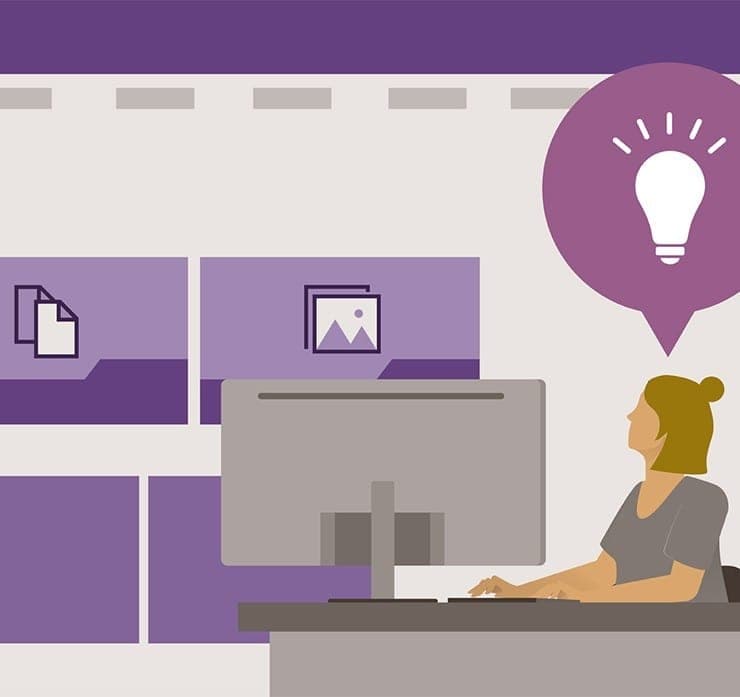Student Feedback
62-193: Technology Literacy for Educators Certification Video Training Course Outline
Introduction
How to Facilitate Collaboration
How to Facilitate Skilled Commun...
How to Facilitate Knowledge Cons...
How to Facilitate Self Regulation
Real-world Problem Solving and I...
How to Facilitate Use of ICT for...
Introduction
62-193: Technology Literacy for Educators Certification Video Training Course Info
62-193 MCE Exam Success: Comprehensive Study Course with Practice Exams
62-193 Microsoft Certified Educator Prep: Strategies, Practical Examples, and Tips to Pass the Exam and Achieve MCE & MIEE Certification
What You Will Learn From This Course
This course is designed to provide educators with a complete understanding of Microsoft 62-193 Technology Literacy for Educators and prepare them to successfully pass the MCE certification exam. By completing this course, you will gain both theoretical knowledge and practical skills to effectively integrate technology into teaching and enhance student learning outcomes. You will acquire the competencies necessary to become an innovative and effective educator in a technology-driven learning environment.
You will learn how to facilitate student collaboration by using technology to encourage teamwork and active participation. You will develop strategies to promote skilled communication, enabling students to convey their ideas clearly and confidently in digital and traditional learning spaces. You will understand how to foster knowledge construction by guiding students in organizing, analyzing, and synthesizing information to create meaningful learning experiences. You will also explore methods to support self-regulation, helping students set goals, monitor their progress, and take responsibility for their learning.
The course emphasizes real-world problem solving and innovation, equipping educators to design activities that challenge students to think critically, solve authentic problems, and apply their knowledge creatively. You will learn to facilitate the effective use of Information and Communication Technology (ICT) tools to support teaching and learning processes. Additionally, the course will help you understand how to leverage ICT to enhance your effectiveness as an educator, allowing you to create engaging, interactive, and personalized learning experiences for your students.
By the end of this course, you will not only be ready to take and pass the Microsoft 62-193 MCE Technology Literacy for Educators certification exam but also have the skills and confidence to implement innovative teaching practices in your classroom. This knowledge will position you as a competent and globally recognized Microsoft Certified Educator capable of improving learning outcomes for diverse student populations.
Learning Objectives
Upon completing this course, you will be able to:
• Facilitate student collaboration using digital tools and collaborative learning strategies
• Promote skilled communication in digital and traditional learning environments
• Support knowledge construction through guided inquiry and structured learning activities
• Encourage self-regulation and independent learning among students
• Implement real-world problem-solving tasks to foster innovation and critical thinking
• Integrate Information and Communication Technology (ICT) into teaching practices effectively
• Use ICT to enhance your teaching methodology and improve student engagement
• Understand the competencies required for Microsoft Certified Educators as outlined in the 21st Century Learning Design framework
• Prepare effectively for the Microsoft 62-193 MCE Technology Literacy for Educators exam
• Apply theoretical concepts in practical classroom scenarios to improve learning outcomes
These objectives ensure that learners gain a holistic understanding of the MCE certification requirements and develop skills that are applicable in real classroom situations. The course is designed to move beyond exam preparation, providing knowledge and experience that will enhance your professional capabilities as an educator.
Target Audience
This course is ideal for a wide range of learners who aspire to become Microsoft Certified Educators. It is designed to accommodate absolute beginners as well as intermediate educators seeking to improve their technology literacy and innovative teaching skills.
The primary audience includes educators who wish to validate their ability to use ICT effectively in teaching, including classroom teachers, trainers, educational consultants, and instructional coordinators. This course is also suitable for individuals who are new to the field of education but want to build a strong foundation in 21st-century teaching competencies and technology integration.
Additionally, this course caters to experienced educators seeking to enhance their professional qualifications, earn global recognition as Microsoft Certified Educators, and stay updated with the latest pedagogical strategies. Professionals aiming for career advancement, skill development, or personal growth in technology-driven education environments will also find this course valuable. The curriculum is designed to provide practical, real-world applications for educators at every stage of their career, ensuring that every learner benefits regardless of prior experience.
Requirements
To enroll in this course, you do not need any previous knowledge of Microsoft 62-193 concepts or teaching technology literacy. This course is structured to guide you step-by-step from foundational concepts to advanced practices required for MCE certification. You only need a commitment to complete the course and a willingness to engage with the material fully.
Access to a computer with an internet connection is necessary to participate in course activities, practice exercises, and review digital resources. Learners are encouraged to actively participate in exercises and practice exams to reinforce learning outcomes and build confidence for the certification exam. This course is flexible, allowing learners to progress at their own pace while providing comprehensive support through examples, scenarios, and practical exercises.
Prerequisites
There are no prerequisites to join this course. It is designed for absolute beginners as well as those who have some prior experience in teaching or ICT usage. The course assumes no prior knowledge of Microsoft certifications or the 21st Century Learning Design framework.
What you do need is curiosity, motivation, and a desire to improve your teaching skills using modern technology tools. A willingness to explore and experiment with ICT in educational contexts will help you maximize the benefits of this course. By completing this course, learners will gain the knowledge, skills, and confidence required to successfully earn the Microsoft 62-193 MCE certification and become recognized as competent and innovative educators in their professional communities.
Course Modules / Sections
This Microsoft 62-193 Technology Literacy for Educators course is carefully structured into several modules to ensure a comprehensive learning experience. Each module builds upon the previous one, allowing learners to progress logically from foundational knowledge to advanced competencies required for the Microsoft Certified Educator (MCE) certification. The modules are designed to cover all aspects of the 21st Century Learning Design framework, focusing on technology integration, pedagogical strategies, and practical applications in real classroom scenarios.
The first module introduces learners to the fundamentals of the Microsoft 62-193 certification and the role of technology literacy in modern education. This module emphasizes understanding the purpose of the certification, the exam structure, and the competencies educators are expected to demonstrate. Learners will explore how technology literacy impacts teaching practices and enhances learning outcomes. This foundation sets the stage for deeper exploration into specific competencies and practical teaching methodologies.
The second module focuses on facilitating student collaboration. Educators will learn how to use digital tools and collaborative platforms to encourage teamwork, communication, and shared problem-solving. The module includes practical exercises and examples of collaborative learning scenarios. Students will explore strategies to foster interaction among learners, promote participation, and create a supportive learning environment. They will also learn how to assess collaboration effectively and provide constructive feedback to enhance student engagement.
The third module addresses facilitating skilled communication. Learners will study methods for developing students’ communication skills in digital and traditional environments. This module covers the use of multimedia tools, digital presentations, and collaborative documents to enhance clarity, expression, and idea-sharing. Educators will learn how to guide students in presenting their ideas effectively, listening critically, and responding thoughtfully. Practical exercises will include examples of communication tasks and strategies to evaluate and improve student performance.
The fourth module focuses on facilitating knowledge construction. Learners will explore approaches to help students analyze, synthesize, and apply information to build meaningful understanding. This module emphasizes inquiry-based learning, critical thinking, and problem-solving. Educators will learn techniques for designing learning activities that encourage exploration, questioning, and reflection. Learners will also understand how to guide students in connecting new knowledge with prior experiences and applying it in practical contexts.
The fifth module addresses facilitating self-regulation. Educators will learn strategies to encourage students to take responsibility for their learning, set goals, and monitor their progress. This module emphasizes personalized learning, goal-setting frameworks, and reflection practices. Practical exercises will include tools for tracking student progress and providing feedback to support independent learning. Learners will gain the ability to design activities that foster autonomy, motivation, and self-directed growth.
The sixth module focuses on facilitating real-world problem solving and innovation. Educators will explore methods for designing tasks that challenge students to apply knowledge creatively and solve authentic problems. This module emphasizes critical thinking, design thinking, and project-based learning. Learners will study examples of problem-solving scenarios and innovation projects that can be implemented in classrooms. They will also learn strategies to evaluate creativity, collaboration, and application of knowledge in real-world contexts.
The seventh module covers facilitating student use of information and communication tools (ICT). Educators will learn to integrate technology effectively into teaching and learning processes. This module includes practical guidance on using educational software, productivity tools, and digital learning resources. Learners will explore strategies for selecting appropriate ICT tools, designing interactive lessons, and supporting students in using technology responsibly and effectively.
The eighth module emphasizes using ICT to be an effective educator. Educators will learn how to leverage technology to improve lesson planning, assessment, and instructional delivery. This module includes strategies for personal productivity, classroom management, and professional development using digital resources. Learners will also explore approaches to enhance student engagement, motivation, and learning outcomes through technology integration.
Key Topics Covered
This course covers a comprehensive set of topics that align with the Microsoft 62-193 exam objectives and the 21st Century Learning Design framework. The key topics include technology literacy, collaborative learning, communication strategies, knowledge construction, self-regulation, problem-solving, innovation, and ICT integration. Each topic is explored through a combination of theoretical concepts and practical applications.
Technology literacy forms the foundation of the course, emphasizing the knowledge and skills educators need to use technology effectively in teaching. Learners will study the principles of digital literacy, the role of technology in education, and the global competencies required for Microsoft Certified Educators. This topic ensures educators are prepared to guide students in navigating digital environments safely, responsibly, and effectively.
Collaborative learning is a core topic, focusing on strategies to facilitate teamwork, interaction, and shared learning experiences. Educators will explore digital tools such as collaborative documents, discussion platforms, and learning management systems. Learners will understand how to design collaborative activities, promote active participation, and assess group performance.
Communication strategies are covered in detail, highlighting ways to improve student expression, listening, and presentation skills. Educators will learn how to incorporate multimedia, digital presentations, and online communication platforms to enhance communication competencies. This topic emphasizes practical applications and strategies for providing feedback and assessing student progress.
Knowledge construction is a critical topic that guides educators in helping students analyze, synthesize, and apply information. Learners will explore inquiry-based learning, critical thinking, and reflective practices. This topic includes strategies for designing learning activities that promote deep understanding, problem-solving, and the application of knowledge in real-life contexts.
Self-regulation is emphasized as an essential skill for both students and educators. Learners will study goal-setting techniques, personalized learning approaches, and reflective practices. This topic provides practical methods to support independent learning, motivation, and student accountability.
Problem-solving and innovation are explored to develop students’ creativity, critical thinking, and ability to address real-world challenges. Educators will learn how to design projects and tasks that foster innovation, collaboration, and application of knowledge. This topic includes examples of project-based learning and strategies to assess student performance in complex problem-solving activities.
ICT integration is a major topic, focusing on the effective use of technology in teaching and learning. Educators will study tools for instruction, assessment, productivity, and classroom management. Learners will gain practical skills in selecting appropriate technology, designing interactive lessons, and supporting students in using digital resources effectively.
Teaching Methodology
The teaching methodology in this course is designed to be practical, interactive, and learner-centered. It combines theoretical instruction with real-world applications to ensure that learners can apply concepts effectively in classroom settings. The course uses step-by-step guidance, examples, case studies, and practice exercises to reinforce learning outcomes.
Instruction begins with foundational concepts, gradually progressing to advanced topics and practical applications. Learners are encouraged to engage actively with the material, participate in exercises, and reflect on their learning experiences. The methodology emphasizes hands-on practice, ensuring that learners not only understand theoretical concepts but also gain confidence in applying them.
Practical examples are used throughout the course to illustrate key principles and teaching strategies. These examples include classroom scenarios, technology integration techniques, and problem-solving activities. Learners are encouraged to adapt these examples to their teaching environments, fostering creativity and innovation in their instructional practices.
The course also incorporates guided exercises that allow learners to practice skills in real-world contexts. These exercises include designing collaborative activities, facilitating communication tasks, creating problem-solving projects, and integrating ICT tools into lessons. Learners receive feedback on their work, enabling them to refine their skills and improve performance.
Assessment is integrated into the teaching methodology to ensure learners can track progress and identify areas for improvement. Formative assessments are used throughout the course to reinforce learning, while practice exams simulate the Microsoft 62-193 certification experience. This approach ensures that learners are prepared to take the exam with confidence and competence.
The methodology promotes self-directed learning, encouraging learners to explore topics, experiment with technology tools, and reflect on their teaching practices. Learners are supported in setting goals, monitoring progress, and achieving mastery of key competencies. The focus is on developing practical skills that can be applied immediately in educational settings, enhancing both teaching effectiveness and student learning outcomes.
Assessment & Evaluation
Assessment and evaluation are integral components of this course, ensuring that learners achieve the competencies required for Microsoft 62-193 certification. The course includes a combination of formative and summative assessments, practice exercises, and simulated exams to provide a comprehensive evaluation of learner performance.
Formative assessments are embedded throughout each module to reinforce learning and provide immediate feedback. These assessments include interactive exercises, scenario-based tasks, and reflective activities. Learners are encouraged to review their performance, identify areas for improvement, and apply corrective measures to strengthen their understanding of key concepts.
Summative assessment focuses on evaluating overall mastery of course content. This includes end-of-module tests, project-based evaluations, and practice exams aligned with the Microsoft 62-193 certification objectives. Learners will experience exam-like conditions, helping them build confidence and familiarity with the format, types of questions, and time management strategies required for the certification exam.
Evaluation also emphasizes the practical application of knowledge. Learners are assessed on their ability to implement teaching strategies, facilitate collaboration, integrate ICT tools, and design problem-solving activities. This approach ensures that learners not only understand theoretical concepts but can also apply them effectively in real educational contexts.
Feedback is an essential part of the assessment process. Learners receive detailed guidance on areas of strength and opportunities for improvement. This feedback supports continuous learning and encourages the development of practical skills that enhance classroom effectiveness.
The assessment and evaluation framework is designed to be comprehensive, reflecting the competencies required for Microsoft Certified Educators. Learners are prepared to demonstrate technology literacy, pedagogical skills, and innovative teaching practices, ensuring readiness for both the exam and practical application in their professional careers.
By completing this course, learners will gain the knowledge, skills, and confidence to excel as Microsoft Certified Educators. They will be equipped to facilitate collaboration, communication, knowledge construction, self-regulation, problem-solving, and ICT integration effectively in their teaching practices. This comprehensive approach ensures that learners are not only prepared for certification but also empowered to deliver meaningful, technology-driven learning experiences for their students.
Benefits of the Course
This Microsoft 62-193 Technology Literacy for Educators course provides numerous benefits that extend beyond exam preparation. By completing this course, learners will gain the knowledge, skills, and confidence to become competent Microsoft Certified Educators (MCEs), enhancing both their professional growth and teaching capabilities.
One of the primary benefits of this course is the comprehensive coverage of the Microsoft 62-193 exam objectives. Learners will acquire a deep understanding of technology literacy, the 21st Century Learning Design framework, and the competencies required for effective teaching in technology-driven environments. The course provides practical examples and exercises that help educators apply their learning in real classroom scenarios.
Another key benefit is the development of essential 21st-century teaching skills. Educators will learn how to facilitate student collaboration, communication, knowledge construction, self-regulation, problem-solving, and innovation. These skills are highly valued by schools, educational institutions, and employers, allowing certified educators to enhance their teaching effectiveness and improve student learning outcomes.
The course also equips learners with practical experience using information and communication technology (ICT) tools. Educators will understand how to integrate technology into lesson planning, classroom management, and instructional delivery. They will gain proficiency in using digital platforms, productivity tools, and educational software to create interactive, engaging, and personalized learning experiences.
Professional recognition is another important benefit. Earning the MCE certification validates the educator's technology literacy and teaching competencies at a global level. This certification demonstrates to employers, colleagues, and students that the educator is skilled in leveraging technology to enhance teaching and learning. It can open opportunities for career advancement, professional development, and leadership roles in educational institutions.
The course also supports confidence-building and self-directed learning. Through guided exercises, practice exams, and real-world examples, learners will develop the assurance needed to complete the Microsoft 62-193 certification exam. Additionally, the course encourages continuous improvement and lifelong learning, equipping educators with the mindset and skills needed to stay updated with evolving educational technologies.
Finally, this course provides flexibility and accessibility. Learners can study at their own pace, access resources online, and engage with practical exercises that reinforce learning outcomes. This approach ensures that educators can balance their professional responsibilities while preparing for certification, making the learning process efficient and effective.
Course Duration
The Microsoft 62-193 Technology Literacy for Educators course is designed to be comprehensive yet flexible to accommodate different learning paces. The total duration of the course is approximately 20 to 25 hours of structured content, divided across multiple modules and practice exercises. This timeframe ensures that learners have enough time to understand core concepts, practice skills, and prepare for the Microsoft 62-193 certification exam thoroughly.
Each module is structured to provide focused instruction and practical exercises, allowing learners to absorb information gradually while applying it in meaningful ways. Some modules may require additional time for practice, reflection, and experimentation with ICT tools in classroom scenarios. This ensures that learners not only gain theoretical knowledge but also develop the practical competencies required for real-world application.
Practice exams and assessment activities are included within the course duration to simulate the actual Microsoft 62-193 certification experience. Completing these assessments allows learners to identify strengths and areas for improvement, reinforcing their understanding of the material and building confidence before attempting the official exam.
The course is designed to accommodate both full-time educators and individuals with other professional commitments. Learners can progress through modules at their own pace, revisiting content as needed and taking time to master complex concepts. This flexible approach makes it accessible for educators at different stages of their careers and with varying schedules, ensuring effective learning outcomes for all participants.
Tools & Resources Required
To maximize learning outcomes and gain full benefit from this course, certain tools and resources are recommended. The primary requirement is access to a computer or laptop with a stable internet connection. This enables learners to access course content, interactive exercises, and practice exams online.
Educators will also benefit from using productivity software such as word processors, spreadsheets, and presentation tools. These applications are essential for completing exercises, designing learning activities, and practicing skills aligned with the Microsoft 62-193 certification objectives. Familiarity with cloud-based platforms and collaboration tools is advantageous, as the course emphasizes digital collaboration and communication skills.
Digital learning resources, including educational software, multimedia content, and interactive platforms, are integral to practical exercises. Learners will engage with these resources to simulate real-world teaching scenarios, practice ICT integration, and reinforce their understanding of 21st Century Learning Design principles. The course guides on selecting appropriate tools and utilizing them effectively to enhance teaching and learning outcomes.
Additional resources include reference materials, guides, and templates for lesson planning, collaborative activities, and assessment design. These resources support learners in applying theoretical concepts to practical classroom situations. The course also encourages exploration of supplementary materials, such as articles, tutorials, and instructional videos, to deepen understanding and broaden professional knowledge.
Learners are encouraged to actively participate in exercises, experiments, and assessments to reinforce their learning. This hands-on approach ensures that participants gain practical experience in using technology for teaching, preparing them not only for the Microsoft 62-193 exam but also for effective implementation in their classrooms.
By leveraging these tools and resources, educators will develop the technical skills, pedagogical expertise, and confidence required to become successful Microsoft Certified Educators. The combination of guided instruction, practical exercises, and supportive resources creates a robust learning environment that prepares participants to excel in both certification and professional practice.
Career Opportunities
Completing the Microsoft 62-193 Technology Literacy for Educators course opens numerous career opportunities for educators and professionals seeking to enhance their skills in technology-integrated teaching. The MCE certification is recognized globally as a standard for technology literacy and pedagogical competence, and it positions educators to access a wide range of roles within educational institutions, corporate training programs, and educational technology organizations.
One prominent opportunity is within K-12 and higher education institutions. Schools and universities increasingly require educators who can integrate technology effectively into their teaching practices. Certified Microsoft educators are equipped to lead technology-driven learning initiatives, facilitate digital literacy programs, and implement innovative instructional strategies. This expertise is highly valued by administrators seeking to enhance student engagement, collaboration, and learning outcomes.
Certified educators can also explore roles in instructional design and curriculum development. Their understanding of 21st Century Learning Design and ICT integration allows them to develop lesson plans, educational resources, and digital learning modules that meet modern educational standards. They can collaborate with colleagues to design interdisciplinary projects, implement blended learning approaches, and support school-wide technology adoption initiatives.
Corporate training and professional development are other fields where MCE-certified educators can thrive. Organizations increasingly value trainers who can teach technology skills effectively, create engaging learning experiences, and guide employees in mastering digital tools. Certified educators can design workshops, develop e-learning courses, and facilitate training sessions that improve workplace performance and digital competence.
Educational technology companies also seek professionals with practical teaching experience combined with technology literacy skills. MCE-certified educators can serve as educational consultants, product trainers, or instructional support specialists. They provide valuable insights into the needs of learners and educators, help implement technology solutions in schools and organizations, and support the creation of effective learning tools and platforms.
International opportunities are also abundant for Microsoft Certified Educators. Global education initiatives, online learning platforms, and international schools increasingly require certified educators who can apply technology to enhance learning outcomes. These roles offer the chance to work in diverse cultural and educational contexts, contribute to global learning initiatives, and participate in knowledge exchange with educators worldwide.
Freelancing and independent educational consulting are other avenues. Certified educators can offer personalized training sessions, develop online courses, or guide schools and teachers seeking to implement technology-enhanced learning strategies. This flexibility allows educators to tailor their professional work to specific interests, expertise, and schedules while contributing to the advancement of technology literacy in education.
Professional growth and leadership opportunities are significant for those who complete this course. MCE certification provides a foundation for pursuing advanced certifications, leadership roles, and specialized positions in educational technology. Educators may become technology coordinators, curriculum leaders, or instructional coaches, leveraging their skills to mentor colleagues and lead initiatives that transform teaching and learning environments.
The MCE certification also enhances employability and credibility. Schools and organizations recognize the certification as a mark of excellence, demonstrating that educators possess both technology literacy and the ability to apply it in pedagogically sound ways. Certified educators are often prioritized for promotions, specialized projects, and opportunities to contribute to educational policy and innovation.
In addition to career advancement, completing this course equips educators with practical skills that improve classroom effectiveness and student outcomes. By mastering technology integration, collaboration strategies, communication techniques, and problem-solving methods, educators become more confident and capable of delivering engaging, interactive, and personalized learning experiences. This expertise directly impacts student achievement, satisfaction, and readiness for the demands of the digital age.
Overall, the career opportunities for Microsoft Certified Educators are broad and diverse, encompassing teaching roles, curriculum development, instructional design, corporate training, educational consulting, and leadership positions. By earning the MCE certification, educators position themselves as highly skilled professionals capable of shaping the future of education through technology-driven learning.
Conclusion
The Microsoft 62-193 Technology Literacy for Educators course provides a complete pathway for educators to gain the knowledge, skills, and certification needed to excel in modern teaching environments. Through comprehensive modules, practical exercises, and real-world examples, learners develop competencies aligned with the 21st Century Learning Design framework, enabling them to facilitate collaboration, communication, knowledge construction, self-regulation, problem-solving, and ICT integration.
This course emphasizes both exam preparation and practical application, ensuring that learners are not only ready to pass the Microsoft 62-193 MCE certification exam but also capable of applying these skills in professional settings. The curriculum is designed to be accessible to beginners while providing advanced insights for experienced educators, making it suitable for a wide range of learners seeking professional development and career growth.
By completing this course, educators gain the confidence to implement innovative teaching strategies, leverage technology to enhance learning outcomes, and create engaging, interactive, and personalized learning experiences for students. The skills acquired in this course are highly valued by educational institutions, corporate training programs, and international organizations, providing learners with global recognition and professional credibility.
The course also equips learners with practical tools and resources to continue developing their competencies beyond the classroom. Educators gain hands-on experience with ICT tools, collaborative platforms, and instructional strategies that enhance their teaching effectiveness and student engagement. This practical focus ensures that learners can immediately apply their knowledge in real-world educational contexts, maximizing the impact of their certification.
In addition to professional skills, the course fosters personal growth, confidence, and self-directed learning. By engaging with structured modules, assessments, and practice exercises, learners build a strong foundation in technology literacy and innovative teaching practices. This foundation empowers educators to take initiative, explore new teaching methods, and stay current with evolving educational technologies and pedagogical trends.
The Microsoft 62-193 Technology Literacy for Educators certification is a globally recognized credential that validates educators’ competencies in technology literacy and modern teaching practices. Earning this certification enhances career prospects, provides opportunities for leadership roles, and opens doors to international educational initiatives. Certified educators are positioned to make meaningful contributions to their institutions, students, and the broader educational community.
Ultimately, this course is designed to transform educators into confident, competent, and innovative professionals who can meet the demands of 21st-century education. It equips learners with the knowledge, practical skills, and professional recognition needed to excel in their careers, contribute to student success, and lead the integration of technology in education. Completing this course is a significant step toward becoming a Microsoft Certified Educator, enhancing professional credibility, and advancing career opportunities in teaching, instructional design, and educational technology.
Enroll Today
Take the first step toward becoming a Microsoft Certified Educator by enrolling in the Microsoft 62-193 Technology Literacy for Educators course today. This course offers a complete preparation pathway for the MCE certification exam, practical exercises to apply knowledge in real teaching scenarios, and the skills needed to excel in technology-driven education environments.
Enroll today to gain access to comprehensive course modules, hands-on practice exercises, and the tools required to master technology literacy for educators. Begin your journey to professional growth, global recognition, and enhanced teaching capabilities with one of the most sought-after certifications in education.
By enrolling, you commit to developing the competencies necessary to facilitate collaboration, communication, knowledge construction, self-regulation, problem-solving, and effective use of ICT in teaching. This course provides everything you need to succeed as a Microsoft Certified Educator and transform learning experiences for your students.
Invest in your professional future, enhance your teaching skills, and gain a globally recognized certification by enrolling in the Microsoft 62-193 Technology Literacy for Educators course today. Begin your journey to becoming an innovative, competent, and confident educator capable of making a lasting impact in the classroom and beyond.