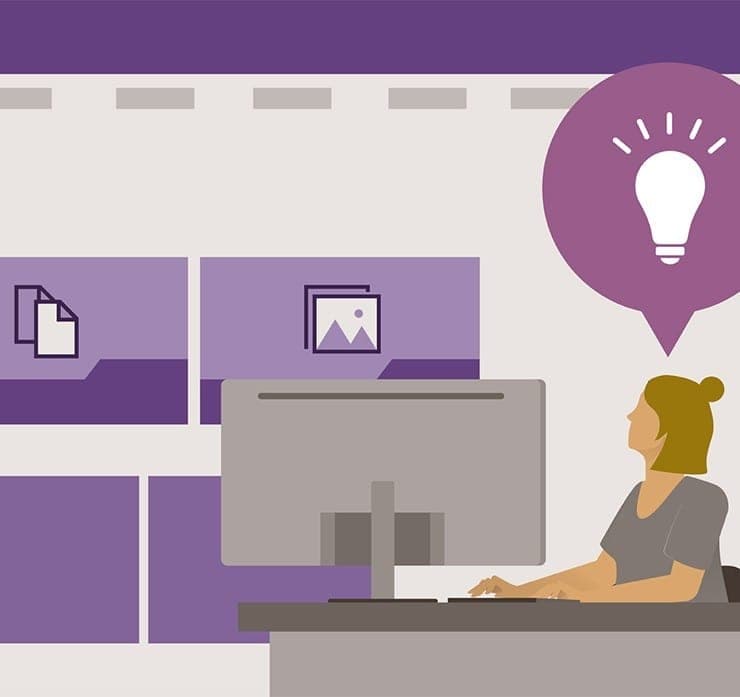Student Feedback
MO-100: Microsoft Word (Word and Word 2019) Certification Video Training Course Outline
Navigate within documents
Format documents
Save and share documents
Inspect documents for issues
Insert text and paragraphs
Format text and paragraph
Create and configure documents s...
Create tables
Modify tables
Create and modify lists
Create and manage reference elem...
Create and manage reference tables
Insert illustrations and text boxes
Format illustrations and text boxes
Modify graphic elements
Add and manage comments
Solution videos
Navigate within documents
MO-100: Microsoft Word (Word and Word 2019) Certification Video Training Course Info
Microsoft Word 2019 Certification MO-100: Full Guide to Exam Success
Microsoft Word 2019 Certification Exam for Office Specialists
What You Will Learn From This Course
• Microsoft Word 2019/365 fundamentals and interface navigation
• Managing documents including creating, saving, opening, and organizing files
• Formatting text, paragraphs, and sections to create professional-looking documents
• Inserting and customizing headers, footers, and page numbers
• Creating, formatting, and managing tables and lists
• Developing references, citations, and tables of content
• Working with graphic elements including images, shapes, and SmartArt
• Collaborating on documents with track changes, comments, and sharing features
• Preparing for the Microsoft MO-100 Word Associate exam by covering all exam objectives
Learning Objectives
This course is designed to equip learners with the essential skills required to master Microsoft Word 2019 and successfully pass the MO-100 Word Associate exam. By the end of the course, you will be able to navigate Word confidently, manage documents efficiently, apply advanced formatting, and handle collaborative tasks effectively. You will gain the ability to produce professional documents that meet workplace standards and demonstrate your proficiency in Word to employers or clients.
You will learn to create structured documents with sections, styles, and headings that enhance readability. The course will also guide you in inserting tables, lists, and references such as footnotes, endnotes, and bibliographies, which are essential skills for both academic and business settings. You will become proficient in using Word’s graphics tools, including inserting images, applying formatting, and organizing visuals to complement text.
Additionally, the course will cover collaboration tools such as sharing documents, adding comments, and tracking changes. These features are essential for team projects and professional workflows, enabling you to manage feedback, maintain version control, and finalize documents efficiently. The learning objectives ensure you are fully prepared for the MO-100 exam, as every skill and tool included is aligned with Microsoft’s official exam syllabus.
Target Audience
This course is suitable for a wide range of learners, including beginners who are new to Microsoft Word, intermediate users looking to enhance their skills, and professionals preparing for the MO-100 Word Associate certification. It is ideal for students, administrative professionals, office managers, and anyone who wants to validate their Word proficiency with an industry-recognized credential.
Beginners will benefit from step-by-step instructions that cover all foundational aspects of Word, including navigation, document creation, and basic formatting. Intermediate and advanced users can refine their skills, learn best practices, and focus on exam-specific objectives that may not be part of their daily work.
Professionals seeking certification will gain a structured approach to prepare for the exam, ensuring they understand the style, types of questions, and practical exercises required to achieve Microsoft Office Specialist recognition. This course also suits educators, content creators, and administrative personnel who rely on Word for producing reports, letters, academic papers, and professional documents.
Requirements
To get the most out of this course, students should have access to Microsoft Word 2019 or Microsoft Word 365 installed on their computer. A basic understanding of using a computer and navigating Windows or Mac operating systems will help learners follow along more effectively.
You will need a computer or laptop capable of running Microsoft Word 2019 or Office 365 applications. While no prior experience with Word is strictly required, familiarity with basic document creation, typing, and file management can make the learning process smoother.
Prerequisites
There are minimal prerequisites for this course, making it accessible to learners at all levels. A willingness to learn, practice, and follow along with the exercises is the primary requirement. Beginners with no prior knowledge of Microsoft Word can start from scratch and build proficiency, while intermediate users can focus on refining skills and mastering exam-related content.
Students should have the ability to install or access Microsoft Word 2019 or Office 365 and be familiar with basic computer operations such as opening and saving files, using a mouse and keyboard, and navigating folders. Internet access is recommended for downloading course materials, sample files, and practice exercises.
Familiarity with general office software, such as email or basic spreadsheet usage, can be beneficial but is not required. The course provides all the necessary guidance, resources, and practice opportunities to ensure that learners can achieve competence in Microsoft Word 2019 and successfully prepare for the MO-100 exam.
Navigating the Microsoft Word Interface
Understanding the Word interface is the foundation of effective document management. You will learn to identify and use the ribbon, tabs, groups, and commands to access all essential features. The course covers how to customize the Quick Access Toolbar, use the Tell Me feature to find commands quickly, and navigate through documents using the navigation pane, bookmarks, and headings.
Familiarity with interface elements allows you to work more efficiently and find features without delays. You will learn shortcuts for common tasks, how to manage views, and use the status bar to monitor word count, page number, and other document details. Understanding the interface ensures a smoother workflow and reduces the time spent searching for commands.
Creating and Managing Documents
This section focuses on creating, opening, saving, and organizing documents efficiently. You will learn how to use templates for consistent formatting, save files in different formats such as DOCX or PDF, and manage multiple documents simultaneously. Features like autosave, version history, and cloud storage integration are explained to help you maintain document integrity and access files across devices.
Organizing documents includes using folders, naming conventions, and search tools within Word to quickly locate content. You will also learn to create new sections, apply page layouts, and set document properties to improve readability and professionalism. Efficient document management is critical for exam preparation and real-world office productivity.
Formatting Text and Paragraphs
Formatting is a major component of the MO-100 exam. You will learn to apply font styles, sizes, colors, and effects to enhance text appearance. Paragraph formatting, including alignment, indentation, line spacing, and spacing before and after paragraphs, will be covered in detail. Styles and themes are used to maintain consistency across large documents.
Applying these formatting techniques ensures documents are visually appealing, professional, and aligned with workplace standards. You will also learn to use the format painter to quickly replicate styles, as well as how to adjust paragraph settings for headings, bullet points, and numbered lists. Mastering formatting improves both document quality and exam performance.
Using Headers, Footers, and Page Numbers
Headers and footers add structure and professionalism to documents. You will learn to insert and format headers, footers, and page numbers for single documents and sections within documents. Different first page and odd/even page settings will be explained, along with applying document information such as title, author, or date.
This skill is essential for reports, research papers, and professional documents. Understanding headers, footers, and page numbering ensures you can meet formatting standards and excel in tasks that are tested in the MO-100 exam.
Managing Tables and Lists
Creating and formatting tables and lists is a critical skill in Word. You will learn to insert, resize, and format tables, as well as apply styles and borders. Lists, including bulleted, numbered, and multilevel lists, will be covered to structure information clearly.
Tables and lists improve document organization, readability, and data presentation. You will also learn to sort data, merge and split cells, and use quick tables for efficient content management. These practical skills are heavily tested in the MO-100 exam and are essential for professional document creation.
Course Modules / Sections
This Microsoft Word 2019 MO-100 certification course is structured into organized modules designed to progressively build your skills and prepare you thoroughly for the exam. Each module focuses on a critical area of Word functionality, aligned with the official exam objectives, ensuring comprehensive coverage.
The first module covers document management, where you will learn how to create, open, save, and organize documents efficiently. This module introduces best practices for file naming, version control, and folder organization to ensure you can manage multiple documents effectively. You will also explore templates and themes that help maintain consistent formatting across all documents, a skill often tested in the MO-100 exam.
The second module emphasizes formatting text, paragraphs, and sections. You will learn to apply font styles, sizes, and colors, as well as paragraph alignment, line spacing, indentation, and spacing before and after paragraphs. This module also introduces styles and themes to create consistent and professional documents quickly. Section breaks, page layout settings, and page orientation adjustments are explained, giving you the ability to structure your documents efficiently.
The third module focuses on headers, footers, and page numbering. You will learn to insert and format headers and footers, apply page numbers in different formats, and configure settings such as first page differentials and odd/even page variations. These skills are essential for creating professional reports, academic papers, and official documentation.
The fourth module teaches table and list management. You will gain expertise in creating, formatting, and customizing tables. This includes merging and splitting cells, applying borders and shading, sorting data, and using quick table templates. Lists, including bulleted, numbered, and multilevel lists, will be covered to ensure content is organized logically and clearly.
The fifth module addresses references and citations. You will learn to insert footnotes, endnotes, and citations, and create bibliographies according to different referencing styles. The use of tables of content, indexes, and cross-references is explained to help you manage long documents efficiently. Mastering this module is critical for both exam success and professional document preparation.
The sixth module focuses on graphic elements. You will explore inserting and formatting images, shapes, SmartArt, charts, and screenshots. This module teaches you how to adjust image positions, apply text wrapping, and use alignment guides to maintain a clean and professional layout. You will also learn to use graphic styles and effects to enhance document readability and visual appeal.
The seventh module covers collaboration and document review. You will learn to track changes, add comments, compare documents, and use the review pane for efficient collaboration. Sharing documents securely via cloud services and email, managing permissions, and co-authoring documents in real-time are also discussed. These skills are vital for workplace efficiency and exam readiness.
The eighth module includes exam preparation and practice. You will work through sample exercises, practice questions, and a full-length simulated MO-100 exam. This module reinforces learning, helps identify areas that require additional focus, and builds confidence in your exam-taking abilities. Each module is designed to be interactive, with practical exercises and downloadable resources to ensure you apply what you learn immediately.
Key Topics Covered
The course covers every objective included in the MO-100 exam syllabus, ensuring a thorough understanding of Microsoft Word 2019/365.
Document management topics include creating, opening, saving, and organizing documents. You will also learn about templates, themes, file formats, version control, and document properties. This foundation ensures that you can efficiently manage your work environment, a critical skill for professionals and exam success.
Text and paragraph formatting is another key topic. You will learn to apply font changes, styles, effects, and colors. Paragraph alignment, spacing, indentation, and line spacing adjustments are covered, along with the use of styles and themes for consistent formatting. Section breaks and page layout options are included to help structure documents professionally.
Headers, footers, and page numbering topics include inserting, formatting, and customizing headers and footers, applying different numbering styles, and managing first-page or odd/even-page settings. These skills ensure documents appear professional and organized, which is both practical and exam-relevant.
Tables and lists are covered in depth. You will create, format, and customize tables, merge and split cells, sort data, and apply table styles. Lists include bulleted, numbered, and multilevel options, helping to structure content clearly. These skills improve readability and enhance document presentation.
Reference management topics include inserting footnotes, endnotes, citations, and bibliographies. You will also create tables of content, cross-references, and indexes. This ensures you can efficiently manage long documents and maintain professional standards for academic, business, or technical work.
Graphic elements topics include inserting images, shapes, charts, SmartArt, and screenshots. You will learn text wrapping, alignment, formatting options, and style adjustments to integrate graphics seamlessly into documents. These skills improve document aesthetics and functionality.
Collaboration and review topics include tracking changes, adding comments, comparing documents, and using the review pane. You will learn secure document sharing, setting permissions, and co-authoring features for effective teamwork. Understanding collaboration tools is essential for professional environments and exam objectives.
Exam preparation topics cover understanding the MO-100 exam format, practicing with real-world scenarios, completing exercises aligned with exam objectives, and taking full-length practice tests. These topics ensure you are confident, familiar with question types, and ready for certification success.
Teaching Methodology
The teaching methodology is designed to be practical, interactive, and engaging, allowing learners to apply concepts immediately. The course uses a combination of video lectures, demonstrations, exercises, and downloadable resources. Each concept is demonstrated step by step using real Microsoft Word documents, ensuring learners understand both the tools and their applications.
Video lessons provide clear instructions, illustrating the location of features, how to use them, and best practices. Learners are encouraged to follow along with sample files provided in the course, enabling hands-on practice. This approach reinforces learning and helps retain skills effectively.
Exercises and activities are integrated into each module, allowing learners to practice formatting, inserting elements, managing tables, creating references, and applying collaboration features. These exercises mirror exam scenarios, helping learners gain confidence in using Word efficiently under timed conditions.
Downloadable resources include sample documents, practice exercises, and step-by-step instructions for completing each task. Learners can use these files to practice repeatedly, ensuring mastery of skills required for the MO-100 exam.
Instructor support is available throughout the course, allowing learners to ask questions and receive guidance. This ensures that learners are never stuck and can progress at their own pace. Additionally, students have access to a community of peers, fostering collaborative learning, idea sharing, and mutual problem-solving.
Real-world scenarios are incorporated to make lessons relevant to professional environments. Learners practice tasks such as preparing reports, managing collaborative documents, and creating formatted documents with tables, lists, and references. This approach ensures that skills gained in the course are immediately applicable in the workplace, enhancing both exam readiness and career development.
The course emphasizes repetition and reinforcement, using exercises, quizzes, and practice tests to consolidate learning. This methodology ensures that learners are not only familiar with Word tools but can also perform tasks efficiently, accurately, and under exam conditions.
Assessment & Evaluation
Assessment in this course is designed to measure both understanding and practical skills. Learners complete exercises after each module to reinforce key concepts. These exercises are designed to mimic the types of tasks encountered in the MO-100 exam, ensuring learners can apply skills in realistic scenarios.
Full-length practice exams are provided to simulate the actual MO-100 testing experience. These exams test knowledge of document management, formatting, tables, lists, references, graphics, and collaboration features. Learners receive feedback on their performance, helping them identify strengths and areas requiring additional focus.
Performance evaluation includes monitoring completion of exercises, accuracy in formatting, proper application of features, and efficient use of tools. The course encourages learners to practice repeatedly, as mastery of tasks is essential for certification success.
Instructor evaluation is also part of the assessment process. Learners can submit questions and exercises for review, receiving guidance and tips to improve performance. This ensures personalized support and helps learners overcome challenges efficiently.
Progress tracking tools allow learners to monitor their understanding of each module and objective. By reviewing completed exercises and practice test results, learners can identify patterns in errors, focus on weak areas, and refine their skills systematically.
The combination of practical exercises, guided practice, and full-length assessments ensures comprehensive evaluation of learner skills. By completing all modules, exercises, and assessments, learners gain confidence in their abilities and are fully prepared to succeed in the MO-100 Microsoft Word certification exam.
By the end of this course, learners are expected to demonstrate the ability to manage documents efficiently, format text and paragraphs professionally, insert and manage tables and lists, create references and citations, use graphic elements effectively, and collaborate on documents using Word’s advanced tools. These competencies not only ensure exam readiness but also enhance workplace productivity and professional credibility.
Benefits of the Course
This Microsoft Word 2019 MO-100 course provides numerous benefits to learners, ensuring that you gain practical skills, certification preparation, and professional development. One of the primary benefits is the ability to achieve the Microsoft Office Specialist (MOS) Word Associate certification. This certification is globally recognized and demonstrates your proficiency in Word, boosting your career opportunities and credibility in professional environments.
By completing this course, learners acquire the skills to create, format, and manage professional documents efficiently. You will gain expertise in formatting text, paragraphs, sections, tables, lists, and references. This ensures that you can produce documents that meet workplace standards, academic requirements, and professional presentation expectations. The ability to work efficiently and accurately with Word enhances productivity and reduces the time spent on document creation.
Another key benefit is mastering collaboration and review tools. You will learn to track changes, add comments, and collaborate with colleagues effectively. These skills are crucial in professional settings where team-based document creation is common. Managing collaboration and revisions allows you to maintain document integrity, streamline workflows, and handle feedback seamlessly. These practical skills are also essential for passing the MO-100 exam, which tests real-world scenarios of document management and teamwork.
The course also benefits learners by providing structured, step-by-step training. Beginners can start from foundational concepts and gradually progress to advanced features, while intermediate users can focus on exam-specific objectives to refine their skills. This structured approach ensures that all learners, regardless of experience level, can achieve mastery in Word 2019.
Earning the MOS Word certification through this course can enhance career prospects by making you stand out to employers. Certified individuals often receive higher recognition, better job opportunities, and potential salary increases. The certification also demonstrates a commitment to professional growth and technical competence, which can be a valuable asset for administrative professionals, office managers, educators, and content creators.
The course benefits extend beyond certification. You will gain practical knowledge in using Word for business reports, academic papers, professional letters, resumes, and documentation projects. The ability to produce visually appealing, structured, and error-free documents improves workplace efficiency and communication. Learners also gain confidence in applying Word tools in diverse scenarios, from small projects to complex multi-section documents.
Additionally, the course encourages self-paced learning. With access to video lessons, downloadable resources, and exercises, learners can study at their own speed, revisit challenging concepts, and practice repeatedly. This flexibility ensures that every learner can achieve competence while balancing other professional or personal commitments.
Course Duration
The Microsoft Word 2019 MO-100 course is designed to be completed over a flexible timeline, depending on the learner’s pace and prior experience with Word. On average, learners can expect to complete the course in approximately 20 to 30 hours of focused study. This includes watching video lessons, completing practical exercises, and taking practice tests.
The course is divided into modules, each focusing on specific skills and exam objectives. Each module typically requires 2 to 4 hours of study, including hands-on practice. Learners are encouraged to complete exercises and practice tests to reinforce learning and ensure retention of skills. While the average duration is 20 to 30 hours, dedicated learners may complete the course faster, while others may take additional time to master advanced features.
The course is self-paced, allowing learners to set their own schedule. Whether you prefer short daily sessions or longer, concentrated study periods, the course accommodates different learning styles and time commitments. This flexibility ensures that learners can balance their professional, academic, and personal responsibilities while progressing through the course efficiently.
The duration also allows sufficient time for practical exercises and mastery of exam objectives. Microsoft Word has a wide range of features, and the MO-100 exam covers multiple domains, including document management, formatting, tables, lists, references, graphics, and collaboration. Spending adequate time on each domain ensures that learners are fully prepared and confident for the certification exam.
Learners can also use the course duration to review and revisit challenging topics. Additional practice with downloadable sample files and exercises helps reinforce learning, improve speed, and enhance accuracy. By completing all modules within the recommended duration, learners are well-positioned to succeed in the MO-100 Word Associate exam and apply their skills effectively in professional environments.
Tools & Resources Required
To get the most out of this Microsoft Word 2019 MO-100 course, learners need access to specific tools and resources. The primary tool required is Microsoft Word 2019 or Microsoft Word 365 installed on a computer or laptop. These versions provide all the features necessary to complete the exercises, practice tasks, and follow along with the course content.
A computer or laptop with a stable operating system, such as Windows 10 or later, or macOS, is recommended to ensure smooth operation of Word 2019 or Office 365 applications. Sufficient storage space and system performance are necessary to handle large documents, graphics, and multiple open files. Internet access is required to download course materials, sample files, and updates, as well as to access video lessons and online resources.
The course provides downloadable sample files and practice documents to facilitate hands-on learning. Learners are encouraged to use these resources for completing exercises, practicing formatting, inserting tables and graphics, and managing references. These resources allow repeated practice, which is crucial for mastering skills and preparing for the MO-100 exam.
In addition to software and sample files, learners may benefit from supplementary tools such as a printer for reviewing hard copies of documents, external storage devices for backup, and note-taking applications for recording key concepts. These tools enhance the learning experience and support effective study habits.
A quiet and organized workspace is also recommended to ensure focused learning. Since the course involves detailed practice and hands-on exercises, minimizing distractions allows learners to engage fully with the content and retain information more effectively.
Instructor support and community access are valuable resources provided in this course. Learners can ask questions, seek clarification, and receive guidance from the instructor. The community of students provides additional support, tips, and collaborative problem-solving, enhancing the overall learning experience.
Regular access to practice exams and quizzes is another essential resource. These assessments help learners evaluate their progress, identify areas needing improvement, and become familiar with the MO-100 exam format. Practicing under simulated exam conditions improves time management, accuracy, and confidence.
By combining the required software, downloadable resources, instructor support, and practice materials, learners have all the tools and resources needed to achieve mastery in Microsoft Word 2019 and successfully prepare for the MO-100 certification exam. Proper utilization of these tools ensures that learners not only pass the exam but also gain practical skills applicable in real-world professional environments.
Career Opportunities
Completing the Microsoft Word 2019 MO-100 course and earning the Microsoft Office Specialist (MOS) Word Associate certification opens numerous career opportunities across multiple industries. The certification is globally recognized and validates your expertise in Microsoft Word, making you a valuable candidate for administrative, academic, and professional roles.
One of the most common career paths for certified individuals is administrative and office support. Roles such as administrative assistant, office coordinator, and executive assistant require strong document management, formatting, and collaboration skills. By mastering Word 2019 through this course, you can create professional reports, letters, proposals, and presentations efficiently, significantly increasing workplace productivity. Certified professionals are often preferred for such roles because employers recognize the MOS certification as proof of advanced Word skills.
Another career opportunity is in document management and content creation. Organizations of all sizes rely on structured, well-formatted documents for internal and external communications. Professionals who can efficiently manage templates, tables, lists, references, and graphics are essential for producing high-quality documents. Roles such as document specialist, content developer, and technical writer benefit greatly from the skills acquired in this course. You will be able to produce organized, error-free, and visually appealing documents that meet professional standards.
Educators and academic professionals also benefit from MOS certification. Teachers, researchers, and academic assistants frequently prepare lesson plans, research papers, reports, and study materials using Word. By completing this course, you will gain the ability to structure documents, insert references, create tables of content, and manage collaborative projects with students or colleagues, enhancing efficiency and professionalism.
The certification also enhances opportunities in administrative project management. Professionals who manage projects, coordinate teams, or prepare formal reports can use Word to create Gantt charts, structured reports, tables, and graphics to communicate effectively with stakeholders. The skills developed in this course make you proficient in producing polished documents that reflect a high level of professionalism, which is critical in project management roles.
Freelance and remote work opportunities are also available for individuals with MOS Word certification. Many businesses and organizations hire remote professionals to create, format, and manage documents, reports, and presentations. Freelancers with advanced Word skills can provide services in content formatting, document editing, report creation, and academic assistance, expanding career options beyond traditional office settings.
Human resources and administrative departments also benefit from professionals trained in Microsoft Word. Creating employee manuals, training guides, policy documents, and internal reports requires mastery of Word features such as styles, templates, tables, and references. Completing this course equips you to handle these responsibilities efficiently, improving workflow and productivity within HR and administrative functions.
Legal and compliance roles often require professionals to draft, format, and manage contracts, agreements, and formal documentation. MOS certification demonstrates that you can apply Word tools effectively to maintain accuracy, consistency, and adherence to professional standards. You will be able to insert tables, cross-references, headers, footers, and graphics while managing document versions and revisions, which are essential skills in legal and compliance environments.
Marketing, communication, and content roles also benefit from Word expertise. Professionals tasked with creating proposals, promotional materials, reports, and presentations require advanced formatting, table creation, graphic integration, and collaborative editing. By completing this course, you gain the ability to produce professional marketing documents that align with branding and communication standards.
The certification also enhances career growth in administrative leadership roles. Office managers, operations coordinators, and project leads can leverage advanced Word skills to supervise document workflows, train staff, and ensure consistency across organizational documentation. The MOS certification provides tangible evidence of your expertise and leadership potential, increasing credibility and opportunities for promotion.
Additionally, MOS certification improves your visibility and credibility on professional networking platforms. Microsoft automatically updates LinkedIn profiles to reflect your certification, showcasing your skills to potential employers and professional connections. This recognition enhances career prospects, opens new job opportunities, and positions you as a qualified professional in document management and Word proficiency.
By completing this course, you will not only gain technical skills but also improve workplace efficiency, document quality, and professional communication. These advantages contribute to job retention, career advancement, and increased employability across administrative, academic, professional, and freelance roles.
Conclusion
The Microsoft Word 2019 MO-100 course is designed to provide comprehensive training, ensuring learners achieve proficiency in Microsoft Word and succeed in the MO-100 certification exam. The course covers all essential aspects of Word, from document management and formatting to tables, lists, references, graphics, and collaboration tools. By following the structured modules, learners gain both practical skills and exam-specific knowledge, preparing them for real-world applications and professional challenges.
Achieving MOS Word certification also provides tangible career advantages. Certified professionals are recognized as proficient in Microsoft Word, improving job prospects, potential promotions, and professional credibility. The certification demonstrates a commitment to professional development, technical expertise, and workplace efficiency, enhancing your value to employers, clients, and colleagues.
The tools, resources, and support provided in this course make learning accessible and effective. Learners have access to Microsoft Word 2019 or Office 365, downloadable sample files, instructor guidance, and a community of peers. These resources enable repeated practice, collaborative learning, and immediate application of skills. The course methodology ensures that learners not only understand Word features but can also use them efficiently to produce high-quality documents.
In summary, the Microsoft Word 2019 MO-100 course equips learners with essential skills, practical experience, and certification preparation to excel in both professional and academic environments. By completing the course, learners achieve proficiency in document creation, formatting, references, tables, graphics, and collaboration. This mastery ensures success in the MO-100 exam and provides a competitive advantage in the workplace, enhancing career growth and professional recognition.
Enroll Today
Enroll in the Microsoft Word 2019 MO-100 course today and take the first step toward mastering Word and earning your Microsoft Office Specialist certification. With comprehensive modules, practical exercises, and expert guidance, this course prepares you for professional success and certification achievement.
By enrolling, you gain access to structured lessons that cover all exam objectives, downloadable resources for hands-on practice, instructor support for guidance, and a community of learners for collaborative problem-solving. The course is designed for learners at all levels, providing step-by-step instructions for beginners and focused exam preparation for experienced users.
Investing in this course enhances your professional skills, productivity, and employability. You will be able to create professional documents, manage collaborations efficiently, and demonstrate Word proficiency with a globally recognized certification. Enroll today to start building your expertise, improve your career prospects, and achieve Microsoft Word mastery.
Take advantage of this opportunity to gain a valuable certification, develop practical skills, and open doors to diverse career opportunities. Whether you are pursuing administrative roles, academic positions, professional documentation tasks, or freelance work, this course equips you with the tools, knowledge, and confidence to succeed. Enroll today and begin your journey toward Microsoft Word 2019 mastery and MOS certification.