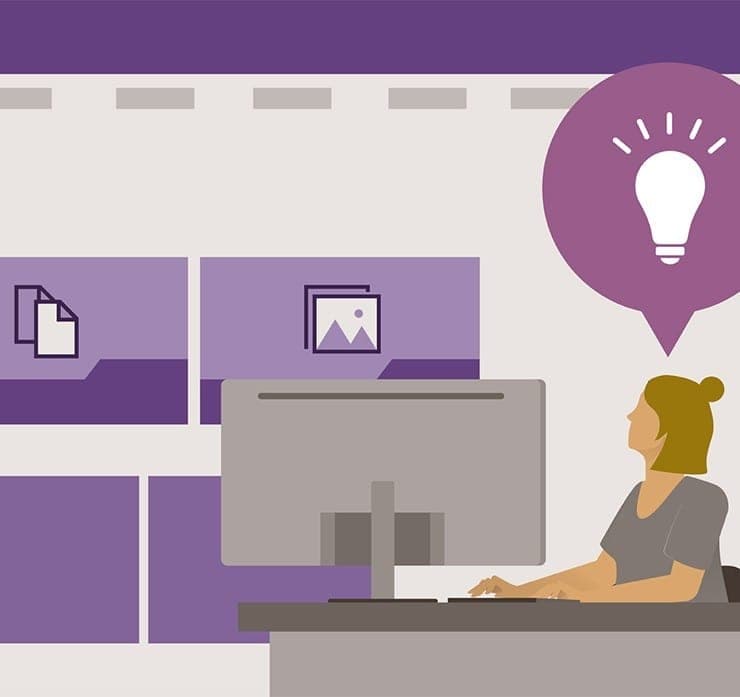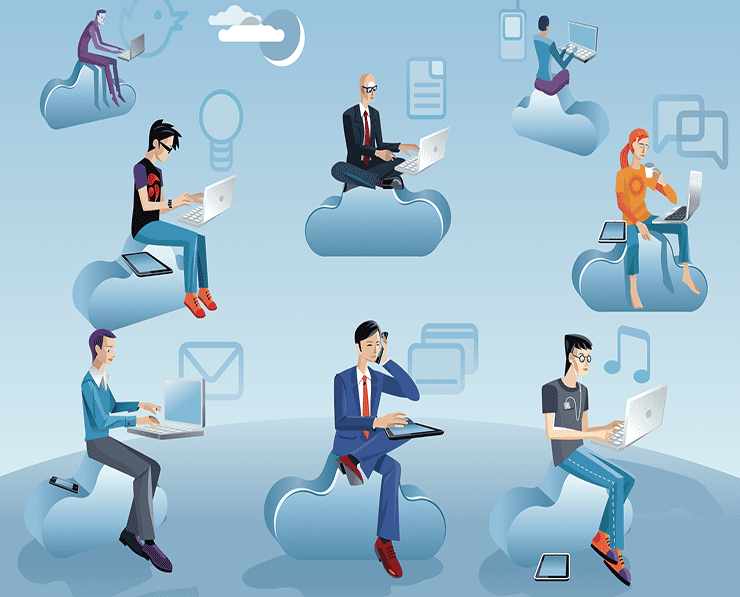Student Feedback
70-697: Configuring Windows Devices Certification Video Training Course Outline
Module 1: Introducing Windows 10
Module 2: Installing Windows 10
Module 3: Configuring Devices
Module 1: Introducing Windows 10
70-697: Configuring Windows Devices Certification Video Training Course Info
Comprehensive 70-697 Course: Configure Windows Devices Like a Pro
Windows Device Configuration and Management Training (70-697)
What You Will Learn From This Course
Install Windows 10 on desktops and devices in a corporate or enterprise environment.
Configure and customize Windows 10 to meet the specific needs of the end user.s
Set up secure network connections, including wired, wireless, and VPN access.s
Manage and optimize local storage and external storage solutions for Windows 10 devices.
Administer shared resources such as public folders, network printers, and cloud-integrated drives.s
Monitor system health, deploy updates, and maintain the security and stability of Windows 10 devices
Perform device recovery, rollback drivers, restore files, and troubleshoot common and advanced Windows 10 issues. ues
Implement security policies for devices, users, and networks within an enterprise. main
Deploy enterprise applications, manage user profiles, and ensure smooth operation across multiple devices.
Learning Objectives
By the end of this course, students will have the ability to:
Install and configure Windows 10 desktops and devices efficiently for individual users and enterprise scenarios
Customize the Windows 10 environment to enhance productivity and meet organizational standards.
Establish secure network connections and troubleshoot connectivity issues to maintain consistent device performance.
Optimize storage, including local, external, and cloud-based solutions, to ensure efficient data management.
Implement security measures for protecting devices, data, and network connections from unauthorized access.
Monitor and manage system updates to keep Windows 10 devices secure and compliant with organizational policy.s
Recover Windows 10 devices from common failures, perform driver rollbacks, and restore critical files.
Manage enterprise resources such as shared folders, printers, and applications while maintaining proper permissions and access control.
Prepare for the Microsoft 70-697 certification exam with comprehensive knowledge of Windows 10 configuration, deployment, and administration in enterprise environments.
Target Audience
This course is designed for IT professionals, system administrators, and support personnel who manage Windows 10 desktops and devices in corporate environments. The target audience includes:
IT support specialists are responsible for deploying, configuring, and maintaining Windows 10 desktops and devices
Enterprise Desktop and Device Support Technicians (EDSTs) provide Tier 2 or Tier 3 support to users within medium-to-large organizations.
System administrators seeking to enhance their skills in Windows 10 device management and security configuration
Professionals preparing for Microsoft certification exams, particularly the 70-697 Configuring Windows Devices certification
IT staff are responsible for managing networked environments, including public folders, printers, and network security policies.s
Individuals aiming to gain practical experience in deploying, securing, and troubleshooting Windows 10 in enterprise domains
Requirements
To gain the most from this course, students should have foundational knowledge and practical experience in IT environments. The course is designed for professionals who have:
At least two years of experience in IT support, systems administration, or enterprise network management
Hands-on expertise in networking fundamentals, including Transmission Control Protocol/Internet Protocol (TCP/IP), User Datagram Protocol (UDP), and Domain Name System (DNS)
Functional knowledge of Microsoft Active Directory Domain Services (AD DS) principles, including basic management and administration tasks
Basic understanding of enterprise network topologies, Windows Server roles, and user management within a domain environment
Familiarity with desktop support tools, Windows 10 interface, and common troubleshooting procedures
Prerequisites
Before enrolling in this course, students should be comfortable with several core IT concepts to ensure a smooth learning experience. Prerequisites include:
Working knowledge of Windows operating systems, including experience with installation, configuration, and maintenance tasks
Basic understanding of networking protocols, such as TCP/IP, UDP, DNS, and DHCP, along with network troubleshooting skills
Experience with Microsoft Active Directory, including user account management, group policy application, and access control
Familiarity with enterprise storage management concepts, including local drives, network shares, and cloud storage integration
Fundamental understanding of IT security principles, including authentication, encryption, and endpoint protection
Ability to navigate and use enterprise management tools for monitoring, updating, and recovering Windows devices
Overview
Windows 10 installation and configuration form the foundation of enterprise device management. Proper installation ensures that desktops and devices are ready for use by end users while maintaining compatibility with corporate network policies and applications. The course begins by exploring the different installation methods, including clean installations, upgrades from previous Windows versions, and deployment using enterprise deployment tools such as Microsoft Deployment Toolkit (MDT) or System Center Configuration Manager (SCCM).
Once Windows 10 is installed, students learn to configure the operating system for optimal performance and user experience. This includes personalization options such as customizing the Start menu, taskbar, and desktop environment. Configuring system settings, power options, display preferences, and accessibility features is also covered. Enterprise-specific configurations include joining devices to a domain, applying group policies, and setting up administrative templates to enforce organizational standards.
Secure Network Connectivity Configuration
Network connectivity is a crucial component of Windows 10 configuration in enterprise environments. Students learn to configure wired and wireless connections, set up VPN access, and implement network profiles for secure communication. The course covers network troubleshooting techniques, IP configuration, DNS resolution, and connectivity diagnostics to ensure devices can access corporate resources efficiently and securely. Advanced topics include configuring Windows Firewall, implementing network access protection, and managing wireless networks with multiple SSIDs.
Storage Management and Optimization
Proper storage management is essential for maintaining device performance and protecting critical data. Students are introduced to the Windows 10 storage management interface, including disk management, storage spaces, and partitioning. The course emphasizes best practices for organizing local storage, configuring external storage devices, and integrating cloud storage solutions. Techniques for optimizing storage performance, managing quotas, and performing regular maintenance tasks are also discussed.
Device and Data Security
Security configuration is a central focus of Windows 10 device management. The course teaches how to implement endpoint protection, configure user access controls, and enforce data protection policies. Students learn to set up BitLocker encryption, configure Windows Defender Antivirus, and manage security updates. The course also covers best practices for securing shared resources such as public folders, network printers, and enterprise applications.
Monitoring, Maintenance, and Recovery
Maintaining Windows 10 devices requires ongoing monitoring and management. Students learn to track system performance, apply updates, and troubleshoot issues that may affect device stability or security. The course guides restoring files, rolling back drivers, and recovering devices in case of failures. Techniques for creating and using system restore points, backup solutions, and recovery tools are included to ensure business continuity.
Course Modules / Sections
The 70-697: Configuring Windows Devices course is structured into multiple modules to provide a comprehensive learning experience for IT professionals preparing for enterprise deployment and management of Windows 10 devices. Each module is designed to build on foundational skills and advance toward complex device administration techniques.
The first module focuses on Windows 10 installation methods, system requirements, and preparing devices for enterprise deployment. Students learn about clean installations, upgrades, and deployment using tools like Microsoft Deployment Toolkit (MDT) and System Center Configuration Manager (SCCM). This module also explores partitioning strategies, disk management, and preparing devices for integration into a Windows Server domain.
The second module introduces customization and personalization of Windows 10 environments. Participants learn to configure desktop settings, taskbar layouts, Start menu customization, and accessibility features. It also covers group policies and administrative templates to enforce organizational standards across multiple devices.
The third module focuses on network configuration and connectivity. Students explore wired, wireless, and VPN network setups, including IP addressing, DNS resolution, and troubleshooting connectivity issues. Advanced network topics such as network profiles, firewall configuration, and network access protection are covered in detail.
The fourth module addresses storage management and optimization. Students learn to manage local storage, configure storage spaces, partition disks, and integrate cloud storage solutions. Best practices for data organization, storage performance optimization, and maintaining storage security are also emphasized.
The fifth module concentrates on device and data security. This module teaches the implementation of security policies, BitLocker encryption, Windows Defender Antivirus, user access control, and securing shared resources such as public folders and network printers. Advanced security measures for enterprise environments are also discussed, including compliance management and endpoint protection strategies.
The sixth module focuses on monitoring, updating, and maintaining Windows 10 devices. Students learn to track device performance, apply updates efficiently, and troubleshoot issues affecting system stability and security. Techniques for creating restore points, backing up data, and recovering devices in case of failure are explored in detail.
The seventh module is dedicated to enterprise deployment and management strategies. This includes deploying Windows 10 in large-scale environments, managing enterprise applications, and using automated tools to maintain consistent configurations across multiple devices. The module emphasizes real-world scenarios that IT professionals encounter in medium-to-large enterprise organizations.
The eighth module covers troubleshooting and recovery techniques. Participants learn to identify and resolve common and advanced issues in Windows 10 devices, including application errors, driver conflicts, hardware malfunctions, and network problems. Recovery strategies, system rollbacks, and disaster recovery planning are integral parts of this module.
The final module consolidates knowledge from previous sections and focuses on preparing students for the Microsoft 70-697 certification exam. It provides comprehensive review exercises, practical labs, and simulated scenarios that mirror real enterprise environments. By the end of this module, students are equipped with the skills and confidence required to deploy, secure, and manage Windows 10 devices in professional IT environments.
Key Topics Covered
The course covers an extensive range of topics to ensure IT professionals develop practical expertise in Windows 10 configuration and management. Key topics include installation and deployment strategies, network configuration, storage management, device security, monitoring and maintenance, troubleshooting, and enterprise management.
Windows 10 installation topics include clean installations, upgrades from previous versions, deployment using MDT and SCCM, disk partitioning, system preparation, and joining devices to a Windows Server domain. Students also learn to configure administrative accounts, manage user profiles, and implement group policies to standardize enterprise environments.
Customization and personalization topics cover taskbar and Start menu configuration, desktop themes, accessibility features, and user interface adjustments. Participants learn how to apply organizational policies using administrative templates, manage user permissions, and ensure consistent configurations across multiple devices.
Network configuration topics include wired and wireless setup, VPN configuration, IP addressing, DNS resolution, troubleshooting connectivity issues, network profiles, and firewall configuration. Advanced topics focus on network access protection, secure Wi-Fi deployment, and integrating Windows 10 devices into enterprise network architectures.
Storage management and optimization topics include local disk management, partitioning, configuring storage spaces, integrating external and cloud storage solutions, and optimizing storage performance. The course also emphasizes maintaining storage security, setting up quotas, and performing regular storage maintenance tasks.
Security and compliance topics cover endpoint protection, implementing BitLocker encryption, configuring Windows Defender Antivirus, managing user access controls, and securing shared resources. Students also learn to implement organizational security policies, protect sensitive data, and ensure compliance with industry standards.
Monitoring and maintenance topics include system health monitoring, deploying updates, tracking performance metrics, managing logs, and using built-in Windows diagnostic tools. Participants also learn to schedule maintenance tasks, apply patches efficiently, and maintain compliance with corporate security policies.
Troubleshooting and recovery topics focus on diagnosing and resolving hardware, software, and network issues. Students learn driver management, application troubleshooting, system restore procedures, file recovery, and device rollback strategies. Disaster recovery planning and real-world recovery scenarios are included to ensure IT professionals are prepared for enterprise-level incidents.
Enterprise deployment topics include deploying Windows 10 across multiple devices, managing enterprise applications, automating configurations using scripts and policies, and ensuring consistency across devices. Participants gain hands-on experience with tools for mass deployment and learn best practices for enterprise device management.
Exam preparation and review topics provide practical labs, case studies, and simulated scenarios to reinforce learning. Students review installation, customization, networking, security, storage, and troubleshooting concepts to ensure readiness for the Microsoft 70-697 certification exam.
Teaching Methodology
The course employs a hands-on, practical teaching methodology designed to provide both conceptual understanding and real-world application. Students engage in instructor-led demonstrations, guided labs, and scenario-based exercises to develop practical skills. Each module includes step-by-step exercises that replicate common enterprise deployment and configuration tasks.
Instructor-led sessions provide detailed explanations of concepts, configuration options, and best practices. Students are encouraged to follow along with exercises on their own devices to reinforce learning and gain confidence in applying knowledge. The methodology emphasizes interactive learning through practice, repetition, and guided troubleshooting exercises.
Scenario-based learning allows participants to apply theoretical knowledge to real-world situations. IT professionals work through case studies, including deployment in corporate networks, network configuration, security implementation, and troubleshooting common and advanced issues. These exercises help bridge the gap between classroom instruction and practical enterprise applications.
Lab exercises provide a controlled environment for students to experiment with configuration, security, and troubleshooting tasks. Students gain hands-on experience with installation, device setup, network configuration, storage management, security policies, updates, and recovery operations. These labs are designed to simulate enterprise environments, providing realistic practice opportunities.
The course also integrates self-assessment activities and guided review sessions. Students are provided with practice exercises and evaluation tasks to measure progress and reinforce understanding. These assessments help identify areas requiring additional focus and ensure participants achieve proficiency in configuring and managing Windows 10 devices.
Interactive discussions encourage knowledge sharing among students and provide opportunities to explore real-world challenges. Instructors guide discussions to reinforce key concepts, clarify doubts, and provide practical solutions to common enterprise-level issues. This collaborative approach enhances understanding and prepares students for professional IT roles.
Assessment & Evaluation
Assessment and evaluation are integral components of the course to measure students’ understanding and readiness for enterprise deployment of Windows 10 devices. The course uses multiple evaluation methods, including practical labs, scenario-based exercises, quizzes, and final assessments.
Practical lab assessments evaluate students’ ability to perform installation, configuration, and troubleshooting tasks on Windows 10 devices. Students are assessed on their proficiency in managing storage, configuring networks, securing devices, deploying updates, and recovering systems. Lab exercises are designed to simulate enterprise scenarios, ensuring that students gain real-world experience.
Scenario-based exercises challenge participants to apply knowledge to complex problems. Students are given tasks that require configuring devices to meet organizational requirements, resolving network connectivity issues, managing security policies, and recovering from system failures. These exercises test both technical skills and problem-solving abilities.
Quizzes and knowledge checks are conducted throughout the course to reinforce learning and measure comprehension of key topics. These assessments cover installation, customization, network setup, storage management, security, monitoring, troubleshooting, and enterprise deployment concepts. Immediate feedback is provided to help students identify knowledge gaps and improve performance.
Final assessments consolidate learning and evaluate students’ overall readiness for professional roles and certification. Participants are required to complete a comprehensive set of tasks covering all course modules. This ensures mastery of Windows 10 configuration, enterprise deployment, device management, and security implementation.
Students are also encouraged to maintain a portfolio of completed lab exercises and scenario-based projects. This portfolio demonstrates practical skills and serves as evidence of proficiency in configuring and managing Windows 10 devices. It provides a valuable resource for career advancement and professional certification preparation.
By the end of the course, students are fully prepared to deploy, configure, secure, and manage Windows 10 desktops and devices in enterprise environments. Assessment results help identify strengths and areas for improvement, ensuring participants achieve a high level of competency aligned with the Microsoft 70-697 certification objectives.
Benefits of the Course
The 70-697: Configuring Windows Devices course offers a wide range of benefits for IT professionals seeking to advance their careers and gain practical expertise in enterprise Windows 10 management. By completing this course, students develop the skills necessary to efficiently install, configure, secure, and maintain Windows 10 devices in corporate environments.
One of the primary benefits of this course is gaining in-depth knowledge of Windows 10 installation and deployment methods. Students learn how to perform clean installations, upgrades, and enterprise-wide deployments using Microsoft Deployment Toolkit (MDT) and System Center Configuration Manager (SCCM). This expertise enables IT professionals to ensure that all desktops and devices meet organizational requirements and are integrated seamlessly into enterprise networks.
Another significant benefit is mastering the configuration of Windows 10 for individual users and enterprise standards. Participants gain practical experience in customizing the Start menu, taskbar, desktop environment, and accessibility options. They also learn to apply group policies and administrative templates to enforce consistent settings across multiple devices, improving organizational efficiency and compliance.
Security management is another key advantage of the course. Students learn to implement endpoint protection, configure Windows Defender Antivirus, apply BitLocker encryption, and manage access controls. These skills ensure that corporate data, devices, and networks are protected against unauthorized access and cyber threats. IT professionals also gain expertise in maintaining compliance with corporate and industry security policies.
The course provides a deep understanding of network connectivity and troubleshooting. Students learn to configure wired and wireless connections, VPN access, and network profiles, as well as troubleshoot IP configuration, DNS, and firewall issues. This knowledge enables IT professionals to maintain secure and reliable network connectivity for all Windows 10 devices within an enterprise environment.
Storage management is another benefit covered in this course. Students learn to manage local, external, and cloud storage, optimize performance, and implement best practices for data organization. This ensures efficient data management and enhances device performance across enterprise environments.
Students also benefit from advanced device monitoring, maintenance, and recovery techniques. They learn to track system performance, deploy updates, restore files, roll back drivers, and recover devices from system failures. These skills help IT professionals maintain operational continuity and minimize downtime in enterprise networks.
The course also provides preparation for the Microsoft 70-697 certification exam. By covering all exam objectives in detail and offering practical labs and scenario-based exercises, students gain the knowledge and confidence required to achieve certification. This certification enhances career opportunities, demonstrating proficiency in Windows 10 device configuration, management, and troubleshooting.
Finally, the course benefits IT professionals by equipping them with practical skills applicable to real-world enterprise environments. Participants gain hands-on experience with deployment tools, security configurations, network management, and troubleshooting techniques. These skills prepare them to handle complex IT scenarios, improve organizational efficiency, and advance their professional careers.
Course Duration
The 70-697: Configuring Windows Devices course is designed to provide comprehensive training while accommodating the schedules of working IT professionals. The total duration of the course is approximately 40 to 50 hours, depending on the learning pace of individual participants. This duration includes instructor-led sessions, practical labs, scenario-based exercises, and assessments.
The course is structured to allow flexibility, enabling students to complete modules sequentially or focus on areas where they need additional practice. Each module is designed to cover specific skills and knowledge areas, with sufficient time allocated for hands-on exercises and practical application of concepts.
Lab sessions and scenario-based exercises are included throughout the course to ensure that students gain real-world experience. These practical sessions are scheduled to provide adequate time for students to complete tasks, troubleshoot issues, and apply concepts learned in lectures.
Self-paced study and review are also integrated into the course duration. Students are encouraged to revisit lab exercises, practice deployment scenarios, and review security configurations to reinforce their understanding. This approach ensures that participants achieve a high level of proficiency before attempting the Microsoft 70-697 certification exam.
The duration of the course allows for in-depth coverage of all key topics, including Windows 10 installation, customization, network configuration, storage management, device security, monitoring, maintenance, recovery, and enterprise deployment. Students also receive sufficient time to practice troubleshooting techniques and develop problem-solving skills applicable to enterprise environments.
By the end of the course duration, participants will have acquired the skills and knowledge necessary to configure and manage Windows 10 devices efficiently, secure corporate data and networks, and maintain enterprise systems in alignment with organizational policies and standards.
Tools & Resources Required
Successful completion of the 70-697: Configuring Windows Devices course requires access to certain tools and resources that enable students to gain practical experience and apply concepts in real-world scenarios.
Students will need access to computers or virtual machines capable of running Windows 10. These devices should meet the minimum system requirements for Windows 10 installation, including adequate RAM, storage space, and processing power. Virtual machines can be used to simulate enterprise deployment and configuration tasks, providing a flexible and controlled learning environment.
Access to deployment and management tools is essential for practical exercises. Students will use Microsoft Deployment Toolkit (MDT) and System Center Configuration Manager (SCCM) to perform enterprise-wide installations, updates, and device management tasks. These tools provide hands-on experience with real-world deployment and configuration scenarios.
Network resources are required for exercises involving network configuration, troubleshooting, and secure connectivity. Students should have access to local networks, wireless networks, and VPN connections to practice configuring and managing network settings on Windows 10 devices. Access to simulated enterprise networks or lab environments is highly recommended to replicate corporate scenarios.
Storage resources, including local drives, external storage devices, and cloud storage accounts, are necessary for storage management exercises. Students will practice partitioning, optimizing, and securing storage solutions, ensuring that they are well-prepared to manage enterprise data efficiently.
Security tools such as BitLocker, Windows Defender Antivirus, and administrative access to group policies are required to practice security configurations. Students will implement encryption, configure antivirus settings, and apply access control measures to protect enterprise devices and data.
Documentation and reference materials are also important resources for this course. Students should have access to Microsoft's official documentation, guides on Windows 10 deployment and management, and lab manuals provided as part of the course. These resources serve as references to reinforce learning and provide additional guidance on advanced topics.
By utilizing these tools and resources, students gain hands-on experience and practical skills essential for configuring, securing, and maintaining Windows 10 devices in enterprise environments. The combination of software tools, network resources, storage solutions, security utilities, and reference materials ensures a comprehensive learning experience and prepares participants for professional roles and certification success.
Conclusion
Part 3 of this course series highlights the significant benefits of completing the 70-697: Configuring Windows Devices training, emphasizing the value of acquiring practical skills in Windows 10 deployment, configuration, and management. The course duration ensures that students have ample time for in-depth learning, hands-on exercises, and scenario-based practice. Access to the required tools and resources further enhances the learning experience, enabling participants to gain real-world experience and prepare effectively for the Microsoft 70-697 certification exam. Completing this course equips IT professionals with the expertise needed to manage enterprise Windows 10 devices, secure data and networks, troubleshoot issues efficiently, and advance their careers in IT administration and support.
Career Opportunities
Completing the 70-697: Configuring Windows Devices course opens a wide range of career opportunities for IT professionals seeking to advance their expertise in enterprise Windows 10 management. Graduates of this course gain hands-on skills that are highly valued in medium to large organizations, as well as in IT consulting firms.
One of the primary career paths available is that of a Windows System Administrator. Professionals in this role are responsible for installing, configuring, managing, and maintaining Windows 10 devices and enterprise networks. They ensure that desktops, laptops, and devices meet organizational standards, remain secure, and perform efficiently. This course equips participants with the necessary technical expertise to excel in system administration positions.
Another career opportunity is an Enterprise Desktop and Device Support Technician. EDSTs provide Tier 2 or Tier 3 support to users across corporate environments. They handle installation, troubleshooting, maintenance, and recovery of Windows 10 devices while supporting enterprise applications and network resources. Completing this course prepares IT professionals to respond effectively to complex issues, ensuring minimal downtime and enhanced user productivity.
IT Support Specialists also benefit from the knowledge and skills gained in this course. These professionals provide on-site or remote support for Windows 10 devices, configuring system settings, deploying updates, and troubleshooting network and security issues. With expertise in device recovery, storage management, and security configuration, IT Support Specialists can handle enterprise-level challenges confidently.
For those interested in advancing toward enterprise IT management, this course serves as a stepping stone for roles such as IT Infrastructure Engineer or Windows Deployment Specialist. Professionals in these roles are responsible for large-scale deployment of Windows 10 devices, managing group policies, configuring enterprise applications, and ensuring compliance with organizational and industry standards. The course provides practical experience with tools like Microsoft Deployment Toolkit (MDT) and System Center Configuration Manager (SCCM), which are essential for large-scale deployments.
Career advancement is further supported by preparation for the Microsoft 70-697 certification exam. Earning this certification demonstrates proficiency in configuring, managing, and securing Windows 10 devices in enterprise environments. Certified professionals are recognized for their ability to implement best practices in device management, network connectivity, storage optimization, and security compliance. This certification can lead to higher-level positions, increased responsibilities, and improved earning potential.
Graduates can also pursue roles in network and security administration. With a strong foundation in configuring secure network connections, managing user access, and implementing device security, IT professionals are well-prepared to support enterprise networks and safeguard corporate data. These skills are essential for organizations that prioritize cybersecurity, compliance, and operational continuity.
Cloud administrators and hybrid environment specialists can also benefit from this course. With experience in integrating cloud storage solutions, managing enterprise applications, and ensuring seamless connectivity between local and remote devices, graduates are prepared to support hybrid IT environments. This expertise is increasingly in demand as organizations adopt cloud technologies and remote working models.
The skills developed through this course are applicable across various industries, including finance, healthcare, education, government, and technology. IT professionals with expertise in Windows 10 deployment, configuration, and management are in high demand, providing flexibility and mobility in career opportunities.
Additionally, graduates of this course gain valuable experience in troubleshooting and recovery, which is critical for roles in IT service management and enterprise support. The ability to restore devices, roll back drivers, recover files, and resolve complex system issues ensures that organizations can maintain operational continuity while minimizing downtime.
Overall, completing the 70-697: Configuring Windows Devices course equips IT professionals with a comprehensive skill set that opens multiple career pathways in system administration, enterprise support, network management, security administration, and IT infrastructure management. Certified graduates are positioned to take on advanced responsibilities, lead IT projects, and contribute to the efficient operation of enterprise IT environments.
Conclusion
The 70-697: Configuring Windows Devices course provides IT professionals with the essential knowledge and practical skills needed to manage Windows 10 desktops and devices in enterprise environments effectively. By focusing on installation, customization, network configuration, storage management, security, monitoring, and troubleshooting, the course equips students with the ability to handle real-world IT scenarios confidently.
Through a structured curriculum, hands-on labs, scenario-based exercises, and preparation for the Microsoft 70-697 certification exam, participants gain both theoretical understanding and practical experience. They learn to deploy devices, configure system settings, secure data, optimize performance, and maintain enterprise IT environments.
The course also emphasizes best practices in device management and network security, ensuring that IT professionals are prepared to meet organizational and industry standards. Participants gain skills in managing public folders, network printers, enterprise applications, and remote connectivity, providing a complete understanding of enterprise Windows 10 device management.
By completing this course, students not only prepare for certification but also enhance their career prospects significantly. They acquire the technical proficiency required to take on advanced IT roles, support enterprise networks, and implement efficient solutions that improve organizational productivity and security.
This training provides a strong foundation for continuous learning in IT administration, network management, security, and enterprise device deployment. It empowers IT professionals to adapt to evolving technologies, manage complex environments, and lead projects that involve Windows 10 desktops and devices.
The comprehensive approach of this course, combined with practical labs, scenario-based exercises, and real-world examples, ensures that graduates are ready to face the challenges of modern enterprise IT environments. Students develop confidence in deploying, configuring, and managing Windows 10 devices, while also gaining the expertise needed to troubleshoot, recover, and maintain enterprise systems efficiently.
Ultimately, the 70-697: Configuring Windows Devices course is an essential training for IT professionals seeking to advance their skills, achieve certification, and open doors to multiple career opportunities in system administration, enterprise support, security management, and IT infrastructure roles. It provides the tools, knowledge, and hands-on experience required to become proficient in managing Windows 10 devices in any corporate or enterprise setting.
Enroll Today
Enrollment in the 70-697: Configuring Windows Devices course offers IT professionals the opportunity to gain valuable skills, achieve Microsoft certification, and enhance career growth. By joining this training, students can develop practical expertise in deploying, configuring, and managing Windows 10 desktops and devices in enterprise environments.
Participants gain access to structured modules, hands-on labs, scenario-based exercises, and expert instruction designed to ensure success in both practical applications and certification exams. The course equips students with the knowledge needed to handle real-world IT challenges, secure enterprise networks, and optimize device performance.
Enrolling in this course provides immediate benefits for IT professionals, including enhanced technical skills, preparation for Microsoft 70-697 certification, and improved career opportunities in system administration, enterprise support, and IT infrastructure management. The comprehensive curriculum ensures that participants gain confidence in deploying, configuring, securing, and maintaining Windows 10 devices effectively.
Students who enroll today can begin their journey toward becoming proficient Windows 10 administrators and certified IT professionals. The course prepares participants to contribute to enterprise IT operations, implement best practices, and achieve professional growth in a competitive technology landscape.
By taking this course, IT professionals position themselves for career advancement, increased responsibilities, and recognition for their expertise in Windows 10 configuration, management, and security. Enrollment provides access to essential tools, resources, and guidance that empower students to succeed in enterprise IT environments and achieve long-term career goals.