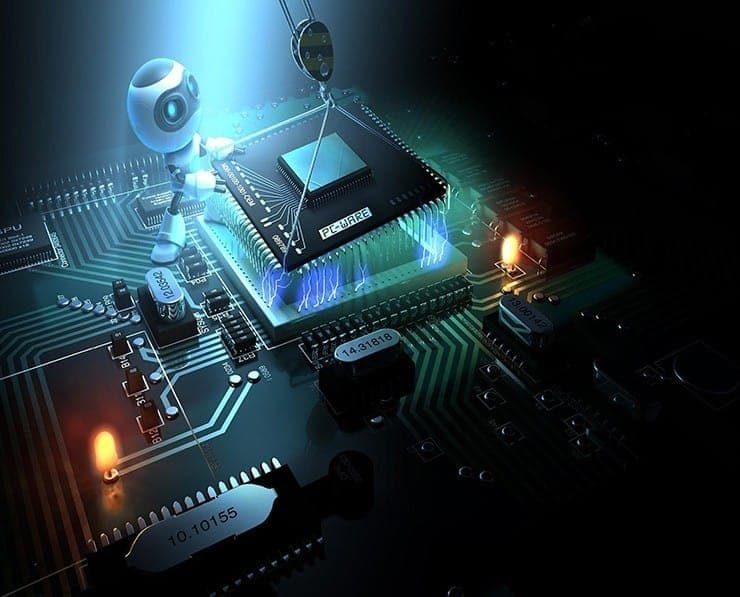Student Feedback
70-412: Configuring Advanced Windows Server 2012 Services Certification Video Training Course Outline
Introduction
Advanced Dynamic Host Configurat...
Advanced Domain Name Services Co...
Introduction
70-412: Configuring Advanced Windows Server 2012 Services Certification Video Training Course Info
Configuring Advanced Windows Server 2012 Roles – 70-412 Certification Course
Microsoft Certification 70-412: Deploying Advanced Windows Server 2012 Services
What you will learn from this course
• Gain knowledge of iSCSI configuration and management for enterprise environments
• Understand the implementation of BranchCache to optimize network performance
• Configure File Server Resource Manager (FSRM) for efficient storage management
• Learn how to deploy and manage Dynamic Access Control for data security
• Implement Network Load Balancing to ensure high availability and scalability
• Configure failover clustering with Hyper-V for business continuity
• Design and manage distributed Active Directory Domain Services (AD DS) deployments
• Configure AD DS sites and replication strategies
• Install and administer Active Directory Certificate Services (AD CS)
• Implement Active Directory Rights Management Services (AD RMS) for data protection
• Configure Active Directory Federation Services (AD FS) requirements and setup
Learning Objectives
The course is structured to provide learners with a comprehensive understanding of advanced Windows Server 2012 services and configurations. One of the primary objectives is to help IT professionals acquire the necessary technical skills to deploy, manage, and maintain Windows Server 2012 R2 environments in large-scale organizations. Learners will develop the expertise required to configure advanced services, manage identity and access, implement security solutions, and ensure continuous availability of critical systems.
Another important objective is preparing participants for the Microsoft Exam 70-412. This exam is a core requirement for the MCSA: Windows Server 2012 certification, which validates the ability to manage enterprise-level Windows Server infrastructure. The course content ensures that learners gain not only exam preparation knowledge but also the confidence to handle real-world challenges related to server management, Active Directory, and disaster recovery strategies.
Additionally, this course aims to provide hands-on practical skills that go beyond theoretical knowledge. By the end of the program, learners will be able to configure complex Windows Server scenarios, manage enterprise networks, set up secure authentication systems, and optimize server roles for high performance. The learning objectives are carefully designed to align with industry requirements, making the learners job-ready for system administration and IT infrastructure roles.
Target Audience
This advanced course is designed for IT professionals who already have prior experience in working with Windows Server environments and wish to expand their knowledge into advanced areas of server configuration. System administrators who manage enterprise-level infrastructure will find this course highly beneficial as it covers essential concepts like failover clustering, load balancing, and Active Directory services.
Network managers looking to enhance their expertise in server networking, authentication systems, and access management will also benefit greatly from this program. Technical support engineers who want to advance their careers by gaining more specialized knowledge of server services can use this course to strengthen their profile. IT administrators working in medium to large-scale organizations who need to configure advanced services in Windows Server 2012 R2 will find the training highly practical and aligned with industry needs.
This course also targets individuals preparing for the Microsoft MCSA: Windows Server 2012 certification. As the 70-412 exam is one of the required steps toward achieving this credential, the course is ideal for certification seekers who want structured learning, detailed guidance, and exposure to advanced features of Windows Server 2012.
Requirements
To succeed in this program, learners need to have a strong understanding of basic networking and system administration concepts. Since this is an advanced course, it is recommended that participants already have practical experience working with Windows Server environments. A general familiarity with managing Active Directory, configuring basic server roles, and understanding fundamental IT infrastructure processes is necessary.
Participants should also have experience working with enterprise networks and understand the concepts of authentication, group policies, and security practices. As the course covers in-depth configuration of services such as AD DS, AD CS, AD RMS, and AD FS, a baseline knowledge of directory services is required. Additionally, learners should be comfortable with working on Microsoft server environments and should already have basic troubleshooting skills in order to fully grasp the advanced topics discussed in the training.
Another requirement for learners is the willingness to engage in practical exercises and scenarios. As server configuration is a hands-on process, learners should practice in a lab environment or virtualized setup to strengthen their understanding of the theoretical knowledge provided.
Prerequisites
Before enrolling in this course, it is recommended that participants have already completed foundational training or hold experience equivalent to Microsoft Exam 70-410 (Installing and Configuring Windows Server 2012) and Microsoft Exam 70-411 (Administering Windows Server 2012). This ensures that learners already understand the basics of Windows Server installation, configuration, and administration before moving into advanced services.
Knowledge of Active Directory fundamentals is crucial since the course dives deep into configuring advanced AD DS, replication, and federation services. Familiarity with networking services such as DNS, DHCP, and basic TCP/IP configurations is also necessary. Participants should also be comfortable managing server storage, understanding security protocols, and handling basic troubleshooting tasks.
For best results, learners should have at least one year of experience working with Microsoft server infrastructure in a real-world environment. This prior exposure helps them connect advanced concepts with practical scenarios, ensuring a more effective learning process. Having access to a test environment, such as virtual machines running Windows Server 2012 R2, is highly recommended to practice configurations as they progress through the course.
By meeting these prerequisites, participants can maximize their learning experience and successfully advance their knowledge to the level required for passing the 70-412 exam and handling complex enterprise server tasks.
Course Modules / Sections
The course is divided into structured modules to provide learners with a progressive understanding of advanced Windows Server 2012 services. Each module builds on core concepts while introducing advanced topics that system administrators and IT professionals need for real-world environments.
The first module focuses on storage and data management. This section introduces the concepts of iSCSI storage solutions, BranchCache implementation, and File Server Resource Manager (FSRM). Learners understand how to configure and maintain efficient data storage systems, implement caching for network optimization, and set quotas and policies to control data usage across enterprise environments.
The second module explores Dynamic Access Control. This part of the course equips learners with the knowledge to implement fine-grained access policies, manage permissions effectively, and enforce compliance standards within organizations. It emphasizes the ability to centralize and automate data security while ensuring users and groups access only the resources they need.
The third module deals with high availability and scalability. It covers Network Load Balancing and Failover Clustering. Network Load Balancing ensures that services remain responsive under heavy traffic, while Failover Clustering with Hyper-V provides business continuity and disaster recovery solutions. Learners practice designing clusters, configuring nodes, and ensuring that applications remain available even during system failures.
The fourth module is dedicated to Active Directory services. It includes distributed Active Directory Domain Services (AD DS) deployments, replication across multiple sites, and site topology design. Learners also cover advanced identity management through Active Directory Certificate Services (AD CS), Rights Management Services (AD RMS), and Federation Services (AD FS). Each of these services plays a key role in enterprise security, authentication, and information protection.
The final module prepares learners for business continuity and disaster recovery planning. It emphasizes how to configure backup strategies, implement recovery options, and secure organizational data against system failures or cyber incidents. This section aligns technical skills with the broader requirement of maintaining a resilient IT infrastructure.
Key Topics Covered
One of the primary topics covered is iSCSI, which enables organizations to use storage devices over IP networks. Students learn how to configure iSCSI targets and initiators, ensuring reliable and efficient storage communication. Alongside this, BranchCache is explored as a tool to optimize wide area network performance, particularly useful for organizations with branch offices. File Server Resource Manager (FSRM) is studied to provide administrators with tools for setting quotas, file screening, and storage reports.
Dynamic Access Control forms another critical topic, as it enables administrators to create centralized access policies that go beyond traditional file permissions. Learners study how claims-based access, resource properties, and central access policies are implemented to enforce advanced authorization rules. This is especially important for organizations that require strict compliance and data security.
High availability is addressed through Network Load Balancing, which ensures that services remain distributed across multiple servers to avoid overload. Failover Clustering with Hyper-V introduces the concept of cluster nodes and virtual machine migration to guarantee uptime during failures. Learners understand how to design clusters, configure quorum models, and ensure that mission-critical applications remain continuously available.
Active Directory is extensively covered, with distributed AD DS deployments ensuring that domain services can be extended across multiple sites. Site replication and topology planning teach learners how to control replication traffic and optimize directory services across networks. Active Directory Certificate Services (AD CS) introduces public key infrastructure (PKI) concepts, certificate management, and authentication methods. Active Directory Rights Management Services (AD RMS) ensures that data is protected by encryption and access restrictions, even if files leave the organization. Active Directory Federation Services (AD FS) allows secure authentication across organizational boundaries and supports single sign-on solutions, which are critical in modern enterprise applications.
Business continuity and disaster recovery are emphasized through backup solutions, recovery strategies, and secure replication of data. These topics teach administrators how to protect organizational assets, ensure compliance with industry standards, and design recovery plans to handle emergencies effectively.
Teaching Methodology
The teaching methodology of this course is designed to balance theoretical knowledge with practical application. The course uses a blended learning approach that integrates lectures, demonstrations, and hands-on exercises. The lectures provide detailed explanations of advanced Windows Server 2012 services, while demonstrations show step-by-step implementation of configurations and best practices.
Learners engage in practical labs where they configure services in controlled environments. These labs simulate enterprise-level scenarios, allowing participants to test and troubleshoot configurations without the risks associated with live production environments. By practicing with real-world scenarios, learners build the confidence to apply their skills directly in their workplaces.
The methodology also incorporates scenario-based learning. Instead of only focusing on theoretical principles, learners are presented with challenges that reflect common problems in IT infrastructures, such as server downtime, replication issues, or access control breaches. By solving these scenarios, learners improve their critical thinking and problem-solving abilities, which are vital for IT administrators.
Additionally, the course leverages visual aids and structured walkthroughs for complex topics like failover clustering, AD FS, and AD RMS. These methods ensure that learners grasp advanced processes through clear explanations and guided practice. Participants are encouraged to follow along in their own lab environments, which promotes active learning and reinforces technical skills.
Self-paced study materials complement the instructor-led components. Learners gain access to practice exercises, documentation, and review guides to solidify their understanding outside of the main training sessions. This combination of guided instruction and self-directed study ensures flexibility and deeper engagement with the course material.
Assessment & Evaluation
The course uses a comprehensive assessment and evaluation system to measure learner progress and readiness for the certification exam. Assessments are designed not only to test theoretical knowledge but also to evaluate practical skills in configuring and managing advanced server environments.
One method of assessment is through hands-on lab exercises. Learners complete tasks such as configuring iSCSI, setting up failover clusters, or implementing Active Directory Federation Services. These exercises are evaluated to ensure that participants can apply theoretical concepts in real-world settings. By successfully completing labs, learners demonstrate competence in practical scenarios.
Quizzes and knowledge checks are integrated throughout the course to reinforce learning objectives. These assessments test retention of important concepts, helping learners identify areas that require further study. Quizzes focus on topics such as access control, clustering, load balancing, and Active Directory services.
Another evaluation component is scenario-based assessments. Learners are presented with case studies reflecting enterprise IT challenges. They are required to propose and implement solutions using the skills gained from the course. This evaluation format emphasizes problem-solving skills and prepares learners for situations they may face in professional environments.
Mock exams are an essential part of the evaluation system. These exams replicate the format and difficulty level of the official Microsoft 70-412 certification test. By practicing under exam conditions, learners build familiarity with the types of questions and develop strategies for time management. Mock exams also provide feedback on performance, highlighting areas of strength and topics that need more review.
Final evaluations focus on overall competency in advanced Windows Server 2012 services. The assessment ensures that learners can configure, secure, and maintain enterprise server environments effectively. By the end of the course, learners are not only ready to sit for the Microsoft certification exam but also equipped with the technical expertise to handle advanced system administration tasks in professional IT environments.
Benefits of the Course
One of the key benefits of this course is that it provides learners with specialized knowledge of advanced Windows Server 2012 services, which are essential for managing enterprise-level IT infrastructures. By completing this program, learners gain hands-on expertise in configuring high availability solutions, implementing identity and access management, and deploying secure authentication systems. These skills are in demand across industries that rely on stable and secure IT environments.
Another important benefit is career advancement. Professionals who complete this training are well-positioned to pursue roles such as system administrator, network manager, IT infrastructure specialist, and technical support engineer. Employers value candidates who hold advanced Microsoft certifications, and the knowledge gained from this course directly supports preparation for the Microsoft Exam 70-412. Passing this exam contributes toward achieving the MCSA: Windows Server 2012 certification, which enhances professional credibility and employability.
The course also equips learners with the ability to handle real-world challenges. It does not only focus on theory but also emphasizes practical applications, ensuring participants can design, configure, and troubleshoot advanced server environments. By learning topics such as failover clustering, network load balancing, and distributed Active Directory deployments, learners acquire the tools to ensure business continuity and organizational resilience.
In addition, the training helps professionals strengthen their problem-solving skills. Through scenario-based exercises and labs, learners develop the capacity to address system failures, manage security risks, and optimize performance. This problem-solving approach prepares learners to handle both day-to-day administrative tasks and unexpected IT issues effectively.
The course also contributes to organizational success. Employers benefit from professionals who can configure secure and scalable systems that minimize downtime and improve performance. By applying the skills learned in this course, IT staff can improve efficiency, reduce risks, and support business objectives more effectively.
Finally, the course prepares learners for future growth. As organizations increasingly rely on cloud technologies and hybrid infrastructures, the skills in Windows Server 2012 provide a strong foundation for learning more advanced platforms. The knowledge gained in this course makes it easier for learners to transition into newer versions of Windows Server or integrate with modern cloud-based solutions.
Course Duration
The course is designed with flexibility in mind, making it suitable for working professionals as well as full-time learners. The duration of the course may vary depending on the mode of study, but it typically spans several weeks of structured training. Learners who study intensively can complete the course in a shorter timeframe, while those who prefer a slower pace can spread the learning across a longer period.
On average, the course takes approximately six to eight weeks to complete when followed at a moderate pace. This includes lectures, demonstrations, lab practice, and assessments. Each week is dedicated to covering specific modules such as storage management, Dynamic Access Control, high availability, and Active Directory services. The pacing ensures that learners have adequate time to understand complex topics before moving to the next module.
For those who prefer accelerated training, the course can be completed within three to four weeks by dedicating longer hours each day to study and practice. Intensive learning requires a higher level of commitment but allows learners to prepare more quickly for the certification exam.
The course is structured to include both instructor-led sessions and self-paced study materials. Instructor-led training sessions are typically scheduled for several hours each week, while self-paced practice allows learners to reinforce their understanding outside of scheduled classes. This blended approach provides the flexibility to balance professional responsibilities with study.
Learners are also encouraged to dedicate additional time for lab practice. Practical exercises are a critical part of the training, and setting aside time to configure and troubleshoot services in a test environment enhances understanding. On average, learners spend two to three hours per week outside of formal training practicing in their labs.
Overall, the duration of the course ensures that learners can acquire knowledge, practice configurations, and prepare for the Microsoft 70-412 exam at a steady and manageable pace.
Tools & Resources Required
To succeed in this course, learners need access to specific tools and resources that support both theoretical study and hands-on practice. The most essential resource is a computer capable of running virtualization software. Since much of the course involves configuring and testing Windows Server services, learners must set up a virtualized lab environment where they can experiment with server roles, networking, and security configurations without affecting production systems.
A computer with sufficient processing power, memory, and storage is required. At minimum, learners should have a system with a multi-core processor, 8 GB of RAM, and at least 100 GB of free disk space. However, for smoother performance and to run multiple virtual machines simultaneously, 16 GB of RAM and larger storage capacity are recommended.
Virtualization software is another key requirement. Learners can use Hyper-V, VMware Workstation, or Oracle VirtualBox to create and manage virtual machines. These platforms allow participants to simulate enterprise networks and test advanced configurations covered in the course. Hyper-V is often recommended since it directly aligns with Microsoft server environments.
Access to Windows Server 2012 R2 installation media is required for setting up lab environments. Learners should also have evaluation versions or licensed copies of the software, depending on availability. Additionally, clients running Windows operating systems are useful for testing interactions with server roles and services.
Internet access is essential for downloading updates, accessing study materials, and participating in online training components. Reliable connectivity ensures that learners can engage with digital resources, review course content, and complete online assessments.
Other resources include study guides, practice exams, and documentation. Official Microsoft documentation provides detailed references for server roles and configurations, while practice exams help learners prepare for the certification test by simulating real exam conditions.
For learners participating in instructor-led training, access to an online learning platform is required. This platform hosts lectures, demonstrations, and assessments, providing an interactive learning environment. Recorded sessions may also be available for review, giving learners the opportunity to revisit complex topics.
Finally, learners need the right mindset and commitment. While tools and technical resources are essential, consistent practice and engagement with the material are equally important for success. By combining the required tools with dedicated effort, learners can maximize the value of the course and build advanced expertise in Windows Server 2012 services.
Career Opportunities
Completing this advanced Windows Server 2012 course opens up a wide range of career opportunities for IT professionals. System administrators are the primary beneficiaries, as the course equips them with the technical expertise to manage complex enterprise server environments. They gain hands-on experience with advanced configurations, high availability solutions, and identity management, which are essential for maintaining business-critical systems.
Network managers also benefit from this training. The knowledge of Network Load Balancing, failover clustering, and distributed Active Directory deployments allows network managers to design and implement efficient and resilient networks. They can optimize performance, manage replication, and ensure secure access across multiple sites, enhancing organizational efficiency.
Technical support engineers can leverage the skills learned in this course to advance their careers. With in-depth knowledge of Active Directory services, certificate management, and federation services, support engineers can troubleshoot complex enterprise issues, implement security policies, and assist in strategic IT projects. This expertise makes them highly valuable assets in any IT department.
IT administrators who pursue this course can take on roles such as IT infrastructure specialists, server engineers, and enterprise system managers. The practical knowledge gained allows administrators to plan, deploy, and maintain advanced server solutions, ensuring business continuity and minimizing downtime. These roles often command higher salaries and provide opportunities for leadership within IT teams.
The course also prepares learners for Microsoft certifications, which significantly enhance career prospects. Passing Exam 70-412 contributes to achieving the MCSA: Windows Server 2012 certification, a credential recognized globally by employers. This certification validates the ability to configure, manage, and troubleshoot Windows Server 2012 infrastructures, making certified professionals highly competitive in the job market.
Beyond technical roles, completing this course provides opportunities in IT consulting. Professionals can advise organizations on server architecture, deployment strategies, and best practices for security and compliance. The advanced skills acquired make them capable of designing solutions that align with business objectives, optimizing both performance and cost efficiency.
The course also creates pathways into cloud administration and hybrid environments. Many organizations are transitioning to cloud or hybrid IT solutions while maintaining on-premises servers. Knowledge of advanced Windows Server services provides a strong foundation for integrating cloud platforms, managing virtualized infrastructures, and supporting hybrid deployments. Professionals who understand both traditional server environments and cloud integrations are highly sought after.
Additionally, the skills gained in this course contribute to professional growth by fostering problem-solving, strategic thinking, and project management capabilities. Learners develop the confidence to take ownership of enterprise-level projects, lead IT teams, and contribute to organizational success. The combination of technical proficiency and strategic insight prepares professionals for senior-level positions in IT departments.
Overall, this course equips learners with the knowledge, certification, and practical experience needed to pursue diverse career paths in IT. From system administration to network management, technical support, consulting, and cloud integration, the course prepares professionals to meet the evolving demands of modern IT environments.
Conclusion
The advanced Windows Server 2012 course is a comprehensive program designed to prepare IT professionals for success in managing enterprise-level server environments. By covering topics such as iSCSI configuration, BranchCache, File Server Resource Manager, Dynamic Access Control, Network Load Balancing, Failover Clustering with Hyper-V, and distributed Active Directory deployments, the course provides a complete understanding of modern server administration.
Learners also gain expertise in Active Directory Certificate Services, Rights Management Services, and Federation Services, which are essential for implementing secure authentication, managing digital identities, and protecting organizational data. The integration of hands-on labs, scenario-based exercises, and practical demonstrations ensures that participants can apply theoretical knowledge effectively in real-world environments.
One of the most significant aspects of this course is its alignment with Microsoft Exam 70-412, making it an ideal preparation program for the MCSA: Windows Server 2012 certification. By passing this exam, learners validate their ability to configure advanced server services, manage high availability solutions, and implement enterprise-level security measures. Certification enhances credibility, improves career prospects, and demonstrates a commitment to professional growth in IT infrastructure management.
The course also emphasizes practical problem-solving skills. Learners engage in exercises that simulate enterprise scenarios, such as server failures, access control challenges, and replication issues. By addressing these scenarios, participants build confidence and develop the skills necessary to troubleshoot complex IT environments efficiently. The combination of technical proficiency and hands-on experience ensures that learners are well-prepared for professional responsibilities.
Another important outcome of this training is the ability to design resilient IT infrastructures. By understanding network load balancing, failover clustering, and disaster recovery strategies, learners can ensure business continuity and minimize system downtime. These skills are critical for organizations that rely on uninterrupted IT services to support operations, maintain customer trust, and achieve strategic goals.
The course also prepares learners to adapt to evolving technologies. While focused on Windows Server 2012, the knowledge gained provides a strong foundation for transitioning to newer server platforms, hybrid deployments, and cloud integrations. Professionals who understand both traditional server administration and modern IT solutions are in high demand across industries, making the course a valuable investment in long-term career development.
In summary, the advanced Windows Server 2012 course offers a complete learning experience, combining theoretical knowledge, practical skills, certification preparation, and career advancement opportunities. Participants leave the program equipped to manage enterprise servers, implement secure authentication and access controls, optimize performance, and ensure high availability. The course positions learners for success in IT roles that require both technical expertise and strategic problem-solving capabilities.
Enroll Today
Enrollment in this course provides immediate access to a structured, comprehensive training program designed for IT professionals seeking to advance their expertise in Windows Server 2012 services. Learners can join through online platforms or instructor-led sessions, offering flexibility to accommodate professional schedules and personal commitments.
By enrolling, participants gain access to detailed lectures, guided demonstrations, and hands-on lab exercises that cover all critical aspects of advanced server administration. Learners can practice real-world scenarios in a safe, controlled environment, ensuring that knowledge is reinforced through practical application.
The course also provides study materials, practice exams, and resources for self-paced learning, allowing learners to review complex topics at their convenience. This approach ensures that participants can tailor their learning experience according to their individual needs and pace, maximizing understanding and retention.
Enrolling in this course also opens the pathway to Microsoft certification. By preparing for Exam 70-412, learners can achieve the MCSA: Windows Server 2012 credential, a globally recognized certification that enhances professional credibility and opens doors to higher-level IT positions. Certification validates the learner's ability to manage advanced server services, implement security policies, and ensure business continuity in enterprise environments.
This training is ideal for system administrators, network managers, IT infrastructure specialists, technical support engineers, and professionals aspiring to advance their careers in IT. The comprehensive curriculum, combined with hands-on experience and certification preparation, ensures that learners gain both practical skills and professional recognition.
Enrollment also provides ongoing support from instructors and access to learning communities. Participants can engage with peers, discuss complex topics, and share insights from practical experiences. This collaborative environment enhances understanding and fosters a sense of professional networking that can benefit learners throughout their careers.
By enrolling today, IT professionals take a significant step toward mastering advanced Windows Server 2012 services, achieving Microsoft certification, and advancing their careers in system administration, network management, and enterprise IT infrastructure. The course empowers learners to apply advanced technical skills confidently, support business operations, and contribute to organizational success.