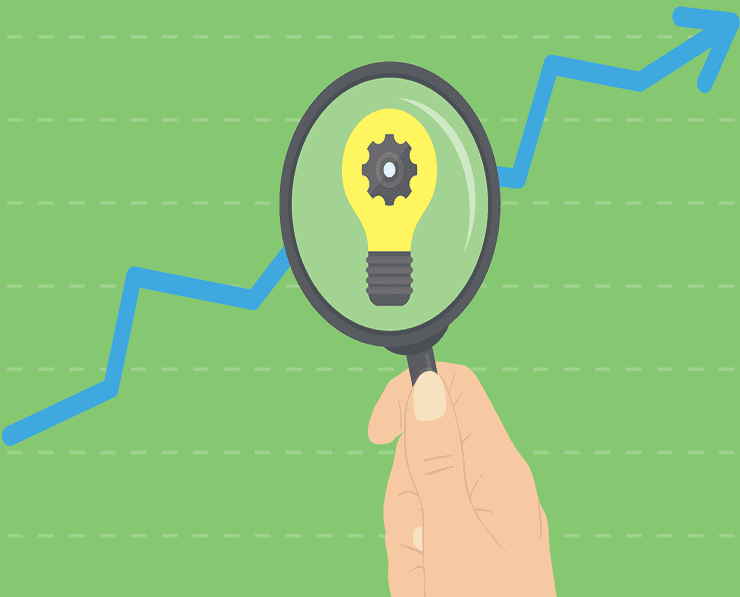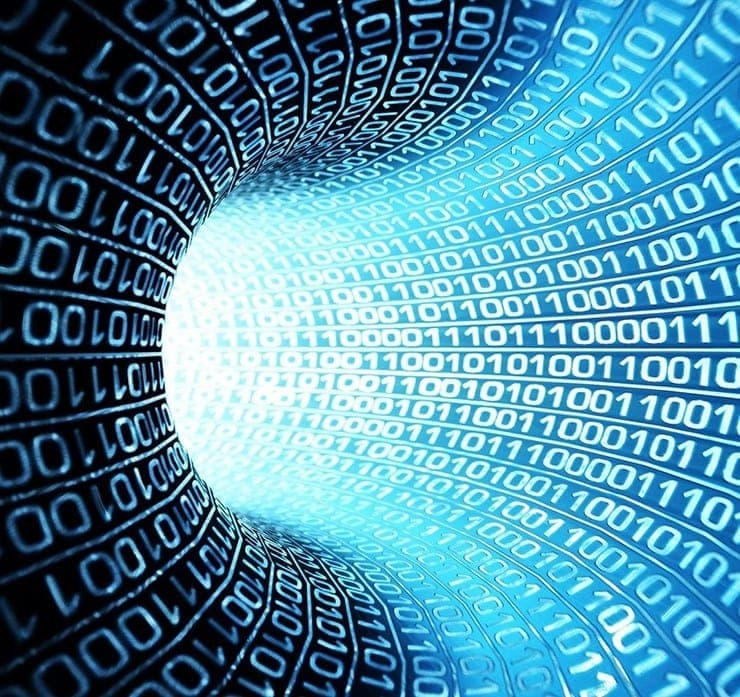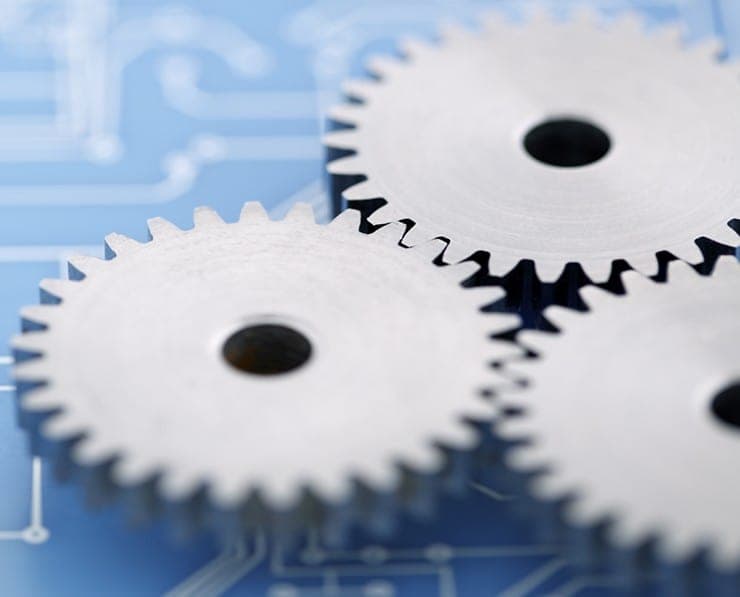Student Feedback
70-462: MCSA Administering Microsoft SQL Server 2012/2014 Databases Certification Video Training Course Outline
Introduction
Installation And Configuration
Maintain Instances And Databases
Introduction
70-462: MCSA Administering Microsoft SQL Server 2012/2014 Databases Certification Video Training Course Info
SQL Server Database Administration 70-462: Beginner to Advanced
Practical SQL Server Database Administration (DBA) training for beginners to intermediate learners, designed for Microsoft 70-462 exam preparation.
What you will learn from this course
• Create backups and restore databases while understanding SQL Server recovery models
• Manage logins, server roles, and permissions to secure database access
• Implement and maintain indexes for optimal query performance
• Import and export data efficiently across different databases
• Configure and manage databases, including compression and concurrency handling
• Plan, install, and configure SQL Server and related services
• Monitor SQL Server Agent and automate routine administrative tasks
• Collect and analyze troubleshooting data to maintain database health
• Gain practical hands-on experience with SQL Server Developer edition
Learning Objectives
By the end of this part of the course, you will have a solid foundation in SQL Server Database Administration concepts and practical skills. You will understand the core responsibilities of a database administrator and be able to perform essential DBA tasks. You will be able to:
• Understand the different SQL Server editions and choose the right one for learning and testing purposes
• Install SQL Server Developer edition and set up a working environment on a Windows computer
• Create, configure, and manage databases to meet organizational requirements
• Perform database backups and restores using different recovery models
• Configure logins, roles, and permissions to control user access
• Implement indexing strategies to optimize query performance
• Use SQL Server Agent to schedule automated jobs and alerts
• Collect and analyze troubleshooting data to identify and resolve common issues
• Manage database files, growth settings, and storage configurations
• Monitor server performance and maintain database integrity
This part of the course focuses on hands-on exercises that gradually increase in complexity, ensuring you gain confidence while practicing each DBA skill. You will work with SQL Server Developer edition and a sample database to reinforce theoretical concepts with practical implementation.
Target Audience
This course is designed for individuals who are interested in gaining practical experience in SQL Server Database Administration. It is suitable for:
• Aspiring database administrators who want to start a career in SQL Server DBA
• IT professionals seeking to enhance their skills in database management
• Developers who want to understand database administration concepts for better application development
• Students or recent graduates looking to add SQL Server DBA skills to their resume
• Anyone preparing for Microsoft SQL Server certifications or looking to strengthen their database knowledge
No prior experience in database administration is required, making this course accessible for beginners. The content gradually progresses from basic concepts to more practical exercises, allowing learners to build confidence before handling more advanced tasks.
Requirements
Prerequisites
To get the most out of this course, you should have basic computer literacy, including the ability to install software and navigate Windows operating systems. Familiarity with basic T-SQL commands such as SELECT, FROM, WHERE, and GROUP BY can be helpful but is not essential, as the course demonstrates DBA tasks using both GUI and T-SQL approaches.
You do not need SQL Server installed prior to starting this course. Step-by-step instructions will guide you to download and install SQL Server Developer edition for free. This edition provides all the features of the full Enterprise version, giving you hands-on experience without commercial limitations.
A Windows-based computer is required to complete the exercises. Mac users can follow along using dual-boot with Windows or virtualization software such as Parallels Desktop. Windows ARM devices, including Mac M1 or M3, are not supported due to compatibility limitations with SQL Server.
Most of the practical DBA tasks covered in this course cannot be fully performed using Azure Data Studio alone, so a Windows environment is recommended to ensure access to the complete range of SQL Server administration features.
Description
SQL Server is one of the most widely used relational database management systems in the world. Understanding how to administer SQL Server databases is a highly sought-after skill in the IT job market. Database administrators play a crucial role in ensuring data integrity, security, and performance within an organization.
The first part of this course introduces you to SQL Server concepts, including the architecture of databases, instances, and the different editions of SQL Server. You will learn how SQL Server stores data, manages transactions, and handles concurrency to ensure data consistency.
We will begin by downloading and installing SQL Server Developer edition and configuring it for hands-on exercises. You will also set up SQL Server Management Studio (SSMS) to interact with your databases through a graphical interface. By the end of this section, you will have a working environment ready for all subsequent exercises.
Installing SQL Server Developer Edition
Installing SQL Server Developer edition is a crucial first step. This edition is free to use for learning and testing and includes all features of the Enterprise edition. During installation, you will learn about the different setup options, including default and named instances, authentication modes, and additional components such as SQL Server Agent and Management Studio.
The course guides you through the complete installation process, including configuring server and database settings. You will learn to manage services, verify installation success, and prepare a sample database for practice exercises.
Understanding Databases and Recovery Models
A database is the fundamental unit of storage in SQL Server. You will learn how to create, configure, and manage databases effectively. This includes understanding filegroups, data files, and transaction logs.
Recovery models are essential for maintaining data integrity and enabling point-in-time recovery. This part of the course covers the three main recovery models in SQL Server: simple, full, and bulk-logged. You will learn how to choose the appropriate recovery model based on business requirements and backup strategies.
Backup and Restore Fundamentals
Database backups are the cornerstone of data protection. You will practice creating full, differential, and transaction log backups, and restoring databases to recover from accidental data loss or corruption. Hands-on exercises will demonstrate step-by-step backup and restore processes using SQL Server Management Studio, helping you understand the importance of backup schedules and maintenance plans.
Managing Logins, Roles, and Permissions
Security is a critical responsibility of a database administrator. You will learn how to create logins, assign server roles, and configure database-level permissions to control access to sensitive data. This section covers best practices for managing security while ensuring users have the necessary access to perform their tasks.
Implementing and Maintaining Indexes
Indexes improve database performance by speeding up data retrieval. You will learn how to create clustered and non-clustered indexes, understand index fragmentation, and implement maintenance strategies to optimize query performance. Practical exercises will illustrate how proper indexing can significantly enhance database responsiveness.
Importing and Exporting Data
Efficiently moving data between databases is an essential DBA skill. You will practice importing and exporting data using SQL Server tools, including the Import and Export Wizard and T-SQL commands. This section ensures that you can manage data transfer operations without compromising data integrity.
Course Modules / Sections
This course is organized into structured modules to provide a comprehensive learning path in SQL Server Database Administration. Each module focuses on a set of related skills and builds practical experience through hands-on exercises.
The first module introduces SQL Server concepts, installation procedures, database creation, and basic administration tasks. This module ensures that learners are comfortable with setting up their environment, navigating SQL Server Management Studio, and understanding the architecture and components of SQL Server. You will explore database objects, recovery models, and the initial security configuration to set the stage for more advanced tasks.
The second module focuses on backup and restore strategies, teaching how to implement different types of backups including full, differential, and transaction log backups. This module also covers point-in-time recovery and restoration techniques. You will learn how to develop backup schedules and understand the importance of recovery models in maintaining database integrity. Exercises include creating backup plans, restoring sample databases, and simulating failure scenarios to practice recovery techniques.
The third module covers security management in SQL Server. This includes managing logins, server roles, and permissions at the server and database level. You will learn about authentication modes, best practices for managing user access, and strategies for ensuring sensitive data is protected. Hands-on exercises demonstrate how to configure user accounts, assign roles, and audit access activities.
The fourth module introduces indexing strategies and performance optimization. You will implement clustered and non-clustered indexes, explore index fragmentation, and learn maintenance techniques to keep databases performing efficiently. Practical exercises illustrate the impact of indexes on query performance and show how to monitor and tune indexing strategies.
The fifth module focuses on data import and export operations. This includes transferring data between databases, handling large datasets, and using tools such as the Import/Export Wizard and T-SQL commands. You will gain experience in managing data flow, ensuring data integrity, and troubleshooting errors during data movement processes.
The sixth module covers SQL Server Agent and automation. You will learn how to schedule jobs, create alerts, and automate routine administrative tasks. Practical exercises include setting up automated backups, database maintenance plans, and monitoring job histories. This module emphasizes the importance of proactive management and reducing manual effort in DBA operations.
The seventh module addresses monitoring and troubleshooting SQL Server environments. You will learn to collect diagnostic data, analyze server and database performance, and identify potential issues. This includes monitoring disk usage, memory consumption, and query performance. Exercises involve simulating common problems and applying corrective measures to maintain system health.
The eighth module introduces database configuration and management for large-scale environments. This includes configuring database files, managing growth settings, implementing compression, and addressing concurrency issues. You will learn best practices for managing high-volume databases and ensuring reliability and performance under heavy workloads.
The ninth module focuses on planning and installing additional SQL Server components and services. This includes configuring replication, high availability solutions, and migration strategies. You will gain practical knowledge on preparing SQL Server environments for business continuity and scalability.
Each module contains hands-on exercises, demonstrations, and scenarios to ensure learners gain practical DBA experience. By following the sequence of modules, you will develop a strong foundation and gradually progress to more advanced SQL Server administration skills.
Key Topics Covered
The course covers a broad range of key topics essential for SQL Server Database Administration. Topics include database creation, configuration, and management, providing learners with the knowledge required to administer SQL Server effectively.
Backup and restore strategies are thoroughly covered, including full, differential, and transaction log backups. You will learn how to implement recovery models to ensure data integrity and enable point-in-time recovery. The course emphasizes practical exercises, demonstrating how to create, schedule, and monitor backup operations.
Security management is a critical topic covered in detail. You will learn to manage logins, server roles, and database-level permissions. Best practices for authentication, authorization, and auditing are included to ensure secure access to databases. You will practice configuring user accounts, assigning permissions, and tracking changes to maintain a secure SQL Server environment.
Indexing and performance optimization are core components of the curriculum. You will explore the creation of clustered and non-clustered indexes, evaluate index fragmentation, and implement maintenance routines to enhance database performance. Query optimization techniques are introduced to ensure efficient data retrieval and reduced resource consumption.
Data import and export operations are another major focus. You will learn to move data between databases, transform data as needed, and use SQL Server tools to maintain data integrity. Practical exercises include handling large datasets, troubleshooting errors, and ensuring efficient data flow across environments.
Automation and scheduling using SQL Server Agent is a key topic. You will learn to create jobs, schedule tasks, and set up alerts for proactive monitoring. Automation techniques will help reduce manual work, ensure consistency, and improve overall efficiency in daily DBA operations.
Monitoring and troubleshooting SQL Server environments are emphasized throughout the course. You will learn to collect and analyze performance metrics, identify bottlenecks, and resolve common issues. Topics include monitoring disk usage, memory consumption, query performance, and server health. Exercises demonstrate practical problem-solving approaches to maintain database reliability and uptime.
Database configuration for large-scale deployments is covered extensively. You will learn to configure database files, manage growth settings, implement compression, and handle concurrency issues. Strategies for maintaining high availability and performance in enterprise environments are included.
Installation and planning of SQL Server services and additional components are also included. You will gain experience in configuring replication, planning migration strategies, and implementing high availability solutions. These topics prepare you to manage SQL Server environments in production settings.
By the end of the course, you will have hands-on experience with all critical aspects of SQL Server Database Administration. You will understand database structure, security, performance optimization, automation, troubleshooting, and large-scale configuration, giving you practical skills highly valued in the job market.
Teaching Methodology
The teaching methodology focuses on a hands-on, practical approach, combining theoretical concepts with real-world exercises. Lessons are structured to gradually increase in complexity, allowing learners to build confidence and competence at each stage.
Instruction is delivered using SQL Server Developer edition and SQL Server Management Studio. This allows learners to practice every DBA task in a fully functional environment. Concepts are demonstrated step by step, ensuring that even beginners can follow along and implement each operation successfully.
The course emphasizes learning by doing. Each section includes practical exercises, case studies, and real-world scenarios to reinforce understanding. Learners will perform tasks such as database creation, backups, restores, security configuration, indexing, and automation, gaining confidence in performing these tasks independently.
Demonstrations are provided using both graphical interface and T-SQL commands. This dual approach ensures learners understand how to achieve results using GUI tools while also learning the underlying T-SQL commands for flexibility and efficiency.
Incremental learning is applied throughout the course. Concepts are introduced in a simple form first, then expanded with more advanced scenarios. For example, database backups are first performed manually, then automated using SQL Server Agent to demonstrate real-world DBA practices.
Continuous reinforcement is built into the methodology. Learners will repeat tasks with variations to ensure knowledge retention. This approach helps prepare learners for real-world database administration challenges and builds practical problem-solving skills.
The course encourages self-paced learning, allowing learners to progress according to their comfort level. Lessons are recorded and can be revisited as needed, providing the opportunity to practice until proficiency is achieved.
Throughout the course, emphasis is placed on best practices and industry standards. Learners are taught not only how to perform DBA tasks but also why certain practices are recommended. This ensures a deeper understanding and prepares learners for professional roles in database administration.
Assessment & Evaluation
Assessment and evaluation are integrated throughout the course to ensure learners can apply their knowledge and demonstrate practical skills. Evaluation is based on hands-on exercises, completion of tasks, and practical application of concepts learned in each module.
Practical exercises form the primary assessment method. Learners are expected to perform tasks such as database creation, configuration, backups, restores, indexing, security management, data import/export, and automation using SQL Server Agent. Successful completion of these exercises demonstrates proficiency in DBA skills.
Knowledge checks are embedded in exercises to reinforce learning. Learners are guided to validate their results, troubleshoot errors, and ensure tasks are completed accurately. This approach builds confidence and strengthens problem-solving abilities.
Progress is evaluated by the completion of all assigned exercises within each module. Learners who successfully implement DBA tasks and demonstrate understanding of key concepts are considered proficient in the covered topics.
Learners can track their progress through the course by completing exercises and comparing their results with the expected outcomes. This self-evaluation method encourages active engagement and allows learners to identify areas requiring additional practice.
Final evaluation includes performing a comprehensive set of DBA tasks that cover multiple modules. This practical assessment ensures learners can integrate their skills and apply them in real-world scenarios. By completing these assessments, learners demonstrate readiness to handle SQL Server Database Administration tasks professionally.
At the end of the course, learners receive a certificate of completion, verifying that they have acquired practical experience and mastered essential DBA skills. This certificate can be added to resumes or LinkedIn profiles to highlight SQL Server proficiency and enhance career opportunities.
The course structure, practical exercises, and assessments ensure that learners are not only exposed to theoretical knowledge but also gain confidence in applying skills to manage SQL Server environments effectively. The evaluation methodology prioritizes real-world competency, making learners ready to perform DBA tasks in professional settings.
Benefits of the Course
This SQL Server Database Administration course provides a range of benefits for learners, offering practical skills that are highly valued in the IT and database management industry. By completing this course, you will gain hands-on experience in administering SQL Server databases, which is essential for ensuring data integrity, performance, and security in organizational environments.
One major benefit of the course is the acquisition of practical DBA skills. You will learn how to install, configure, and manage SQL Server, perform database backups and restores, and implement effective security measures. These skills are directly applicable in real-world scenarios and will prepare you to handle day-to-day administrative tasks professionally.
Another significant benefit is the improvement in database performance management. The course teaches techniques for implementing indexes, monitoring server performance, and troubleshooting common issues. These skills help ensure efficient database operations, faster query execution, and optimized use of system resources. Learning these practices can significantly enhance your ability to maintain reliable and high-performing database environments.
The course also emphasizes automation using SQL Server Agent. Automating routine administrative tasks, such as backups, maintenance plans, and alerts, reduces manual workload and minimizes the risk of human error. Gaining proficiency in automation prepares you for larger-scale database environments and demonstrates your capability to manage complex operations efficiently.
Security management is another key benefit. You will learn to create logins, configure server roles, and assign database permissions. These skills are crucial for protecting sensitive data, managing user access, and ensuring compliance with organizational and industry standards. Strong security knowledge enhances your value as a database administrator and prepares you to address potential threats effectively.
Practical experience with data import and export operations is also included. You will gain skills in moving data between databases, handling large datasets, and ensuring data integrity during transfers. This knowledge is essential for supporting data integration, migrations, and reporting tasks within organizations.
Completing the course also enhances career opportunities. SQL Server remains one of the most widely used relational database management systems, and proficiency in SQL Server administration is highly sought after by employers. The course prepares you for roles such as database administrator, SQL Server developer, data analyst, and IT support specialist. It also strengthens your resume for those pursuing official Microsoft certifications, increasing your credibility and marketability in the IT sector.
By the end of the course, you will have gained confidence in performing critical DBA tasks, managing complex database environments, and implementing best practices. This combination of practical knowledge, security awareness, performance optimization, and automation expertise makes you a competent and efficient database professional.
Course Duration
The total duration of the course is approximately 10 hours. The course is designed to be completed at a steady pace, allowing learners to practice each concept thoroughly before moving on to more advanced topics. Lessons are structured to provide a balanced mix of theoretical knowledge and practical exercises.
The course is divided into modules, each covering specific aspects of SQL Server Database Administration. Initial modules focus on installation, database creation, and basic configuration, while later modules delve into backups, security, indexing, automation, performance monitoring, and troubleshooting. This gradual progression ensures learners can build confidence and competence as they advance.
Each module includes practical exercises that may vary in duration depending on complexity. Tasks such as creating databases, implementing backups, or configuring server roles typically take shorter periods to complete, while performance optimization, monitoring, and automation exercises may require more time. The cumulative duration of 10 hours provides ample opportunity to gain practical, hands-on experience across all DBA areas.
The course is designed for flexible learning, allowing learners to complete sections at their own pace. Lessons are pre-recorded, so you can pause, replay, and revisit any topic as needed. This flexibility ensures that even learners with busy schedules can effectively acquire the skills required to manage SQL Server environments.
Tools & Resources Required
To successfully complete this course, a few essential tools and resources are required. The primary tool used throughout the course is SQL Server Developer edition. This edition is free and provides full functionality equivalent to the Enterprise edition, allowing learners to practice real-world database administration tasks without limitations. You will be guided through downloading, installing, and configuring SQL Server Developer edition.
SQL Server Management Studio (SSMS) is another essential tool. SSMS provides a graphical interface to manage SQL Server instances, databases, and objects efficiently. It allows you to perform administrative tasks such as database creation, backup, restore, security configuration, indexing, and automation. Both GUI-based and T-SQL commands are demonstrated in the course to provide flexibility and a comprehensive understanding of database operations.
A Windows-based computer is required to complete all practical exercises. Mac users can participate using dual-boot with Windows or virtualization software such as Parallels Desktop running Windows. It is important to note that Windows ARM-based devices are not supported due to compatibility limitations with SQL Server.
Sample databases are provided for hands-on exercises. These databases allow learners to practice backup and restore operations, indexing, data import/export, and troubleshooting scenarios. Using sample databases ensures that learners can safely experiment and develop skills without affecting production systems.
Additional resources include documentation, scripts, and step-by-step instructions provided within the course. These materials support the learning process, allowing learners to reference key concepts, follow along with exercises, and reinforce understanding of SQL Server administration principles.
For practical exercises involving automation, monitoring, and performance tuning, learners are encouraged to use SQL Server Agent and monitoring tools available within SQL Server. These tools provide real-world experience in managing scheduled jobs, alerts, and analyzing server performance metrics.
By using these tools and resources, learners gain a complete and practical understanding of SQL Server Database Administration. The combination of SQL Server Developer edition, SSMS, sample databases, and step-by-step guidance ensures that all necessary resources are available for successful completion of the course and acquisition of hands-on skills.
Career Opportunities
Completing this SQL Server Database Administration course opens a wide range of career opportunities in IT and database management. SQL Server remains one of the most widely used relational database management systems across industries, making database administration a highly sought-after skill. Professionals with practical SQL Server DBA experience are in demand for both entry-level and advanced roles.
One of the primary career paths is the role of a database administrator. In this position, you will manage SQL Server environments, ensure data security, optimize performance, and maintain system availability. Organizations rely on DBAs to safeguard their critical data, implement recovery strategies, and monitor database health. The skills learned in this course prepare you to perform these essential tasks efficiently.
Another potential role is SQL Server developer or database developer. Developers with DBA knowledge can create and maintain optimized database structures, implement indexing strategies, and write efficient T-SQL code for applications. Understanding administration tasks enhances collaboration with IT teams and ensures that database-driven applications operate reliably and efficiently.
Data analyst and business intelligence roles also benefit from SQL Server administration skills. Professionals in these roles often interact with databases to extract, transform, and analyze data. Knowledge of database structures, indexing, and query optimization improves data retrieval speed and accuracy, enabling better decision-making and reporting capabilities.
IT support specialists and system administrators can also leverage SQL Server DBA skills. Many organizations require technical staff who can manage databases, troubleshoot issues, and maintain system performance. The ability to administer SQL Server adds value to these roles and provides opportunities for career advancement.
Freelance and consultancy opportunities are another avenue for professionals with DBA skills. Many businesses seek experienced SQL Server administrators for project-based work, including database migrations, performance tuning, and backup strategy implementations. This course equips learners with practical experience, making them qualified for independent projects or consulting engagements.
The knowledge gained from this course also supports career growth toward senior DBA roles, database architects, and IT management positions. Professionals with strong SQL Server administration experience can lead database teams, design enterprise-level database solutions, and implement best practices for high availability, disaster recovery, and data security.
Certification and professional development are additional benefits that enhance career opportunities. While this course focuses on practical skills, the knowledge gained aligns with Microsoft certification objectives. Learners can use the hands-on experience acquired to pursue official Microsoft certifications, which are widely recognized and valued by employers. Certification, combined with practical DBA experience, can significantly improve employability and open doors to higher-paying roles.
Organizations across industries, including finance, healthcare, technology, government, and e-commerce, rely heavily on SQL Server. Skilled DBAs and database professionals are crucial in ensuring smooth operations, data integrity, and regulatory compliance. Therefore, completing this course provides a competitive edge in the job market and prepares learners for diverse career paths.
Conclusion
This SQL Server Database Administration course provides a comprehensive foundation in database management, equipping learners with the practical skills needed to manage SQL Server environments effectively. Throughout the course, you have gained hands-on experience with installation, configuration, database creation, backups and restores, security management, indexing, automation, and troubleshooting.
The course is structured to build your skills progressively, starting from basic concepts and advancing to more complex DBA tasks. By completing exercises in a controlled, hands-on environment, you have developed confidence in applying your knowledge to real-world scenarios. The practical approach ensures that you are not only familiar with theoretical concepts but also capable of performing essential administrative tasks independently.
Key skills acquired include managing SQL Server instances, implementing recovery strategies, optimizing database performance, configuring user access and security, automating administrative tasks, and monitoring server health. These skills are crucial for maintaining reliable, secure, and efficient database environments in professional settings.
In addition to technical skills, the course emphasizes best practices in database administration. You have learned to approach DBA tasks systematically, ensuring that operations are performed securely, efficiently, and in accordance with industry standards. This foundation prepares you for advanced DBA roles and positions you to handle challenges in larger-scale or enterprise environments.
The course also provides exposure to tools and resources essential for SQL Server administration. By working with SQL Server Developer edition, SQL Server Management Studio, and sample databases, you have gained practical experience that mirrors real-world scenarios. This hands-on approach ensures that you can apply your knowledge immediately in professional contexts or continue to build expertise for certification and advanced roles.
Career opportunities after completing this course are broad and rewarding. Whether your goal is to become a database administrator, SQL Server developer, data analyst, IT support specialist, or consultant, the skills gained provide a solid foundation for professional success. The practical experience and knowledge acquired also support career advancement, certification preparation, and the ability to manage complex database systems effectively.
Overall, this course equips learners with the confidence, skills, and knowledge required to perform SQL Server administration tasks with competence and efficiency. By mastering the techniques taught, you are prepared to contribute effectively to any organization relying on SQL Server for critical data management and operations.
Enroll today
Take the next step in your IT career by enrolling in this SQL Server Database Administration course today. Gain practical, hands-on experience in managing SQL Server environments, develop valuable skills sought by employers, and enhance your career prospects.
The course offers a structured and comprehensive learning path, combining theoretical knowledge with real-world exercises to ensure proficiency in SQL Server DBA tasks. Whether you are starting your career, looking to upskill, or preparing for professional certification, this course provides the tools and experience you need to succeed.
By enrolling, you will have access to all course materials, step-by-step instructions, sample databases, and guidance on using SQL Server Developer edition. You will also receive a certificate of completion, validating your practical experience and skills in SQL Server administration.
Develop confidence in performing critical database tasks, implement best practices, and gain the expertise required to manage SQL Server environments efficiently. Enroll today and start building your practical skills and professional credibility in SQL Server Database Administration.