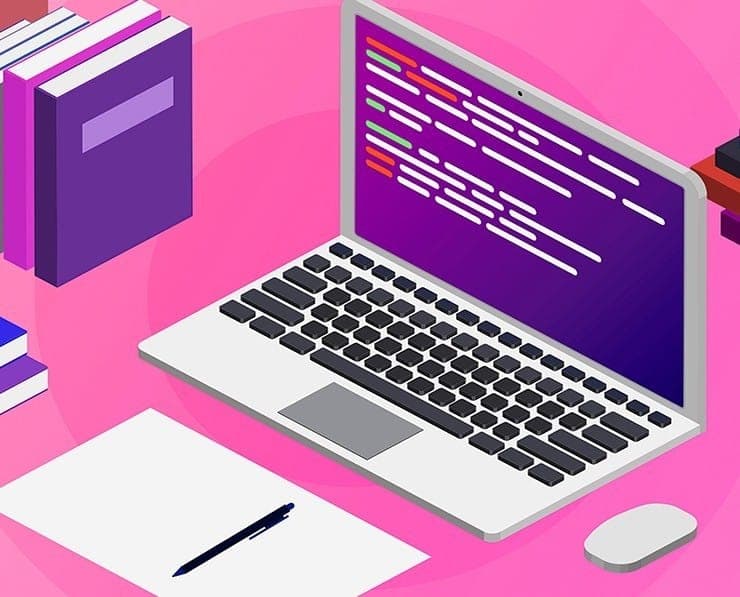Student Feedback
77-886: SharePoint 2010 Certification Video Training Course Outline
Getting Started with SharePoint ...
Working with Libraries
Working with Communication and C...
Working with Search
Working with the Calendar
Getting Started with SharePoint and Working with Lists
77-886: SharePoint 2010 Certification Video Training Course Info
Microsoft 77-886: Mastering SharePoint 2010 for Productivity and Collaboration
This course provides a comprehensive exploration of Microsoft SharePoint 2010, designed for learners preparing for the Microsoft Exam 77-886 or seeking mastery in SharePoint site creation, configuration, and management. The course builds your understanding from foundational concepts to advanced SharePoint functions, allowing you to manage sites, lists, workflows, permissions, and integrations effectively. Through in-depth lessons and applied scenarios, participants will gain both the theoretical and practical skills to build robust collaborative environments, automate business processes, and maintain scalable, secure SharePoint infrastructures. Emphasis is placed on aligning technical implementation with business needs, ensuring participants can confidently design, deploy, and govern SharePoint solutions within enterprise environments. This course emphasizes not only exam readiness but also real-world application for SharePoint administrators, business users, and IT professionals responsible for maintaining digital collaboration systems.
What You Will Learn from This Course
• Navigate and configure SharePoint 2010 environments effectively, including site collections, lists, and web parts.
• Create and manage lists and libraries, organize documents, and apply metadata, filters, and versioning.
• Structure and optimize information management within sites using content types, approval processes, and folder hierarchies.
• Deploy collaboration tools such as wikis, blogs, discussion boards, meeting workspaces, and document centers.
• Configure search functionalities, define scopes, and refine queries to improve content retrieval and discoverability.
• Integrate SharePoint with Office applications like Outlook, Excel, and Access for enhanced connectivity and data management.
• Manage permissions, roles, and access controls to ensure security and compliance across sites and collections.
• Design and implement workflows to automate approval processes, notifications, and routine operations.
• Monitor site activity, analyze usage reports, and implement optimizations for improved performance.
• Execute administrative tasks including backup, restore, capacity planning, and maintenance scheduling.
Learning Objectives
Upon completion of the course, you will be able to:
Design site architectures that align with organizational and departmental objectives.
Configure and customize SharePoint lists, libraries, and views for optimal content organization.
Apply metadata management techniques, including custom columns and content types.
Utilize version control, check-in/check-out, and content approval to maintain document integrity.
Facilitate collaboration through SharePoint’s discussion boards, wikis, and workspaces.
Create and manage workflows for automating business processes and document routing.
Integrate SharePoint with Microsoft Office tools to improve data connectivity and reporting.
Configure permissions and security settings to ensure compliance and governance.
Implement advanced search features to improve information discovery and user experience.
Perform site collection administration, monitor performance, and maintain scalability for long-term stability.
Requirements
• A fundamental understanding of Microsoft Windows and familiarity with Office applications such as Word, Excel, and Outlook.
• Access to a SharePoint 2010 environment or virtual lab setup for hands-on exercises.
• Basic understanding of networking, domain permissions, and IT infrastructure.
• Willingness to complete practice exercises and scenario-based challenges throughout the course.
• A computer system capable of running SharePoint training software or virtual machines.
• Access to Microsoft documentation and support resources for additional reference.
Course Description
This course introduces learners to SharePoint 2010 through a structured approach that moves from fundamental concepts to advanced functionality. The course begins by introducing SharePoint architecture, site collections, and the use of templates for site creation. Learners will understand how SharePoint enables collaboration and document management through libraries, lists, and permissions. Hands-on sections will focus on configuring web parts, customizing views, applying metadata, and enabling version control. The course expands into managing lists and libraries with advanced options such as filtering, sorting, custom views, and linking data to external sources such as Excel or Access. Participants will then explore collaborative components including wikis, blogs, and discussion boards, and learn how to configure meeting workspaces, document centers, and shared calendars integrated with Outlook.
The course covers content management strategies for implementing structured governance policies, using content types, and enforcing retention schedules to maintain consistency across sites. You will gain proficiency in setting up workflows for document approval, feedback loops, and notifications that streamline repetitive business tasks. Another section focuses on search functionality—configuring search scopes, refining results, and enabling search-driven navigation that allows users to locate content efficiently. Integration with Microsoft Office is a core topic, providing insights into exporting lists to Excel, synchronizing tasks and calendars with Outlook, and linking Access databases for reporting and data analysis.
Security and permissions management are treated comprehensively, including setting up roles, defining unique permissions, and managing access inheritance. Participants will learn how to implement auditing, compliance settings, and site-level security configurations that align with enterprise standards. The administration modules cover key operational tasks such as site collection management, performance optimization, backup and restore, and implementing capacity planning for sustainable SharePoint deployment. Learners will explore analytics tools to track usage, evaluate performance metrics, and generate reports that inform optimization decisions.
Each module includes demonstrations, guided exercises, and assessments designed to reinforce understanding and build confidence in using SharePoint features. By the end of the program, participants will have configured multiple environments, designed workflows, customized sites, and implemented governance models that mirror real organizational settings.
Target Audience
This course is ideal for IT professionals, SharePoint administrators, collaboration specialists, and Office power users who wish to expand their skills in managing SharePoint 2010 environments. It is also suited for project managers, content owners, and business analysts seeking to leverage SharePoint for improved communication, document management, and workflow automation. Individuals preparing for the Microsoft 77-886 certification exam will find this course particularly beneficial, as it aligns directly with the exam objectives and real-world SharePoint applications.
Prerequisites
• Prior exposure to Microsoft Office applications and familiarity with document management principles.
• Basic understanding of organizational collaboration and data sharing concepts.
• Knowledge of file structures, folders, and information organization.
• Awareness of general IT concepts such as permissions, users, and security.
• Experience with web browsers and internet navigation.
• Access to a SharePoint environment for hands-on practice and testing configurations.
• Motivation to learn SharePoint’s capabilities in a systematic, professional manner.
Course Modules/Sections
This course on Microsoft SharePoint 2010 is divided into multiple modules that progress from foundational concepts to advanced configurations. Each module is structured to ensure gradual skill development, reinforcing theoretical knowledge with hands-on application. The modules are interlinked to simulate a professional SharePoint environment where learners apply their understanding to real-world challenges. The initial modules provide the groundwork necessary to understand SharePoint architecture and site components, while later sections delve into content management, collaboration tools, workflows, and administration.
The first module, Introduction to SharePoint 2010, lays the foundation by familiarizing learners with the SharePoint interface, navigation elements, and terminology. It introduces the concept of site collections, subsites, lists, libraries, and permissions. Learners explore the SharePoint hierarchy and how different site components connect to support business processes. The focus is on understanding the role of SharePoint within an enterprise and recognizing its purpose as a collaborative platform. Participants gain a high-level understanding of the various editions of SharePoint and their differences in terms of scalability and available features.
The second module, Creating and Managing Sites, provides step-by-step guidance on how to design site structures that align with organizational requirements. This includes the creation of new sites using built-in templates, configuring site collections, customizing navigation menus, and modifying pages with web parts. Learners gain proficiency in creating team sites, document centers, and meeting workspaces that support departmental collaboration. Practical exercises involve assigning permissions, configuring alerts, and establishing site hierarchies.
In the third module, Lists and Libraries Management, students learn how to create, modify, and customize SharePoint lists and document libraries. This section emphasizes organizing and managing data efficiently. Learners practice creating custom columns, defining metadata, and building views that make data easily accessible. They also learn how to implement version control, content approval, and check-in/check-out mechanisms to maintain document integrity. Participants work with advanced list features, such as calculated columns, lookups, and external data connections to link with Excel or Access databases.
The fourth module, Content Management and Governance, explores methods of maintaining order, consistency, and compliance across a SharePoint environment. Topics include content types, information management policies, and retention schedules. Learners discover how to use metadata and taxonomy to classify and locate documents effectively. This module also introduces governance strategies, helping learners understand the balance between user autonomy and administrative control. Real-world scenarios demonstrate how proper content management prevents redundancy and promotes efficient information retrieval.
The fifth module, Collaboration and Communication Tools, focuses on enabling teamwork through SharePoint features such as wikis, blogs, discussion boards, shared calendars, and task lists. Learners will set up these tools, configure alerts, and explore how they facilitate knowledge sharing within teams. Exercises involve connecting SharePoint components with Microsoft Outlook, setting up RSS feeds, and managing user interactions. The goal is to provide a deep understanding of how SharePoint fosters communication and collaboration across departments.
The sixth module, Search and Information Discovery, introduces the configuration and management of SharePoint’s search capabilities. Learners practice performing simple and advanced searches, refining search scopes, configuring managed properties, and adjusting search visibility settings. This section explains how to enhance content discoverability through metadata, content types, and tagging. Learners also gain experience in integrating desktop search tools and customizing search result pages for user-friendly experiences.
The seventh module, Workflows and Business Process Automation, provides hands-on guidance on creating automated workflows that streamline routine operations such as document approvals and feedback requests. Learners explore out-of-the-box workflows and design custom workflows using SharePoint Designer. They learn how workflows integrate with lists, libraries, and tasks to reduce manual input and enforce business rules. The section includes examples of approval processes, notifications, and multi-stage workflows that mimic enterprise operations.
The eighth module, Security and Permissions Management, addresses how to protect information within SharePoint. Learners understand permission inheritance, role assignments, user groups, and access control mechanisms. The module explores techniques to manage unique permissions, implement security trimming, and maintain compliance with organizational policies. Learners perform practical exercises to assign permissions to specific users, restrict access to confidential content, and configure auditing settings that track user activity.
The ninth module, Integration with Microsoft Office Applications, explains how SharePoint enhances collaboration through seamless integration with tools like Outlook, Excel, and Access. Learners practice exporting lists to Excel for analysis, synchronizing calendars and tasks with Outlook, and connecting SharePoint data with Access for advanced reporting. These integrations enable end-users to work efficiently without leaving familiar Office environments.
The tenth module, Monitoring and Analytics, focuses on tracking and analyzing SharePoint usage. Learners explore built-in reporting tools to monitor site performance, user activity, and storage consumption. They will learn to interpret analytics data to identify trends, improve governance, and enhance user adoption. This module emphasizes proactive maintenance and capacity planning based on analytical insights.
The final module, Administration and Maintenance, consolidates all the skills gained throughout the course. Learners are introduced to advanced administrative tasks such as managing site collections, performing backups and restores, applying patches, and optimizing performance. This module also highlights governance planning, maintenance scheduling, and long-term scalability strategies. Learners will apply best practices for maintaining secure, efficient, and compliant SharePoint environments that support business growth.
Key Topics Covered
Throughout the course, participants will cover a range of critical topics essential to SharePoint administration and user adoption. The first major topic is understanding the SharePoint architecture, which forms the foundation for all subsequent learning. Students will explore how site collections, subsites, and permissions form the structure of a SharePoint environment. Another key topic is content management, which focuses on organizing, storing, and maintaining documents efficiently. Learners will discover the power of lists and libraries, version history, and metadata to manage large volumes of documents without losing control or context.
Collaboration tools are another central focus area. Learners will configure discussion boards, wikis, and blogs to encourage knowledge exchange within teams. They will also study how to use document workspaces, calendars, and task lists to facilitate project management and communication. The integration of SharePoint with Office applications is also emphasized, demonstrating how data can be seamlessly shared and synchronized across multiple platforms.
Security and access control represent another major topic. Participants will learn to manage user permissions, define group roles, and ensure compliance with security policies. This topic also includes auditing, governance, and the implementation of security best practices that protect sensitive information.
Workflows and automation constitute a vital area of focus, where learners gain the skills to reduce manual processes by designing logical, automated steps that handle approvals and task assignments. The importance of workflows in improving efficiency and maintaining consistency across business operations is thoroughly explored.
Search and discoverability are treated as essential elements of the user experience. Participants will learn to configure advanced search options, refine results, and enable metadata-driven navigation to help users find relevant information quickly. They will also study search optimization techniques that ensure content is accessible and well-indexed.
Administration and monitoring form the backbone of long-term SharePoint management. Learners will explore site collection management, backups, performance monitoring, and usage analytics. They will develop strategies for capacity planning, maintenance scheduling, and optimization to ensure their SharePoint environment remains stable and responsive.
By the end of this section, learners will have a comprehensive understanding of all major functional and administrative aspects of SharePoint 2010, preparing them for certification and professional application.
Teaching Methodology
The course follows a blended teaching methodology that balances theoretical understanding with practical engagement. Instruction begins with conceptual explanations delivered through guided lectures that introduce key ideas, terminology, and processes. Each topic is then reinforced with live demonstrations that show how SharePoint features operate in real time. Visual examples allow learners to observe workflows, configuration changes, and interface navigation before applying them independently.
Practical exercises form the core of the learning experience. Every module includes hands-on labs where students perform specific tasks such as creating a new site collection, configuring permissions, or designing a workflow. These activities ensure learners gain direct experience rather than relying solely on theoretical instruction. The exercises simulate real business scenarios, encouraging problem-solving and critical thinking. Learners encounter common challenges faced in professional SharePoint environments, allowing them to develop troubleshooting skills alongside technical knowledge.
The course also incorporates scenario-based assignments, where learners must analyze organizational requirements and design SharePoint solutions that address those needs. These projects help bridge the gap between theory and practice, fostering an applied understanding of how SharePoint supports business operations. Regular checkpoints and quizzes are used to assess progress, reinforce key principles, and encourage continuous engagement.
Collaboration among learners is encouraged through group exercises and discussions that mirror the collaborative nature of SharePoint itself. Participants share solutions, exchange ideas, and evaluate different approaches to configuration and management. The instructor provides feedback on practical exercises, ensuring that learners can refine their techniques and deepen their understanding.
Multimedia resources, including video tutorials, documentation, and guided walkthroughs, are integrated into the learning process. Learners are encouraged to explore SharePoint documentation and best-practice guides to reinforce classroom instruction. The teaching methodology is designed to cater to multiple learning styles, combining auditory, visual, and kinesthetic methods.
This approach ensures that by the end of the course, learners not only know how to execute SharePoint functions but also understand why each step is necessary. The emphasis on repetition, real-world context, and feedback ensures durable learning outcomes and professional readiness.
Assessment & Evaluation
Assessment in this course is designed to measure both theoretical comprehension and practical proficiency. Evaluation begins with module-based quizzes that test understanding of concepts such as site architecture, permissions, and workflow design. These quizzes serve as checkpoints that reinforce learning and identify areas requiring further review. Learners receive feedback on each assessment, ensuring they can correct misunderstandings promptly.
A significant portion of assessment is based on hands-on lab performance. Students are required to complete practical exercises within their SharePoint environment, such as creating document libraries, configuring permissions, and implementing workflows. These exercises are graded based on accuracy, efficiency, and adherence to best practices. By demonstrating their ability to perform actual SharePoint tasks, learners prove their readiness for real-world application.
In addition to individual labs, learners participate in project-based assessments where they design a SharePoint site structure that meets given business requirements. These projects test not only technical proficiency but also strategic thinking and problem-solving ability. Learners must justify their design choices, showing how their configurations support collaboration, security, and usability.
Peer evaluation is occasionally incorporated, allowing participants to review each other’s work and provide constructive feedback. This collaborative assessment method encourages critical evaluation and a deeper understanding of SharePoint’s capabilities.
At the end of the course, a comprehensive practical examination simulates professional scenarios. Learners must execute tasks such as configuring site permissions, creating workflows, and managing libraries under time constraints. This capstone assessment ensures that participants can apply their knowledge efficiently in workplace environments.
Evaluation criteria focus on accuracy, completeness, creativity in problem-solving, and adherence to SharePoint governance principles. Successful completion of the course requires demonstration of both technical skills and conceptual understanding. Feedback from instructors is detailed and personalized, offering guidance for continued improvement beyond the course.
By integrating both formative and summative assessment techniques, the course ensures that learners achieve mastery over SharePoint administration, collaboration, and workflow management. Each evaluation method reinforces learning outcomes and prepares participants for the Microsoft 77-886 certification and real-world application within enterprise environments.
Benefits of the Course
The Microsoft 77-886 SharePoint 2010 course offers a comprehensive set of benefits that extend beyond exam preparation, focusing on real-world application, professional growth, and technical mastery. This course enables learners to gain a deep understanding of SharePoint’s functionalities and how it can transform collaboration and document management within an organization. The benefits are both immediate and long-term, equipping participants with skills that remain valuable across various professional domains.
One of the primary benefits of this course is its focus on practical, hands-on learning. Participants don’t just read about SharePoint; they engage directly with the platform, performing tasks such as creating site collections, managing permissions, designing workflows, and integrating with Microsoft Office applications. This experiential approach ensures that students can confidently apply what they learn in professional settings. As organizations increasingly depend on SharePoint for document sharing, workflow automation, and collaboration, these skills become essential assets for IT professionals, project managers, and administrative coordinators.
Another major benefit is the structured pathway it provides toward earning the Microsoft 77-886 certification. This certification validates a learner’s ability to effectively use and administer SharePoint 2010. Having this credential enhances a professional’s credibility, making them more competitive in the job market. Certified individuals often gain access to better career opportunities, including positions in system administration, IT support, project coordination, and business analysis. Employers value certified professionals for their verified expertise and ability to apply Microsoft best practices within enterprise environments.
The course also benefits learners by developing a strong understanding of collaboration technologies. In modern workplaces, efficient communication and teamwork are vital, and SharePoint acts as a central hub for such collaboration. Participants learn how to create, configure, and manage collaborative tools like wikis, discussion boards, document libraries, and workflows. These capabilities allow organizations to streamline operations, reduce redundant processes, and improve team productivity. By mastering these functions, learners become capable of implementing solutions that directly improve business efficiency.
Another benefit lies in the deep focus on governance and compliance management. Many organizations face challenges with document control, version management, and information security. The course equips learners with the knowledge to establish effective governance policies, manage permissions, and configure access control mechanisms that align with corporate compliance standards. Learners gain confidence in protecting sensitive data, setting retention policies, and ensuring document integrity through version control and auditing tools. This focus on governance is particularly valuable for industries with strict regulatory requirements, such as finance, healthcare, and government institutions.
The course further benefits participants by enhancing their problem-solving and decision-making skills. Each module presents real-world scenarios that encourage critical thinking. Learners are often required to assess organizational needs, identify technical requirements, and design SharePoint solutions that align with business goals. This analytical approach prepares participants to manage complex projects and make informed decisions in their professional environments. It also cultivates adaptability, allowing learners to respond to technological changes with confidence.
Additionally, the course provides learners with a strong foundation in business process automation through workflows. By mastering workflow creation and management, participants can design automated processes that reduce manual effort, minimize errors, and improve efficiency. This ability to automate recurring tasks—such as document approval, task assignment, and status tracking—has tangible benefits for both individuals and organizations, saving time and improving overall productivity.
Another significant benefit of this course is its focus on integration with Microsoft Office applications. Participants learn how to connect SharePoint with Outlook, Excel, and Access, enabling seamless data flow across platforms. This integration improves collaboration by allowing users to access and modify SharePoint data directly from familiar Office interfaces. Learners can apply these integration techniques to enhance productivity and improve data analysis capabilities.
The course also nurtures leadership and project management skills. Learners not only understand how to use SharePoint but also how to plan and manage its deployment within an organization. They learn to assess user needs, configure permissions hierarchies, plan for scalability, and manage content lifecycles. This holistic approach transforms learners into capable SharePoint administrators who can lead implementation projects and guide organizations toward successful adoption of collaboration technologies.
Furthermore, the course strengthens learners’ technical proficiency. Participants develop an in-depth understanding of SharePoint architecture, including site collections, permissions, web parts, and templates. This technical knowledge serves as a stepping stone for future learning in advanced SharePoint versions or related technologies such as Microsoft Teams and Office 365. Learners gain confidence in their ability to troubleshoot issues, configure complex features, and support users effectively.
Finally, one of the most rewarding benefits of the course is its focus on lifelong learning. The knowledge gained from this program establishes a foundation for continuous skill development. SharePoint technology continues to evolve, and the core concepts taught in this course—such as governance, content management, and collaboration—remain applicable to future versions. Learners leave the course equipped not only with current skills but also with the adaptability required to stay relevant in the ever-changing field of enterprise technology.
In summary, the Microsoft 77-886 SharePoint 2010 course benefits learners by combining technical expertise with business acumen, practical training with strategic thinking, and certification readiness with real-world problem-solving. These outcomes collectively prepare professionals to become confident, skilled SharePoint administrators capable of driving collaboration and efficiency within their organizations.
Course Duration
The duration of the Microsoft 77-886 SharePoint 2010 course is structured to provide an optimal balance between comprehensive learning and practical application. The course is typically designed to be completed over a period of 8 to 10 weeks when followed part-time, allowing learners to absorb complex concepts while engaging in hands-on practice. For full-time learners or those participating in accelerated programs, it may be completed within 4 to 6 weeks. The timeline can vary based on the training institution, delivery format, and learner pace.
The first phase of the course focuses on foundational knowledge, lasting approximately two weeks. During this period, participants are introduced to SharePoint architecture, navigation, and core functionalities. They engage in guided exercises to become comfortable with the interface and terminology. This stage establishes the groundwork for deeper learning in subsequent modules.
The second phase spans the next two to three weeks, emphasizing site creation, content management, and list and library configuration. Learners gain hands-on experience through structured labs that replicate real organizational environments. These exercises require learners to create sites, configure permissions, apply metadata, and manage document versioning. The combination of lectures, demonstrations, and practical assignments ensures full comprehension of SharePoint’s content management capabilities.
The third phase, typically two weeks in duration, focuses on collaboration tools, workflows, and integration with Office applications. During this period, learners develop and test workflows that automate tasks, design collaborative workspaces, and connect SharePoint with Outlook and Excel. This portion of the course demands both creativity and precision, as learners design systems that enhance productivity and collaboration.
The final phase, lasting two to three weeks, emphasizes security management, governance, analytics, and administration. Learners perform advanced tasks such as configuring unique permissions, setting up auditing policies, and managing site collections. They also analyze site performance and usage data to implement optimization strategies. This stage culminates in comprehensive assessments that test both theoretical understanding and hands-on proficiency.
In addition to structured instruction, the course allows for independent study time. Learners are encouraged to spend additional hours each week reviewing documentation, practicing exercises, and exploring SharePoint features not covered in class. The total recommended learning time ranges between 60 to 80 hours, depending on prior experience and learning goals.
The course duration also includes evaluation periods, group discussions, and project work that simulate real-world implementation. Learners collaborate on team projects to design SharePoint environments that reflect business needs, providing valuable experience in teamwork and problem-solving.
Overall, the duration of the course is designed to ensure thorough understanding without overwhelming learners. The steady progression from foundational to advanced topics allows participants to master each concept before moving forward. This pacing ensures that by the end of the program, learners have not only acquired theoretical knowledge but also developed the practical confidence needed to manage SharePoint environments independently.
Tools & Resources Required
To successfully complete the Microsoft 77-886 SharePoint 2010 course, learners must have access to specific tools and resources that facilitate both theoretical study and practical application. These requirements ensure that participants can fully engage with all modules, complete exercises, and simulate real-world SharePoint administration scenarios.
The primary tool required for this course is access to a functioning SharePoint 2010 environment. This can be set up on a local server, a virtual machine, or through an online lab environment provided by the training institution. Learners need administrative access to this environment in order to practice site creation, configuration, workflow management, and permissions control. A stable environment is essential to replicate realistic enterprise conditions and to allow experimentation with advanced features.
A compatible operating system is also required. Windows Server 2008 or later is recommended for those setting up an on-premises SharePoint environment. Learners using virtual environments may rely on pre-configured lab setups that meet Microsoft’s specifications. Ensuring system compatibility minimizes technical issues during practical exercises and ensures optimal performance of SharePoint features.
Microsoft Office applications are another essential resource for this course. Learners should have Microsoft Office 2010 or newer installed, as integration exercises require Outlook, Excel, and Access. These tools are necessary for connecting SharePoint lists, exporting data, synchronizing calendars, and generating reports. Familiarity with these applications enhances the learning experience and reinforces the connection between SharePoint and the broader Microsoft ecosystem.
Reliable internet access is important, especially for learners participating in online training sessions or accessing cloud-based labs. A consistent connection ensures seamless access to course materials, video lectures, and online demonstrations. It also allows learners to download official Microsoft documentation, updates, and resources.
In addition to hardware and software requirements, several learning resources are recommended. The official Microsoft SharePoint documentation serves as a vital reference for understanding commands, configurations, and best practices. Learners are encouraged to explore the Microsoft Learn platform, which offers supplementary tutorials, articles, and practice exercises. Textbooks covering SharePoint 2010 fundamentals and administration may also be used as reference materials.
Collaboration tools such as Microsoft Teams or online discussion forums may be used to facilitate communication between learners and instructors. These platforms enable peer learning, allowing participants to share challenges, insights, and solutions throughout the course. Access to recorded sessions and tutorials ensures that learners can revisit complex topics as needed.
For hands-on activities, learners should have basic technical tools such as a text editor for scripting, a web browser compatible with SharePoint (such as Internet Explorer or Edge), and an account with administrative privileges in the training environment. Optional but helpful tools include SharePoint Designer for workflow customization and Visual Studio for those interested in extending SharePoint functionality through development.
Finally, learners should prepare a structured workspace with adequate system resources, including sufficient RAM, processing power, and storage space for virtual machines or large document libraries. A minimum of 8 GB RAM and 100 GB of available disk space is recommended for optimal performance.
By ensuring access to these tools and resources, learners can fully participate in all exercises and assessments without interruption. The proper setup enables them to experiment freely, troubleshoot issues, and develop a deeper understanding of SharePoint’s ecosystem. The combination of reliable hardware, essential software, and rich learning materials creates an environment conducive to mastering SharePoint 2010 and achieving success in the Microsoft 77-886 certification journey.
Career Opportunities
The Microsoft 77-886 SharePoint 2010 course opens a wide spectrum of career opportunities for individuals seeking to enter or advance within the information technology field. SharePoint has become one of the most widely used enterprise collaboration and content management platforms globally, and professionals who possess the ability to configure, maintain, and optimize its use are in high demand across industries. Completing this course positions learners as capable, knowledgeable candidates ready to contribute to digital transformation, workflow automation, and document management within corporate environments. The foundational and advanced skills developed throughout the course prepare individuals to assume roles that require both technical expertise and strategic understanding of organizational needs.
One of the most direct career paths available to graduates of this course is that of a SharePoint Administrator. This role involves managing SharePoint environments, creating and configuring site collections, implementing security settings, performing maintenance tasks, and ensuring optimal system performance. SharePoint Administrators work closely with IT departments to maintain compliance with governance policies and to support users in effectively leveraging SharePoint tools. They are responsible for monitoring usage analytics, performing backups, and resolving technical issues that arise in day-to-day operations. The comprehensive nature of this course ensures learners have the practical knowledge to perform these responsibilities with confidence.
Another promising role is that of a SharePoint Developer. Professionals in this position design and develop customized solutions within the SharePoint framework, extending its functionality through coding, scripting, and integration with external systems. Although this course focuses primarily on administration and configuration, it lays the groundwork for learners who wish to transition into development. Understanding how SharePoint is structured and managed is essential for those who later choose to build custom applications and workflows. SharePoint Developers often collaborate with business analysts and project managers to implement tailored solutions that align with company goals, improving efficiency and collaboration across departments.
Graduates of this course are also well-positioned to pursue roles as Collaboration Specialists or Knowledge Management Professionals. These roles focus on enabling communication, document sharing, and collaborative project management through technology. A deep understanding of SharePoint’s collaborative tools—such as wikis, discussion boards, and shared workspaces—enables professionals to design environments that promote innovation and information sharing. As organizations increasingly depend on digital collaboration tools to manage remote and hybrid teams, the demand for such specialists continues to rise.
For those interested in broader IT roles, this course provides a strong foundation for positions such as Systems Administrator, IT Support Specialist, and Infrastructure Analyst. SharePoint is often integrated with other Microsoft technologies, including Office 365, Azure, and Teams. The skills acquired through this course—especially in permissions management, workflow automation, and integration—equip learners with versatile expertise applicable across multiple Microsoft platforms. Professionals who can manage SharePoint environments while ensuring alignment with broader IT infrastructure strategies are highly valued in modern enterprises.
Business Analysts and Project Managers also benefit greatly from this course, as it provides insight into how SharePoint supports organizational workflows, reporting, and documentation processes. Business Analysts with SharePoint expertise can effectively translate business requirements into functional technical solutions. Project Managers familiar with SharePoint can coordinate teams, track deliverables, and manage documents within a centralized platform. The ability to utilize SharePoint for planning, tracking, and communication enhances project transparency and accountability.
Another lucrative career path for SharePoint-certified individuals is in the field of Information Governance and Compliance. Organizations face increasing pressure to manage data responsibly and comply with regulatory standards. Professionals who understand how to configure document retention, auditing, and security within SharePoint are essential to maintaining compliance. This course equips learners with governance principles and practical techniques for securing data, managing permissions, and maintaining version history. These capabilities are particularly valuable in sectors such as finance, healthcare, and government, where compliance requirements are strict.
SharePoint Consultants represent another high-value career opportunity. Consultants advise organizations on how to design, deploy, and optimize SharePoint environments that meet business objectives. They conduct needs assessments, develop strategies for implementation, and provide ongoing support. Graduates who combine technical expertise with strong communication skills are well-suited for consulting roles, as they can bridge the gap between technical teams and business stakeholders. Many consultants work independently or as part of specialized IT firms, providing services across multiple industries.
Additionally, the course paves the way for learners to pursue positions as Workflow Automation Specialists. With growing emphasis on business process efficiency, professionals who can design and implement workflows that automate repetitive tasks are in demand. The course teaches learners how to configure approval processes, task assignments, and notifications, enabling them to streamline operations within organizations. Workflow specialists play a key role in digital transformation initiatives by identifying manual processes that can be automated using SharePoint tools.
Graduates may also find opportunities in the education and training sector, where they can become SharePoint Trainers or Corporate Technology Instructors. Many organizations require internal trainers to educate employees on how to effectively use SharePoint tools. Those with certification and strong communication skills can design and deliver training sessions, develop documentation, and assist employees in adopting SharePoint-based workflows. This role is particularly rewarding for individuals who enjoy teaching and guiding others in technical environments.
As organizations continue to move toward cloud-based collaboration platforms, knowledge gained from this course provides a foundation for transitioning into roles involving newer SharePoint versions or Microsoft 365 environments. The core principles of governance, site management, and workflow configuration remain consistent across versions. Professionals who begin their careers with SharePoint 2010 expertise can easily adapt to SharePoint Online and related cloud technologies, making this course an investment in long-term career development.
Moreover, completing the Microsoft 77-886 SharePoint 2010 course can significantly increase earning potential. SharePoint professionals are often compensated at competitive rates due to the specialized nature of their skills. Salaries vary depending on role and experience, but certified administrators, developers, and consultants frequently command above-average pay within the IT field. The combination of technical proficiency and business process understanding positions graduates as valuable assets capable of driving organizational efficiency.
Beyond direct employment, the skills gained in this course support entrepreneurial endeavors. Professionals can leverage their SharePoint knowledge to offer freelance consulting, workflow development, or document management services to businesses seeking to optimize their internal systems. The demand for SharePoint expertise spans industries and sectors, allowing independent professionals to build diverse client portfolios.
Finally, this course fosters continuous career growth by providing a pathway toward advanced certifications and specialization. Learners can progress to higher-level Microsoft certifications, focusing on SharePoint Online Administration, Microsoft 365 Enterprise Management, or Azure integration. Each step builds upon the foundational knowledge gained from this course, creating opportunities for advancement into senior technical and leadership roles.
Overall, the career opportunities following the Microsoft 77-886 SharePoint 2010 course are vast and varied. Graduates gain the flexibility to work in multiple domains, from IT support and system administration to project management and business consulting. The course equips learners with both technical competence and the strategic insight needed to manage digital collaboration platforms, making them indispensable in modern, technology-driven organizations.
Enroll Today
Enrolling in the Microsoft 77-886 SharePoint 2010 course is an opportunity to take a significant step forward in your professional development and career trajectory. Whether you are an aspiring IT professional, an experienced administrator seeking certification, or a business specialist aiming to improve collaboration and process efficiency, this course offers a structured, practical, and career-oriented learning experience. The program is designed to accommodate learners at various stages of expertise, providing a clear progression from foundational concepts to advanced technical skills.
By enrolling today, you gain access to a comprehensive curriculum developed around real-world applications and industry best practices. The course goes beyond theoretical knowledge, guiding you through step-by-step exercises that mirror actual workplace challenges. Each module builds upon the last, ensuring a cohesive learning journey that strengthens your understanding of SharePoint’s core functionalities and administrative features. The inclusion of workflow automation, security management, and content governance ensures that you acquire a complete skill set applicable to diverse professional contexts.
The enrollment process is straightforward and accessible to anyone with a passion for technology and collaboration. Once enrolled, learners receive access to structured lessons, online or classroom-based instruction, and a dedicated SharePoint lab environment. This environment allows participants to experiment freely with configurations, workflows, and permissions without the risk of impacting production systems. The learning experience is further enhanced by the guidance of expert instructors who bring years of practical experience to every session.
Enrolling in this course also means joining a network of peers who share similar goals and professional interests. Learners are encouraged to engage in discussions, share insights, and collaborate on projects that mirror real enterprise solutions. This community aspect enhances the learning experience and provides opportunities for networking and future collaboration.
Another key reason to enroll today is the relevance and enduring value of the skills you will gain. SharePoint remains a cornerstone of digital collaboration for organizations worldwide, and professionals capable of managing and optimizing it are continually sought after. Even as technology evolves toward newer cloud-based systems, the principles and methodologies learned in this course continue to apply. By mastering SharePoint 2010, you establish a foundation that can be easily extended to SharePoint Online and other modern Microsoft platforms.
Additionally, early enrollment provides the advantage of structured scheduling and access to preparatory materials. Learners can begin reviewing key concepts, setting up their practice environments, and familiarizing themselves with Microsoft documentation even before formal sessions begin. This proactive approach maximizes readiness and ensures a smoother progression through the course.
For those aiming to achieve certification, enrolling today marks the first step toward obtaining the Microsoft 77-886 credential. Certification not only validates your technical expertise but also enhances your professional credibility. It demonstrates your commitment to continuous learning and positions you as a knowledgeable, capable professional ready to tackle complex business challenges using SharePoint.
Beyond technical advancement, enrolling in this course is an investment in your career growth and personal development. The structured curriculum teaches discipline, problem-solving, and analytical thinking—skills that extend far beyond the classroom. Whether your goal is to secure a promotion, transition to a new role, or start a consulting career, this course equips you with the capabilities and confidence needed to succeed.
In today’s competitive job market, the ability to manage and optimize digital collaboration platforms like SharePoint is a valuable differentiator. By enrolling in this course, you position yourself at the forefront of this demand. The knowledge, experience, and certification you gain can open doors to new opportunities and set you apart as a professional equipped to support the evolving needs of modern organizations.
Now is the time to take action. The skills you develop in this course will continue to deliver value throughout your career, supporting both immediate and long-term success. Enroll today to begin your journey toward becoming a certified SharePoint professional and take the first step in transforming your career through knowledge, practice, and achievement.