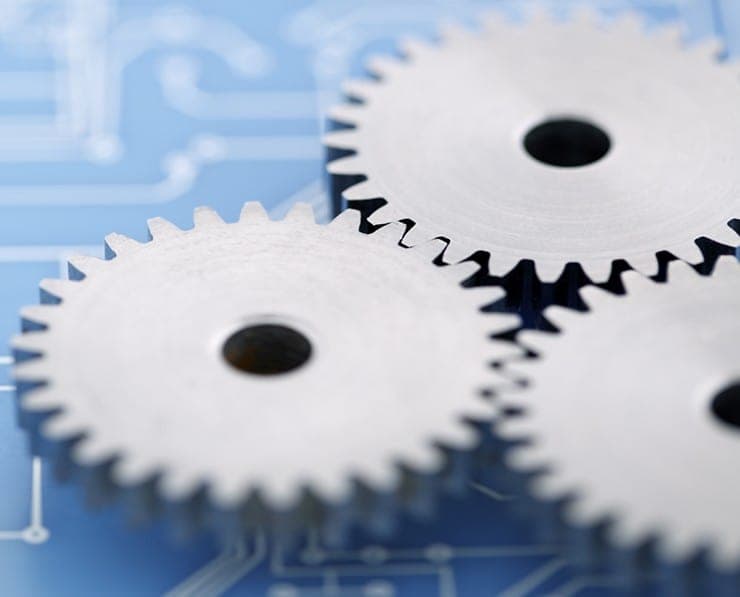Student Feedback
70-778: Analyzing and Visualizing Data with Microsoft Power BI Certification Video Training Course Outline
Part 1: Consume and Transform Data
Sign up and Access Power BI Serv...
Connect to Power BI Connections ...
Part 1: Consume and Transform Data
70-778: Analyzing and Visualizing Data with Microsoft Power BI Certification Video Training Course Info
Microsoft Power BI Certification 70-778 Practice Test Course
practical, scenario-driven practice tests for the Microsoft Power BI 70-778 Exam on Analyzing and Visualizing Data
Description
The Microsoft 70-778 Analyzing and Visualizing Data with Power BI exam is a key certification for professionals seeking to validate their skills in business intelligence, data analysis, and visualization. This course is designed to provide learners with the necessary tools, knowledge, and practice to confidently prepare for the exam. You will engage with scenario-based practice tests, explore the essential components of Power BI, and develop the ability to analyze and visualize data effectively in real-world scenarios. The course emphasizes practical learning, ensuring that you gain hands-on experience alongside theoretical understanding.
What you will learn from this course
• Understand the fundamentals of Microsoft Power BI and its role in modern business intelligence workflows
• Develop the skills to connect, transform, and model data from multiple sources using Power BI Desktop
• Learn how to create interactive and visually appealing reports and dashboards that convey data insights effectively
• Gain experience with scenario-based problem-solving, mirroring real-life business data challenges
• Apply DAX (Data Analysis Expressions) to create calculated columns, measures, and complex analytics within Power BI
• Explore data visualization best practices to communicate insights clearly to stakeholders
• Understand how to configure dashboards, reports, and apps in the Power BI Service
• Practice and master exam-specific topics, ensuring readiness for the Microsoft 70-778 certification exam
• Receive detailed explanations of correct and incorrect answers to enhance understanding and retention
• Build confidence in applying knowledge under timed exam conditions through realistic practice tests
Learning Objectives
• Demonstrate proficiency in connecting, cleaning, and transforming data using Power BI Desktop
• Model and visualize data to support decision-making and business analytics
• Create interactive dashboards and reports tailored to organizational needs
• Understand Power BI Service functionalities, including workspace management, sharing, and app creation
• Apply scenario-based problem-solving techniques to simulate real-world data challenges
• Analyze data trends, perform calculations, and present insights using DAX and visual analytics
• Prepare effectively for the 70-778 certification exam using practical, exam-focused exercises
Target Audience
• Data analysts seeking to improve their skills in data modeling, visualization, and reporting
• Business intelligence professionals aiming for Microsoft Power BI certification
• Aspiring data scientists interested in developing proficiency in Power BI tools and analytics
• Professionals pursuing MCSA BI Reporting certification or those working in business analytics roles
• IT and business professionals looking to leverage Power BI for informed decision-making and organizational insights
• Anyone preparing for the Microsoft 70-778 exam and wanting a structured, practice-focused approach
Requirements
• Access to Microsoft Power BI Desktop and Power BI Service
• A computer capable of running Power BI Desktop with adequate performance for data processing and visualization
• Familiarity with basic Excel functions and data manipulation concepts
• Willingness to engage with scenario-based learning and practice tests for exam preparation
• Time and commitment to work through three full-length practice exams and associated answer explanations
Prerequisites
• Basic understanding of data concepts, including tables, columns, and relational data
• Fundamental knowledge of Excel, including formulas, pivot tables, and charts
• Familiarity with business processes and reporting requirements
• Prior exposure to data analysis or business intelligence concepts is helpful but not mandatory
Description
Microsoft Power BI is a suite of business analytics tools designed to transform raw data into actionable insights through interactive visualizations, reports, and dashboards. It allows users to connect to multiple data sources, clean and transform the data, model it efficiently, and create dynamic visualizations that can be shared across the organization. Power BI is widely used by organizations to support decision-making, track key performance indicators, and deliver insights to stakeholders in a visually compelling manner.
Power BI consists of several components: Power BI Desktop, Power BI Service, and Power BI Mobile. Power BI Desktop is the primary tool for connecting to data sources, shaping and modeling data, and building complex reports. Power BI Service allows users to publish, share, and collaborate on dashboards and reports in a cloud environment. Power BI Mobile extends accessibility, enabling users to monitor key metrics on the go. Understanding the interaction between these components is crucial for exam success and real-world applications.
Consuming and Transforming Data
Data transformation is a foundational skill for any Power BI professional. Power BI Desktop provides tools to connect to various data sources, including Excel, SQL Server, SharePoint, and cloud-based platforms. Once connected, data often requires cleaning, reshaping, or combining multiple sources to ensure it is ready for analysis. This process, often called ETL (Extract, Transform, Load), includes tasks such as removing duplicates, correcting data types, splitting columns, and merging datasets. Scenario-based practice questions in this course will help you master these transformations and ensure accuracy when analyzing data.
Power Query Editor within Power BI Desktop is the primary interface for transforming data. It allows users to apply step-by-step transformations visually and generate repeatable processes for future data sets. Understanding how to use Power Query Editor efficiently, including filtering rows, grouping data, and applying custom transformations, is a key aspect of both exam preparation and real-world Power BI projects.
Modeling and Visualizing Data
After transforming data, the next step is modeling it effectively. This includes establishing relationships between tables, creating calculated columns and measures, and defining hierarchies for more granular analysis. Data modeling ensures that your visualizations are accurate and meaningful. DAX (Data Analysis Expressions) is the formula language used in Power BI to perform calculations and aggregations, enabling deeper insights from the data.
Visualization is the process of presenting data in charts, tables, and dashboards that communicate insights clearly. Power BI offers a wide range of visualization types, including bar charts, line charts, scatter plots, and maps. Choosing the right visual for the data and audience is critical. Best practices include highlighting trends, comparing performance, and ensuring clarity in presentation. Practice tests in this course will guide you in making these decisions under realistic exam scenarios.
Configuring Dashboards, Reports, and Apps
Power BI Service enables users to publish and share reports and dashboards with stakeholders. This includes creating workspaces, organizing reports, and configuring access permissions. Apps in Power BI allow packaged content to be shared with broader audiences while maintaining control over data access. Understanding how to manage these aspects of the platform is essential for passing the exam and effectively deploying Power BI in a professional environment.
Dashboards combine multiple visualizations into a single page, providing an at-a-glance view of critical metrics. Reports are more detailed and interactive, enabling users to explore data and uncover insights. The ability to configure, customize, and share these outputs is tested in the 70-778 exam, making it a critical area of focus in this course.
Practice Test Approach
This course includes three full-length practice tests with over 50 questions each, designed to simulate the real exam experience. These tests cover all exam domains and sub-domains, allowing you to assess your knowledge, identify areas for improvement, and gain confidence. Detailed answer explanations, links to documentation, and scenario-based problem-solving ensure that you not only know the correct answer but also understand why it is correct. Lifetime access allows unlimited practice, enabling mastery at your own pace.
Course Modules / Sections
The Microsoft 70-778 Analyzing and Visualizing Data with Power BI course is organized into comprehensive modules that guide learners step-by-step through the entire exam domain. Each module is designed to develop practical knowledge and hands-on experience while preparing you for the exam.
The first module focuses on connecting to data sources and transforming raw data into usable formats. Learners will explore how to access different types of databases, cloud services, and Excel files. This module emphasizes Power Query Editor, teaching students how to clean, filter, and combine data from multiple sources efficiently. Understanding the principles of data extraction, transformation, and loading is essential for building accurate reports and dashboards.
The second module addresses data modeling within Power BI. This includes designing and implementing relationships between tables, creating calculated columns, and writing measures using DAX (Data Analysis Expressions). Learners will explore advanced modeling techniques such as establishing hierarchies, applying security roles, and optimizing models for performance. Scenario-based exercises in this module help students apply theoretical knowledge to real-world business situations.
The third module focuses on data visualization and report creation. Learners will discover best practices for selecting the appropriate chart type, designing interactive dashboards, and presenting insights clearly to stakeholders. The module also explores advanced visualization techniques, including custom visuals, conditional formatting, and dynamic reporting. Hands-on practice ensures learners gain confidence in creating reports that communicate meaningful insights.
The fourth module covers Power BI Service. This section guides learners through publishing reports, configuring dashboards, creating apps, and managing workspace access. Learners will explore collaboration features, sharing reports with team members, and implementing row-level security for sensitive data. The module emphasizes the integration of Power BI Service with other Microsoft services and cloud platforms, preparing learners to work effectively in organizational environments.
The fifth module is dedicated to scenario-based practice tests. Learners will apply their knowledge through multiple full-length exams, reflecting the structure, content, and difficulty level of the official 70-778 exam. Detailed answer explanations, links to documentation, and strategy guidance enable learners to refine their skills and identify areas for improvement. The practice tests provide the opportunity to simulate exam conditions and gain confidence before taking the official certification.
Throughout the course, each module builds upon the previous one, ensuring a structured learning path from foundational knowledge to advanced techniques. Learners are guided step-by-step while being exposed to practical scenarios, preparing them to confidently analyze and visualize data in Power BI.
Key Topics Covered
This course addresses all critical topics necessary for passing the Microsoft 70-778 exam while developing practical Power BI skills applicable to real-world business scenarios.
The first key topic is data connection and transformation. Learners will explore connecting Power BI Desktop to multiple data sources, including Excel, SQL Server, Azure databases, SharePoint lists, and cloud-based services. They will gain proficiency in transforming raw data using Power Query Editor. Skills include filtering rows, removing duplicates, changing data types, splitting and merging columns, and appending multiple tables. The course emphasizes reproducible data transformation processes, enabling learners to efficiently handle recurring datasets.
The second key topic is data modeling and DAX calculations. Learners will establish relationships between tables, define calculated columns, and create measures using DAX formulas. Advanced concepts such as time intelligence functions, row-level security, and hierarchical data modeling are also covered. The course provides scenario-based exercises to reinforce understanding of DAX and its application in solving business problems. Learners will develop the ability to perform aggregations, comparisons, and complex calculations to derive actionable insights.
The third key topic is data visualization and report creation. The course explores a wide variety of visuals, including bar charts, line charts, scatter plots, matrix tables, and maps. Learners will understand how to create interactive reports with slicers, bookmarks, drill-through pages, and tooltips. Best practices for designing dashboards that effectively communicate insights are emphasized, including visual alignment, color usage, and trend highlighting. Custom visuals and conditional formatting are also explored to enhance report interactivity and user engagement.
The fourth key topic is Power BI Service and app deployment. Learners will understand how to publish reports to the cloud, manage workspaces, create dashboards, and package reports into apps for sharing. Integration with Microsoft Teams, SharePoint, and OneDrive is discussed to facilitate collaborative workflows. Row-level security implementation and workspace management techniques are included to ensure secure and efficient access to data for different organizational roles.
The fifth key topic is scenario-based practice exams and assessment. Learners will apply knowledge through realistic practice questions that simulate the official exam. Each question includes detailed explanations, references to Microsoft documentation, and guidance on reasoning for correct and incorrect answers. This approach ensures learners not only memorize answers but understand underlying concepts, improving retention and exam readiness.
Throughout the course, students are also exposed to performance optimization techniques for both data models and reports. This includes efficient data loading, query optimization, and best practices for handling large datasets. Learners gain a holistic understanding of Power BI, ensuring readiness for both the exam and professional use in business intelligence projects.
Teaching Methodology
The course employs a structured, hands-on teaching methodology to maximize learning outcomes and exam readiness. The methodology combines theoretical instruction, practical exercises, scenario-based learning, and assessment, ensuring a balanced and comprehensive approach.
Lectures and demonstrations provide clear explanations of core concepts, tools, and functions in Power BI. Each topic is introduced with context and relevance to real-world scenarios, helping learners understand why each skill is important. Practical demonstrations guide learners through the interface, features, and functions of Power BI Desktop and Service, showing how to perform transformations, build models, and design visualizations effectively.
Scenario-based exercises are central to the course methodology. Learners are presented with realistic business problems and datasets, requiring them to apply the concepts they have learned. This approach builds problem-solving skills and enhances understanding of how Power BI is used in professional environments. It also prepares learners for the scenario-driven questions on the official 70-778 exam.
Interactive practice tests are used throughout the course to reinforce learning. Each practice exam is timed and structured to reflect the official exam format, providing learners with experience in managing time and pacing. Detailed explanations accompany each answer, linking to relevant Microsoft documentation and articles to deepen understanding. Learners can review both correct and incorrect responses to identify gaps in knowledge and refine their approach to data analysis and visualization.
The course encourages iterative learning, allowing students to repeat exercises and practice tests as needed. Lifetime access to practice exams ensures learners can revisit content, reinforce knowledge, and continue improving until they are fully confident in their abilities. The methodology emphasizes mastery over memorization, enabling learners to develop transferable skills that can be applied in real business intelligence projects.
Peer discussions and engagement with course instructors are also recommended. While the course is self-paced, interacting with fellow learners or instructors can provide insights, tips, and different perspectives on problem-solving in Power BI. This collaborative approach enhances understanding and promotes active learning, creating a supportive learning environment.
Assessment & Evaluation
Assessment in this course is designed to provide continuous feedback and ensure learners are fully prepared for the Microsoft 70-778 exam. The course includes multiple layers of evaluation to measure knowledge, application, and readiness.
The primary assessment tool is the three full-length practice exams included in the course. Each exam contains over 50 questions, covering all exam domains and sub-domains. Questions are crafted to reflect the difficulty, style, and content of the official certification exam, ensuring realistic practice. Learners can complete these tests under timed conditions or at their own pace, simulating different study and exam scenarios.
After completing each practice exam, learners receive detailed feedback on every question. This includes the correct and incorrect answer options, comprehensive explanations, recommended approaches to solving the problem, and links to official documentation or helpful articles. This detailed feedback reinforces learning, clarifies misconceptions, and helps learners understand the reasoning behind each answer.
Assessment is ongoing and iterative. Learners are encouraged to retake practice exams multiple times, focusing on areas of weakness identified in previous attempts. This approach ensures mastery of all exam topics and builds confidence in applying skills under timed conditions. By the end of the course, learners will have completed extensive scenario-based exercises, practice exams, and knowledge checks, providing a thorough evaluation of their readiness.
Evaluation also emphasizes practical application. Learners are assessed not only on their ability to select the correct answer but also on their understanding of how to implement solutions in Power BI. This dual focus on theory and practice ensures that students develop real-world skills that extend beyond exam preparation. Performance optimization, modeling accuracy, and visualization clarity are all considered in the assessment process.
The course encourages learners to track progress, reflect on their performance, and adjust study strategies as needed. By combining practice tests, detailed feedback, and scenario-based exercises, the assessment methodology ensures learners are fully equipped to pass the 70-778 exam and apply Power BI skills professionally.
Benefits of the Course
This course provides learners with a comprehensive understanding of Microsoft Power BI and equips them with practical skills to succeed in the 70-778 exam. One of the primary benefits of this course is the ability to master data analysis and visualization techniques that are directly applicable to real-world business scenarios. Learners will gain hands-on experience transforming, modeling, and visualizing data from multiple sources, which enhances their problem-solving capabilities and supports data-driven decision-making.
The course emphasizes scenario-based learning, allowing students to encounter realistic challenges they might face in professional environments. This approach strengthens analytical thinking, enabling learners to interpret data trends, create meaningful dashboards, and present insights effectively. Additionally, learners develop proficiency with DAX, Power Query, and advanced Power BI features, which are essential for both certification success and practical application.
Another benefit of the course is exam readiness. By completing three full-length, realistic practice tests with detailed explanations, learners can assess their knowledge, identify weak areas, and adjust their study approach accordingly. The lifetime access to practice exams ensures learners can continue practicing at their own pace, reinforcing their understanding and building confidence.
Learners will also gain insight into best practices for designing dashboards, reports, and apps within Power BI Service. This includes workspace management, report publishing, sharing, and configuring access permissions. By learning how to implement these skills, learners can contribute to their organization’s data strategy and ensure that insights are communicated clearly and securely.
Finally, the course prepares learners for professional advancement. Mastering Power BI enables students to take on roles in business intelligence, data analysis, and reporting. It provides a competitive edge in the job market, demonstrates expertise to employers, and opens opportunities for career growth in data-driven organizations.
Course Duration
The course is designed to be flexible and self-paced, allowing learners to progress according to their individual schedules. On average, students can expect to spend approximately 15 to 20 hours completing all modules, exercises, and practice tests. The course is structured to provide a balance between instructional content, hands-on practice, and assessment, ensuring comprehensive understanding without overwhelming learners.
Each module can be completed in segments, allowing learners to focus on specific topics such as data transformation, modeling, visualization, or Power BI Service management. The inclusion of three full-length practice exams provides additional time for assessment, reflection, and revision. Learners are encouraged to dedicate time to revisiting challenging topics, retaking practice tests, and reviewing detailed explanations to ensure mastery.
While the course is self-paced, learners who follow the suggested schedule and complete exercises consistently can expect to finish the full program in a few weeks. The flexibility of lifetime access ensures that learners can return to the content whenever needed, whether for exam preparation, professional development, or refreshing their Power BI skills for workplace application.
Tools & Resources Required
To get the most out of this course, learners will need access to several essential tools and resources. First and foremost, Microsoft Power BI Desktop is required. This tool is free and provides the primary environment for connecting to data sources, performing transformations, creating models, and designing interactive reports and dashboards.
Access to Power BI Service is also recommended. The Service allows learners to publish reports, manage workspaces, share dashboards, and collaborate with colleagues. Familiarity with cloud-based features and workspace configuration is important for applying course concepts effectively.
A computer capable of running Power BI Desktop with adequate performance is required. Recommended specifications include a multi-core processor, at least 8GB of RAM, and sufficient storage to handle large datasets. A stable internet connection is necessary for accessing online resources, documentation, and cloud-based features.
Learners should also have basic proficiency in Microsoft Excel, including familiarity with formulas, pivot tables, and data formatting. This foundational knowledge supports the understanding of data structures, analysis techniques, and calculations used within Power BI.
Additional resources include access to sample datasets, documentation, and articles provided within the course. These resources enable learners to practice with real-world data, explore advanced techniques, and reference official Microsoft guidance. Scenario-based exercises and practice tests are also integral resources, providing learners with the opportunity to apply their knowledge in realistic situations and prepare effectively for the exam.
Supplementary learning materials, such as video tutorials, step-by-step guides, and community forums, can enhance understanding and provide additional support. Learners are encouraged to engage with these resources to reinforce concepts, resolve challenges, and expand their practical skills.
By combining these tools and resources with the course content, learners can develop a comprehensive understanding of Microsoft Power BI, gain confidence in their skills, and achieve readiness for the 70-778 exam. The practical application of knowledge, supported by the recommended tools, ensures that learners are prepared for both certification and professional use of Power BI in data analysis, reporting, and business intelligence initiatives.
Career Opportunities
Completing the Microsoft 70-778 Analyzing and Visualizing Data with Power BI course opens numerous career paths for professionals in business intelligence, data analysis, and reporting. Organizations across industries are increasingly relying on data-driven insights to make informed decisions, creating high demand for skilled Power BI professionals.
One prominent career path is that of a data analyst. Data analysts use Power BI to collect, clean, and analyze data from various sources to generate actionable insights. They create reports, dashboards, and visualizations that help management understand trends, performance metrics, and areas requiring attention. With the skills gained from this course, learners can confidently perform these tasks and deliver insights that directly impact organizational strategy.
Another career opportunity is business intelligence (BI) developer. BI developers design, develop, and maintain analytics solutions using tools like Power BI. They work on data modeling, DAX calculations, and report optimization to ensure the delivery of accurate and timely business insights. Completing this course provides the necessary foundation to take on BI development tasks, develop interactive reports, and manage complex data models.
Data visualization specialists are another in-demand role. These professionals focus on presenting data in a way that is clear, interactive, and actionable. The ability to create dashboards, visual reports, and apps that communicate insights effectively is highly valued by organizations. This course equips learners with the skills to design user-centric visualizations that enhance decision-making processes.
Power BI consultants and reporting analysts are also career options. These roles involve helping organizations implement and optimize Power BI solutions, configuring dashboards and reports according to business requirements, and training teams on best practices. The scenario-based learning and hands-on practice provided in this course prepare learners to handle real-world business challenges effectively.
Moreover, professionals pursuing MCSA BI Reporting certification can leverage this course to advance their credentials. Passing the 70-778 exam demonstrates expertise in analyzing and visualizing data with Power BI, enhancing employability and career progression. The certification validates proficiency in core BI functions, making learners attractive candidates for roles requiring advanced reporting and analytics skills.
Data scientists and business intelligence managers can also benefit indirectly from this course. While data scientists may use Power BI alongside other analytical tools, understanding visualization and reporting enhances their ability to communicate insights to stakeholders. BI managers can utilize the knowledge gained to oversee reporting strategies, ensure accurate data governance, and optimize organizational BI practices.
With organizations increasingly relying on data to drive strategy, professionals skilled in Power BI have a competitive edge in the job market. Completing this course equips learners with practical expertise, certification readiness, and the confidence to pursue career opportunities across analytics, BI, and reporting domains.
Conclusion
The Microsoft 70-778 Analyzing and Visualizing Data with Power BI course provides a comprehensive pathway for learners to master the essential skills needed for certification and professional success. By covering all exam domains, including data connection, transformation, modeling, visualization, and Power BI Service configuration, the course ensures that learners gain both theoretical knowledge and practical experience.
Scenario-based exercises, hands-on practice, and full-length practice tests allow learners to simulate real-world situations and exam conditions. Detailed answer explanations and references to official documentation reinforce understanding and ensure mastery of concepts. Lifetime access to the course content and practice exams enables learners to revisit material, refine skills, and prepare at their own pace.
The course also emphasizes professional application. Learners develop skills that are directly transferable to workplace scenarios, including designing dashboards, creating interactive reports, managing workspaces, and implementing security measures. By combining exam preparation with practical business intelligence training, the course ensures that learners are ready to contribute effectively in organizational environments.
Career benefits include enhanced employability, readiness for certification exams, and opportunities to take on roles such as data analyst, BI developer, data visualization specialist, Power BI consultant, and reporting analyst. Mastery of Power BI not only opens career paths but also provides the ability to drive data-informed decisions that have a tangible impact on business performance.
Investing in this course equips learners with the confidence, expertise, and tools required to excel in both exam and professional contexts. It is designed to provide measurable outcomes, ensuring that learners leave the program with a clear understanding of Power BI and the ability to apply it effectively in real-world scenarios.
Enroll Today
Enrollment in the Microsoft 70-778 Analyzing and Visualizing Data with Power BI course is the first step toward achieving certification and professional growth. The course offers a structured, self-paced learning experience that combines instructional content, hands-on practice, scenario-based exercises, and comprehensive assessments.
By enrolling today, learners gain access to three full-length practice exams, detailed explanations for every question, and practical exercises covering all key domains of the 70-778 exam. Lifetime access ensures that learners can revisit the material anytime to reinforce knowledge, stay updated on new features, and continue improving skills.
The course is suitable for beginners seeking foundational knowledge, professionals aiming to pass the 70-778 exam, and individuals pursuing MCSA BI Reporting certification. With practical applications, real-world scenarios, and exam-focused content, learners are fully equipped to enhance their Power BI expertise, advance their careers, and contribute to data-driven decision-making in their organizations.
Enrollment provides an opportunity to gain in-demand skills, achieve certification, and secure career advancement in roles related to business intelligence, data analysis, and reporting. Taking this course empowers learners to master Microsoft Power BI, confidently analyze and visualize data, and position themselves for success in a competitive job market.
By committing to this course, learners invest in their professional growth, certification readiness, and long-term success in the field of business intelligence. The combination of expert instruction, practical exercises, and comprehensive assessments ensures that learners are fully prepared to excel in both the 70-778 exam and real-world business intelligence applications.