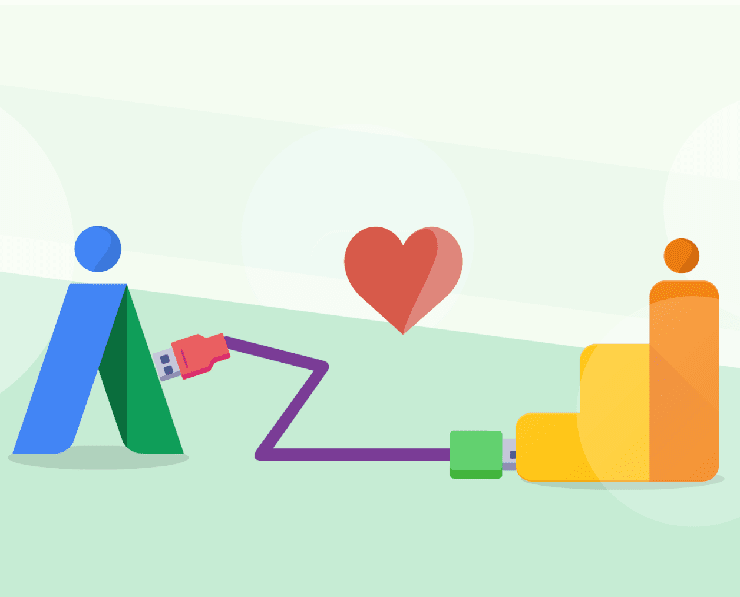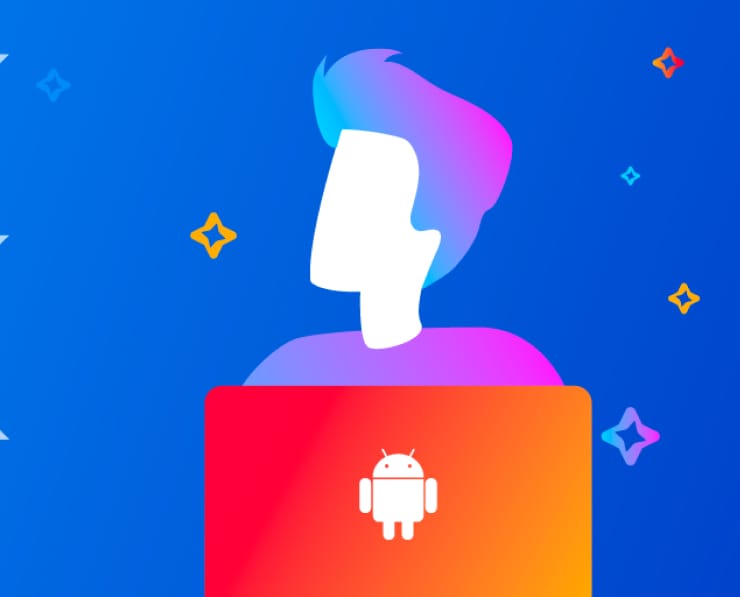Student Feedback
Professional Google Workspace Administrator Certification Video Training Course Outline
Course Introduction
Setting up Google Workspace
User and Group Management
Migration
Google Drive
Gmail
Google Calander and Google Meet
Reports
Google Vault
Course Introduction
Professional Google Workspace Administrator Certification Video Training Course Info
Google Workspace Administrator Associate Exam Prep Course
Advance Your IT Career with Google Workspace Admin Training and Certification—Practical, Hands-On Learning
What You Will Learn From This Course
• Navigate the Google Admin Console with confidence and manage all administrative tasks effectively
• Create, manage, and maintain users, roles, and organizational units to ensure smooth operations
• Configure security policies, enforce 2-Step Verification, and protect organizational data
• Manage Gmail settings, filters, routing rules, and other Google Workspace applications
• Set up and manage Google Groups, shared drives, and calendar resources for collaboration
• Generate reports, monitor user activity, and use audit logs to track system performance
• Use Google Vault for archiving, legal holds, and compliance management
• Troubleshoot common administrative issues using built-in tools
• Prepare for the Google Workspace Administrator Associate certification exam and understand exam strategies
Learning Objectives
The primary objective of this course is to help learners develop a strong foundation in managing Google Workspace environments. By the end of this course, participants will be able to navigate the Admin Console, apply essential administrative controls, and ensure that users, data, and resources are properly managed. You will gain practical, hands-on experience with tasks that are critical for IT administrators, such as user management, security configuration, app deployment, and reporting.
Learners will also become familiar with the tools and functionalities required to meet organizational compliance and data retention needs. The course emphasizes real-world scenarios, ensuring that knowledge is not only theoretical but also applicable in day-to-day administrative tasks. Another key objective is to prepare students for the Google Workspace Administrator Associate certification exam by covering exam topics systematically and providing step-by-step guidance for each section of the exam syllabus.
Additionally, learners will develop skills to manage collaboration and communication tools effectively. This includes configuring Gmail, Drive, Calendar, and Google Meet settings to align with organizational requirements. Administrators will also learn how to manage group memberships, shared resources, and access permissions to ensure smooth workflow and collaboration across departments.
By focusing on security best practices, the course ensures that learners can protect organizational data and maintain system integrity. Topics such as enforcing strong passwords, implementing 2-Step Verification, managing security alerts, and configuring compliance settings are thoroughly covered.
Target Audience
This course is designed for IT professionals, support staff, educators, and business administrators who are responsible for managing Google Workspace environments. It is suitable for beginners who are new to Google Workspace administration and want to build a career as a certified Google Workspace Administrator.
IT support technicians, helpdesk staff, and system administrators will find this course particularly useful for enhancing their skills and gaining the confidence to manage users, devices, and organizational units effectively. Educators, school administrators, and business personnel responsible for managing internal collaboration tools and user accounts will also benefit from the practical guidance and hands-on exercises provided throughout the course.
The course is ideal for individuals preparing for the Google Workspace Administrator Associate certification exam. By completing this training, participants will acquire the knowledge and practical experience needed to pass the exam and perform administrative tasks efficiently in a professional environment.
Requirements
To get the most out of this course, learners should have a willingness to explore and learn new administrative features within Google Workspace. Practical exercises and hands-on experience form an integral part of the training, so participants should be ready to apply the concepts in a test or trial Google Workspace environment.
While the course is beginner-friendly, having a basic understanding of how Google Workspace applications like Gmail, Drive, Calendar, and Google Meet function will help learners grasp the concepts more quickly. General IT knowledge, such as understanding user accounts, access controls, and security principles, is helpful but not mandatory. The main focus of this course is on building hands-on skills through guided examples and practical scenarios.
Participants are also encouraged to have access to a Google Workspace account for practice. This could be a trial account or a sandbox environment where learners can safely perform administrative tasks without affecting a live production environment. By working in a real or simulated environment, students will gain practical experience and confidence in executing administrative functions and troubleshooting common issues.
Prerequisites
This course does not require extensive prior experience with Google Workspace administration. However, learners are expected to have basic computer literacy and familiarity with web-based applications. Understanding the concepts of user management, basic security practices, and organizational structures will provide a foundation for learning more advanced administrative tasks.
No prior certification or professional IT experience is mandatory, making this course accessible to beginners and those seeking a career change into IT administration. The course is structured to start with foundational concepts and progressively cover advanced administrative functions, ensuring learners build knowledge systematically.
Access to a computer with an internet connection and a browser capable of running Google Workspace applications is required. This allows participants to follow along with practical exercises, configure settings in the Admin Console, and perform real-world tasks. Using a trial or sandbox Google Workspace environment is recommended to gain full hands-on experience without impacting an existing production setup.
This course encourages self-paced learning, allowing students to progress at their own speed while completing exercises and reinforcing knowledge through practical application.learners will have a clear understanding of the core administrative tasks, security fundamentals, and user management principles required to begin managing Google Workspace environments efficiently.
The combination of theoretical knowledge and hands-on practice ensures that learners are well-prepared for real-world administrative responsibilities and the Google Workspace Administrator Associate certification exam. With consistent practice and engagement in the exercises provided, participants will gain confidence in performing essential tasks, resolving common issues, and applying best practices for Google Workspace administration.
Course Modules / Sections
This Google Workspace Administrator Associate course is organized into structured modules that guide learners from foundational concepts to advanced administrative tasks. Each module is carefully designed to provide hands-on experience while covering the essential skills required for effective management of Google Workspace environments.
The first module introduces learners to the Google Admin Console and explains the layout, navigation, and core features. This includes understanding the dashboard, menus, and settings, along with the tools available to monitor organizational activity. Learners gain familiarity with the environment, allowing them to confidently perform administrative actions and access essential functions such as user and group management, device administration, and security controls.
The second module focuses on user management. Learners are taught how to create, modify, and delete user accounts, assign roles and permissions, and organize users into organizational units. This module emphasizes real-world scenarios, enabling participants to manage users efficiently while maintaining security standards and adhering to organizational policies. Concepts such as bulk user management, account suspension, and recovery are covered to ensure learners can handle common administrative challenges.
The third module covers security and access management. It explores the best practices for securing organizational data, enforcing password policies, and implementing 2-Step Verification. Learners will understand how to configure security alerts, manage device access, and implement compliance rules to protect sensitive information. This module also introduces Google Workspace tools for monitoring security events and auditing user activity to ensure compliance with organizational policies and regulations.
The fourth module addresses Google Workspace applications such as Gmail, Drive, Calendar, and Google Meet. Learners will configure settings, apply policies, and manage access permissions for these apps. Key topics include setting up email routing and filtering, controlling sharing permissions in Drive, configuring calendar settings, and managing collaboration tools. This module ensures learners can optimize productivity while maintaining control over organizational resources.
The fifth module focuses on groups and shared resources. Participants will learn to create and manage Google Groups, configure shared drives, and assign access to calendar resources. The module emphasizes collaborative tools management and teaches learners how to organize teams effectively to support workflow efficiency. Real-world exercises demonstrate best practices for group management, resource allocation, and permissions configuration.
The sixth module covers reporting, monitoring, and audit logs. Learners will explore the reporting capabilities of the Admin Console, generate activity reports, monitor usage patterns, and analyze system logs. This module emphasizes proactive administration, helping learners identify potential issues, track system performance, and ensure organizational efficiency.
The seventh module introduces Google Vault for data retention, archiving, and compliance. Learners will understand how to set retention policies, perform searches, place legal holds, and export data for compliance purposes. This module ensures administrators are prepared to manage organizational data responsibly and in accordance with legal requirements.
The final module prepares learners for the Google Workspace Administrator Associate certification exam. It provides detailed guidance on exam topics, practice exercises, and strategies for answering questions efficiently. This module reinforces knowledge gained throughout the course and helps learners gain confidence for the certification exam.
Key Topics Covered
This course covers a comprehensive range of topics that are critical for Google Workspace administrators. Participants will gain in-depth knowledge of core administrative tasks, security management, collaboration tools, compliance, and reporting. Key topics include the following:
Navigating the Google Admin Console and understanding its layout, menus, and dashboards for efficient administration
Creating, modifying, and managing user accounts, including assigning roles and permissions and organizing users into organizational units
Implementing security best practices, enforcing password policies, configuring 2-Step Verification, and monitoring device access
Managing Google Workspace applications, including Gmail, Drive, Calendar, and Google Meet, with settings configuration, policy enforcement, and collaboration optimization
Creating and managing Google Groups and shared resources, assigning permissions, and organizing teams for workflow efficiency
Generating reports, monitoring user activity, analyzing audit logs, and tracking organizational performance metrics
Using Google Vault for archiving, data retention, compliance management, legal holds, and data export
Troubleshooting common administrative issues using built-in tools and effective problem-solving approaches
Preparing for the Google Workspace Administrator Associate certification exam with practice exercises, exam strategies, and topic-focused review
These topics ensure that learners are well-equipped to handle real-world administrative tasks and excel in their roles as Google Workspace administrators.
Teaching Methodology
The teaching methodology of this course is designed to maximize learning through practical application, interactive exercises, and guided tutorials. Participants will engage in hands-on activities to reinforce theoretical knowledge and develop the skills required for effective Google Workspace administration.
The course follows a structured approach that combines instructor-led demonstrations with interactive exercises. Learners will follow step-by-step instructions to perform tasks within a Google Workspace environment, ensuring they gain real-world experience. Each module includes practical examples that reflect common administrative challenges, allowing learners to apply knowledge immediately and develop problem-solving skills.
Video tutorials are used extensively to demonstrate administrative tasks, including user management, security configuration, app deployment, reporting, and compliance. These tutorials provide visual guidance, making complex concepts easier to understand and follow. Screen recordings and walkthroughs of the Admin Console help learners familiarize themselves with the interface and understand task workflows.
In addition to tutorials, learners will complete hands-on labs and exercises designed to simulate real-world scenarios. These activities cover tasks such as creating organizational units, applying security policies, configuring Gmail and Drive settings, managing shared resources, generating reports, and using Google Vault. By actively participating in these exercises, learners build confidence and gain practical experience essential for daily administrative tasks.
The course also emphasizes problem-solving and troubleshooting. Learners are presented with common administrative issues and guided through the steps to identify root causes and implement solutions. This approach develops critical thinking skills and prepares participants to handle unexpected challenges in professional environments.
Regular assessments are integrated throughout the course to measure understanding and reinforce learning. Quizzes, practice questions, and scenario-based exercises help learners evaluate their progress, identify areas for improvement, and reinforce key concepts. These assessments are aligned with the certification exam objectives, ensuring learners are fully prepared for the Google Workspace Administrator Associate exam.
Collaborative learning is encouraged through group exercises and discussion activities. Participants can share experiences, insights, and solutions with peers, fostering a supportive learning environment. This interaction enhances understanding, encourages knowledge sharing, and prepares learners for collaborative administrative work in real-world organizations.
Assessment & Evaluation
Assessment and evaluation in this course are designed to ensure learners achieve mastery of Google Workspace administrative skills and are fully prepared for certification. Multiple methods of assessment are used, including quizzes, practical exercises, and scenario-based evaluations.
Quizzes are provided at the end of each module to assess knowledge retention and understanding of key concepts. These quizzes cover topics such as user management, security policies, application configuration, group and resource management, reporting, and compliance. By completing these quizzes, learners can gauge their comprehension and reinforce learning before progressing to more advanced modules.
Practical exercises and hands-on labs serve as a major component of assessment. Learners perform tasks within a Google Workspace environment, including creating and managing users, configuring security settings, managing apps, and generating reports. These exercises simulate real-world scenarios, enabling participants to apply theoretical knowledge and develop the skills required for effective administration. Completion of practical exercises demonstrates learners’ ability to perform essential administrative tasks accurately and efficiently.
Scenario-based evaluations are included to test problem-solving abilities and real-world application of knowledge. Learners are presented with situations that require identifying issues, applying administrative solutions, and implementing best practices. This type of evaluation prepares participants for challenges they may encounter in professional settings and ensures readiness for the certification exam.
In addition to quizzes and exercises, learners are provided with review materials, practice questions, and study guides tailored to the Google Workspace Administrator Associate exam. These resources reinforce learning and provide focused preparation for the exam. Continuous feedback from instructors and self-assessment tools allows learners to monitor progress, identify strengths and weaknesses, and make necessary improvements.
Overall, the assessment and evaluation strategy of this course ensures that learners not only understand Google Workspace administration concepts but also gain practical expertise and problem-solving skills. participants will be equipped with the knowledge, hands-on experience, and confidence required to perform administrative tasks efficiently, manage organizational resources securely, and prepare effectively for the Google Workspace Administrator Associate certification exam.
Benefits of the Course
This Google Workspace Administrator Associate course offers numerous benefits for learners seeking to advance their careers in IT administration and management. Participants will gain practical expertise in managing Google Workspace environments, enabling them to confidently perform administrative tasks, secure organizational data, and optimize collaboration across teams.
One of the primary benefits of this course is the acquisition of hands-on skills. Through guided tutorials, real-world exercises, and practical labs, learners gain experience managing users, organizational units, devices, applications, and resources in Google Workspace. This practical approach ensures that participants are not only familiar with theoretical concepts but also capable of performing tasks efficiently in professional environments.
The course also enhances career prospects. Google Workspace administrators are in high demand across businesses, educational institutions, and organizations that rely on cloud-based productivity tools. By completing this course, participants demonstrate their capability to manage Google Workspace environments effectively, making them valuable assets to employers and increasing opportunities for career growth, promotions, and higher compensation.
Another significant benefit is exam readiness. The course is structured to align with the Google Workspace Administrator Associate certification syllabus. Participants receive comprehensive training on exam objectives, practice questions, and strategies to tackle each section of the exam. This ensures that learners are fully prepared to earn the official certification, validating their skills and knowledge in a globally recognized credential.
Participants also benefit from a deep understanding of security best practices. The course covers topics such as enforcing 2-Step Verification, configuring password policies, managing device access, and monitoring user activity. These skills enable learners to maintain the integrity and security of organizational data, reducing the risk of breaches, unauthorized access, and data loss.
Additionally, the course improves efficiency in managing collaboration tools. Learners gain proficiency in configuring Gmail, Drive, Calendar, and Google Meet settings, as well as managing shared drives and Google Groups. By optimizing the use of these tools, administrators can enhance productivity, streamline workflows, and ensure smooth communication within their organizations.
Another key benefit is knowledge of compliance and data retention management. Using Google Vault, participants learn to manage legal holds, retain critical data, and perform audits in accordance with organizational and legal requirements. This expertise ensures organizations remain compliant with industry regulations and internal policies, mitigating potential legal and operational risks.
This course also fosters problem-solving and troubleshooting skills. Learners are trained to identify issues, analyze system performance, and resolve common administrative problems using built-in Google Workspace tools. This ability to troubleshoot ensures that administrators can maintain smooth operations and address challenges proactively, reducing downtime and improving organizational efficiency.
Finally, the course builds confidence and professional credibility. By mastering Google Workspace administration, learners gain the confidence to handle complex tasks, make informed decisions, and lead administrative operations. Earning the certification reinforces credibility, demonstrating proficiency to employers, colleagues, and clients, and positioning participants as trusted administrators capable of managing cloud-based work environments effectively.
Course Duration
The course is designed to provide comprehensive training while allowing learners to progress at a manageable pace. It spans a total of six to eight weeks, depending on the learner’s schedule and pace of study. Participants can expect to dedicate approximately three to five hours per week for lectures, practical exercises, and self-assessment activities.
Each module is structured to build knowledge progressively, starting with foundational concepts and advancing to more complex administrative tasks. The initial modules focus on navigating the Admin Console, managing users, and understanding security practices. Subsequent modules introduce collaboration tools, reporting, compliance, and exam preparation, ensuring that learners develop a complete skill set required for effective Google Workspace administration.
The course duration also accommodates hands-on labs and exercises that reinforce learning. These practical sessions are designed to simulate real-world scenarios, allowing learners to practice administrative tasks in a safe environment. By spending adequate time on these exercises, participants develop confidence and gain experience that directly applies to their professional roles.
Learners who dedicate additional time to practice, review course materials, and complete practice exams can accelerate their progress and prepare more thoroughly for the certification exam. The flexible duration allows participants to balance learning with professional and personal commitments while ensuring mastery of all course content.
Tools & Resources Required
To fully benefit from this course, learners will need access to a computer with a stable internet connection. The computer should be capable of running modern web browsers such as Google Chrome, which is optimized for Google Workspace applications. This ensures seamless access to the Admin Console, Gmail, Drive, Calendar, and other Google Workspace tools used throughout the training.
A Google Workspace account is required for hands-on practice. This can be a trial account, a sandbox environment, or a test domain set up specifically for learning purposes. Access to an account allows learners to perform administrative tasks, configure settings, and practice troubleshooting without impacting production systems.
Participants should also have access to supplementary resources provided as part of the course. These include video tutorials, step-by-step guides, practice exercises, and assessment materials. These resources are designed to reinforce learning, provide visual guidance, and ensure that learners can apply concepts in practical scenarios.
Familiarity with basic IT tools and concepts is beneficial, though not mandatory. Understanding fundamental concepts such as user accounts, permissions, organizational units, and security principles will help learners grasp advanced topics more quickly. However, the course is structured to introduce concepts progressively, allowing beginners to build knowledge from the ground up.
Additional tools that enhance learning include note-taking applications, document editors, and spreadsheet tools for tracking exercises and recording progress. These tools help learners organize information, document configurations, and retain knowledge for future reference.
By combining these tools and resources with instructor-led guidance, practical exercises, and interactive tutorials, learners gain a comprehensive understanding of Google Workspace administration. This integrated approach ensures that participants are well-prepared to manage organizational environments, implement security measures, optimize collaboration tools, and succeed in the Google Workspace Administrator Associate certification exam.
The course encourages self-paced learning, allowing participants to revisit tutorials, repeat exercises, and review assessment materials as needed. This flexibility ensures that learners can develop confidence, reinforce knowledge, and gain the practical expertise required to perform administrative tasks efficiently and effectively.
Upon completion of the course, learners will have a full suite of resources, including practice labs, guides, and reference materials, enabling ongoing skill development and continuous improvement in Google Workspace administration.
Career Opportunities
Completing the Google Workspace Administrator Associate course opens up a wide range of career opportunities in IT administration, system management, and organizational support. Google Workspace is widely adopted across businesses, educational institutions, non-profits, and government organizations, creating a strong demand for skilled administrators capable of managing cloud-based productivity tools efficiently.
One prominent career path is that of a Google Workspace Administrator. Professionals in this role are responsible for managing user accounts, configuring security policies, maintaining organizational units, and optimizing collaboration tools. They ensure that users have seamless access to email, cloud storage, calendars, and collaboration platforms while enforcing security and compliance standards. Administrators often become key points of contact for troubleshooting, onboarding new users, and implementing organizational policies across the Google Workspace environment.
Another potential career opportunity is IT Support Specialist or Helpdesk Technician. Individuals with Google Workspace administration skills can provide technical support for organizations, helping employees resolve issues with email, Drive, Calendar, and other applications. Their expertise allows them to manage system settings, handle user permissions, and troubleshoot problems efficiently, ensuring minimal downtime and enhanced productivity.
For those interested in project management or organizational administration, Google Workspace skills provide a valuable advantage. Knowledge of collaboration tools, shared drives, and group management enables professionals to coordinate projects, assign resources effectively, and maintain smooth communication across teams. This ability to optimize workflows is particularly beneficial in educational institutions, corporate offices, and remote work environments.
Security and compliance roles are another area where Google Workspace administration expertise is highly valuable. Professionals trained in enforcing 2-Step Verification, monitoring user activity, managing device access, and configuring Google Vault for data retention and legal compliance can pursue positions in IT security, compliance management, and data governance. These roles focus on safeguarding organizational data and ensuring adherence to regulatory and internal standards.
Cloud administration and system management roles also benefit from Google Workspace certification. Administrators who understand user management, app configuration, reporting, and auditing are well-prepared to take on broader responsibilities in managing cloud services, integrating third-party applications, and optimizing cloud-based workflows. This experience positions learners for senior IT administrator roles, cloud operations positions, and leadership opportunities in IT management.
Additionally, the Google Workspace Administrator Associate certification enhances credibility for freelance IT consultants, independent contractors, and small business IT support providers. Certified administrators can offer services such as workspace setup, security configuration, data migration, and employee onboarding for organizations adopting Google Workspace, expanding their client base and business opportunities.
Educational institutions and training centers also seek professionals with Google Workspace administration skills. Administrators can support teachers, staff, and students by managing accounts, configuring collaboration tools, and ensuring secure access to educational resources. These roles contribute to efficient school or university operations, fostering better learning and administrative experiences.
With increasing reliance on remote work and digital collaboration, organizations worldwide continue to adopt Google Workspace for productivity and communication. This trend creates a growing demand for certified administrators capable of managing cloud-based environments, securing data, and optimizing collaboration tools. By completing this course and earning certification, learners position themselves as in-demand professionals with a competitive edge in the global job market.
Conclusion
The Google Workspace Administrator Associate course provides a comprehensive and practical pathway for learners seeking to develop expertise in managing cloud-based productivity tools. Through structured modules, hands-on exercises, real-world scenarios, and exam-focused training, participants gain the knowledge, skills, and confidence required to excel as certified Google Workspace administrators.
Learners begin with foundational concepts such as navigating the Admin Console, managing users and organizational units, and configuring security policies. As the course progresses, participants gain proficiency in advanced administrative tasks including managing Google Workspace applications, configuring collaboration tools, monitoring system performance, using Google Vault for compliance, and troubleshooting common issues. This comprehensive approach ensures that learners are well-prepared for professional responsibilities and the certification exam.
The course emphasizes practical learning, allowing participants to gain hands-on experience through exercises and labs that simulate real-world administrative scenarios. By applying concepts in a controlled environment, learners develop confidence, problem-solving abilities, and operational efficiency. This practical experience complements theoretical knowledge, making participants fully capable of managing organizational environments effectively.
Security and compliance are key aspects of the training. Participants learn to enforce strong passwords, implement 2-Step Verification, manage device access, monitor user activity, and configure Google Vault for data retention and legal compliance. These skills equip learners to protect sensitive information, maintain organizational integrity, and adhere to industry regulations, ensuring that they can safeguard digital assets effectively.
The course also enhances productivity and collaboration skills. Learners gain expertise in configuring Gmail, Drive, Calendar, Google Meet, and Google Groups, optimizing shared resources, and managing access permissions. This enables organizations to work efficiently, maintain seamless communication, and foster collaboration across teams, departments, and locations.
Exam preparation is an integral part of the course. Participants receive detailed guidance on exam objectives, practice questions, study tips, and strategies for successful completion. By aligning training with the Google Workspace Administrator Associate certification syllabus, learners are fully equipped to pass the exam on their first attempt and earn a globally recognized credential.
In addition to technical skills, the course prepares participants for career advancement. Certified administrators can pursue roles in IT support, cloud administration, security and compliance, project management, and educational administration. The certification also enhances professional credibility, opening doors to higher-level positions, freelance opportunities, and consulting roles.
The Google Workspace Administrator Associate course is accessible to beginners while still providing value to experienced IT professionals. With minimal prerequisites, participants can quickly gain practical skills and apply them in professional settings. The combination of structured learning, hands-on exercises, and comprehensive resources ensures that learners can progress at their own pace while mastering essential administrative tasks.
By completing this course, participants not only gain proficiency in Google Workspace administration but also develop transferable skills applicable to broader IT and cloud management roles. They become capable of managing users, applications, security, compliance, and collaboration tools, contributing to the efficiency, security, and productivity of any organization.
Earning the Google Workspace Administrator Associate certification validates these skills, enhancing employability and establishing learners as trusted professionals in cloud administration. Organizations worldwide recognize the value of certified administrators who can efficiently manage Google Workspace environments, implement security best practices, and optimize digital workflows.
The course combines instructional videos, practical labs, exercises, assessments, and exam preparation resources to provide a complete learning experience. Participants are equipped with the tools, knowledge, and confidence needed to perform administrative tasks, troubleshoot issues, and ensure organizational compliance. The hands-on approach and real-world scenarios bridge the gap between theoretical understanding and practical application, making learners effective and capable administrators.
By the end of this course, participants will have developed a strong foundation in Google Workspace administration, gained practical expertise, enhanced their career prospects, and achieved readiness for certification. This comprehensive training positions learners to take on professional roles, contribute to organizational success, and remain competitive in a rapidly evolving digital workspace.
Enroll Today
Begin your journey to becoming a certified Google Workspace Administrator today. Gain the skills, knowledge, and hands-on experience necessary to manage users, applications, security, and compliance in professional environments. Enhance your career prospects, earn a globally recognized certification, and become a trusted administrator capable of optimizing collaboration and productivity across any organization. Take the first step toward professional growth and success by enrolling in the Google Workspace Administrator Associate course now.