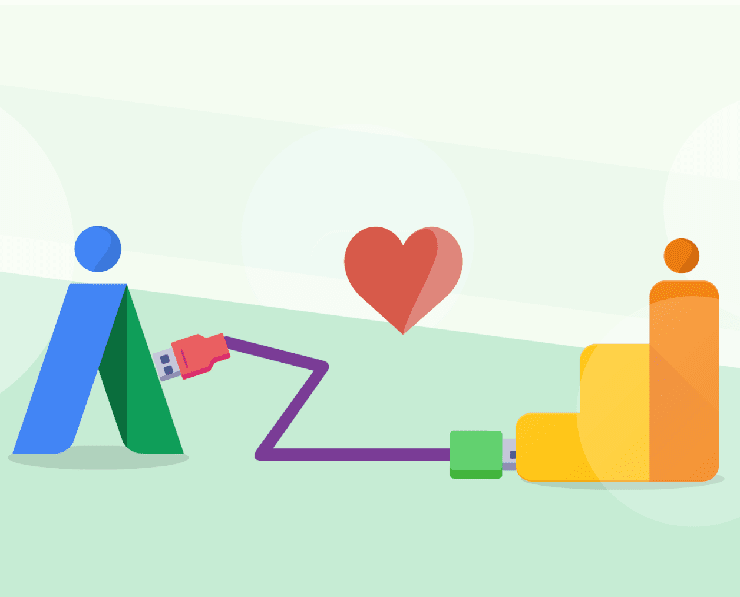Student Feedback
Professional Cloud Developer Certification Video Training Course Outline
Introduction to Course
Course Readiness
Introduction to Google Cloud Pla...
Compute Engine
App Engine - PaaS
Kubernetes Engine
Cloud Functions
Cloud Storage
Networking
Developing on Google Cloud Platform
1. Designing highly scalable, av...
2. Building and Testing Applicat...
3. Deploying applications
4. Integrating Google Cloud Plat...
5. Managing Application Performa...
Case Study - Hiplocal
Resources to help Study and Tips...
Introduction to Course
Professional Cloud Developer Certification Video Training Course Info
Google Cloud Platform Developer Certification Bootcamp – GCP Exam Training
Become a Certified Google Cloud Developer and Create Powerful GCP Applications
What you will learn from this course
• Begin your journey to becoming a Google Cloud Professional Cloud Developer Certified
• Gain hands-on experience with Google Cloud Platform services including compute, storage, networking, and databases
• Learn how to develop, deploy, and manage scalable and reliable cloud-native applications
• Understand the best practices for building secure and efficient applications on Google Cloud Platform
• Acquire the skills to integrate various Google Cloud services into real-world projects
• Build confidence in designing, testing, and deploying cloud solutions
• Learn how to monitor and optimize application performance on Google Cloud
• Understand cloud architecture concepts and their practical application in Google Cloud Platform
Learning Objectives
By the end of this course, learners will be able to:
• Understand the core concepts of Google Cloud Platform and cloud computing fundamentals
• Design cloud-native applications that are scalable, resilient, and secure
• Deploy applications using Google Cloud services such as Compute Engine, App Engine, and Kubernetes Engine
• Utilize Google Cloud storage solutions, including Cloud Storage, Cloud SQL, Firestore, and BigQuery
• Implement networking solutions using VPC, Load Balancers, and Cloud DNS
• Integrate cloud services and APIs into application workflows for automation and efficiency
• Apply monitoring, logging, and alerting techniques to ensure optimal performance of applications
• Follow best practices for application security, identity management, and data protection on Google Cloud Platform
Target Audience
This course is designed for:
• Beginners who want to start a career in cloud development with Google Cloud Platform
• Developers interested in gaining professional certification as a Google Cloud Developer
• IT professionals who want to enhance their knowledge of cloud-native application development
• Students and career switchers who are aiming to become cloud developers
• Professionals seeking to gain hands-on experience with practical projects in GCP
• Individuals who want to expand their cloud skills and improve career opportunities in cloud computing
Requirements
To get the most out of this course, learners should:
• Be enthusiastic about learning and ready to engage in hands-on exercises
• Have a basic understanding of programming concepts, although no prior cloud experience is required
• Be willing to dedicate time and effort to completing labs, exercises, and real-world projects
• Have access to a valid debit or credit card to set up a Google Cloud Platform account
Prerequisites
• No prior knowledge of Google Cloud Platform is required
• Familiarity with general programming concepts can be helpful but is not mandatory
• Basic understanding of software development lifecycle concepts is recommended
• Willingness to follow along with hands-on exercises and cloud projects
This course is designed to provide a practical, step-by-step journey into Google Cloud development. Learners will start with foundational concepts of cloud computing and gradually move toward building complete cloud solutions using Google Cloud Platform. The focus of this course is on hands-on learning, ensuring that students not only understand theoretical concepts but also gain real-world experience by working on projects and exercises that mirror actual industry scenarios.
Google Cloud Platform is one of the fastest-growing cloud ecosystems, and the demand for certified cloud developers is increasing globally. By becoming a Google Cloud Professional Cloud Developer, learners gain a competitive advantage in the job market, opening up opportunities in software development, cloud architecture, DevOps, and more. The skills acquired in this course will help learners design, deploy, and manage applications in a cloud environment while following industry best practices.
The course structure is carefully crafted to guide learners from absolute beginner levels to advanced cloud development techniques. Students will explore essential services in GCP, such as Compute Engine for virtual machines, Cloud Functions for serverless computing, App Engine for scalable applications, and Kubernetes Engine for containerized workloads. They will also gain expertise in database services like Cloud SQL, Firestore, and BigQuery, learning how to store, query, and analyze data efficiently.
Networking is another critical area covered in this course. Learners will gain practical knowledge of Virtual Private Cloud (VPC), firewall rules, load balancing, and DNS services. Understanding how to configure, secure, and optimize cloud networking is essential for building reliable and scalable applications.
Security is a fundamental component of cloud development, and this course emphasizes best practices for protecting data, applications, and infrastructure. Students will learn about identity and access management, encryption, and secure deployment techniques to ensure that their cloud solutions meet enterprise-level security standards.
Monitoring and performance management are also key skills developed in this course. Learners will use Google Cloud’s monitoring and logging tools to track application performance, identify bottlenecks, and optimize resources. These skills ensure that applications not only function correctly but also perform efficiently under real-world conditions.
Course Modules / Sections
This course is divided into carefully structured modules to guide learners from fundamental concepts to advanced cloud development practices. Each module is designed to build practical skills and provide hands-on experience with Google Cloud Platform.
Module 1: Introduction to Google Cloud Platform
In this module, learners will understand the fundamentals of cloud computing and the advantages of using Google Cloud Platform. Topics covered include cloud deployment models, service models such as IaaS, PaaS, and SaaS, and an overview of GCP services. Learners will also get an introduction to the Google Cloud Console, Cloud Shell, and other essential tools for navigating and managing GCP resources.
Module 2: Compute Services in GCP
This module focuses on compute services such as Compute Engine, App Engine, and Cloud Functions. Students will learn to deploy virtual machines, manage instance groups, and understand autoscaling. App Engine and serverless computing will be covered in detail, emphasizing how to deploy scalable applications without managing underlying infrastructure. Cloud Functions will be introduced for event-driven development and microservices architecture.
Module 3: Storage and Database Solutions
Learners will explore GCP storage solutions including Cloud Storage, Cloud SQL, Firestore, and BigQuery. Each service will be demonstrated with practical examples, showing how to store, retrieve, and query data effectively. Students will learn about the best practices for choosing appropriate storage solutions based on application requirements, data volume, and access patterns.
Module 4: Networking in Google Cloud
This module covers essential networking concepts such as Virtual Private Cloud (VPC), subnets, firewall rules, load balancers, and Cloud DNS. Students will understand how to design and implement secure, scalable network architectures in GCP. Hands-on exercises will demonstrate configuring network resources to support real-world application deployment scenarios.
Module 5: Security and Identity Management
Security is a critical aspect of cloud development. This module introduces Identity and Access Management (IAM), service accounts, roles, and permissions. Students will learn to implement security best practices, manage sensitive data, and enforce compliance requirements in cloud applications. Encryption, security policies, and secure deployment techniques are also included.
Module 6: Monitoring and Performance Optimization
In this module, learners will use Google Cloud’s monitoring tools, logging services, and performance metrics to analyze and optimize applications. Topics include Stackdriver Monitoring, alerting, log management, and troubleshooting performance issues. Students will gain skills in proactive resource management and application optimization.
Module 7: Application Integration and APIs
This module teaches how to integrate various Google Cloud services to build complete, functional applications. Students will learn to work with APIs, Pub/Sub messaging, Cloud Tasks, and other integration tools to create seamless workflows and scalable solutions.
Module 8: Exam Preparation and Case Studies
The final module provides a comprehensive review for the Google Cloud Professional Cloud Developer exam. Students will work through case studies that simulate real-world cloud projects. Practice exercises, review quizzes, and downloadable resources are provided to ensure learners are ready to succeed in their certification exam.
Key Topics Covered
The course covers a wide range of topics critical for becoming a Google Cloud Professional Cloud Developer.
• Cloud computing fundamentals and GCP overview
• Deployment models: public, private, and hybrid cloud
• Service models: IaaS, PaaS, SaaS
• Google Cloud Console and Cloud Shell navigation
• Compute Engine: virtual machines, instance groups, autoscaling
• App Engine and serverless application deployment
• Cloud Functions and event-driven programming
• Cloud Storage, Cloud SQL, Firestore, and BigQuery
• Database design and data management best practices
• Networking fundamentals in GCP including VPC, subnets, firewall rules
• Load balancing, Cloud DNS, and network security
• Identity and Access Management (IAM) for users and service accounts
• Security best practices including encryption and secure deployment
• Monitoring and performance management using Stackdriver tools
• Application logging, alerting, and troubleshooting
• Integration of GCP services via APIs, Pub/Sub, and Cloud Tasks
• Hands-on labs and real-world project implementation
• Exam preparation, case studies, and practice questions
These topics are designed to provide both theoretical knowledge and practical skills to ensure learners are well-prepared for real-world cloud development challenges.
Teaching Methodology
The teaching methodology of this course is designed to maximize learning and retention through practical, hands-on experience.
Hands-On Learning
Students actively engage with GCP services through guided labs and exercises. Each concept is reinforced with real-world examples, helping learners understand how to apply their knowledge in practical scenarios.
Step-by-Step Instructions
The course provides step-by-step instructions for each task, ensuring learners can follow along regardless of their previous experience with cloud technologies. Stepwise demonstrations make complex concepts approachable and easy to understand.
Project-Based Learning
Throughout the course, students work on projects that simulate real-world cloud development tasks. Projects include deploying applications, configuring networks, integrating services, and optimizing performance. This approach ensures learners gain confidence in applying theoretical knowledge practically.
Multi-Cloud Perspective
The instructor draws comparisons with other cloud platforms such as AWS and Azure, giving students a multi-cloud understanding and broader perspective on cloud development. This approach allows learners to develop transferable skills across different cloud ecosystems.
Resource Materials
Downloadable PDFs, cheat sheets, and reference guides are provided to supplement learning. These resources help learners quickly revise key concepts and reinforce understanding for exam preparation.
Continuous Support
Learners have access to support for any questions or clarifications. This ensures that students can resolve doubts promptly and continue learning without obstacles.
Assessment & Evaluation
Assessment and evaluation are integral parts of this course to ensure learners achieve the desired learning outcomes.
Hands-On Lab Exercises
Each module contains lab exercises where students deploy applications, configure services, and test solutions on Google Cloud Platform. These practical exercises allow learners to apply concepts in real-world scenarios and reinforce understanding.
Quizzes and Practice Tests
After key sections, quizzes and practice tests evaluate comprehension of core topics. Learners receive instant feedback, allowing them to identify areas for improvement and consolidate knowledge.
Project Assignments
Students work on larger project assignments that require designing, developing, and deploying complete cloud solutions. These projects simulate real-world tasks and help learners demonstrate mastery of course concepts.
Exam Readiness Evaluation
The course includes evaluation checkpoints aligned with the Google Cloud Professional Cloud Developer exam objectives. Students assess their readiness by completing case studies, practice exams, and review exercises.
Performance Feedback
Learners receive feedback on their performance in labs, quizzes, and projects. Constructive feedback helps identify strengths and areas for improvement, ensuring learners are fully prepared for both practical work and certification exams.
Continuous Improvement
The course emphasizes iterative learning, where learners revisit concepts and refine solutions. This methodology promotes mastery of cloud development skills and ensures learners can confidently apply knowledge to real-world applications.
Benefits of the Course
This course is designed to provide learners with comprehensive skills and practical knowledge needed to succeed as a Google Cloud Professional Cloud Developer. The benefits of completing this course include
• Developing expertise in Google Cloud Platform services including Compute Engine, App Engine, Cloud Functions, Cloud Storage, Cloud SQL, Firestore, BigQuery, and networking solutions
• Acquiring hands-on experience in designing, building, deploying, and managing cloud-native applications
• Gaining proficiency in best practices for secure, scalable, and reliable cloud application development
• Preparing thoroughly for the Google Cloud Professional Cloud Developer certification exam through guided labs, practice exercises, and case studies
• Improving problem-solving and troubleshooting skills by working on real-world projects and practical scenarios
• Learning to integrate multiple Google Cloud services into complete solutions for modern cloud applications
• Enhancing career opportunities by gaining a globally recognized certification that validates cloud development skills
• Building confidence in implementing monitoring, logging, performance optimization, and automation for cloud applications
• Developing a strong foundation in cloud architecture concepts, enabling learners to design solutions that meet enterprise requirements
• Improving collaboration and multi-cloud skills by understanding how GCP compares with other cloud platforms such as AWS and Azure
The course equips learners with practical skills that are directly applicable in professional cloud development roles. By the end of the training, participants will be able to create scalable, reliable, and secure applications, and deploy them on Google Cloud Platform with confidence. These benefits ensure that learners not only pass the certification exam but also acquire marketable skills that enhance employability and career growth.
Course Duration
This course is designed to provide comprehensive training in a structured manner, allowing learners to progress from foundational concepts to advanced cloud development practices. The course duration is planned to balance thorough learning with hands-on practice.
• Total Duration: Approximately 40 to 50 hours of instructor-led content and practical exercises
• Self-Paced Learning: Learners can access video lectures, labs, and exercises at their own pace, making it suitable for both full-time professionals and students
• Hands-On Labs: Around 20 to 25 hours are dedicated to hands-on labs and practical exercises, enabling learners to gain experience in real-world cloud development
• Projects and Case Studies: Approximately 10 to 15 hours are dedicated to working on projects and case studies that simulate real-world scenarios, helping learners consolidate their knowledge and skills
• Exam Preparation: Around 5 hours are allocated for reviewing exam objectives, practicing case studies, and taking mock tests to ensure readiness for the Google Cloud Professional Cloud Developer certification exam
• Flexibility: The course is designed to accommodate different learning schedules, allowing learners to spend more time on challenging modules while progressing steadily through the content
The duration ensures that learners have sufficient time to absorb key concepts, apply knowledge through hands-on projects, and review material effectively. By the end of the course, participants will be confident in applying their skills to real-world cloud development tasks and successfully passing the certification exam.
Tools & Resources Required
To make the most of this course, learners will need access to specific tools and resources. These requirements ensure that participants can fully engage with practical exercises and complete hands-on labs.
• Google Cloud Platform Account: Learners will need an active GCP account to access services such as Compute Engine, Cloud Storage, Cloud SQL, Firestore, BigQuery, App Engine, Cloud Functions, and networking tools
• Debit or Credit Card: A valid debit or credit card may be required to create a Google Cloud Platform account and access free trial credits
• Internet Connection: A stable internet connection is necessary to access video lectures, labs, and cloud resources efficiently
• Computer or Laptop: A device capable of running a web browser and connecting to Google Cloud Platform for labs and exercises
• Recommended Web Browser: Google Chrome is preferred for compatibility with Google Cloud Console and lab environments
• Code Editor: A text editor or IDE such as Visual Studio Code, IntelliJ IDEA, or PyCharm is recommended for developing cloud applications
• Learning Materials: Downloadable PDFs, cheat sheets, and reference guides provided in the course will supplement video lectures and lab exercises
• Optional Tools: Knowledge of Git for version control and familiarity with basic Linux commands may be beneficial for certain lab exercises and cloud development tasks
These tools and resources ensure that learners can follow along with course content, complete labs effectively, and gain practical experience with Google Cloud Platform services. The combination of video lectures, hands-on labs, projects, and downloadable resources provides a comprehensive learning experience that prepares learners for both professional work and certification success.
Career Opportunities
Completing this course and achieving the Google Cloud Professional Cloud Developer certification opens up a wide range of career opportunities in cloud computing, software development, and IT architecture. As organizations increasingly migrate to cloud platforms, demand for certified cloud professionals continues to grow.
Graduates of this course can pursue roles such as Cloud Developer, Cloud Solutions Engineer, Cloud Application Developer, and Cloud Software Engineer. These roles involve designing, developing, deploying, and maintaining applications and services on Google Cloud Platform. Professionals in these positions work on scalable, reliable, and secure applications, contributing to the overall efficiency and performance of cloud infrastructure.
Beyond development roles, learners may also explore opportunities in DevOps, where cloud development skills are combined with operational expertise to manage CI/CD pipelines, automation, monitoring, and infrastructure as code. Cloud developers who acquire additional skills in automation, scripting, and containerization may expand into DevOps Engineer roles or Cloud Infrastructure Engineer positions.
Organizations across industries—including technology, finance, healthcare, retail, and e-commerce—are increasingly adopting Google Cloud Platform for their cloud initiatives. Certified professionals can work with startups, mid-sized enterprises, and large corporations to implement cloud-based solutions, migrate legacy applications, and integrate multi-cloud strategies.
The certification also provides a pathway to leadership roles such as Cloud Architect, Cloud Team Lead, or Cloud Solutions Consultant. Experienced professionals who combine cloud development expertise with business understanding can oversee complex projects, guide development teams, and contribute to strategic cloud adoption initiatives.
Freelancing and consulting opportunities are another benefit of this certification. Certified Google Cloud developers can offer specialized services, helping businesses design and deploy cloud-native applications, implement automation, optimize cloud performance, and ensure secure application deployment. Freelancers and consultants can work remotely for global clients, expanding career flexibility and earning potential.
The growing adoption of cloud-native technologies, microservices, serverless applications, and containerized workloads means certified professionals are in high demand. This course equips learners with practical, hands-on experience, ensuring they can immediately contribute to real-world projects. Graduates can confidently pursue roles that require designing, deploying, and managing applications using Google Cloud services, including Compute Engine, App Engine, Cloud Functions, Cloud Storage, Firestore, BigQuery, and networking solutions.
Certified Google Cloud developers are also well-positioned to advance in professional growth. By gaining expertise in cloud architecture, application security, performance monitoring, and multi-cloud integration, learners become valuable assets to organizations seeking to innovate and optimize their cloud infrastructure. These skills lead to increased responsibilities, career advancement, and recognition as cloud technology experts.
In addition to technical roles, this certification enhances professional credibility and marketability. Hiring managers value candidates with verified cloud skills, and certification serves as proof of knowledge, hands-on experience, and commitment to continuous learning. Certified professionals can join cloud-focused communities, participate in industry events, and access additional learning resources to stay updated with evolving technologies.
The benefits extend globally, as Google Cloud certifications are recognized internationally. Certified professionals can explore opportunities in multiple countries, work on multinational projects, and collaborate with teams across different regions. This global recognition adds versatility and expands career horizons, enabling learners to pursue opportunities beyond local markets.
Conclusion
This course provides a complete and structured roadmap for becoming a Google Cloud Professional Cloud Developer. From foundational cloud concepts to advanced application development practices, learners acquire the essential knowledge, practical skills, and confidence needed to thrive in today’s competitive cloud industry. The course emphasizes practical application at every stage, ensuring that learners not only understand theoretical concepts but also gain hands-on experience to build, deploy, and manage cloud-native applications effectively on Google Cloud Platform.
Through carefully organized modules, learners explore critical services within GCP, including Compute Engine, App Engine, Cloud Functions, Cloud Storage, Cloud SQL, Firestore, BigQuery, and networking solutions. The curriculum goes beyond simple theory by incorporating security best practices, monitoring strategies, performance optimization, and application integration techniques. By working through real-world case studies and projects, learners reinforce their skills in scenarios that mirror the challenges they will face in professional cloud development roles.
The course’s teaching methodology combines step-by-step instructions, hands-on labs, practical exercises, and downloadable resources, allowing learners to practice and master each concept thoroughly. This structured approach ensures comprehensive preparation for the Google Cloud Professional Cloud Developer certification exam, equipping learners with the ability to confidently tackle both the exam and real-world projects.
Achieving certification through this course validates a learner’s capability to design highly scalable, reliable, and secure applications in the cloud. It demonstrates proficiency in cloud-native development practices, multi-cloud integration, automation, performance monitoring, and adherence to industry best practices. Certified professionals gain credibility, enhanced career flexibility, and access to a wide range of roles, including cloud developer, cloud solutions engineer, DevOps engineer, cloud application architect, and consulting positions.
Beyond career benefits, learners develop the ability to contribute meaningfully to organizational cloud strategies. They gain the skills to implement end-to-end solutions, optimize cloud resources, automate workflows, and ensure applications operate efficiently at scale. The knowledge and experience acquired through this course enable learners to confidently design, deploy, and maintain applications in complex cloud environments, providing immediate value to employers or clients.
The combination of theoretical knowledge, practical skills, and exam readiness positions learners for long-term success in both their certification journey and professional careers. Participants emerge from this course prepared to handle real-world cloud development challenges, deliver innovative solutions, and adapt to the rapidly evolving cloud technology landscape. The course encourages continuous learning and skill growth, ensuring that learners remain at the forefront of industry trends and technological advancements.
This course offers a comprehensive, practical, and results-driven approach to mastering Google Cloud Platform. Learners not only develop the technical expertise required to succeed as cloud developers but also gain the strategic insight to make informed decisions, implement effective solutions, and contribute to organizational goals. The journey from beginner to certified professional is structured, supportive, and hands-on, providing a solid foundation for long-term success in cloud development careers.
By completing this course, learners gain the confidence to pursue advanced cloud roles, lead cloud-based projects, and explore opportunities in global organizations. The combination of practical exercises, case studies, and exam-focused preparation ensures that learners are not only ready for certification but also capable of immediately applying their knowledge to real-world projects. Graduates of this course are equipped with the skills, mindset, and experience to thrive in dynamic, technology-driven environments, positioning themselves as valuable assets in the fast-growing cloud ecosystem.
Enroll Today
Start your journey toward becoming a Google Cloud Professional Cloud Developer today. By enrolling in this course, you gain access to a comprehensive curriculum, structured modules, hands-on labs, practical projects, and in-depth exam preparation resources. The course is designed for learners of all levels, including absolute beginners with no prior cloud experience, providing a clear and achievable path toward professional certification.
Enrolling today allows you to acquire the skills, knowledge, and confidence needed to design, deploy, and manage cloud-native applications on Google Cloud Platform. Join thousands of learners worldwide who have already transformed their careers through Google Cloud certification and practical, hands-on training. By securing your spot in this course, you take the first step toward becoming a certified Google Cloud Professional Cloud Developer and advancing your professional journey.
This course is more than just a certification program; it is a career accelerator. By learning from experienced instructors, completing real-world projects, and gaining hands-on experience with GCP services, you position yourself to compete effectively in the job market. You will have the opportunity to explore roles in cloud development, DevOps, software engineering, cloud consulting, and IT leadership. The skills learned in this course are applicable across industries, including technology, finance, healthcare, retail, and e-commerce, giving you the flexibility to choose a career path that aligns with your interests and goals.
By enrolling, you gain access to a supportive learning environment, step-by-step instructions, downloadable resources, and interactive labs. These tools ensure that you can fully engage with course material, apply your knowledge immediately, and develop the confidence required to succeed in both professional projects and certification exams. The structured approach allows you to learn at your own pace while ensuring that you cover all essential aspects of Google Cloud development, from application deployment and integration to performance monitoring and security management.
Take the first step toward mastering cloud development, expanding your career opportunities, and contributing to the growing world of cloud computing. By enrolling today, you invest in yourself, your career growth, and your future as a certified Google Cloud Professional Cloud Developer. This is your opportunity to gain industry-recognized certification, enhance your technical expertise, and unlock a world of career possibilities. The journey begins now, and with dedication, hands-on practice, and expert guidance, you will achieve the skills and certification needed to excel in the cloud computing industry.