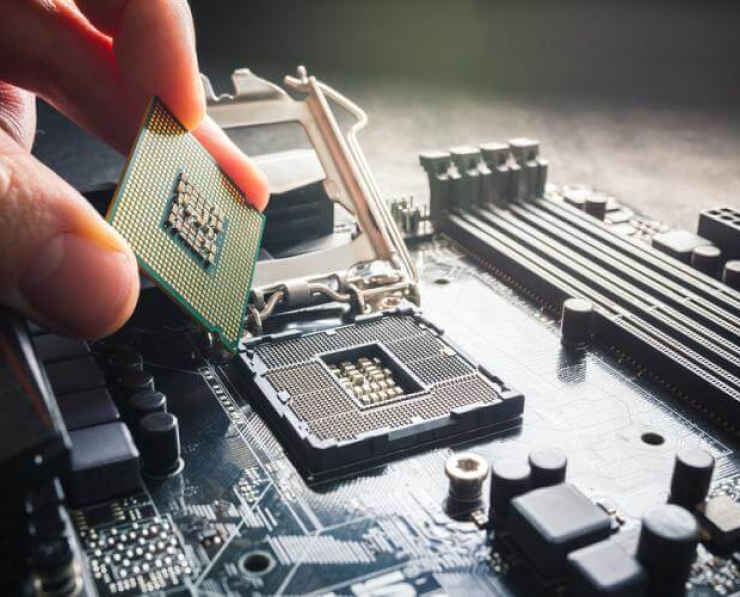Student Feedback
220-1101: CompTIA A+ Certification Exam: Core 1 Certification Video Training Course Outline
Introduction
Cable Types
Motherboards
Cooling and Power
System Memory
BIOS/UEFI
Storage Devices
Virtualization Concepts
Cloud Computing
Neworking Basics
Wireless Network
Internet Connections
Network Configurations
Network Services
Mobile Devices
Mobile Applications
Laptop Hardware
Printers and MFDs
Printer Types
Troubleshooting Methodology
Troubleshooting Hardware Issues
Troubleshooting Storage Devices
Troubleshoting Video Issues
Troubleshooting Networks
Troubleshooting Mobile Devices
Troubleshooting Print Devices
Conclusion
Introduction
220-1101: CompTIA A+ Certification Exam: Core 1 Certification Video Training Course Info
Complete IT Training: CompTIA A+ 220-1101 Core 1 Hands-On Course
CompTIA A+ 220-1101 course includes comprehensive coverage of all exam objectives, designed to help you succeed on your first attempt.
What You Will Learn From This Course
• CompTIA A+ Core 1 (220-1101) exam objectives explained in detail
• Step-by-step methods to build, configure, and troubleshoot desktop computers
• Hands-on networking skills, including IP addressing, resource sharing, and basic network setup
• Understanding cloud computing concepts and practical use of virtual machines
• Troubleshooting techniques for desktops, laptops, and mobile devices
• Core 1 (220-1101) exam tips, tricks, and strategies for first-time success
• Building a personal lab environment to practice and reinforce learning
• Real-world IT skills that extend beyond exam preparation
• Knowledge of mobile devices, networking, hardware, virtualization, cloud computing, and troubleshooting
Learning Objectives
By the end of this part of the course, learners will be able to:
• Understand the full scope of the CompTIA A+ Core 1 (220-1101) exam objectives
• Build and configure desktop computers from scratch, including hardware installation and software setup
• Troubleshoot common hardware and software issues for desktops, laptops, and mobile devices
• Establish a basic network, configure IP addresses, and manage shared resources effectively
• Explore cloud computing concepts and gain hands-on experience with virtual machines
• Apply practical IT skills that are immediately usable in real-world environments
• Gain confidence in taking the Core 1 (220-1101) exam and achieving certification
Target Audience
This course is designed for a wide range of learners, including:
• Individuals seeking CompTIA A+ Certification for career advancement in IT
• Beginners with no prior IT experience who want structured, hands-on learning
• Students looking to gain practical knowledge of desktop hardware, mobile devices, and networking
• IT enthusiasts who want to enhance their troubleshooting skills and real-world IT understanding
• Professionals preparing to pass the CompTIA A+ Core 1 (220-1101) exam with confidence
Requirements
This course is beginner-friendly and requires no prior IT experience. All necessary tools and components are explained during the lessons, and learners are guided to set up their own lab environment for practical learning.
Prerequisites
There are no formal prerequisites for this course. Learners only need a willingness to learn, basic computer literacy, and access to a computer or virtual lab environment to follow along with the hands-on exercises.
Description
CompTIA A+ is recognized worldwide as a foundational IT certification that validates your skills in hardware, networking, mobile devices, troubleshooting, and cloud computing. The Core 1 (220-1101) exam focuses on practical knowledge required to operate and troubleshoot technology in real-world IT environments. By mastering the objectives of this exam, learners gain the necessary skills to start a career as an IT technician, help desk specialist, or systems support professional.
This course emphasizes a hands-on approach to learning. Instead of simply reading about hardware and networking concepts, learners will actively build, troubleshoot, and configure systems. The goal is not only to pass the exam but also to develop real-world skills that are immediately applicable. Students will learn to diagnose hardware problems, repair desktops and laptops, manage mobile devices, and understand how virtualization and cloud computing integrate into modern IT infrastructures.
Building Your Lab Environment
A critical part of this course is creating a personal lab environment. This lab allows students to practice hardware installation, operating system deployment, networking configuration, and troubleshooting scenarios. Setting up a lab is simple and cost-effective. Learners can use old computers, laptops, or virtual machines to simulate real-world systems. This hands-on experience reinforces learning, making theoretical concepts easier to understand and apply.
In the lab, learners will install operating systems, configure BIOS settings, set up storage devices, connect peripherals, and practice network setups. The lab also provides a safe environment to make mistakes and learn from them, which is essential for mastering troubleshooting skills.
Understanding Computer Hardware
Hardware knowledge is a core component of the Core 1 (220-1101) exam. Students will learn about various components, including motherboards, CPUs, RAM, storage devices, power supplies, and peripheral devices. Each component’s function, compatibility, and installation process is explained in detail. Learners gain hands-on experience with assembling and disassembling computers, identifying hardware issues, and replacing faulty components.
Understanding hardware also includes knowledge of mobile devices such as smartphones, tablets, and laptops. Students will learn to troubleshoot battery issues, display problems, and connectivity issues that commonly occur in mobile devices.
Networking Fundamentals
Networking is another essential domain in the Core 1 exam. Learners will understand how networks operate, including wired and wireless configurations. Topics covered include IP addressing, DNS, DHCP, and network protocols. Students will learn to connect devices, share resources, configure routers, and troubleshoot common network problems.
Practical exercises include creating a simple home network, configuring IP addresses manually and dynamically, and setting up shared folders and printers. These activities provide hands-on knowledge that prepares students for both the exam and real-world IT scenarios.
Virtualization and Cloud Computing
Modern IT environments increasingly rely on virtualization and cloud computing. Students will learn the basic concepts of virtual machines, hypervisors, and cloud service models. Hands-on exercises will include creating virtual machines, installing operating systems on them, and configuring virtual networks. Cloud computing fundamentals, such as storage, services, and deployment models, are also discussed to give learners a broad understanding of current IT infrastructure trends.
Troubleshooting Techniques
Troubleshooting is a critical skill for any IT professional. This course teaches students systematic approaches to diagnose and resolve hardware, software, and network issues. Techniques include identifying error messages, using diagnostic tools, checking connections, and performing logical problem-solving steps. By practicing these methods in the lab, learners gain confidence in addressing common IT problems efficiently and effectively.
Exam Preparation Strategies
Preparing for the Core 1 (220-1101) exam requires both knowledge and strategy. This course provides tips and best practices to approach the exam confidently. Students learn how to review objectives, focus on high-priority domains, and practice using sample questions. Practical labs combined with theoretical knowledge ensure that learners are well-prepared for all types of exam questions.
Course Modules / Sections
The CompTIA A+ 220-1101 Core 1 course is structured into carefully designed modules that build on each other to provide a complete learning experience. The course is divided into five main sections, each targeting a critical area of IT knowledge and practical skills. The first module introduces students to mobile devices, including configuration, installation, and troubleshooting of smartphones, tablets, and laptops. Students gain hands-on experience with mobile operating systems, peripheral connections, and battery management techniques.
The second module focuses on networking concepts and skills. This includes learning about network types, topologies, protocols, and devices. Students explore the installation and configuration of wired and wireless networks, setting up IP addressing, DNS, and DHCP services. Practical exercises involve creating small network setups, connecting devices, sharing resources, and troubleshooting common network issues.
The third module delves into computer hardware. Learners gain detailed knowledge of motherboards, processors, memory types, storage solutions, expansion cards, and peripheral devices. The module emphasizes assembly and disassembly of desktops and laptops, recognizing hardware failures, and replacing or upgrading components. Students practice using diagnostic tools and applying preventive maintenance techniques to prolong system life.
The fourth module covers virtualization and cloud computing. Students are introduced to virtual machine creation, hypervisors, and virtual network configuration. This module also explains cloud service models, including Infrastructure as a Service, Software as a Service, and Platform as a Service. Learners explore how virtualization and cloud integration are applied in modern IT infrastructures and practice configuring virtual labs to mirror real-world environments.
The fifth module emphasizes hardware and network troubleshooting. This module teaches systematic approaches to diagnosing and resolving problems. Students work with error codes, system logs, and diagnostic software to identify faults in desktops, laptops, mobile devices, and networks. Realistic scenarios allow learners to practice problem-solving in a controlled environment, ensuring they can address issues efficiently and effectively in a professional setting.
Each module builds practical skills aligned with the CompTIA A+ Core 1 (220-1101) exam objectives. By progressing through the course sequentially, learners acquire a solid foundation in IT hardware, networking, mobile technology, and troubleshooting methodologies while also gaining confidence in applying this knowledge to real-world scenarios.
Key Topics Covered
The CompTIA A+ 220-1101 Core 1 course covers a wide array of topics necessary for IT proficiency and exam success. In the mobile devices domain, learners study various types of mobile operating systems, connectivity options, and hardware components. They learn how to configure device settings, manage batteries and power options, connect peripherals such as printers and external drives, and perform upgrades or replacements of components. The focus is on understanding the differences between mobile devices and desktops, as well as troubleshooting common mobile hardware and software issues.
Networking topics include the fundamentals of IP addressing, subnetting, DNS, DHCP, and routing principles. Students explore LAN, WAN, and wireless networks, network topologies, cabling types, and network protocols. The course provides hands-on experience in connecting devices, sharing resources, configuring routers, switches, and firewalls, and implementing network security measures. Practical exercises allow learners to simulate real-world network environments, gaining experience in both setup and troubleshooting.
In the hardware domain, learners study motherboards, processors, memory modules, power supplies, storage devices, expansion cards, and peripheral devices. Detailed instruction covers component identification, installation, configuration, upgrades, and replacement procedures. Students practice assembling desktops, configuring BIOS settings, and troubleshooting common hardware failures. This module also addresses preventive maintenance techniques to enhance system reliability and performance.
Virtualization and cloud computing topics include virtual machine creation, hypervisors, virtual network configuration, and integration with cloud services. Students gain practical skills in creating and managing virtual environments, deploying operating systems on virtual machines, and understanding how virtualized environments interact with cloud infrastructures. Cloud computing fundamentals, such as storage models, service types, and deployment strategies, are also covered to ensure learners understand modern IT environments.
Troubleshooting topics focus on systematic problem-solving for desktops, laptops, mobile devices, and networks. Students learn to identify issues using error codes, diagnostic utilities, system logs, and monitoring tools. The course emphasizes logical approaches to problem identification, root cause analysis, and resolution techniques. Hands-on troubleshooting exercises reinforce learning, ensuring students are prepared for both practical IT work and exam scenarios.
Teaching Methodology
The teaching methodology of this course is designed to be highly practical and interactive, ensuring learners can apply knowledge immediately. Instruction combines video lectures, demonstrations, and live examples of hardware assembly, network configuration, and troubleshooting scenarios. Students follow step-by-step guidance to set up labs, configure systems, and practice with real-world equipment or virtual environments.
Hands-on learning is central to the methodology. Learners are encouraged to replicate tasks on their own systems or virtual machines, reinforcing theoretical knowledge through practical application. Each module includes demonstrations of problem-solving, error identification, and resolution techniques, allowing students to learn by observing and then practicing.
Instruction also incorporates scenario-based learning, where students encounter realistic IT problems and follow a systematic approach to resolve them. This method helps learners develop critical thinking, decision-making, and troubleshooting skills that are directly applicable to workplace environments.
Supporting materials, including PDFs of lecture notes and CompTIA exam objectives, provide a reference for learners to review key concepts during and after the course. Quizzes and exercises embedded throughout each module allow students to test their knowledge and reinforce learning.
The course is structured to progress from fundamental concepts to more complex topics. Each module builds on the previous one, ensuring learners develop a comprehensive understanding of IT systems, networking, mobile devices, and troubleshooting. This methodology prepares students to confidently apply their skills in practical IT settings while also equipping them to pass the CompTIA A+ Core 1 (220-1101) exam.
Assessment & Evaluation
Assessment and evaluation are integrated throughout the course to track learner progress and ensure mastery of exam objectives. Each module concludes with domain-specific quizzes designed to test knowledge retention and application. These quizzes cover mobile devices, networking, hardware, virtualization, cloud computing, and troubleshooting techniques.
Practical exercises serve as hands-on assessments, allowing learners to demonstrate their ability to assemble systems, configure networks, manage mobile devices, and troubleshoot hardware and software issues. Students are encouraged to complete these exercises independently to ensure they develop confidence and practical problem-solving skills.
End-of-module assessments include multiple-choice questions, scenario-based challenges, and lab exercises aligned with CompTIA A+ Core 1 (220-1101) exam objectives. These assessments help learners identify areas that require additional study while reinforcing core concepts. Performance feedback is provided for each exercise, guiding students toward improvement and mastery.
Final evaluation focuses on comprehensive understanding and practical proficiency. Learners are expected to demonstrate the ability to troubleshoot and configure systems effectively, manage networks, work with mobile devices, and apply virtualization and cloud computing concepts. The assessment strategy emphasizes both theoretical knowledge and practical application, ensuring students are well-prepared for real-world IT tasks and certification success.
The combination of quizzes, practical exercises, scenario-based challenges, and continuous evaluation provides a structured approach to learning. Students are guided through each topic with measurable outcomes, reinforcing knowledge retention and developing practical skills. By the end of this part, learners have demonstrated competence in all domains required for the CompTIA A+ Core 1 (220-1101) exam and developed confidence in applying IT knowledge in professional environments.
Benefits of the Course
This CompTIA A+ 220-1101 Core 1 course offers numerous benefits to learners at all levels, from beginners to aspiring IT professionals. By following a structured, hands-on approach, students gain practical experience in building, configuring, and troubleshooting computers, mobile devices, and networks. The course provides comprehensive coverage of all Core 1 exam objectives, ensuring that learners are fully prepared to pass the exam on their first attempt.
A key benefit of this course is the focus on real-world application. Learners do not simply memorize concepts; they actively practice with hardware components, configure networks, set up virtual machines, and troubleshoot devices. This hands-on experience equips students with skills that are directly applicable in IT support, help desk roles, and entry-level technician positions.
The course also emphasizes efficiency in learning. By focusing exclusively on the Core 1 exam objectives, students avoid unnecessary information and concentrate on the knowledge and skills that matter most. End-of-module quizzes and practical exercises allow learners to track their progress, reinforce learning, and identify areas that require additional practice.
Another significant benefit is the inclusion of expert guidance and tips throughout the course. Drawing from over 20 years of experience in IT training and certification, instruction is designed to be engaging, clear, and practical. Learners receive insights into common mistakes, troubleshooting shortcuts, and effective exam strategies. This guidance not only prepares students for the exam but also builds confidence in applying IT skills professionally.
Additionally, the course supports long-term learning with downloadable PDFs of lecture notes, exam objectives, and lab exercises. Students can refer to these resources during practice sessions or after course completion. Lifetime access ensures that learners can revisit content, review challenging topics, and stay updated with course improvements over time.
Ultimately, the course benefits learners by combining exam preparation, practical IT skills, and real-world applications. Students complete the program with the knowledge, confidence, and hands-on experience necessary to succeed both on the CompTIA A+ 220-1101 exam and in professional IT environments.
Course Duration
The CompTIA A+ 220-1101 Core 1 course is designed to provide comprehensive instruction while allowing learners to progress at a manageable pace. The total duration of the course is approximately 13 hours of structured video content. Each module is broken into short, focused lectures, ranging from five to twenty minutes, to facilitate easy understanding and retention.
The course is designed to be flexible, enabling students to learn at their own speed. Learners can complete sections in a single session or spread them out over multiple days, depending on their schedule. The hands-on lab exercises are integrated into the course duration, providing sufficient time to practice hardware assembly, network configuration, virtualization, and troubleshooting.
For most learners, completing the entire course with accompanying practice exercises requires approximately two to three weeks of consistent study. This timeframe allows students to absorb the material, reinforce concepts through practical application, and prepare effectively for the CompTIA A+ Core 1 (220-1101) exam. The course’s structured approach ensures that all exam domains are covered thoroughly without overwhelming learners with unnecessary information.
In addition to the video lectures, learners can spend extra time reviewing PDF notes, practicing lab exercises, and taking quizzes to reinforce learning. The combination of structured lessons, practical exercises, and self-paced study ensures that students develop both theoretical understanding and hands-on proficiency within the course duration.
Tools & Resources Required
To get the most out of this course, learners will need access to basic tools and resources that facilitate hands-on practice and lab exercises. These tools are essential for practicing computer assembly, troubleshooting, networking, and virtualization tasks.
For hardware and desktop labs, students should have access to a desktop or laptop computer. While using a physical computer is ideal for practical assembly and component replacement, virtual machines can also be used to simulate hardware configurations and operating system installations. A reliable operating system such as Windows or Linux is recommended for practicing software configuration and troubleshooting exercises.
Networking exercises require basic networking tools such as Ethernet cables, a router or switch, and optionally a wireless access point. Learners will practice configuring IP addresses, sharing resources, and setting up small network environments. For those without physical networking hardware, virtualization software can simulate network configurations and allow students to gain the same practical experience.
For mobile device labs, students will need access to smartphones or tablets, ideally with different operating systems such as iOS and Android. These devices allow learners to practice configuring settings, connecting peripherals, managing security options, and troubleshooting common issues.
Software tools include virtualization platforms such as VirtualBox or VMware, which enable learners to create virtual machines for operating system installations, network simulation, and lab exercises. Diagnostic utilities, system monitoring tools, and troubleshooting software are also recommended to practice problem-solving techniques and identify issues in real-time scenarios.
Additional resources provided by the course include downloadable PDF lecture notes, CompTIA exam objectives, and lab instructions. These materials serve as references during practice sessions and study periods, ensuring learners have guidance and clarity throughout the course. Access to quizzes, exercises, and practical assignments reinforces learning and provides ongoing feedback on performance.
By utilizing these tools and resources, learners can engage fully in hands-on practice, apply theoretical knowledge, and gain the practical skills necessary to succeed on the CompTIA A+ Core 1 (220-1101) exam. The combination of physical hardware, virtual labs, and supporting resources ensures a comprehensive learning experience that prepares students for both certification and real-world IT work.
Conclusion
Part 3 of the CompTIA A+ 220-1101 Core 1 course highlights the key benefits of the program, including exam preparation, hands-on learning, and real-world IT skill development. The course duration of approximately 13 hours is structured to provide flexibility while covering all Core 1 objectives thoroughly. Learners gain practical experience through lab exercises, quizzes, and scenario-based activities.
The tools and resources required for the course, including computers, mobile devices, networking hardware, virtualization software, and downloadable study materials, allow students to practice skills effectively and reinforce learning. By engaging with these resources, learners build confidence and proficiency in hardware, networking, mobile devices, and troubleshooting.
Career Opportunities
Completing the CompTIA A+ 220-1101 Core 1 course opens a wide range of career opportunities in the IT industry. This certification is globally recognized as a foundational credential for IT professionals, validating essential skills in hardware, networking, mobile devices, virtualization, cloud computing, and troubleshooting. By gaining practical experience and mastering the Core 1 exam objectives, learners position themselves for a variety of entry-level and mid-level IT roles.
One of the primary career paths for certified CompTIA A+ professionals is becoming an IT support specialist or help desk technician. In this role, individuals provide technical assistance to end-users, resolve hardware and software issues, and ensure the smooth operation of computer systems and networks. The practical skills learned in this course, such as hardware assembly, network configuration, and troubleshooting, are directly applicable to daily tasks in these positions.
Another potential career opportunity is a desktop support technician. Professionals in this field focus on maintaining and repairing desktops, laptops, and peripheral devices. The hands-on training in this course equips learners to diagnose problems efficiently, perform upgrades or replacements, and maintain system reliability, all of which are critical for success in desktop support roles.
Network support technicians also benefit from completing this course. With the networking modules covering IP addressing, DNS, DHCP, routers, switches, and network troubleshooting, learners acquire the knowledge necessary to configure and maintain small to medium-sized networks. These skills enable them to assist in network deployment, monitor connectivity, and resolve common network issues in organizational settings.
Mobile device management is another area where CompTIA A+ certification is valuable. As businesses increasingly rely on smartphones and tablets for communication and operations, professionals skilled in configuring, maintaining, and troubleshooting mobile devices are in high demand. This course provides practical experience with mobile operating systems, peripheral connections, and troubleshooting techniques, preparing learners for roles focused on mobile technology support.
The virtualization and cloud computing knowledge gained in this course also expands career opportunities. Many organizations utilize virtual machines and cloud services to streamline operations, improve scalability, and reduce costs. Professionals who understand virtualization, cloud models, and virtual network configuration can support IT infrastructure, assist with deployments, and optimize system performance. These skills make learners competitive for roles such as junior systems administrator or IT operations support.
Additionally, completing this course provides a strong foundation for further IT certifications and career advancement. Many learners choose to pursue the CompTIA A+ Core 2 (220-1102) exam, which covers operating systems, security, software troubleshooting, and operational procedures. Together, Core 1 and Core 2 certifications provide comprehensive IT knowledge and demonstrate readiness for more advanced certifications such as CompTIA Network+, CompTIA Security+, or vendor-specific certifications from Microsoft, Cisco, or VMware.
Overall, the practical skills, hands-on experience, and exam-focused knowledge gained from this course equip learners to succeed in diverse IT roles. From help desk and desktop support to network assistance and cloud computing tasks, CompTIA A+ certified professionals are prepared to enter the IT workforce with confidence and competence.
Conclusion
The CompTIA A+ 220-1101 Core 1 course offers a complete, hands-on learning experience designed to prepare learners for both the certification exam and real-world IT roles. Throughout the course, students gain knowledge in hardware, networking, mobile devices, virtualization, cloud computing, and troubleshooting. Each module builds on previous lessons to ensure a comprehensive understanding of critical IT concepts, combined with practical skills that are immediately applicable in professional environments.
By following the structured course modules, engaging with hands-on labs, and using the provided tools and resources, learners develop confidence in assembling, configuring, and maintaining computer systems. They acquire the ability to troubleshoot and resolve issues efficiently, set up and manage networks, configure virtual environments, and handle mobile devices effectively. This combination of theoretical understanding and practical application ensures that students are well-prepared to pass the CompTIA A+ Core 1 (220-1101) exam on the first attempt.
The course also emphasizes efficiency and relevance by focusing strictly on exam objectives while integrating real-world scenarios. This approach allows learners to gain both certification knowledge and transferable IT skills. Quizzes, assessments, and lab exercises reinforce learning, enabling students to measure their progress and build competence gradually. The inclusion of downloadable notes, exam objectives, and practical resources provides long-term support for continued learning and professional growth.
Completing this course positions learners to explore a variety of career opportunities in IT. Whether pursuing roles as IT support specialists, help desk technicians, desktop support staff, network support technicians, or mobile device administrators, learners gain the skills and confidence required to succeed. The course also lays a foundation for further certifications and career advancement, providing a clear pathway to grow in the IT field.
Overall, the CompTIA A+ 220-1101 Core 1 course combines structured instruction, hands-on practice, and exam-focused preparation to create a comprehensive learning experience. Students who complete the course not only gain the knowledge necessary to achieve certification but also develop practical skills and confidence that prepare them for a successful career in IT. This course ensures that learners are ready to meet the challenges of modern IT environments while building a strong foundation for future growth and specialization.
Enroll Today
Take the next step in your IT career by enrolling in the CompTIA A+ 220-1101 Core 1 course today. Gain hands-on experience, master essential IT skills, and prepare to pass your Core 1 exam with confidence. Start your journey toward becoming a certified IT professional and open the door to a wide range of career opportunities in the technology industry.