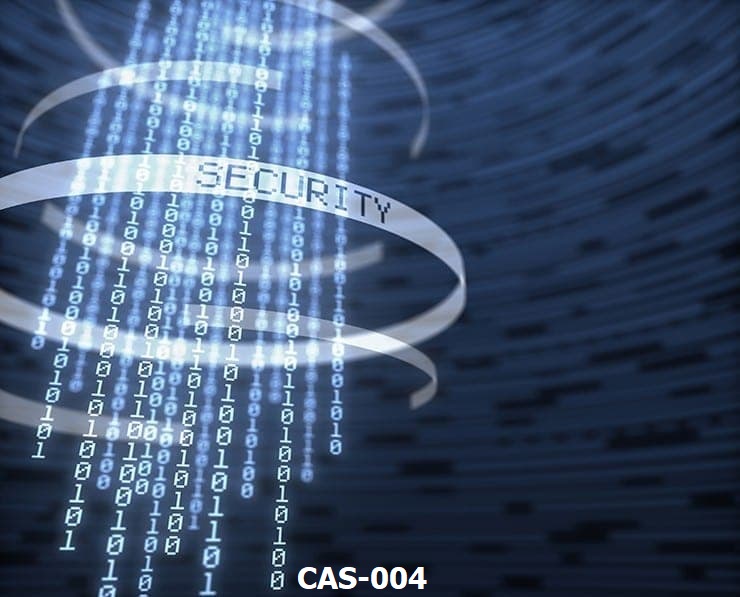Student Feedback
FC0-U61: CompTIA IT Fundamentals Certification Video Training Course Outline
How People Use Computers
System Hardware
Device Ports and Peripherals
Data Storage and Sharing
Understanding Operating Systems
Setting Up and Configuring a PC
Setting Up and Configuring a Mob...
Managing Files
Using and Managing Application S...
Configuring Network and Internet...
IT Security Threat Mitigation
Computer Maintenance and Management
IT Troubleshooting
Understanding Databases
Developing and Implementing Soft...
How People Use Computers
FC0-U61: CompTIA IT Fundamentals Certification Video Training Course Info
Master IT Basics with CompTIA FC0-U61 Certification Training
Key Competencies IT Professionals Need on the Job
What You Will Learn From This Course
• Gain a solid understanding of core IT concepts, including hardware, software, networking, and security
• Develop practical troubleshooting skills to identify and resolve common IT issues
• Understand preventative maintenance strategies to avoid recurring technical problems
• Learn to navigate and configure operating systems and their features effectively
• Acquire foundational knowledge of computer networks, including connecting devices and troubleshooting network issues
• Explore security best practices for protecting personal and organizational data
• Recognize the differences between popular web browsers and how to use them efficiently
• Build the necessary skills to succeed in entry-level IT support roles
• Prepare for the CompTIA FC0-U61 IT Fundamentals certification exam
• Gain confidence to continue with advanced certifications such as CompTIA A+ and Network+
Learning Objectives
By the end of this course, learners will be able to explain and apply the essential components of IT infrastructure. This includes understanding how hardware components interact, how software operates, and the role of operating systems in managing resources. Students will also gain the ability to troubleshoot common technical problems systematically, identifying the root cause of issues and applying solutions effectively. In addition, learners will acquire preventative maintenance techniques to ensure IT systems remain functional and secure over time.
The course also emphasizes networking concepts, enabling learners to understand network types, protocols, and devices while developing the skills needed to establish and maintain network connections. Security principles are integrated throughout the lessons to ensure that students understand the importance of safeguarding information and implementing best practices in both personal and professional environments. Finally, learners will develop familiarity with web browsers, learning their unique features and capabilities to enhance productivity and efficiency in the IT environment.
Target Audience
This course is designed for individuals who are new to the IT field and seeking a comprehensive introduction to the industry. It is ideal for students beginning their IT education, professionals looking to switch careers into technology, and anyone who wants to strengthen their foundational IT knowledge before advancing to higher-level certifications. The course also serves as a practical resource for individuals already in IT roles who want to refresh their understanding of essential concepts and skills.
IT support specialists, help desk technicians, system administrators in training, and anyone preparing for entry-level IT positions will benefit from the structured lessons and hands-on exercises in this course. By building a strong foundation in IT fundamentals, learners are better equipped to understand complex concepts in subsequent certifications and professional development programs.
Requirements
There are no prior requirements or experience needed to enroll in this course. It is designed to accommodate complete beginners and those returning to the IT field after time in another profession. The course provides all the necessary materials and guidance to ensure learners can achieve their objectives without additional resources. A basic familiarity with computers, such as using a keyboard and mouse, may be helpful but is not mandatory.
All learners will have access to step-by-step instructions, exercises, and practical examples to develop real-world IT skills. By the end of the course, students will be prepared to apply their knowledge in workplace environments and tackle challenges commonly faced by IT professionals.
Prerequisites
There are no formal prerequisites required for this course. It is designed to provide a complete introduction to IT fundamentals from the ground up. Learners do not need prior knowledge of programming, networking, or cybersecurity concepts. The course is structured to gradually introduce each topic, allowing learners to build their understanding progressively while reinforcing key concepts through practice and application.
Students should have access to a computer and an internet connection to follow along with the lessons and perform hands-on exercises. No additional software or specialized equipment is necessary, as the course focuses on widely available tools and resources to ensure accessibility for all learners.
The course begins by familiarizing learners with core IT terminology and concepts. Students will explore the basic components of hardware, including processors, memory, storage devices, and peripheral equipment. Each component is explained in detail to ensure learners understand its function and relevance in an IT environment. By understanding hardware fundamentals, students gain the foundation needed to troubleshoot, maintain, and optimize computer systems effectively.
Software concepts are also introduced, including operating systems, application software, and utility programs. Learners will gain insight into how software interacts with hardware and how it can be configured and managed to achieve specific outcomes. Practical exercises will guide learners through installation, configuration, and routine maintenance tasks, ensuring they develop hands-on competence alongside theoretical knowledge.
Networking principles are covered extensively to provide students with a clear understanding of how computers communicate within a network. Topics include network types, protocols, IP addressing, and connectivity troubleshooting. Learners will gain the skills to establish and maintain reliable network connections, an essential requirement for most IT roles. Security considerations are integrated into networking lessons to highlight best practices for protecting data and preventing unauthorized access.
Preventative maintenance strategies are emphasized throughout the course. Students learn how to identify potential issues before they become critical problems, apply updates and patches effectively, and use diagnostic tools to monitor system performance. By developing a proactive approach to IT management, learners enhance their ability to maintain system stability and minimize downtime.
The course also covers web browsers and their role in modern computing. Learners will explore browser settings, extensions, and security features, gaining the skills needed to optimize web-based tasks and ensure secure browsing. Understanding these tools is crucial for IT professionals, as browsers are often the gateway to cloud-based applications and services.
Course Modules / Sections
The IT Fundamentals course is structured into multiple modules designed to provide a comprehensive understanding of essential IT concepts and hands-on skills. Each module builds upon the previous one to ensure a gradual and effective learning experience for beginners and those new to the IT field. The modules cover hardware, software, networking, security, and practical IT applications to equip students with the knowledge required for real-world IT environments.
The first module introduces students to the fundamental components of hardware. Learners will explore the core parts of a computer, including processors, memory, storage devices, and input/output peripherals. Detailed explanations of how each component functions, interacts, and contributes to overall system performance are provided. The module includes practical exercises where students identify and assemble hardware components, helping them build a strong foundational understanding of IT infrastructure.
The second module focuses on software fundamentals. Students will learn about operating systems, application software, and utility programs. The module explains the role of software in managing hardware resources, running applications, and supporting daily IT operations. Hands-on exercises guide students through the installation, configuration, and management of software applications, enabling them to understand the practical application of theoretical concepts.
The third module is dedicated to networking concepts. Learners will study network types, communication protocols, IP addressing, and connectivity troubleshooting. This module emphasizes establishing and maintaining reliable network connections while integrating security considerations to protect data and prevent unauthorized access. Practical exercises include configuring network devices, troubleshooting network issues, and understanding wireless and wired connectivity.
The fourth module covers IT security fundamentals. Students will learn the principles of securing systems, networks, and data. This module introduces common threats, including malware, phishing, and unauthorized access, and teaches strategies to mitigate risks. Students will gain practical experience implementing security best practices, including creating strong passwords, using antivirus software, and managing user permissions.
The fifth module focuses on troubleshooting and preventative maintenance. Learners will develop the skills to diagnose hardware and software issues, identify root causes, and implement effective solutions. Preventative measures to reduce system downtime and maintain optimal performance are emphasized. Students will practice troubleshooting scenarios and learn how to apply proactive maintenance strategies to prevent recurring problems.
The final module introduces web technologies and browser functionality. Learners will explore the differences between web browsers, understand their features, and learn how to configure them for security and efficiency. Practical exercises include managing settings, utilizing extensions, and optimizing browser performance. This module ensures students understand the tools necessary for navigating the modern digital environment and performing IT tasks effectively.
Each module concludes with assessments and exercises designed to reinforce learning and ensure students gain practical, applicable skills. By completing all modules, learners will have a well-rounded foundation in IT fundamentals, preparing them for the FC0-U61 certification exam and entry-level IT roles.
Key Topics Covered
The IT Fundamentals course covers a wide range of topics essential for a foundational understanding of information technology. In the hardware section, students will study the architecture and components of computers, including central processing units, memory types, storage devices, input/output devices, and peripheral equipment. Lessons explain how each component operates, how they interact, and the role they play in overall system performance. The hardware section also includes instructions on assembling, disassembling, and troubleshooting computer systems.
The software section introduces learners to operating systems, application software, and utility programs. Students will understand the functions and features of popular operating systems, including how to install, configure, and manage them effectively. The course also covers file systems, software updates, and managing applications to maintain a stable and efficient computing environment. Application software topics include productivity tools, databases, and multimedia programs, giving learners insight into practical IT usage in various work scenarios.
Networking concepts form a critical part of the curriculum. Learners study network types, including local area networks, wide area networks, and wireless networks. Key topics include IP addressing, subnetting, network protocols, routing, switching, and network security practices. Students gain hands-on experience connecting devices, configuring network settings, and troubleshooting connectivity issues. Understanding networking fundamentals enables learners to support IT infrastructure and solve real-world network problems effectively.
IT security is a major focus of the course. Students will explore the principles of cybersecurity, types of threats, and methods to protect systems and data. Topics include authentication, encryption, firewalls, antivirus software, and physical security measures. The course also addresses security best practices for home and business environments, providing learners with practical knowledge to prevent unauthorized access and maintain data integrity.
Troubleshooting and preventative maintenance topics are covered extensively. Students will learn to diagnose common hardware and software problems, identify underlying causes, and implement solutions. Preventative maintenance strategies, such as performing regular system updates, monitoring performance, and using diagnostic tools, are emphasized to reduce downtime and extend the life of IT systems. Real-world scenarios and exercises help learners apply these concepts in professional settings.
The course also includes topics on web technologies and browsers. Students will explore different browsers, understand their capabilities, and learn to optimize browser performance for both security and efficiency. Lessons cover browser settings, extensions, security features, and troubleshooting browser-related issues. Mastery of web technologies ensures learners can navigate and utilize the internet safely and effectively in a professional IT environment.
Additional topics include basic programming concepts, file management, and cloud computing principles. Students gain introductory knowledge of coding, creating and managing files, and understanding cloud-based solutions. These topics are designed to prepare learners for advanced IT courses and certifications while providing practical skills applicable in the workplace.
Teaching Methodology
The teaching methodology of this IT Fundamentals course combines theoretical instruction with hands-on practical exercises to ensure students gain both knowledge and real-world skills. Each module begins with conceptual explanations and demonstrations, providing students with a clear understanding of IT principles. Visual aids, diagrams, and practical examples are used to illustrate key concepts, making complex topics more accessible for beginners.
Hands-on exercises and practical labs are integrated throughout the course to reinforce learning. Students will perform tasks such as assembling hardware components, configuring operating systems, troubleshooting network issues, and applying security measures. These exercises ensure learners can translate theoretical knowledge into actionable skills, which are essential for success in entry-level IT roles.
The course also uses scenario-based learning to simulate real-world IT problems. Students are presented with typical workplace challenges and guided through the problem-solving process. This approach develops critical thinking and analytical skills, allowing learners to identify root causes, implement solutions, and evaluate outcomes effectively. Scenario-based exercises also emphasize preventative maintenance and proactive IT management, preparing students to handle issues before they escalate.
Video lessons, demonstrations, and step-by-step instructions support visual and auditory learning styles, while interactive exercises cater to kinesthetic learners. The methodology encourages active participation, ensuring students remain engaged and motivated throughout the course. Regular feedback and assessments help learners track progress and identify areas for improvement.
The course promotes independent learning by providing resources, exercises, and guided practice opportunities. Students are encouraged to explore concepts in depth, experiment with tools and software, and apply their skills in practical scenarios. This approach builds confidence and competence, enabling learners to work effectively in IT environments and progress to advanced certifications.
Assessment & Evaluation
Assessment and evaluation in this course are designed to measure both knowledge and practical skill development. Each module includes formative assessments, such as quizzes, exercises, and hands-on tasks, to reinforce learning and ensure comprehension of key concepts. These assessments allow students to identify areas of strength and improvement while applying what they have learned in practical scenarios.
Practical exercises serve as performance-based evaluations, enabling learners to demonstrate their ability to troubleshoot hardware and software issues, configure networks, implement security measures, and perform preventative maintenance tasks. These exercises are aligned with real-world IT tasks, ensuring that students develop skills that are immediately applicable in professional settings.
The course also includes summative assessments, such as final module tests or scenario-based projects, to evaluate overall understanding and competency. These assessments measure learners’ ability to integrate knowledge across multiple areas, including hardware, software, networking, security, and web technologies. Successful completion of assessments demonstrates readiness for entry-level IT positions and the FC0-U61 certification exam.
Continuous feedback is provided throughout the course to guide learners and support skill development. Instructors review completed exercises, highlight strengths, and provide constructive advice for improvement. This iterative evaluation process ensures that students achieve mastery of the content and are prepared to apply their skills confidently in workplace environments.
By the end of this course, students will have a comprehensive understanding of IT fundamentals, practical experience with common IT tools and technologies, and the ability to apply troubleshooting, maintenance, and security skills effectively. The assessments ensure that learners are well-prepared to transition into professional IT roles or pursue further certifications in areas such as CompTIA A+, Network+, or cybersecurity.
Benefits of the Course
The IT Fundamentals course provides numerous advantages for individuals seeking to start or advance their career in the IT industry. One of the primary benefits is the development of a strong foundational knowledge of IT concepts, including hardware, software, networking, and security. By understanding these core areas, learners gain the confidence and competence required to perform basic IT tasks and solve common technical problems effectively.
Another key benefit is the acquisition of practical, real-world skills. The course emphasizes hands-on learning, allowing students to practice troubleshooting, system maintenance, network configuration, and security implementation. These practical exercises ensure learners are not only knowledgeable but also capable of applying their skills in workplace environments. This combination of theory and practice makes students more competitive in entry-level IT roles and better prepared for professional challenges.
The course also prepares students for the CompTIA FC0-U61 IT Fundamentals certification exam. Earning this certification validates learners’ understanding of IT basics and demonstrates their commitment to professional growth. It serves as a stepping stone for pursuing advanced certifications such as CompTIA A+, Network+, or cybersecurity credentials. By completing this course, students establish a clear pathway for career progression in the IT field.
Learners benefit from improved problem-solving and critical thinking skills. The course teaches systematic approaches to troubleshooting and preventative maintenance, enabling students to identify issues, implement solutions, and prevent recurring problems. These skills are essential for IT professionals and contribute to higher efficiency, reduced system downtime, and greater reliability in technical environments.
Additionally, students gain exposure to industry-standard tools, software, and best practices. This familiarity ensures they can adapt quickly to professional IT environments and effectively contribute to technical teams. By understanding current technologies and methodologies, learners are better equipped to meet the demands of modern IT workplaces.
The course also provides flexibility for learners, allowing them to study at their own pace and revisit lessons as needed. This ensures that students can fully grasp each topic and build confidence in their abilities. Whether preparing for a certification exam or entering the IT workforce, the course equips learners with the knowledge and practical skills necessary to succeed in the industry.
Course Duration
The IT Fundamentals course is designed to be comprehensive yet accessible, providing a complete learning experience without overwhelming beginners. The duration of the course varies depending on the learner’s pace, prior knowledge, and time commitment. On average, students can expect to complete the course in approximately 40 to 50 hours of study, including both theoretical lessons and practical exercises.
The course is divided into structured modules, each focusing on a specific area of IT fundamentals. This modular design allows learners to progress sequentially, building knowledge gradually while reinforcing previously learned concepts. Each module contains lessons, demonstrations, and hands-on activities, ensuring students gain both theoretical understanding and practical experience.
Learners have the flexibility to study at their own pace. Those who are able to dedicate more time daily may complete the course more quickly, while others may choose to study in smaller segments over a longer period. The course structure accommodates both full-time learners and individuals balancing work, education, or other responsibilities.
Regular practice and exercises are integrated into the course to ensure mastery of skills. While the estimated course duration provides a general guideline, students are encouraged to spend additional time on areas where they need reinforcement. This approach ensures a deeper understanding of IT concepts and greater confidence in applying knowledge to real-world scenarios.
Completion of the course also prepares learners for the FC0-U61 certification exam. While the course itself provides the knowledge and skills necessary, learners may wish to dedicate extra time to review and practice exam-focused questions to enhance readiness. Overall, the course duration is designed to balance thorough coverage of content with flexibility for individual learning styles.
Tools & Resources Required
To successfully complete the IT Fundamentals course, learners will need access to a few essential tools and resources. The primary requirement is a personal computer or laptop with an internet connection. This enables students to access course materials, participate in hands-on exercises, and explore software applications and networking configurations in a controlled environment.
Operating systems such as Windows, macOS, or Linux may be used for lessons and practical exercises, depending on the module and learner preference. The course provides guidance on which tools are necessary for specific tasks, ensuring compatibility and accessibility for all students.
Additional software may include virtual machines, system utilities, or networking simulation tools. These resources allow learners to practice configuring operating systems, troubleshooting network issues, and testing security measures without the need for physical equipment. By using virtual environments, students gain practical experience in a safe and cost-effective manner.
Internet resources, such as online documentation, tutorials, and reference materials, are also valuable for supporting learning. Students are encouraged to explore these resources to deepen their understanding of concepts, troubleshoot problems, and stay current with industry practices. The course provides links and recommendations to ensure learners have access to reliable and relevant information.
For hardware-related exercises, students may use standard computer peripherals such as keyboards, mice, monitors, and external storage devices. While access to specialized hardware is not required, learners can benefit from exploring basic components like RAM modules, hard drives, and network devices to reinforce their understanding of hardware concepts.
Practical exercises are designed to require minimal additional resources while still providing meaningful hands-on experience. Learners are guided step-by-step through exercises, ensuring that they can complete tasks with the tools available. By combining software simulations, standard hardware, and online resources, students gain a comprehensive learning experience that mirrors real-world IT environments.
In addition to technical tools, learners are encouraged to maintain a study schedule and organize their notes and exercises for review. Developing a systematic approach to learning enhances retention, improves practical skills, and ensures readiness for certification exams and professional IT tasks.
Overall, the combination of accessible hardware, software tools, and online resources provides a complete environment for learners to develop foundational IT skills. The course ensures that all students, regardless of prior experience, can participate fully and gain the knowledge and practical abilities necessary for entry-level IT roles and future certifications.
The IT Fundamentals course is designed to balance theory and practice, providing students with the essential tools, knowledge, and confidence to succeed in the IT field. By leveraging available resources, following structured modules, and dedicating time to hands-on exercises, learners develop a solid foundation that prepares them for both the FC0-U61 exam and real-world IT environments.
Career Opportunities
The IT Fundamentals course equips learners with the foundational knowledge and practical skills required to pursue a variety of career paths in the technology industry. Completing this course and obtaining the CompTIA FC0-U61 certification opens the door to numerous entry-level roles where technical competency, problem-solving skills, and a strong understanding of IT basics are essential.
One of the most common career paths for graduates of this course is that of an IT support specialist. These professionals provide technical assistance to users, troubleshoot hardware and software issues, and maintain system functionality in organizational settings. By mastering troubleshooting techniques and preventative maintenance, learners are well-prepared to handle the demands of IT support roles effectively.
Help desk technicians are another area where IT Fundamentals graduates can excel. These professionals serve as the first point of contact for end-users experiencing technical difficulties. They assist with software configuration, network connectivity, and general computer issues while following organizational protocols. The practical skills developed in this course, such as understanding operating systems, managing networks, and applying security best practices, make learners highly valuable in help desk positions.
Network support roles are also accessible to those who complete the IT Fundamentals course. Entry-level network technicians and administrators are responsible for setting up, configuring, and maintaining network infrastructure. Knowledge of IP addressing, connectivity troubleshooting, and network security provided in the course equips learners with the ability to support organizational networks and ensure reliable communication across devices.
Cybersecurity is an increasingly important area within IT, and this course lays the groundwork for future advancement in the field. While IT Fundamentals provides introductory security knowledge, students who continue their studies can pursue roles such as cybersecurity analyst or IT security technician. Understanding security best practices, threat mitigation, and preventative strategies in this course ensures learners have a strong foundation to build upon for specialized security certifications.
System administration is another potential career path for IT Fundamentals graduates. Entry-level system administrators assist in managing servers, software deployments, and organizational IT infrastructure. By gaining hands-on experience with operating systems, software management, and hardware components, learners develop the skills needed to support and maintain complex IT systems.
In addition to these specific roles, the course prepares learners for freelance and consulting opportunities in IT support. Many small businesses and organizations require technical assistance but do not have full-time IT staff. Graduates of this course can leverage their knowledge to provide support services, configure systems, and maintain networks on a contract basis, offering flexibility and career growth potential.
Overall, the IT Fundamentals course positions learners to enter the technology industry with confidence. By combining theoretical knowledge with practical skills, the course prepares students for a wide range of career opportunities while providing a strong foundation for continued professional development and advancement in IT certifications.
Conclusion
The IT Fundamentals course offers a comprehensive introduction to the world of information technology, designed to equip learners with the knowledge, skills, and confidence needed to succeed in the industry. By covering essential areas such as hardware, software, networking, security, troubleshooting, preventative maintenance, and web technologies, the course ensures students develop a well-rounded understanding of IT concepts.
Throughout the series, learners gain both theoretical knowledge and practical experience, allowing them to apply what they have learned in real-world scenarios. The hands-on exercises, scenario-based learning, and guided practice enable students to develop problem-solving skills, critical thinking, and the ability to troubleshoot and maintain IT systems effectively. These competencies are essential for entry-level IT roles and provide a solid foundation for advanced certifications and career progression.
The course is designed to be accessible to beginners, requiring no prior experience or formal prerequisites. Students can progress at their own pace, using available resources and tools to reinforce learning and practice essential IT skills. By completing the modules and engaging with practical exercises, learners gain confidence and competence in managing IT systems, configuring networks, and implementing security measures.
Certification through the CompTIA FC0-U61 exam validates the knowledge and skills acquired in this course, serving as a gateway to further professional development. Graduates are prepared to pursue advanced certifications such as CompTIA A+, Network+, and cybersecurity credentials, which open doors to higher-level roles in IT support, system administration, networking, and security. The course also prepares learners for the evolving demands of the technology industry, ensuring they remain competitive and adaptable as IT continues to expand and innovate.
The benefits of the course extend beyond certification and technical skills. Learners develop critical thinking, problem-solving, and proactive maintenance abilities that are highly valued by employers. Understanding IT fundamentals equips students to navigate and contribute effectively in professional environments, whether in corporate IT departments, small businesses, freelance consulting, or specialized technology roles.
The practical focus of the course ensures that students are not only prepared to pass the exam but also capable of performing essential IT tasks in the workplace. By combining foundational knowledge with hands-on practice, learners gain a holistic understanding of the IT field, building a strong professional profile and enhancing their employability.
Overall, completing the IT Fundamentals course provides a comprehensive pathway into the IT industry. The structured modules, practical exercises, and emphasis on real-world skills ensure that learners are prepared to take their first steps in technology careers confidently. Whether pursuing support roles, system administration, networking, or cybersecurity, the course offers the knowledge, tools, and confidence needed to succeed.
Enroll Today
Enrolling in the IT Fundamentals course is the first step toward a successful career in technology. The course provides a structured, accessible, and practical learning experience that equips learners with the essential skills and knowledge to thrive in IT environments. By enrolling, students gain lifetime access to course materials, hands-on exercises, and guidance from experienced instructors, ensuring they can learn at their own pace and revisit content as needed.
Students who enroll will not only prepare for the CompTIA FC0-U61 certification exam but also acquire real-world skills that are directly applicable to workplace settings. The course ensures learners develop the ability to troubleshoot hardware and software issues, manage networks, implement security best practices, and perform preventative maintenance. These skills are critical for success in IT support, help desk, network, and system administration roles.
Enrolling in the course also provides a clear pathway for career advancement. With a strong foundation in IT fundamentals, students are prepared to pursue advanced certifications, gain higher-level technical expertise, and explore specialized IT fields. The knowledge and skills gained in this course serve as a springboard for professional growth, increasing employability and opening doors to a variety of IT career opportunities.
The course is ideal for beginners, career changers, and professionals returning to the IT field. No prior experience is required, making it accessible to anyone with an interest in technology. By enrolling, students invest in their future, gaining the competence, confidence, and certification readiness needed to succeed in the rapidly growing and evolving IT industry.
Taking action today by enrolling in the IT Fundamentals course ensures learners are prepared to meet the demands of the modern IT workforce. With structured modules, practical exercises, and expert guidance, students gain the knowledge and skills necessary to excel in entry-level IT roles and build a foundation for long-term career success.
The IT Fundamentals course is more than just an introduction to technology; it is a gateway to a thriving career, practical IT skills, and ongoing professional development. Enroll today and take the first step toward becoming a confident, capable, and skilled IT professional, ready to succeed in an industry with abundant opportunities and continuous growth.