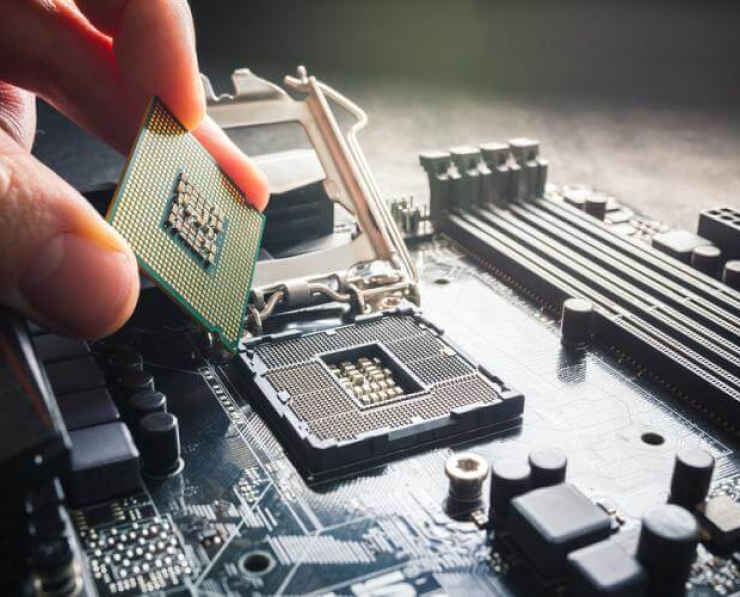Student Feedback
LX0-104: CompTIA Linux+ Powered by LPI 2 Certification Video Training Course Outline
Course Introduction
Unit 01 - Installation
Unit 02 - Using Linux
Course Introduction
LX0-104: CompTIA Linux+ Powered by LPI 2 Certification Video Training Course Info
CompTIA Linux+ LX0-104 Online Practice Tests for Certification Success
Practice these 240 Linux+ LX0-104 exam questions to boost your likelihood of passing the exam on your first attempt.
What you will learn from this course
• Master key Linux commands and improve your command-line proficiency
• Understand Linux file systems, permissions, and directory structures
• Develop scripting skills for automation and system management
• Gain knowledge of essential Linux services and system administration tasks
• Learn to configure networking and troubleshoot basic network issues
• Explore security fundamentals, including host security and data encryption
• Prepare effectively for the CompTIA Linux+ LX0-104 certification exam
• Build confidence through extensive practice exams and hands-on exercises
Learning Objectives
Upon completing this course, you will be able to efficiently navigate the Linux environment and execute administrative tasks with confidence. You will gain the ability to create and customize shell scripts, manage users and groups, configure essential system services, and perform basic networking and security operations. This course equips you with practical skills to handle real-world Linux administration tasks while reinforcing your understanding of the official CompTIA Linux+ LX0-104 exam objectives. By the end of this part, you will have a strong foundation in Linux systems, enabling you to advance to more complex administration topics.
Target Audience
This course is designed for IT professionals, system administrators, and students seeking to strengthen their Linux knowledge. It is ideal for individuals preparing for the CompTIA Linux+ LX0-104 certification and those who want hands-on experience with Linux environments. Beginners with a basic understanding of computers can benefit from this course, as it introduces concepts gradually while offering practice opportunities to solidify learning. Experienced professionals looking to refresh their Linux skills or prepare for certification exams will also find value in the structured practice exams and real-world scenarios included in the course.
Requirements
To make the most of this course, you should have access to a computer where you can install or use a Linux environment. This allows you to practice commands, execute scripts, and explore system administration tasks in a hands-on manner. While the course is designed to guide learners step by step, having a virtual machine or dual-boot setup with a Linux distribution such as Ubuntu, CentOS, or Fedora is highly recommended. Access to online resources, terminal tools, and a willingness to experiment will enhance your learning experience and help you apply the concepts effectively.
Prerequisites
This course does not require extensive prior knowledge of Linux, making it accessible to beginners who are ready to learn. A basic understanding of computer operations, familiarity with command-line interfaces, and some exposure to networking concepts will be beneficial, but are not mandatory. Learners should be comfortable using a computer and willing to engage with practical exercises. The course is structured to gradually build your skills, ensuring that even those with minimal experience can gain proficiency and confidence in Linux system administration.
Description
Linux is a versatile and widely-used operating system, powering everything from servers and desktops to embedded systems and cloud infrastructure. Its open-source nature allows users to explore, modify, and customize the system to meet their specific needs. Understanding Linux is essential for anyone pursuing a career in IT, system administration, cloud computing, or cybersecurity. This course focuses on providing a solid foundation in Linux fundamentals, preparing you for both practical application and certification success.
Linux distributions, often referred to as distros, provide different environments and tools but share the same core components. Common distributions include Ubuntu, CentOS, Fedora, and Debian. Each offers unique package management systems, desktop environments, and administrative tools. Throughout this course, you will learn concepts and commands that are applicable across major Linux distributions, ensuring your skills are transferable and versatile.
Shells, Scripting, and Data Management
The shell is the command-line interface of Linux, allowing users to interact with the operating system by executing commands, running scripts, and managing files. Becoming proficient with the shell is a critical step in mastering Linux. In this course, you will learn how to customize the shell environment, navigate directories, manage files, and execute commands efficiently.
Scripting is a key skill for automating repetitive tasks and simplifying system administration. Simple shell scripts can perform tasks such as user account management, file backups, and log monitoring. You will gain hands-on experience creating, editing, and executing scripts, which will enhance your efficiency as a Linux administrator.
Data management is another important aspect of Linux. SQL and other data tools allow you to organize, store, and retrieve information efficiently. You will learn basic SQL operations and how to manage data within a Linux environment, ensuring that you can work with databases and handle system data effectively.
User Interfaces and Desktop Management
Although Linux is widely recognized for its command-line capabilities, graphical user interfaces (GUIs) play a crucial role in improving usability. X11 is a common display server for Linux desktops, providing the foundation for graphical environments. You will learn how to install, configure, and manage X11, along with display managers that control user logins and sessions. Accessibility features ensure that Linux systems are usable for all individuals, including those with disabilities. Understanding how to configure these features enhances your ability to manage Linux environments in professional settings.
Administrative Tasks and Automation
Effective system administration requires managing users, groups, and system files while automating routine tasks. You will learn how to add, modify, and remove user accounts, assign permissions, and maintain system integrity. Scheduling jobs using tools like cron enables you to automate repetitive tasks, increasing efficiency and reducing the risk of errors. Localization and internationalization ensure that Linux systems can accommodate different languages and regional settings, which is particularly important in global IT environments.
Essential System Services
Maintaining system services is a core responsibility of Linux administrators. This course covers fundamental services such as system time management, logging, mail transfer agents, and printing services. You will learn how to configure and maintain these services, ensuring that the system operates smoothly and reliably. Understanding system services is essential for troubleshooting and optimizing Linux environments, as these components form the backbone of daily operations.
Networking Fundamentals
Networking is a critical component of Linux administration. You will gain knowledge of Internet protocols, basic network configuration, and troubleshooting techniques. Configuring client-side DNS and understanding network services ensures that Linux systems can communicate effectively within local networks and across the Internet. Networking skills are vital for system administrators, as they allow you to connect, secure, and maintain systems in a wide range of environments.
Security Fundamentals
Security is a top priority for Linux administrators. This course introduces essential security practices, including configuring host security, performing administrative security tasks, and protecting data through encryption. Learning how to secure Linux systems helps prevent unauthorized access, data breaches, and potential threats. Strong security skills are critical for anyone pursuing a career in IT or preparing for the CompTIA Linux+ LX0-104 exam.
Hands-on Practice and Exam Preparation
Practical experience is crucial for mastering Linux. Throughout this course, you will engage with 240 practice questions divided into four exams, providing opportunities to test your knowledge and track your progress. Hands-on exercises, such as executing commands, creating scripts, and configuring system services, reinforce theoretical knowledge and build confidence. Consistent practice helps ensure readiness for the certification exam and enhances your overall Linux proficiency.
Course Modules / Sections
This course is structured into several modules designed to gradually build your Linux knowledge and prepare you for the CompTIA Linux+ LX0-104 certification exam. Each module focuses on specific areas of Linux administration, scripting, system services, networking, and security. The modular structure ensures learners can progress step by step, gaining confidence and hands-on experience with each topic.
The first module focuses on shell usage, scripting, and data management. This section introduces the Linux shell environment, command-line navigation, and basic scripting techniques. You will learn to create simple scripts to automate tasks and perform data management using SQL. These skills form the foundation for effective system administration and are crucial for exam preparation.
The second module covers user interfaces and desktop management. It emphasizes graphical environments, installation, and configuration of X11 and display managers. Accessibility features and desktop customization are included to ensure a comprehensive understanding of Linux systems that support both command-line and GUI usage.
Administrative tasks form the third module, providing knowledge on user and group management, automation through job scheduling, and localization. This module emphasizes practical skills for maintaining Linux systems efficiently and managing multiple users in professional environments.
Essential system services are covered in the fourth module. This includes maintaining system time, managing logging services, mail transfer agents, and printing services. Understanding these core services ensures that learners can configure and troubleshoot Linux systems effectively.
The fifth module delves into networking fundamentals, covering Internet protocols, network configuration, troubleshooting, and client-side DNS setup. Networking skills are vital for Linux administrators, enabling system connectivity and smooth communication across networks.
The final module focuses on security, including host security, administrative security tasks, and data encryption. Security is an integral aspect of Linux system management, and this module ensures learners can protect systems from unauthorized access and potential threats.
Key Topics Covered
The course encompasses a wide range of topics aligned with the CompTIA Linux+ LX0-104 exam objectives. It begins with a detailed exploration of the shell environment. Learners will understand how to navigate the file system, execute commands, and manipulate files and directories. Advanced command-line techniques are included, such as using pipes, redirection, and regular expressions, which enable learners to perform complex tasks efficiently.
Scripting is another critical area. The course covers shell scripting basics, including variables, loops, and conditional statements. You will learn to write scripts that automate system administration tasks, manage files, and handle user interactions. Practical exercises provide hands-on experience, reinforcing scripting concepts and helping learners develop problem-solving skills in real-world Linux scenarios.
Data management topics include basic SQL operations and the management of system data. Learners will gain knowledge of database structures, query execution, and data retrieval within a Linux environment. These skills are essential for managing information efficiently and supporting enterprise-level system administration tasks.
Graphical user interfaces and desktop management are explored in depth. The course covers installation and configuration of X11, managing display managers, and customizing desktop environments. Accessibility features are included to ensure that systems can accommodate diverse user needs. Learners will also explore desktop configuration best practices, enabling them to create user-friendly Linux environments.
Administrative tasks are a core component of the course. This section covers user and group management, including account creation, modification, and deletion. System file management and permission assignment are emphasized to maintain system security and integrity. Automation through job scheduling is also taught, allowing learners to streamline repetitive tasks and enhance operational efficiency. Localization and internationalization are covered to ensure that Linux systems can function effectively in global environments.
Essential system services are presented comprehensively. Learners will manage system time using synchronization tools, configure and monitor system logging, set up mail transfer agents, and manage printers. These practical skills ensure that learners can maintain core Linux services and troubleshoot common issues effectively.
Networking fundamentals are explored through configuration, troubleshooting, and protocol management. Learners will understand TCP/IP, DNS, DHCP, and routing basics. Network interface configuration, firewall settings, and client-side DNS setup are included to provide practical experience in maintaining networked Linux systems. Real-world exercises help learners apply networking knowledge to professional scenarios.
Security topics are thoroughly covered. Learners will perform host security configuration, apply administrative security measures, and secure data through encryption techniques. Best practices for securing Linux systems, managing user permissions, and mitigating potential threats are emphasized. Security skills are critical for both exam success and professional competence in IT roles.
Teaching Methodology
This course uses a blended teaching methodology combining theoretical concepts, practical exercises, and continuous assessment. Each module begins with clear explanations of core concepts, supported by examples to illustrate real-world applications. Learners are encouraged to follow along using a Linux environment, ensuring that theoretical knowledge is reinforced through practice.
Hands-on exercises form a major component of the teaching methodology. Learners will perform tasks such as navigating directories, creating and executing scripts, configuring system services, and troubleshooting network issues. This experiential approach ensures that learners gain practical skills that can be applied in professional Linux environments.
Interactive learning is emphasized through practice exams and scenario-based exercises. The course includes 240 practice questions divided into four comprehensive exams. These practice assessments allow learners to measure progress, identify areas for improvement, and gain confidence in their abilities. Immediate feedback on performance helps reinforce understanding and correct mistakes in real-time.
The course also promotes self-directed learning. Learners are encouraged to explore Linux environments independently, experiment with commands, and practice scripting and system configuration tasks. This approach builds problem-solving skills and prepares learners to handle real-world Linux administration challenges.
Visual and textual materials are used to enhance comprehension. Detailed explanations, command examples, and step-by-step instructions are provided to guide learners through each topic. Screenshots, terminal outputs, and practical demonstrations support the learning process and ensure clarity of instruction.
Regular review and repetition are integrated into the methodology. Learners revisit key topics through practice exams, exercises, and hands-on labs, reinforcing knowledge retention. This structured repetition builds confidence and ensures mastery of Linux concepts in preparation for the CompTIA Linux+ LX0-104 exam.
The course emphasizes real-world application. Learners will work on tasks that mirror professional Linux administration scenarios, such as configuring network interfaces, managing users and groups, automating system tasks, and securing data. This practical focus ensures that learners not only succeed in the exam but also gain skills applicable to IT careers.
Assessment & Evaluation
Assessment is a continuous component of the course, designed to measure understanding and application of Linux concepts. Learners are evaluated through practice exams, hands-on exercises, and module-specific tasks. The four practice exams, comprising 240 questions, simulate the CompTIA Linux+ LX0-104 exam experience, providing realistic preparation for the certification test.
Hands-on exercises are assessed based on accuracy, completeness, and the ability to apply concepts in practical scenarios. Learners are encouraged to experiment, troubleshoot, and problem-solve, demonstrating competency in Linux administration tasks. These assessments help identify strengths and areas that require further study, ensuring comprehensive preparation.
Formative evaluation occurs throughout the course. Learners receive feedback on performance in exercises and practice exams, allowing them to track progress and focus on areas needing improvement. Immediate feedback supports effective learning and reinforces correct application of Linux commands, scripts, and configurations.
Summative evaluation is provided through final practice assessments. Learners are expected to achieve high proficiency, aiming for consistent scores of 85% or higher on practice exams before attempting the official certification. This ensures readiness and builds confidence in the learner’s ability to pass the CompTIA Linux+ LX0-104 exam on the first attempt.
Assessment also includes application-based evaluation. Learners are given scenarios requiring them to configure system services, implement security measures, troubleshoot network issues, and automate administrative taskCompletinging these tasks demonstrates practical mastery of Linux concepts, which is essential for both exam success and professional competence.
Continuous self-evaluation is encouraged. Learners are advised to monitor progress, reflect on challenges, and revisit difficult topics to reinforce understanding. By actively engaging with assessment activities, learners develop a strong grasp of Linux fundamentals and acquire the skills needed to excel in system administration roles.
The course emphasizes mastery learning. Repetition, practice, and practical application ensure that learners gain proficiency in key Linux areas before progressing. This approach aligns with best practices for exam preparation and ensures that learners build both knowledge and confidence.
Benefits of the Course
This course provides numerous benefits for learners seeking to enhance their Linux skills and prepare for the CompTIA Linux+ LX0-104 certification. By completing the course, learners gain a strong foundation in Linux administration, enabling them to manage systems efficiently in professional environments. The course emphasizes hands-on experience, ensuring that theoretical concepts are reinforced through practical application.
Learners will develop proficiency in command-line operations, shell scripting, and data management, which are essential skills for system administrators. Mastering these areas improves productivity, reduces errors in system management, and allows learners to automate routine tasks effectively. The course also provides exposure to critical system services, networking fundamentals, and security practices, equipping learners with comprehensive skills for real-world Linux administration.
Preparation for the Linux+ LX0-104 certification exam is a significant benefit of this course. The structured practice exams, scenario-based exercises, and detailed explanations of exam objectives ensure learners are well-prepared for the test. The course emphasizes practical understanding, so learners gain the confidence and competence needed to succeed on the first attempt.
In addition to technical skills, this course enhances problem-solving and analytical thinking. Working through exercises, configuring services, and troubleshooting network issues encourages critical thinking and develops the ability to address challenges in a structured and effective manner. These skills are highly valued in IT careers and contribute to professional growth.
Another benefit is career advancement opportunities. CompTIA Linux+ certification is recognized globally as a mark of competency in Linux administration. Achieving this certification can open doors to roles such as system administrator, network administrator, Linux engineer, cloud administrator, and IT support specialist. The skills gained in this course provide a competitive advantage in the job market and can lead to higher earning potential.
The course also emphasizes adaptability and familiarity with multiple Linux distributions. Learners gain experience with different environments, ensuring their skills are transferable across various enterprise settings. This versatility is essential for IT professionals who work in dynamic environments with diverse systems and infrastructure.
Finally, this course fosters long-term learning and continuous improvement. By combining theory, practice, and self-assessment, learners develop a disciplined approach to acquiring new skills. This mindset is valuable not only for passing certification exams but also for ongoing professional development in the ever-evolving field of information technology.
Course Duration
The course is designed to be flexible and comprehensive, with a recommended duration of approximately four to six weeks for most learners. Each module can be completed at the learner’s own pace, allowing for focused study and hands-on practice. The duration ensures that learners have sufficient time to absorb concepts, complete exercises, and take practice exams.
For learners dedicating two to three hours per day, the course can be completed in about one month. This timeframe includes time for reviewing course materials, performing hands-on exercises, and completing the practice exams. Learners with limited availability can extend the study period to ensure mastery of all topics without feeling rushed.
The modular structure of the course allows learners to progress step by step, building confidence and understanding with each section. Practice exams are integrated throughout the course to help learners gauge progress and adjust their study pace accordingly. The combination of theoretical learning, practical exercises, and assessments makes the duration sufficient to cover all CompTIA Linux+ LX0-104 objectives thoroughly.
Additionally, learners are encouraged to revisit modules as needed to reinforce knowledge. Some topics, such as scripting, system services, and networking, may require multiple attempts to gain full proficiency. The course duration provides flexibility for review sessions and repeated practice, ensuring readiness for the certification exam.
For instructors or self-paced learners, the course can also be segmented into shorter daily sessions. Spending one hour on practical exercises and one hour reviewing concepts each day can maintain consistent progress while accommodating professional or academic schedules. This approach supports incremental learning and long-term retention of Linux administration skills.
Tools & Resources Required
ly complete the course, learners should have access to a Linux environment. This can be a physical installation, virtual machine, or cloud-based instance. Popular Linux distributions such as Ubuntu, CentOS, Fedora, or Debian are recommended for practice exercises and command-line tasks. Access to a Linux environment allows learners to experiment, run scripts, configure services, and troubleshoot issues in a safe and controlled setting.
A terminal or command-line interface is essential for executing commands, navigating the file system, and performing administrative tasks. Learners will use tools such as text editors, file managers, and shell utilities as part of hands-on exercises. Familiarity with basic terminal commands enhances the learning experience and supports mastery of Linux administration skills.
For scripting exercises, learners should have access to a text editor capable of creating and editing shell scripts. Editors such as Vim, Nano, or graphical editors available in Linux desktops are suitable. Practice in writing, executing, and debugging scripts is a critical component of the course, reinforcing automation and problem-solving skills.
Networking exercises require access to network configuration tools. Learners may need administrative privileges to modify network settings, configure IP addresses, and test connectivity. A basic understanding of network interfaces and configuration commands enhances the ability to complete these exercises successfully.
Additional resources include the course’s 240 practice questions and four practice exams. These resources allow learners to assess knowledge, identify areas for improvement, and simulate the certification exam environment. Regular use of these assessments ensures readiness for the official CompTIA Linux+ LX0-104 exam.
Reference materials, such as online documentation, Linux manuals, and official CompTIA Linux+ exam objectives, are also valuable tools. While the course provides comprehensive instruction, consulting documentation, i on and additional resources reinforces learning and provides deeper insights into Linux administration practices.
Finally, consistent access to a computer with sufficient processing power to run virtual machines or Linux distributions is recommended. A stable internet connection is also useful for accessing cloud-based Linux instances, course materials, and supplementary resources. Having these tools and resources available ensures a smooth and effective learning experience throughout the course.
Career Opportunities
Completing this course and obtaining the CompTIA Linux+ LX0-104 certification opens a wide range of career opportunities in IT and system administration. Linux skills are highly valued in modern IT environments, particularly in enterprise networks, cloud computing, cybersecurity, and DevOps roles. The course equips learners with the practical knowledge and hands-on experience required to excel in these positions.
One of the primary career paths is that of a Linux system administrator. Professionals in this role manage servers, maintain system stability, configure services, and troubleshoot issues. They are responsible for user management, system updates, backups, and monitoring system performance. Completing this course ensures learners have the foundational skills to succeed as a system administrator, managing both command-line and graphical Linux environments.
Another career opportunity is network administration. Linux administrators often work alongside network engineers to configure, monitor, and maintain network services. Knowledge of TCP/IP, DNS, DHCP, routing, and network troubleshooting gained in this course enables learners to participate effectively in network administration tasks. These skills are essential for organizations that rely on Linux servers for critical network infrastructure.
Cloud administration is also a growing field where Linux expertise is in high demand. Many cloud platforms, including AWS, Google Cloud, and Azure, rely heavily on Linux-based systems. Professionals with Linux+ certification are well-positioned to manage virtual servers, deploy cloud applications, and maintain secure cloud infrastructure. The hands-on exercises in this course provide the practical experience necessary for cloud-related roles.
Security-focused roles are another avenue for career advancement. Linux administrators often implement security policies, configure host security, and manage data encryption. Organizations require professionals who can protect systems from unauthorized access, prevent data breaches, and ensure regulatory compliance. The security modules of this course prepare learners to handle these responsibilities confidently.
DevOps roles also benefit from Linux expertise. DevOps engineers work with automation tools, continuous integration pipelines, and containerization technologies that often run on Linux. Scripting, system administration, and networking knowledge gained in this course form the foundation for managing and automating Linux-based environments in DevOps workflows.
IT support and help desk positions also value Linux skills. Many organizations use Linux for internal systems, servers, and workstations. Professionals with Linux+ certification can provide support, troubleshoot issues, and assist users, contributing to efficient IT operations. The course equips learners with the knowledge to handle these tasks effectively.
For students and entry-level professionals, completing this course can lead to internship opportunities, apprenticeships, or junior system administrator roles. Gaining hands-on experience and certification provides a competitive edge in the job market. Experienced IT professionals can leverage Linux+ certification to transition into advanced roles, pursue specialized certifications, or expand their technical skill set.
In addition to traditional IT roles, knowledge of Linux opens opportunities in emerging fields such as cloud computing, cybersecurity, data science, and IoT. Linux skills are widely applicable, making this course valuable for professionals seeking long-term career growth and versatility in technology careers.
Conclusion
This course provides a comprehensive pathway to mastering Linux administration and preparing for the CompTIA Linux+ LX0-104 certification exam. By combining theory, practical exercises, and structured assessments, learners gain the knowledge, skills, and confidence necessary to succeed both on the exam and in real-world IT environments.
The course emphasizes key areas such as shell usage, scripting, data management, system services, networking, and security. Hands-on exercises allow learners to apply concepts in practical scenarios, reinforcing their understanding and building proficiency. Practice exams simulate the certification test, helping learners gauge their readiness and focus on areas needing improvement.
Through consistent practice and engagement with course materials, learners develop critical thinking, problem-solving, and analytical skills. These competencies are essential for effective Linux administration and are highly valued in professional IT roles. The course ensures that learners are well-prepared to handle real-world challenges, from configuring network interfaces and automating tasks to securing systems and managing users.
Achieving the CompTIA Linux+ LX0-104 certification demonstrates a verified level of expertise in Linux administration. This recognition enhances career prospects, provides opportunities for advancement, and opens doors to roles in system administration, networking, cloud computing, cybersecurity, and DevOps. The practical skills gained through this course also ensure that learners can contribute effectively to organizational IT operations from day one.
By completing the course, learners gain a structured learning experience, hands-on practice, and valuable insights into best practices for Linux administration. The combination of theoretical knowledge, practical exercises, and exam-focused preparation builds confidence and ensures success in both certification and professional application.
This course also promotes lifelong learning and adaptability. Linux is a dynamic operating system with continuous updates and evolving technologies. The skills and mindset developed through this course enable learners to stay current, adapt to new technologies, and pursue ongoing professional development in IT and related fields.
In conclusion, the course offers a complete learning journey for anyone seeking to master Linux, excel in system administration, and achieve the CompTIA Linux+ LX0-104 certification. It is suitable for beginners seeking foundational knowledge, IT professionals enhancing their skills, and experienced administrators aiming for certification and career advancement. The comprehensive curriculum, hands-on approach, and emphasis on practical application ensure that learners emerge prepared, competent, and confident in their Linux abilities.
Enroll today
Enroll today to start your journey toward mastering Linux administration and achieving CompTIA Linux+ LX0-104 certification. Gain hands-on experience, build critical skills, and open the door to rewarding IT career opportunities. With structured modules, extensive practice exams, and expert guidance, this course provides everything you need to succeed. Begin your Linux+ certification journey and take the next step toward advancing your IT career.