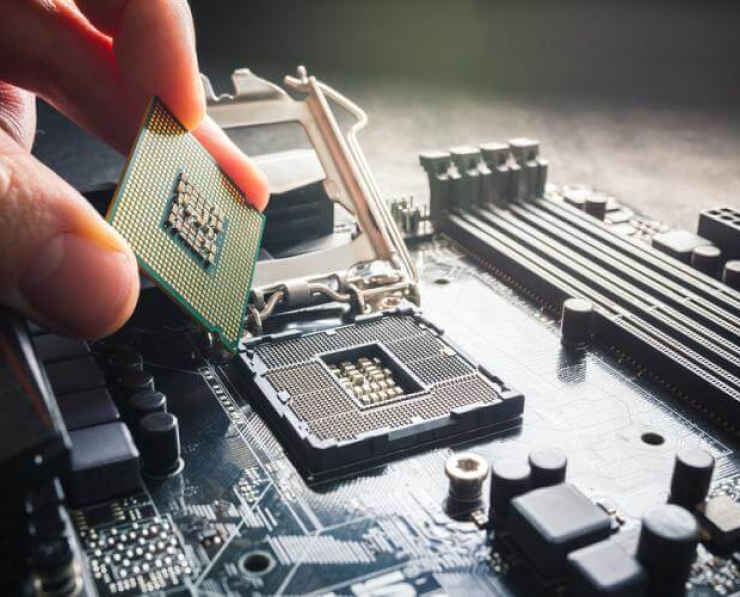Student Feedback
220-1102: CompTIA A+ Certification Exam: Core 2 Certification Video Training Course Outline
Introduction
Operating System Types
Windows Versions
Windows Installation
Application Configuration
Windows Networking
Windows Control Panel
Windows Settings
Windows Tools
Windows Command Line Tools
Windows Shares
macOS
Linux
Threats and Vulnerabilities
Malware
Social Engineering
Security Controls
Wireless Security
Movile Device Security
Windows Security
Securing Workstations
Securing Web Browsers
Supporting Network Operations
Backup, Recovery, and Safety
Policy and Privacy Concepts
Scripting
Remote Access Support
Troubleshooting Windows
Troubleshooting Workstation Secu...
Troubleshooting Mobile Issues
Troubleshooting Mobile Security
Professionalism
Conclusion
Introduction
220-1102: CompTIA A+ Certification Exam: Core 2 Certification Video Training Course Info
CompTIA A+ Core 2 (220-1102) Exam Prep: Practice, Learn, Succeed
Ace the A+ 220-1102 exam with these comprehensive practice tests.
What you will learn from this course
• Gain confidence in taking the CompTIA A+ 220-1102 exam
• Understand all exam objectives in detail, including operating systems, security, software troubleshooting, and operational procedures
• Learn to identify and solve common issues in Windows, macOS, Linux, and mobile operating systems
• Master security best practices for networks, devices, and data protection
• Develop troubleshooting skills for software, applications, and system errors
• Enhance your knowledge of operational procedures, including documentation, disaster recovery, and best practices for IT support
• Practice exam strategies and time management techniques for certification success
• Strengthen practical knowledge through real-world scenarios and simulations
Learning Objectives
By the end of this course, learners will be able to:
• Recognize and understand the structure and format of the CompTIA A+ 220-1102 exam
• Demonstrate comprehensive knowledge of operating systems, including installation, configuration, and maintenance
• Apply security principles to protect systems, networks, and sensitive information
• Troubleshoot and resolve common software and application issues across multiple platforms
• Implement operational procedures and best practices for IT environments
• Use practice exams to measure readiness and identify areas for improvement
• Build confidence and reduce exam anxiety through consistent practice and review
Target Audience
This course is designed for:
• Individuals aiming to become CompTIA A+ certified and start a career in IT support
• Entry-level IT professionals who want to strengthen their skills and pass the 220-1102 exam
• Students or self-learners preparing for their first IT certification
• Professionals looking to refresh their knowledge of operating systems, security, software troubleshooting, and operational procedures
• Anyone seeking a structured, exam-focused learning path with practice exams aligned with real-world scenarios
Requirements
To get the most out of this course, learners should:
• Have basic computer literacy and familiarity with desktop and mobile devices
• Be comfortable navigating operating systems such as Windows, macOS, or Linux
• Have an interest in IT support, troubleshooting, and cybersecurity
• Be willing to commit time to practice exams and study all exam objectives
• Have access to a computer or virtual machine for hands-on practice and simulations
Prerequisites
No formal prerequisites are required to enroll in this course. However, it is recommended that learners:
• Have a basic understanding of computer hardware and software concepts
• Possess fundamental knowledge of networking principles
• Be familiar with common IT terminology and best practices
• Have completed or be aware of foundational CompTIA A+ 220-1101 Core 1 concepts, although it is not mandatory
Operating Systems
Understanding operating systems is a core component of the CompTIA A+ 220-1102 exam. This course covers Windows, macOS, Linux, and mobile operating systems in depth. Learners will gain the skills to install, configure, maintain, and troubleshoot each platform. Windows will be a focus, including versions such as Windows 10 and 11, along with legacy versions like Windows 7 for comparative purposes. Key topics include file systems, system utilities, command-line tools, updates, drivers, and application installation. macOS and Linux fundamentals will also be addressed to prepare learners for cross-platform environments. Mobile operating systems such as Android and iOS will be included to cover device management, application troubleshooting, and synchronization with enterprise environments.
Security
Security is one of the most critical domains in the A+ 220-1102 exam. This course teaches learners how to implement essential security practices to protect systems, networks, and sensitive data. Topics include authentication, password management, malware identification and removal, secure network protocols, and data encryption techniques. Learners will also explore physical security measures, social engineering prevention, and incident response procedures. Cybersecurity trends and emerging threats will be discussed to ensure learners understand the evolving IT landscape and can apply their knowledge in real-world situations.
Software Troubleshooting
Software troubleshooting is an essential skill for IT professionals. This course covers common issues encountered in operating systems, applications, and utilities. Learners will practice identifying error messages, diagnosing system crashes, resolving application conflicts, and restoring system functionality. The course includes hands-on simulations and examples, ensuring that learners can confidently apply troubleshooting techniques in both exam and workplace scenarios. Topics include software installation problems, application compatibility issues, driver errors, and resolving performance bottlenecks.
Operational Procedures
Operational procedures are a key area of focus for the A+ 220-1102 exam. This course teaches best practices for IT support professionals, including documentation, change management, disaster recovery, and communication skills. Learners will understand how to create and maintain technical documentation, follow standard operating procedures, implement backup strategies, and manage incidents effectively. The course also emphasizes workplace safety, environmental considerations, and professional conduct when working with clients or within a team. Operational knowledge ensures learners can perform IT tasks efficiently and in compliance with organizational standards.
Practice Exams
The practice exams in this course are designed to simulate the actual CompTIA A+ 220-1102 testing experience. Learners will encounter questions that reflect the style, difficulty, and objectives of the real exam. Each question is accompanied by detailed explanations, providing insight into the exam objective it addresses. By regularly taking these practice tests, learners can track their progress, identify knowledge gaps, and build confidence in their ability to pass the exam on the first attempt. The exams are updated frequently to remain aligned with current exam objectives and industry best practices.
Exam Preparation Strategies
In addition to knowledge and practice, this course teaches exam preparation strategies to maximize success. Learners will learn how to manage time during exams, approach multiple-choice questions effectively, and prioritize study areas based on performance. Techniques such as active recall, spaced repetition, and scenario-based learning are integrated into the course, helping learners retain information and apply it under exam conditions.
Course Modules / Sections
This course is divided into structured modules to provide a step-by-step learning path for mastering the CompTIA A+ 220-1102 exam objectives. Each module focuses on a key domain, ensuring that learners gain comprehensive knowledge and practical skills. The course is organized to progress from foundational concepts to advanced troubleshooting and operational procedures, creating a cohesive learning experience.
The first module introduces the fundamentals of operating systems, covering installation, configuration, maintenance, and basic troubleshooting. Learners will understand the architecture of Windows, macOS, Linux, and mobile operating systems, learning how each system functions and interacts with hardware and applications. This module also emphasizes system utilities, file management, and command-line tools, which are essential for performing administrative tasks effectively.
The second module focuses on security. Security is an essential domain in IT, and this module covers the principles, practices, and techniques required to protect systems and data. Learners will explore malware types, threat mitigation, authentication methods, access controls, encryption, and network security protocols. The module also addresses physical security, social engineering, and incident response procedures, preparing learners to identify vulnerabilities and implement protective measures in real-world IT environments.
The third module addresses software troubleshooting. Troubleshooting is a critical skill for IT professionals, and this module provides practical guidance for diagnosing and resolving software and application issues. Learners will work through common problems, including operating system errors, application failures, driver conflicts, and performance issues. This module emphasizes a systematic approach to problem-solving, helping learners develop the analytical skills required for effective IT support.
The fourth module covers operational procedures. This module introduces learners to industry best practices for IT support, including documentation, change management, disaster recovery, and professional communication. Learners will understand how to implement standard operating procedures, maintain system logs, manage incidents, and follow safety protocols in the workplace. This module ensures learners are prepared for both the exam and professional IT environments.
The final module integrates practice exams and simulations. Learners will take full-length practice tests designed to mirror the actual CompTIA A+ 220-1102 exam experience. Each exam is accompanied by detailed explanations of questions and objectives, allowing learners to identify areas for improvement and reinforce knowledge. The practice module also introduces exam-taking strategies and techniques to manage time, reduce errors, and improve overall performance.
Key Topics Covered
The course covers all essential topics required to pass the CompTIA A+ 220-1102 exam. In the operating systems domain, learners will explore Windows installation, configuration, and troubleshooting, including file systems, registry management, system utilities, updates, and drivers. The course also covers macOS and Linux fundamentals, focusing on system administration, application management, and basic troubleshooting. Mobile operating systems such as Android and iOS are included, emphasizing device management, synchronization, and security.
In the security domain, learners will study malware identification, prevention, and removal. The course covers authentication methods, access control models, password policies, encryption techniques, firewalls, antivirus tools, and secure network protocols. Social engineering threats and phishing attacks are addressed, along with strategies to prevent data breaches and maintain secure IT environments. Learners will also explore physical security measures, including access restrictions, surveillance, and environmental controls.
Software troubleshooting covers common operating system and application issues. Learners will practice diagnosing and resolving errors, crashes, performance issues, driver conflicts, and software installation problems. The course emphasizes a structured approach to troubleshooting, including identification, analysis, resolution, and verification. Techniques such as log analysis, event viewer usage, system restore, and safe mode troubleshooting are included to ensure learners can handle real-world IT scenarios.
Operational procedures include documentation best practices, incident management, disaster recovery planning, and professional communication. Learners will understand the importance of maintaining accurate records, following organizational procedures, and implementing backup and recovery strategies. Topics such as change management, escalation procedures, safety protocols, and ethical considerations are covered, preparing learners for professional IT environments.
The course also emphasizes practical exam preparation. Practice exams are updated to reflect current objectives, providing exposure to multiple-choice, performance-based, and scenario-based questions. Learners will practice time management, question analysis, and exam strategy. This ensures learners can approach the CompTIA A+ 220-1102 exam confidently and effectively.
Teaching Methodology
The course employs a blended teaching methodology designed to maximize learning and retention. It combines theoretical instruction with practical exercises, ensuring that learners understand concepts and can apply them in real-world scenarios. Lectures are structured to introduce concepts in a clear, concise manner, followed by demonstrations and hands-on practice.
Interactive elements are integrated throughout the course to enhance engagement. Learners participate in simulations, virtual labs, and practice scenarios that mimic real IT environments. These exercises allow learners to apply theoretical knowledge, troubleshoot issues, and understand best practices. Practical exercises are designed to be scalable for learners at different skill levels, providing additional challenges for advanced learners and step-by-step guidance for beginners.
Visual aids, such as diagrams, flowcharts, and screenshots, are used to illustrate key concepts, making complex topics more accessible. Learners are encouraged to follow along with exercises on their own devices, reinforcing understanding through practice. Additionally, frequent knowledge checks and explanations of exam objectives help learners connect theory to practical application.
The course also emphasizes self-paced learning. Learners can progress through modules at their own speed, revisiting concepts as needed and spending additional time on areas requiring improvement. The combination of lectures, demonstrations, and practical exercises ensures a balanced and effective learning experience.
Regular updates to course content ensure that learners receive the latest information relevant to the CompTIA A+ 220-1102 exam. Security trends, software updates, and changes in operating system functionality are incorporated, keeping the course current and aligned with industry standards.
Assessment & Evaluation
Assessment in this course is designed to measure learner understanding, reinforce knowledge, and prepare learners for the actual CompTIA A+ 220-1102 exam. Each module includes formative assessments in the form of quizzes, knowledge checks, and scenario-based exercises. These assessments provide immediate feedback, allowing learners to identify gaps in understanding and focus on areas requiring improvement.
Full-length practice exams simulate the real testing environment. These exams cover all domains of the 220-1102 exam, including operating systems, security, software troubleshooting, and operational procedures. Each question is carefully designed to match the style, difficulty, and objectives of the real exam. Detailed explanations accompany each answer, showing learners why an option is correct and the underlying concepts involved.
Learners are encouraged to track their progress through repeated practice exams. Scores are analyzed to identify strengths and weaknesses, enabling targeted study and efficient use of study time. Performance metrics and progress tracking tools help learners monitor improvement over time and ensure readiness for the certification exam.
Scenario-based exercises and hands-on labs are also used for evaluation. Learners apply theoretical knowledge to practical problems, demonstrating their ability to troubleshoot issues, implement security measures, and follow operational procedures. These exercises reinforce learning, build confidence, and prepare learners for real-world IT tasks.
The course emphasizes continuous assessment and iterative learning. Learners are encouraged to review incorrect answers, revisit relevant modules, and practice additional scenarios to strengthen understanding. This approach ensures mastery of all exam objectives and improves retention of key concepts.
Benefits of the Course
This course provides learners with a structured path to successfully pass the CompTIA A+ 220-1102 exam while building practical IT skills applicable in real-world scenarios. One of the primary benefits is that learners gain confidence in understanding and applying all exam objectives, including operating systems, security, software troubleshooting, and operational procedures. By practicing with questions that closely mirror the actual exam, learners develop the skills needed to tackle challenging scenarios and complex problems.
Another benefit of the course is the combination of theoretical knowledge and practical exercises. Learners not only study exam concepts but also apply them through hands-on simulations, virtual labs, and real-world scenarios. This approach ensures that knowledge is retained and can be applied effectively in IT support and technical roles. Learners also develop critical thinking and problem-solving skills by analyzing and resolving issues, which are highly valued in professional IT environments.
The course also emphasizes exam readiness through practice exams that simulate the real testing environment. Learners can track progress, identify strengths and weaknesses, and focus on areas requiring improvement. This targeted preparation minimizes surprises on the exam day and enhances the likelihood of passing on the first attempt.
Additional benefits include lifetime access to course materials and updates. Learners can revisit modules, refresh knowledge, and practice new scenarios as the exam evolves. The course also instills best practices for IT professionals, covering operational procedures, security measures, and troubleshooting methodologies. Learners complete the course not only ready for the CompTIA A+ 220-1102 exam but also equipped with skills that improve performance in their IT careers.
Course Duration
The duration of the course is designed to accommodate a self-paced learning approach, allowing learners to progress according to their individual schedules. On average, learners spend between 20 and 30 hours completing all modules, including lectures, hands-on exercises, and practice exams. Learners can dedicate additional time to practice exams and scenario-based exercises to reinforce understanding and enhance retention of key concepts.
Each module is structured to provide clear objectives and deliver content in manageable segments. Operating systems modules typically require several hours to complete due to the detailed coverage of installation, configuration, maintenance, and troubleshooting techniques. Security modules also require focused attention as learners engage with malware identification, encryption, authentication methods, and network security practices.
Software troubleshooting modules emphasize real-world problem-solving and often involve multiple attempts at exercises to fully understand error resolution techniques. Operational procedures modules include scenario-based exercises and documentation practices, which also contribute to overall course duration.
Practice exams, which are an essential part of preparation, may require additional time depending on how many full-length tests learners choose to complete. Learners are encouraged to repeat practice exams to improve scores, track progress, and identify knowledge gaps, extending the total study time. The self-paced format ensures that learners can adjust the course duration to fit their personal learning style and availability while ensuring comprehensive exam preparation.
Tools & Resources Required
To maximize the benefits of this course, learners need access to a few essential tools and resources. A computer or laptop with internet access is required to view course materials, participate in virtual labs, and complete practice exams. Both Windows and macOS systems are compatible, and access to Linux or mobile operating systems may be beneficial for hands-on practice in those areas.
Virtualization software such as VMware Workstation, VirtualBox, or similar tools is recommended for learners who wish to create multiple operating system environments for practice. These tools allow learners to safely install, configure, and troubleshoot different operating systems without affecting their primary system. Virtual labs included in the course also provide a safe environment for practice exercises.
Basic software tools, such as antivirus programs, system utilities, and office productivity applications, may be used during exercises to simulate real-world IT support scenarios. Learners should also have access to documentation tools or note-taking applications to record observations, steps, and solutions during troubleshooting exercises.
Access to a reliable internet connection is important for streaming course content, downloading updates, and taking practice exams. The course includes downloadable resources, such as practice exams, configuration files, and lab exercises, which learners can access offline for additional practice.
Finally, learners are encouraged to use study aids such as flashcards, exam objective lists, and practice guides to reinforce learning. These resources complement the hands-on exercises and lectures, ensuring learners gain a well-rounded understanding of all topics covered in the CompTIA A+ 220-1102 exam. The combination of digital tools, virtual labs, and supplemental resources provides a comprehensive learning experience that prepares learners for both the exam and professional IT roles.
Career Opportunities
Completing the CompTIA A+ 220-1102 certification opens a wide range of career opportunities in the IT industry. This credential is recognized globally and demonstrates foundational IT skills, making certified professionals highly desirable to employers. Individuals who earn the CompTIA A+ 220-1102 certification can pursue roles in technical support, help desk, desktop support, IT operations, and network administration. The certification validates the ability to install, configure, troubleshoot, and maintain both hardware and software components in diverse IT environments.
Help desk technicians are often the first point of contact for IT support within organizations. Professionals in this role provide assistance with hardware and software issues, resolve network connectivity problems, and guide end users in effective use of technology. The practical skills gained from this course, including troubleshooting software, understanding operating systems, and applying security measures, are directly applicable to help desk responsibilities.
Desktop support specialists focus on maintaining and troubleshooting end-user devices, including computers, laptops, and mobile devices. These roles require hands-on knowledge of operating systems, applications, security, and operational procedures, all of which are covered extensively in this course. Professionals in this field often perform tasks such as system installations, software updates, and resolving complex application errors. The course equips learners with the confidence and skills to handle these responsibilities effectively.
IT support specialists and IT operations technicians manage larger IT environments, including multiple users, servers, and networked systems. They are responsible for monitoring performance, ensuring security, and maintaining operational efficiency. Skills such as malware prevention, backup procedures, disaster recovery planning, and documentation, which are included in this course, are essential for success in these roles. Employers value certified professionals who can demonstrate both theoretical knowledge and practical experience.
Network administrators and junior system administrators can also benefit from CompTIA A+ certification as a stepping stone to more advanced IT roles. Understanding operating systems, security, software troubleshooting, and operational procedures provides a strong foundation for managing network infrastructure and supporting enterprise-level IT systems. Career advancement opportunities include roles in systems administration, network management, cybersecurity, and cloud support.
Beyond technical roles, the certification enhances employability in industries that rely heavily on IT infrastructure, including healthcare, finance, education, and government. CompTIA A+ certified professionals are often sought for positions that require reliable IT support, adherence to operational standards, and the ability to implement security best practices. This course not only prepares learners to pass the exam but also equips them with skills to thrive in a variety of IT environments.
Conclusion
This course provides a comprehensive and structured approach to preparing for the CompTIA A+ 220-1102 exam. Through a combination of theoretical instruction, practical exercises, hands-on labs, and full-length practice exams, learners develop the skills and confidence needed to succeed on the exam and in professional IT roles. The course covers all exam objectives, including operating systems, security, software troubleshooting, and operational procedures, ensuring a complete and thorough preparation.
Learners benefit from an engaging and interactive learning experience that combines knowledge acquisition with practical application. The course emphasizes real-world scenarios, problem-solving techniques, and best practices that are relevant to IT support professionals. By completing this course, learners not only increase their chances of passing the CompTIA A+ 220-1102 exam on the first attempt but also gain valuable skills that enhance their career prospects.
The inclusion of full-length practice exams allows learners to simulate the real testing environment, evaluate their readiness, and focus on areas needing improvement. Detailed explanations accompanying each question help learners understand the rationale behind answers, reinforcing knowledge and building confidence. This iterative approach ensures that learners develop both competence and familiarity with the types of questions encountered in the actual exam.
The course is designed for learners at all levels, from beginners to those with some IT experience. It provides lifetime access to materials, allowing learners to revisit modules, practice labs, and exam simulations whenever needed. Regular updates to content ensure alignment with current exam objectives, industry standards, and cybersecurity trends. The flexible, self-paced format accommodates learners with varying schedules and learning preferences, making it suitable for anyone seeking CompTIA A+ certification.
By completing this course, learners gain more than just exam readiness. They acquire a comprehensive understanding of IT systems, troubleshooting strategies, security best practices, and operational procedures that are applicable in real-world environments. This knowledge forms a strong foundation for career advancement, higher-level certifications, and continued professional development in IT.
Enroll Today
Enroll today to begin your journey toward CompTIA A+ 220-1102 certification and launch a successful and rewarding career in IT. This comprehensive course provides everything you need to fully prepare for the exam, including expertly designed practice exams, in-depth explanations of every objective, hands-on lab exercises, and practical examples that mirror real-world IT scenarios. By following this course, you will gain the knowledge, skills, and confidence required to not only pass the exam on your first attempt but also excel in professional IT roles.
By enrolling, you gain lifetime access to high-quality course materials, allowing you to learn at your own pace and revisit modules whenever necessary. You can practice complex troubleshooting scenarios multiple times, review detailed explanations for each question, and reinforce your understanding of critical concepts. The self-paced format ensures that you can adapt your learning to your personal schedule, whether you are a full-time student, working professional, or someone balancing other commitments.
The course leverages over 20 years of teaching experience, offering proven strategies and methodologies that simplify even the most challenging topics. Every module is designed to be clear, structured, and engaging, helping learners absorb information efficiently while retaining essential knowledge for the exam. With practical exercises, simulations, and scenario-based questions, you will develop skills that extend beyond the exam and into your daily IT work, from troubleshooting software issues to implementing security best practices.
This course is ideal for beginners looking to start a career in IT, current IT professionals seeking to validate their skills, and anyone aiming to enhance their understanding of operating systems, security, software troubleshooting, and operational procedures. CompTIA A+ certification is widely recognized by employers worldwide, and completing this course positions you for opportunities in technical support, desktop support, help desk roles, IT operations, and more.
By enrolling, you also join a community of thousands of students who have successfully passed their CompTIA A+ exams and advanced their careers. You will benefit from structured learning paths, actionable guidance, and practice materials that reflect the most up-to-date exam objectives and industry trends. Whether your goal is to gain entry-level IT employment, strengthen your technical skillset, or build a foundation for advanced certifications, this course provides the tools, support, and confidence you need to succeed.
Take advantage of this opportunity to invest in your career. Start building your IT knowledge, mastering exam objectives, and developing practical, real-world skills that employers value. Enroll today and take the first step toward achieving CompTIA A+ 220-1102 certification, enhancing your professional credibility, and unlocking new career opportunities in the ever-growing IT industry. With consistent practice, expert guidance, and a proven learning strategy, this course equips you to succeed not only in your certification exam but also in your IT career journey.