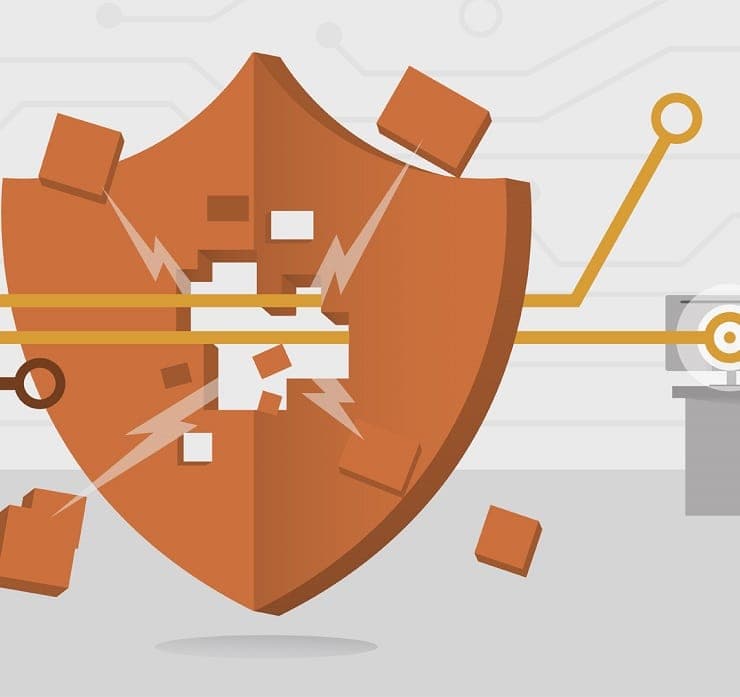Student Feedback
XK0-004: CompTIA Linux+ Certification Video Training Course Outline
Course Introduction
Unit 01 - Installation
Unit 02 - Using Linux
Course Introduction
XK0-004: CompTIA Linux+ Certification Video Training Course Info
CompTIA Linux+ XK0-004 Step-by-Step Certification Course
Extensive Linux+ Exam Prep and Training Program for Career Advancement
What you will learn from this course
• Learn to perform essential Linux administration tasks for real-world environments
• Understand how to create and manage users, groups, and permissions across different Linux distributions
• Gain the ability to configure storage and manage file systems to support business operations
• Develop skills to handle files, directories, and advanced file operations effectively
• Master the process of loading and managing kernel modules for optimal system performance
• Learn to control the Linux boot process and manage critical system components
• Build knowledge to configure and secure networking services within Linux environments
• Acquire experience in installing, updating, and managing software packages using various package managers
• Implement advanced Linux security measures to protect data and resources
• Write and execute Bash shell scripts to automate administrative tasks
• Plan, install, and configure different Linux distributions for enterprise or cloud usage
• Troubleshoot and optimize Linux systems to maintain high availability and reliability
Learning Objectives
The primary objective of this course is to prepare students for the CompTIA Linux+ XK0-004 certification exam while equipping them with the skills to work confidently in professional Linux environments. By the end of this training, students will be able to install, configure, and manage Linux servers used in business and cloud computing settings. They will understand core concepts of system administration, including user management, file permissions, and process control. Learners will also gain the ability to implement network configurations, manage storage solutions, and maintain system security in accordance with industry best practices. Automation techniques using shell scripting will be introduced to streamline repetitive tasks and improve efficiency. The course also aims to develop troubleshooting strategies to resolve common Linux issues, ensuring that students are prepared for real-world technical challenges.
Target Audience
This course is designed for IT professionals seeking career advancement in Linux system administration and operations. It is ideal for individuals responsible for managing servers and devices running Linux in data centers, cloud environments, or enterprise networks. System administrators who want to expand their skill set to include Linux-based technologies will benefit greatly from this training. Network engineers, cybersecurity professionals, and DevOps practitioners looking to broaden their technical expertise will also find this course valuable. Additionally, students preparing for the CompTIA Linux+ XK0-004 certification will gain the knowledge and practical skills required to succeed in the exam and in professional IT roles.
Requirements
Students should have a strong interest in Linux operating systems and the desire to pursue a professional career in IT administration. A basic understanding of computer hardware, networking, and security concepts will help learners follow the course material more effectively. Familiarity with command-line interfaces and general system operations will provide additional advantages when performing hands-on exercises.
Prerequisites
Before starting this course, it is recommended that students complete the CompTIA A+, Network+, and Security+ certifications or have equivalent knowledge and experience. These certifications ensure that learners have a solid foundation in IT fundamentals, networking principles, and security practices, which are essential for mastering Linux administration. Students should also have at least nine months of practical Linux experience and approximately one and a half years of general IT experience in related computing environments. Meeting these prerequisites will enable participants to grasp advanced topics more easily and fully benefit from the course content.
Description
Linux is one of the most widely used operating systems in the world, powering servers, supercomputers, cloud platforms, and embedded devices. Its open-source nature and strong community support have made it the preferred choice for enterprises seeking stability, security, and flexibility. The growing adoption of cloud computing and containerized applications has further increased the demand for professionals who can manage Linux-based systems. This course introduces learners to the fundamental concepts of Linux administration, beginning with basic tasks such as user management and file handling before progressing to advanced topics like kernel configuration, system security, and automation. Students will learn how to navigate the Linux command line, use essential utilities, and perform critical administrative functions that keep servers running smoothly.
Importance of Linux in Modern IT
Linux plays a central role in modern IT infrastructure. From powering web servers and databases to supporting cloud services and DevOps pipelines, Linux is a key component of technology ecosystems across industries. Organizations rely on Linux for its reliability, scalability, and cost-effectiveness, making Linux administrators essential members of IT teams. Understanding how to configure and maintain Linux systems allows professionals to support enterprise applications, deploy secure networks, and implement automation tools. As businesses continue to migrate workloads to cloud platforms such as AWS, Azure, and Google Cloud, Linux skills have become critical for success in roles related to system administration, cybersecurity, and cloud engineering.
Course Approach
This training program combines conceptual learning with practical exercises to ensure that students gain both theoretical knowledge and hands-on experience. Each module covers specific topics required for the CompTIA Linux+ XK0-004 exam while providing real-world scenarios that simulate professional Linux environments. Through guided demonstrations and practice activities, students will learn to perform tasks such as configuring network settings, securing user accounts, and managing system resources. By practicing these skills, learners will develop the confidence needed to work independently in enterprise settings. The course also emphasizes best practices for security and performance optimization, preparing students to meet the demands of modern IT infrastructure.
Career Benefits
Earning the CompTIA Linux+ certification opens doors to a variety of career opportunities in IT. Certified Linux professionals are in demand for roles such as Linux system administrator, network administrator, DevOps engineer, cloud support specialist, and IT security analyst. The skills gained from this course provide a strong foundation for advanced certifications and career paths in cybersecurity, cloud computing, and systems engineering. Employers value Linux+ certification as evidence of technical expertise and a commitment to professional development. Completing this course will not only help students pass the certification exam but also enhance their ability to secure higher-paying positions and long-term career growth in the technology sector.
Key Skills Developed
Throughout the course, students will develop critical skills that go beyond basic Linux knowledge. They will learn to automate system tasks using shell scripts, implement security policies to protect sensitive data, and troubleshoot complex system issues. These skills are highly sought after in the IT industry and provide a competitive advantage in job markets worldwide. By mastering Linux administration, learners will be prepared to handle the challenges of managing servers, supporting cloud environments, and implementing DevOps practices in dynamic business settings.
Course Modules / Sections
This CompTIA Linux+ XK0-004 training program is organized into carefully designed modules that gradually build the skills required for professional Linux system administration. Each module focuses on specific areas of Linux operations, ensuring that students gain a complete understanding of the operating system and its core components. The course begins with a foundational module on Linux essentials, which introduces the structure of Linux distributions, the command line interface, and key system utilities. This module establishes the groundwork for advanced administrative tasks by familiarizing students with the Linux environment and common shell commands.
The second module explores user and group management, a critical skill for administrators responsible for maintaining secure and organized systems. Students learn to create, modify, and delete user accounts, assign group memberships, and manage permissions to control access to files and directories. This module also covers advanced concepts such as Access Control Lists and special permissions that provide fine-grained control over system resources.
The third module addresses storage and file system management. Learners gain experience in partitioning disks, creating file systems, mounting and unmounting storage devices, and configuring logical volume management for flexible storage solutions. File system integrity, backup strategies, and disk quota implementation are also examined to prepare students for enterprise-level storage management.
The fourth module introduces kernel management and the Linux boot process. Students learn to work with kernel modules, update the kernel, and configure boot loaders to ensure reliable system startup. Understanding the boot sequence is essential for troubleshooting and optimizing system performance, making this module a key part of the course.
Networking and system services are covered in the fifth module, which teaches students to configure network interfaces, manage IP addresses, and secure network communications. The module also explains how to install and manage essential services such as SSH, FTP, DNS, and DHCP. By mastering these skills, learners will be able to deploy and maintain Linux servers in diverse network environments.
The sixth module focuses on package management and software installation. Students explore different package management systems such as RPM, DPKG, YUM, and APT, learning how to install, update, and remove software packages. This module also highlights repository management, software verification, and dependency resolution, which are critical for maintaining system stability.
The seventh module is dedicated to system security, an increasingly important area for Linux administrators. Topics include firewall configuration, intrusion detection, secure shell practices, and implementing user authentication mechanisms. Learners gain the ability to harden Linux systems against unauthorized access and mitigate common security risks.
The final module emphasizes automation and scripting. Students practice writing and executing Bash shell scripts to automate repetitive administrative tasks, schedule jobs using cron and systemd timers, and create custom scripts to streamline operations. Automation is a key skill for modern IT professionals, enabling efficient management of large and complex Linux environments.
Key Topics Covered
Throughout these modules, the course addresses a wide range of topics designed to prepare students for both the CompTIA Linux+ exam and professional Linux administration. The curriculum covers Linux installation procedures for multiple distributions, ensuring that students are comfortable working with various environments. Command line mastery is a central focus, as administrators must navigate the system using terminal commands and scripts.
User and group administration is presented in depth, including the management of password policies, account restrictions, and privilege delegation through the sudo command. File system operations are explored from basic navigation to advanced concepts such as symbolic and hard links, file compression, and storage encryption.
Kernel and process management topics include scheduling, monitoring system performance, and controlling system daemons. Students learn how to identify resource-intensive processes, terminate or restart services, and optimize system resources to maintain stability. Boot process analysis introduces the stages of system startup, configuration of boot loaders like GRUB, and troubleshooting of boot-related issues.
Networking concepts cover static and dynamic IP configuration, subnetting, routing, and firewall implementation using tools like iptables and firewalld. Learners also study secure network protocols and best practices for remote administration. Package management topics teach the proper handling of software repositories, package dependencies, and updates to keep systems secure and functional.
Security remains a critical area throughout the course. Key topics include configuring firewalls, implementing SELinux or AppArmor profiles, setting up secure authentication methods, and maintaining audit logs to detect suspicious activity. Students also learn encryption techniques to protect data at rest and in transit, ensuring compliance with organizational security standards.
The course also provides a comprehensive introduction to scripting and automation. Learners create Bash scripts to automate system updates, monitor services, and perform backups. They gain experience with scheduling tasks using cron jobs and system timers, building the skills needed to manage complex IT infrastructures efficiently.
Teaching Methodology
The teaching methodology of this course combines theoretical instruction with extensive practical exercises to create a balanced and engaging learning experience. Each module begins with clear explanations of key concepts, supported by real-world examples that demonstrate the relevance of Linux administration in enterprise environments. Instructors use detailed walkthroughs and demonstrations to illustrate the execution of commands, configuration of services, and troubleshooting of common issues.
Hands-on labs form a major component of the course, allowing students to practice each task in a controlled environment. These labs simulate real-world scenarios such as configuring a secure web server, setting up network services, or automating backups using shell scripts. By completing these exercises, learners build confidence in their ability to apply theoretical knowledge to practical situations.
Interactive demonstrations guide students through step-by-step procedures, ensuring that they understand not only how to perform a task but also why each step is necessary. The course encourages active participation by prompting learners to experiment with commands, explore configuration files, and analyze system behavior. This experiential approach helps students develop problem-solving skills that are essential for professional Linux administrators.
Visual aids, such as diagrams of system processes and network configurations, are used to clarify complex topics and reinforce learning. The course materials include reference guides and command summaries to assist students during labs and when practicing independently. By combining lectures, demonstrations, and practical exercises, the teaching methodology accommodates different learning styles and ensures that students gain both knowledge and experience.
Assessment & Evaluation
Assessment and evaluation are integral to measuring progress and ensuring that students are ready to apply their skills in real-world environments. The course includes a variety of assessment methods designed to test both theoretical understanding and practical ability. Quizzes are provided at the end of each module to reinforce key concepts and ensure retention of important details. These quizzes focus on command usage, configuration steps, and troubleshooting techniques, helping students identify areas where further study may be needed.
Practical lab assignments play a crucial role in evaluation. Learners are required to complete hands-on tasks such as creating user accounts, configuring network services, and securing system components. These assignments are designed to simulate actual job responsibilities, allowing students to demonstrate their ability to perform administrative tasks accurately and efficiently.
Periodic practice exams are included to prepare students for the CompTIA Linux+ XK0-004 certification test. These exams replicate the format and difficulty of the official exam, helping learners develop effective test-taking strategies and manage time during the assessment. Feedback is provided for each practice exam, highlighting strengths and pinpointing areas for improvement.
Performance in labs and practice tests is used to gauge readiness for the final certification exam and to ensure that students have mastered the required skills. Instructors may provide personalized guidance based on assessment results, recommending specific modules or exercises for review. By combining quizzes, lab assignments, and practice exams, the evaluation process ensures that students graduate from the course with a high level of competence and confidence in their Linux administration abilities.
Through this structured methodology of instruction and assessment, students acquire the technical knowledge, practical skills, and critical thinking abilities necessary to succeed as Linux professionals. The emphasis on hands-on learning and continuous evaluation ensures that graduates are not only prepared for the CompTIA Linux+ certification but also capable of managing complex Linux systems in professional IT environments.
Benefits of the Course
Enrolling in the CompTIA Linux+ XK0-004 certification training provides numerous benefits for IT professionals seeking to advance their careers in system administration and operations. First and foremost, the course equips learners with in-depth knowledge of Linux systems, enabling them to confidently manage servers, cloud-based platforms, and enterprise environments. By mastering Linux administration, students gain the skills needed to install, configure, and maintain Linux distributions used widely across industries, from small businesses to large-scale data centers.
Another significant benefit is enhanced career prospects. Linux skills are in high demand across technology sectors, including IT support, network administration, cloud computing, DevOps, and cybersecurity. Completing this course and achieving the Linux+ certification demonstrates to employers a strong commitment to professional development and technical expertise. Certified Linux administrators often enjoy higher salaries, increased job security, and more opportunities for promotion or career transition into specialized IT roles.
The course also focuses on practical skills that extend beyond the exam. Hands-on experience with system configuration, network management, security hardening, and scripting ensures that learners are prepared to handle real-world challenges. Students acquire automation skills using Bash scripts and cron jobs, which streamline administrative tasks and increase operational efficiency. These skills are particularly valuable in large IT environments, where managing multiple systems manually can be time-consuming and error-prone.
Security is another critical benefit of this training. The course teaches best practices for protecting Linux systems, configuring firewalls, implementing secure authentication, and managing access controls. With cyber threats on the rise, organizations prioritize employees who can maintain secure systems and protect sensitive data. By completing this course, learners gain the knowledge required to reduce vulnerabilities and maintain compliance with industry standards.
Finally, this course encourages problem-solving and analytical thinking. Students learn to troubleshoot common Linux issues, analyze system performance, and optimize configurations for stability and reliability. These skills are essential for IT professionals responsible for maintaining uninterrupted service in enterprise environments. The combination of theoretical knowledge, practical exercises, and security awareness makes this course a comprehensive solution for building a strong foundation in Linux administration.
Course Duration
The CompTIA Linux+ XK0-004 certification training is designed to provide a thorough learning experience within a structured timeframe. The typical duration of the course is approximately eight to twelve weeks, depending on the learning pace of the individual student and the delivery format chosen. For instructor-led or live virtual classes, sessions are often scheduled for two to three hours per day, two to three days per week. This format allows students to absorb concepts, practice exercises, and receive guidance from experienced instructors while maintaining a manageable schedule alongside professional or personal commitments.
Self-paced learning options are also available, giving students the flexibility to complete modules at their convenience. In this format, learners can allocate additional time to challenging topics or spend more time on hands-on labs to strengthen their practical skills. Regardless of the format, the course is structured to ensure that learners have sufficient time to master essential Linux administration tasks, including user management, storage configuration, network services, security practices, and automation.
The duration also includes time for assessment and evaluation. Quizzes, practical lab exercises, and practice exams are integrated throughout the course to reinforce learning and measure progress. Students are encouraged to revisit modules as needed to ensure full comprehension of all topics. The extended duration ensures that learners not only prepare for the CompTIA Linux+ XK0-004 certification exam but also acquire the practical skills necessary to succeed in professional IT environments.
By following the recommended duration and completing all modules and hands-on exercises, students can gain a strong foundation in Linux administration, security, and automation. The pacing of the course allows learners to develop confidence in their abilities and ensures that they are well-prepared for both the certification exam and real-world IT challenges.
Tools & Resources Required
To gain the most from this Linux+ certification training, students will need access to specific tools and resources that support hands-on learning and practical experience. A computer or virtual machine capable of running Linux distributions is essential. Most learners use modern desktops or laptops with sufficient processing power, memory, and storage to handle multiple Linux environments simultaneously. Virtualization software, such as VirtualBox, VMware, or Hyper-V, is recommended to create isolated testing environments for labs and exercises without affecting the host operating system.
Students should also have access to one or more Linux distributions for practice. Popular options include Ubuntu, CentOS, Fedora, and Debian, each providing unique features and package management systems. Using multiple distributions helps learners gain experience with different environments and prepares them to work in diverse enterprise settings. Basic command-line tools are included with these distributions, and additional utilities can be installed to support tasks such as system monitoring, networking, and automation.
Reliable internet access is required to download software, updates, and course materials. Students will also benefit from access to online repositories, documentation, and forums for additional guidance and troubleshooting support. The course provides structured lab exercises and step-by-step instructions, but independent exploration and experimentation are encouraged to reinforce learning.
Additional resources include reference guides, textbooks, and digital materials provided by the course. These resources cover command syntax, system administration procedures, network configuration, security practices, and scripting techniques. Access to practice exams and quizzes is also provided to measure progress and readiness for the CompTIA Linux+ XK0-004 certification.
Instructors may recommend supplementary tools such as text editors, network analyzers, and system monitoring utilities to enhance practical experience. By utilizing these tools and resources, students can develop a hands-on understanding of Linux system administration, strengthen problem-solving skills, and gain confidence in managing complex IT environments. The combination of guided instruction, practice labs, and supporting resources ensures that learners are well-equipped to achieve certification and succeed in professional Linux administration roles.
The course encourages students to maintain a consistent practice routine, regularly exploring Linux features, testing configurations, and troubleshooting issues. This approach reinforces the learning process and ensures that students acquire both theoretical knowledge and practical experience. By leveraging the tools and resources provided, learners can simulate real-world Linux environments, implement best practices, and build the skills necessary for long-term success in IT careers focused on Linux administration.
The benefits, structured duration, and carefully selected tools and resources collectively provide a comprehensive learning experience. Students completing this part of the course will have a solid foundation in Linux concepts, practical administrative skills, and the resources required to excel in their professional careers and successfully pass the CompTIA Linux+ XK0-004 certification exam.
Career Opportunities
Completing the CompTIA Linux+ XK0-004 certification training opens a wide array of career opportunities for IT professionals seeking to specialize in Linux system administration and operations. Linux is a cornerstone of modern enterprise computing, powering servers, cloud platforms, network appliances, and embedded systems. As organizations continue to adopt Linux-based infrastructure, the demand for skilled administrators capable of managing and securing these systems has grown exponentially. This course prepares students to fill critical roles in various industries, including technology, finance, healthcare, government, and education.
One of the primary career paths for graduates is that of a Linux system administrator. In this role, professionals are responsible for installing, configuring, maintaining, and monitoring Linux servers. They manage user accounts, implement security measures, and ensure that systems operate reliably and efficiently. Linux administrators are also tasked with automating repetitive tasks, monitoring performance metrics, and troubleshooting system issues to prevent downtime and maintain business continuity.
Network administrators and engineers can also benefit from Linux+ certification. Many organizations use Linux servers to handle core network services, including DNS, DHCP, VPN, and firewall management. Professionals with Linux expertise are equipped to deploy, configure, and maintain these services, ensuring secure and stable network operations. Knowledge of Linux networking tools and protocols gives these professionals a competitive advantage in managing complex enterprise networks.
The DevOps field is another area where Linux skills are highly valued. DevOps engineers use Linux extensively to deploy and manage applications in cloud environments, implement containerization with Docker or Kubernetes, and automate workflows using scripts and configuration management tools like Ansible, Puppet, or Chef. CompTIA Linux+ certification demonstrates a strong foundation in Linux administration, which is essential for roles that require continuous integration, continuous deployment, and infrastructure-as-code practices.
Cybersecurity professionals also find Linux expertise crucial. Many security tools and platforms run on Linux, and understanding Linux system internals allows professionals to monitor systems for vulnerabilities, configure secure authentication methods, and implement robust access controls. With increasing cyber threats, organizations actively seek Linux-certified professionals who can maintain secure environments, protect sensitive data, and respond to incidents effectively.
Cloud computing specialists benefit significantly from Linux+ certification as well. Cloud platforms like AWS, Microsoft Azure, and Google Cloud rely heavily on Linux-based servers. Professionals with Linux administration skills can deploy virtual machines, manage cloud resources, implement security policies, and optimize system performance in cloud environments. The combination of Linux knowledge and cloud proficiency positions students for high-demand roles in cloud operations, site reliability engineering, and infrastructure management.
The Linux+ certification also provides opportunities for career growth and specialization. Professionals can advance to senior system administrator positions, IT manager roles, or architect-level responsibilities, where they design and implement enterprise-level Linux infrastructures. Additional certifications and training, such as Red Hat Certified System Administrator (RHCSA), Red Hat Certified Engineer (RHCE), or LPIC-1 and LPIC-2, complement Linux+ certification and enhance career prospects further.
Conclusion
The CompTIA Linux+ XK0-004 certification training equips IT professionals with the comprehensive knowledge and practical skills necessary for Linux system administration, network management, security, and automation. By completing this course, students gain hands-on experience with Linux environments, master essential administration tasks, and acquire the expertise required to manage servers and devices effectively in enterprise and cloud settings. The curriculum covers installation, configuration, user and group management, storage, networking, security, package management, scripting, and automation, providing a well-rounded foundation for professional growth.
Beyond technical skills, the course prepares students to pass the CompTIA Linux+ certification exam, a recognized credential that validates proficiency in Linux administration and enhances employability. Certified professionals are positioned to pursue careers as Linux system administrators, network engineers, DevOps engineers, cybersecurity specialists, and cloud operations professionals. The demand for Linux-certified IT personnel continues to rise globally, making this training a valuable investment in career advancement and long-term professional success.
Through a combination of structured modules, hands-on labs, practical exercises, and continuous assessment, learners develop the confidence to tackle real-world IT challenges. Security best practices, automation techniques, and troubleshooting strategies form a core component of the course, ensuring that graduates are not only certified but also capable of managing complex Linux environments efficiently and securely. The comprehensive nature of this program prepares students to meet the needs of modern IT infrastructures and positions them for growth in a variety of technology-focused roles.
Enroll Today
Enroll in the CompTIA Linux+ XK0-004 certification training to gain the skills and knowledge needed to advance your IT career. This course provides a structured pathway to mastering Linux administration, securing systems, and optimizing performance in enterprise and cloud environments. Take the first step toward becoming a certified Linux professional and unlock a wide range of career opportunities in system administration, DevOps, cybersecurity, and cloud computing. With practical experience, hands-on labs, and comprehensive instruction, you will be fully prepared to succeed in both the certification exam and your professional IT journey.