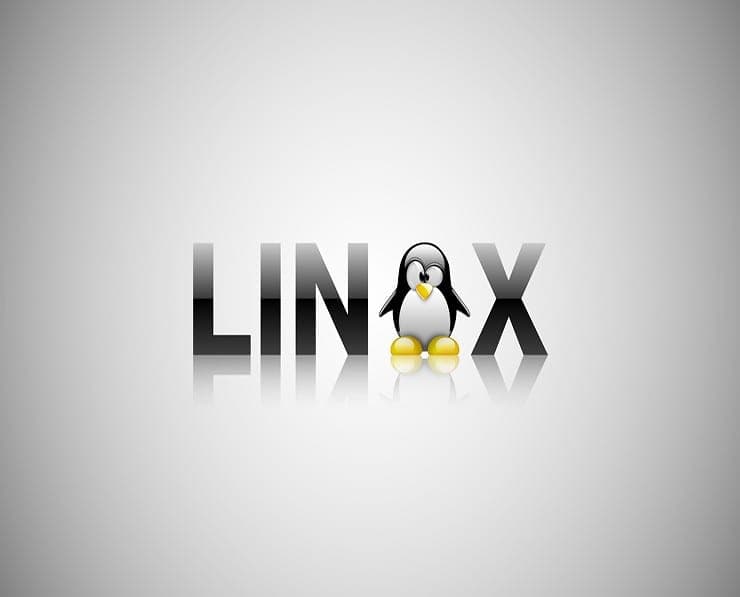Student Feedback
010-150: Entry Level Linux Essentials Certificate of Achievement Certification Video Training Course Outline
LPI 010-150 linux Essentials Exa...
Linux Ideas and Concepts
Running Commands and Getting Help
Browsing the Filesystem
Text Processing Tools
Text Files Editing
Investigating and Managing Proce...
Linux Users and Groups Management
Linux Files Security
Archiving and Compressing Files
Searching For Files
Network Diagnostic Tools
Regular Expression and Qouting
Standard I/O and Pipes
Bash Shell Environment
Bash Shell Scripting Basics
Linux Timing
Run Command as Anothe User
LPI 010-150 linux Essentials Exam Overview
010-150: Entry Level Linux Essentials Certificate of Achievement Certification Video Training Course Info
LPI 010-150 Linux Essentials Course: Learn, Practice, and Excel in System Administration
Hands-on Linux training for beginners to build practical skills and achieve Linux Essentials certification confidently.
What you will learn from this course
• Understand the foundations of Linux and the open-source ecosystem
• Learn to navigate the Linux command line efficiently
• Perform basic file management and user operations
• Identify key components of Linux distributions and system structure
• Develop practical skills to work confidently in Linux environments
• Understand open-source licensing models and community principles
• Learn about essential administration tasks and system processes
• Prepare for the Linux Essentials certification exam
Learning Objectives
This course is designed to help learners build a strong foundation in Linux from the ground up. The objectives are focused on both conceptual understanding and practical command-line skills that can be directly applied in real-world environments. By the end of this section, learners will have a clear understanding of what Linux is, why it matters, and how it fits into the broader world of computing. The goal is to instill confidence in operating Linux systems, understanding their structure, and interacting with open-source technologies in a professional context.
Learners will explore the principles that define open source, including the philosophies and communities that have shaped Linux into a leading operating system in modern IT. They will also understand how different Linux distributions vary, what common elements they share, and how these differences influence system administration. The course introduces essential command-line operations that form the backbone of working in Linux, emphasizing practical examples and contextual understanding rather than rote memorization.
Target Audience
This course is ideal for beginners who are curious about Linux or planning to start a career in IT. It is suitable for students, technical enthusiasts, and professionals who want to gain fundamental Linux knowledge. System administrators, network technicians, and developers who wish to expand their skill set into Linux-based systems will also benefit from this foundational training.
Anyone seeking to understand open-source principles or transition from a Windows or macOS background into Linux environments will find this course approachable and comprehensive. It is designed for those who want to establish a long-term technical foundation and pursue advanced Linux certifications or roles in cloud computing, cybersecurity, and infrastructure management.
Overview
Linux has become a dominant force in modern computing, powering servers, embedded systems, smartphones, and even supercomputers. Understanding Linux is not just about learning another operating system; it is about embracing the open-source philosophy that values collaboration, transparency, and shared innovation. This course begins with an introduction to Linux’s history, its evolution, and its significance in today’s technological landscape.
The first concept explored is the idea of open source. Open source refers to software whose source code is freely available for anyone to view, modify, and distribute. This model encourages community-driven development and constant improvement. Linux, created by Linus Torvalds in 1991, is one of the most successful examples of open-source collaboration. Over time, it has grown from a small project into a global ecosystem maintained by thousands of developers and organizations.
Learners will study the structure of a Linux distribution. A distribution, or distro, combines the Linux kernel with system utilities, desktop environments, and package management tools. Popular distributions such as Ubuntu, Fedora, Debian, and openSUSE each cater to different user needs, but all share the same foundational components of Linux. Understanding how these distributions differ helps learners choose the right environment for practice and work.
Another key aspect of Linux is its flexibility. It can run on virtually any device, from a simple Raspberry Pi to large data centers. Its modular architecture allows users to customize and optimize the system according to specific requirements. This adaptability is one reason why Linux dominates the server market and is increasingly used in areas like cloud computing, artificial intelligence, and Internet of Things devices.
The command line is central to using Linux effectively. Unlike graphical interfaces, the command line provides precise control over the system and allows for powerful automation through scripts and commands. Beginners will learn how to open a terminal, execute commands, and navigate directories. Understanding the directory structure is essential, as Linux organizes files hierarchically, starting from the root directory. Commands like cd, ls, pwd, and mkdir become the building blocks for daily operations.
In addition to technical skills, this part of the course introduces learners to the culture surrounding Linux. Open-source communities are vibrant, diverse, and inclusive spaces where collaboration and shared problem-solving are encouraged. Contributing to these communities helps professionals learn faster and stay updated with evolving technologies. Participation can range from reporting bugs and improving documentation to developing code for open-source projects.
The course also highlights the ethical and legal aspects of using open-source software. Learners will explore different types of software licenses, such as the GNU General Public License (GPL) and MIT License, which define how software can be used, modified, and redistributed. Understanding these licenses ensures compliance and respect for intellectual property in professional environments.
Linux’s impact extends beyond servers and desktops. It forms the backbone of Android, the most widely used mobile operating system. Many cloud platforms, such as AWS, Azure, and Google Cloud, rely heavily on Linux-based servers. As businesses shift toward cloud-native architectures, containerization, and DevOps practices, familiarity with Linux has become a mandatory skill for modern IT professionals.
System administration concepts introduced in this section include user management, file permissions, and basic networking. Learners will understand how Linux manages users and groups, and how access control is implemented through file permissions. Commands such as chmod, chown, and id will be explained conceptually to provide an understanding of how Linux enforces security. Networking fundamentals like IP addressing, DNS, and simple troubleshooting commands will be introduced to lay the groundwork for future modules.
Troubleshooting is another valuable skill covered early in the course. Learners will understand how to interpret error messages, use logs, and find help through built-in documentation such as the man command. Linux encourages problem-solving and experimentation, which are vital for building confidence and technical fluency.
By understanding how the Linux operating system interacts with hardware and software, learners gain insight into how computers function at a deeper level. Linux provides transparency that closed systems often hide, allowing users to see processes, manage resources, and tune performance directly. This openness not only improves technical understanding but also fosters curiosity and innovation.
In addition to technical and conceptual lessons, learners will be encouraged to develop practical habits. Setting up a test environment using virtual machines or dual-boot configurations will provide hands-on experience without affecting the primary system. Experimentation with basic commands and directory management reinforces theoretical knowledge with practical application.
By the end of this section, learners will have developed a clear understanding of what Linux is, how it works, and why it is an essential skill for IT professionals today. They will be able to navigate the Linux environment, perform simple administrative tasks, and appreciate the significance of open-source collaboration. This foundation will prepare them for deeper exploration into system management, networking, security, and scripting in subsequent parts of the course.
Prerequisites
There are no strict prerequisites for this course, making it accessible to beginners. A basic understanding of computers and operating systems is helpful but not required. Learners should be comfortable with using a keyboard, navigating directories, and understanding general computing terms. Access to a Linux system or virtual machine is recommended for hands-on practice. A curious mindset and willingness to experiment are the most important qualities needed to succeed in this course.
Course Modules / Sections
The structure of this course is organized into distinct modules that progressively build knowledge from foundational concepts to more advanced system operations. Each module is designed to ensure practical engagement with Linux environments, combining theoretical learning with real-world tasks. Learners move step by step from understanding the philosophy behind Linux to applying administrative techniques through command-line exercises.
The first module introduces the Linux ecosystem. It explains the origins of Linux, its kernel, and its relationship with open-source software. This section also discusses how various distributions are formed and maintained, helping learners understand the role of communities and organizations in keeping Linux systems secure and up to date.
The second module covers essential command-line operations. This is where learners become comfortable with navigating directories, manipulating files, and managing the system through terminal commands. The command line is emphasized as the most powerful and flexible interface for controlling a Linux system.
The third module focuses on file systems and permissions. Here, learners gain insight into how Linux organizes data, what file types exist, and how ownership and permissions govern access to resources. Understanding this structure helps learners protect data and maintain system security.
The fourth module introduces system processes and hardware interaction. It explores how the Linux kernel manages system resources, handles devices, and coordinates processes. Students learn how to list, monitor, and manage running tasks, as well as how to troubleshoot performance issues.
The fifth module focuses on user and group management. It explains the importance of user accounts, authentication, and access control. Learners are guided through creating and deleting users, setting passwords, and assigning permissions. They also learn about the significance of administrative privileges and the use of the sudo command.
The sixth module deals with networking fundamentals. This includes IP addressing, DNS resolution, and basic network troubleshooting commands. Learners gain familiarity with tools that help diagnose connectivity issues and monitor network status.
The seventh module introduces software management. Linux distributions depend on package management systems to install, update, and remove applications. This section covers package managers such as apt, yum, and zypper, explaining how repositories function and how dependency management works.
The eighth module presents basic scripting and automation. Learners begin writing simple shell scripts to automate repetitive tasks. They are introduced to environment variables, conditional statements, and loops, providing an understanding of how Linux users increase efficiency through scripting.
The final module centers on system security and best practices. It introduces key principles of securing a Linux system, from managing user privileges to keeping software updated and configuring firewall rules. It emphasizes responsible administration and proactive maintenance.
Each of these modules builds upon the last to provide a coherent and complete picture of Linux fundamentals. The structure ensures that learners not only memorize commands but also understand how systems behave and interact.
Key Topics Covered
This course encompasses a wide range of topics that together establish a practical and conceptual foundation in Linux operations. The most critical topics include the following:
Understanding the Linux operating system is the starting point. Learners explore how Linux differs from other operating systems and how its modular structure enables adaptability across devices. They study the kernel’s role in managing hardware resources and understand why Linux distributions exist in different forms, each tailored to specific use cases.
Another key topic is open-source philosophy and software licensing. Students learn what defines open-source software, how collaboration drives development, and why licenses such as the GNU General Public License (GPL) are important for maintaining freedom and transparency.
Command-line usage forms the practical core of this course. Mastery of commands for navigation, file manipulation, and process control enables users to perform daily administrative tasks. The topics include using commands like ls, cd, mkdir, rm, cp, mv, and cat. Learners also work with advanced features like pipes, redirection, and text filters such as grep, sort, and wc.
File systems and directory structures represent another essential topic. Linux uses a hierarchical directory system, beginning with the root directory. Students explore important directories such as /etc, /home, /var, and /usr. They also learn how to handle permissions and ownership through chmod, chown, and chgrp commands.
System processes and task management are discussed in depth. Learners understand how Linux handles processes, assigns process IDs, and manages memory. Commands like ps, top, and kill are introduced, teaching students how to observe system performance and control running programs.
User and group management is also covered thoroughly. Students learn to create and delete users using useradd and userdel, manage passwords with passwd, and configure group access through groupadd and gpasswd. This topic emphasizes how Linux enforces security through access control.
Networking fundamentals are an important inclusion. Learners understand IP addressing, network interfaces, and the use of commands like ping, netstat, and ip. They also gain insight into the configuration of simple network connections and the role of DNS in domain resolution.
Software package management introduces the mechanisms through which Linux systems install and update applications. Learners practice using apt in Debian-based systems or yum in Red Hat-based systems. Understanding repositories, dependencies, and updates is essential for maintaining system integrity.
Shell scripting and automation are included to introduce the efficiency of automating tasks. Writing small scripts with loops and conditionals helps students understand how administrators streamline operations.
System security principles tie together all previous topics. Learners study user privileges, system updates, and the principle of least privilege. They are introduced to the basics of configuring firewalls and securing access points.
Throughout these topics, learners gain exposure to real-world administrative tasks and workflows. The emphasis remains on hands-on learning through active experimentation with commands and system configurations.
Teaching Methodology
The teaching methodology for this course is designed to balance theory with practice. Each concept is introduced through clear explanations and followed by demonstrations that reinforce the topic with tangible examples. The goal is to ensure that learners not only understand Linux intellectually but also develop the confidence to operate within its environment independently.
Instruction begins with conceptual understanding. Every new term, command, or process is introduced with a real-world context. For instance, when teaching file permissions, examples are drawn from scenarios where users must secure sensitive data. This approach makes the information relatable and applicable beyond the classroom.
The course is structured around interactive lectures combined with guided exercises. Lectures provide foundational knowledge, while exercises allow learners to apply commands, navigate systems, and troubleshoot errors. Each hands-on session is designed to mirror actual administrative situations, building problem-solving abilities that extend beyond theoretical understanding.
Practical labs form the backbone of this teaching approach. Learners work directly on Linux systems, either through virtual machines or remote servers, executing tasks that reinforce the content of each module. These labs encourage exploration and self-learning, allowing learners to experiment with commands in a controlled environment. Mistakes are viewed as learning opportunities, helping participants develop resilience and adaptability.
Discussion-based learning is also encouraged. While Linux administration is highly technical, collaboration and communication remain essential. Learners are invited to share experiences, compare distributions, and explore alternative command usage. This exchange of ideas mirrors the collaborative spirit of open-source communities and reinforces the habit of seeking support from peers and documentation.
Visual aids and demonstrations are employed to simplify complex concepts. For example, graphical explanations of the directory hierarchy or process management help clarify abstract topics. Where appropriate, terminal demonstrations show step-by-step command execution, helping learners follow along and replicate results on their own systems.
The methodology also incorporates incremental complexity. Each lesson builds upon the previous one, reinforcing earlier skills while introducing new concepts. This ensures that learners never feel overwhelmed but remain engaged through progressive challenges.
Regular feedback is a crucial part of this learning process. Instructors provide personalized input on assignments and exercises, guiding learners toward improvement. Constructive correction ensures that errors are identified early, preventing the formation of poor habits.
Independent learning is encouraged through homework and practice assignments. Learners are expected to practice commands outside class sessions, explore system configurations, and read manual pages to deepen understanding. These independent activities reinforce classroom learning and help build confidence in real-world applications.
In addition to technical mastery, the teaching approach emphasizes the mindset required to succeed in Linux environments. Learners are encouraged to approach problems analytically, think logically, and explore multiple solutions. They are taught to rely on documentation and community resources effectively, an essential skill in professional IT settings.
Assessment & Evaluation
Assessment and evaluation are integral components of the course, designed to measure progress, identify areas for improvement, and ensure that learners achieve the required competency level for Linux system operation. Evaluation focuses on both theoretical understanding and practical proficiency, recognizing that mastery of Linux requires hands-on skill as well as conceptual clarity.
Formative assessments are conducted throughout the course to gauge comprehension of each module. These assessments include command-line exercises, short written explanations, and troubleshooting challenges. By testing skills in small increments, learners receive continuous feedback that supports steady growth.
Performance in practical labs is another key assessment criterion. Learners are evaluated on their ability to complete real-world tasks, such as navigating the file system, modifying permissions, creating users, or managing processes. These exercises simulate authentic administrative situations, allowing instructors to assess both accuracy and efficiency.
Summative assessments take place at the end of key modules. These may consist of comprehensive hands-on assignments where learners must apply multiple concepts together. For instance, setting up users, securing files, and configuring basic networking within a single task demonstrates integrated understanding.
Self-assessment is also encouraged as part of the evaluation framework. Learners reflect on their progress by reviewing completed exercises and identifying commands or topics that require further practice. This habit promotes independent growth and prepares learners for continuous learning beyond the course.
Instructors monitor engagement and participation during lessons, ensuring that learners actively apply the knowledge presented. Practical demonstrations, discussions, and question-based interactions serve as informal evaluation points that track learner involvement.
Assessment criteria are transparent and skill-oriented. Accuracy, consistency, and problem-solving ability are valued more than rote memorization. Learners who demonstrate curiosity and adaptability are recognized for their engagement and initiative.
At the conclusion of the course, a comprehensive practical assessment ensures readiness for professional use and certification exams. This final evaluation requires learners to perform administrative tasks without guidance, proving their ability to navigate Linux systems independently and efficiently.
Through this systematic approach to teaching, assessment, and feedback, learners emerge with both confidence and competence in Linux fundamentals, ready to operate in diverse environments that rely on open-source systems.
Benefits of the Course
This course offers a wide range of benefits for individuals aspiring to start a career in information technology or strengthen their understanding of Linux systems. The first major benefit is the acquisition of practical, hands-on experience. Learners engage directly with the Linux operating system through real-world exercises, enabling them to understand not only how Linux functions but also how it is applied in professional environments. This experience creates confidence when managing systems, executing commands, and troubleshooting technical issues.
Another benefit is the foundation it provides for future learning and career development. Linux is a cornerstone of modern IT infrastructure, supporting servers, cloud environments, and cybersecurity frameworks across industries. By mastering the fundamentals presented in this course, learners establish a base upon which they can pursue more advanced certifications, such as LPIC-1, CompTIA Linux+, or Red Hat Certified System Administrator. This foundational knowledge ensures that learners can adapt to various distributions and professional settings without confusion.
The course also enhances critical thinking and problem-solving abilities. Linux is known for its transparency and flexibility, and working within its environment requires logical reasoning and attention to detail. As learners perform command-line operations and solve configuration challenges, they naturally develop analytical thinking skills. These abilities are valuable not only for Linux administration but for any IT or engineering discipline that relies on structured problem-solving.
An important benefit is the understanding of open-source culture and collaboration. Participants gain insight into how open-source communities operate, how software evolves through shared contributions, and why transparency strengthens innovation. This knowledge is essential for professionals working in modern technology fields, where open collaboration often leads to faster and more secure development. Learners become comfortable with the idea of contributing to projects, using documentation, and engaging with community resources effectively.
The course also offers employability advantages. Many employers seek candidates who are comfortable working in Linux environments, as Linux powers most servers, cloud systems, and embedded technologies worldwide. By completing this training, learners demonstrate technical competence and readiness to engage with systems that require command-line proficiency and administrative awareness. This certification-level preparation adds credibility to a candidate’s resume and helps them stand out in competitive job markets.
Another key benefit is the focus on real-world applications rather than theoretical learning. Every concept introduced in the course is supported by exercises that simulate actual administrative tasks. Learners understand the purpose behind commands and configurations, which allows them to adapt to new scenarios beyond the scope of the lessons. This applied approach ensures lasting comprehension and practical confidence.
The course also encourages independence in learning. Linux systems are known for their depth and flexibility, which can be intimidating to beginners. However, through guided practice and exploration, learners become self-reliant in finding documentation, interpreting system behavior, and experimenting safely. This independence fosters continuous growth and curiosity, both essential qualities for successful IT professionals.
Another benefit is the flexibility of Linux knowledge itself. Skills gained through this course are transferable across multiple platforms and technologies. Understanding file systems, permissions, networking, and system management in Linux helps learners grasp similar concepts in other operating systems. As organizations increasingly rely on hybrid and cloud environments, this adaptability becomes highly valuable.
The course also contributes to the development of discipline and precision. Linux commands are exact, and small mistakes can lead to errors. Through repeated practice, learners cultivate attention to detail, accuracy, and patience. These traits are crucial for professionals managing servers, configuring systems, or handling sensitive data.
Finally, completing the course provides a sense of achievement and professional growth. Mastering Linux, even at an entry level, represents an important step toward technical expertise. The skills acquired open doors to various career paths, from system administration and DevOps to network management and cybersecurity. Learners finish with a strong sense of capability and readiness to explore more advanced technologies built upon Linux systems.
Course Duration
The duration of this course is structured to balance comprehensive coverage with practical application, allowing learners enough time to absorb and apply key concepts. The course is typically delivered over a span of several weeks, though the exact timeframe may vary depending on the mode of delivery and the learning pace of participants. On average, a full course schedule encompasses between forty and sixty hours of guided instruction combined with hands-on practice sessions.
The course begins with introductory sessions that focus on understanding Linux and the open-source environment. During the first phase, learners are familiarized with the history, structure, and significance of Linux in the modern technology landscape. This initial stage usually takes several hours of guided explanation and discussion to build a strong conceptual base.
The following phase emphasizes command-line operations, where students spend significant time practicing navigation, file management, and process control. This practical component is time-intensive, as repetition is necessary to develop comfort with syntax and command sequences. Instructors ensure that learners not only memorize commands but also understand their purpose and impact on the system.
Subsequent weeks focus on deeper system topics such as file permissions, user management, and basic networking. These sessions combine lectures with demonstrations and exercises, encouraging learners to explore configurations in real or simulated Linux environments. Each concept is supported by practice assignments that require independent execution and experimentation.
Practical labs are distributed throughout the duration of the course to reinforce cumulative learning. These labs simulate professional tasks, such as managing users or configuring simple services, and provide learners the opportunity to test their understanding under realistic conditions. Regular feedback from instructors ensures continuous improvement and correction of mistakes before advancing to more complex topics.
Time is also allocated for discussion and review sessions. These sessions help clarify difficult concepts and provide opportunities for collaborative learning. Learners can share experiences, troubleshoot issues collectively, and strengthen their communication and teamwork abilities—skills that are essential in real-world IT environments.
Toward the end of the course, dedicated time is reserved for assessment and skill verification. Learners are evaluated through hands-on exercises, quizzes, and final projects designed to measure their ability to perform administrative tasks independently. This evaluation phase typically spans several hours and serves as preparation for certification exams or professional interviews.
The total duration ensures that learners progress through the material at a manageable pace without feeling rushed. Flexibility is often provided for self-paced learners, especially those studying online. In such formats, learners can revisit lectures, repeat labs, and extend their practice sessions as needed to achieve mastery.
By maintaining a balance between theoretical instruction, guided practice, and independent exploration, the course duration supports deep learning and sustained engagement. Each phase builds logically upon the last, ensuring that participants have ample time to understand, practice, and internalize core Linux concepts before moving forward.
Tools & Resources Required
To participate effectively in this course, learners need access to essential tools and resources that facilitate both theoretical and hands-on training. The most critical requirement is a system capable of running a Linux operating environment. Learners may use a dedicated Linux installation, a dual-boot setup alongside another operating system, or a virtual machine environment. Virtual machines offer flexibility and safety, allowing experimentation without affecting the primary system. Popular tools for this purpose include VirtualBox, VMware Workstation Player, and Hyper-V.
A Linux distribution is also required for practical exercises. Beginners are encouraged to use user-friendly distributions such as Ubuntu, Fedora, or Debian. These distributions provide stable environments and large community support, which makes them ideal for learning. Advanced users may choose other options like CentOS Stream or openSUSE, depending on their preferences and hardware compatibility.
Access to a reliable text editor is necessary for scripting and configuration tasks. Built-in editors such as nano or vim are sufficient for most exercises, though graphical editors like Visual Studio Code may also be used for convenience. Understanding how to use command-line editors is part of the learning process and enhances adaptability when working on remote servers.
An internet connection is essential for accessing online resources, downloading packages, and exploring documentation. Many Linux operations involve fetching updates or installing software from online repositories. Learners should also become comfortable with using the man command and other built-in help utilities, as these are invaluable sources of guidance during troubleshooting.
Course materials include lecture notes, reading documents, and practical exercises provided by instructors. These materials are designed to reinforce key topics and serve as references for future use. Supplementary resources such as online tutorials, official Linux documentation, and community forums can also enhance learning and provide additional perspectives on problem-solving.
A system terminal or console is a fundamental tool throughout the course. Learners must practice using it regularly to navigate the file system, execute commands, and manage processes. Familiarity with the terminal environment is central to the course’s objectives, as most administrative tasks in Linux are performed through the command line.
Students are encouraged to maintain a personal log or digital notebook to record commands, configurations, and observations. This documentation habit helps consolidate learning and creates a personalized reference for future tasks. Writing down command outputs, errors, and solutions strengthens memory and builds a structured approach to troubleshooting.
In addition to technical tools, learners benefit from having a supportive learning environment. This may include access to discussion forums, study groups, or online platforms where they can interact with peers and instructors. Collaboration fosters motivation and mirrors the cooperative spirit of the open-source community.
A modern web browser is also recommended, as many resources and exercises involve accessing web-based documentation, online manuals, or open-source repositories. Keeping the system updated ensures compatibility with new software packages and tools introduced during the course.
The most valuable resource, however, is curiosity and persistence. Linux systems reward experimentation, and learners who engage actively with the environment gain the deepest understanding. By combining technical tools with consistent practice and exploration, participants can make the most of this course and develop lasting proficiency in Linux administration.
Career Opportunities
Completing this course opens a wide range of career opportunities for individuals interested in technology, system management, and open-source solutions. As Linux continues to dominate the world of servers, cloud computing, and embedded systems, professionals with Linux expertise are in high demand across nearly every industry. The skills gained in this training serve as the entry point to multiple career paths that offer both professional growth and long-term stability.
One of the most common roles available to learners after completing this course is that of a Junior Linux System Administrator. This position involves managing user accounts, maintaining file systems, monitoring system performance, and ensuring servers operate efficiently. Junior administrators often assist senior staff in troubleshooting issues, configuring services, and managing system updates. Over time, experience in this role can lead to advanced positions such as System Administrator or IT Infrastructure Engineer.
Another career direction is in the field of DevOps. DevOps engineers work at the intersection of software development and system operations, and Linux serves as the foundation for most DevOps environments. Understanding how to use the command line, write scripts, and automate processes is are critical skill developed in this course. These abilities help learners transition into roles that focus on continuous integration, deployment, and infrastructure management using tools that operate on Linux-based systems.
Cloud computing offers another significant opportunity. Most major cloud platforms, such as Amazon Web Services (AWS), Microsoft Azure, and Google Cloud, rely heavily on Linux. Roles such as Cloud Support Engineer, Cloud Administrator, or Cloud Architect require professionals who can manage virtual servers, configure networks, and ensure reliable performance across distributed systems. The familiarity with Linux gained through this course forms a solid foundation for working with cloud technologies.
Cybersecurity is another field where Linux knowledge is highly valued. Many security tools and systems operate on Linux, and understanding its command-line environment is essential for managing firewalls, intrusion detection systems, and vulnerability assessments. Entry-level roles such as Security Operations Center (SOC) Analyst or Cybersecurity Technician benefit greatly from the command-line experience and system awareness developed through this course.
For those interested in software development, Linux provides an excellent environment for coding, testing, and deployment. Developers who understand Linux can work more effectively in server-side programming, scripting, and open-source software projects. Knowledge of file permissions, environment variables, and process control allows developers to create and deploy applications more securely and efficiently.
IT support and helpdesk roles also frequently require Linux skills. Many organizations rely on Linux servers for internal operations or web hosting. Support technicians with the ability to diagnose issues, manage system settings, and assist users with Linux environments are valuable assets. This course equips learners with the foundational knowledge to perform these tasks confidently and professionally.
Networking and telecommunications roles benefit from Linux expertise as well. Network administrators often use Linux for monitoring, managing routers, and configuring services like DHCP and DNS. Professionals who understand how to use Linux networking commands and manage configurations gain an advantage when applying for such positions.
Beyond technical roles, Linux skills also open opportunities in education, research, and project management. Academic institutions and research organizations often use Linux for data processing, simulations, and server management. Professionals who can set up and maintain these systems contribute significantly to research efficiency.
Freelancing and remote work have also become more accessible to Linux professionals. Many companies seek contractors for system setup, automation, and support tasks. With strong Linux fundamentals, individuals can work independently, manage projects remotely, and collaborate with international teams through open-source platforms.
Entrepreneurship is another possible direction. With the knowledge of Linux, learners can set up web servers, host applications, and manage their own business infrastructure at minimal cost. Linux’s flexibility and open-source nature make it an ideal foundation for startups seeking to reduce software licensing expenses while maintaining scalability.
The demand for Linux professionals is consistent and growing. Organizations value individuals who can manage systems efficiently, troubleshoot issues, and adapt to new technologies. The ability to work comfortably in Linux environments positions learners at the forefront of innovation, ensuring long-term employability and growth across industries.
Conclusion
The completion of this course represents more than just a technical accomplishment; it marks the beginning of a meaningful journey into the world of open-source technology and system administration. Linux is more than an operating system—it is a foundation for modern computing that supports everything from enterprise servers to mobile devices and cloud infrastructures. By mastering its fundamentals, learners develop not only technical skills but also the mindset required to thrive in an environment built on collaboration and innovation.
Throughout this course, learners have developed a solid understanding of the Linux ecosystem, its structure, and its significance in the technology landscape. They have practiced navigating the command line, managing files and directories, configuring users and permissions, and exploring the inner workings of a Linux system. This knowledge forms the groundwork for tackling more complex administrative and development tasks in future learning or professional roles.
With this course as a foundation, learners are prepared to pursue further certifications, such as LPIC-1, Red Hat Certified System Administrator, or CompTIA Linux+. These certifications deepen technical skills and expand career opportunities in areas such as system administration, DevOps, cybersecurity, and cloud computing.
Moreover, this training lays the groundwork for lifelong learning. Technology continues to evolve rapidly, and Linux remains central to that progress. Learners who build upon this foundation will continue to find new opportunities to grow, specialize, and innovate. Whether they choose to focus on server management, software development, or infrastructure automation, their understanding of Linux will remain an indispensable asset.
Completing this course also fosters professional independence. With Linux skills, individuals can build their own systems, host websites, automate processes, and maintain control over their digital environments. This independence is valuable not only for professional work but also for personal projects and self-development.
The journey through this course demonstrates that anyone, regardless of background, can learn to use and manage Linux effectively. With dedication and consistent practice, learners become part of a global community of professionals who value openness, reliability, and efficiency. The discipline, curiosity, and resilience developed along the way will continue to serve them throughout their careers.
In conclusion, the course equips learners with both technical capability and intellectual confidence. It opens pathways to numerous professional roles, fosters innovation through open-source collaboration, and cultivates habits of analytical thinking and precision. The mastery of Linux fundamentals represents not just technical education but empowerment—the ability to understand, manage, and contribute to the systems that shape the modern world.
Enroll Today
Now is the perfect time to begin your journey into the world of Linux. Enroll today and take the first step toward mastering the most powerful and versatile operating system in the world of technology. Through this course, you will gain practical knowledge, develop essential command-line skills, and build a foundation that supports long-term career growth in IT and beyond.
By joining this program, you will have access to guided lessons, expert instruction, and hands-on lab exercises that bring Linux concepts to life. You will learn to navigate systems with confidence, perform administrative tasks efficiently, and understand the principles that govern open-source software. Each session is structured to help you grow from beginner to proficient user through continuous practice and support.
Enrolling today means investing in your future. The demand for Linux professionals continues to expand as organizations move toward automation, cloud computing, and security-focused infrastructures. Whether you aim to work in system administration, cloud engineering, or cybersecurity, Linux proficiency will be your gateway to these high-demand fields.
Take advantage of this opportunity to gain practical, industry-aligned skills that employers value. The course offers flexible learning options and comprehensive materials that accommodate different schedules and learning preferences. With consistent effort and engagement, you can transform your understanding of Linux into a valuable professional qualification.
Sign up today to begin your learning journey. Equip yourself with the skills, knowledge, and confidence to operate in Linux environments and unlock a world of career possibilities. By enrolling now, you take a decisive step toward becoming a skilled and capable IT professional ready to meet the challenges of the digital era.