Pass VMware 5V0-23.20 Exam in First Attempt Easily
Latest VMware 5V0-23.20 Practice Test Questions, Exam Dumps
Accurate & Verified Answers As Experienced in the Actual Test!


Last Update: Jan 26, 2026
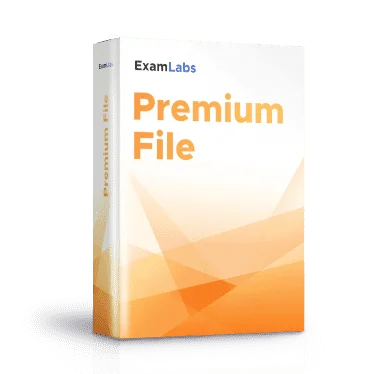
Last Update: Jan 26, 2026
VMware 5V0-23.20 Practice Test Questions, VMware 5V0-23.20 Exam dumps
Looking to pass your tests the first time. You can study with VMware 5V0-23.20 certification practice test questions and answers, study guide, training courses. With Exam-Labs VCE files you can prepare with VMware 5V0-23.20 VMware vSphere with Tanzu Specialist exam dumps questions and answers. The most complete solution for passing with VMware certification 5V0-23.20 exam dumps questions and answers, study guide, training course.
VMware 5V0-23.20: vSphere with Tanzu Specialist Exam
vSphere with Tanzu represents VMware’s integrated platform for running Kubernetes workloads directly on vSphere infrastructure. It brings together the capabilities of traditional virtualization with modern container orchestration, allowing organizations to manage virtual machines and containerized applications from a single platform. At its core, vSphere with Tanzu transforms a standard vSphere cluster into a Kubernetes-aware environment, enabling seamless deployment, scaling, and management of containerized workloads. This hybrid approach provides operational consistency, security, and high availability while leveraging existing vSphere infrastructure and administrative expertise.
The key component that makes vSphere with Tanzu possible is the Supervisor Cluster. A Supervisor Cluster extends the capabilities of a vSphere cluster by introducing Kubernetes APIs and services directly into vSphere. It allows administrators to deploy and manage Tanzu Kubernetes clusters, run containerized applications, and maintain operational oversight without requiring separate infrastructure for Kubernetes. Understanding the Supervisor Cluster is foundational because it determines how Kubernetes workloads interact with vSphere resources, including compute, storage, and networking.
Another critical aspect of vSphere with Tanzu is its integration with the kubectl command-line interface. Kubectl provides direct access to Kubernetes APIs, enabling administrators and developers to interact with both the Supervisor Cluster and individual Tanzu Kubernetes clusters. Using kubectl, users can deploy applications, manage namespaces, configure resources, and authenticate securely to vSphere with Tanzu environments. Authentication with kubectl is essential to maintain secure operations, enforce policies, and control access to workloads.
Supervisor Cluster Architecture
The Supervisor Cluster is composed of several control plane virtual machines that provide the core management functions for Kubernetes workloads. These control plane VMs handle scheduling, state management, API processing, and authentication. Each VM is designed for high availability, ensuring that workloads continue running even in the event of host failures. The architecture includes worker nodes where the actual containerized workloads run. Worker nodes are typically deployed as virtual machines managed by vSphere but are Kubernetes-aware, meaning they can host pods, services, and other Kubernetes resources.
Spherelets are lightweight agents that run on each ESXi host and act as intermediaries between Kubernetes workloads and the underlying vSphere infrastructure. Spherelets manage the lifecycle of pods and enforce policies, such as resource quotas, network configurations, and storage assignments. They ensure that containerized applications adhere to the specifications defined by administrators while maintaining optimal utilization of vSphere resources.
Networking within the Supervisor Cluster is divided into three primary types: management, workload, and front-end networks. Management networks handle cluster-level administrative communication and inter-host operations. Workload networks provide connectivity for pods and containerized applications, ensuring isolation and performance. Front-end networks are used for exposing services externally, enabling applications running inside vSphere with Tanzu to communicate with clients or external systems.
Introduction to Kubernetes and Containers
Kubernetes is an open-source platform for automating deployment, scaling, and operation of containerized applications. Containers encapsulate applications and their dependencies, ensuring consistent behavior across environments. In the context of vSphere with Tanzu, Kubernetes provides the orchestration layer that schedules and manages workloads on top of virtualized infrastructure. This integration allows vSphere administrators to extend their existing knowledge of VMs, networks, and storage to modern containerized applications without introducing a separate Kubernetes platform.
Namespaces are a Kubernetes construct that enables logical partitioning of resources within a cluster. vSphere with Tanzu leverages namespaces to isolate workloads, define quotas, and enforce access controls. Administrators can assign roles to users within a namespace, ensuring that developers, operators, and administrators have the appropriate permissions for their tasks. Proper namespace management is essential for multi-tenant environments where different teams share the same infrastructure.
Resource management in Kubernetes involves defining quotas and limits for CPU, memory, storage, and network utilization. vSphere with Tanzu integrates these concepts with vSphere resource management, allowing administrators to allocate resources to namespaces, pods, and individual Kubernetes objects. This integration ensures that workloads receive the necessary resources without impacting other tenants or applications running in the cluster.
Networking in vSphere with Tanzu
Networking is a core component of vSphere with Tanzu architecture. Workload networks are designed to host pods and containerized applications, providing isolation and ensuring efficient communication. Administrators must design these networks with scalability, security, and performance in mind. Workload networks can be implemented using either vSphere Distributed Switches or NSX-T, depending on organizational requirements and existing infrastructure.
NSX-T integration provides advanced networking capabilities, including distributed firewall policies, load balancing, and overlay networks. These features allow administrators to define network topologies that support high availability, segmentation, and secure communication between pods, services, and external systems. Supervisor networks connect control plane components and facilitate communication with management tools, while front-end networks expose services to external clients or applications.
Load balancing is another critical aspect of networking in vSphere with Tanzu. Workload load balancers distribute traffic across multiple pods to ensure high availability and efficient resource utilization. External load balancers provide access to services from outside the cluster, enabling seamless integration with enterprise applications and public-facing systems. Understanding the configuration, deployment, and operation of load balancers is essential for ensuring reliable and scalable application delivery.
Storage Concepts and Cloud Native Storage
Storage in vSphere with Tanzu relies on Cloud Native Storage (CNS) to provide persistent storage for containerized workloads. CNS integrates with existing vSphere storage policies to dynamically provision and manage storage for pods and Tanzu Kubernetes clusters. Persistent volumes and persistent volume claims allow workloads to request storage resources with defined capacity and performance characteristics. Administrators must understand how to manage storage classes, policies, and claims to ensure that applications can scale while maintaining data integrity and performance.
vSphere storage policies define rules for availability, performance, and redundancy. Storage classes map these policies to Kubernetes constructs, enabling dynamic provisioning for containerized applications. Administrators can monitor storage consumption, view quota utilization, and adjust resource allocations to meet evolving workload requirements. Integration with persistent volumes ensures that data persists even if pods are deleted or rescheduled, which is critical for stateful applications and production workloads.
Harbor, VMware’s container registry, complements CNS by providing a secure repository for container images. Administrators can configure Harbor to store, manage, and deploy container images across different environments. Integration between Harbor and vSphere with Tanzu allows seamless image deployment, ensuring that applications are delivered consistently and securely. Understanding the image lifecycle, including pushing, pulling, and deploying images, is crucial for maintaining operational efficiency in a Kubernetes-enabled vSphere environment.
Tanzu Kubernetes Clusters and Workload Management
Tanzu Kubernetes clusters (TKCs) are the primary units of workload deployment in vSphere with Tanzu. TKCs run on top of Supervisor Clusters and provide fully functional Kubernetes environments for containerized applications. Administrators can enable multiple TKC versions, deploy clusters with specific virtual machine classes, and scale workloads in or out as needed. TKCs inherit network and storage configurations from the Supervisor Cluster while maintaining isolated resource allocations and namespace boundaries.
Scaling TKCs involves adjusting the number of worker nodes or pods to meet performance or capacity requirements. Scaling out increases the number of nodes or pods, while scaling in reduces them to optimize resource usage. Upgrading TKCs requires careful planning to minimize downtime and ensure compatibility with existing applications. Authentication and access control are applied at both the Supervisor Cluster and TKC levels, ensuring secure and compliant operations.
Monitoring and Operational Considerations
Effective monitoring is critical in a vSphere with Tanzu environment. Administrators must track resource utilization, network performance, pod status, and storage consumption to maintain operational efficiency. Monitoring tools integrated with vSphere provide visibility into both virtual machines and containerized workloads, allowing proactive identification of issues and performance bottlenecks. Operational considerations include capacity planning, fault tolerance, disaster recovery, and compliance management, all of which are essential for ensuring reliable delivery of applications.
Observability in vSphere with Tanzu involves understanding the relationships between namespaces, pods, services, networks, and storage. Administrators need to track how resource allocations impact application performance, identify potential conflicts, and adjust configurations as needed. Logging, metrics collection, and alerting are essential for maintaining operational awareness and ensuring that workloads meet defined service levels.
The fundamentals of vSphere with Tanzu provide a foundation for understanding how Kubernetes workloads are integrated into the vSphere ecosystem. Key concepts include the Supervisor Cluster, control plane VMs, Spherelets, networking, storage, namespaces, and Tanzu Kubernetes clusters. Mastery of these concepts is critical for candidates preparing for the VMware vSphere with Tanzu Specialist 5V0-23.20 exam, as they form the basis for more advanced topics, including core services, monitoring, troubleshooting, and lifecycle management. Understanding the architecture, operational principles, and integration points enables administrators to deploy, manage, and scale containerized applications effectively within a vSphere environment, bridging the gap between traditional virtualization and modern cloud-native technologies.
vSphere Namespaces
vSphere namespaces are the foundation for resource management and access control within vSphere with Tanzu. A namespace is a logical partition within a Supervisor Cluster that allows multiple teams, projects, or applications to share the same cluster while maintaining isolation. Each namespace can have its own resource limits, access permissions, and policies. Administrators can assign roles to users within a namespace, enabling precise control over what actions can be performed. Proper namespace management ensures that different teams can operate independently without impacting one another or the overall health of the Supervisor Cluster. Creating a namespace involves defining the boundaries for compute, memory, storage, and network resources. Administrators must assess workload requirements to ensure that resource allocations meet performance and operational needs. Additionally, namespaces support quota enforcement, which prevents teams from consuming more resources than allocated. By monitoring usage within namespaces, administrators can optimize resource utilization and prevent resource contention that could affect multiple workloads. Namespaces also enable operational segregation. Workloads, persistent volumes, and services are scoped to a namespace, which simplifies management, auditing, and troubleshooting. This isolation allows teams to experiment, deploy, and scale applications independently while the Supervisor Cluster enforces policies and resource constraints across the entire environment.
Resource Management and Quotas
Resource management in vSphere with Tanzu extends Kubernetes concepts of CPU, memory, and storage quotas into the vSphere environment. Administrators can define resource limits at the namespace level, controlling how much of the cluster’s resources a team or application can consume. Resource quotas prevent individual workloads from monopolizing resources, which helps maintain consistent performance across multiple tenants. Within a namespace, resources can also be limited at the level of Kubernetes objects, such as pods or persistent volume claims. Administrators can allocate storage, CPU, and memory quotas for individual pods to ensure that high-demand workloads do not impact other applications. Quotas provide visibility into resource consumption and allow proactive adjustments based on workload patterns. Resource allocation policies can also be tied to roles, ensuring that only authorized users can request additional resources or modify limits. This integration of role-based access control with resource management creates a balanced environment where security, performance, and operational efficiency coexist. Administrators can also monitor namespace usage to detect overutilization or underutilization, helping in capacity planning and cost management. By combining quotas, limits, and monitoring, vSphere with Tanzu ensures that multi-tenant clusters run predictably and reliably, reducing the risk of contention and downtime.
vSphere Pods
vSphere pods are the fundamental units of deployment for containerized workloads. A pod encapsulates one or more containers and defines the resource, storage, and networking boundaries for those containers. Pods run on Supervisor Cluster hosts with the help of Spherelets, which manage lifecycle operations, resource enforcement, and policy compliance. Creating a pod requires specifying CPU, memory, and storage requirements, along with the network connectivity it needs. Pods can be scaled horizontally to increase capacity or resiliency, enabling applications to handle fluctuating demand efficiently. vSphere pods differ from traditional Kubernetes pods because they integrate directly with vSphere resources. This integration allows pods to leverage persistent storage through CNS, access vSphere networking constructs, and inherit security policies defined at the Supervisor Cluster level. Administrators can monitor pod performance, resource consumption, and lifecycle status to maintain operational efficiency. Pods can also be grouped into workloads or applications, enabling consistent management and deployment of complex services.
Cloud Native Storage
Cloud Native Storage (CNS) is VMware’s mechanism for providing persistent storage to containerized workloads. CNS integrates vSphere storage policies with Kubernetes storage classes to allow dynamic provisioning and management of persistent volumes. Persistent volumes are abstracted storage units that can be claimed by pods to maintain data across lifecycle events. Persistent volume claims allow workloads to request storage with specific capacity and performance characteristics. Administrators can map storage policies to storage classes, defining how storage is allocated and enforced. This ensures that workloads meet application-level performance, availability, and redundancy requirements. CNS also provides visibility into storage consumption, allowing administrators to monitor quotas, optimize utilization, and adjust policies dynamically. Integration of CNS with namespaces ensures that storage is isolated per team or application, maintaining data integrity and security. By combining CNS, persistent volumes, and storage policies, vSphere with Tanzu supports both stateless and stateful workloads, enabling applications with demanding storage requirements to run reliably on the platform.
Networking and NSX-T Integration
Networking in vSphere with Tanzu is critical to enabling communication between pods, Supervisor Clusters, and external systems. Workload networks host containerized applications, ensuring performance, isolation, and scalability. Management networks handle administrative traffic between Supervisor Cluster control planes and ESXi hosts. Front-end networks provide connectivity for external services and client access. NSX-T integration enhances networking capabilities by introducing distributed switches, overlay networks, and advanced security policies. Network segmentation allows administrators to isolate workloads, prevent unauthorized access, and ensure predictable network performance. Load balancing is integrated into both workload and external networks to distribute traffic evenly across pods and services. Supervisor Cluster network topology determines how networks are configured, how traffic flows between components, and how external access is provided. Administrators must plan and implement network topologies carefully to balance security, scalability, and performance. Kubernetes network policies define communication rules between pods and services, allowing fine-grained control over traffic flow. Proper network design in vSphere with Tanzu ensures that applications are reliable, secure, and resilient under varying loads.
Harbor Container Registry
Harbor is VMware’s enterprise-grade container registry that integrates with vSphere with Tanzu to store, manage, and deploy container images. Harbor provides a secure repository for images, enabling administrators to control access, enforce policies, and manage the image lifecycle. Images can be pushed from development environments, stored in Harbor, and deployed to pods or Tanzu Kubernetes clusters seamlessly. Integration with vSphere with Tanzu ensures that images are pulled efficiently and securely into the environment, supporting consistent application deployment. Administrators can configure Harbor to support multiple repositories, tag images, and define retention policies. This integration supports DevOps workflows by enabling continuous integration and continuous deployment pipelines. Harbor also provides scanning for vulnerabilities, ensuring that images meet security standards before deployment. By combining Harbor with CNS, networking, and pod management, vSphere with Tanzu provides a comprehensive platform for running containerized applications reliably.
Tanzu Kubernetes Cluster Management
Tanzu Kubernetes clusters run on top of Supervisor Clusters and provide fully functional Kubernetes environments for workloads. TKCs inherit storage, networking, and resource policies from the Supervisor Cluster while providing isolated operational spaces for applications. Administrators can deploy multiple TKCs with different versions, virtual machine classes, and configurations to support varied workloads. Scaling TKCs involves adding or removing worker nodes to meet performance requirements or optimize resource utilization. Upgrading TKCs requires careful planning to maintain application availability and compatibility with underlying vSphere resources. Authentication and role-based access are enforced at both Supervisor Cluster and TKC levels, ensuring secure access to clusters. Monitoring and operational management of TKCs include observing resource utilization, pod health, and networking performance. Proper management of TKCs allows organizations to run multi-tenant Kubernetes workloads efficiently while leveraging existing vSphere infrastructure.
Monitoring and Observability
Monitoring is essential in vSphere with Tanzu to ensure performance, availability, and compliance. Administrators must track CPU, memory, storage, and network utilization at both the Supervisor Cluster and TKC levels. Visibility into pod performance, persistent volume usage, and namespace quotas allows proactive management of resources. Observability tools provide insights into traffic flows, container health, and cluster events, enabling rapid identification of issues before they impact workloads. Alerts and metrics help administrators adjust configurations, scale resources, and troubleshoot operational problems. Effective monitoring ensures that multi-tenant clusters perform predictably, workloads remain isolated, and service levels are maintained. By combining resource management, networking, storage, and observability, vSphere with Tanzu creates a cohesive environment for managing modern containerized applications at scale.
Understanding vSphere namespaces, resource management, pods, Cloud Native Storage, networking, Harbor, TKC management, and monitoring provides a solid foundation for mastering vSphere with Tanzu core services. These elements work together to enable efficient deployment, scaling, and management of containerized workloads on vSphere. Mastery of these concepts is essential for the VMware vSphere with Tanzu Specialist 5V0-23.20 exam and for operational excellence in production environments. Core services form the operational backbone of vSphere with Tanzu, ensuring that administrators can manage resources, enforce policies, and maintain high availability while supporting multi-tenant, cloud-native workloads.
Introduction to Tanzu Kubernetes Grid Service
The Tanzu Kubernetes Grid Service (TKGS) is a core component of vSphere with Tanzu that enables the creation, management, and scaling of Tanzu Kubernetes clusters (TKCs) on top of a Supervisor Cluster. TKGS abstracts the complexity of deploying Kubernetes clusters on virtualized infrastructure, allowing administrators to focus on workloads rather than underlying platform details. The service integrates deeply with vSphere, leveraging existing compute, storage, and network resources, and provides a consistent operational model for Kubernetes clusters. TKGS also ensures compatibility with VMware Cloud Native Storage and networking constructs while enforcing policies defined at the Supervisor Cluster level. Understanding TKGS is crucial for administering vSphere with Tanzu environments, as it forms the operational backbone for running containerized workloads efficiently and securely.
Relationship Between Supervisor Clusters and TKCs
Supervisor Clusters serve as the control plane for all Kubernetes workloads in vSphere with Tanzu, while TKCs are the workload clusters that run containerized applications. Each TKC relies on the Supervisor Cluster for core services, including authentication, networking, and storage. TKCs inherit resource allocations, policies, and network configurations from the Supervisor Cluster, ensuring consistent management and operational compliance. The Supervisor Cluster is responsible for scheduling TKC creation, applying configurations, and maintaining cluster health, while TKCs focus on running workloads according to defined specifications. Understanding the relationship between Supervisor Clusters and TKCs allows administrators to troubleshoot deployment issues, manage upgrades, and ensure operational stability. TKCs provide isolated environments for applications, enabling multi-tenant operations and flexible resource allocation within a single vSphere cluster.
Deployment and Configuration of TKCs
Deploying a Tanzu Kubernetes Cluster requires careful planning of compute resources, storage, and networking. Administrators must select appropriate VM classes for worker nodes, define resource quotas, and configure persistent storage using Cloud Native Storage. TKCs can be deployed with different Kubernetes versions, allowing organizations to test new features or maintain compatibility with production workloads. The deployment process involves specifying cluster size, VM configurations, storage classes, and network policies. TKGS automates much of this process, provisioning VMs, applying configurations, and integrating the TKC with the Supervisor Cluster. Once deployed, TKCs can be accessed using kubectl, and administrators can manage namespaces, pods, and services within each cluster. Proper configuration ensures that TKCs operate efficiently, comply with policies, and maintain high availability for critical workloads.
Scaling TKCs
Scaling is a fundamental capability in TKGS, allowing workloads to adapt to changing demand. Horizontal scaling involves adding or removing worker nodes to increase or decrease cluster capacity. Vertical scaling adjusts the resources assigned to existing nodes, such as CPU and memory, to improve performance. Administrators can scale TKCs manually or configure automated scaling policies based on metrics such as CPU utilization, memory consumption, or pod counts. Scaling operations are coordinated with the Supervisor Cluster to ensure that resources are available and that network and storage configurations remain consistent. Effective scaling requires monitoring resource usage, understanding application requirements, and anticipating demand patterns. TKGS provides visibility into cluster utilization, enabling administrators to make informed scaling decisions and maintain application performance under variable loads.
Upgrading Tanzu Kubernetes Clusters
Upgrading TKCs is a critical operational task to ensure security, compatibility, and access to new Kubernetes features. TKGS supports version management, allowing administrators to enable specific Kubernetes versions for deployment and upgrades. Upgrades can be applied to worker nodes, control plane components, or the entire cluster. The process involves planning for downtime or maintenance windows, backing up critical data, and validating compatibility with existing workloads. TKGS automates parts of the upgrade process, such as applying new configurations, orchestrating node replacements, and maintaining network and storage consistency. Administrators must monitor the upgrade process to ensure successful completion and validate that workloads resume operation as expected. Understanding upgrade workflows and best practices is essential for maintaining cluster reliability and security in production environments.
Authentication and Access Control in TKCs
Authentication and access control in TKCs are managed through the integration with the Supervisor Cluster and Kubernetes role-based access control (RBAC). Users authenticate to TKCs using credentials and certificates managed by the Supervisor Cluster, which enforces secure access policies. RBAC allows administrators to assign roles at the cluster, namespace, or resource level, controlling what actions users can perform. This integration ensures that developers and operators can interact with TKCs securely while preventing unauthorized modifications to workloads or configurations. Proper management of authentication and roles is essential for multi-tenant environments, operational compliance, and secure application deployment. Administrators must monitor access logs and review permissions periodically to maintain security and adherence to organizational policies.
Monitoring and Troubleshooting TKCs
Monitoring TKCs involves observing resource utilization, pod health, storage consumption, and network performance. TKGS provides metrics and logs that allow administrators to identify performance bottlenecks, troubleshoot failures, and optimize resource allocation. Monitoring tools can track CPU, memory, and disk usage at both the cluster and node levels. Pod-specific metrics help in understanding workload behavior and identifying failing components. Network monitoring ensures that communication between pods, services, and external systems remains reliable and efficient. Troubleshooting TKCs requires understanding the relationship between Supervisor Cluster services, node health, and pod operations. Administrators must analyze logs, validate network configurations, and inspect storage allocations to diagnose issues. Effective monitoring and troubleshooting ensure that TKCs maintain high availability, meet service level objectives, and support operational efficiency.
Networking and Storage Considerations in TKCs
TKCs rely on the Supervisor Cluster for network and storage integration. Workload networks provide pod connectivity, while persistent volumes ensure data availability and performance. Administrators must configure storage classes to map vSphere storage policies to Kubernetes persistent volumes, allowing dynamic provisioning and consistent performance. Network policies define communication rules between pods, services, and external endpoints, enabling isolation, segmentation, and secure connectivity. Load balancers distribute traffic across pods and services to ensure availability and scalability. Understanding the interplay between TKCs, networking, and storage is essential for designing reliable clusters and ensuring operational compliance. TKCs benefit from vSphere Distributed Switches or NSX-T integration, which provides advanced networking features and supports enterprise-grade security and traffic management.
Best Practices for Managing TKCs
Effective management of TKCs requires adherence to best practices for deployment, scaling, monitoring, and upgrades. Administrators should plan resource allocation carefully, considering CPU, memory, storage, and network requirements. Automation of scaling, backup, and monitoring reduces operational overhead and minimizes human error. Periodic review of namespaces, RBAC policies, and resource quotas ensures that clusters remain secure and efficient. Maintaining version consistency and following upgrade procedures minimizes downtime and ensures compatibility with workloads. Integrating monitoring and observability tools enables proactive management, allowing administrators to detect and resolve issues before they impact applications. Following these practices ensures that TKCs operate reliably, efficiently, and securely within the vSphere with Tanzu environment.
The Tanzu Kubernetes Grid Service provides the framework for deploying, managing, and scaling Kubernetes clusters on vSphere with Tanzu. TKGS integrates closely with Supervisor Clusters, storage, and networking resources, ensuring that workloads are isolated, secure, and operationally consistent. Mastery of TKC deployment, scaling, upgrades, authentication, monitoring, and best practices is essential for candidates preparing for the VMware vSphere with Tanzu Specialist 5V0-23.20 exam. Understanding TKGS allows administrators to manage containerized workloads effectively, bridging the gap between traditional virtualization and modern cloud-native operations, and providing a platform that supports enterprise-grade applications at scale.
Introduction to Monitoring in vSphere with Tanzu
Monitoring in vSphere with Tanzu is essential for ensuring the health, performance, and reliability of both the Supervisor Cluster and Tanzu Kubernetes clusters. Administrators need to observe compute, storage, and network resources while also tracking the behavior of pods, workloads, and namespaces. Effective monitoring enables proactive issue detection, resource optimization, and operational efficiency. vSphere with Tanzu integrates traditional vSphere monitoring tools with Kubernetes-native observability features, allowing administrators to manage both virtual machines and containerized workloads from a single platform. Understanding the metrics, logs, and events generated by these components is crucial for maintaining cluster stability and ensuring workloads meet performance expectations.
Metrics and Observability
Observability in vSphere with Tanzu involves collecting and analyzing metrics from multiple layers, including the Supervisor Cluster, TKCs, pods, storage, and networks. Key metrics include CPU utilization, memory consumption, disk I/O, network throughput, pod status, and namespace quota usage. These metrics allow administrators to identify resource bottlenecks, track application performance, and detect anomalies before they impact workloads. Observability tools provide dashboards, visualizations, and alerts to enable rapid assessment of cluster health. Administrators can correlate metrics across different components, such as linking pod performance to underlying VM resource allocation, to gain a holistic understanding of the environment. Effective observability also supports capacity planning, helping teams anticipate future resource requirements and optimize deployments.
Logging and Event Management
Logging is a critical aspect of monitoring, providing detailed records of system and application events. vSphere with Tanzu generates logs from Supervisor Cluster components, TKCs, pods, and storage operations. Administrators can use centralized logging solutions to aggregate, filter, and analyze logs for troubleshooting and auditing purposes. Event management allows teams to track changes in cluster configuration, network topology, and workload deployment, enabling quick identification of misconfigurations or failures. Logs and events are essential for diagnosing operational issues, verifying compliance, and maintaining accountability within multi-tenant environments. Effective log management ensures that administrators can respond to incidents promptly and maintain operational continuity.
Troubleshooting Pods and Workloads
Troubleshooting in vSphere with Tanzu begins at the pod level, as pods are the fundamental units of application deployment. Administrators must inspect pod status, resource utilization, and connectivity to identify issues affecting performance or availability. Common problems include pods failing to start, resource contention, network misconfigurations, or storage allocation errors. Using kubectl and integrated monitoring tools, administrators can retrieve pod logs, describe pod configurations, and examine events to pinpoint root causes. Troubleshooting also involves verifying namespace quotas, resource limits, and RBAC policies to ensure workloads are operating within assigned boundaries. Effective troubleshooting requires understanding the relationships between pods, Supervisor Cluster services, TKCs, networking, and storage to isolate problems accurately and restore service.
Network Monitoring and Troubleshooting
Networking is a critical component in vSphere with Tanzu, as pods, services, and external applications rely on robust connectivity. Administrators must monitor workload networks, management networks, and front-end networks to ensure performance and availability. Network troubleshooting includes verifying connectivity between pods, identifying misconfigured network policies, analyzing traffic flows, and ensuring load balancers are functioning correctly. NSX-T integration adds additional complexity with overlay networks, distributed firewalls, and segments that require careful monitoring. Administrators must understand how traffic flows between TKCs, pods, Supervisor Cluster components, and external endpoints to diagnose latency, packet loss, or routing issues. Effective network monitoring ensures that applications maintain reliable communication and that clusters remain secure and performant.
Storage Monitoring and Troubleshooting
Persistent storage is essential for stateful workloads in vSphere with Tanzu. Administrators must monitor persistent volume usage, storage class assignments, and Cloud Native Storage performance. Storage issues may include insufficient capacity, misconfigured policies, performance degradation, or failed volume provisioning. Troubleshooting storage involves validating storage classes, policies, and quotas, ensuring that volumes are properly attached to pods, and confirming that CNS is functioning correctly. Monitoring storage utilization allows administrators to anticipate capacity constraints, optimize allocations, and prevent application disruptions. Understanding storage dependencies between Supervisor Clusters, TKCs, pods, and namespaces is crucial for maintaining data integrity and operational stability.
Supervisor Cluster Health and Troubleshooting
Maintaining the health of the Supervisor Cluster is essential for overall platform stability. Administrators must monitor control plane VMs, Spherelets, and system services to detect failures, resource contention, or misconfigurations. Supervisor Cluster health directly impacts the availability and performance of TKCs, pods, and workloads. Troubleshooting may involve examining logs, analyzing metrics, restarting services, or reconfiguring cluster components. Proper monitoring ensures that control plane operations such as scheduling, authentication, and resource allocation function correctly. Administrators must also consider high availability configurations, backup strategies, and redundancy mechanisms to prevent downtime and maintain continuous operations in production environments.
Best Practices for Monitoring and Troubleshooting
Effective monitoring and troubleshooting require adherence to best practices. Administrators should implement comprehensive observability by collecting metrics, logs, and events from all components of vSphere with Tanzu. Resource utilization should be regularly reviewed to identify trends, potential bottlenecks, or underutilized resources. Alerts should be configured to notify administrators of abnormal behavior or threshold breaches. Regular testing of network connectivity, storage performance, and cluster health ensures that issues are detected proactively. Administrators should document troubleshooting procedures, standard operating protocols, and escalation paths to improve operational efficiency and reduce response times. Combining monitoring, observability, and structured troubleshooting practices ensures that vSphere with Tanzu environments remain reliable, secure, and high-performing.
Monitoring and troubleshooting in vSphere with Tanzu encompass the full stack of resources, from Supervisor Cluster control planes to pods and workloads. Observability, logging, event management, network and storage monitoring, and proactive troubleshooting form the foundation for operational excellence. Mastery of these concepts is critical for candidates preparing for the VMware vSphere with Tanzu Specialist 5V0-23.20 exam, as administrators must ensure reliable application deployment, optimal resource utilization, and secure multi-tenant operations. Effective monitoring and troubleshooting enable organizations to maintain service continuity, optimize performance, and fully leverage the capabilities of vSphere with Tanzu.
Introduction to Life Cycle Management in vSphere with Tanzu
Life cycle management in vSphere with Tanzu encompasses the processes, tools, and practices used to maintain, upgrade, and manage both the Supervisor Cluster and Tanzu Kubernetes clusters throughout their operational lifespan. It ensures that infrastructure components, workloads, and containerized applications remain secure, up-to-date, and compatible with evolving business and technical requirements. Unlike traditional vSphere environments, vSphere with Tanzu introduces additional layers of complexity due to the integration of Kubernetes and containerized workloads, requiring administrators to adopt life cycle management practices that cover virtual machines, Supervisor Clusters, TKCs, storage, networking, and associated management services. Effective life cycle management ensures operational consistency, reduces downtime, and minimizes the risk of configuration drift, which can compromise security or application performance.
Life cycle management begins with understanding the architecture of Supervisor Clusters and TKCs. Supervisor Clusters act as the control plane, orchestrating Kubernetes workloads and providing essential services such as scheduling, authentication, and network configuration. Tanzu Kubernetes clusters, deployed on top of the Supervisor Cluster, host containerized applications and require their own maintenance, upgrades, and monitoring. Administrators must coordinate life cycle operations between these layers to maintain a stable and functional environment while supporting operational continuity. Life cycle management also involves planning for high availability, disaster recovery, and secure configuration enforcement to ensure that workloads continue running without disruption.
Supervisor Cluster Upgrades
Supervisor Cluster upgrades are a core aspect of life cycle management and are necessary to maintain compatibility with new features, security updates, and performance improvements. Upgrading the Supervisor Cluster involves several steps, including verifying compatibility with existing infrastructure, checking storage and network configurations, and ensuring that all workloads can tolerate potential downtime during the upgrade process. VMware provides mechanisms to stage and apply updates while minimizing disruption to running workloads, including rolling upgrade options that allow control plane VMs to be updated sequentially. Administrators must carefully plan the upgrade sequence, validate backup and snapshot strategies, and monitor cluster health throughout the process to prevent service interruptions. Rollback plans should be established to address unexpected issues or failures during the upgrade.
Supervisor Cluster upgrades also include updating critical components such as control plane VMs, Spherelets, API servers, and cluster services. Each component plays a vital role in maintaining cluster functionality, so understanding their interdependencies is essential. Administrators must assess workloads running on TKCs to determine the optimal upgrade window and coordinate with teams to minimize operational impact. Upgrading the Supervisor Cluster improves compatibility with newer Tanzu Kubernetes versions, storage enhancements, and networking improvements, ensuring that the environment remains supported and optimized for modern workloads.
Tanzu Kubernetes Cluster Upgrades
Upgrading Tanzu Kubernetes clusters is a distinct but related process to Supervisor Cluster upgrades. TKCs require version management to support new Kubernetes features, security patches, and application compatibility. The upgrade process involves selecting target Kubernetes versions, validating compatibility with existing applications and storage, and executing updates on worker nodes and control plane components. Administrators can perform rolling upgrades to minimize downtime, sequentially updating nodes while maintaining application availability. Version management within TKCS allows organizations to deploy multiple clusters with different Kubernetes versions, facilitating testing, development, and gradual production rollouts. Upgrades also require coordination with persistent volumes, storage classes, network policies, and namespace quotas to ensure that workloads continue operating correctly after the update.
During TKC upgrades, administrators must monitor cluster status, pod health, and resource utilization to detect issues early. Validation of network connectivity, storage accessibility, and application functionality is critical to confirm that the upgrade was successful. Administrators should leverage logs, metrics, and observability tools to track cluster performance and identify potential disruptions. Proper planning and execution of TKC upgrades ensure that applications remain reliable and that clusters continue to provide secure, high-performance infrastructure for containerized workloads.
Patching and Security Updates
Patching is a critical component of life cycle management in vSphere with Tanzu, addressing vulnerabilities in both the underlying vSphere infrastructure and the Kubernetes components deployed on top of it. Patches may include updates for ESXi hosts, vCenter Server, Supervisor Cluster services, TKCs, container runtime environments, and supporting storage and network services. Administrators must establish a patch management process that includes testing, validation, scheduling, and monitoring. Patching requires careful coordination to minimize downtime and ensure that workloads remain operational. Rolling patch strategies allow components to be updated sequentially, maintaining service continuity while addressing critical vulnerabilities.
Security updates in vSphere with Tanzu cover multiple layers of the platform. At the infrastructure layer, ESXi host and vCenter patches protect against vulnerabilities in virtualization and management services. At the Supervisor Cluster and TKC layer, updates address Kubernetes vulnerabilities, API security, container runtime issues, and potential misconfigurations. Administrators must regularly review VMware security advisories, evaluate the impact of patches on workloads, and execute updates according to organizational policies. Effective patch management reduces exposure to security threats, ensures compliance, and maintains the trustworthiness of the containerized environment.
Certificate Management in vSphere with Tanzu
Certificates play a critical role in securing communication between Supervisor Clusters, TKCs, pods, and external systems. Certificate management in vSphere with Tanzu involves generating, deploying, renewing, and revoking certificates for API servers, management services, ingress controllers, and workload endpoints. Administrators must ensure that certificates are valid, trusted, and aligned with organizational security policies. Expired or misconfigured certificates can disrupt cluster operations, prevent access to workloads, and compromise security. Lifecycle management practices include monitoring certificate expiration, automating renewal processes, and validating trust chains across the infrastructure. By maintaining proper certificate management, administrators ensure secure communication, authentication, and authorization within the vSphere with Tanzu environment.
Certificate management also integrates with identity providers, enabling secure authentication for administrators, developers, and applications. Supervisory components and TKCs rely on certificates for mutual TLS communication, API authentication, and service endpoint security. Administrators must coordinate certificate updates with cluster upgrades, patching, and workload deployments to ensure operational continuity. Proper management of certificates reduces the risk of outages, maintains compliance, and supports secure multi-tenant operations.
Backup and Recovery Strategies
Backup and recovery are essential for life cycle management, ensuring that Supervisor Clusters, TKCs, and workloads can be restored in the event of failure, data corruption, or disaster. Administrators must implement backup strategies that capture the state of control plane VMs, configuration settings, persistent volumes, and critical applications. Recovery procedures should include step-by-step processes for restoring clusters, redeploying workloads, and validating operational integrity. Integrating backup solutions with vSphere, CNS, and Harbor ensures that both containerized and traditional workloads are protected. Regular testing of backup and recovery procedures validates effectiveness and identifies potential gaps, reducing downtime and data loss during critical events.
Effective backup strategies include automated snapshot creation, offsite replication, and periodic testing to confirm that backups are valid and usable. Administrators must also coordinate backup schedules with life cycle operations such as upgrades, patching, and scaling to prevent conflicts and ensure consistency. Recovery planning involves documenting dependencies between Supervisor Cluster services, TKCs, storage, and networking to streamline restoration in production environments.
Automation and Orchestration in Life Cycle Management
Automation plays a key role in managing the complexity of vSphere with Tanzu life cycle operations. Administrators can leverage scripts, APIs, and orchestration tools to automate cluster upgrades, patching, certificate renewals, scaling, and backup processes. Automation reduces human error, accelerates operational tasks, and ensures consistency across multiple clusters and workloads. Orchestration frameworks enable repeatable processes, enforce compliance, and provide visibility into the status of life cycle operations. By automating routine tasks, administrators can focus on strategic management, troubleshooting, and optimization of containerized workloads while maintaining high levels of operational efficiency.
Orchestration also supports multi-cluster environments, where multiple TKCs and Supervisor Clusters must be maintained simultaneously. Policies can be applied consistently across clusters, ensuring standardized upgrades, patches, and configuration changes. Automation and orchestration tools integrate with monitoring systems to trigger updates based on metrics, resource utilization, or security advisories, providing a proactive approach to life cycle management.
Best Practices for Life Cycle Management
Effective life cycle management in vSphere with Tanzu requires adherence to best practices that ensure operational stability, security, and performance. Administrators should establish structured upgrade and patch schedules, implement certificate monitoring and renewal processes, and maintain comprehensive backup and recovery strategies. Automation and orchestration should be leveraged to reduce operational overhead and enforce consistency across clusters. Monitoring and observability tools must be integrated into life cycle processes to track the health of Supervisor Clusters, TKCs, and workloads during upgrades, patches, and maintenance operations. Documentation of procedures, rollback plans, and escalation paths is essential for maintaining reliability and minimizing downtime. By following these practices, administrators can manage complex vSphere with Tanzu environments effectively, ensuring that containerized workloads remain secure, performant, and resilient.
Final Thoughts
Life cycle management is the culmination of operational expertise in vSphere with Tanzu. It encompasses Supervisor Cluster upgrades, TKC version management, patching, certificate management, backup and recovery, and automation of operational tasks. Mastery of these areas ensures that administrators can maintain secure, high-performing, and resilient containerized environments. Candidates preparing for the VMware vSphere with Tanzu Specialist 5V0-23.20 exam must understand the intricacies of life cycle management, as it directly impacts the reliability, security, and efficiency of the entire vSphere with Tanzu platform. By integrating best practices, proactive monitoring, and automation, life cycle management enables organizations to operate containerized workloads at scale while leveraging the full power of vSphere infrastructure and modern Kubernetes orchestration.
Use VMware 5V0-23.20 certification exam dumps, practice test questions, study guide and training course - the complete package at discounted price. Pass with 5V0-23.20 VMware vSphere with Tanzu Specialist practice test questions and answers, study guide, complete training course especially formatted in VCE files. Latest VMware certification 5V0-23.20 exam dumps will guarantee your success without studying for endless hours.
VMware 5V0-23.20 Exam Dumps, VMware 5V0-23.20 Practice Test Questions and Answers
Do you have questions about our 5V0-23.20 VMware vSphere with Tanzu Specialist practice test questions and answers or any of our products? If you are not clear about our VMware 5V0-23.20 exam practice test questions, you can read the FAQ below.

- 2V0-17.25 - VMware Cloud Foundation 9.0 Administrator
- 2V0-13.25 - VMware Cloud Foundation 9.0 Architect
- 2V0-16.25 - VMware vSphere Foundation 9.0 Administrator
- 2V0-21.23 - VMware vSphere 8.x Professional
- 2V0-72.22 - Professional Develop VMware Spring
- 2V0-11.25 - VMware Cloud Foundation 5.2 Administrator
- 2V0-41.24 - VMware NSX 4.X Professional V2
- 3V0-21.23 - VMware vSphere 8.x Advanced Design
- 2V0-62.23 - VMware Workspace ONE 22.X Professional
- 2V0-31.24 - VMware Aria Automation 8.10 Professional V2
- 1V0-21.20 - Associate VMware Data Center Virtualization
- 3V0-42.20 - Advanced Design VMware NSX-T Data Center
- 2V0-33.22 - VMware Cloud Professional
- 5V0-62.22 - VMware Workspace ONE 21.X UEM Troubleshooting Specialist
- 5V0-22.23 - VMware vSAN Specialist v2
- 2V0-51.23 - VMware Horizon 8.x Professional
Check our Last Week Results!
- 2V0-17.25 - VMware Cloud Foundation 9.0 Administrator
- 2V0-13.25 - VMware Cloud Foundation 9.0 Architect
- 2V0-16.25 - VMware vSphere Foundation 9.0 Administrator
- 2V0-21.23 - VMware vSphere 8.x Professional
- 2V0-72.22 - Professional Develop VMware Spring
- 2V0-11.25 - VMware Cloud Foundation 5.2 Administrator
- 2V0-41.24 - VMware NSX 4.X Professional V2
- 3V0-21.23 - VMware vSphere 8.x Advanced Design
- 2V0-62.23 - VMware Workspace ONE 22.X Professional
- 2V0-31.24 - VMware Aria Automation 8.10 Professional V2
- 1V0-21.20 - Associate VMware Data Center Virtualization
- 3V0-42.20 - Advanced Design VMware NSX-T Data Center
- 2V0-33.22 - VMware Cloud Professional
- 5V0-62.22 - VMware Workspace ONE 21.X UEM Troubleshooting Specialist
- 5V0-22.23 - VMware vSAN Specialist v2
- 2V0-51.23 - VMware Horizon 8.x Professional







