Pass VMware 2V0-13.24 Exam in First Attempt Easily
Latest VMware 2V0-13.24 Practice Test Questions, Exam Dumps
Accurate & Verified Answers As Experienced in the Actual Test!


Last Update: Jan 30, 2026
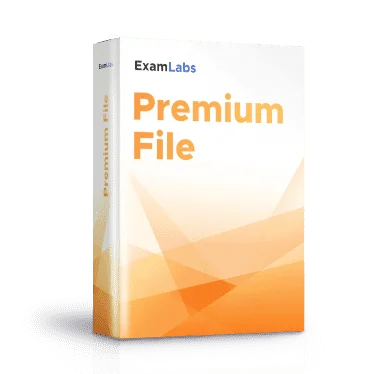
Last Update: Jan 30, 2026
VMware 2V0-13.24 Practice Test Questions, VMware 2V0-13.24 Exam dumps
Looking to pass your tests the first time. You can study with VMware 2V0-13.24 certification practice test questions and answers, study guide, training courses. With Exam-Labs VCE files you can prepare with VMware 2V0-13.24 VMware Cloud Foundation 5.2 Architect exam dumps questions and answers. The most complete solution for passing with VMware certification 2V0-13.24 exam dumps questions and answers, study guide, training course.
Ultimate Guide to 2V0-13.24: VMware Cloud Foundation 5.2 Architect Exam
VMware Cloud Foundation is a hybrid cloud platform that integrates compute, storage, network virtualization, and cloud management into a single platform. The 5.2 version of Cloud Foundation builds upon earlier iterations by providing enhanced automation, lifecycle management, and workload deployment capabilities. Understanding the architecture is critical for anyone pursuing the VCP-VCF Architect certification. The platform is designed to deliver consistent infrastructure and operations across private and public clouds while reducing operational complexity.
At its core, VMware Cloud Foundation is built upon a combination of VMware vSphere, vSAN, NSX, and vRealize Suite components. vSphere handles the compute virtualization layer, providing efficient resource allocation, workload mobility, and high availability. vSAN is integrated for software-defined storage, enabling virtual machine storage policies and streamlined management without requiring external storage arrays. NSX provides network and security virtualization, creating overlay networks that allow for micro-segmentation and advanced network services. Finally, vRealize Suite delivers cloud management capabilities, including automation, operations monitoring, and cost management, ensuring consistent governance across workloads.
The design of VMware Cloud Foundation emphasizes modularity, meaning that administrators can deploy the platform in sections or “workload domains.” A workload domain is a logical construct that represents a collection of compute, storage, and networking resources that serve a specific purpose, such as a production environment, development and testing environment, or a virtual desktop infrastructure (VDI) environment. Each workload domain can be independently managed and scaled, providing flexibility in resource allocation and operational management. This concept is central to understanding the architectural design and operational management principles required for the 2V0-13.24 exam.
Lifecycle Management and Automation in Cloud Foundation
One of the defining features of VMware Cloud Foundation is the integrated lifecycle management (LCM). LCM is a framework that allows administrators to automate the deployment, patching, and upgrading of the entire software stack, including vSphere, vSAN, NSX, and the underlying hardware components. This approach drastically reduces manual intervention and errors that are common in complex virtual environments. By understanding lifecycle management principles, architects can design solutions that reduce operational overhead and enhance system reliability.
Lifecycle management in VMware Cloud Foundation relies on a unified SDDC Manager component. SDDC Manager provides a single interface for provisioning workload domains, configuring clusters, and applying software updates. This automation is particularly significant when managing large-scale deployments because it ensures consistent configuration and compliance across multiple clusters and workload domains. By automating these tasks, organizations can achieve faster time-to-value while minimizing the risk of configuration drift, a situation where different clusters or domains gradually diverge from the intended configuration baseline.
The LCM process also integrates with VMware’s HCL (Hardware Compatibility List), ensuring that hardware components such as servers, storage devices, and network adapters are compatible with the software stack. Compatibility management is crucial because mismatched or unsupported hardware can lead to performance issues, failures, or unsupported configurations. Understanding the role of LCM and SDDC Manager is essential for designing resilient and scalable architectures, which is a key focus area in the VCP-VCF Architect exam.
Workload Domain Design Principles
Designing workload domains involves multiple considerations, including compute resource sizing, storage policies, network segmentation, and operational requirements. The first step in designing a workload domain is understanding the business requirements, such as the types of applications to be hosted, expected performance metrics, and anticipated growth. Each workload domain must be designed to meet these requirements while maintaining operational efficiency and scalability.
Compute resource sizing involves allocating CPU and memory resources to clusters within a workload domain. VMware vSphere provides resource pools and clusters, enabling administrators to isolate workloads, balance resource allocation, and enforce limits or reservations where necessary. Proper sizing ensures that workloads have adequate resources while avoiding over-provisioning, which can lead to unnecessary costs or resource contention. Understanding cluster design and resource allocation strategies is critical for passing the exam and for implementing efficient environments in real-world deployments.
Storage design in Cloud Foundation leverages vSAN, which allows administrators to define storage policies that control performance, redundancy, and availability. Each virtual machine can have storage policies assigned based on its criticality and workload characteristics. For instance, a mission-critical database may require multiple replicas, high IOPS, and low latency, whereas a general-purpose virtual machine may only require standard redundancy and capacity optimization. Architects must understand how to balance performance and cost when designing storage policies, as this directly affects application performance and overall system reliability.
Networking design is handled through VMware NSX, which provides overlay networking, micro-segmentation, and network automation. Architects must plan IP addressing schemes, VLAN allocations, and firewall rules to ensure isolation and security for each workload domain. Additionally, NSX allows for advanced networking services such as load balancing, VPN connectivity, and distributed firewalling, which are essential for secure and high-performing deployments. Knowledge of NSX components, including NSX-T managers, transport nodes, and edge gateways, is critical for architects to design flexible and secure network topologies.
Security and Compliance Considerations
Security is an integral part of VMware Cloud Foundation design. Security design includes both infrastructure-level controls and application-level protections. NSX provides micro-segmentation, which enables administrators to enforce firewall policies at the virtual NIC level, effectively isolating workloads from one another even within the same network segment. This approach reduces the attack surface and ensures that even if a breach occurs, lateral movement is minimized.
Compliance management is also tightly integrated into VMware Cloud Foundation. By leveraging automated policy enforcement, architects can ensure that clusters and workload domains adhere to internal and external regulatory requirements. This includes monitoring configuration drift, auditing access permissions, and maintaining secure baseline configurations. Architects should be familiar with compliance frameworks and tools used to monitor and enforce these policies, as the 2V0-13.24 exam frequently tests knowledge in designing secure and compliant environments.
Identity and access management (IAM) is another critical component of security. VMware Cloud Foundation integrates with directory services such as LDAP or Active Directory to manage user authentication and authorization. Role-based access control (RBAC) ensures that users and administrators have appropriate levels of access to resources, reducing the risk of accidental or malicious configuration changes. Understanding IAM concepts and how they are applied within VCF is essential for designing secure and operationally efficient environments.
Performance Optimization and Monitoring
Performance management in VMware Cloud Foundation involves continuous monitoring and optimization of compute, storage, and network resources. vRealize Operations Manager is a key component for monitoring workloads, identifying bottlenecks, and proactively managing resources. By analyzing historical and real-time data, architects can make informed decisions about resource allocation, capacity planning, and workload placement.
Storage performance is influenced by vSAN policies, disk group configurations, and network connectivity. Architects must understand how factors such as disk types, RAID levels, and caching mechanisms affect virtual machine performance. Similarly, network performance depends on correct overlay configuration, transport node settings, and edge device sizing. Optimizing these layers requires a deep understanding of both physical and virtual infrastructure components.
Capacity planning is closely related to performance optimization. Effective planning ensures that resources are available for future growth without over-provisioning or underutilizing infrastructure. Tools like vRealize Operations Manager provide predictive analytics that help administrators anticipate resource needs, simulate workload growth, and make informed scaling decisions. Architects must be proficient in these concepts to ensure that workloads perform optimally under varying conditions.
Advanced Workload Deployment
Deploying workloads in VMware Cloud Foundation requires careful planning to ensure efficient resource utilization, performance, and high availability. Workloads range from business-critical applications to virtual desktops and cloud-native applications, each with specific requirements for compute, storage, and networking. Proper classification of workloads is essential. Mission-critical applications often require dedicated clusters, strict storage policies, and optimized network paths, whereas less critical workloads can reside in shared clusters with standard policies. VMware Cloud Foundation allows architects to create workload domains or resource pools to isolate high-priority workloads, ensuring performance consistency. Workload placement leverages vSphere features such as Distributed Resource Scheduler and High Availability, which automatically balance resources across clusters and enable failover in case of host failures. Understanding Distributed Resource Scheduler rules, affinity and anti-affinity policies, and resource pool hierarchies is crucial for designing resilient environments. Automation tools, templates, and blueprints enable consistent deployment and configuration of workloads, reducing manual errors while supporting scalability and operational efficiency. Lifecycle management ensures that workloads remain optimized, compliant, and properly maintained throughout their lifecycle.
Disaster Recovery and Business Continuity
Disaster recovery planning is critical for ensuring the availability of workloads and data in the event of failures or disasters. VMware Cloud Foundation provides multiple approaches for disaster recovery, including Site Recovery Manager and stretched clusters. Site Recovery Manager allows automated failover and failback between primary and secondary sites, ensuring minimal downtime. Architects must define recovery plans, recovery point objectives, recovery time objectives, and the priority of workloads during failover. Stretched clusters maintain a single logical cluster across geographically separated sites, enabling seamless failover in case of site failures. Designing stretched clusters requires consideration of network latency, bandwidth, quorum configuration, and synchronization of storage. Disaster recovery planning also includes testing and validation to confirm that failover mechanisms function as expected, and monitoring ongoing health and replication status is essential to maintain business continuity.
Networking Design
Networking in VMware Cloud Foundation is built on NSX-T, providing software-defined networking features such as overlay networks, micro-segmentation, distributed routing, and advanced edge services. Architects must design logical networks, transport zones, and connectivity strategies to ensure isolation, security, and efficient traffic flow. Overlay networks abstract the underlying physical network, allowing virtual networks to be modified without changing physical infrastructure. Micro-segmentation enforces security at the virtual machine level, reducing the attack surface by isolating workloads and controlling traffic between applications or departments. Distributed routing optimizes east-west traffic and improves performance within clusters. Edge services provide essential network functions such as load balancing, VPN connectivity, and firewall services. Network design must consider high availability, fault tolerance, IP addressing schemes, and integration with external networks to meet operational and security requirements.
Storage and Performance Optimization
Storage design in VMware Cloud Foundation leverages vSAN to provide software-defined storage with policy-driven management. Architects define storage policies to control redundancy, performance, and capacity based on workload requirements. High-performance workloads may require multiple replicas and low-latency storage, while general-purpose workloads can use standard redundancy levels. Performance optimization involves monitoring compute, storage, and network resources to identify bottlenecks and ensure workload efficiency. Tools like vRealize Operations Manager provide analytics and recommendations for resource allocation, capacity planning, and workload placement. Storage performance depends on disk configuration, caching, network connectivity, and policy assignments, while network and compute optimizations ensure balanced resource utilization. Effective performance management requires continuous monitoring, proactive adjustments, and alignment with business priorities.
Security and Compliance
Security and compliance are integral to VMware Cloud Foundation architecture. NSX-T enables micro-segmentation to enforce firewall rules and isolate workloads at a granular level. Architects must design security policies that align with regulatory requirements and organizational standards. Identity and access management integrates with directory services to manage authentication and authorization, while role-based access control ensures that users have appropriate permissions. Compliance is maintained through automated monitoring, auditing, and enforcement of configuration baselines. Security considerations also include encryption, key management, and secure communication between components. Architects must ensure that security and compliance measures do not hinder performance or operational flexibility while protecting critical workloads and data.
Monitoring and Operations Management
Monitoring and operations management in VMware Cloud Foundation is critical for maintaining performance, availability, and compliance across all workload domains. vRealize Operations Manager provides real-time visibility into the health, capacity, and performance of clusters, virtual machines, storage, and networks. Architects must design monitoring strategies that include baseline performance metrics, thresholds, and automated alerts to detect anomalies before they impact workloads. Operational management also involves proactive capacity planning, which helps anticipate future resource needs based on historical trends and predictive analytics. Effective monitoring includes analyzing workloads for resource contention, identifying underutilized components, and recommending adjustments to optimize efficiency. Integration with log management and event correlation tools ensures that operational teams can quickly troubleshoot issues and maintain consistent service levels across the hybrid cloud infrastructure.
Automation and Orchestration
Automation is a core principle of VMware Cloud Foundation that reduces manual effort and enhances consistency across infrastructure operations. vRealize Automation and Cloud Foundation SDDC Manager enable automated provisioning of clusters, workload domains, and services, including storage and networking configurations. Architects must design workflows, templates, and policies to ensure repeatable, standardized deployments that meet organizational requirements. Automation also extends to patching, upgrades, and compliance enforcement, ensuring that the entire software stack remains current and consistent across environments. Orchestration capabilities allow administrators to define complex processes that involve multiple components, such as deploying a multi-tier application across different clusters while ensuring proper network segmentation, storage policies, and monitoring configurations. By leveraging automation and orchestration, architects can achieve operational efficiency, reduce errors, and support scalable environments.
Capacity Planning and Resource Optimization
Capacity planning is essential for ensuring that VMware Cloud Foundation environments can handle growth and workload fluctuations without performance degradation. Architects must analyze historical usage patterns, projected growth, and workload requirements to determine compute, storage, and network resource allocations. Resource optimization involves balancing utilization to prevent over-provisioning, which can lead to unnecessary costs, and under-provisioning, which can cause performance bottlenecks. Tools such as vRealize Operations Manager provide predictive analytics to simulate workload growth and recommend adjustments to clusters, storage policies, and network configurations. Proper capacity planning also includes defining thresholds, monitoring headroom, and establishing policies for scaling clusters or adding new workload domains to meet future demand without disruption.
Advanced Security and Micro-Segmentation
Security in VMware Cloud Foundation goes beyond traditional perimeter controls and integrates deeply with infrastructure components. Micro-segmentation enables granular security enforcement at the virtual machine level, controlling east-west traffic within clusters and isolating workloads based on application tiers or compliance requirements. Architects must design security policies that encompass distributed firewalls, network segmentation, and edge services, ensuring that workloads remain protected without impacting performance. Identity and access management integrates with directory services to provide authentication, authorization, and role-based access control, enabling secure management of resources. Security considerations also include encryption for data at rest and in transit, key management, and auditing of configuration changes to maintain compliance with regulatory and organizational standards.
Disaster Recovery Integration and Testing
Disaster recovery planning requires integration with operational and monitoring systems to ensure that failover mechanisms function correctly when needed. VMware Cloud Foundation supports both planned and unplanned failover scenarios, allowing workloads to be recovered efficiently at secondary sites or within stretched clusters. Architects must design DR plans that include replication schedules, recovery point objectives, recovery time objectives, and failback processes. Testing and validation are critical components of disaster recovery to ensure that recovery plans are effective and that stakeholders understand operational procedures. Continuous monitoring of replication status, site health, and system alerts helps maintain readiness for disaster scenarios. Effective DR integration also involves coordination between storage, compute, networking, and monitoring tools to maintain data consistency and application availability during failover.
Advanced Troubleshooting Strategies
Troubleshooting in VMware Cloud Foundation requires a systematic approach to identify, isolate, and resolve issues across compute, storage, networking, and management layers. Architects must have a strong understanding of the interdependencies between components such as vSphere, vSAN, NSX-T, and vRealize Suite to diagnose complex problems efficiently. Troubleshooting begins with monitoring and logging. Logs from ESXi hosts, vCenter Server, vSAN, NSX-T, and vRealize Operations provide insight into system behavior, errors, and performance anomalies. Understanding log formats, event correlation, and root cause analysis is critical to identify the source of issues quickly. Network-related problems often manifest as connectivity loss, latency, or miscommunication between virtual machines and physical infrastructure. NSX-T provides distributed tracing and packet capture tools that allow architects to analyze overlay networks, inspect firewall rules, and validate routing configurations. Storage-related issues may arise due to misconfigured vSAN policies, disk failures, or network bottlenecks affecting I/O performance. vSAN health checks, performance metrics, and storage policy compliance reports provide essential data for troubleshooting storage anomalies. Compute-related issues, including host resource contention, CPU and memory pressure, and misconfigured clusters, can be detected using vSphere performance charts and vRealize Operations dashboards. Using these tools in conjunction with proactive alerting ensures that potential failures are addressed before they impact workloads. Troubleshooting also involves scenario-based exercises, simulating failures in lab environments to develop practical problem-solving skills. Architects must document common failure scenarios, mitigation strategies, and recovery procedures to build a repository of knowledge that can be applied in production environments. A thorough understanding of dependency mapping and communication paths within VMware Cloud Foundation is essential for resolving complex cross-layer issues.
Lifecycle Management and Upgrade Planning
Lifecycle management and upgrade planning are essential components of VMware Cloud Foundation architecture, as they ensure that the integrated software-defined data center stack—including vSphere, vSAN, NSX-T, SDDC Manager, and vRealize Suite—remains current, secure, and aligned with operational and business requirements. Effective lifecycle management encompasses the full spectrum of infrastructure operations, including initial deployment, configuration, patching, upgrades, compliance monitoring, and retirement or replacement of components. Architects must adopt a structured approach to lifecycle management to minimize operational risk, reduce downtime, and maintain consistent performance across all workload domains. Planning begins with a comprehensive understanding of the current environment, including versions, patch levels, hardware compatibility, and custom configurations. This assessment serves as the foundation for determining upgrade paths, prioritizing updates, and establishing a maintenance schedule that aligns with organizational objectives.
A critical aspect of lifecycle management is the management of dependencies between various components. In VMware Cloud Foundation, updates to one component—such as vSphere—can impact other components, including vSAN, NSX-T, and management tools. Architects must understand the interdependencies and sequencing required for successful upgrades, ensuring that each component is upgraded in the correct order to prevent operational disruptions. SDDC Manager plays a central role in coordinating lifecycle operations, providing automated workflows for patching and upgrading components while maintaining compliance with defined policies. It simplifies complex operations by orchestrating updates across clusters, workload domains, and management stacks, reducing manual effort and the risk of human error.
Lifecycle management also involves establishing robust backup and recovery strategies to safeguard data and configuration settings before performing upgrades or applying patches. Architects must validate that backups are complete, consistent, and easily recoverable to ensure that workloads can be restored in case of failures during upgrade procedures. Snapshots, replication, and external backup solutions provide multiple layers of protection for both virtual machines and management components. Pre-upgrade validation checks, including compatibility assessments and health checks, are essential to identify potential issues before initiating changes. This proactive approach minimizes the likelihood of downtime or performance degradation and ensures that critical workloads remain available throughout the upgrade process.
Patch management is another crucial element of lifecycle management. Regular patching addresses security vulnerabilities, resolves known bugs, and enhances system stability. Architects must define a patching cadence that balances operational risk with organizational requirements, prioritizing critical security updates while scheduling less urgent patches during planned maintenance windows. SDDC Manager provides policy-driven patching capabilities, allowing administrators to automate the deployment of updates across clusters and workload domains. Monitoring patch compliance, verifying successful application, and reporting on the status of updates are critical for maintaining operational integrity and ensuring regulatory compliance.
Upgrade planning extends beyond individual patches to encompass major version upgrades of components, which may introduce new features, enhancements, and architectural changes. Major upgrades require detailed planning, including impact analysis, resource assessment, testing, and rollback strategies. Architects must consider the implications of new features on existing workloads, automation workflows, storage policies, networking configurations, and operational processes. Comprehensive testing in lab or staging environments allows architects to simulate the upgrade process, validate functionality, and identify potential compatibility issues. This approach reduces the risk of unplanned disruptions in production environments and provides confidence that workloads will continue to operate effectively after the upgrade.
Automation and orchestration play a pivotal role in simplifying lifecycle management and upgrade planning. Policy-driven automation enables standardized workflows for provisioning, patching, and upgrading, reducing reliance on manual interventions and improving consistency across environments. Templates, blueprints, and predefined upgrade sequences allow administrators to perform complex operations predictably and reliably. Orchestration extends to pre-upgrade validation, post-upgrade verification, and automated rollback procedures, ensuring that any issues encountered during the upgrade can be addressed promptly without affecting workloads. By leveraging automation, architects can achieve operational efficiency, minimize downtime, and maintain compliance with organizational standards.
Monitoring and reporting are integral to lifecycle management. Architects must continuously track the health, performance, and compliance status of all components to detect issues proactively and ensure that infrastructure operates as intended. Tools such as vRealize Operations Manager provide detailed analytics, predictive insights, and alerting mechanisms to support operational decision-making. Monitoring enables architects to identify resource bottlenecks, configuration drift, and performance anomalies that may impact upgrades or patching operations. Comprehensive reporting allows organizations to demonstrate compliance with regulatory requirements, internal policies, and audit standards, providing visibility into lifecycle management activities and outcomes.
Capacity planning and resource assessment are also critical elements of lifecycle management. Upgrades often introduce additional resource requirements or changes in workload behavior that must be anticipated to prevent performance degradation. Architects must evaluate CPU, memory, storage, and network capacity to ensure that clusters can support new software versions without negatively impacting workloads. Predictive analytics, historical usage patterns, and workload modeling help architects determine whether additional resources, cluster expansions, or adjustments to resource pools are necessary before performing upgrades. Proper capacity planning reduces the risk of downtime, improves performance, and ensures that workloads remain operational during maintenance windows.
Security considerations must be integrated into lifecycle management and upgrade planning. Updates and patches often address vulnerabilities or enhance security functionality, and failure to apply them in a timely manner exposes workloads to potential threats. Architects must ensure that security policies, encryption settings, and access controls remain consistent throughout the lifecycle management process. This includes verifying that new software versions do not introduce vulnerabilities or disrupt existing security mechanisms. Compliance monitoring and auditing tools provide visibility into security posture and help verify that lifecycle operations adhere to organizational and regulatory standards.
Disaster recovery integration is another vital aspect of lifecycle management. Architects must ensure that backup, replication, and recovery strategies align with upgrade and patching procedures. Workloads should be recoverable in the event of upgrade failures or unplanned disruptions. Testing disaster recovery workflows before and after upgrades validates the effectiveness of recovery mechanisms and ensures that recovery point and recovery time objectives are met. Integration between lifecycle management and disaster recovery processes enhances operational resilience and reduces the risk of extended downtime.
Operational governance is closely linked to lifecycle management. Defining standard operating procedures, change management processes, and escalation workflows ensures that lifecycle operations are performed consistently and in alignment with organizational policies. Documentation of procedures, testing protocols, and rollback strategies provides a reference for operational teams and supports knowledge transfer. Governance frameworks also facilitate audit readiness, accountability, and continuous improvement by tracking lifecycle activities, analyzing outcomes, and refining processes based on lessons learned. Architects must incorporate operational governance into lifecycle management strategies to ensure repeatable, reliable, and auditable operations.
Training and skill development are essential for effective lifecycle management. Architects and operational teams must be proficient in using lifecycle management tools, interpreting analytics, implementing policies, and troubleshooting issues. Hands-on experience with lab environments, simulated upgrades, and workflow automation enhances understanding and prepares teams to manage production environments confidently. Knowledge transfer, documentation, and continuous learning contribute to operational maturity, ensuring that lifecycle management processes are executed efficiently and effectively.
Finally, strategic planning ensures that lifecycle management and upgrade operations support long-term business objectives. Architects must align upgrade schedules, patching policies, and lifecycle workflows with organizational priorities, workload criticality, and growth projections. This includes evaluating the impact of new features, performance improvements, and compliance requirements on the overall infrastructure strategy. By integrating lifecycle management into strategic planning, organizations can maintain operational excellence, enhance performance, ensure security, and support scalable, future-proof VMware Cloud Foundation environments.
Operational Best Practices
Operational best practices in VMware Cloud Foundation focus on maintaining availability, optimizing performance, and ensuring compliance across all infrastructure layers. Workload domain segregation is a fundamental principle, separating production, development, and management workloads to prevent interference and simplify operational management. Resource allocation strategies such as cluster sizing, resource pools, and policy-based assignments help optimize compute, storage, and network utilization. Monitoring and alerting should be standardized across all workload domains, enabling rapid detection of anomalies and performance degradation. Architects should define baseline performance metrics, thresholds, and automated responses to address potential issues proactively. Security practices include consistent application of micro-segmentation policies, role-based access control, identity and access management, and auditing of configuration changes. Operational efficiency is enhanced by automation of routine tasks such as provisioning, patching, and compliance enforcement, which reduces human error and accelerates response times. Documentation of operational procedures, runbooks, and escalation paths ensures that teams can respond effectively to incidents and maintain continuity. Integration with backup, replication, and disaster recovery solutions is also critical to maintain operational resilience. Architects must define policies for workload placement, replication schedules, and failover strategies that align with business objectives and regulatory requirements. Operational best practices also involve continuous review and improvement, analyzing historical performance data, incident trends, and user feedback to refine processes and enhance system reliability. These practices ensure that VMware Cloud Foundation environments operate predictably, securely, and efficiently, supporting the goals of the organization while minimizing operational risk.
Capacity Management and Scalability
Capacity management in VMware Cloud Foundation involves forecasting future resource requirements and ensuring that the infrastructure can accommodate growth without impacting performance or availability. Architects must analyze historical usage patterns, current workload demands, and anticipated growth to plan compute, storage, and network capacity. Tools such as vRealize Operations Manager provide predictive analytics, enabling architects to model workload growth, simulate cluster expansion, and optimize resource allocation. Scalability planning includes defining policies for adding hosts to clusters, expanding storage capacity, and adjusting network configurations to maintain performance under increased load. Horizontal scaling strategies involve adding additional hosts or clusters to distribute workloads, while vertical scaling focuses on increasing resources within existing hosts or virtual machines. Effective capacity management ensures that resources are neither over-provisioned, which can increase costs, nor under-provisioned, which can lead to performance bottlenecks. Capacity planning also includes defining headroom thresholds, monitoring utilization trends, and creating automated alerts to detect resource exhaustion. Architects must design flexible infrastructure that supports dynamic allocation of resources, workload mobility, and automated scaling to respond to changing business requirements. Understanding capacity management principles is essential for ensuring long-term sustainability and operational efficiency in VMware Cloud Foundation environments.
Automation and Policy-Driven Management
Automation and policy-driven management are central to reducing operational complexity and improving consistency across VMware Cloud Foundation deployments. Policy-driven management allows architects to define desired states for compute, storage, networking, and security resources, which are enforced automatically by SDDC Manager and vRealize Suite. For example, storage policies can specify performance and redundancy levels for virtual machines, and network policies can enforce micro-segmentation rules based on workload type. Automation extends to provisioning, patching, upgrades, monitoring, and compliance enforcement, reducing manual intervention and human error. Architects must design automated workflows and templates that standardize operations, support repeatable deployments, and align with organizational requirements. Policy-driven approaches also enable self-service capabilities, allowing users to deploy workloads while ensuring compliance with defined operational and security standards. Continuous review and adjustment of policies based on operational metrics, incident analysis, and evolving business requirements ensure that automation remains effective and aligned with objectives. Automation and policy-driven management not only enhance operational efficiency but also contribute to system stability, security, and performance consistency.
Advanced Monitoring and Analytics
Monitoring and analytics in VMware Cloud Foundation provide visibility into the health, performance, and compliance of infrastructure components. vRealize Operations Manager aggregates data from vSphere, vSAN, NSX-T, and other components, offering dashboards, alerts, and predictive insights. Architects must design monitoring strategies that include proactive alerting, anomaly detection, and trend analysis to anticipate potential issues before they impact workloads. Analytics help in capacity planning, performance optimization, and root cause identification for operational incidents. Monitoring also extends to network traffic, storage IOPS, and resource utilization to ensure efficient allocation and detect bottlenecks. Integration with log management and event correlation tools enhances operational visibility and supports troubleshooting efforts. Historical performance data and predictive modeling enable architects to make informed decisions about scaling, resource allocation, and workload placement. Effective monitoring and analytics strategies are essential for maintaining system reliability, optimizing performance, and supporting proactive operational management in complex VMware Cloud Foundation environments.
Multi-Site Architecture and Hybrid Cloud Integration
Designing VMware Cloud Foundation environments for multiple sites and hybrid cloud integration requires careful planning to ensure consistency, availability, and seamless workload mobility. Multi-site architectures often involve stretched clusters, remote workload domains, or separate data centers connected through high-speed, low-latency networks. Architects must consider network topology, replication strategies, and synchronization mechanisms to maintain data integrity and operational consistency across sites. Hybrid cloud integration enables workloads to span private and public cloud environments, providing elasticity, cost optimization, and disaster recovery options. Integrating on-premises Cloud Foundation with public cloud platforms requires planning for connectivity, authentication, identity management, and security policies that operate consistently across environments. Architects must ensure workload portability, consistent networking, and unified management while maintaining compliance and performance standards. Understanding multi-site and hybrid cloud concepts is essential for designing scalable, resilient, and future-proof architectures.
Networking Strategies for Multi-Site Deployments
Networking in multi-site VMware Cloud Foundation deployments involves connecting distributed workload domains, clusters, and management components while maintaining performance, security, and availability. Architects must plan physical network connectivity including bandwidth, latency, redundancy, and failover capabilities to support synchronous replication, workload migration, and disaster recovery. Overlay networks provided by NSX-T abstract the underlying physical topology, allowing virtual networks to be extended across sites without impacting the physical infrastructure. Distributed routing, logical switches, and edge services must be designed to optimize east-west traffic, provide firewall enforcement, and support load balancing for multi-site applications. Network segmentation and micro-segmentation policies must be consistently applied across sites to maintain security and compliance. Architects must also account for integration with external networks such as VPNs, MPLS, or private cloud connections to ensure seamless connectivity. Proper network design ensures minimal latency, reliable communication, and fault-tolerant operations across geographically distributed environments.
Storage and Data Management Across Sites
Storage and data management in multi-site VMware Cloud Foundation environments involve ensuring data availability, consistency, and performance across distributed clusters. vSAN provides a foundation for software-defined storage, enabling policy-driven replication and storage synchronization across sites. Architects must design storage policies that account for redundancy, performance, and compliance requirements while minimizing the risk of data loss. Replication strategies, whether synchronous or asynchronous, must be selected based on latency tolerance, application requirements, and recovery objectives. Stretched clusters use synchronous replication to maintain real-time data consistency between sites, while remote workload domains may rely on asynchronous replication to optimize bandwidth and reduce latency impacts. Architects must plan capacity management across sites to ensure storage resources are balanced, scalable, and aligned with predicted growth and workload distribution. Monitoring storage performance, health, and policy compliance across sites is critical to maintaining operational efficiency and avoiding data inconsistencies or performance degradation.
High Availability and Fault Tolerance
High availability and fault tolerance are fundamental considerations in designing multi-site and hybrid cloud VMware Cloud Foundation architectures. High availability ensures that workloads continue to operate despite failures of hosts, clusters, or network components. vSphere provides HA capabilities by monitoring virtual machines and hosts, automatically restarting workloads on available resources in case of failure. Fault tolerance adds protection by creating live shadow instances of critical virtual machines, allowing zero downtime in case of hardware failure. Architects must determine which workloads require HA, fault tolerance, or both, based on criticality, performance, and cost considerations. Multi-site deployments introduce additional factors such as site-level redundancy, quorum management, and failover sequencing to prevent split-brain scenarios. Designing HA and fault tolerance strategies requires understanding interdependencies between compute, storage, and networking components, as well as replication, latency, and failover mechanisms. Proper implementation ensures continuous availability of critical applications and minimizes the risk of service interruptions.
Workload Mobility and Cloud Bursting
Workload mobility and cloud bursting are critical components of VMware Cloud Foundation 5.2 Architect environments, particularly in hybrid cloud or multi-site deployments where operational flexibility, scalability, and performance optimization are essential. Workload mobility allows virtual machines, applications, and services to move seamlessly between clusters, workload domains, or even between on-premises and public cloud environments without disruption. This mobility is essential for routine maintenance, dynamic resource allocation, disaster recovery, and operational agility. Tools such as vSphere vMotion, Cross-Cloud vMotion, and hybrid cloud management platforms enable live migration of workloads while preserving network connectivity, security policies, and storage access. By leveraging workload mobility, architects can optimize resource utilization across multiple clusters, balance workloads dynamically based on performance metrics, and respond to fluctuating demands without requiring downtime or manual intervention.
Cloud bursting complements workload mobility by extending on-premises infrastructure into public cloud environments during periods of peak demand. This approach allows organizations to maintain cost efficiency by provisioning additional resources on-demand rather than over-provisioning local data centers. Cloud bursting requires careful planning of network connectivity, storage synchronization, security policies, and identity management to ensure that workloads deployed in public cloud resources perform consistently and securely. Workload placement policies must define which applications are eligible for bursting, under what conditions, and how resources are allocated between on-premises and cloud platforms. This includes considering latency, bandwidth, data transfer costs, and compliance requirements, as workloads moving into cloud environments may be subject to regulatory and security constraints.
A major consideration in workload mobility and cloud bursting is network design. Workloads rely on consistent IP addressing, routing, and firewall policies to maintain communication during and after migration. Overlay networks in NSX-T allow logical networks to span multiple physical locations, facilitating seamless connectivity for migrating workloads. Distributed firewalls and security policies must migrate along with the workload to maintain isolation and prevent exposure to external threats. Network latency and jitter must be evaluated, particularly for latency-sensitive applications such as databases, real-time analytics, or high-performance computing workloads. Traffic routing policies, load balancers, and edge services must be carefully configured to ensure consistent access and performance during and after migration events. Failure to consider these factors can result in connectivity issues, application downtime, or security breaches.
Storage access is another key factor affecting workload mobility and cloud bursting. Virtual machines require persistent access to storage, and in hybrid cloud environments, storage policies must support replication or synchronization between on-premises and cloud storage resources. vSAN provides software-defined storage capabilities, enabling policy-driven replication across clusters or sites. For cloud bursting scenarios, integration with cloud storage platforms allows workloads to access consistent storage resources, ensuring data integrity and application continuity. Architects must define storage replication strategies, including synchronous or asynchronous replication, based on workload criticality, latency tolerance, and disaster recovery objectives. Efficient storage planning minimizes the impact on application performance and reduces potential data inconsistencies during workload migrations.
Identity management and security are also integral to workload mobility and cloud bursting. Migrating workloads must retain access controls, authentication mechanisms, and role-based policies to prevent unauthorized access or privilege escalation. Centralized identity management solutions integrated across on-premises and cloud environments ensure that user access and permissions remain consistent regardless of workload location. Security policies, such as micro-segmentation rules, firewall configurations, and encryption settings, must persist during migration to maintain regulatory compliance and prevent vulnerabilities. Architects must consider security implications when defining workload mobility and cloud bursting strategies, particularly for sensitive workloads containing personal, financial, or proprietary data.
Automation plays a crucial role in enabling efficient workload mobility and cloud bursting. By leveraging automated workflows, architects can define triggers for migration, scaling, and resource allocation based on real-time performance metrics or predefined schedules. Automation reduces the risk of human error, accelerates response times, and ensures consistent application of policies during workload relocation. Policy-driven management frameworks allow workloads to move dynamically based on utilization, performance thresholds, or cost optimization considerations, ensuring that critical workloads maintain performance and availability while minimizing operational overhead. Orchestration tools can automate end-to-end migration, including network reconfiguration, storage synchronization, and policy enforcement, reducing the operational complexity of managing multi-site and hybrid cloud environments.
Operational planning is also critical for ensuring that workload mobility and cloud bursting strategies meet organizational objectives. Architects must define eligibility criteria for migrating workloads, prioritize applications based on criticality, and plan for rollback procedures in case of migration failure. Testing and validation of workload mobility workflows ensure that performance, connectivity, and security requirements are consistently met. Additionally, monitoring and analytics provide visibility into workload movement, resource utilization, and application performance, allowing architects to adjust policies, optimize placements, and prevent disruptions. Continuous evaluation of migration efficiency and performance impact helps organizations refine strategies and achieve operational excellence.
Workload mobility and cloud bursting also support business continuity and disaster recovery objectives. During unplanned outages or maintenance events, workloads can be migrated to alternative clusters or cloud environments to maintain service availability. Integration with disaster recovery tools such as Site Recovery Manager ensures that migration workflows align with recovery point objectives and recovery time objectives, enabling predictable and reliable recovery during failures. By combining workload mobility with cloud bursting, organizations gain operational resilience and can scale resources dynamically while maintaining continuous availability for critical applications.
Finally, workload mobility and cloud bursting contribute to cost optimization and strategic infrastructure planning. By leveraging dynamic resource allocation, organizations can reduce capital expenditures on over-provisioned infrastructure while responding to peak demands through cloud resources. Architects can design policies to move non-critical workloads to cloud environments during off-peak periods or scale workloads across clusters to optimize resource utilization. This flexibility allows organizations to achieve higher operational efficiency, better return on investment, and the ability to respond to changing business requirements without compromising performance, security, or availability.
Security Considerations in Multi-Site and Hybrid Environments
Security in multi-site and hybrid VMware Cloud Foundation deployments requires a holistic approach across compute, storage, networking, and management layers. Architects must ensure consistent enforcement of micro-segmentation policies, firewall rules, and access control across sites and cloud platforms. Identity and access management should integrate with centralized directory services, providing consistent authentication, authorization, and role-based access control. Encryption for data at rest and in transit must be applied to maintain confidentiality, especially when workloads move between sites or into public clouds. Compliance monitoring and auditing are essential to verify that security policies are adhered to and regulatory requirements are met. Network segmentation, secure connectivity, and workload isolation are critical to preventing lateral movement of threats. Security strategies must balance protection, operational efficiency, and performance, ensuring that multi-site and hybrid deployments remain resilient against internal and external threats.
Disaster Recovery Planning for Multi-Site and Hybrid Cloud
Disaster recovery planning becomes more complex in multi-site and hybrid cloud deployments due to extended networks and additional components. Architects must define recovery point objectives, recovery time objectives, and failover sequences for critical workloads across sites and cloud platforms. Replication strategies, including synchronous and asynchronous replication, must align with performance and availability requirements. Testing and validation of disaster recovery plans are essential to ensure effective failover procedures and data integrity. Monitoring replication status, site health, and application performance during failover ensures workloads recover as expected. Integration with automation tools and operational workflows enables faster, more reliable recovery and reduces human error. Disaster recovery strategies must consider dependencies between workloads, storage, and networking to ensure coordinated recovery across distributed environments.
Operational and Governance Considerations
Operational governance in multi-site and hybrid VMware Cloud Foundation environments involves establishing policies, procedures, and monitoring frameworks to maintain consistency, compliance, and efficiency. Architects must define standardized deployment templates, workload placement strategies, and resource allocation policies to ensure uniform operations across sites. Monitoring, alerting, and reporting frameworks provide visibility into performance, availability, and compliance, enabling proactive management. Governance includes enforcing security policies, conducting audits, and tracking resource usage to optimize cost and operational efficiency. Role-based access control and centralized identity management ensure operational responsibilities are clearly defined and executed consistently. Continuous review of operational metrics, incident trends, and policy effectiveness supports iterative improvement. Operational governance ensures multi-site and hybrid cloud deployments remain manageable, secure, and aligned with business objectives while supporting scalability and adaptability.
Integration with Automation and Policy Frameworks
Automation and policy frameworks are critical for managing complex multi-site and hybrid cloud VMware Cloud Foundation deployments. Policy-driven management enables architects to define desired states for compute, storage, networking, and security resources, which are enforced automatically across sites and cloud platforms. Automation workflows streamline provisioning, patching, upgrades, monitoring, and compliance enforcement, reducing operational complexity and human error. Architects must design templates, blueprints, and orchestration processes to standardize operations, maintain consistency, and support self-service provisioning. Continuous monitoring and adjustment of policies based on operational analytics, incident resolution, and business priorities ensures automation remains effective and aligned with organizational objectives. Integration of automation and policy frameworks enhances operational efficiency, security, and performance consistency, enabling large-scale deployments to operate predictably and reliably.
Strategic Architecture Design Considerations
Strategic architecture design in VMware Cloud Foundation involves balancing performance, scalability, availability, security, and operational efficiency. Architects must consider workload classification, resource allocation, networking, storage policies, automation, monitoring, and disaster recovery when designing environments. Multi-site and hybrid cloud deployments introduce additional complexity, requiring careful planning of connectivity, replication, security, and governance. Strategic design decisions must align with business objectives, regulatory requirements, and operational constraints, ensuring infrastructure supports growth and evolving workloads. Architects must evaluate trade-offs between cost, performance, and resilience, selecting the appropriate combination of technologies, policies, and operational practices to achieve long-term sustainability. Strategic architecture design ensures VMware Cloud Foundation environments are resilient, scalable, secure, and manageable, providing a foundation for efficient hybrid cloud operations.
Final Thoughts
VMware Cloud Foundation 5.2 Architect requires a deep understanding of the integrated software-defined data center stack, including vSphere, vSAN, NSX-T, SDDC Manager, and vRealize Suite. Success in designing, deploying, and managing these environments depends on mastering core concepts such as workload classification, resource allocation, networking, storage, security, and automation. Architects must be capable of translating business requirements into scalable, resilient, and secure infrastructure designs while maintaining operational efficiency. Multi-site and hybrid cloud deployments add complexity, demanding careful planning for replication, connectivity, workload mobility, disaster recovery, and governance. Monitoring, analytics, and proactive capacity management are essential for ensuring performance and availability across all components. Automation and policy-driven management reduce manual effort, improve consistency, and enable rapid deployment and lifecycle operations. High availability, fault tolerance, and disaster recovery strategies ensure that critical applications remain operational under adverse conditions, supporting business continuity and risk mitigation. Strategic design decisions must balance cost, performance, security, and scalability, aligning infrastructure architecture with long-term business goals. Continuous learning, hands-on experience, and scenario-based problem-solving equip architects to address real-world challenges effectively. Mastery of VMware Cloud Foundation 5.2 enables architects to create robust, flexible, and future-proof data center environments capable of supporting evolving enterprise workloads and hybrid cloud initiatives. Ultimately, the value of VMware Cloud Foundation lies in its ability to unify compute, storage, networking, and management into a coherent, policy-driven platform that empowers organizations to meet both operational and strategic objectives with confidence.
Use VMware 2V0-13.24 certification exam dumps, practice test questions, study guide and training course - the complete package at discounted price. Pass with 2V0-13.24 VMware Cloud Foundation 5.2 Architect practice test questions and answers, study guide, complete training course especially formatted in VCE files. Latest VMware certification 2V0-13.24 exam dumps will guarantee your success without studying for endless hours.
VMware 2V0-13.24 Exam Dumps, VMware 2V0-13.24 Practice Test Questions and Answers
Do you have questions about our 2V0-13.24 VMware Cloud Foundation 5.2 Architect practice test questions and answers or any of our products? If you are not clear about our VMware 2V0-13.24 exam practice test questions, you can read the FAQ below.

- 2V0-17.25 - VMware Cloud Foundation 9.0 Administrator
- 2V0-13.25 - VMware Cloud Foundation 9.0 Architect
- 2V0-16.25 - VMware vSphere Foundation 9.0 Administrator
- 2V0-21.23 - VMware vSphere 8.x Professional
- 2V0-72.22 - Professional Develop VMware Spring
- 2V0-11.25 - VMware Cloud Foundation 5.2 Administrator
- 2V0-41.24 - VMware NSX 4.X Professional V2
- 3V0-21.23 - VMware vSphere 8.x Advanced Design
- 2V0-62.23 - VMware Workspace ONE 22.X Professional
- 2V0-31.24 - VMware Aria Automation 8.10 Professional V2
- 5V0-62.22 - VMware Workspace ONE 21.X UEM Troubleshooting Specialist
- 5V0-22.23 - VMware vSAN Specialist v2
- 2V0-51.23 - VMware Horizon 8.x Professional
- 1V0-21.20 - Associate VMware Data Center Virtualization
- 3V0-42.20 - Advanced Design VMware NSX-T Data Center
- 2V0-33.22 - VMware Cloud Professional
Check our Last Week Results!
- 2V0-17.25 - VMware Cloud Foundation 9.0 Administrator
- 2V0-13.25 - VMware Cloud Foundation 9.0 Architect
- 2V0-16.25 - VMware vSphere Foundation 9.0 Administrator
- 2V0-21.23 - VMware vSphere 8.x Professional
- 2V0-72.22 - Professional Develop VMware Spring
- 2V0-11.25 - VMware Cloud Foundation 5.2 Administrator
- 2V0-41.24 - VMware NSX 4.X Professional V2
- 3V0-21.23 - VMware vSphere 8.x Advanced Design
- 2V0-62.23 - VMware Workspace ONE 22.X Professional
- 2V0-31.24 - VMware Aria Automation 8.10 Professional V2
- 5V0-62.22 - VMware Workspace ONE 21.X UEM Troubleshooting Specialist
- 5V0-22.23 - VMware vSAN Specialist v2
- 2V0-51.23 - VMware Horizon 8.x Professional
- 1V0-21.20 - Associate VMware Data Center Virtualization
- 3V0-42.20 - Advanced Design VMware NSX-T Data Center
- 2V0-33.22 - VMware Cloud Professional







