Pass VMware 2V0-51.23 Exam in First Attempt Easily
Latest VMware 2V0-51.23 Practice Test Questions, Exam Dumps
Accurate & Verified Answers As Experienced in the Actual Test!


Last Update: Jan 25, 2026
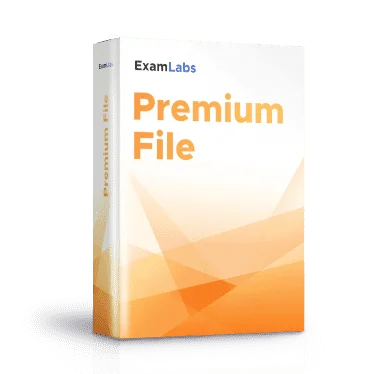
Last Update: Jan 25, 2026
VMware 2V0-51.23 Practice Test Questions, VMware 2V0-51.23 Exam dumps
Looking to pass your tests the first time. You can study with VMware 2V0-51.23 certification practice test questions and answers, study guide, training courses. With Exam-Labs VCE files you can prepare with VMware 2V0-51.23 VMware Horizon 8.x Professional exam dumps questions and answers. The most complete solution for passing with VMware certification 2V0-51.23 exam dumps questions and answers, study guide, training course.
Mastering 2V0-51.23: VMware Horizon 8.x Professional Exam Prep
VMware Horizon 8.x is a comprehensive platform designed to deliver virtual desktops and applications efficiently and securely in enterprise environments. It enables organizations to provide employees with access to desktops, applications, and data from virtually any device while centralizing management to reduce operational complexity. As businesses increasingly embrace hybrid work models, the need for skilled professionals to manage Horizon 8.x environments has grown significantly. The 2V0-51.23 certification is designed to validate the technical skills necessary to deploy, configure, and manage Horizon 8.x infrastructures, ensuring that certified individuals are capable of handling real-world enterprise scenarios.
The certification is intended for IT professionals who have experience with virtualization, networking, and enterprise IT management. It is not an introductory exam; instead, it tests practical competence in configuring core Horizon components, managing desktops and applications, implementing security policies, and troubleshooting issues. Professionals pursuing this certification should aim to gain hands-on experience in addition to theoretical knowledge, as the exam evaluates the ability to perform tasks that mirror actual operational challenges.
Horizon 8.x combines several VMware technologies into a cohesive platform. It integrates closely with vSphere for the underlying virtualization, with vSAN or other storage solutions for managing virtual disks, and with networking components to ensure secure, low-latency connections. The platform also provides mechanisms for secure remote access, monitoring, and automation, making it a robust solution for organizations with complex IT requirements. Understanding the architecture and the interdependencies of these components is crucial for success in the 2V0-51.23 exam and for real-world deployments.
Core Components of Horizon 8.x
The architecture of Horizon 8.x is modular, designed to provide scalability, security, and high availability. One of the central components is the Horizon Connection Server. This server acts as a broker for user connections, authenticates users, manages session information, and enforces policies. Connection Servers communicate with Active Directory to validate users and manage entitlements, ensuring that individuals can only access desktops and applications for which they are authorized. They also integrate with vSphere to provision virtual desktops and manage their lifecycle efficiently.
Desktop pools are another key component. Pools are collections of virtual desktops configured to meet specific operational requirements. Administrators can create floating desktops, where users get a different virtual desktop each session, or dedicated desktops, where a user always receives the same virtual desktop. Instant clones enable rapid provisioning by creating virtual desktops from a parent snapshot almost instantly, significantly reducing storage usage and deployment time. Full clones, while slower to deploy, provide persistent environments where users can install applications and make configuration changes that persist across sessions.
Unified Access Gateway (UAG) is a security-focused component that provides secure remote access for users connecting from outside the corporate network. UAG ensures that connections are encrypted, authenticated, and routed appropriately, maintaining network security while enabling productivity. It can enforce policies such as multi-factor authentication and device compliance checks, which are critical for organizations that handle sensitive data. Understanding UAG deployment and configuration is essential, as it directly affects both security and the user experience.
The VMware App Volumes component delivers application virtualization, allowing administrators to provide applications without installing them directly on virtual desktops. Applications can be assigned dynamically to users or groups, ensuring flexibility and reducing administrative overhead. Dynamic Environment Manager manages user profiles and settings, providing a consistent experience across sessions and devices. Mastery of these components and their integration is central to demonstrating competence in Horizon 8.x.
Virtual Desktop Infrastructure Concepts
Virtual desktop infrastructure is the foundation of Horizon 8.x. VDI allows enterprises to centralize desktop management, enabling administrators to deploy, update, and maintain desktops from a single location. Users connect to virtual desktops running in data centers or cloud environments, providing consistent access to applications and data regardless of device or location. The main advantage of VDI is centralized control, which simplifies administration, enhances security, and reduces hardware dependencies on client devices.
Understanding the different types of desktop deployments is critical. Persistent desktops retain user-installed applications and customizations between sessions, which is useful for specialized workloads but requires more storage and management resources. Non-persistent desktops, often deployed as instant clones, revert to their original state at the end of each session, providing a clean and consistent environment while minimizing storage requirements. Administrators must decide which model suits different user groups based on operational needs, security considerations, and resource constraints.
VDI also relies heavily on underlying infrastructure performance. CPU, memory, storage, and network resources must be carefully allocated and monitored to ensure a seamless user experience. Misconfigured resources can lead to latency, slow application performance, and user dissatisfaction. Performance optimization requires understanding how virtual desktops interact with the host infrastructure, how to monitor key performance metrics, and how to adjust configurations dynamically to balance workloads efficiently.
Networking is a critical aspect of VDI. Horizon 8.x desktops must communicate with Connection Servers, vSphere hosts, storage systems, and remote clients. Network latency, bandwidth limitations, and misconfigured firewalls can severely impact performance. Administrators must understand TCP/IP fundamentals, network segmentation, routing, and firewall rules as they apply to VDI. Secure network configurations, combined with monitoring and troubleshooting skills, ensure that both local and remote users experience consistent performance without compromising security.
Exam Objectives and Skills Measured
The 2V0-51.23 certification exam evaluates a candidate’s ability to perform tasks across several core areas of Horizon 8.x. These include deployment, configuration, administration, monitoring, and troubleshooting. A deep understanding of how Horizon components interact and how to optimize their performance is essential. The exam tests the candidate’s ability to not only configure systems correctly but also to anticipate potential issues and implement proactive solutions.
Key skills include deploying and configuring Connection Servers, creating and managing desktop pools, setting up application delivery with App Volumes, and managing user profiles with Dynamic Environment Manager. Security configuration, including UAG deployment, multi-factor authentication, and role-based access controls, is also heavily emphasized. Candidates are expected to demonstrate proficiency in monitoring system health, analyzing performance metrics, and identifying and resolving issues that may affect end-user experience.
Hands-on experience is crucial for mastering these skills. Building lab environments allows candidates to simulate real-world scenarios, experiment with different configurations, and gain practical troubleshooting experience. Scenarios such as configuring a new desktop pool, adjusting resource allocation for optimal performance, or resolving authentication failures help candidates understand the nuances of Horizon 8.x administration. This practical insight is what separates candidates who pass with confidence from those who struggle despite theoretical knowledge.
Understanding the lifecycle management of desktops and applications is another important aspect. Administrators must be able to provision new desktops efficiently, apply updates and patches without disrupting users, and decommission resources when they are no longer needed. This involves not only technical skill but also operational planning, documentation, and adherence to best practices. Mastery of these processes is a critical measure of competency for the 2V0-51.23 exam.
The Professional Significance of Certification
Earning the 2V0-51.23 certification signifies more than just technical knowledge; it demonstrates the ability to apply that knowledge effectively in enterprise environments. Certified professionals are recognized as capable of designing, deploying, and managing Horizon 8.x solutions that support hybrid work, secure access, and operational efficiency. Organizations rely on these individuals to ensure that virtual desktop environments operate reliably, remain secure, and scale to meet changing business needs.
Certification also provides validation of hands-on expertise. In complex environments, theory alone is insufficient. Administrators must be able to troubleshoot issues under time constraints, optimize performance, and ensure high availability. The certification confirms that a professional has not only studied the material but also gained practical experience in implementing, managing, and supporting Horizon 8.x environments. This credibility is valuable both for career advancement and for organizational trust.
From a strategic perspective, Horizon 8.x professionals contribute to broader enterprise goals. By centralizing desktop management, implementing secure access policies, and optimizing performance, they help reduce operational costs, enhance productivity, and support compliance initiatives. Their skills enable organizations to respond quickly to new business requirements, scale IT services efficiently, and maintain resilience in the face of challenges such as remote work demands or infrastructure outages. Certification underscores the ability to deliver this value consistently.
The 2V0-51.23 certification also positions professionals for growth in a rapidly evolving IT landscape. As enterprises increasingly adopt cloud-based solutions, hybrid infrastructures, and digital workspace technologies, expertise in virtual desktop infrastructure becomes a strategic asset. Certified individuals are well-prepared to take on advanced roles, lead deployment projects, and advise on best practices for Horizon 8.x implementations. This recognition fosters both career mobility and professional credibility, establishing a foundation for continuous learning and advancement.
Core Architecture of VMware Horizon 8.x
VMware Horizon 8.x is designed with a modular architecture that allows for scalability, flexibility, and secure delivery of virtual desktops and applications. At its foundation, Horizon integrates closely with vSphere to leverage virtualization for compute and storage management. This integration ensures efficient use of resources, high availability, and the ability to provision virtual desktops dynamically based on demand. Administrators must understand how each component interacts to optimize performance and reliability.
The Connection Server is the central hub in Horizon’s architecture. It handles authentication, session brokering, policy enforcement, and routing of client connections. Communication with Active Directory ensures user credentials and entitlements are properly validated. Connection Servers can be deployed in multiple instances to provide redundancy and load balancing, ensuring uninterrupted service even if one server fails. Understanding clustering, failover mechanisms, and deployment topologies is critical for administrators preparing for the 2V0-51.23 exam and for practical enterprise deployments.
Unified Access Gateway (UAG) serves as a secure access point for remote clients. It provides encrypted connections, enforces multi-factor authentication, and ensures compliance with endpoint security policies. UAG deployment is essential for organizations supporting remote or hybrid work models. Administrators need to understand how to configure SSL certificates, set up reverse proxies, and integrate UAG with load balancers to maintain security without compromising performance. Proper deployment and management of UAG are critical to secure remote access and maintaining a reliable user experience.
The platform also incorporates VMware App Volumes and Dynamic Environment Manager to manage applications and user environments. App Volumes provides on-demand delivery of applications, eliminating the need for traditional installation on each virtual desktop. Dynamic Environment Manager centralizes user profiles and settings, ensuring consistent access across multiple sessions and devices. Understanding the interactions between these components, including storage allocation, application packaging, and profile management, is vital for mastering both exam objectives and practical administration tasks.
Desktop Pools and Provisioning Strategies
Desktop pools form the core of Horizon 8.x user management. Pools represent groups of virtual desktops configured according to organizational needs. Administrators can deploy floating desktops, where users receive a new virtual desktop for each session, or dedicated desktops, where a user maintains the same virtual desktop over time. The choice between these models depends on resource allocation, storage requirements, and operational complexity. Floating desktops simplify maintenance and reduce storage usage but limit user customization, while dedicated desktops support persistent user configurations.
Instant clones offer a rapid and efficient method for provisioning desktops. These clones are created from a parent snapshot almost instantly, which significantly reduces the storage footprint compared to full clones. Instant clones also allow for rapid scaling during peak demand periods, ensuring that users always have access to virtual desktops without significant delays. Administrators must understand the lifecycle of instant clones, including creation, refresh, and recomposition processes, to maintain stability and performance in production environments.
Full clones provide persistent environments suitable for specialized workloads or users requiring unique configurations. Although they take longer to deploy and consume more storage, full clones are essential for scenarios where applications or user settings must persist across sessions. Proper management involves snapshot strategies, storage planning, and update mechanisms to ensure the desktops remain up-to-date without affecting performance. Administrators must balance the benefits and limitations of instant and full clones to meet organizational requirements effectively.
Managing desktop pools also involves configuring entitlements and access policies. Administrators define which users or groups can access specific pools, controlling access based on roles, departments, or operational needs. Entitlements ensure security and compliance by preventing unauthorized access while enabling efficient resource allocation. Understanding how to configure policies, monitor usage, and adjust entitlements dynamically is a key skill for Horizon 8.x professionals and a core topic for the 2V0-51.23 exam.
Security and Authentication in Horizon 8.x
Security is a central consideration in Horizon 8.x deployments. The platform supports multiple layers of security to protect both the infrastructure and user data. Unified Access Gateway plays a critical role in securing remote access by enforcing SSL encryption, multi-factor authentication, and endpoint compliance checks. Administrators must understand the configuration of UAG, including reverse proxies, firewall rules, and certificate management, to ensure secure and reliable connectivity.
Role-based access control (RBAC) is another key security feature. Administrators define roles and permissions to control access to desktops, applications, and administrative functions. This approach minimizes risk by ensuring that users and administrators only have access to the resources necessary for their role. Implementing RBAC requires careful planning and ongoing monitoring to prevent privilege creep and maintain compliance with organizational policies.
Internal security measures include configuring policies for virtual desktops, such as restricting local drives, controlling USB access, and applying group policies for application and data usage. Monitoring access logs, analyzing anomalies, and implementing automated alerts further enhance security by allowing proactive identification of potential threats. Administrators must be familiar with these practices to protect sensitive information and maintain operational integrity in enterprise environments.
Network security is also essential in Horizon 8.x. Proper segmentation, firewall rules, and secure routing prevent unauthorized access and reduce exposure to potential attacks. Administrators must ensure that both internal and external traffic is managed securely, balancing protection with performance. Security considerations extend beyond configuration to include monitoring, auditing, and maintaining up-to-date patching of all components to prevent vulnerabilities from being exploited.
Monitoring and Performance Optimization
Monitoring is a critical aspect of Horizon 8.x administration. Administrators use a combination of system logs, performance dashboards, and third-party monitoring tools to track the health of the environment. Key metrics include CPU and memory utilization, network throughput, storage performance, session latency, and application responsiveness. Understanding these metrics allows administrators to detect potential bottlenecks, optimize resource allocation, and ensure a consistent user experience.
Performance optimization involves fine-tuning both the virtual desktop environment and the underlying infrastructure. Resource allocation must be balanced to prevent overcommitment of CPU, memory, or storage, which can degrade performance. Administrators also need to consider network paths, latency, and bandwidth usage to ensure that users experience minimal delays when accessing desktops and applications. Proactive tuning, combined with continuous monitoring, helps maintain system stability and high performance.
Automation and scripting can support monitoring and optimization by providing automated alerts, reports, and remediation scripts. Horizon 8.x provides APIs and command-line tools that allow administrators to automate repetitive tasks, gather performance data, and adjust configurations dynamically. Effective use of automation reduces manual effort, minimizes errors, and ensures that performance remains consistent even as the environment scales to support more users or workloads.
Capacity planning is another essential aspect of optimization. Administrators must anticipate demand, analyze usage trends, and plan infrastructure upgrades or adjustments accordingly. Proper capacity planning ensures that desktop pools, storage resources, and network components can handle peak loads without compromising performance. It also helps organizations avoid over-provisioning, reducing operational costs while maintaining a reliable and responsive virtual desktop environment.
Troubleshooting and Issue Resolution
Troubleshooting is a critical skill for Horizon 8.x administrators. Common issues include authentication failures, desktop provisioning errors, session instability, and performance degradation. Effective troubleshooting requires a systematic approach, starting with identifying symptoms, analyzing logs, isolating potential causes, and testing solutions in a controlled manner. Familiarity with log sources, error messages, and diagnostic tools is essential for accurate issue resolution.
Connection Server and UAG issues are frequent causes of connectivity problems. Administrators must understand the architecture and interaction of these components to troubleshoot effectively. For example, a misconfigured SSL certificate on a UAG can prevent remote access, while incorrect Connection Server settings may block authentication. Systematic validation, testing, and documentation of changes help prevent recurring issues and maintain operational continuity.
Monitoring tools provide valuable insights into performance-related issues. Analyzing metrics such as CPU load, memory usage, network latency, and storage IOPS allows administrators to identify bottlenecks and apply targeted optimizations. Performance issues can stem from multiple layers of the environment, including virtual desktop configurations, host resources, network infrastructure, or storage systems. Troubleshooting requires understanding these dependencies and applying a methodical approach to isolate and resolve the root cause.
Proactive maintenance reduces the frequency and impact of issues. Regular patching, updates, and configuration reviews help prevent errors from arising due to outdated software or misconfigurations. Administrators also benefit from establishing standard operating procedures for common tasks, documenting known issues, and creating knowledge bases for reference. These practices improve response times, reduce downtime, and ensure that the Horizon environment remains stable and efficient for end users.
Planning and Preparing for Horizon 8.x Deployment
Deploying a Horizon 8.x environment requires careful planning to ensure operational efficiency, security, and scalability. Planning begins with a detailed assessment of organizational requirements, including user types, application workloads, storage capacity, network topology, and security policies. Understanding these requirements allows administrators to design an architecture that meets both current needs and anticipated growth.
A key aspect of deployment planning is determining the topology of Connection Servers, Unified Access Gateways, and other infrastructure components. Connection Servers should be deployed in a redundant configuration to provide high availability. Load balancing between servers ensures that user connections are distributed evenly, preventing bottlenecks and providing seamless failover in case of hardware or network failures. Administrators must also plan for geographic distribution if users are located across multiple sites, taking latency, bandwidth, and synchronization into account.
Resource planning is another critical step. CPU, memory, storage, and network resources must be allocated according to the expected load of virtual desktops and applications. Administrators must evaluate the performance requirements of different user groups, such as knowledge workers, developers, or power users, and adjust virtual desktop configurations accordingly. Proper sizing ensures that resources are used efficiently while maintaining a consistent user experience. Over-provisioning can increase costs, while under-provisioning can lead to poor performance and user dissatisfaction.
Deployment of Core Components
The deployment process begins with the installation of Connection Servers. Each server requires integration with Active Directory for user authentication and entitlement management. Administrators must configure SSL certificates, network settings, and firewall rules to secure communication between servers and clients. Deploying Connection Servers in a cluster provides redundancy and supports load balancing, ensuring that users can connect even during maintenance or outages.
Unified Access Gateway deployment follows the installation of Connection Servers. UAG serves as a secure bridge for external users, providing encrypted access and enforcing authentication policies. Administrators must configure certificate-based security, set up reverse proxies, and define access rules to prevent unauthorized entry while enabling legitimate users to connect without friction. UAG configuration also includes integrating with load balancers and ensuring compatibility with network security policies, which is essential for enterprise environments.
Storage and desktop provisioning infrastructure must also be deployed according to best practices. Virtual desktops rely on shared datastores or storage clusters that provide sufficient capacity and performance. Administrators should implement storage policies to optimize performance for instant clones, full clones, and persistent desktops. Properly configured storage ensures that desktops can be provisioned quickly, remain responsive during peak workloads, and scale efficiently as the user base grows.
Desktop Pool Configuration
Creating and configuring desktop pools is a critical part of deployment. Administrators must choose between floating and dedicated desktops based on operational requirements. Floating desktops provide a fresh environment for each session, which simplifies maintenance and reduces storage needs. Dedicated desktops allow users to retain personalized settings and installed applications across sessions, which is important for specialized workloads or power users.
Instant clones offer a method for rapid provisioning of desktops within a pool. These clones are created from a parent snapshot and can be refreshed or recomposed quickly, allowing administrators to maintain consistency and reduce storage overhead. Full clones, although slower to deploy and more resource-intensive, provide persistent environments suitable for users who require long-term customization. Administrators must manage snapshots, updates, and storage efficiently to maintain performance and reliability.
Entitlement management is an integral part of desktop pool configuration. Administrators define which users or groups can access specific pools, controlling access to resources and enforcing security policies. Proper entitlements prevent unauthorized access, ensure compliance with organizational standards, and allow resources to be allocated efficiently. Dynamic management of entitlements, including adjustments for seasonal or temporary users, supports operational flexibility while maintaining control over desktop resources.
Application Delivery and Management
Horizon 8.x provides multiple mechanisms for delivering applications to end users. App Volumes is a primary tool that allows administrators to deliver applications dynamically without installing them directly on each desktop. Applications are packaged into virtual disks and assigned to users or groups, providing flexibility and reducing administrative overhead. Understanding the lifecycle of App Volumes packages, including updates, versioning, and compatibility testing, is critical for maintaining reliable application delivery.
Dynamic Environment Manager manages user profiles and settings, ensuring consistency across sessions and devices. This includes personalization of desktop layouts, application preferences, and access rights. Proper configuration of user profiles reduces login times, prevents conflicts between applications, and ensures that users experience a seamless environment regardless of the device or session. Administrators must also manage policy-driven settings, which enforce compliance and maintain operational standards.
Security considerations are integral to application delivery. Applications must be delivered in a way that protects sensitive data and prevents unauthorized access. This includes configuring role-based access, enforcing endpoint compliance, and monitoring user behavior. Administrators need to understand how security policies interact with desktop pools, application packages, and user profiles to maintain both security and usability. Balancing security and user experience is a recurring challenge in enterprise deployments.
Lifecycle Management of Virtual Desktops
Lifecycle management encompasses the full span of a virtual desktop’s existence, from provisioning to decommissioning. Administrators must establish processes for creating, updating, patching, and retiring desktops efficiently. Provisioning involves configuring desktops with appropriate operating systems, applications, and user policies, while updates and patches ensure that desktops remain secure and compatible with enterprise applications.
Regular maintenance and refresh cycles are critical for performance and security. Instant clones can be recomposed periodically to apply updates and maintain consistency, while full clones may require manual patching and monitoring to ensure stability. Administrators must also manage storage and resource utilization carefully, as inefficient lifecycle management can lead to performance degradation, storage bottlenecks, or increased operational costs.
Decommissioning desktops involves removing obsolete virtual machines, reclaiming storage, and updating entitlement policies. Properly managed decommissioning prevents resource wastage and reduces the risk of orphaned virtual desktops that could pose security risks. Administrators should maintain detailed documentation of lifecycle processes, including configuration standards, update schedules, and decommissioning procedures, to support consistency, compliance, and operational efficiency.
Operational Considerations and Best Practices
Effective deployment and configuration of Horizon 8.x also require attention to operational best practices. Administrators should implement monitoring and alerting mechanisms to track resource usage, performance metrics, and security events. Proactive monitoring allows for early detection of potential issues, enabling corrective actions before users are impacted. Metrics such as CPU and memory utilization, network latency, and login times provide valuable insights for ongoing optimization.
Capacity planning ensures that the environment can handle current and future demand. Administrators must analyze usage patterns, anticipate peak periods, and allocate resources accordingly. This includes scaling desktop pools, adjusting storage capacity, and configuring network bandwidth to meet organizational requirements. Proper capacity planning prevents performance bottlenecks, reduces operational risks, and supports a consistent user experience.
Documentation and standard operating procedures are essential for managing complex environments. Clear processes for deployment, configuration, troubleshooting, and maintenance improve efficiency, reduce errors, and ensure continuity during personnel changes or emergencies. Administrators should maintain records of system configurations, entitlements, update schedules, and security policies. These practices support compliance, operational consistency, and long-term sustainability of the Horizon 8.x environment.
Advanced Management and Optimization in Horizon 8.x
Effective management of a Horizon 8.x environment goes beyond initial deployment and configuration. It requires continuous monitoring, proactive resource optimization, and the ability to respond quickly to operational challenges. Administrators must not only ensure desktops and applications remain accessible and performant but also optimize the underlying infrastructure to handle dynamic workloads efficiently. This involves understanding the relationships between virtual desktops, storage, CPU and memory allocations, network traffic, and user activity patterns.
Resource allocation is a key component of optimization. Virtual desktops must be configured with appropriate CPU, memory, and storage resources to provide a responsive user experience while avoiding unnecessary over-provisioning. Over-allocating resources can lead to wasted capacity and increased costs, whereas under-allocating can result in slow desktops, delayed application performance, and user dissatisfaction. Administrators must analyze user profiles, application requirements, and session behavior to determine the optimal resource configuration for each type of desktop pool.
Monitoring plays a critical role in advanced management. Horizon 8.x offers integrated monitoring tools, including performance dashboards and logs, that provide insight into system health, user activity, and resource utilization. Administrators can track CPU, memory, storage, and network metrics at both the host and virtual desktop level. Understanding trends over time allows administrators to predict resource constraints, plan capacity upgrades, and balance workloads across multiple servers or clusters. Real-time monitoring also supports rapid detection of anomalies or failures, enabling proactive intervention before end users are impacted.
Automation and Scripting for Operational Efficiency
Automation significantly enhances the efficiency and scalability of Horizon 8.x environments. Repetitive administrative tasks, such as provisioning desktops, assigning entitlements, or collecting performance data, can be automated using built-in command-line tools and APIs. Automation reduces the risk of human error, speeds up operational processes, and allows administrators to focus on more strategic initiatives.
Scripting can be used to manage desktop lifecycle activities, including creation, refresh, recomposition, and decommissioning. By automating these processes, administrators can maintain consistency across pools, apply updates efficiently, and optimize resource utilization. Scripts can also perform bulk actions, such as modifying entitlements for a large group of users, updating applications across multiple desktops, or generating detailed reports on system performance and usage statistics.
Advanced automation strategies involve integrating Horizon 8.x with other IT management platforms. For example, administrators can link provisioning and monitoring scripts with enterprise orchestration tools to create end-to-end workflows. This integration allows for automated scaling during peak usage, automatic reallocation of resources based on load, and centralized reporting for management. Mastery of automation tools and scripting is critical for handling large-scale deployments effectively and is a key skill measured in the 2V0-51.23 certification.
Optimizing User Experience in Horizon 8.x
Delivering a high-quality user experience is a central objective of Horizon 8.x management. Users expect fast login times, responsive applications, and seamless access across devices and locations. Administrators must analyze user behavior, network conditions, and desktop performance to identify areas where improvements can be made.
Profile management is an important factor in user experience. Dynamic Environment Manager allows administrators to manage user settings, application preferences, and personalization across multiple sessions. Proper configuration ensures that users can move between desktops or devices without losing their preferred environment, reducing frustration and increasing productivity. Administrators must also manage policies for session timeouts, resource access, and application compatibility to maintain a consistent and efficient user experience.
Performance optimization involves monitoring and adjusting both infrastructure and virtual desktop configurations. Network latency, bandwidth limitations, and storage performance can all impact user experience. Administrators should implement strategies such as traffic prioritization, storage tiering, and load balancing to maintain responsiveness. Optimization also includes managing CPU and memory allocations dynamically based on usage patterns, ensuring that desktops remain efficient during peak hours without overloading host systems.
Security and Compliance in Advanced Management
Security and compliance are integral to advanced Horizon 8.x management. Protecting data, enforcing access policies, and ensuring compliance with organizational and regulatory standards are essential responsibilities for administrators. Unified Access Gateway plays a pivotal role in enforcing secure remote connections, providing multi-factor authentication, and integrating endpoint compliance checks.
Administrators must implement role-based access control to ensure that users and IT staff have appropriate permissions. This includes defining roles for help desk staff, desktop administrators, and application managers, with access tailored to their responsibilities. Security policies should extend to virtual desktops, controlling access to local drives, USB devices, and network resources. Regular auditing and log analysis allow administrators to detect anomalies, prevent unauthorized access, and maintain compliance.
Patch management and system updates are essential for security and operational stability. Administrators must apply updates to Connection Servers, desktops, and UAG appliances in a controlled and coordinated manner to minimize downtime. Testing updates in a lab environment ensures compatibility with applications, user profiles, and desktop configurations. Properly executed patching and security updates reduce vulnerabilities, enhance performance, and maintain the integrity of the virtual desktop environment.
Disaster Recovery and High Availability
Ensuring business continuity is a critical component of Horizon 8.x management. Administrators must design systems that provide high availability and support disaster recovery to minimize the impact of outages. High availability strategies include deploying multiple Connection Servers, load balancing traffic, and replicating desktops across multiple clusters. Redundant configurations ensure that if one component fails, users can continue accessing desktops without interruption.
Disaster recovery planning involves preparing for large-scale failures, such as data center outages or catastrophic hardware failures. Administrators must establish replication, backup, and failover procedures for Connection Servers, desktop pools, and associated storage. Testing disaster recovery plans is essential to verify that failover mechanisms function correctly and that user sessions can be restored quickly. Regular testing also uncovers potential weaknesses and allows administrators to refine procedures before an actual event occurs.
The underlying infrastructure, including vSphere hosts, storage systems, and network components, must also be configured for resilience. Clustering, resource redundancy, and failover capabilities at the infrastructure level complement Horizon-specific disaster recovery strategies. By combining infrastructure resilience with Horizon-specific high availability measures, administrators ensure that virtual desktops and applications remain operational even during unexpected events.
Monitoring, Analytics, and Continuous Improvement
Continuous improvement is a hallmark of advanced Horizon 8.x management. Administrators must not only maintain the environment but also identify opportunities for performance enhancement, cost reduction, and operational efficiency. Analytics tools help administrators gain insight into resource usage, user behavior, and system performance, enabling data-driven decisions.
Monitoring dashboards provide real-time information about desktop availability, session performance, and resource utilization. Historical data analysis allows administrators to identify trends, predict peak demand periods, and adjust resource allocation proactively. For example, analyzing login patterns may reveal that certain desktop pools require additional CPU or memory resources during specific hours, enabling preemptive optimization.
Administrators can also leverage analytics to improve operational workflows. Automating repetitive tasks based on monitored metrics reduces administrative overhead and ensures consistency. Predictive analytics can be used to anticipate potential issues, such as resource contention or network congestion, allowing administrators to take corrective action before users are affected. This proactive approach enhances reliability, improves user satisfaction, and supports organizational efficiency.
Scalability and Multi-Site Management
Large enterprises often deploy Horizon 8.x across multiple sites, requiring administrators to manage distributed environments effectively. Multi-site management involves synchronizing Connection Servers, replicating desktop pools, and ensuring consistent policy enforcement across locations. Network latency, bandwidth limitations, and local resource availability must be considered to maintain a seamless user experience across all sites.
Scaling Horizon 8.x environments requires strategic planning. Administrators must ensure that infrastructure can accommodate additional users, desktop pools, and application workloads without degrading performance. This involves capacity planning, resource allocation, and automated provisioning strategies. Instant clones and automated pool management are particularly useful for scaling rapidly while maintaining operational efficiency.
Inter-site replication and failover mechanisms support both high availability and disaster recovery. Administrators must configure replication schedules, ensure data consistency, and test failover procedures to guarantee business continuity. Properly managed multi-site deployments allow organizations to expand their virtual desktop infrastructure while maintaining performance, security, and operational control.
Automation and Orchestration in Large-Scale Environments
For organizations managing hundreds or thousands of desktops, automation and orchestration are critical. Automation reduces manual intervention, ensures consistency, and accelerates deployment cycles. Administrators can use APIs, scripts, and orchestration platforms to automate provisioning, updates, monitoring, and reporting. Automation also supports compliance by enforcing standard configurations and policies across all desktops and sites.
Orchestration platforms enable end-to-end management of workflows, integrating Horizon 8.x with other IT systems such as identity management, storage management, and monitoring tools. Administrators can define rules for scaling, resource allocation, and incident response, allowing the environment to adapt dynamically to changing demand. Mastery of automation and orchestration is essential for managing large-scale Horizon deployments efficiently and maintaining consistent performance and reliability.
Continuous Learning and Skill Development
Advanced management requires ongoing learning and skill development. Horizon 8.x evolves over time, introducing new features, updates, and best practices. Administrators must stay informed about these changes, experimenting in lab environments, and integrating new techniques into their operational procedures. Continuous learning ensures that administrators can implement new capabilities effectively, optimize performance, and maintain security in an evolving technological landscape.
Skill development also includes understanding emerging trends in virtualization, cloud integration, and digital workspace solutions. Knowledge of complementary technologies, such as software-defined networking, storage virtualization, and identity management, enhances the administrator’s ability to design and manage complex environments. Staying current with these trends provides a competitive advantage and supports long-term career growth.
Real-World Applications of Horizon 8.x
VMware Horizon 8.x provides organizations with a centralized platform for delivering virtual desktops and applications securely and efficiently. In practice, its value is realized in diverse enterprise scenarios where managing physical desktops is impractical or costly. Organizations use Horizon to streamline desktop management, reduce hardware dependency, enhance security, and support remote and hybrid work models. By virtualizing desktops and applications, IT teams can centralize updates, enforce policies consistently, and reduce operational overhead.
Enterprise virtual desktop deployments are a common application. Large organizations with hundreds or thousands of employees can deploy virtual desktops across multiple departments and locations while maintaining centralized control. This approach simplifies management by enabling administrators to provision, update, and decommission desktops from a single management console. Standardized desktop images ensure that users have consistent environments, reducing support calls and improving productivity.
Horizon 8.x is also instrumental in supporting hybrid work environments. Remote employees can securely access corporate desktops and applications from home or while traveling. Unified Access Gateway ensures encrypted connections and multi-factor authentication, providing security without compromising usability. Administrators can configure policies to manage user sessions, restrict sensitive data access, and monitor activity, maintaining compliance while enabling flexible work arrangements.
Education and training environments benefit from Horizon as well. Institutions can deploy virtual desktops to students and faculty, providing consistent access to software and resources regardless of device. Horizon enables rapid provisioning of temporary desktops for training sessions or lab exercises, minimizing setup time and reducing administrative effort. Persistent and non-persistent desktop models allow educational institutions to meet diverse needs while optimizing storage and infrastructure usage.
Healthcare organizations leverage Horizon to provide secure access to patient records and clinical applications. Virtual desktops reduce the risk of data breaches by keeping sensitive information in centralized servers rather than distributed endpoints. Dynamic Environment Manager ensures that user profiles and application settings follow clinicians across devices, maintaining continuity and efficiency. Horizon supports compliance with healthcare regulations by enforcing access controls and monitoring activity in real-time.
Financial services institutions also adopt Horizon to manage desktops across multiple branches. Standardized virtual environments reduce configuration errors, simplify regulatory compliance, and enable centralized monitoring of user activity. Administrators can deploy secure desktops for high-risk functions, monitor resource utilization, and provide rapid support for employees in different locations. Horizon’s ability to scale quickly allows financial organizations to respond to changing operational demands without extensive hardware investments.
Career Implications of Horizon 8.x Expertise
Achieving proficiency in VMware Horizon 8.x significantly enhances career prospects for IT professionals. The 2V0-51.23 certification demonstrates validated skills in deploying, managing, and optimizing virtual desktop infrastructures, signaling to employers that a professional can handle complex enterprise environments. Certified individuals are often considered for roles requiring high technical expertise and operational responsibility.
Job roles for Horizon-certified professionals include VDI Administrator, Systems Engineer, Desktop Support Specialist, and VMware Consultant. Each role leverages Horizon skills differently. VDI Administrators focus on daily operations, monitoring performance, troubleshooting issues, and ensuring availability. Systems Engineers may be responsible for designing and implementing large-scale deployments, integrating Horizon with other IT systems, and optimizing performance. Consultants provide strategic guidance, helping organizations adopt best practices, streamline deployments, and troubleshoot complex problems.
Certification often correlates with higher earning potential. VMware-certified professionals typically command competitive salaries due to the specialized nature of their expertise. Organizations value the ability to maintain secure, reliable, and scalable virtual desktop environments, particularly in industries with strict regulatory requirements or remote work demands. Advanced skills in Horizon 8.x can also open doors to leadership roles, where professionals oversee teams responsible for enterprise virtualization, cloud integration, and desktop management.
Beyond immediate job roles, Horizon expertise provides long-term career flexibility. Knowledge of virtual desktop infrastructure is transferable to other virtualization platforms, cloud solutions, and enterprise management technologies. Professionals skilled in Horizon can adapt to evolving enterprise IT needs, contribute to digital workspace initiatives, and lead transformation projects that integrate virtualization, cloud computing, and application delivery strategies.
Maximizing Operational Impact with Horizon 8.x
In practical enterprise environments, maximizing the impact of Horizon 8.x requires strategic application of technical skills. Administrators must not only maintain operational continuity but also optimize infrastructure, enhance user experience, and ensure security. Effective resource management involves analyzing CPU, memory, storage, and network utilization to allocate resources dynamically based on usage patterns. This approach ensures consistent performance while avoiding over-provisioning and wasted capacity.
Performance monitoring is integral to operational optimization. Administrators track metrics such as session latency, login times, CPU usage, and storage performance to identify bottlenecks. Proactive adjustments, such as reallocating resources, resizing desktop pools, or updating configurations, prevent issues before they impact users. Continuous monitoring allows organizations to maintain high service levels, support peak workloads, and enhance overall productivity.
Security management is also a central component of operational effectiveness. Administrators must enforce multi-factor authentication, endpoint compliance, role-based access controls, and encrypted connections to protect sensitive data. Regular audits, log analysis, and policy updates ensure compliance with organizational standards and regulatory requirements. By integrating security measures with operational monitoring, administrators maintain both protection and efficiency across the virtual desktop environment.
Automation further amplifies operational impact. Administrators can automate routine tasks such as provisioning desktops, applying updates, managing entitlements, and generating performance reports. Automation reduces administrative overhead, minimizes human error, and allows IT teams to focus on strategic initiatives such as performance optimization, capacity planning, and infrastructure scaling. Organizations benefit from faster deployment cycles, improved consistency, and the ability to respond to changing user demands with agility.
Supporting Hybrid and Remote Work Models
Horizon 8.x is particularly effective in supporting hybrid and remote work initiatives. Organizations with distributed workforces require secure, reliable, and performant access to corporate resources. Horizon enables remote employees to access virtual desktops and applications as if they were on-premises, providing flexibility while maintaining centralized management. This capability reduces the dependency on physical devices and simplifies IT support for remote workers.
Administrators must configure Unified Access Gateway to secure remote connections and integrate multi-factor authentication. Policies for endpoint compliance, network segmentation, and session monitoring ensure that security is maintained without impeding productivity. Remote users benefit from consistent performance, personalized desktops, and access to applications critical for their roles. Horizon’s architecture allows administrators to scale remote access infrastructure rapidly to meet fluctuating demand, ensuring business continuity under varying operational conditions.
For organizations adopting hybrid work, Horizon simplifies device management. Users can access desktops from multiple devices, including laptops, thin clients, and mobile devices. Dynamic Environment Manager ensures consistent user profiles, maintaining personalization and workflow continuity across sessions. Administrators can enforce policies that restrict access to sensitive resources while providing seamless access to approved applications, balancing security and usability in hybrid work scenarios.
Advanced Troubleshooting and Operational Resilience
Advanced troubleshooting skills are essential for Horizon administrators seeking to maintain operational resilience. Issues such as session disconnections, application errors, slow performance, and connectivity failures can arise from multiple layers of the environment. Effective troubleshooting involves analyzing logs, monitoring performance metrics, and understanding the relationships between Connection Servers, desktops, storage, and network components.
Proactive identification of potential issues reduces downtime and ensures business continuity. For example, administrators can detect resource contention by analyzing CPU and memory utilization trends or identify network bottlenecks impacting remote access. Implementing redundancy, failover configurations, and disaster recovery procedures enhances resilience, ensuring that users experience minimal disruption even during infrastructure failures or maintenance activities.
Operational documentation supports resilience by providing standardized procedures for handling incidents. Maintaining detailed records of configurations, troubleshooting steps, and known issues allows IT teams to respond efficiently to problems. Knowledge sharing across teams ensures continuity when personnel change or when multiple administrators are involved in managing the environment. This structured approach to problem-solving reduces the impact of unexpected events and supports reliable service delivery.
Integration with Enterprise IT Infrastructure
Horizon 8.x does not operate in isolation; it integrates with broader enterprise IT infrastructure, including virtualization platforms, storage systems, networking, and identity management. Administrators must understand these integrations to optimize performance, ensure security, and maintain operational efficiency. For example, integration with vSphere enables dynamic provisioning, resource balancing, and high availability for virtual desktops, while storage systems influence performance and scalability.
Networking integration is critical for both on-premises and remote users. Configuring firewalls, load balancers, and secure network paths ensures that desktops and applications are accessible without compromising security. Integration with identity management systems allows administrators to enforce single sign-on, role-based access control, and compliance policies consistently across the enterprise. These integrations enable Horizon 8.x to operate as a cohesive component of a complex IT environment, supporting scalability, security, and reliability.
Automation and orchestration further enhance integration by connecting Horizon 8.x with other IT systems. For instance, automated workflows can provision desktops based on Active Directory group membership, apply policies from central management platforms, or generate reports in enterprise monitoring systems. These integrations reduce manual effort, maintain consistency, and provide a unified view of the virtual desktop infrastructure within the larger IT landscape.
Career Growth and Long-Term Professional Development
Mastery of Horizon 8.x has long-term career benefits. IT professionals with expertise in virtual desktop infrastructure are highly valued, particularly in industries adopting hybrid work, cloud solutions, and digital workspace technologies. The 2V0-51.23 certification validates skills in deploying, managing, and optimizing Horizon 8.x environments, providing a recognized benchmark of professional competence.
Career growth opportunities include senior VDI administrator roles, systems engineering positions, and IT consultancy engagements. Professionals may advance into leadership positions, overseeing enterprise virtualization initiatives, cloud integration, and digital workspace strategies. The combination of technical expertise, operational experience, and problem-solving skills positions Horizon-certified professionals as strategic contributors to organizational IT goals.
Continuous learning is essential for maintaining expertise. Horizon 8.x evolves with new features, integrations, and security capabilities. Professionals must stay informed about updates, experiment in lab environments, and adopt best practices for managing virtual desktops and applications. Knowledge of emerging technologies, such as cloud-hosted desktops, hybrid infrastructures, and automation frameworks, further enhances career potential and ensures that professionals remain competitive in a rapidly changing IT landscape.
Strategic Value for Organizations
Organizations gain significant strategic value from Horizon 8.x deployments. Centralized management reduces operational complexity, ensures consistency, and enables rapid scaling to meet evolving business needs. By standardizing desktop environments, organizations can reduce hardware costs, simplify software deployment, and enforce security policies consistently. Administrators skilled in Horizon maximize this value by optimizing performance, implementing redundancy, and maintaining secure access for users across locations.
Horizon 8.x also supports innovation by enabling flexible work arrangements and rapid deployment of resources. Enterprises can provision virtual desktops for new projects, temporary staff, or training programs without procuring additional physical devices. This agility allows organizations to respond quickly to market changes, support new initiatives, and enhance employee productivity. Skilled administrators are critical to realizing these benefits, ensuring that virtual desktop environments are resilient, efficient, and secure.
Continuous Improvement and Best Practices
Sustaining the effectiveness of Horizon 8.x requires continuous improvement. Administrators should regularly review performance metrics, security policies, user feedback, and operational workflows to identify areas for enhancement. Implementing lessons learned from incidents, optimizing resource allocation, and refining automated processes contribute to long-term efficiency and reliability.
Best practices include proactive monitoring, structured patch management, capacity planning, and robust documentation. Administrators should leverage analytics to understand trends, predict demand, and optimize desktop pools. Regular testing of disaster recovery plans, failover procedures, and security configurations ensures preparedness for unexpected events. Continuous refinement of processes and configurations enables organizations to maintain high-quality user experiences while controlling costs and ensuring compliance.
Final Thoughts
The 2V0-51.23 VMware Horizon 8.x Professional certification represents more than a credential—it reflects a mastery of virtual desktop infrastructure, application delivery, and enterprise IT management. Through the study and preparation process, professionals gain a deep understanding of Horizon architecture, deployment strategies, desktop lifecycle management, security, and performance optimization. These skills are not only critical for passing the exam but are directly applicable in real-world enterprise environments, where the demand for reliable, secure, and scalable virtual desktops continues to grow.
Success in Horizon 8.x administration requires a combination of theoretical knowledge and hands-on experience. Building lab environments, experimenting with configurations, and troubleshooting simulated scenarios develop the practical problem-solving abilities that employers value. The exam tests a candidate’s ability to integrate multiple components—Connection Servers, Unified Access Gateways, App Volumes, Dynamic Environment Manager, and underlying vSphere infrastructure—into a cohesive, operationally efficient environment. Mastering these interactions ensures that certified professionals can deliver reliable solutions, optimize resources, and maintain high user satisfaction in complex deployments.
Beyond technical competence, Horizon expertise offers strategic value to both individuals and organizations. Professionals with this skill set can contribute to digital workspace initiatives, enable secure hybrid and remote work, and streamline IT operations. Organizations benefit from increased operational efficiency, reduced hardware dependency, centralized management, and the ability to scale resources dynamically. Skilled administrators serve as critical drivers of innovation, supporting rapid deployment, consistent user experiences, and regulatory compliance.
Continuous learning is essential in maintaining Horizon 8.x proficiency. The platform evolves with new features, integrations, and security enhancements, requiring administrators to stay informed and adaptable. By engaging with hands-on labs, experimenting with advanced configurations, and monitoring emerging industry practices, professionals can maintain relevance, enhance operational effectiveness, and remain competitive in the IT landscape. The knowledge gained through certification provides a strong foundation for ongoing growth in virtualization, cloud technologies, and enterprise IT management.
In conclusion, pursuing the VMware Horizon 8.x Professional certification is both a challenge and an opportunity. It equips IT professionals with the expertise to manage complex virtual desktop environments effectively, supports career advancement, and enables organizations to implement secure, efficient, and scalable digital workspaces. The combination of technical skill, practical experience, and strategic insight gained through this journey positions professionals to make a tangible impact in enterprise IT, ensuring they are prepared for the evolving demands of hybrid and virtualized work environments.
Use VMware 2V0-51.23 certification exam dumps, practice test questions, study guide and training course - the complete package at discounted price. Pass with 2V0-51.23 VMware Horizon 8.x Professional practice test questions and answers, study guide, complete training course especially formatted in VCE files. Latest VMware certification 2V0-51.23 exam dumps will guarantee your success without studying for endless hours.
VMware 2V0-51.23 Exam Dumps, VMware 2V0-51.23 Practice Test Questions and Answers
Do you have questions about our 2V0-51.23 VMware Horizon 8.x Professional practice test questions and answers or any of our products? If you are not clear about our VMware 2V0-51.23 exam practice test questions, you can read the FAQ below.

- 2V0-17.25 - VMware Cloud Foundation 9.0 Administrator
- 2V0-13.25 - VMware Cloud Foundation 9.0 Architect
- 2V0-16.25 - VMware vSphere Foundation 9.0 Administrator
- 2V0-21.23 - VMware vSphere 8.x Professional
- 2V0-72.22 - Professional Develop VMware Spring
- 2V0-11.25 - VMware Cloud Foundation 5.2 Administrator
- 2V0-41.24 - VMware NSX 4.X Professional V2
- 5V0-22.23 - VMware vSAN Specialist v2
- 2V0-62.23 - VMware Workspace ONE 22.X Professional
- 1V0-21.20 - Associate VMware Data Center Virtualization
- 3V0-42.20 - Advanced Design VMware NSX-T Data Center
- 2V0-33.22 - VMware Cloud Professional
- 5V0-62.22 - VMware Workspace ONE 21.X UEM Troubleshooting Specialist
- 3V0-21.23 - VMware vSphere 8.x Advanced Design
- 2V0-51.23 - VMware Horizon 8.x Professional
- 2V0-31.24 - VMware Aria Automation 8.10 Professional V2
- 2V0-11.24 - VMware Cloud Foundation 5.2 Administrator
Check our Last Week Results!
- 2V0-17.25 - VMware Cloud Foundation 9.0 Administrator
- 2V0-13.25 - VMware Cloud Foundation 9.0 Architect
- 2V0-16.25 - VMware vSphere Foundation 9.0 Administrator
- 2V0-21.23 - VMware vSphere 8.x Professional
- 2V0-72.22 - Professional Develop VMware Spring
- 2V0-11.25 - VMware Cloud Foundation 5.2 Administrator
- 2V0-41.24 - VMware NSX 4.X Professional V2
- 5V0-22.23 - VMware vSAN Specialist v2
- 2V0-62.23 - VMware Workspace ONE 22.X Professional
- 1V0-21.20 - Associate VMware Data Center Virtualization
- 3V0-42.20 - Advanced Design VMware NSX-T Data Center
- 2V0-33.22 - VMware Cloud Professional
- 5V0-62.22 - VMware Workspace ONE 21.X UEM Troubleshooting Specialist
- 3V0-21.23 - VMware vSphere 8.x Advanced Design
- 2V0-51.23 - VMware Horizon 8.x Professional
- 2V0-31.24 - VMware Aria Automation 8.10 Professional V2
- 2V0-11.24 - VMware Cloud Foundation 5.2 Administrator







