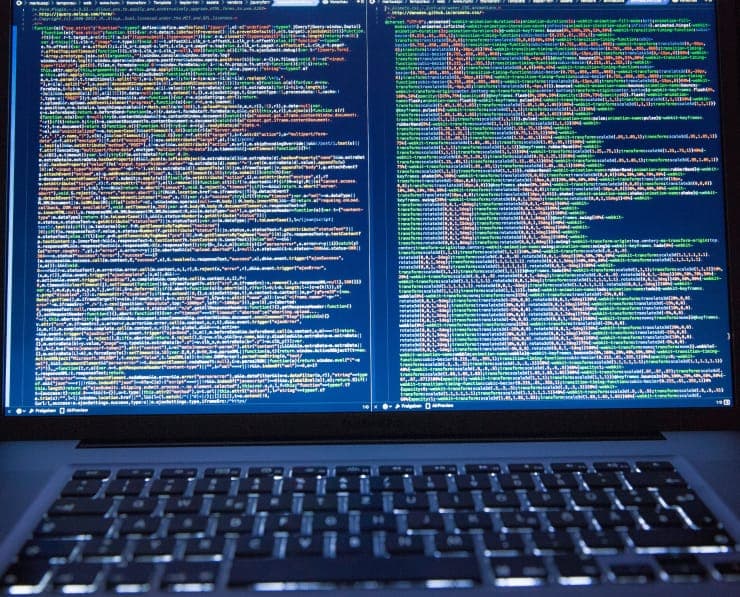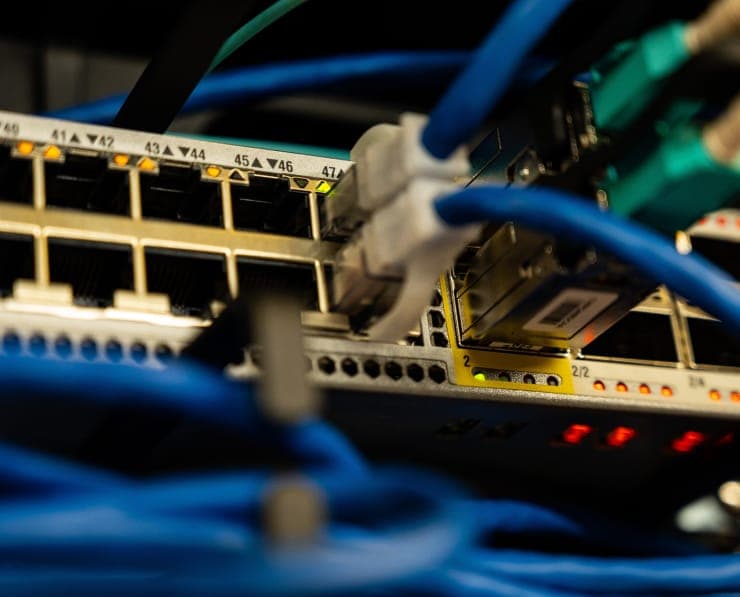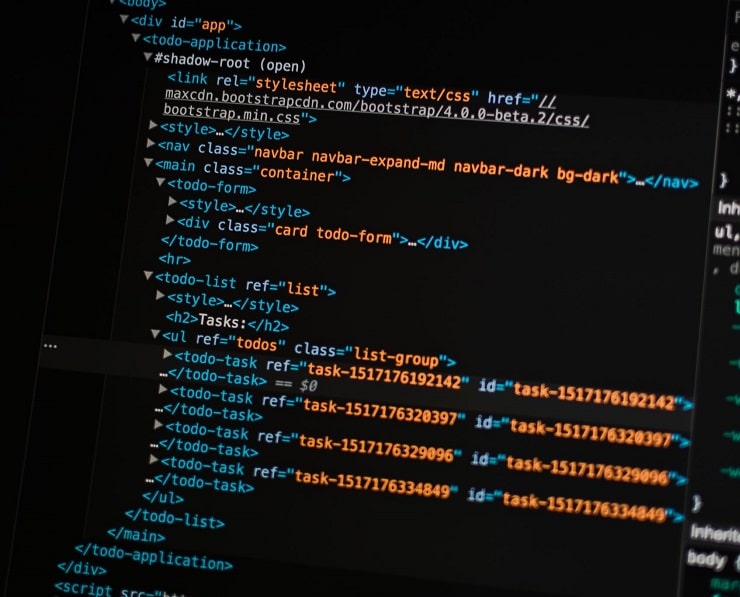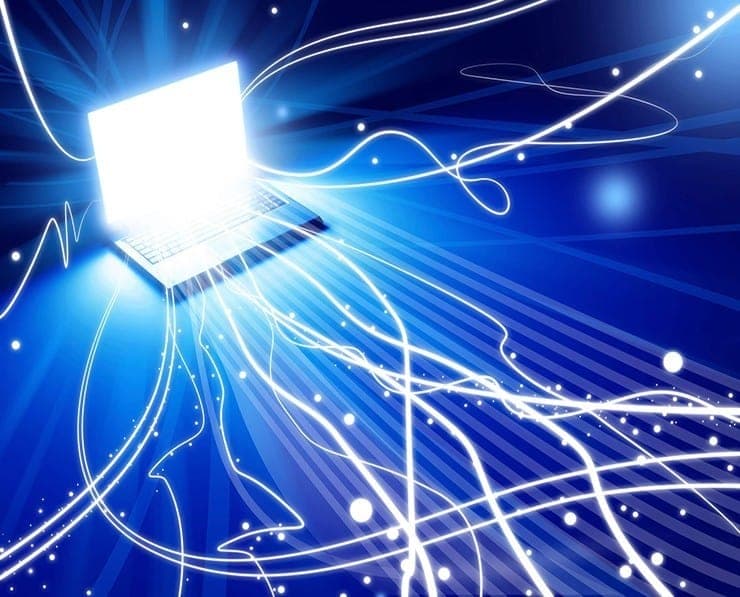Student Feedback
100-105: ICND Interconnecting Cisco Networking Devices Part 1 Certification Video Training Course Outline
Introduction to CCENT/CISCO ICND...
TCP/IP Networking
Fundamentals of Ethernet LAN's
Introduction to CCENT/CISCO ICND1 (100-105)
100-105: ICND Interconnecting Cisco Networking Devices Part 1 Certification Video Training Course Info
ICND1 v3: Complete Cisco 100-105 Networking Devices Course for Career Growth
Cisco ICND1 v3.0 (100-105) – Interconnecting Networking Devices for CCNA Certification
What you will learn from this course
• Gain a deep understanding of network fundamentals and basic network design concepts
• Build and configure simple LANs using industry-standard Cisco devices
• Troubleshoot and resolve common network issues to ensure smooth operations
• Provide level 1 and level 2 support for enterprise and small business networks
• Implement and manage routing protocols to enable efficient data flow
• Establish reliable Internet connectivity for local and wide area networks
• Secure and manage LANs to protect network resources and data
• Plan and execute network expansion projects with proper IP addressing schemes
• Design and implement IPv4 and IPv6 addressing for scalable network environments
Learning Objectives
Upon completion of this course, students will be able to:
• Understand and describe the key components and functions of a computer network, including devices, connections, and protocols
• Apply knowledge of OSI and TCP/IP models to troubleshoot and design network solutions
• Configure Cisco routers and switches to support both IPv4 and IPv6 addressing schemes
• Implement VLANs and inter-VLAN routing to segment and secure network traffic
• Manage network services such as DHCP, DNS, NAT, and basic firewall configurations
• Monitor network performance and troubleshoot connectivity issues using practical tools and commands
• Develop skills for planning network expansions and integrating new devices without disrupting existing operations
• Prepare for the CCNA certification by mastering essential concepts in routing, switching, and network security
Target Audience
This course is ideal for:
• Aspiring network administrators seeking foundational knowledge to start their careers in IT networking
• IT professionals looking to enhance their skills in routing, switching, and network troubleshooting
• Network support engineers responsible for level 1 and level 2 support in enterprise or small to medium business environments
• Employees of Cisco Channel Partners aiming to improve their technical expertise for pre-sales, sales, and post-sales activities
• Anyone preparing for Cisco CCNA certification who needs a structured and practical learning path
Requirements
Students enrolling in this course are expected to have:
• Basic computer literacy, including familiarity with operating systems and file management
• Understanding of command line navigation and basic OS commands
• Awareness of networking concepts such as IP addressing, subnetting, and basic device connectivity
• Motivation to practice hands-on exercises and follow lab simulations to gain real-world experience
Prerequisites
While no formal prerequisites are required, students will benefit from having:
• Exposure to basic networking concepts or previous introductory courses in IT
• Knowledge of computer hardware and software components
• Experience using networking tools, such as packet tracer simulators or physical networking labs
• Understanding of basic internet connectivity and configuration on home or office networks
Description
Networking is the backbone of modern IT infrastructure, serving as the critical framework that enables organizations to function efficiently in an increasingly digital world. Reliable network connectivity allows seamless communication between employees, departments, and global offices, facilitates the sharing of resources such as files, applications, and databases, and ensures the continuous flow of information across servers, devices, and cloud services. Effective networking is essential not only for day-to-day operations but also for supporting business growth, remote work, collaboration, and data-driven decision-making.
This course begins with an in-depth exploration of the fundamentals of networking, providing students with a comprehensive understanding of its core principles and real-world applications. Learners are introduced to the primary purpose of networking, which includes enabling communication between multiple devices, supporting efficient data transfer, and maintaining the integrity and security of information as it travels across various network types. The course examines the different types of networks, from simple local area networks (LANs) to wide area networks (WANs), metropolitan area networks (MANs), and emerging technologies such as software-defined networking (SDN) and cloud-based infrastructures.
Students will gain a thorough understanding of common network devices and their roles in creating functional networks. This includes routers, switches, hubs, access points, firewalls, and wireless controllers, along with their configuration and maintenance. The course also covers network topologies, explaining the advantages and disadvantages of physical and logical designs such as star, bus, ring, mesh, and hybrid topologies. By learning how devices are interconnected and how data travels within these topologies, students develop the ability to design networks that are efficient, scalable, and resilient.
A key focus of the course is network protocols, the rules and standards that govern data transmission across a network. Students will explore widely used protocols such as TCP/IP, HTTP, HTTPS, FTP, DNS, DHCP, and SNMP, gaining insight into how they enable devices to communicate reliably and securely. Emphasis is placed on understanding how protocols interact at different layers of the OSI and TCP/IP models, providing a structured framework for troubleshooting and network design.
Understanding the OSI and TCP/IP models is crucial for anyone pursuing a career in networking, as it allows students to conceptualize and diagnose problems systematically. The course explains in detail how data flows through networks in logical layers, beginning with the physical transmission of electrical or optical signals and progressing through data link, network, transport, and application layers. Students will learn the specific responsibilities of each layer, such as addressing, error detection, flow control, and session management, and how these responsibilities contribute to the overall reliability and performance of a network.
The course also emphasizes the practical applications of these models. Students will engage in hands-on exercises that simulate real-world scenarios, helping them understand how to identify network issues at each layer, implement solutions, and optimize network performance. By mastering the flow of data from one device to another, learners gain the skills needed to troubleshoot connectivity problems, design efficient network architectures, and implement advanced technologies like VLANs, subnetting, and routing protocols.
Additionally, the course covers the evolution of networking technologies and the growing importance of network security, cloud integration, and high-speed data transmission. Students are introduced to modern challenges in network management, such as handling increased data loads, ensuring reliable wireless connectivity, and securing networks against cyber threats. By the end of this section, learners will not only understand the theoretical aspects of networking but also possess the practical skills necessary to implement, manage, and troubleshoot networks in enterprise and small business environments.
Building Simple LANs
Local Area Networks (LANs) are the foundation for internal communication within organizations. This course provides hands-on guidance for designing and building small to medium-sized LANs using Cisco routers and switches. Students will learn how to configure devices, assign IP addresses, and establish basic connectivity. The course emphasizes practical skills, including connecting devices using appropriate cables, verifying connectivity, and troubleshooting common configuration errors.
VLANs are introduced to segment network traffic for security and efficiency. Students will learn how to create and assign VLANs, configure inter-VLAN routing, and manage network traffic to ensure optimized performance. Additionally, the course covers switching concepts, spanning tree protocol, and basic switch security features to protect against unauthorized access.
Routing Protocols and IP Addressing
Routing is critical for directing data between networks. This course introduces static and dynamic routing protocols, including RIP, OSPF, and EIGRP. Students will gain practical experience configuring routing protocols on Cisco devices and verifying that data reaches the intended destination efficiently.
IP addressing is a core concept, and this course provides in-depth coverage of both IPv4 and IPv6 schemes. Students will learn subnetting, address planning, and how to implement addressing schemes for small to medium networks. Proper IP addressing ensures network scalability, efficient use of resources, and simplified troubleshooting.
Troubleshooting and Network Support
Troubleshooting is a key skill for network administrators. The course teaches systematic approaches to identify and resolve network issues. Students will learn to use Cisco commands and tools to diagnose connectivity problems, performance issues, and configuration errors.
Providing level 1 and level 2 support requires understanding the organization’s network topology and common failure points. Students will gain skills to quickly respond to network incidents, apply corrective actions, and maintain operational continuity. This section also covers preventive measures and monitoring practices to reduce downtime and improve network reliability.
Internet Connectivity and Security
Establishing Internet connectivity is an essential requirement for modern networks. Students will learn how to configure network devices to enable secure and reliable access to the Internet. This includes understanding NAT, DHCP, and DNS configurations.
Network security is integrated throughout the course, with emphasis on protecting LANs from unauthorized access and threats. Students will explore basic firewall configurations, access control, and secure management practices for routers and switches. Implementing security measures ensures data integrity, confidentiality, and availability across the network.
Network Expansion and Design
As organizations grow, networks need to expand. This course teaches students how to plan and execute network expansion projects while minimizing disruptions. This includes integrating new devices, configuring new subnets, and maintaining existing network performance.
Students will gain insights into designing networks that are scalable, efficient, and secure. Proper planning and understanding of network growth patterns are emphasized to prepare learners for real-world scenarios and CCNA certification requirements.
Course Modules / Sections
The ICND1 v3.0 course is structured into carefully designed modules to guide students from foundational networking concepts to practical implementation and troubleshooting skills. Each module builds upon the previous one to ensure a gradual, yet comprehensive understanding of Cisco networking technologies.
The first module focuses on advanced network fundamentals, introducing students to concepts such as subnetting, IPv4 and IPv6 addressing, and routing essentials. Students will learn to interpret network diagrams, understand protocol interactions, and configure devices for basic connectivity. This module emphasizes hands-on lab exercises to reinforce theoretical knowledge, allowing students to practice command-line interface configurations, network device setups, and connectivity verification techniques.
The second module dives deeper into LAN and WAN technologies, covering topics like VLAN implementation, inter-VLAN routing, and trunking. Students will gain the ability to design and configure multi-segmented networks, ensuring efficient communication between different VLANs and departments. Layer 2 switching protocols such as Spanning Tree Protocol (STP) are introduced to maintain loop-free topologies, while redundancy concepts are explained to enhance network reliability.
The third module covers routing protocols in depth, including static routing, dynamic routing with RIP, OSPF, and EIGRP. Students will practice configuring routers to enable inter-network communication, verifying routing tables, and troubleshooting routing issues. Advanced routing concepts like summarization, default routes, and route redistribution are also discussed, providing learners with a practical understanding of enterprise routing environments.
The fourth module emphasizes network services and management. Students will explore DHCP, DNS, NAT, and ACL configurations. These services are essential for ensuring devices can communicate effectively while maintaining security and efficiency. The module also introduces basic wireless networking concepts, such as configuring access points, managing SSIDs, and implementing security protocols to protect wireless communication.
The final module focuses on troubleshooting, network security, and performance monitoring. Students will learn structured approaches to identify and resolve network issues, monitor device performance, and maintain network health. Topics include logging, monitoring protocols, device backups, and failover configurations to ensure network continuity and resilience.
Key Topics Covered
This course covers a broad range of key networking topics essential for Cisco CCNA certification and practical network administration.
IP addressing and subnetting are explored extensively, including both IPv4 and IPv6 formats. Students will learn to calculate subnet masks, determine network and broadcast addresses, and create efficient addressing plans for small and medium networks. Practical exercises include assigning IP addresses to devices, verifying connectivity, and testing address schemes for scalability and reliability.
Routing protocols form a major component of the course. Static routing is covered to provide students with an understanding of manually configured routes, while dynamic routing with RIP, OSPF, and EIGRP introduces automated route discovery and maintenance. Students gain hands-on experience configuring routers, analyzing routing tables, and troubleshooting routing failures. Concepts such as administrative distance, metric calculations, and route summarization are also included.
LAN technologies are discussed in detail, including VLANs, inter-VLAN routing, and trunking protocols. Students will learn to segment network traffic, implement VLANs for security and efficiency, and use trunking to connect switches across multiple VLANs. Layer 2 switching protocols, including STP and RSTP, are explained to prevent loops and ensure network stability. Students will also explore switch port security, port aggregation, and basic QoS principles.
Network services and connectivity topics are covered thoroughly. DHCP and DNS configuration is explored to enable automated IP address assignment and domain name resolution. NAT is explained to allow secure Internet access while conserving public IP addresses. ACLs are introduced to filter traffic and control access to resources, emphasizing the importance of network security in everyday operations.
Wireless networking is integrated to provide knowledge of access point configuration, wireless security protocols, and network monitoring for wireless clients. Students will understand the role of wireless controllers and how to implement secure SSIDs in enterprise networks.
Network troubleshooting and security are key focus areas. Students are trained to use diagnostic commands, interpret logs, and implement security measures to protect devices and data. Basic firewall configuration, monitoring, and preventive maintenance are included to ensure network integrity and operational reliability.
Teaching Methodology
The ICND1 v3.0 course employs a combination of theoretical instruction and practical, hands-on exercises to ensure students develop both conceptual understanding and technical proficiency.
Lectures provide structured explanations of networking concepts, protocols, and device configurations. These lectures include visual diagrams, network topology examples, and detailed walkthroughs of command-line operations to reinforce learning. Concepts are explained progressively, starting from simple ideas and advancing to complex topics such as dynamic routing and network security.
Hands-on labs form the core of the learning methodology. Students practice configuring routers and switches in simulated or real environments, allowing them to apply theoretical knowledge in practical scenarios. Lab exercises include subnetting, device configuration, VLAN implementation, routing protocol setup, and troubleshooting tasks. These exercises are designed to mimic real-world network environments, providing learners with skills applicable to professional IT roles.
Interactive simulations are integrated to enhance experiential learning. Using tools like packet tracer or virtual labs, students can simulate complex network scenarios, test routing and switching configurations, and identify potential problems without the risk of impacting live networks. These simulations allow repeated practice, reinforcing confidence and skill acquisition.
Regular demonstrations by instructors show step-by-step processes for configuring and troubleshooting network devices. Students are encouraged to follow along in their labs, ensuring they gain hands-on experience while understanding the reasoning behind each configuration.
Collaborative exercises and group discussions are included to promote peer learning and problem-solving. Students can share solutions, discuss troubleshooting strategies, and analyze network scenarios collaboratively, reflecting real-world teamwork in IT environments.
Continuous assessment through practical exercises ensures that students are consistently applying what they learn. Immediate feedback helps correct errors, reinforce best practices, and ensure mastery of each topic before moving to advanced concepts.
Assessment & Evaluation
Student assessment in the ICND1 v3.0 course is designed to measure both theoretical knowledge and practical skills in networking.
Knowledge evaluation includes quizzes, assignments, and exams that test understanding of key concepts such as IP addressing, routing protocols, LAN and WAN technologies, and network services. These evaluations ensure that students have grasped the fundamental principles necessary for network administration.
Practical assessment forms a significant portion of the evaluation process. Students are required to complete lab exercises, configure network devices, implement routing and switching protocols, and troubleshoot simulated network issues. These tasks are graded on accuracy, efficiency, and adherence to best practices.
Continuous evaluation through lab exercises allows instructors to monitor progress and provide targeted feedback. Students receive guidance on areas of improvement, ensuring that weaknesses are addressed before moving to more advanced modules.
Final assessments include a comprehensive practical exam that simulates real-world network scenarios. Students must demonstrate the ability to design, configure, and troubleshoot networks while implementing security measures and network services. Successful completion of these assessments indicates readiness for CCNA certification and professional network administration roles.
Performance evaluation also considers participation in collaborative exercises and group projects. Students who actively engage in discussions, share insights, and contribute to problem-solving exercises demonstrate the soft skills necessary for professional IT environments.
By combining theoretical knowledge assessments, practical labs, and collaborative exercises, the ICND1 v3.0 course ensures students achieve a balanced understanding of networking principles and hands-on proficiency. Upon completion, learners will be well-prepared to handle real-world network administration tasks, support enterprise networks, and progress toward Cisco CCNA certification.
Benefits of the Course
The ICND1 v3.0 course provides numerous benefits for students aspiring to advance their networking careers and obtain Cisco CCNA certification. By completing this course, learners gain a solid foundation in networking concepts, practical device configuration, and troubleshooting techniques.
One of the primary benefits is acquiring hands-on experience with Cisco routers, switches, and network simulation tools. This practical exposure allows students to confidently implement configurations, test connectivity, and resolve common networking issues, preparing them for real-world IT environments.
Students also benefit from a comprehensive understanding of network protocols and their functions. The course covers IP addressing, subnetting, routing protocols, VLANs, and inter-VLAN routing, which are essential for designing and managing small to medium-sized networks efficiently.
Another significant advantage is skill development for providing professional-level support. Learners will be equipped to handle level 1 and level 2 troubleshooting tasks, manage LANs, and implement security measures to safeguard network infrastructure. These skills are highly valuable for IT support engineers, network administrators, and technical personnel in enterprise networks.
The course also enhances career prospects by preparing students for Cisco CCNA certification. Achieving this certification validates technical expertise in networking, making students competitive candidates for a variety of IT roles. In addition, employees of Cisco Channel Partners can leverage the knowledge gained to improve their pre-sales, sales, and post-sales technical support capabilities.
Beyond technical skills, the course encourages problem-solving, analytical thinking, and structured troubleshooting methodologies. These soft skills are critical for IT professionals working in dynamic network environments, enabling them to respond effectively to network challenges and maintain operational continuity.
Course Duration
The ICND1 v3.0 course is designed to be completed over a structured duration that balances theoretical learning and practical application. On average, students can complete the full course within 6 to 8 weeks, depending on prior experience and study pace.
The course is divided into modules, each focusing on specific networking concepts, device configuration, or troubleshooting exercises. Each module typically requires 8 to 12 hours of study, including lectures, lab exercises, and self-assessment activities. Students are encouraged to dedicate regular time to hands-on practice, as this is critical for mastering practical networking skills.
Flexible learning options are available, allowing students to progress at their own pace. Those with prior networking experience may complete the course more quickly, while beginners are encouraged to allocate additional time for practice and review of complex topics such as routing protocols, VLAN configuration, and IP addressing.
Lab exercises are integrated throughout the course, ensuring that students have adequate time to apply learned concepts in simulated or real networking environments. These exercises are essential for understanding the practical aspects of network implementation, troubleshooting, and maintenance.
In addition to the structured duration, students are encouraged to participate in self-study, review exercises, and online simulations to reinforce learning. This approach ensures that learners not only understand theoretical concepts but can also apply them effectively in real-world networking scenarios.
Tools & Resources Required
To maximize learning outcomes, students are required to use a combination of hardware, software, and digital resources throughout the ICND1 v3.0 course.
A primary requirement is access to Cisco routers and switches for hands-on lab exercises. While physical devices provide the most realistic experience, network simulators such as Cisco Packet Tracer or GNS3 are recommended for those who do not have access to hardware. These simulators allow students to configure devices, test connectivity, and troubleshoot network issues in a controlled virtual environment.
A reliable computer with internet access is essential for accessing online course materials, lab simulations, and instructional videos. Students should ensure that their systems meet the minimum specifications for running simulation software smoothly.
Additional resources include textbooks, course manuals, and reference guides related to Cisco ICND1 v3.0 and CCNA certification. These materials provide detailed explanations of network protocols, device configurations, and troubleshooting techniques, complementing hands-on learning.
Access to command-line interface (CLI) tools is necessary for configuring routers and switches. Students will practice using CLI commands to assign IP addresses, configure routing protocols, implement VLANs, and troubleshoot connectivity issues. Mastery of CLI operations is essential for professional network administration.
Supplementary online resources such as video tutorials, interactive labs, and discussion forums enhance learning by providing alternative explanations, examples, and peer support. These tools encourage collaborative learning and allow students to clarify doubts, practice additional exercises, and stay updated on best practices in networking.
Students are also encouraged to maintain a lab journal or digital notes to document configurations, troubleshooting steps, and observations from exercises. This resource becomes invaluable for revision, exam preparation, and practical application in professional environments.
By using these tools and resources effectively, students gain a comprehensive learning experience that combines theoretical knowledge with practical application. This approach ensures readiness for both the CCNA certification exam and real-world networking challenges.
Career Opportunities
Completing the ICND1 v3.0 course opens a wide range of career opportunities for students in the IT and networking fields. The knowledge and skills gained through this course provide a strong foundation for entry-level roles as well as advancement into more specialized network positions.
One of the primary career paths for graduates is that of a network administrator. Network administrators are responsible for designing, configuring, and maintaining networks within organizations. They ensure that LANs, WANs, and Internet connections operate efficiently, and they troubleshoot issues to minimize downtime. ICND1 v3.0 graduates are well-equipped to handle tasks such as router and switch configuration, IP addressing, VLAN management, and network security implementation.
Network support engineers are another key career opportunity. Professionals in this role provide level 1 and level 2 support for enterprise networks. They respond to technical issues, monitor network performance, and maintain devices to ensure continuous network operation. The hands-on skills learned in ICND1 v3.0, including routing protocol configuration, subnetting, and network troubleshooting, prepare students to effectively resolve real-world networking problems.
For students seeking roles in enterprise networking, positions such as junior network engineer or technical support engineer are highly relevant. These roles often require proficiency in Cisco devices, network protocols, and security practices, all of which are integral parts of the ICND1 v3.0 curriculum. Professionals in these positions may be involved in implementing new network infrastructure, upgrading existing systems, and supporting daily network operations.
Employees of Cisco Channel Partners also benefit from ICND1 v3.0 training. This course enhances their technical skills, allowing them to support pre-sales, sales, and post-sales activities. They gain the ability to present technical solutions to clients, assist in network deployment, and provide troubleshooting guidance, which improves overall client satisfaction and strengthens the organization’s technical reputation.
For career advancement, ICND1 v3.0 serves as a stepping stone toward achieving Cisco CCNA certification. This globally recognized credential validates networking expertise and increases job prospects across industries. Graduates can pursue higher-level certifications such as CCNP, which opens doors to advanced roles like network engineer, network consultant, or network security specialist.
IT professionals with this training are also well-positioned to work in sectors such as telecommunications, information technology services, enterprise IT departments, and cloud networking environments. The versatility of networking skills allows graduates to explore positions that involve network design, network administration, system integration, and technical support across a variety of industries.
The course also equips learners with soft skills, including problem-solving, analytical thinking, and structured troubleshooting methodologies. These skills are highly valued by employers and enhance career progression, enabling students to take on leadership or project management roles within network operations teams.
Conclusion
The ICND1 v3.0 course provides comprehensive training in networking fundamentals, device configuration, routing protocols, VLAN implementation, IP addressing, and network troubleshooting. It combines theoretical understanding with extensive hands-on practice, ensuring that students are prepared for real-world networking challenges.
Through the course, students develop the ability to configure and manage Cisco routers and switches, implement network security measures, establish Internet connectivity, and maintain both LANs and WANs. The curriculum emphasizes problem-solving, performance monitoring, and preventive maintenance, equipping learners to support enterprise networks effectively.
This training also prepares students for Cisco CCNA certification, validating their technical expertise and increasing employability. Graduates are ready to pursue roles such as network administrators, network support engineers, junior network engineers, and technical support specialists. Employees of Cisco Channel Partners benefit from enhanced skills for pre-sales, sales, and post-sales technical support.
The practical exercises, lab simulations, and structured learning modules ensure that students gain confidence in applying networking concepts to professional environments. They learn to troubleshoot network issues, implement secure configurations, and plan network expansions, which are essential skills for any IT networking role.
By completing the ICND1 v3.0 course, learners also develop transferable soft skills, including analytical thinking, systematic problem-solving, and effective communication. These abilities support career growth and prepare students for higher-level certifications and advanced networking positions.
Ultimately, the ICND1 v3.0 course serves as a solid foundation for a career in networking. It equips students with the knowledge, skills, and confidence to design, implement, maintain, and troubleshoot networks in a variety of professional settings. With the combined focus on theory, practical experience, and exam preparation, students are fully prepared to achieve CCNA certification and advance in their networking careers.
Enroll Today
Enroll in the ICND1 v3.0 course today to take the first step toward a successful career in networking. This course provides a structured learning path, hands-on experience, and comprehensive coverage of essential Cisco networking concepts.
By enrolling, students gain access to expert-led instruction, detailed lab exercises, simulation tools, and practical exercises designed to reinforce learning. The course supports learners in mastering routing protocols, VLAN implementation, IP addressing, network security, and troubleshooting, ensuring they are well-prepared for real-world scenarios and certification exams.
Whether you are a beginner in networking, an IT professional seeking to enhance your skills, or an employee of a Cisco Channel Partner looking to improve technical expertise, this course offers the knowledge and tools necessary to succeed.
Start your journey toward Cisco CCNA certification and expand your career opportunities in networking today. Develop practical skills, gain industry-recognized credentials, and position yourself for professional growth in IT networking roles. Enroll in ICND1 v3.0 and take the first step toward becoming a skilled, confident, and certified networking professional.