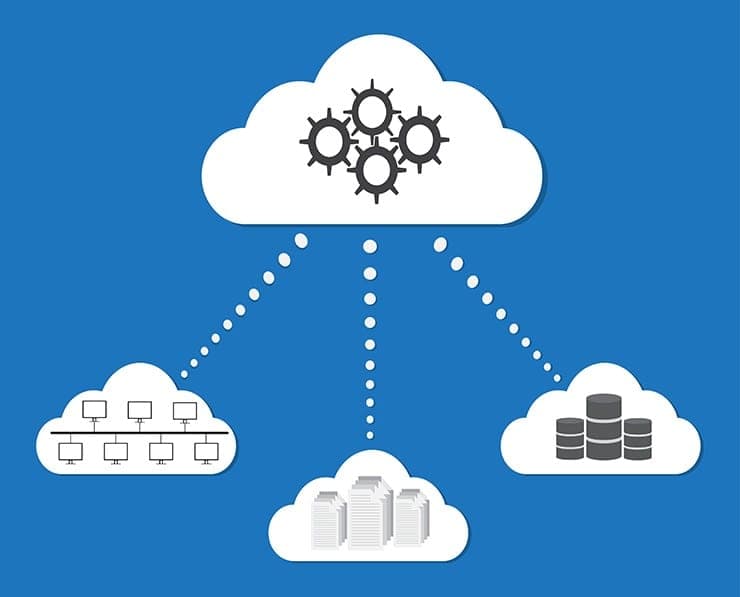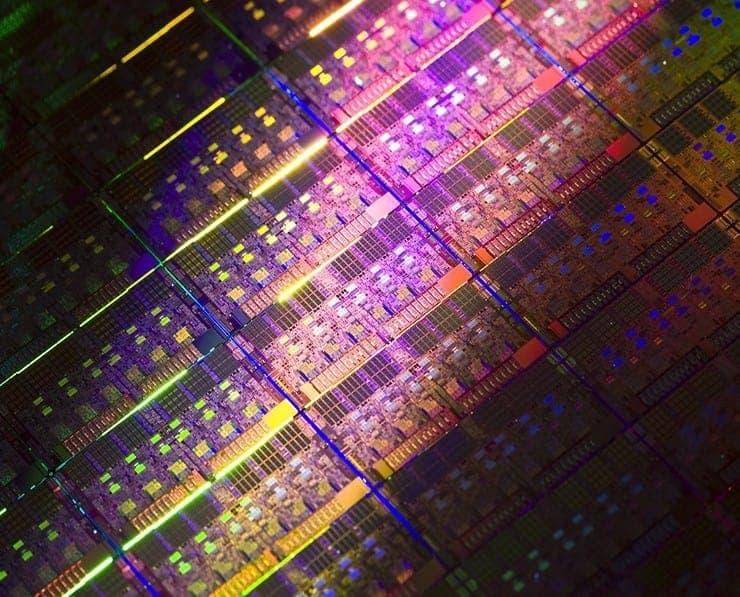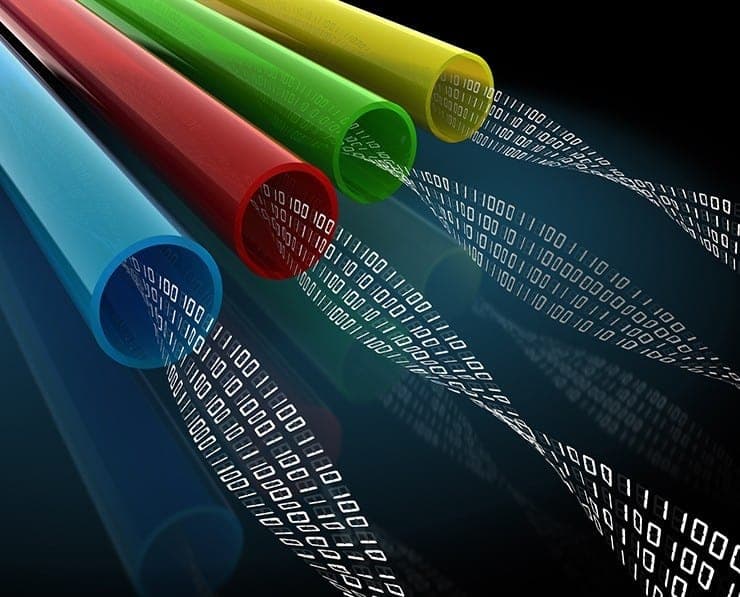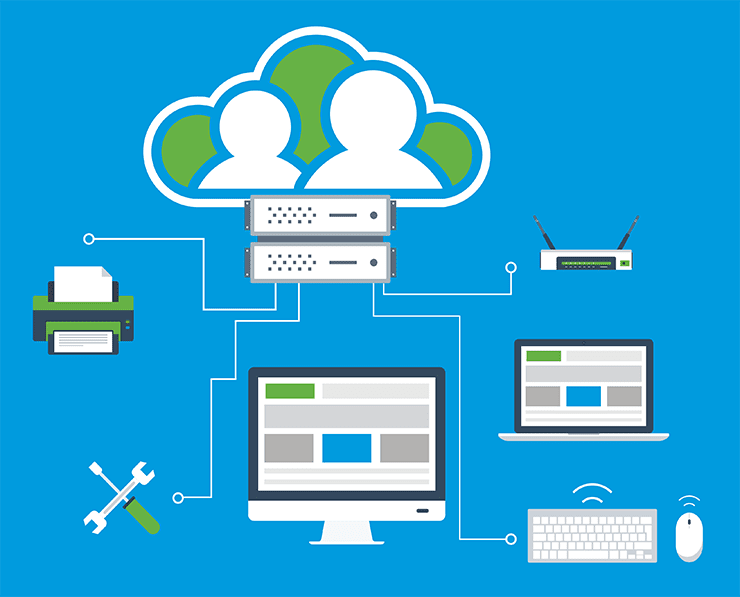Student Feedback
2V0-631: VMware Certified Professional 6 - Cloud Management and Automation Beta Certification Video Training Course Outline
Introduction
VMware on AWS Cloud Basics
VMware on AWS Services Overview
Basic Configuration Tasks
Compute Gateway
Management Gateway
Connectivity Options
Additional Capabilities
vRealize Automation
Introduction
2V0-631: VMware Certified Professional 6 - Cloud Management and Automation Beta Certification Video Training Course Info
Mastering VMware 2V0-631 Cloud Automation: Professional vRealize Automation Course
Learn to automate, manage, and optimize VMware cloud environments using vRealize Automation efficiently.
What You Will Learn From This Course
• Learning Objectives
• Target Audience
Overview
The VMware Certified Professional 6 – Cloud Management and Automation (VCP6-CMA) certification represents a key milestone for professionals seeking to validate their expertise in deploying and managing VMware’s vRealize Automation suite. This training course for exam 2V0-631 focuses on helping learners gain a deep understanding of how to automate cloud infrastructure delivery and streamline the management of virtualized environments. It builds the foundation for mastering VMware’s cloud management technologies and provides the practical skills needed to implement, configure, and administer vRealize Automation across diverse enterprise environments.
The course begins with an introduction to the essential concepts of cloud management and the role of VMware’s vRealize Suite in achieving end-to-end automation and service delivery. Participants learn how to design and implement cloud environments that support on-demand resource provisioning, lifecycle management, and hybrid cloud integration. The content follows the official VMware exam blueprint to ensure alignment with real-world requirements and certification readiness.
Throughout this part of the course, learners explore the structure and function of vRealize Automation, understanding how it integrates with vSphere, vRealize Orchestrator, and other supporting VMware technologies. The course aims to ensure that participants can configure the platform effectively to meet the needs of both private and hybrid cloud infrastructures. Additionally, it provides a detailed look at how IT services can be delivered more efficiently using automated blueprints, resource management techniques, and policy-based governance.
As modern IT operations continue to shift toward automation and self-service models, mastering VMware’s vRealize Automation platform has become a crucial competency for cloud and virtualization professionals. The course not only covers installation and configuration but also focuses on scalability, extensibility, and operational optimization within a multi-tenant environment. Each topic is reinforced through conceptual explanations and configuration examples to ensure learners gain confidence in applying their knowledge practically.
This training is designed to provide the depth of knowledge necessary to manage all aspects of vRealize Automation, from the foundational setup of the architecture to the advanced configuration of tenants, resource reservations, and custom service designs. Learners are guided through understanding how vRealize Automation interacts with the underlying infrastructure and how policies and workflows can be customized to support enterprise-level requirements.
By completing this training, participants will have developed the skills needed to automate complex IT processes, reduce operational costs, and deliver services faster and more consistently. The concepts explored within this part lay the groundwork for advanced automation and orchestration techniques that are further developed in subsequent stages of the course.
Prerequisites
Before beginning the VMware Certified Professional 6 – Cloud Management and Automation course, learners should possess a solid foundation in virtualization, networking, and system administration. Basic familiarity with VMware vSphere is essential, as the vRealize Automation platform relies on vSphere for provisioning and managing virtual machines. Understanding of core concepts such as virtual networks, datastores, distributed resource scheduling, and virtual machine templates will enable smoother progression through the material.
Participants should also have some exposure to VMware’s vRealize Suite components, especially vRealize Orchestrator. Knowing how workflows and automation scripts function within vRealize Orchestrator provides a strong advantage when configuring automation tasks later in the course. Experience in managing user accounts, permissions, and directory services such as Active Directory is beneficial since identity and access management play a central role in vRealize Automation configuration.
Knowledge of cloud computing concepts, including infrastructure as a service (IaaS) and platform as a service (PaaS), will also help learners contextualize the technologies discussed in this training. While not mandatory, prior completion of courses such as VMware vRealize Automation: Install, Configure, Manage or VMware vSphere: Install, Configure, Manage can provide the necessary background for success. The ability to navigate Linux and Windows operating systems is important since vRealize Automation components are deployed across both platforms.
Additionally, learners should be comfortable with basic networking principles, including IP addressing, routing, and network segmentation. These concepts are vital when configuring network profiles and fabric groups within vRealize Automation. An understanding of storage management, including datastores and storage policies, will support effective configuration of resource reservations and machine blueprints later in the training.
This course is intended for individuals who already possess intermediate-level IT knowledge. It is not an introduction to virtualization but rather an advanced course that builds upon foundational VMware skills to explore the complexities of cloud automation. Candidates should ensure their working environment includes access to a vSphere and vRealize lab setup where they can apply the lessons practically.
Introduction to VMware vRealize Automation
VMware vRealize Automation, often abbreviated as vRA, is a comprehensive platform designed to automate the delivery of IT services and resources within virtualized and hybrid cloud environments. It enables organizations to establish a self-service portal where users can request and provision infrastructure, applications, and services on demand. By using blueprints and policies, administrators can control how resources are allocated, ensuring consistency and governance across all deployments.
The primary goal of vRealize Automation is to simplify the complexity of provisioning and managing IT resources while maintaining control and compliance. It allows administrators to define reusable service blueprints that represent complete system configurations, including compute, storage, and networking resources. When users request these services, the system automatically provisions and configures the required resources based on predefined policies.
A key advantage of vRealize Automation is its integration with VMware vRealize Orchestrator, which provides extensive workflow automation capabilities. Orchestrator allows administrators to design workflows that automate complex multi-step processes, integrating with third-party tools and systems when necessary. This combination of vRA and vRO delivers powerful orchestration and extensibility, making it possible to automate virtually any IT process.
Another significant component of vRealize Automation is its multi-tenancy capability. This feature enables organizations to segment resources and manage separate environments for different departments, business units, or customers. Each tenant can have its own administrators, users, service catalogs, and policies, providing flexibility and scalability for large enterprises and service providers.
VMware vRealize Automation also supports integration with cloud platforms beyond VMware’s ecosystem. It can manage resources across private, hybrid, and public clouds, including AWS, Azure, and other environments. This multi-cloud capability makes it an ideal solution for organizations adopting hybrid cloud strategies that require unified management and automation across diverse infrastructures.
From a governance perspective, vRealize Automation incorporates policy-based control mechanisms that ensure resource usage aligns with business objectives. Administrators can define approval workflows, quota systems, and lease policies to manage how resources are consumed. These governance controls ensure that self-service access does not lead to uncontrolled resource sprawl or policy violations.
In terms of architecture, vRealize Automation consists of multiple components that work together to deliver its capabilities. These include the vRA appliance, the Identity Appliance for authentication, the IaaS components for infrastructure management, and various agents for endpoint communication. Each of these elements plays a specific role in ensuring the platform operates seamlessly across the enterprise.
Installing and configuring vRealize Automation involves setting up these components in a coordinated manner, ensuring that network connectivity, certificates, and database configurations are properly implemented. The platform’s flexibility allows for both simple single-node installations and complex distributed deployments, depending on organizational requirements.
Overall, VMware vRealize Automation serves as the foundation for building an automated cloud management platform. It enables IT departments to transition from manual, ticket-driven processes to automated, policy-driven operations that deliver faster service, improved reliability, and greater business agility. Understanding these core concepts forms the basis of mastering VMware’s approach to cloud management and automation.
Course Modules / Sections
The VMware Certified Professional 6 – Cloud Management and Automation course is organized into a structured series of modules designed to guide learners through every stage of mastering VMware vRealize Automation. Each section builds upon foundational principles and progresses toward advanced skills in configuration, integration, and operational management. The modules are structured to align with the official VMware 2V0-631 exam objectives and provide a balance of theoretical understanding and hands-on application.
The first module introduces participants to the fundamentals of VMware’s cloud management framework and the architecture of vRealize Automation. It explores how different components interact within the system, including the vRA appliance, IaaS components, and the integration with vSphere and vRealize Orchestrator. Learners gain a clear understanding of how the platform supports hybrid cloud infrastructures and enables self-service provisioning across environments.
The second module focuses on installation and configuration. This stage walks learners through the prerequisites, system requirements, and deployment procedures for vRealize Automation. It covers installation in both simple and distributed architectures, ensuring learners can adapt to varying organizational needs. Special attention is given to identity management, certificate configuration, and post-installation verification.
The third module covers tenant and user management. It explains how to create and configure tenants, identity stores, and roles within the system. This module also discusses fabric groups, business groups, and the allocation of administrative permissions. Understanding how to manage tenants is essential for supporting multiple departments or clients within a single vRA deployment.
In the fourth module, learners explore infrastructure configuration, where they learn to define compute resources, storage, and network profiles. They also configure reservations, reservation policies, and resource quotas. This module emphasizes how to organize physical and virtual resources into logical groupings that align with business objectives.
The fifth module focuses on blueprint design, one of the most critical skills in vRealize Automation. Learners develop blueprints that define machine configurations, multi-machine services, and application deployments. They gain practical knowledge of the blueprint canvas, custom properties, and the use of build profiles. This module demonstrates how to create reusable templates that simplify service delivery and enforce consistency across deployments.
The sixth module examines catalog management and service delivery. It details how to configure service catalogs, define approval policies, and manage entitlements. Learners understand how to deliver services securely and efficiently while maintaining compliance with organizational policies.
The seventh module introduces extensibility through integration with vRealize Orchestrator. It teaches how to link vRA workflows to orchestrator workflows, create custom actions, and extend automation to external systems. The module also covers event broker subscriptions, which allow administrators to trigger workflows based on system events.
In the eighth module, the course explores deployment management and monitoring. Participants learn to monitor deployed machines, handle reconfigurations, perform maintenance tasks, and troubleshoot common issues. This module prepares administrators to ensure smooth operations in live environments.
The ninth and final module covers maintenance and troubleshooting. It includes techniques for analyzing logs, performing system backups, and restoring configurations. The goal is to equip learners with the ability to maintain the health and stability of the vRealize Automation environment over time.
Each module provides both theoretical understanding and practical exercises. This modular design ensures learners develop competence gradually while applying their knowledge to real-world scenarios. By completing all modules, learners will have gained the full range of skills required to deploy, manage, and optimize VMware’s automation and cloud management solutions.
Key Topics Covered
The training program is comprehensive in scope and aligned closely with VMware’s official certification objectives. It ensures that learners are familiar with every aspect of vRealize Automation, from initial setup to operational management and troubleshooting. The key topics covered throughout the training include architecture, configuration, service design, automation, and governance.
One of the primary topics is the architecture of vRealize Automation. Learners study how the components fit together, including the vRA appliance, IaaS servers, and management agents. The course explains communication flows, integration points, and dependencies, ensuring that participants can design resilient and scalable deployments.
Another key topic is installation and configuration. This includes understanding prerequisites such as networking, storage, and database requirements. Learners perform hands-on exercises that involve deploying appliances, configuring load balancers, and validating system functionality. The configuration process emphasizes best practices that ensure stability and security within enterprise environments.
User and tenant management is a crucial topic, emphasizing multi-tenancy, user authentication, and access control. Learners configure identity sources, such as Active Directory, and assign roles to ensure appropriate privileges. Understanding how to isolate tenants and manage business groups is essential for service providers and large organizations.
Resource management forms another major section of the course. Participants learn how to organize compute, storage, and network resources into logical groups that can be consumed by different business units. They configure reservations, reservation policies, and resource quotas, ensuring optimal allocation and utilization of available resources.
The design and deployment of blueprints represent one of the most technical aspects of vRealize Automation. Learners gain a detailed understanding of how to create blueprints that define virtual machine configurations, multi-machine deployments, and application stacks. They use property dictionaries, build profiles, and custom properties to fine-tune deployments according to organizational requirements.
Automation and orchestration through vRealize Orchestrator are emphasized throughout the course. Participants learn to create custom workflows, automate repetitive tasks, and extend vRA capabilities beyond its default options. Event-driven automation using event broker subscriptions is also discussed, showing how administrators can trigger specific workflows when predefined conditions occur.
The course also covers service catalog configuration, which is essential for delivering services to end-users. Learners create catalog items, configure entitlements, and define approval workflows. These activities teach how to balance user autonomy with administrative control, ensuring that all service requests align with policy and governance standards.
Monitoring and troubleshooting represent the operational side of the training. Participants learn how to monitor resource usage, view logs, and diagnose common issues. This includes understanding log file locations, analyzing error messages, and performing system health checks. Troubleshooting labs provide practical experience in resolving configuration and runtime problems.
Governance and lifecycle management are also key topics covered. Learners explore how to apply lease policies, approval workflows, and quota limits to maintain control over the environment. They also study how lifecycle management ensures that deployed machines are maintained, updated, and decommissioned efficiently.
Security and compliance are integrated topics that highlight how to protect and manage access to resources. Participants learn about role-based access control, certificate management, and secure communications within vRA components.
Together, these key topics create a complete learning pathway for professionals aiming to master VMware’s automation platform. Each area builds upon the previous, ensuring that learners acquire both depth and breadth of understanding across all aspects of cloud management and automation.
Teaching Methodology
The VMware Certified Professional 6 – Cloud Management and Automation course employs a teaching methodology that blends theoretical learning with practical application. The approach is designed to ensure participants not only understand key concepts but also gain hands-on experience configuring and managing vRealize Automation environments.
The instructional approach begins with structured lectures that provide detailed explanations of VMware concepts, product architecture, and operational workflows. These sessions introduce foundational ideas before moving into configuration examples and live demonstrations. Each topic is introduced through step-by-step guidance to help learners connect theory with practice.
A key component of the methodology is the use of guided hands-on labs. Participants perform real configuration tasks in simulated environments that replicate enterprise setups. These labs provide direct experience with installing vRA components, creating tenants, defining blueprints, and automating workflows. The lab exercises are structured to reinforce each concept as it is introduced, allowing learners to immediately apply what they have learned.
Case studies and scenario-based learning are integrated throughout the course to present real-world challenges and solutions. Learners analyze practical examples of how organizations implement automation to optimize IT operations, reduce costs, and improve service delivery. These scenarios enhance problem-solving skills and prepare participants for practical application in their workplaces.
Interactive discussions are encouraged during instruction to deepen understanding and share professional experiences. Instructors provide context on industry trends, best practices, and lessons learned from actual deployments. This collaborative environment fosters engagement and knowledge sharing among participants.
The course also employs visual learning tools, including architectural diagrams, workflow charts, and topology schematics, to help learners visualize complex systems. By breaking down the architecture into clear visual representations, learners can more easily comprehend component relationships and process flows.
Progressive learning is central to the methodology. Each topic builds upon prior knowledge, ensuring a smooth transition from basic to advanced skills. Learners are encouraged to explore advanced configuration options, perform troubleshooting tasks, and experiment with different deployment models in the lab environment.
Self-paced learning resources such as lab guides, configuration manuals, and practice exercises are provided to allow learners to reinforce skills at their own speed. This flexibility supports different learning styles and ensures that every participant achieves a comprehensive understanding.
The teaching methodology emphasizes a balance between technical accuracy and practical application. The goal is to develop not only theoretical knowledge but also operational competence that can be applied immediately in professional environments. The combination of instructor-led sessions, hands-on labs, and scenario-based exercises ensures that participants gain confidence in managing VMware automation solutions effectively.
Assessment & Evaluation
Assessment and evaluation in this course are designed to measure both conceptual understanding and practical skill proficiency. Learners are evaluated through a combination of formative and summative assessments that mirror real-world tasks and certification standards.
Formative assessments take place throughout the training, including lab exercises, knowledge checks, and instructor feedback sessions. These assessments help learners identify strengths and areas for improvement while reinforcing key concepts. Continuous evaluation ensures that learners are progressing effectively through the material.
Lab-based assessments form the core of practical evaluation. Participants are required to perform hands-on configurations, such as deploying vRA appliances, setting up tenants, creating blueprints, and automating workflows. These tasks simulate real administrative responsibilities and allow instructors to assess technical accuracy, efficiency, and adherence to best practices.
Scenario-based evaluations challenge learners to apply their knowledge to realistic problems. Participants analyze given business or technical scenarios, determine appropriate configurations, and justify their solutions. These assessments develop analytical and decision-making skills that are essential for VMware professionals.
Quizzes and knowledge checks are integrated throughout the course to reinforce theoretical concepts. These short evaluations ensure learners retain important information related to architecture, configuration steps, policies, and governance.
A final practical assessment may be conducted at the end of the course to measure overall competence. This comprehensive exercise requires learners to design and configure a complete vRealize Automation environment that includes tenants, blueprints, and service catalogs. Successful completion demonstrates readiness for real-world deployment and management tasks.
Instructors provide detailed feedback after each assessment, highlighting achievements and suggesting areas for refinement. This feedback-driven approach ensures continuous improvement and mastery of all course objectives.
Evaluation also includes self-assessment components that encourage learners to reflect on their understanding and confidence in performing tasks independently. By assessing their progress, participants gain awareness of their readiness for certification and professional application.
The assessment framework aligns closely with VMware’s certification philosophy, emphasizing both theoretical understanding and hands-on expertise. By the end of the course, learners are expected to demonstrate the ability to plan, configure, deploy, and maintain automated cloud environments using VMware technologies.
Through this structured and comprehensive evaluation process, participants are fully prepared to apply their skills in professional settings and pursue the VMware Certified Professional 6 – Cloud Management and Automation credential with confidence.
Benefits of the Course
The VMware Certified Professional 6 – Cloud Management and Automation course offers a wide range of benefits that extend beyond technical mastery. It is designed not only to prepare learners for the certification exam but also to enhance their ability to implement, manage, and optimize cloud automation solutions in enterprise environments. The course enables participants to develop both theoretical knowledge and practical expertise in VMware vRealize Automation, positioning them for significant professional and organizational advantages.
One of the key benefits of this course is the acquisition of in-depth knowledge of VMware’s vRealize Suite and its components. Participants learn how to design, configure, and maintain automated infrastructure environments using VMware’s industry-leading technologies. This knowledge enables professionals to manage large-scale virtualized environments more efficiently, reducing manual workload and improving the speed of service delivery.
Another major benefit is the development of advanced automation skills. The course teaches learners how to automate provisioning processes, application deployments, and lifecycle management tasks. These automation capabilities translate directly into reduced operational costs and enhanced consistency across IT services. Organizations benefit from improved productivity and better resource utilization, while professionals gain a valuable skill set that is highly sought after in the IT industry.
The course also strengthens problem-solving and analytical thinking abilities. Through real-world scenarios and lab exercises, participants learn to troubleshoot complex automation challenges, optimize configurations, and implement scalable solutions. This experience builds confidence in handling practical issues encountered in production environments.
Career advancement is another important benefit. Achieving the VMware Certified Professional 6 – Cloud Management and Automation certification enhances professional credibility and opens doors to new career opportunities in cloud administration, virtualization, and IT operations management. Certified professionals are often recognized as experts capable of driving digital transformation initiatives within their organizations.
The course provides learners with a solid foundation in hybrid cloud management. As organizations increasingly adopt hybrid and multi-cloud strategies, professionals with vRealize Automation expertise are well-positioned to help businesses integrate on-premises and cloud-based infrastructures seamlessly. The knowledge gained allows learners to contribute to projects involving private cloud deployment, public cloud integration, and service catalog automation.
Another significant advantage of this course is the hands-on learning experience. Participants engage in extensive lab work that mirrors real enterprise environments. This practical exposure ensures that learners can confidently apply theoretical concepts to real-world situations. By practicing installation, configuration, and automation tasks directly, participants gain a deeper and more lasting understanding of the platform’s functionality.
In addition to technical proficiency, the course cultivates a mindset of continuous improvement and innovation. Learners are encouraged to explore ways to enhance IT efficiency through automation, governance, and policy-driven management. This forward-thinking approach enables participants to align technology solutions with business objectives, fostering a strategic perspective that extends beyond day-to-day operations.
Organizationally, the benefits are equally significant. Companies that invest in VMware-trained professionals experience improved agility, faster time to market, and greater reliability in IT service delivery. The automation of routine tasks frees IT teams to focus on innovation and strategic projects. The result is a more efficient, scalable, and resilient infrastructure that supports long-term business goals.
The course also enhances collaboration among IT teams. By understanding how vRealize Automation integrates with vSphere, vRealize Orchestrator, and other VMware tools, professionals can work more effectively across different domains, from virtualization to network management. This holistic understanding improves communication and coordination within IT departments.
From a certification standpoint, completing the VMware Certified Professional 6 – Cloud Management and Automation course provides the necessary preparation to pass the official 2V0-631 exam. The structured curriculum ensures that learners are familiar with every objective tested in the certification. Earning this credential demonstrates a verified level of expertise recognized globally by employers and peers.
Overall, the benefits of this course extend well beyond exam preparation. It empowers professionals to design automated systems that enhance efficiency, reliability, and scalability within complex IT environments. The skills acquired are applicable across industries, making this certification a valuable investment in professional development and organizational success.
Course Duration
The VMware Certified Professional 6 – Cloud Management and Automation course is structured to provide comprehensive coverage of all exam topics and practical competencies within a carefully planned duration. The total duration of the course may vary slightly depending on the training format, but it is typically delivered over a period that allows sufficient time for conceptual understanding, hands-on practice, and assessment.
In most instructor-led settings, the course spans approximately five to seven days of intensive learning. Each day includes a combination of lectures, demonstrations, and hands-on labs. The daily schedule is designed to balance theoretical learning with practical application, ensuring that participants can apply each concept immediately after it is introduced. Sessions are structured to progress logically from basic configuration tasks to more advanced automation and orchestration activities.
For self-paced or online delivery formats, the course is often spread over a longer duration, typically ranging from four to six weeks. This approach allows learners to progress through the material at their own speed while dedicating adequate time to lab exercises and review activities. Flexible scheduling is particularly advantageous for working professionals who wish to balance training with other responsibilities.
Each module within the course has its own recommended completion time, ensuring that learners can absorb the material fully. Installation and configuration modules may require more time due to the technical nature of the setup, while topics such as blueprint creation and workflow automation demand practice to master effectively. The course structure allows participants to revisit modules as needed, reinforcing understanding through repetition and experimentation.
Hands-on labs are an integral part of the duration plan. These labs typically account for nearly half of the total training time. Learners spend several hours configuring vRealize Automation components, creating blueprints, managing tenants, and integrating workflows. This practical emphasis ensures that the learning experience is both immersive and applicable to real-world environments.
In addition to classroom or online sessions, participants are encouraged to allocate extra time for study and review outside scheduled hours. Reviewing VMware documentation, practicing configurations in lab environments, and revisiting complex topics are essential steps to reinforce learning. On average, learners dedicate an additional 10 to 20 hours to independent study during the course.
Organizations conducting in-house training may customize the duration based on specific business needs. For example, enterprises focusing on advanced automation or integration with third-party systems may extend the course to include additional workshops or specialized modules.
The course concludes with review sessions and assessments designed to test comprehension and readiness for certification. These sessions provide learners with the opportunity to clarify doubts and refine their understanding of key concepts before undertaking the official exam.
The structured duration ensures that all participants, regardless of prior experience, achieve a comprehensive mastery of VMware vRealize Automation. The balance between instruction, practice, and review makes this course an efficient pathway to certification and professional expertise.
Tools & Resources Required
Successful completion of the VMware Certified Professional 6 – Cloud Management and Automation course requires access to specific tools and resources that support both learning and practical implementation. These tools enable learners to perform configurations, run simulations, and gain hands-on experience with VMware technologies. Having the appropriate environment and materials ensures that participants can follow along with exercises and fully grasp the technical concepts presented during the training.
The primary resource required for this course is the VMware vRealize Automation platform. Learners need access to a lab environment where vRA can be installed and configured. The environment should include the vRA appliance, IaaS servers, management agents, and supporting components such as databases and load balancers. Access to VMware vSphere is also essential since vRA relies on vSphere for provisioning virtual machines and managing compute resources.
A functional vCenter Server instance must be available to integrate with vRealize Automation. Participants should ensure that the vCenter environment includes sufficient resources, such as datastores, networks, and templates for deployment exercises. VMware ESXi hosts form the foundation of this environment, and learners should have administrative access to them for configuration purposes.
In addition to VMware’s core infrastructure, learners will use VMware vRealize Orchestrator for workflow automation. Access to vRO is crucial for creating and testing custom workflows, event broker subscriptions, and integration scenarios. The orchestrator allows learners to extend vRA functionality and automate complex tasks across different systems.
Networking tools and utilities are also required to support configuration exercises. Learners should have access to a DNS server, a DHCP server, and an NTP configuration to ensure proper communication between components. Familiarity with network troubleshooting tools such as ping and traceroute will be helpful for resolving connectivity issues during lab exercises.
Administrative workstations with the VMware vSphere Web Client or vRealize Automation portal installed are necessary for managing configurations. The systems should have reliable internet connectivity, updated web browsers, and adequate system resources to handle multiple console sessions. A modern operating system with at least 8 GB of RAM and a dual-core processor is recommended for smooth performance.
Access to VMware’s Hands-on Labs (HOL) can be an alternative for participants without dedicated infrastructure. VMware provides cloud-hosted lab environments where learners can perform exercises virtually without the need to set up their own hardware. These labs simulate real-world conditions and offer guided tasks aligned with the course objectives.
Additional learning resources include VMware product documentation, configuration guides, and the vRealize Automation administration manuals. These resources provide detailed explanations of features, parameters, and command-line options used during the course. Learners are encouraged to download and study these materials as a reference throughout the training.
For tracking progress and reviewing key concepts, learners may use note-taking tools, screen capture software, or lab journals. Keeping detailed records of configurations and results helps reinforce understanding and serves as a valuable reference for future use.
Access to VMware Knowledge Base articles and the VMware community forums can further enhance the learning experience. These resources offer troubleshooting insights, best practices, and community-driven discussions that complement the formal training material.
Lastly, reliable technical support and instructor guidance are essential resources during the training. Having access to trainers who can clarify complex topics, demonstrate advanced configurations, and provide feedback ensures that learners can overcome challenges effectively.
By combining these tools and resources, participants gain a comprehensive and immersive learning experience. The combination of theoretical instruction, guided labs, and supplemental materials ensures that every learner develops a deep understanding of VMware vRealize Automation and is fully equipped to apply this knowledge in professional environments.
Career Opportunities
Completing the VMware Certified Professional 6 – Cloud Management and Automation course opens the door to a wide range of professional opportunities in cloud computing, virtualization, and IT automation. The certification validates the learner’s ability to design, deploy, and manage VMware vRealize Automation environments, which are used extensively across industries to optimize infrastructure and service delivery. This expertise positions certified professionals for advancement in both technical and managerial roles within the rapidly expanding domain of cloud infrastructure management.
One of the most direct career paths after earning this certification is becoming a VMware Systems Administrator or VMware Engineer. Professionals in these roles are responsible for maintaining virtual environments, managing vSphere infrastructure, and implementing automation workflows using vRealize Automation. Their work ensures that IT services are delivered efficiently, securely, and with minimal manual intervention. These positions often serve as the foundation for higher-level roles in cloud management and architecture.
Another significant opportunity lies in the role of Cloud Automation Engineer. This position focuses on creating automated solutions for provisioning resources, managing applications, and orchestrating hybrid cloud operations. Cloud Automation Engineers use VMware vRealize Automation to streamline IT operations, enhance scalability, and ensure consistent service delivery. Their expertise helps organizations reduce operational costs and improve agility through automation.
Professionals who aim for more strategic roles can pursue positions as Cloud Architects or Solution Architects. These roles involve designing complex cloud architectures that integrate VMware solutions with public and private cloud services. Architects develop automation frameworks, define governance policies, and ensure that cloud infrastructures align with business objectives. With the growing demand for hybrid cloud solutions, professionals with VMware automation expertise are in high demand across various sectors.
System Integrators and Consultants also benefit greatly from this certification. They assist organizations in implementing and optimizing VMware environments tailored to specific operational requirements. Their ability to design and deploy customized automation workflows allows businesses to transition smoothly from manual operations to fully automated service models. Consultants with VMware credentials often work with large enterprises and managed service providers, offering specialized knowledge that contributes directly to digital transformation initiatives.
For professionals working in DevOps, this certification enhances their capability to integrate infrastructure automation into continuous deployment pipelines. Understanding vRealize Automation enables DevOps Engineers to provision resources dynamically, support development environments efficiently, and maintain consistency across multiple platforms. This integration strengthens collaboration between development and operations teams, resulting in faster delivery cycles and improved application performance.
Data center professionals can also expand their career potential by applying vRealize Automation skills to modernize infrastructure management. Roles such as Data Center Operations Manager or Virtualization Lead require advanced knowledge of VMware’s automation tools to handle large-scale deployments, optimize performance, and enforce compliance. These positions often involve leading teams and managing complex infrastructures that span multiple data centers or cloud environments.
In addition to direct employment opportunities, the certification also enhances the potential for career growth and increased earnings. Employers recognize VMware certifications as indicators of technical excellence and commitment to professional development. Certified professionals often receive higher compensation compared to their non-certified counterparts and are more likely to be considered for promotions or leadership positions within IT departments.
Freelance and contract opportunities are also abundant for VMware Certified Professionals. Many organizations seek external experts for short-term projects involving VMware deployment, migration, or automation strategy development. Certified professionals can leverage their expertise to offer consulting services, participate in implementation projects, and contribute to enterprise modernization efforts.
As cloud computing continues to evolve, the demand for skilled VMware professionals will remain strong. Organizations of all sizes are transitioning toward automation-driven IT models that rely on platforms like vRealize Automation. By completing this course, learners position themselves at the forefront of this technological evolution, ready to take on roles that combine deep technical knowledge with strategic business understanding.
Overall, this certification empowers professionals to advance their careers in diverse areas such as cloud operations, infrastructure design, systems integration, and IT consulting. It establishes a strong professional identity within the virtualization industry and demonstrates the capability to drive innovation through automation.
Conclusion
The VMware Certified Professional 6 – Cloud Management and Automation course serves as a comprehensive pathway for mastering the concepts, tools, and techniques necessary to automate modern IT environments. It provides an in-depth understanding of VMware vRealize Automation and equips learners with the skills to design, implement, and manage automated infrastructure services that enhance organizational efficiency.
Throughout the course, participants gain a practical and conceptual grasp of how automation transforms IT service delivery. They learn how to configure tenants, create blueprints, manage resources, and integrate orchestration workflows to build fully automated systems. These capabilities enable IT professionals to reduce manual intervention, eliminate inefficiencies, and ensure consistency across cloud and on-premises environments.
The VMware Certified Professional 6 – Cloud Management and Automation course is not just a certification program; it is a career-defining opportunity that shapes professionals into experts capable of leading the future of automated cloud management. It combines technical precision, strategic insight, and practical experience, creating a foundation for long-term success in one of the most dynamic fields in information technology.
Enroll Today
Enrolling in the VMware Certified Professional 6 – Cloud Management and Automation course is a decisive step toward mastering automation and advancing your career in cloud technology. This training is designed for IT professionals who are ready to elevate their expertise and gain hands-on experience with VMware’s powerful vRealize Automation platform.
By joining this course, learners gain access to a complete learning framework that combines guided instruction, practical labs, and expert mentorship. Participants will develop the skills needed to manage and automate IT services across hybrid and multi-cloud environments, enabling them to contribute effectively to their organizations’ cloud strategies.
Enrollment offers the opportunity to work with experienced instructors who provide detailed insights into VMware technologies, best practices, and real-world use cases. The course ensures that every participant builds confidence in deploying, configuring, and managing VMware vRealize Automation systems at a professional level.
Enroll today to begin your journey toward mastering VMware vRealize Automation. Gain the skills to design, implement, and manage cloud automation systems that shape the future of IT service delivery. This course is your pathway to becoming a recognized expert in cloud management, automation, and virtualization excellence.