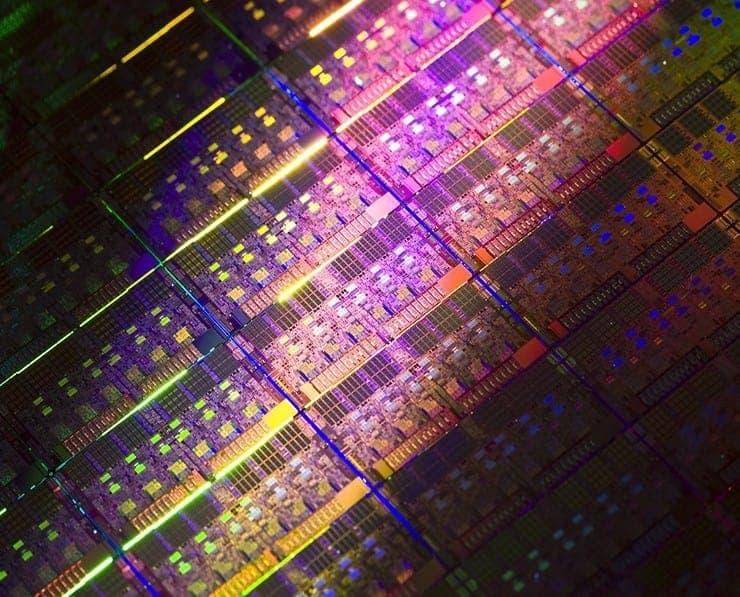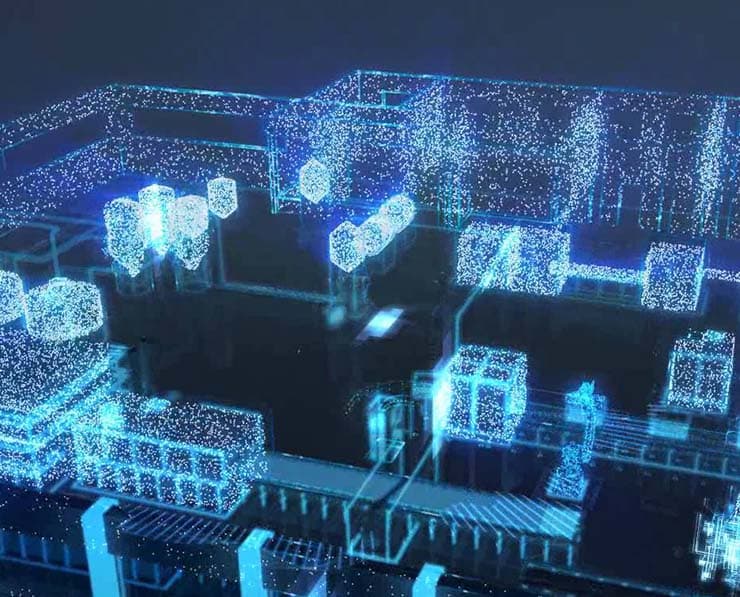Student Feedback
2V0-622: VMware Certified Professional 6.5 - Data Center Virtualization Certification Video Training Course Outline
Introduction to Virtualization
Virtualization Advantages
Virtualization Disadvantages
Introduction to Virtualization
2V0-622: VMware Certified Professional 6.5 - Data Center Virtualization Certification Video Training Course Info
Data Center Virtualization with VMware 2V0-622: Complete Course
Master VMware vSphere 6.5, manage virtual environments, optimize resources, ensure security, and achieve VCP certification.
What you will learn from this course
• Understand the architecture and core components of VMware vSphere 6.5, including ESXi hosts and vCenter Server
• Learn how to configure, manage, and secure vSphere environments for data center virtualization
• Gain skills in creating and managing virtual networks, storage, and resource pools
• Acquire knowledge of vSphere High Availability, Distributed Resource Scheduler, and vMotion technologies
• Develop the ability to deploy, monitor, and troubleshoot virtual machines effectively
• Learn to implement backup, recovery, and replication techniques within a vSphere 6.5 infrastructure
• Master vSphere security concepts such as role-based access control, encryption, and identity management
• Build practical expertise through simulated hands-on configurations and administrative exercises
Learning Objectives
This training program is designed to provide comprehensive knowledge of VMware vSphere 6.5 and prepare learners for the 2V0-622: VMware Certified Professional 6.5 – Data Center Virtualization certification. The objectives are to ensure learners can deploy and manage vSphere environments, configure and maintain ESXi hosts and vCenter Server, and optimize resource usage across data centers. Learners will understand how to administer vSphere networking and storage components, apply best practices for securing virtual infrastructures, and manage high availability and scalability features to ensure optimal performance. By the end of the course, participants will be able to execute troubleshooting procedures for performance, connectivity, and configuration issues. This training develops both theoretical and practical competence in VMware virtualization technologies, aligning with the official exam blueprint.
Target Audience
This course is intended for IT professionals who want to gain the skills and certification required to manage VMware data center environments. It is ideal for system administrators, network administrators, and virtualization engineers who are responsible for deploying or maintaining vSphere-based infrastructures. Professionals aiming to upgrade their knowledge from earlier vSphere versions or those transitioning from other virtualization platforms will also benefit. System architects, consultants, and support engineers involved in planning, designing, or implementing virtualized infrastructures can use this course to strengthen their expertise. It is also suitable for candidates seeking to validate their skills through the VMware Certified Professional 6.5–Data Center Virtualization (VCP6.5-DCV) certification.
Overview
VMware vSphere 6.5 represents a significant advancement in virtualization technology, offering improved management capabilities, enhanced scalability, and robust security features. It provides a complete platform for data center virtualization by combining VMware ESXi and vCenter Server into a unified ecosystem that supports high-performance, efficient, and reliable infrastructure operations. The vSphere 6.5 suite allows organizations to consolidate workloads, optimize hardware utilization, and automate processes through advanced tools and APIs. This course focuses on equipping learners with the knowledge and practical experience needed to administer a vSphere 6.5 environment effectively.
The training begins by exploring the core components of VMware vSphere, including ESXi hosts, virtual machines, vCenter Server, and related management interfaces. Learners are introduced to the fundamentals of virtualization, covering virtual CPUs, memory, storage, and networking concepts. The course proceeds to discuss the installation and configuration of ESXi hosts, emphasizing best practices for deploying a stable and secure hypervisor platform. The role of vCenter Server is then analyzed in detail, highlighting its functions in centralized management, automation, and orchestration of virtualized environments.
A substantial portion of the course is dedicated to vSphere networking and storage. Participants learn how to configure standard and distributed virtual switches, manage network policies, and implement VLANs for segmentation and performance optimization. Storage configuration topics include VMFS datastores, NFS, iSCSI, Fiber Channel, and the use of VMware vSAN for software-defined storage. Learners explore the concept of Storage Policy-Based Management (SPBM), ensuring that virtual machines have the correct storage performance and protection levels.
Security is an essential element of vSphere administration. This course includes detailed coverage of authentication mechanisms, single sign-on configuration, and permission assignment. It also introduces encryption features for virtual machines and hosts, secure boot processes, and best practices for minimizing vulnerabilities. Students gain insights into role-based access control and audit logging to ensure compliance with organizational and regulatory standards.
High availability and resource optimization are key strengths of vSphere 6.5. The course explains the configuration of clusters, resource pools, and Distributed Resource Scheduler (DRS). Learners understand how vSphere High Availability (HA) automatically restarts virtual machines in the event of host failure and how Distributed Power Management (DPM) optimizes energy consumption. The principles of vMotion, Storage vMotion, and Fault Tolerance are explored, allowing administrators to maintain uptime and workload balance without service interruptions.
Another vital area covered is system maintenance and updates. The training demonstrates how to use VMware Update Manager to patch, upgrade, and remediate ESXi hosts and virtual machines efficiently. Learners also study the upgrade and migration paths from earlier versions of vSphere and gain an understanding of compatibility considerations between components. The process of upgrading a Windows-based vCenter to the vCenter Server Appliance (vCSA) is included to reflect modern VMware deployment practices.
Troubleshooting and monitoring skills form the foundation for effective virtualization management. The course introduces tools and methodologies for diagnosing problems in vCenter, ESXi, networking, and storage components. Participants learn to analyze log files, interpret performance metrics, and identify misconfigurations or hardware issues. The esxtop utility and vRealize Operations concepts are discussed as part of performance monitoring and optimization exercises.
Backup and disaster recovery are essential elements of operational continuity. The course guides learners through the process of creating and restoring backups for vCenter Server, virtual machines, and configuration files. It also explains the principles of vSphere Replication and the integration of data protection tools for replication, failover, and failback operations. These modules reinforce the ability to protect workloads and maintain data integrity under different failure conditions.
By following this training, learners develop a deep understanding of the VMware virtualization ecosystem and its components. The course emphasizes both conceptual knowledge and practical competence, enabling students to translate theory into real-world implementation. Each section provides hands-on exercises that simulate realistic data center operations, ensuring participants are prepared for exam scenarios and professional challenges. The practical orientation ensures that learners can configure, maintain, and optimize vSphere environments confidently.
This program aligns fully with the VMware 2V0-622 exam objectives and ensures comprehensive preparation for certification. It focuses on mastery of system deployment, configuration, optimization, and troubleshooting within VMware’s virtual data center framework. Through this course, participants gain not only the technical knowledge necessary for passing the exam but also the professional capability to manage complex virtualization infrastructures effectively.
Prerequisites
To benefit from this course, learners should possess foundational knowledge of information technology systems, including networking, storage, and server administration. Prior exposure to virtualization concepts and basic experience with VMware vSphere or other hypervisors is recommended. Participants should be comfortable with using Windows or Linux operating systems, IP addressing, and basic command-line utilities. Familiarity with data center hardware, network topologies, and storage technologies such as SAN or NAS will be advantageous. Although not mandatory, completion of a VMware vSphere Foundations course or equivalent hands-on experience can help learners grasp advanced topics more efficiently. Having administrative privileges in a test or lab environment will enable participants to perform practice exercises and apply theoretical knowledge practically. This combination of technical understanding and experiential learning will ensure that learners gain the most from the training and are well-prepared for the certification exam.
Course Modules / Sections
The training course is structured into multiple progressive modules that collectively build expertise in VMware vSphere 6.5 administration, aligned with the official 2V0-622: VMware Certified Professional 6.5 – Data Center Virtualization exam blueprint. Each module covers theoretical foundations followed by practical configuration tasks to ensure a complete understanding of the virtualization environment.
The initial module focuses on vSphere security, exploring the mechanisms of role-based access control, user permissions, identity sources, and authentication management. Participants learn to configure and manage vCenter Single Sign-On, integrate identity sources such as Active Directory, and apply certificate-based authentication to ensure infrastructure integrity. The module also explains host hardening techniques, lockdown modes, and encryption options that safeguard virtual machines and sensitive workloads.
The second module emphasizes networking within vSphere. It introduces standard and distributed virtual switches, port groups, VLANs, and traffic management concepts. Learners gain proficiency in configuring advanced features such as Network I/O Control, LACP, private VLANs, and jumbo frames. They explore the process of migrating virtual machines between standard and distributed switches and managing network security policies to ensure performance and isolation.
The third module covers storage configuration and management. Participants learn about VMFS and NFS datastores, iSCSI targets, Fiber Channel connections, and vSAN clusters. Concepts such as multipathing, claim rules, and storage policies are explored to enhance redundancy and performance. The module also includes the implementation of Storage Policy-Based Management to align storage capabilities with business requirements.
Subsequent modules address system upgrades, migrations, and resource management. Learners are guided through the procedures for upgrading ESXi hosts, virtual machines, and vCenter Server, including migration from Windows-based vCenter to vCenter Server Appliance. Resource management topics include the creation and configuration of resource pools, cluster management, DRS automation, and distributed power management.
High availability and disaster recovery are core sections of the course. Students study how to design and configure vSphere HA clusters, manage admission control policies, set up VM monitoring, and test failover scenarios. The integration of vSphere Replication and data protection methods ensures learners can plan and maintain business continuity effectively.
The troubleshooting module introduces diagnostic techniques using native tools such as vSphere Client logs, esxtop, vmkernel logs, and performance charts. Participants identify and resolve issues related to connectivity, performance, or configuration mismatches across compute, storage, and network layers.
The final modules address deployment automation and content management. Auto Deploy and Host Profiles are explored to enable scalable provisioning of ESXi hosts. The Content Library feature is used to standardize templates, ISOs, and scripts across multiple vCenter environments, improving consistency and operational efficiency.
Each module combines theoretical learning with structured labs, enabling participants to apply concepts directly within a simulated environment. The modular approach ensures that learners develop mastery in all domains required by the VMware certification exam and professional data center management.
Key Topics Covered
The course comprehensively covers every technical area outlined by VMware’s vSphere 6.5 data center virtualization objectives. Key topics include installation, configuration, resource allocation, performance monitoring, security management, and automation.
A major portion of the curriculum focuses on virtualization architecture and the configuration of ESXi hosts. Learners understand the role of hypervisors, virtual CPUs, memory allocation, and the interaction between hardware and virtualized workloads. They also gain insight into how vCenter Server centralizes management for multiple hosts and clusters, providing unified control and automation capabilities.
Networking topics delve deeply into both standard and distributed virtual switches. Participants examine virtual switch architecture, uplink and port group configuration, VLAN segmentation, and advanced traffic management techniques. They learn to optimize network performance and apply load-balancing policies suited to specific workloads. The coverage includes configuring NIC teaming, Network I/O Control, and monitoring tools for analyzing traffic distribution.
Storage configuration is another key focus area. Learners work with various storage types, including iSCSI, Fiber Channel, NFS, and vSAN. The topics expand to multipathing, queue depth management, thin provisioning, and datastore expansion. Students gain the ability to manage storage efficiently while maintaining performance and availability. The concept of vSAN as a hyper-converged storage solution is introduced, demonstrating how compute and storage can be integrated through software.
Security administration includes managing permissions, roles, and privileges across the environment. Participants configure identity sources for authentication, manage certificates, and implement host lockdown modes. Virtual machine encryption, secure boot, and audit logging are practiced to ensure compliance with industry standards.
High availability, clustering, and distributed resource scheduling form the backbone of resilient data center operations. Students configure DRS clusters to balance workloads dynamically, use predictive DRS to forecast demand, and manage HA clusters for automatic recovery of workloads after host failures. Admission control policies, heartbeat datastores, and monitoring features are examined in depth.
Backup and replication techniques teach participants to safeguard data integrity. Learners perform backups of vCenter Server Appliance configurations and virtual machines using native and third-party tools. They practice replication setup, failover, and failback procedures, ensuring that systems remain available during disruptions.
Troubleshooting skills are reinforced through dedicated exercises. Learners interpret diagnostic logs, monitor real-time performance metrics, and utilize tools such as esxtop and vSphere CLI to identify and resolve problems. They develop systematic approaches for handling issues related to storage latency, CPU contention, memory pressure, and networking bottlenecks.
Automation and scalability are addressed through Auto Deploy, Host Profiles, and the Content Library. These tools enable mass provisioning, configuration standardization, and centralized content management across multiple vCenter environments. By the end of the course, participants can automate repetitive administrative tasks, enhancing operational consistency and efficiency.
Performance optimization and resource control are also key components. Students configure shares, limits, and reservations to prioritize critical workloads. They analyze resource utilization patterns and apply performance tuning techniques that align with business service-level requirements.
The course ensures comprehensive coverage of vSphere 6.5 features, including vCenter Server High Availability, enhanced vMotion capabilities, and integrated backup tools. Each topic builds toward enabling participants to deploy, maintain, and secure enterprise-class virtual infrastructures confidently.
Teaching Methodology
The instructional design of the course combines theoretical learning with hands-on practical experience. It follows a structured progression where foundational topics are introduced before advancing to complex configuration and management tasks. The teaching approach emphasizes conceptual understanding, real-world application, and skill validation.
The course begins with instructor-led lectures to establish a theoretical foundation for each module. Concepts are explained through diagrams, system architecture breakdowns, and live demonstrations using the VMware vSphere interface. This method ensures learners grasp how each component interacts within the broader data center ecosystem.
Practical lab sessions form the core of the methodology. Every participant engages with a simulated or live vSphere 6.5 environment to perform real administrative tasks. These exercises include installing ESXi hosts, configuring networking, creating datastores, managing permissions, and implementing HA clusters. Each lab reinforces theoretical lessons and helps learners develop confidence in performing configurations independently.
Scenario-based exercises are used extensively to encourage problem-solving and analytical thinking. Participants are presented with simulated data center issues that require applying learned skills to diagnose and resolve. These scenarios mirror real-world challenges faced by system administrators and prepare learners for performance-based exam situations.
Collaborative discussions and group troubleshooting sessions are incorporated to enhance understanding through peer learning. Instructors encourage participants to analyze issues collectively and propose multiple solutions. This interaction fosters teamwork and reinforces conceptual clarity.
Visual demonstrations and guided walkthroughs are integrated throughout the training. Complex processes such as configuring DRS clusters or setting up vSAN are illustrated step-by-step to ensure comprehension. Screenshots and live examples from the vSphere environment make theoretical explanations tangible and relatable.
Continuous feedback and guided mentoring are part of the methodology. Instructors review student performance during lab activities, highlighting areas that need improvement. Learners receive individualized feedback to refine their techniques and strengthen their grasp of difficult topics.
Self-paced study materials complement instructor-led sessions. Participants have access to reading resources, configuration guides, and practice exercises that reinforce classroom content. This blended learning approach accommodates different learning styles and paces.
Regular knowledge checks, including small conceptual summaries after each topic, help solidify understanding before progressing to the next section. This structured reinforcement minimizes confusion and promotes retention of critical details.
By combining theoretical instruction, hands-on practice, scenario exercises, and feedback loops, the teaching methodology ensures comprehensive skill development. Learners not only understand VMware vSphere 6.5 concepts but also gain the competence to implement and maintain complex virtual environments confidently.
Assessment & Evaluation
Assessment and evaluation are integral components of the training program, ensuring that participants achieve measurable proficiency across all VMware vSphere 6.5 domains. The evaluation strategy combines practical performance assessments with conceptual validation to confirm readiness for certification and real-world application.
Each module concludes with a short assessment that evaluates comprehension of the material covered. These assessments test understanding of configuration procedures, feature functions, and troubleshooting principles. The goal is to identify knowledge gaps early and reinforce learning through feedback.
Practical lab evaluations form the foundation of skill assessment. Participants perform specific administrative tasks within a controlled virtual environment, such as deploying ESXi hosts, creating clusters, configuring DRS, or securing virtual machines. Instructors evaluate performance based on accuracy, efficiency, and adherence to best practices. These tasks mirror real-world administrative responsibilities and provide authentic measures of competence.
Periodic progress evaluations are conducted throughout the course. These sessions gauge learner confidence, identify areas requiring further review, and adjust the pace of instruction if necessary. Continuous evaluation fosters active engagement and ensures consistent improvement.
Mid-course assessments are designed to test cumulative knowledge from multiple modules. Participants are presented with integrated scenarios that require combining skills from networking, storage, and security sections. The evaluation emphasizes analytical reasoning, configuration accuracy, and problem-solving ability.
A final assessment at the end of the training validates overall readiness for professional deployment and certification. This assessment includes both theoretical and practical components. The theoretical portion evaluates understanding of architecture, system design, and configuration principles, while the practical portion assesses the ability to execute administrative tasks under simulated production conditions.
Performance in troubleshooting exercises is a significant part of the evaluation. Learners are provided with malfunctioning configurations or simulated faults and are required to identify and correct the issues. This approach ensures that participants not only understand how to configure vSphere environments but also how to maintain and restore them when problems arise.
Evaluation criteria also include resource optimization, security compliance, and procedural accuracy. Instructors review whether learners can allocate resources efficiently, maintain secure configurations, and follow recommended methodologies consistently.
In addition to instructor-led assessments, participants engage in self-evaluation exercises to reflect on their progress. They review completed labs, document configuration steps, and identify strengths and weaknesses. This self-assessment promotes continuous improvement and accountability.
At the conclusion of the course, participants receive detailed feedback outlining their performance across all modules. This includes scores from lab exercises, theoretical assessments, and troubleshooting tasks, along with recommendations for further study or refinement. Successful completion of the course demonstrates a comprehensive command of vSphere 6.5 administration and positions learners for the VMware Certified Professional 6.5 – Data Center Virtualization certification exam.
Through a balanced combination of theoretical testing, practical demonstrations, and continuous feedback, the assessment and evaluation structure ensures that every learner attains the knowledge, skill, and confidence required to manage VMware virtualized data centers effectively.
Benefits of the Course
The VMware Certified Professional 6.5 – Data Center Virtualization training course provides a wide range of professional, technical, and career-oriented benefits for learners who wish to develop expertise in virtualization and data center management. One of the most significant benefits is the acquisition of practical skills that can be directly applied to enterprise-level IT environments. Participants gain deep familiarity with VMware vSphere 6.5 architecture, configuration processes, and management tasks, enabling them to handle real-world data center operations with confidence and precision.
Another benefit is enhanced career growth and certification readiness. Completing this course positions learners to attempt the official VMware 2V0-622 certification exam successfully. Holding this credential distinguishes professionals in the competitive field of virtualization by validating their competence in configuring and managing vSphere environments. It signals to employers that the certified individual possesses both the technical knowledge and practical abilities to maintain efficient and secure virtual infrastructures.
The course also provides a comprehensive understanding of how to optimize resources across compute, storage, and networking domains. Learners gain the ability to analyze workloads, allocate resources effectively, and maintain high availability, which leads to improved operational performance within data centers. Mastering these capabilities helps organizations reduce costs, increase efficiency, and maintain business continuity under varying workloads.
A major advantage of the course lies in its focus on automation and scalability. Participants learn to implement features such as Distributed Resource Scheduler, Auto Deploy, and Host Profiles, which allow large environments to be managed consistently with minimal manual intervention. This proficiency enables IT professionals to scale their infrastructures smoothly and apply standardized configurations across multiple hosts, improving administrative efficiency and system reliability.
The training enhances participants’ understanding of security principles within virtual environments. Learners explore role-based access control, encryption mechanisms, and certificate management. By applying these practices, they can create secure infrastructures that meet compliance requirements and protect sensitive data. This knowledge is crucial in today’s security-conscious technology landscape, where data breaches and configuration vulnerabilities pose serious threats.
Another notable benefit is the ability to implement effective backup and disaster recovery strategies. The course teaches learners to use vSphere Replication, snapshots, and data protection solutions to maintain data availability. These skills ensure that organizations can quickly recover from system failures or outages, minimizing downtime and data loss.
In addition to technical expertise, the course builds analytical and troubleshooting capabilities. Through scenario-based learning, participants practice identifying, diagnosing, and resolving complex issues within the virtualization stack. This problem-solving experience prepares professionals to act quickly and effectively in production environments, reducing service interruptions and improving system resilience.
Professionals who complete this training also experience improved collaboration across IT teams. The understanding gained about virtual networking, storage integration, and automation allows them to communicate effectively with network engineers, system administrators, and DevOps professionals. This interdisciplinary competence leads to smoother coordination in implementing and maintaining large-scale data centers.
From a career standpoint, VMware certification and the skills gained through this training open opportunities for advancement into higher technical and managerial roles. Positions such as virtualization engineer, data center administrator, and infrastructure architect often require VMware proficiency as a prerequisite. Additionally, organizations that rely heavily on virtualization technologies prioritize certified professionals for leadership and project management positions due to their proven expertise.
Finally, the course supports continuous professional development by building a foundation for more advanced VMware certifications. Learners who complete this program can pursue higher-level credentials such as VMware Certified Advanced Professional or VMware Certified Design Expert, expanding their expertise and career potential in the field of virtualization and cloud computing.
Course Duration
The total duration of the VMware Certified Professional 6.5 – Data Center Virtualization training course typically ranges between 40 and 50 hours, depending on the depth of delivery and the pace of learners. This duration is designed to balance conceptual learning, practical exercises, and performance evaluation while ensuring comprehensive coverage of all objectives required for certification readiness.
The course is commonly structured as a multi-day or multi-week program. A standard delivery model consists of seven to ten sessions, each lasting between four and six hours. This schedule provides sufficient time for both theoretical instruction and practical implementation of topics through guided lab exercises. Participants are encouraged to spend additional time outside class hours practicing configuration tasks in a lab environment to reinforce their understanding.
The course begins with foundational sessions focusing on the architecture and components of VMware vSphere 6.5, followed by a detailed exploration of installation, configuration, and administration processes. Subsequent sessions delve into advanced subjects such as networking, storage management, high availability, and troubleshooting. The structured timeline ensures that participants progress logically from basic to complex concepts.
Each module within the program has its own dedicated time allocation. Modules covering security, networking, and storage typically require longer engagement due to their complexity and the number of configuration exercises involved. Practical labs for these sections are designed to replicate real-world challenges that administrators encounter in enterprise environments.
To facilitate flexible learning, the course can be delivered in various formats such as instructor-led classroom training, online live sessions, or self-paced digital modules. Instructor-led programs generally span five full days of intensive study, while blended and self-paced versions may extend over several weeks to allow learners to manage their time effectively. Regardless of the delivery format, all participants complete equivalent practical assignments and assessments to ensure consistent competency levels.
The course schedule also includes periodic review sessions and assessment checkpoints. These intervals allow instructors to evaluate participant understanding and provide targeted feedback before advancing to subsequent topics. Learners are encouraged to use these opportunities to clarify complex subjects and reinforce their grasp of critical skills.
Additional time should be reserved for exam preparation and self-practice after completing the structured lessons. Typically, learners spend an extra 10 to 15 hours reviewing concepts, performing mock exams, and refining their lab configurations. This supplementary preparation enhances exam performance and ensures confidence in real-world applications.
Overall, the carefully planned duration of the course ensures balanced exposure to theoretical principles, hands-on exercises, and evaluative feedback. It accommodates diverse learning speeds and allows sufficient time for participants to internalize each topic, ensuring complete readiness for both professional responsibilities and certification examination.
Tools & Resources Required
To participate effectively in the VMware Certified Professional 6.5 – Data Center Virtualization training course, learners must have access to appropriate tools, resources, and system environments that replicate a real-world vSphere infrastructure. These resources are essential for performing hands-on labs, executing administrative tasks, and understanding the functionality of different components.
The primary software requirement for the course is VMware vSphere 6.5, which includes ESXi and vCenter Server. Participants need a functional installation of ESXi hosts to act as the virtualization layer and a vCenter Server for centralized management. These can be deployed using evaluation versions or licensed software, depending on availability. The vSphere Client and Web Client interfaces are used throughout the course for configuration and management exercises.
A suitable hardware setup is necessary to run the virtual environment smoothly. Learners should have a system with a multi-core processor supporting hardware virtualization extensions, at least 16 GB of RAM, and 200 GB or more of free disk space. This configuration allows multiple virtual machines and nested ESXi hosts to run concurrently without performance degradation. Access to a high-speed internet connection is also recommended, especially for online training sessions and downloading software updates.
Virtual networking components such as standard and distributed virtual switches are configured within the lab environment, so learners must ensure that their hardware or virtualization software supports bridged and host-only networking modes. These modes allow realistic simulation of data center networks, VLANs, and traffic management policies.
For storage-related modules, participants require virtual or physical storage resources. This can include local disks, shared folders, or network-attached storage emulated through software such as FreeNAS or OpenFiler. Learners also practice creating VMFS and NFS datastores, configuring iSCSI targets, and testing vSAN clusters. Having additional disk capacity or separate virtual drives helps replicate production-level scenarios effectively.
Supporting tools enhance the learning experience and simplify troubleshooting. Utilities such as VMware Workstation or VMware Fusion are commonly used for creating nested lab environments. Command-line tools like ESXCLI and PowerCLI are also utilized for advanced configurations and automation exercises. These tools enable participants to execute commands, manage configurations remotely, and script repetitive tasks efficiently.
Instructors and learners benefit from documentation and reference materials provided by VMware, including official installation guides, configuration manuals, and best practice documents. These resources help clarify concepts and serve as reliable references during exercises. Additional reading materials, such as virtualization design whitepapers and configuration checklists, strengthen understanding of operational standards.
An organized lab topology document is another valuable resource. It outlines the setup of virtual machines, IP addressing schemes, and network connections used during the course. Maintaining a consistent lab topology ensures uniformity across participants and simplifies troubleshooting activities.
For online courses, a stable collaboration platform such as Zoom, Microsoft Teams, or Webex is essential for interactive sessions. Screen sharing and remote lab access tools enable instructors to demonstrate configurations and assist learners with technical challenges.
Participants are also encouraged to maintain personal notebooks or digital logs to record configuration steps, observations, and troubleshooting procedures during labs. This habit not only aids revision but also serves as a reference for practical implementation in professional environments.
By ensuring access to all necessary software, hardware, and documentation, participants can engage fully with every exercise and topic within the course. The availability of these tools and resources creates an environment that mirrors actual enterprise data centers, allowing learners to build the confidence and competence needed to manage VMware vSphere 6.5 infrastructures successfully.
Career Opportunities
Completing the VMware Certified Professional 6.5 – Data Center Virtualization training course opens a wide range of promising career opportunities across the IT infrastructure, cloud, and enterprise technology domains. As businesses increasingly rely on virtualization and data center automation, skilled VMware professionals are in high demand to design, deploy, and maintain efficient virtual infrastructures. This certification validates a professional’s ability to manage VMware vSphere 6.5 environments, making it a key qualification for roles that focus on server consolidation, resource optimization, and secure data center management.
One of the most common roles pursued by certified individuals is that of a VMware Administrator. In this position, professionals are responsible for managing virtual machines, configuring hosts, allocating storage, and ensuring high availability within virtual environments. They oversee day-to-day operations and ensure optimal system performance through proactive monitoring and resource balancing. VMware Administrators play a crucial part in maintaining uptime, managing patches, and performing routine maintenance that keeps business operations running smoothly.
Another significant career opportunity lies in becoming a Systems Engineer or Infrastructure Engineer. These professionals are tasked with designing, implementing, and supporting virtualization solutions tailored to organizational requirements. They often work closely with project managers and architects to develop strategies for data center expansion, workload migration, and integration with cloud services. Their expertise in VMware vSphere enables them to design resilient infrastructures that can adapt to dynamic workloads and business needs.
Virtualization Engineers and Data Center Specialists are also in high demand within large enterprises and service providers. These roles involve planning and optimizing enterprise-level virtualized infrastructures, deploying advanced features like Distributed Resource Scheduler, and implementing disaster recovery solutions. Professionals in these positions are expected to maintain service continuity and enhance infrastructure scalability by leveraging VMware technologies effectively.
Cloud Infrastructure Engineers and Cloud Operations Specialists benefit greatly from this certification as well. Many organizations transitioning to hybrid or private cloud models rely on VMware’s technologies to build scalable and secure environments. Certified professionals possess the foundational knowledge required to integrate on-premises virtualization with cloud solutions such as VMware Cloud on AWS, Microsoft Azure, or Google Cloud. Their ability to manage hybrid environments enhances operational flexibility and supports digital transformation initiatives.
IT Consultants and Technical Support Engineers who specialize in VMware products also find this certification advantageous. Consultants advise organizations on the best practices for virtualization deployment, capacity planning, and performance optimization. They conduct assessments, design architecture blueprints, and assist clients in migrating workloads efficiently. Technical Support Engineers, on the other hand, provide troubleshooting assistance and ensure that infrastructure-related issues are resolved quickly and effectively.
Network Administrators and Storage Engineers can also benefit from the VMware Certified Professional 6.5 credential by expanding their expertise into virtualization management. As network and storage components are increasingly virtualized, understanding how these systems integrate with VMware vSphere becomes essential. The certification enhances their ability to manage virtual networks, configure storage policies, and ensure smooth interaction between hardware and virtualized environments.
From a managerial perspective, IT Project Managers and Infrastructure Leads can leverage this certification to oversee virtualization projects with greater technical insight. Their understanding of VMware’s architecture and operational requirements enables them to plan deployments accurately, allocate resources effectively, and coordinate cross-functional teams. This technical knowledge supports better decision-making and contributes to the successful execution of complex IT initiatives.
Beyond traditional employment, the certification also opens doors for freelance and consulting opportunities. Many businesses seek external experts to assist in virtualization design, migration, and optimization. Certified professionals can offer their services independently, providing specialized support for organizations looking to upgrade their infrastructure or resolve complex operational issues.
Overall, the VMware Certified Professional 6.5 – Data Center Virtualization certification acts as a gateway to diverse and high-paying roles within the IT sector. Professionals who achieve this certification are recognized for their capability to manage enterprise-grade virtual infrastructures and contribute significantly to organizational success.
Conclusion
The VMware Certified Professional 6.5 – Data Center Virtualization training course represents a comprehensive pathway for developing mastery in virtualization technologies and modern data center management. It equips learners with both theoretical understanding and practical experience in deploying, managing, and troubleshooting vSphere 6.5 environments. The curriculum covers the entire spectrum of skills required by today’s IT professionals, from installation and configuration to security, automation, and performance optimization.
Through this training, participants gain the expertise to handle critical aspects of data center administration. They learn to implement high availability, configure virtual networks, allocate storage efficiently, and ensure secure multi-tenant environments. The practical focus of the course enables learners to translate their knowledge directly into effective real-world solutions, ensuring that they can manage virtual infrastructures with precision and confidence.
The course also provides a structured foundation for professional growth. Beyond preparing candidates for the 2V0-622 certification exam, it enhances their ability to align virtualization strategies with organizational goals. Professionals trained in VMware vSphere 6.5 contribute to higher efficiency, reduced costs, and improved reliability in IT operations. Their skills enable businesses to achieve operational agility and scalability, both of which are vital in a rapidly evolving digital ecosystem.
In a broader context, the knowledge gained from this training extends beyond technical administration. It enhances strategic awareness, allowing professionals to align technology implementation with business objectives. By mastering virtualization principles, certified individuals become integral contributors to digital transformation initiatives, helping organizations modernize their operations and maximize the return on technological investments.
In essence, the VMware Certified Professional 6.5 – Data Center Virtualization training course offers more than just exam preparation—it provides a transformative learning experience that builds the foundation for a successful and dynamic career in virtualization and cloud infrastructure management. It empowers learners to lead confidently in an evolving technological landscape and to deliver solutions that drive innovation, stability, and efficiency across modern enterprises.
Enroll Today
The VMware Certified Professional 6.5 – Data Center Virtualization training course is a valuable opportunity for IT professionals who aspire to elevate their careers and gain recognized expertise in virtualization technologies. Enrolling in this course allows learners to access a carefully structured curriculum designed to cover every domain of the vSphere 6.5 environment, from installation to advanced configuration.
Whether you are an aspiring system administrator, an experienced engineer, or an IT manager aiming to strengthen your technical foundation, this course provides the knowledge and hands-on practice required to excel. With expert instruction, real-world lab environments, and comprehensive learning materials, participants can build the confidence to manage complex virtual infrastructures effectively.
By joining the program, you take an important step toward becoming a certified VMware professional. The skills acquired through this training not only prepare you for the 2V0-622 certification exam but also empower you to contribute to your organization’s success by optimizing and securing its IT infrastructure.
Enrollment in this course means investing in your future within one of the most in-demand fields in modern technology. The expertise you gain will enhance your professional value, expand your career prospects, and enable you to lead technological advancement within your organization. Take this opportunity to begin your journey toward certification and professional excellence in virtualization.