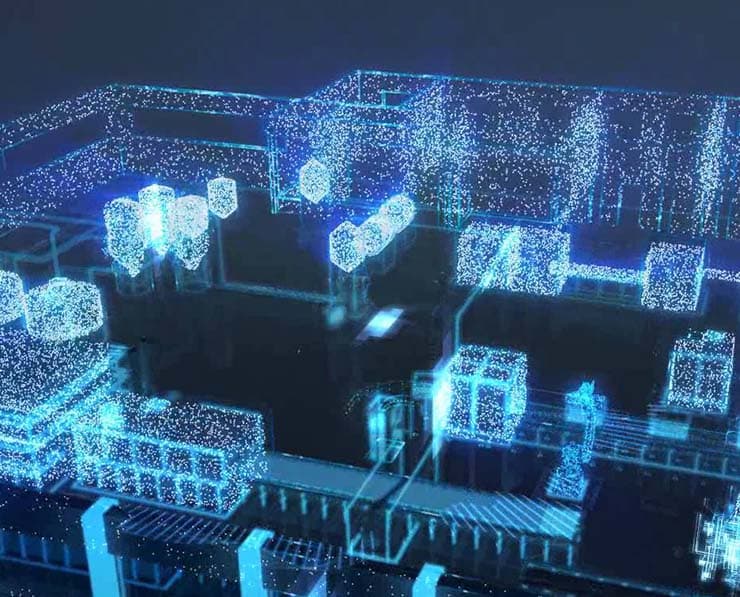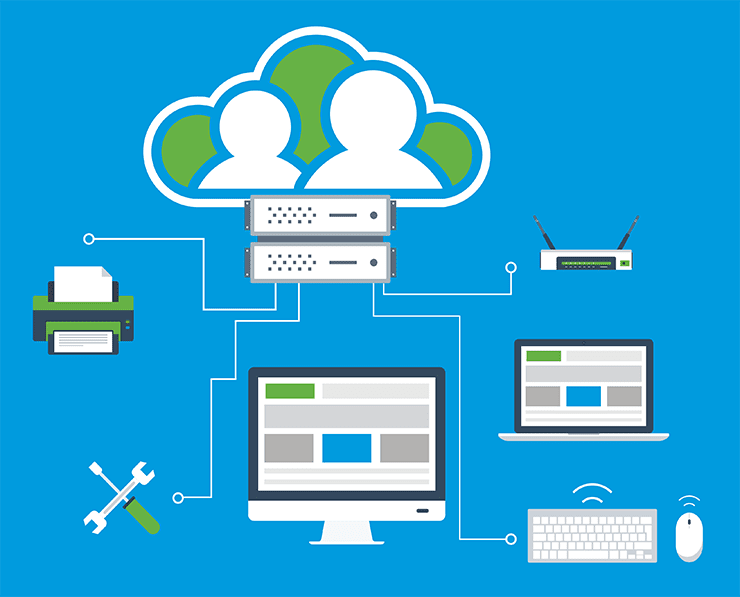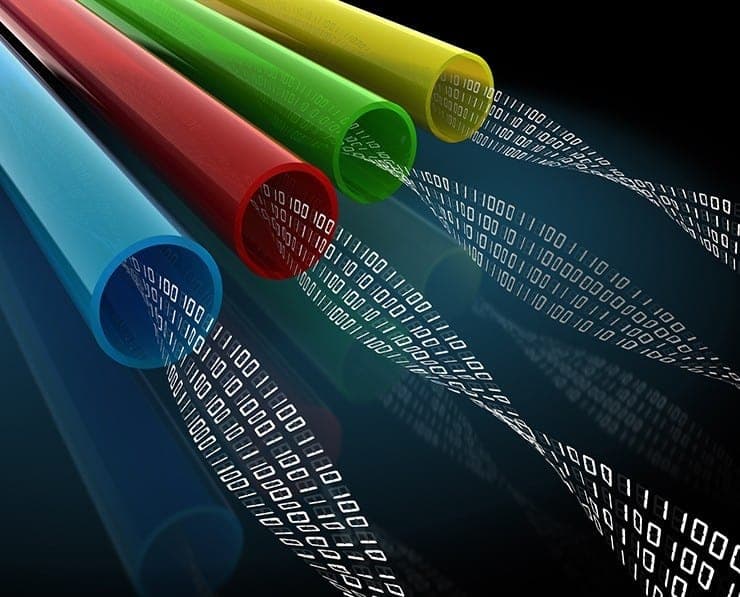Student Feedback
2V0-620: vSphere 6 Foundations Certification Video Training Course Outline
VMware vSphere 6 Essential Training
Learning Virtualization
Learning VMware NSX
VMware vSphere 6 Essential Training
2V0-620: vSphere 6 Foundations Certification Video Training Course Info
VMware 2V0-620 vSphere 6 Essentials: Managing Virtual Environments Efficiently
Learn VMware vSphere 6 fundamentals, manage virtual machines, networks, and storage, and prepare for certification.
What You Will Learn From This Course
• Understand VMware vSphere 6 architecture and components
• Learn how to install and configure ESXi hosts and vCenter Server
• Gain skills in deploying and managing virtual machines and templates
• Configure and manage vSphere networking and storage
• Manage user permissions, roles, and security settings
• Monitor performance and troubleshoot vSphere environments
• Implement high availability, fault tolerance, and disaster recovery strategies
• Prepare for the official VMware 2V0-620 vSphere 6 Foundations certification exam
Learning Objectives
This course is designed to develop the foundational knowledge and technical abilities required to install, configure, manage, and support VMware vSphere 6 environments. It focuses on practical learning, enabling participants to gain hands-on experience with ESXi and vCenter Server. The objectives include understanding the core functionalities of VMware’s virtualization platform, mastering the deployment and management of virtual machines, and efficiently handling networking, storage, and security components. Learners will be able to apply VMware best practices to ensure stable, scalable, and secure virtual infrastructures. The training also prepares participants to demonstrate proficiency in virtualization administration through the official VMware 2V0-620 certification exam.
By the end of the course, learners will be able to perform critical administrative tasks within vSphere 6 environments, manage resources effectively, and troubleshoot issues that may arise in day-to-day operations. They will gain the confidence to handle production-level VMware infrastructure and progress toward advanced VMware certifications.
Target Audience
This training program is intended for individuals seeking to build or strengthen their skills in VMware virtualization technologies. It is suitable for system administrators, network administrators, IT professionals, and anyone responsible for managing virtual infrastructures. It also serves as an entry point for those planning to pursue VMware Certified Professional credentials.
System administrators will benefit by understanding how to deploy and maintain virtual environments that optimize performance and resource utilization. Network administrators will learn to integrate vSphere networking features with existing network configurations. IT managers and engineers will gain insight into how virtualization supports business continuity and scalability. Individuals new to VMware will find this course an accessible foundation for understanding the structure and operation of vSphere 6 environments.
The training is equally valuable for professionals in enterprise environments, service providers, and organizations adopting cloud computing strategies. The skills developed in this course prepare participants for real-world implementation, ensuring efficient use of hardware resources and reliable service delivery in a virtualized setting.
Overview
The VMware vSphere 6 Foundations training course provides a complete introduction to VMware’s enterprise-level virtualization platform. vSphere 6 combines the power of ESXi, the hypervisor that runs virtual machines, and vCenter Server, the centralized management platform for monitoring and control. Together, they form the backbone of modern data center virtualization, supporting scalability, performance, and operational efficiency.
This course is structured to guide learners through every essential component of the vSphere 6 ecosystem. It begins with an introduction to virtualization concepts, helping learners understand how hardware resources are abstracted and allocated among multiple virtual machines. It then explores the architecture and deployment of ESXi hosts, focusing on installation requirements, configuration options, and initial setup. Learners progress to vCenter Server, where they gain experience managing hosts, virtual machines, networks, and storage from a single centralized interface.
The training emphasizes hands-on learning, ensuring that participants can practically apply theoretical concepts. Key topics include configuring standard and distributed virtual switches, setting up datastores using various storage protocols, managing templates and snapshots, and securing environments through roles and permissions. Participants will also learn to implement performance monitoring tools and resource management techniques that maintain system stability and optimize utilization.
This foundational course serves as the stepping stone for advanced VMware certifications, such as VCP6-DCV and VCP6-CMA. It equips learners with the skills to manage virtualization in both small and enterprise-scale data centers. The training aligns precisely with VMware’s official exam blueprint, ensuring comprehensive preparation for certification.
The course not only strengthens technical understanding but also enhances problem-solving abilities. Learners gain exposure to troubleshooting common issues in virtualized infrastructures, performing upgrades, and managing configurations effectively. With a clear focus on VMware best practices, this training helps participants build a reliable foundation for virtual environment administration and career advancement in cloud computing and IT infrastructure management.
Prerequisites
Before starting this course, participants should have a basic understanding of computer hardware, operating systems, and networking concepts. Familiarity with system administration tasks, such as installing software and configuring user permissions, will be beneficial. Knowledge of TCP/IP networking fundamentals, including IP addressing, subnets, and VLANs, will help learners grasp vSphere networking concepts more easily.
Experience with Windows or Linux environments is recommended, as vSphere management often involves interaction with these operating systems. While previous exposure to virtualization concepts is helpful, it is not mandatory, as the course begins with fundamental topics before progressing to advanced configurations.
Learners are encouraged to have access to a computer capable of running VMware Workstation or VMware Player for practice purposes. Hands-on experience reinforces theoretical learning, helping participants understand how different components interact in real-world scenarios.
A willingness to engage in practical exercises and an interest in cloud infrastructure or virtualization technologies will ensure maximum benefit from the course. By meeting these prerequisites, learners can confidently proceed through the training, mastering each stage of vSphere 6 implementation and management effectively.
Introduction to VMware vSphere 6
VMware vSphere 6 is the core of VMware’s virtualization platform, providing a unified environment for managing compute, storage, and network resources. It enables organizations to consolidate physical servers into virtual machines, improving hardware utilization and reducing costs. At the center of this platform are two main components: ESXi and vCenter Server.
ESXi is a bare-metal hypervisor that runs directly on physical hardware, allowing multiple virtual machines to share system resources such as CPU, memory, and storage. It provides high performance, stability, and scalability, making it suitable for both small environments and enterprise data centers. vCenter Server, on the other hand, acts as the management layer, offering centralized control of multiple ESXi hosts and virtual machines through an intuitive web-based interface.
The combination of ESXi and vCenter Server forms the foundation of a modern virtual infrastructure. vSphere 6 introduces numerous enhancements over previous versions, including improved scalability, enhanced fault tolerance, and expanded support for hybrid cloud integration. It supports advanced features such as vMotion for live migration of virtual machines, Storage vMotion for moving virtual disks without downtime, and High Availability to ensure continuous service operation in the event of hardware failure.
In addition to performance and reliability improvements, vSphere 6 strengthens security and management efficiency. Administrators can define granular permissions, implement secure communication channels, and automate tasks through vSphere PowerCLI. These capabilities reduce administrative overhead and support consistent operational standards across the environment.
Understanding the architecture of vSphere 6 is essential for system administrators and engineers who manage virtual infrastructures. Through this course, learners gain practical insight into how each component interacts, how to configure key features, and how to maintain optimal performance. VMware vSphere remains a cornerstone of enterprise IT, and mastering its foundations equips professionals with the skills necessary to design and operate resilient, efficient, and secure virtual environments.
Course Modules / Sections
The course is organized into comprehensive modules that gradually build expertise in managing and maintaining VMware vSphere 6 environments. Each module focuses on a specific aspect of virtualization, ensuring participants acquire a complete understanding of how to deploy, configure, and troubleshoot VMware’s enterprise-level technology. The structure of the training follows VMware’s official exam objectives and provides in-depth coverage of both theoretical concepts and hands-on applications.
The first module introduces the fundamentals of VMware vSphere 6, explaining the architecture, main components, and the purpose of virtualization within modern data centers. Learners gain a strong conceptual foundation before engaging in practical configuration tasks. The next modules move toward installation and configuration, beginning with the deployment of ESXi hosts. Participants learn how to prepare physical systems for ESXi installation, verify hardware compatibility, and configure initial settings. This section also includes managing ESXi through command-line tools and the vSphere Web Client.
Following the installation phase, the course progresses to the deployment and configuration of vCenter Server. Learners explore both the vCenter Server Appliance (VCSA) and Windows-based installation options. The training provides a detailed walkthrough of setting up the vCenter database, configuring user roles, and managing licenses. Once vCenter Server is operational, students learn to create and manage inventory objects such as data centers, clusters, and resource pools.
Subsequent modules focus on configuring and managing virtual machines, templates, and vApps. Participants gain the skills to create new virtual machines, allocate resources, and manage snapshots. They also learn how to use templates to standardize deployments and how to clone virtual machines efficiently. Networking and storage configuration form a major part of the curriculum, where learners understand how to design network topologies using standard and distributed virtual switches. In the storage section, participants configure datastores, manage storage adapters, and integrate storage technologies like iSCSI, NFS, and Fiber Channel.
Additional modules introduce advanced features such as vMotion, Storage vMotion, High Availability (HA), and Distributed Resource Scheduler (DRS). Students learn how to configure these features to ensure system uptime and optimized resource allocation. The security module covers user roles, authentication, encryption, and certificate management, ensuring that learners understand how to secure vSphere environments.
The course concludes with modules on performance monitoring, troubleshooting, and maintenance. Participants learn how to use performance charts, logs, and alerts to identify and resolve issues. They also gain knowledge of backup and recovery procedures, patch management, and upgrades, preparing them to maintain stable and secure VMware environments.
Each section of the course builds on the previous one, ensuring that learners develop practical skills in a logical and structured manner. The modular approach also allows participants to focus on specific areas of interest or revisit complex topics for deeper understanding.
Key Topics Covered
The course covers a wide range of topics that align directly with the objectives of the VMware vSphere 6 Foundations certification. Each topic is explored in detail to ensure a complete understanding of both the conceptual framework and the operational procedures within vSphere environments.
One of the key topics is virtualization fundamentals, which introduces learners to the concept of server consolidation, resource abstraction, and virtual machine lifecycle management. Understanding these principles is crucial for designing efficient virtual environments. The course also covers the installation and configuration of ESXi, including network and storage connectivity setup. Participants gain experience in managing ESXi hosts using both graphical and command-line interfaces.
Another essential topic is the deployment of vCenter Server. Learners understand the difference between vCenter Server Appliance and Windows-based installations, explore configuration best practices, and learn to connect multiple hosts under a centralized management system. The course emphasizes inventory management, resource grouping, and permission control within vCenter.
Networking is a major component, focusing on vSphere Standard Switches and vSphere Distributed Switches. Students learn how to create and manage virtual networks, configure VLANs, set up NIC teaming for redundancy, and control traffic flow between virtual machines and the physical network. The training also covers storage configuration, where learners explore different storage options available in vSphere, including VMFS datastores, NFS shares, and SAN-based storage solutions.
Virtual machine management is thoroughly discussed, covering tasks such as creating, cloning, and migrating virtual machines. Learners work with templates, snapshots, and vApps to streamline administration and deployment processes. Advanced features like vMotion and Storage vMotion are explained to show how workloads can move seamlessly between hosts and datastores without downtime.
High Availability and Fault Tolerance are covered to teach learners how to maintain business continuity. Participants configure HA clusters, test failover processes, and understand how resource balancing through DRS ensures optimal performance. Security is another critical topic, including user management, permission models, and secure communication configuration.
Performance monitoring and troubleshooting form the backbone of system stability. The course covers performance metrics, alarms, and event tracking. Learners also become familiar with vSphere Logs, the esxtop command, and various diagnostic utilities that assist in identifying and resolving operational issues.
Backup, recovery, and upgrade management are also key topics, teaching learners how to protect and maintain system configurations. This includes understanding VMware Data Protection options and update management strategies. The course concludes with an overview of best practices for efficient administration, scalability, and security maintenance across vSphere 6 environments.
Teaching Methodology
The teaching approach used in this course combines theoretical instruction with extensive practical exercises to ensure comprehensive understanding. The methodology emphasizes experiential learning, where participants gain hands-on experience using VMware vSphere 6 components in simulated or live lab environments. This approach helps learners bridge the gap between conceptual knowledge and real-world implementation.
The course begins with guided lectures that introduce essential virtualization concepts, architecture, and system requirements. Each lecture is designed to explain key principles in simple, structured terms, making complex topics more accessible. Visual aids such as diagrams and system architecture illustrations are used to clarify relationships between vSphere components.
Following the theoretical sessions, practical demonstrations provide step-by-step walkthroughs of installation, configuration, and management processes. Learners observe live demonstrations of ESXi installation, vCenter setup, virtual machine deployment, and configuration of networking and storage. These demonstrations are supported by instructor explanations to reinforce understanding of each action and its impact within the environment.
Hands-on labs are a central feature of the course. Participants perform real-world administrative tasks, such as creating datastores, configuring switches, managing clusters, and troubleshooting performance issues. These exercises allow learners to apply the knowledge gained from lectures in practical scenarios. Each lab is designed to replicate challenges faced in professional data center operations, helping learners develop confidence and problem-solving skills.
Interactive sessions encourage learners to discuss configurations, share experiences, and analyze potential solutions. This collaborative learning environment helps participants develop a deeper understanding of VMware’s best practices. Instructors guide discussions and provide feedback, ensuring that each participant grasps the rationale behind configurations and troubleshooting techniques.
The course also integrates regular progress reviews, where learners revisit previously covered concepts through short exercises or summaries. These sessions reinforce retention and ensure continuity of understanding throughout the course.
Real-world case studies are used to demonstrate how vSphere 6 is implemented in various business environments. These case studies highlight challenges related to scalability, resource allocation, and high availability, providing learners with insights into enterprise-level applications of VMware technology.
To complement live instruction, participants may be provided with virtual lab access, allowing them to practice independently outside the scheduled class hours. This flexibility ensures that learners can review complex tasks at their own pace.
The overall methodology focuses on enabling learners to think critically, troubleshoot independently, and understand not only how to perform tasks but why specific configurations are implemented. This holistic teaching approach ensures that participants leave the course with both the technical skill and analytical mindset necessary to manage VMware vSphere environments efficiently.
Assessment & Evaluation
Assessment and evaluation within the course are designed to measure both conceptual understanding and practical competence. The evaluation framework ensures that learners are prepared for real-world VMware administration tasks and capable of meeting the performance standards required for certification.
Assessments are conducted through a combination of written evaluations, practical exercises, and performance-based tasks. Each assessment aligns with the course objectives and mirrors the types of challenges administrators face in real VMware environments.
Written assessments test theoretical knowledge of key concepts such as virtualization principles, vSphere architecture, networking fundamentals, and storage configurations. These evaluations help determine how well participants grasp the relationships between different vSphere components and their functions within the system.
Practical assessments focus on hands-on tasks performed in lab environments. Learners are asked to install and configure ESXi hosts, deploy vCenter Server, create and manage virtual machines, configure networking, and set up datastores. Performance is evaluated based on accuracy, efficiency, and adherence to VMware best practices. These practical tests ensure that learners can execute administrative tasks confidently and correctly.
Periodic quizzes and review sessions are integrated into the training to reinforce retention. They provide immediate feedback, allowing learners to identify areas that require additional focus. Instructors use these results to tailor instruction, ensuring that participants master difficult topics before progressing.
The course also includes scenario-based evaluations, where learners are presented with simulated issues to resolve. These scenarios test troubleshooting skills and the ability to apply knowledge under realistic conditions. By diagnosing problems and implementing corrective actions, participants demonstrate their readiness for professional VMware roles.
A final comprehensive assessment combines written and practical components, reflecting the structure of the official certification exam. It ensures that learners possess both the theoretical understanding and technical proficiency to succeed.
Instructors provide detailed feedback after each evaluation, highlighting strengths and suggesting improvements. This feedback process helps participants refine their skills and build confidence in their abilities.
The evaluation system not only measures learning outcomes but also encourages continuous improvement. It ensures that every participant completes the course with a strong command of vSphere 6 fundamentals, the ability to manage complex virtual environments, and readiness for the VMware 2V0-620 certification examination.
Benefits of the Course
The VMware vSphere 6 Foundations course offers a wide range of benefits that extend beyond certification preparation. It provides learners with the technical expertise, analytical skills, and practical experience needed to effectively manage modern virtualized data centers. The knowledge gained from this course applies to multiple IT roles and supports long-term career growth in virtualization, cloud computing, and systems administration.
One of the main benefits of this course is that it builds a strong foundation in virtualization concepts and VMware technologies. Participants learn how to manage resources efficiently, optimize system performance, and ensure business continuity through virtualization. The course emphasizes practical learning, enabling students to apply theoretical knowledge directly to real-world environments. This hands-on experience ensures learners understand how to design, deploy, and maintain stable and secure vSphere infrastructures.
Professionals who complete this course enhance their value in the IT job market. VMware certification is globally recognized and respected across industries. Holding the vSphere 6 Foundations credential demonstrates proficiency in one of the most widely used virtualization platforms, increasing employability and career advancement opportunities. Many organizations rely on VMware for cloud infrastructure, making certified professionals essential for system administration and virtualization projects.
Another significant benefit is the ability to reduce operational costs and increase efficiency in IT environments. Through the skills acquired, participants learn how to consolidate physical servers into virtual machines, minimizing hardware costs and maximizing resource utilization. They also gain expertise in automating processes, managing workloads dynamically, and implementing features such as High Availability and Distributed Resource Scheduler to maintain performance and uptime.
The course encourages problem-solving and analytical thinking by training learners to troubleshoot configuration issues, performance problems, and network or storage errors. This capability enables professionals to maintain reliable systems, reduce downtime, and ensure smooth operation of virtual environments. By understanding performance metrics and monitoring tools, participants can proactively identify potential issues before they affect business operations.
From a strategic perspective, completing this course empowers IT professionals to align infrastructure management with business goals. Virtualization supports scalability, rapid deployment, and improved disaster recovery planning, all of which contribute to organizational agility. Participants develop the ability to design infrastructures that adapt to changing workloads and future technological demands.
The VMware vSphere 6 Foundations course also prepares learners for continued professional growth. It serves as the entry point to advanced VMware certifications, such as VCP6-DCV and VCP6-CMA. By mastering foundational concepts, students can progress toward specialized areas like data center virtualization, cloud automation, and network virtualization.
Another advantage of this training is its flexibility. The knowledge and skills gained apply across different operating systems, storage technologies, and network architectures. Learners become capable of integrating VMware solutions into hybrid and multi-cloud environments, which are increasingly common in enterprise IT strategies.
For organizations, having trained professionals who understand vSphere 6 leads to improved operational reliability and resource efficiency. Certified staff can manage complex environments, implement best practices, and reduce the likelihood of configuration errors. The result is a more resilient and optimized IT infrastructure that supports critical business operations.
In summary, the VMware vSphere 6 Foundations course delivers both immediate and long-term benefits. It enhances technical skills, increases job opportunities, strengthens problem-solving capabilities, and builds a professional foundation for advanced certifications. The combination of theoretical learning and practical experience ensures that learners are prepared to manage modern virtualization environments with confidence and precision.
Course Duration
The VMware vSphere 6 Foundations training course is structured to provide an in-depth understanding of all required topics within a well-defined time frame. The duration is designed to balance theoretical instruction with practical application, allowing learners to absorb concepts fully while gaining the necessary hands-on experience.
The total course duration typically spans several weeks, depending on the training delivery method. Instructor-led classroom programs often extend over five to seven days of intensive sessions, each lasting between six and eight hours. These sessions sequentially cover all modules, with lectures, demonstrations, and lab exercises integrated throughout the schedule. The accelerated format ensures that participants receive concentrated exposure to each subject area while maintaining continuity in learning.
For online or self-paced learning formats, the duration may vary based on the learner’s schedule and pace. Most online versions are structured to be completed within four to six weeks, offering flexibility for working professionals. Learners can progress through recorded lectures, interactive labs, and assignments at their convenience. This approach allows participants to revisit complex topics and practice configurations as needed.
Each module of the course is allotted sufficient time to ensure complete understanding. The introductory sessions focus on virtualization concepts and vSphere architecture, followed by detailed segments on installation, configuration, networking, and storage management. Practical lab sessions are scheduled after each theoretical lesson, enabling learners to apply what they have learned immediately.
Hands-on exercises are an integral part of the course duration. These sessions typically account for 40 to 50 percent of total training time. By dedicating significant time to practical application, learners become familiar with real-world scenarios such as setting up ESXi hosts, managing virtual machines, configuring vCenter Server, and implementing high availability features.
Additional time is allocated for review sessions and practice assessments. These segments help learners reinforce knowledge, identify weak areas, and prepare for the VMware certification exam. The final portion of the course focuses on troubleshooting, system optimization, and exam preparation strategies, ensuring comprehensive readiness.
For corporate training programs, duration may be customized based on organizational requirements. Some institutions may extend the training over multiple weekends or divide it into shorter daily sessions to accommodate working schedules. Regardless of the delivery mode, the curriculum remains aligned with VMware’s official exam objectives.
The carefully structured duration ensures that learners gain not only theoretical knowledge but also the confidence to perform administrative and technical tasks efficiently. The combination of instruction, practice, and assessment within the defined time frame guarantees that participants complete the course with a thorough grasp of VMware vSphere 6 fundamentals.
Tools & Resources Required
To complete the VMware vSphere 6 Foundations course, learners require a combination of hardware, software, and supporting resources that facilitate both theoretical study and practical exercises. Having the appropriate tools ensures that participants can replicate real-world environments, perform configurations accurately, and practice tasks that mirror professional data center operations.
The primary hardware requirement is a computer system with sufficient processing power and memory to run virtualization software smoothly. A minimum of a quad-core processor, 16 GB of RAM, and at least 250 GB of free disk space is recommended. Systems with higher specifications offer better performance, especially when running multiple virtual machines simultaneously during lab exercises. Reliable network connectivity is also necessary to enable access to online labs, learning materials, and VMware documentation.
For practical training, learners need access to VMware vSphere software components, including ESXi and vCenter Server. VMware provides evaluation versions of these tools that can be used for educational purposes. Participants install ESXi as a hypervisor on a physical or virtual host and deploy vCenter Server Appliance to manage multiple ESXi instances. These installations allow learners to explore system configuration, resource allocation, and virtual machine management in a controlled environment.
Additional software, such as VMware Workstation Pro or VMware Player, can be used to create nested lab setups on personal computers. These tools simulate data center configurations without the need for dedicated physical hardware. They enable learners to build test environments, install ESXi hosts, and experiment with networking and storage configurations safely.
Operating systems like Windows Server or Linux distributions may be required within virtual machines to practice deployment and management tasks. Learners also benefit from access to command-line tools such as vCLI and PowerCLI, which provide scripting capabilities for automating administrative functions.
Access to the vSphere Web Client and vSphere Client interfaces is essential for configuration management and monitoring activities. These graphical tools simplify tasks such as creating virtual machines, configuring switches, managing datastores, and setting up permissions.
In addition to technical tools, several learning resources support the educational process. VMware’s official documentation and product guides provide detailed explanations of configurations, features, and best practices. Instructor-provided manuals and lab guides serve as step-by-step references during exercises.
For self-paced learners, online resources such as VMware Knowledge Base articles, community forums, and video tutorials offer additional clarification and troubleshooting guidance. Hands-on practice environments, often hosted through remote lab platforms, allow students to perform tasks using enterprise-grade infrastructure.
Reliable internet access is crucial for online learning, software downloads, and access to cloud-based lab systems. Learners should also maintain backup copies of configuration files and documentation created during practice sessions for reference and revision.
Finally, a strong commitment to consistent practice is one of the most valuable resources for success in this course. Regular engagement with lab activities reinforces theoretical understanding and builds the proficiency necessary to operate VMware environments confidently. By ensuring that all required tools and resources are in place, learners can fully benefit from the VMware vSphere 6 Foundations training and achieve mastery in virtualization fundamentals.
Career Opportunities
Completing the VMware vSphere 6 Foundations course opens a broad range of professional opportunities in the field of information technology. The certification validates a candidate’s ability to manage, configure, and maintain VMware virtual environments, making them valuable assets in organizations that rely on virtualization to optimize their IT infrastructure. The growing demand for virtualization and cloud-based solutions across industries has made VMware professionals highly sought after.
One of the primary career paths after completing this course is becoming a system administrator or systems engineer specializing in virtualization. These roles involve managing server environments, deploying virtual machines, ensuring uptime, and maintaining the performance of critical infrastructure. Organizations depend on these professionals to maintain efficient, scalable, and secure IT operations that align with business objectives.
Another popular career opportunity is as a network administrator or network engineer. With the knowledge gained from the course, professionals can design and maintain virtual networks within VMware vSphere environments. They are responsible for managing distributed switches, configuring network security policies, and ensuring seamless communication between virtual and physical systems.
Data center administrators also benefit from this certification, as VMware technologies form the foundation of modern data center operations. These professionals oversee hardware resource allocation, monitor storage and networking configurations, and implement high availability features to ensure uninterrupted service delivery. With the skills learned in this course, administrators can optimize data center performance, implement redundancy, and reduce operational costs.
Virtualization consultants and solution architects are additional roles that align closely with VMware expertise. These professionals design customized virtualization solutions for clients or organizations, tailoring vSphere environments to meet specific business needs. They play a critical role in advising on migration strategies, infrastructure scalability, and cloud integration, ensuring that companies achieve maximum efficiency from their IT resources.
The course also provides a pathway into cloud computing roles, such as cloud infrastructure engineer or cloud operations specialist. VMware’s technologies serve as the backbone of many hybrid and private cloud solutions, and professionals with vSphere knowledge can transition smoothly into cloud-focused careers. The ability to manage virtual machines, automate deployments, and ensure resource optimization prepares learners to contribute to modern cloud ecosystems effectively.
Technical support engineers with VMware expertise are in constant demand by service providers and enterprise organizations. These professionals diagnose issues related to virtualization platforms, assist users in resolving configuration problems, and ensure smooth operations across large-scale environments. The troubleshooting and analytical skills gained during the course make graduates capable of providing high-quality technical support.
In addition to technical roles, managerial and leadership positions also benefit from this certification. IT managers, project coordinators, and infrastructure leads who understand VMware technologies are better equipped to oversee virtualization projects, make informed strategic decisions, and manage teams effectively. The foundational knowledge of how virtual environments operate enhances their ability to plan capacity, budget resources, and align IT initiatives with organizational goals.
Professionals who complete the course can expect opportunities across multiple sectors, including finance, healthcare, education, telecommunications, and government. As organizations increasingly virtualize their infrastructure to improve efficiency and scalability, the need for certified VMware experts continues to grow. The certification also enhances job security, as professionals skilled in virtualization are essential for maintaining competitive and modern IT systems.
Another advantage of completing this course is its potential for career advancement. Many learners use the vSphere 6 Foundations certification as a stepping stone to higher-level VMware credentials, such as VMware Certified Professional (VCP) or VMware Certified Advanced Professional (VCAP). Each level expands professional recognition, increases earning potential, and opens doors to senior-level positions in IT infrastructure management and cloud architecture.
In the global job market, VMware-certified professionals enjoy higher salary prospects and greater career mobility. The ability to manage virtual environments is a skill that transcends industries and geographic regions. As companies transition to cloud-based systems and digital transformation continues, professionals with VMware expertise will remain central to building, managing, and securing the IT systems that support modern business operations.
Conclusion
The VMware vSphere 6 Foundations course serves as a comprehensive learning journey that equips participants with essential virtualization skills. Through a structured and hands-on curriculum, learners gain practical experience in deploying and managing VMware environments while developing the confidence to handle real-world technical challenges. The course lays the groundwork for a strong career in virtualization and prepares individuals for future growth in advanced VMware certifications and cloud computing roles.
This training provides a deep understanding of VMware vSphere’s architecture, including the installation and configuration of ESXi hosts and vCenter Server, virtual machine management, networking, and storage operations. It covers crucial administrative tasks such as implementing high availability, ensuring security, and optimizing system performance. Participants learn to manage both routine and complex operations in virtualized infrastructures using VMware’s tools and best practices.
The value of this course extends beyond certification. It transforms learners into capable IT professionals who can support their organizations’ digital transformation strategies. Virtualization is a critical component of modern data centers and cloud platforms, and mastering it through this training allows professionals to contribute effectively to innovation, scalability, and operational efficiency.
Organizations benefit significantly from employees who have completed this course. Certified professionals bring technical precision, reduced downtime, improved performance, and efficient resource utilization to business operations. Their expertise in managing virtual environments ensures reliability and security across all levels of IT infrastructure.
For individuals, the course enhances professional credibility and opens the door to numerous career possibilities. It also develops soft skills such as analytical thinking, problem-solving, and decision-making, which are essential for long-term success in IT. Whether managing small business environments or complex enterprise systems, professionals trained in vSphere 6 possess the technical strength to adapt to evolving technological landscapes.
The VMware vSphere 6 Foundations course stands out as an industry-aligned, comprehensive program that bridges knowledge with practical application. It equips learners to meet professional challenges with competence and confidence while maintaining alignment with global standards of virtualization management. Completing this course signifies readiness to operate effectively in demanding technical roles and to contribute to the modernization of IT systems worldwide.
Enroll Today
Enrolling in the VMware vSphere 6 Foundations course is a decisive step toward advancing your IT career and mastering one of the most widely implemented virtualization platforms in the world. This course offers a structured learning path that combines expert instruction, hands-on labs, and industry-relevant knowledge to ensure readiness for both certification and professional application.
By joining the program, learners gain immediate access to the tools and resources required to understand the principles of virtualization and apply them effectively in real-world environments. The comprehensive curriculum allows participants to develop practical skills in managing ESXi hosts, configuring vCenter Server, and optimizing performance across complex infrastructures.
This course is ideal for professionals aiming to enhance their technical expertise or begin their journey toward VMware certification. Whether you are an aspiring system administrator, a network specialist, or an IT manager, this program will provide you with the foundational skills necessary to design and maintain reliable, scalable, and secure virtual environments.
Enrollment also grants access to expert trainers who guide throughout the learning process. Participants receive continuous support through interactive sessions, lab exercises, and detailed explanations of key VMware features. The program emphasizes real-world scenarios to ensure that learners not only understand concepts but also apply them confidently in their professional roles.
The demand for virtualization professionals continues to rise globally as organizations move toward digital infrastructure modernization. Enrolling in this course positions you ahead of the curve, equipping you with valuable skills that align with current industry standards. It prepares you to contribute effectively to cloud initiatives, data center operations, and enterprise IT projects.
This is an opportunity to gain recognized credentials, strengthen technical proficiency, and expand career prospects. By completing the VMware vSphere 6 Foundations training, you establish a strong base for future certifications and professional growth in the virtualization and cloud computing fields.
Take the step toward becoming a VMware-certified professional today. Enroll in the vSphere 6 Foundations course to gain hands-on expertise, enhance your career opportunities, and contribute to the evolving landscape of IT infrastructure and cloud technology.