Pass VMware 5V0-32.21 Exam in First Attempt Easily
Latest VMware 5V0-32.21 Practice Test Questions, Exam Dumps
Accurate & Verified Answers As Experienced in the Actual Test!


Last Update: Feb 11, 2026
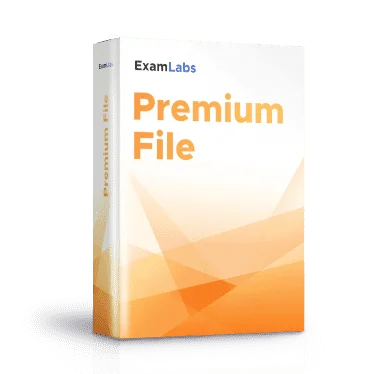
Last Update: Feb 11, 2026
VMware 5V0-32.21 Practice Test Questions, VMware 5V0-32.21 Exam dumps
Looking to pass your tests the first time. You can study with VMware 5V0-32.21 certification practice test questions and answers, study guide, training courses. With Exam-Labs VCE files you can prepare with VMware 5V0-32.21 VMware Cloud Provider Specialist exam dumps questions and answers. The most complete solution for passing with VMware certification 5V0-32.21 exam dumps questions and answers, study guide, training course.
Comprehensive Guide to the 5V0-32.21 VMware Exam
VMware Cloud Director serves as a cornerstone for cloud service providers, enabling them to deliver multi-tenant cloud services effectively. Understanding its architecture is essential for candidates preparing for the VMware Cloud Provider Specialist exam. VMware Cloud Director is built upon a modular architecture that emphasizes scalability, high availability, and the abstraction of physical resources into virtualized constructs that tenants can consume. The primary component of Cloud Director is the cell, which hosts the web interface, API endpoints, and service orchestration modules. Cells can be deployed in clusters to ensure redundancy, failover capabilities, and load balancing to manage concurrent tenant requests efficiently.
The architecture integrates with VMware vSphere to utilize underlying compute, storage, and networking resources. vSphere clusters are abstracted into organizations, each consisting of one or more Organization Virtual Data Centers (oVDCs). These oVDCs allow providers to partition resources according to tenant requirements, enabling flexible allocation models such as Pay-As-You-Go, Reservation Pool, or Allocation Pool. Each oVDC has defined resource allocations for CPU, memory, and storage, ensuring that tenants cannot overconsume resources beyond their entitlements. This abstraction layer is fundamental in providing both resource isolation and elasticity, which are key attributes for cloud environments.
Networking within VMware Cloud Director is another critical aspect of its architecture. Cloud Director introduces multiple networking constructs, including External Networks, Edge Gateways, and Organization Networks. External Networks represent connections to physical network segments managed by the provider. Edge Gateways act as a bridge between external networks and internal organization networks, providing routing, firewall, NAT, and VPN services. Organization Networks are virtual networks used by tenant workloads and can be configured in different modes such as routed, isolated, or NATed, depending on the level of connectivity required. These networking abstractions allow tenants to design network topologies that meet their application and security requirements without directly managing physical network devices.
The storage architecture of Cloud Director focuses on abstraction, flexibility, and policy-driven provisioning. Cloud providers can assign storage resources from vSphere datastores to storage policies, which in turn can be associated with vDCs. This allows tenants to consume storage resources based on performance or availability characteristics rather than specific physical disks or volumes. Cloud Director supports thin provisioning, storage profiles, and automated placement to optimize storage utilization while ensuring tenant workloads meet their performance expectations. Additionally, it integrates with object storage and file storage services, enabling broader storage options for tenant workloads such as content repositories or backup targets.
Resource abstraction within Cloud Director is designed to provide tenants with flexibility while maintaining control for the service provider. Compute resources are abstracted into virtual CPU and memory allocations, which can be committed to tenant workloads dynamically. Storage resources are abstracted into storage policies, enabling automated allocation based on predefined performance tiers. Networking resources are abstracted into virtual networks with configurable IP pools, firewall rules, and edge services. This abstraction allows tenants to consume cloud resources in a manner similar to a private datacenter while leveraging the economies of scale and operational efficiencies of the provider’s environment.
High availability and fault tolerance are integrated throughout the architecture. Cloud Director supports clustering for cells, which ensures that the failure of a single cell does not impact tenant operations. The database backend, typically using vPostgres or an external relational database, can be configured for replication and high availability. Edge services, such as firewalls and load balancers, are designed to maintain service continuity even during maintenance or infrastructure failure. Monitoring, logging, and alerting mechanisms are embedded within the platform, allowing administrators to proactively detect and remediate issues before they affect tenant workloads.
VMware Products and Solutions
The VMware Cloud Provider ecosystem consists of several products and solutions designed to enhance the capabilities of Cloud Director and deliver comprehensive cloud services. These products extend the functionality of Cloud Director in areas such as monitoring, automation, usage reporting, multi-site operations, and hybrid cloud integration. A deep understanding of these components is crucial for certification candidates as they reflect real-world use cases that Cloud Providers encounter.
One core product integrated with Cloud Director is vCloud Usage Meter. Usage Meter provides detailed reporting on resource consumption across tenant environments. It collects metrics related to CPU, memory, storage, and network usage, enabling providers to generate accurate billing reports and understand resource utilization patterns. vCloud Usage Meter supports automated data collection, which reduces administrative overhead and ensures consistent reporting. The integration of Usage Meter with Cloud Director allows organizations to reconcile usage data against allocations, identify anomalies, and implement resource optimization strategies. Knowledge of its installation, configuration, and integration workflows is critical for the exam.
VMware vCloud Usage Insight and VMware Commerce Portal complement Usage Meter by providing visibility into billing, consumption trends, and tenant reporting. Usage Insight aggregates data from multiple usage meters and presents it through dashboards and analytics interfaces. Commerce Portal allows tenants and providers to manage billing, subscriptions, and service plans. This integration demonstrates how Cloud Director supports service monetization and operational transparency, two vital elements for cloud service providers aiming to deliver competitive offerings while maintaining operational efficiency.
Cloud Foundation is another significant solution within the VMware ecosystem that supports Cloud Director deployments. Cloud Foundation provides an integrated software stack for compute, storage, networking, and cloud management. It simplifies deployment and lifecycle management through automated provisioning, configuration, and patching. Cloud Foundation can serve as the underlying platform for Cloud Director, offering standardized deployment templates, automated validation, and policy-driven resource management. Candidates preparing for the exam should understand how Cloud Foundation interacts with Cloud Director, how workloads are deployed on top of it, and how resource abstraction is maintained across different layers.
The Container Service Extension (CSE) adds container orchestration capabilities to Cloud Director, enabling tenants to deploy and manage Kubernetes clusters directly from the Cloud Director interface. CSE automates the creation of namespaces, network configurations, and storage provisioning for container workloads. Candidates should be familiar with how CSE integrates with vSphere and Cloud Director to enable hybrid application deployment models, providing tenants with flexibility for both traditional VM workloads and modern containerized applications.
App Launch Pad is a self-service portal designed to simplify application deployment for tenants. It allows users to browse, select, and deploy pre-configured application templates, improving agility and reducing manual deployment errors. App Launch Pad integrates with Cloud Director catalogs, leveraging vApps and VM templates. Understanding its role within the cloud ecosystem and how it interacts with other VMware solutions helps candidates appreciate end-to-end tenant experience design.
Cloud Director Availability provides disaster recovery and migration services for tenants. It allows workloads to be replicated between Cloud Director instances, either on-premises or across different cloud regions. Administrators can define replication schedules, failover policies, and recovery point objectives to ensure business continuity. Knowledge of Cloud Director Availability is crucial for exam preparation, particularly the configuration, monitoring, and management aspects, as it highlights Cloud Director’s capabilities beyond standard compute and storage services.
vRealize Orchestrator and vRealize Operations Tenant App for Cloud Director provide automation and monitoring capabilities. Orchestrator enables workflow-based automation, allowing repetitive tasks such as provisioning, scaling, and reporting to be executed with minimal manual intervention. vRealize Operations Tenant App provides tenants with insights into performance metrics, resource utilization, and health indicators, helping them optimize workloads and plan capacity. Candidates should understand how these solutions integrate with Cloud Director, the types of workflows and dashboards they offer, and their role in operational efficiency and tenant self-service capabilities.
Understanding the interaction of these products and solutions with VMware Cloud Director allows candidates to see the full ecosystem in which the Cloud Provider Specialist operates. Each component enhances Cloud Director’s core functionality, either by providing visibility, automation, disaster recovery, or hybrid cloud capabilities. Exam candidates are expected to not only identify these products but also understand their use cases, integration points, and operational workflows. This knowledge demonstrates a holistic understanding of cloud management, which is essential for both certification and real-world cloud operations.
VMware Cloud Provider Specialist Exam Preparation Guide
Planning and designing a VMware Cloud Director deployment is a critical skill for cloud service providers. Effective planning ensures that the deployment can meet both current and future tenant requirements while maintaining operational efficiency, security, and scalability. A successful design process begins with understanding the business and technical requirements of the cloud service. This includes identifying the number of tenants, anticipated workloads, resource utilization patterns, performance expectations, and compliance requirements. By analyzing these factors, administrators can determine the appropriate infrastructure footprint, including the number of vSphere hosts, storage capacity, network topology, and redundancy requirements.
Resource allocation models play a key role in designing Cloud Director environments. Organization Virtual Data Centers (oVDCs) allow providers to assign compute, storage, and networking resources to tenants in a flexible manner. Allocation models such as Reservation Pool, Allocation Pool, and Pay-As-You-Go define how resources are committed and consumed. Reservation Pool ensures that all allocated resources are guaranteed to the tenant, providing predictable performance for critical workloads. Allocation Pool overcommits resources, allowing multiple tenants to share the same physical resources efficiently, which maximizes utilization but may impact performance under peak demand. Pay-As-You-Go provides dynamic allocation, allowing tenants to consume resources on-demand while paying only for what they use. Understanding the implications of each model is essential for designing environments that balance tenant expectations with provider efficiency.
Networking design is another critical aspect of planning. Cloud Director supports multiple network types, including routed, isolated, and NAT networks. Routed networks connect tenant workloads to external networks through Edge Gateways, enabling communication between tenant environments and the internet or corporate networks. Isolated networks are contained within the tenant environment and provide private connectivity between virtual machines without external access. NAT networks provide an additional layer of abstraction, enabling multiple tenants to share external IP addresses while maintaining internal IP consistency. Careful planning of IP address pools, VLAN assignments, and network segmentation is essential to prevent conflicts and ensure scalable network architecture. Load balancing and firewall considerations also form part of the network design, as they help distribute traffic and protect tenant workloads from unauthorized access or network congestion.
Storage planning requires understanding both performance and capacity requirements. Cloud Director supports integration with vSphere storage policies, which allows administrators to classify storage resources based on performance tiers, availability, or redundancy. This classification ensures that tenant workloads receive storage that meets their specific needs. Thin provisioning allows for efficient utilization of storage resources, while automated placement ensures that virtual machines are distributed optimally across available datastores. Object storage and backup solutions should also be considered during the planning phase to ensure that data retention, recovery, and compliance requirements are met. Storage planning is closely tied to workload type, as databases, web servers, and file services each have distinct storage I/O characteristics.
Identity and access management is a fundamental design consideration. Cloud Director supports multiple identity sources, including local user accounts, LDAP, and SAML-based providers. Planning for identity integration involves defining tenant roles, permissions, and authentication methods. Proper role-based access control ensures that tenants have the required permissions to manage their resources without compromising the overall system. SSL certificates must be planned and managed to secure communications between tenants and the Cloud Director portal, API endpoints, and management interfaces. High availability and disaster recovery planning should also be included, with considerations for clustering cells, replicating databases, and configuring Edge services to maintain operational continuity in the event of failures or maintenance.
Configure and Install VMware vCloud Director
Installing and configuring VMware Cloud Director requires careful preparation and understanding of the environment. The installation process begins with validating hardware and software requirements. VMware Cloud Director supports multiple Linux-based operating systems and requires integration with vSphere for compute, storage, and network resources. Database setup is a key step, as Cloud Director requires a relational database to store configuration, tenant, and operational data. Administrators must configure the database for performance, reliability, and high availability. Supported database options include vPostgres embedded with Cloud Director or an external database server configured with replication and backup strategies. Proper database design ensures the platform can scale and remain resilient under heavy workloads.
The next phase involves installing Cloud Director cells. A cell is the central unit responsible for providing web services, API endpoints, and orchestration capabilities. Multiple cells can be deployed in clusters to provide redundancy and load balancing. Each cell requires configuration of network settings, SSL certificates, and integration with identity sources. Load balancing is critical when deploying multiple cells to ensure consistent user access and API performance. Cells must also be registered with the Cloud Director database, enabling them to share configuration and state information for seamless operation. Understanding the role of cells and their interaction with the underlying infrastructure is essential for deployment success.
Configuring Cloud Director involves setting up organizational structures, resource pools, and virtual data centers. Organizations represent tenants and serve as administrative boundaries, while oVDCs provide resource allocations within each organization. Administrators must define CPU, memory, and storage allocations for each oVDC based on the planned resource model. Network configuration includes connecting oVDCs to external networks, configuring Edge Gateways for routing, firewall, and NAT, and defining organization networks for tenant workloads. Proper network planning during configuration ensures tenant isolation, security, and efficient traffic flow.
Identity management configuration is a key part of the setup process. Cloud Director supports multiple identity sources, enabling providers to integrate tenant authentication with corporate directories or federated identity providers. Administrators must configure roles, permissions, and groups to ensure proper access control. SSL certificate management is also essential to secure communications. Certificates must be imported and configured for each cell, load balancer, and API endpoint to prevent security warnings and ensure encrypted communications. Additionally, administrators should configure logging and monitoring to capture operational events, which helps in troubleshooting and maintaining system health.
vCloud Usage Meter integration is part of the installation and configuration process for providers who intend to track tenant resource consumption. Usage Meter must be installed, configured to collect data from Cloud Director, and integrated with reporting dashboards or portals. Load balancing configuration is also important for larger environments where multiple cells or Edge Gateways are deployed. Balancers ensure that tenant requests are evenly distributed across available resources, preventing performance bottlenecks and improving reliability. Testing the configuration through sample workloads and validation tools helps verify that all components are functioning correctly before tenants begin using the environment.
Performance tuning and optimization are ongoing considerations during and after installation. Administrators must monitor CPU, memory, storage, and network utilization to identify potential bottlenecks. Adjustments to resource allocation, network configuration, and storage placement can improve efficiency and tenant experience. Planning for future expansion is essential, as Cloud Director deployments often grow with increasing tenant demands. This includes adding additional vSphere hosts, datastores, network segments, or Cloud Director cells as needed to maintain performance and scalability. Proper documentation of the installation and configuration process ensures that operational staff can maintain the environment and troubleshoot issues effectively.
VMware Cloud Provider Specialist Exam Preparation Guide – Part 3
Performance Tuning and Optimization of VMware Cloud Director
Performance tuning in VMware Cloud Director involves understanding how compute, storage, and networking resources interact with the Cloud Director services and the tenant workloads that run on top of them. Cloud Director abstracts vSphere resources, meaning that the performance of tenant workloads is directly influenced by the underlying vSphere clusters, datastore performance, and network configuration. Administrators need to adopt a holistic approach, evaluating CPU, memory, storage latency, network throughput, and Cloud Director service performance metrics together.
One key area of optimization is compute resource management. Cloud Director provides flexible CPU and memory allocation policies for tenants through Organization Virtual Data Centers. Reservation, limit, and shares are fundamental concepts used to ensure fair and efficient allocation. Reservations guarantee a minimum resource allocation for critical workloads, while limits restrict maximum consumption to prevent resource contention. Shares define relative priority when resources are overcommitted. Understanding how these allocations map to the underlying vSphere cluster and how overcommitment strategies affect workload performance is essential. Improperly configured reservations or limits can result in resource starvation or inefficient cluster utilization, directly impacting tenant workloads and satisfaction.
Storage optimization is equally critical, as it often becomes a bottleneck in multi-tenant environments. Cloud Director integrates with vSphere storage policies, enabling administrators to define performance tiers based on latency, IOPS, and throughput requirements. Thin provisioning allows for efficient utilization, but it requires monitoring to avoid capacity exhaustion. Datastore clusters and Storage DRS provide automated placement and load balancing, reducing hotspots and ensuring predictable performance. Administrators must also consider snapshot usage, backup schedules, and replication activities, as these operations can introduce latency spikes if not carefully planned. Storage optimization also extends to object storage integration for archival, content delivery, or backup, which requires understanding throughput characteristics and network connectivity considerations.
Network optimization involves ensuring that both tenant traffic and Cloud Director management traffic flow efficiently. Edge Gateways, firewalls, and routers need proper configuration to avoid bottlenecks. Segmentation of management, tenant, and replication traffic can prevent interference, while load balancers ensure uniform distribution across cells or Edge devices. Network monitoring tools and performance dashboards provide visibility into throughput, packet loss, and latency, enabling administrators to proactively identify and resolve network performance issues before they impact tenant workloads. Bandwidth allocation, VLAN planning, and IP pool design are all critical factors in achieving high-performing multi-tenant environments.
Cloud Director cells themselves require tuning to handle concurrent tenant requests effectively. JVM settings for the application server, database connection pools, and API request limits can be adjusted to improve response times. Regular monitoring of logs and system metrics helps identify potential bottlenecks in API processing or database queries. Performance tuning should also include database optimization, such as indexing, query optimization, and ensuring adequate replication and high availability configurations to prevent latency under load. Understanding how each component of Cloud Director contributes to overall system performance is key to maintaining a responsive and reliable cloud environment.
Upgrades and Lifecycle Management
Upgrading VMware Cloud Director is a structured process that requires careful planning and validation. An upgrade typically involves updating Cloud Director cells, the underlying vSphere environment, storage components, network configurations, and integrated products like Usage Meter or vRealize components. Prior to performing an upgrade, administrators should conduct a thorough assessment of compatibility matrices, backup all configuration and tenant data, and validate the upgrade path. Testing in a non-production environment is recommended to identify potential issues and minimize downtime.
The upgrade process often begins with patching the vSphere infrastructure and verifying compatibility with the new Cloud Director version. Cells are then upgraded sequentially to ensure continuity of service. Database schemas are updated as part of the upgrade, and administrators must monitor for errors or conflicts during migration. Post-upgrade validation includes verifying tenant access, checking resource availability, and ensuring that all integrated components are functioning as expected. Automation and orchestration workflows, if in place, should also be tested to confirm they continue to operate correctly after the upgrade.
Lifecycle management extends beyond upgrades to include monitoring, patching, and capacity planning. Administrators must continually evaluate resource usage trends, tenant demands, and system performance to make informed decisions about scaling infrastructure, adding new vDCs, or introducing new storage or network resources. Proactive lifecycle management ensures that the Cloud Director environment remains resilient, efficient, and capable of supporting evolving tenant requirements without disruption.
Troubleshooting VMware Cloud Director
Troubleshooting is an essential skill for VMware Cloud Provider Specialists. It requires a structured approach, beginning with identifying symptoms, isolating affected components, and diagnosing root causes. Cloud Director environments consist of multiple layers, including cells, databases, vSphere infrastructure, storage, and networking, so effective troubleshooting requires knowledge across all layers.
Log analysis is one of the first steps in troubleshooting. Cloud Director maintains extensive logs for API calls, cell operations, database transactions, and system events. Understanding the location and structure of these logs enables administrators to identify errors, warnings, or anomalies quickly. Logs often provide detailed information about failed operations, authentication issues, or resource constraints, allowing for targeted interventions. Administrators must also be familiar with the different log levels, which can be adjusted to capture more granular data when diagnosing complex issues.
Connectivity issues are a common challenge in multi-tenant environments. Problems may arise due to misconfigured networks, VLAN conflicts, IP pool exhaustion, or Edge Gateway misconfigurations. Troubleshooting network problems involves validating IP assignments, checking routing and firewall rules, and verifying that network segments are correctly mapped to tenant oVDCs. Monitoring tools can provide visibility into network traffic patterns and potential bottlenecks. Proper network documentation and standardized configuration practices reduce the likelihood of recurring issues.
Performance-related problems often require a combination of monitoring and tuning. High CPU, memory, or storage utilization in vSphere clusters can lead to degraded tenant performance. Administrators need to correlate tenant workloads with underlying resource metrics to determine whether the problem stems from overcommitment, misconfigured limits, or hardware constraints. Storage latency issues, insufficient network bandwidth, or overloaded Edge Gateways can also affect performance. Identifying the specific cause requires a methodical approach, analyzing metrics across compute, storage, and network layers while considering Cloud Director configuration parameters.
Database issues can also impact Cloud Director functionality. Problems may arise due to connectivity failures, slow queries, or replication errors. Administrators must understand database architecture, connection pooling, and schema management. Backup and recovery procedures are critical in mitigating risks associated with database corruption or failure. Tools for monitoring database health and replication status provide insights into potential problems before they impact tenant operations.
Finally, tenant-specific issues often require a combination of Cloud Director knowledge and general VMware expertise. Problems with vApps, virtual machines, network connectivity, or resource allocation can usually be traced back to misconfigurations at either the tenant or provider level. Understanding the mapping between Cloud Director objects and vSphere resources enables administrators to quickly identify and resolve these issues. Maintaining a structured approach to troubleshooting—identifying symptoms, isolating components, analyzing logs, validating configuration, and implementing corrective actions—ensures consistent resolution of problems and improves overall system reliability.
VMware Cloud Provider Specialist Exam Preparation Guide
Administration and operations in VMware vCloud Director are central to maintaining a secure, efficient, and reliable multi-tenant cloud environment. Cloud Director enables providers to offer cloud services while isolating tenants’ workloads, managing resources dynamically, and ensuring operational continuity. Effective administration requires a deep understanding of the mapping between organizational constructs, virtual resources, and underlying vSphere infrastructure, as well as operational processes to monitor, maintain, and optimize the environment.
Managing Organizations in VMware Cloud Director
Organizations are the core tenant construct in Cloud Director. Each organization functions as an administrative boundary with defined roles, permissions, and resource allocations. Administrators can create organizations based on tenant requirements, aligning compute, storage, and network resources with service level agreements. When creating an organization, it is important to define administrative roles carefully. Organization administrators manage their respective environments, including vApps, virtual machines, catalogs, and network configurations, without access to other organizations. Understanding the hierarchy of organization roles and their corresponding permissions is essential for proper operational governance and security.
Organization Virtual Data Centers (oVDCs) are key components within organizations. oVDCs abstract underlying vSphere resources, including CPU, memory, and storage, providing tenants with flexible allocations based on predefined models such as Reservation Pool, Allocation Pool, or Pay-As-You-Go. Administrators must carefully configure oVDC allocations to ensure fair resource distribution and prevent overcommitment issues. Proper oVDC configuration allows providers to enforce quotas, monitor resource usage, and provide tenants with predictable performance. Operationally, monitoring oVDC resource utilization helps identify bottlenecks, anticipate capacity shortages, and optimize allocation strategies.
Catalogs serve as repositories for vApp templates, virtual machine templates, ISO images, and other deployable objects. Administrators can create organization-specific catalogs or share global catalogs across multiple tenants. Effective catalog management includes setting permissions for read, write, or deploy actions, ensuring tenants have access to relevant resources while maintaining control over template versions and configurations. Catalogs also support versioning and update management, allowing providers to offer standardized, tested templates while minimizing configuration drift and potential deployment errors.
Resource Management
Resource management is a critical aspect of Cloud Director operations. Providers must continually monitor CPU, memory, and storage utilization across both tenant and provider domains. vSphere clusters underlying Cloud Director environments provide metrics that administrators can use to optimize placement and allocation. Dynamic resource management is enabled through features such as Storage DRS, vSphere DRS, and distributed resource scheduling policies, which automate the balancing of workloads across available compute and storage resources. Administrators must understand how these mechanisms interact with Cloud Director constructs like vApps and oVDCs to ensure performance and operational efficiency.
Tenant workloads, including vApps and virtual machines, are managed through Cloud Director’s interface. vApps encapsulate multiple virtual machines, enabling administrators and tenants to manage applications as a single entity. This abstraction simplifies lifecycle management, including provisioning, scaling, and decommissioning. Administrators must monitor vApp resource usage, identify potential performance issues, and apply policies such as affinity rules, resource limits, or reservations to maintain workload performance and isolation. Proper management of virtual machines within vApps ensures that tenants’ applications operate reliably without interfering with other tenants’ workloads.
Storage management extends beyond allocation to include monitoring consumption, implementing quotas, and ensuring alignment with performance policies. Cloud Director supports storage profiles and policies, which define storage tiers based on latency, IOPS, and redundancy. Administrators must ensure that tenant workloads are placed on appropriate storage tiers to meet performance expectations. Regular audits of datastore utilization, snapshot usage, and provisioned versus consumed capacity help prevent storage overcommitment and maintain operational efficiency. Integrating monitoring tools to track trends and identify anomalies allows for proactive intervention and ensures predictable tenant performance.
Network Management and Tenant Connectivity
Networking in Cloud Director provides tenants with flexibility while maintaining operational control. Administrators configure external networks to connect tenant workloads to the internet or corporate networks, and create organization networks to enable communication within and between tenants’ workloads. Edge Gateways are central to network operations, offering routing, firewall, NAT, VPN, and load balancing services. Administrators must monitor gateway performance, configure appropriate firewall rules, and ensure redundancy to maintain availability. Network segmentation, IP pool management, and VLAN assignments are key operational tasks to prevent conflicts and ensure tenant isolation.
Tenant networking objects include routed networks, isolated networks, and NAT-ed networks. Administrators must understand the purpose of each network type and how they interact with Edge Gateways, external networks, and tenant workloads. Monitoring connectivity, validating routing paths, and troubleshooting network performance issues are daily operational tasks. Proper planning and administration of tenant networking help maintain secure, resilient, and high-performing multi-tenant environments.
User Roles, Groups, and Access Control
Effective administration of Cloud Director environments requires a clear understanding of user roles and groups. Cloud Director supports default roles such as System Administrator, Organization Administrator, and vApp Author, each with predefined permissions. Custom roles can be created to meet specific operational or security requirements. Group management allows administrators to assign roles to collections of users, simplifying large-scale operations and ensuring consistent application of policies. Proper role-based access control prevents unauthorized access, protects tenant data, and ensures that operational responsibilities are clearly defined.
Administrators must also manage identity sources, integrating LDAP, Active Directory, or SAML-based providers to facilitate authentication. Maintaining synchronization, monitoring login activities, and ensuring secure authentication practices are essential for operational security. SSL certificates must be deployed and managed to protect communications across portals, APIs, and management interfaces.
vApp and Virtual Machine Management
vApp management is a critical aspect of operational tasks in Cloud Director. Administrators must ensure that vApps are properly provisioned, configured, and monitored throughout their lifecycle. This includes managing CPU, memory, and storage allocations, configuring network connections, applying resource limits, and implementing security policies. Scaling vApps, cloning vApps, or modifying their configurations requires careful consideration of dependencies, network connectivity, and resource consumption to avoid unintended performance issues.
Virtual machine management within vApps follows similar operational principles. Administrators are responsible for provisioning VMs, applying guest OS configurations, monitoring performance metrics, and enforcing compliance with organizational policies. Lifecycle operations such as snapshot management, backup scheduling, and VM decommissioning are integral to maintaining operational efficiency. Understanding the mapping of VMs to vSphere resources, including clusters, datastores, and networks, enables administrators to troubleshoot performance issues and optimize workload placement.
Cloud Director Availability and Multi-Site Management
Cloud Director Availability provides disaster recovery and migration capabilities, allowing administrators to replicate tenant workloads across different sites. Operational management involves configuring replication schedules, recovery point objectives, and failover policies to ensure business continuity. Administrators must monitor replication status, validate failover procedures, and perform periodic recovery testing. Multi-site management also involves coordinating networking, storage, and identity configurations across sites to ensure seamless tenant operations during planned or unplanned outages.
Implementing multi-site management requires understanding the relationship between primary and recovery sites, configuring Edge Gateways for inter-site connectivity, and ensuring that resource allocations align with tenant requirements. Administrators must account for latency, bandwidth, and storage replication constraints when designing and managing multi-site deployments. Proper configuration and operational monitoring of these environments provide tenants with reliable disaster recovery options and enhance the overall resilience of the Cloud Director platform.
Monitoring and Operational Visibility
Effective administration relies on monitoring tools that provide visibility into Cloud Director’s performance, resource utilization, and operational health. Monitoring encompasses compute clusters, storage systems, network segments, Cloud Director cells, vApps, and tenant workloads. Key metrics include CPU and memory utilization, datastore capacity and latency, network throughput and error rates, and service availability indicators. Alerts and notifications can be configured to proactively address performance degradation, resource exhaustion, or system failures. Continuous monitoring ensures operational continuity, enables rapid response to issues, and supports capacity planning.
Integrating reporting and analytics tools provides additional operational insights. Administrators can generate historical trends, tenant consumption reports, and performance summaries to inform decision-making. These insights help identify overprovisioned resources, detect inefficient allocation patterns, and support operational improvements. Visibility into operational data also facilitates compliance reporting, audit readiness, and SLA enforcement, all of which are critical for providers delivering cloud services to enterprise customers.
Best Practices for Operational Excellence
Operational excellence in Cloud Director requires adherence to best practices in resource management, security, monitoring, and tenant support. Administrators should implement structured workflows for provisioning, scaling, and decommissioning resources. Standardized templates, catalogs, and role definitions reduce errors and improve operational efficiency. Regular audits of resource usage, network configurations, and security policies help maintain compliance and prevent operational risks.
Proactive lifecycle management, including patching, upgrades, and performance tuning, ensures the environment remains resilient and scalable. Documentation of processes, configurations, and operational procedures supports knowledge transfer, reduces dependency on individual administrators, and improves the reliability of daily operations. Training and skill development for operational teams ensure that administrators remain proficient in managing evolving Cloud Director environments.
VMware Cloud Provider Specialist Exam Preparation Guide
Deploying VMware Cloud Director in enterprise-scale or complex environments requires a strategic and forward-looking approach. One of the key considerations is designing the topology to support high availability, fault tolerance, and operational continuity. Cloud Director cells must be deployed in clusters with load balancing to distribute tenant requests evenly and prevent service interruptions. This ensures that individual cell failures do not impact tenant access to resources. Underlying vSphere clusters must also be architected to provide redundancy, leveraging HA and DRS features to manage host failures and workload balancing efficiently. Planning for scalability from the outset allows administrators to add resources such as additional cells, hosts, or datastores without requiring disruptive changes to the operational environment.
Resource allocation and overcommitment strategies play a critical role in advanced deployments. CPU and memory resources in vSphere clusters are often overcommitted to maximize utilization, but administrators must carefully analyze workload patterns to prevent performance degradation during peak usage. Reservation, limit, and shares must be properly configured within Organization Virtual Data Centers to balance tenant resource demands with overall cluster capacity. Storage allocation must also consider both performance and capacity. High-performance workloads should be assigned to storage tiers that provide low latency and high IOPS, while less critical workloads can utilize standard or lower-tier storage. Thin provisioning and Storage DRS features enable administrators to manage capacity dynamically, but monitoring is essential to avoid overutilization.
Networking considerations are equally important. Cloud Director environments often involve multiple tenants with unique network requirements, which necessitates careful planning of IP pools, VLANs, and Edge Gateway configurations. Routed, isolated, and NAT-ed networks must be designed to ensure tenant isolation, secure connectivity, and scalability. Edge Gateways must be configured for redundancy and high availability, with firewall rules, NAT policies, and load balancing tailored to tenant needs. Proper network documentation and consistent naming conventions help simplify operations and reduce the risk of configuration errors as the environment grows.
High availability and disaster recovery planning are critical for maintaining service continuity. Cloud Director cells, database backends, and Edge services must be designed to tolerate failures. Database replication, offsite backups, and redundant connectivity paths are essential to ensure recovery from hardware failures or site outages. Administrators must also consider recovery time objectives and recovery point objectives when designing multi-site deployments. Workload replication between primary and secondary sites, along with automated failover procedures, allows tenants to continue operations with minimal disruption. Periodic testing of failover and recovery scenarios ensures that the design functions as intended and helps identify potential gaps before an actual outage occurs.
Operational efficiency is enhanced through automation and orchestration. Cloud Director integrates with vRealize Orchestrator to automate repetitive tasks such as tenant provisioning, network configuration, and resource allocation. Automation reduces human error, accelerates deployment times, and ensures consistency across the environment. Administrators should create workflows for common operational tasks, monitor execution logs, and validate outcomes to maintain reliability. Using automation in conjunction with standardized templates, catalogs, and role definitions simplifies management in large-scale deployments.
Capacity planning is an ongoing process in advanced deployments. Administrators must continuously monitor resource utilization across compute, storage, and network domains. Historical metrics, trend analysis, and forecasting models help predict when additional resources will be required. Proper capacity planning ensures that tenant demands are met without compromising performance or creating resource contention. It also allows providers to plan hardware procurement, upgrades, and expansion in a timely and cost-effective manner.
Integration Strategies with VMware Ecosystem
Cloud Director does not operate in isolation; it is integrated with multiple VMware products to provide comprehensive cloud services. Understanding these integration points is essential for administrators responsible for multi-product environments. vCloud Usage Meter, for example, provides usage reporting that feeds into billing systems. Proper integration ensures that tenant resource consumption is accurately tracked and reported. Administrators must configure the connection between Usage Meter and Cloud Director, validate data collection, and monitor for anomalies to ensure reliable reporting. This integration supports both operational oversight and business decision-making for service providers.
vRealize Operations Tenant App for Cloud Director provides tenants with insights into performance, resource utilization, and workload health. Administrators must integrate vRealize Operations with Cloud Director to enable tenants to view metrics and trends in real time. This integration enhances transparency, empowers tenants to manage their own workloads more effectively, and reduces administrative overhead for the provider. Understanding the configuration and operational management of vRealize components is critical for maintaining a fully integrated and optimized environment.
Cloud Director also integrates with Cloud Foundation, which provides standardized infrastructure, lifecycle management, and automation capabilities. Deploying Cloud Director on top of Cloud Foundation ensures that compute, storage, and networking resources are provisioned according to validated templates, minimizing configuration errors. Administrators must understand the interplay between Cloud Foundation’s management constructs and Cloud Director’s tenant abstractions to ensure proper resource allocation, operational efficiency, and maintainability. Awareness of compatibility matrices, update paths, and interoperability considerations is necessary for successful integration planning.
Container Service Extension enables tenants to deploy and manage Kubernetes clusters within Cloud Director. Administrators must ensure that CSE is properly configured, network and storage requirements are met, and access policies are enforced. Understanding the lifecycle management of containerized workloads, including provisioning, scaling, and monitoring, helps administrators support hybrid workloads in multi-tenant environments. App Launch Pad further extends tenant self-service capabilities by allowing the deployment of pre-configured applications. Integration of these solutions requires careful planning of resource allocations, catalog structures, and security policies to prevent conflicts and maintain operational efficiency.
Cloud Director Availability provides disaster recovery and migration functionality. Integration with secondary sites, replication schedules, and failover policies requires careful coordination with networking, storage, and identity management components. Administrators must monitor replication status, perform test failovers, and ensure that tenant workloads are properly synchronized across sites. Multi-site integration extends operational complexity but enhances resilience and service continuity for tenants. Understanding the interdependencies of these integrations is essential for planning, deploying, and maintaining an advanced Cloud Director environment.
Operational Best Practices
Maintaining operational excellence in Cloud Director requires a structured approach to administration, monitoring, and maintenance. Resource management is central to best practices, ensuring that CPU, memory, storage, and networking resources are allocated efficiently. Continuous monitoring of cluster utilization, datastore performance, and network throughput allows administrators to proactively identify potential bottlenecks. Workload placement, automated resource balancing, and proper overcommitment strategies help maintain tenant satisfaction and prevent performance issues.
Security management is a critical operational practice. Administrators must enforce role-based access control, manage identity sources, and maintain SSL certificates across cells, portals, and APIs. Regular audits of permissions, group memberships, and access logs help prevent unauthorized access and support compliance requirements. Network security policies, firewall configurations, and VPN management ensure tenant isolation and protect workloads from external threats. Regular patching and update management reduce exposure to vulnerabilities and maintain system integrity.
Automation and orchestration are essential for operational efficiency. Administrators should leverage workflows to automate repetitive tasks, enforce standardized configurations, and reduce manual errors. Monitoring automation outcomes and maintaining versioned workflows ensures that operational tasks remain consistent and reliable. Administrators should also implement alerting and reporting mechanisms to detect deviations from expected behavior and initiate corrective actions promptly.
Monitoring and analytics provide operational visibility and support informed decision-making. Dashboards for vSphere clusters, storage, network segments, and Cloud Director cells provide real-time metrics on utilization, performance, and health. Historical data and trend analysis enable capacity planning, performance tuning, and proactive maintenance. Integration with external monitoring and reporting tools can further enhance operational insight, allowing administrators to correlate Cloud Director metrics with underlying infrastructure performance and tenant usage patterns.
Change management practices are crucial for maintaining stability. Administrators should document configuration changes, upgrade procedures, and operational workflows. Implementing structured change control processes reduces the risk of service disruption and ensures that all modifications are tested and validated before deployment. Backups and rollback plans provide safety nets for unanticipated issues, enabling rapid recovery without impacting tenant operations.
Tenant support practices include provisioning guidance, resource allocation monitoring, and troubleshooting assistance. Administrators must be familiar with vApp and VM management, network connectivity, catalog usage, and multi-site operations to assist tenants effectively. Providing clear documentation, operational dashboards, and self-service capabilities empowers tenants while minimizing administrative overhead. This approach enhances tenant satisfaction and operational efficiency simultaneously.
Strategic Operational Practices
Strategic operational practices focus on aligning Cloud Director operations with long-term business objectives and tenant expectations. Capacity forecasting, resource optimization, and performance monitoring support strategic decisions about infrastructure investment, scaling, and service expansion. Administrators should analyze utilization trends to identify over-provisioned resources, forecast growth requirements, and plan future deployments effectively. Resource optimization strategies include right-sizing VMs, balancing workloads across clusters, and utilizing storage tiers efficiently to reduce costs while maintaining performance.
Disaster recovery and business continuity planning are part of strategic operations. Administrators must define recovery objectives, implement replication strategies, and validate failover procedures. Multi-site operations, integration with Cloud Director Availability, and testing of replication and failover workflows ensure that tenant workloads can continue under adverse conditions. Aligning recovery planning with tenant SLAs supports service reliability and protects provider reputation.
Continuous improvement practices include auditing, process refinement, and feedback collection. Administrators should regularly review operational procedures, monitor SLA compliance, and analyze tenant support tickets to identify recurring issues or inefficiencies. Adjustments to workflows, automation, and monitoring configurations help optimize operations, reduce downtime, and enhance tenant satisfaction. Training and skill development for operational staff ensures that administrators remain proficient in managing evolving Cloud Director environments and new product integrations.
Integration of new VMware technologies and features is part of strategic planning. Administrators should evaluate emerging products, assess compatibility, and plan phased deployments to enhance service offerings. Evaluating integration points, resource requirements, and tenant impact ensures that new capabilities can be delivered without disruption. Strategic adoption of automation, self-service, and monitoring enhancements positions providers to scale efficiently while maintaining high operational standards.
Final Thoughts
Preparing for the VMware Cloud Provider Specialist exam requires both conceptual understanding and practical familiarity with VMware Cloud Director and its ecosystem. Mastery of the platform’s architecture, resource abstractions, and integration with products such as vCloud Usage Meter, vRealize Operations, and Cloud Foundation is crucial. A candidate should focus not only on memorizing features but also on understanding how components interact, how workloads are provisioned and managed, and how operational best practices are applied in real-world scenarios.
Hands-on experience is invaluable. Setting up test environments, configuring vApps, experimenting with networking constructs, and performing operational tasks such as scaling, monitoring, and troubleshooting will reinforce the theoretical knowledge. Simulating multi-tenant deployments, testing disaster recovery scenarios, and using automation workflows will provide a deeper understanding of the platform and its operational challenges.
Exam preparation should emphasize understanding the purpose and function of each Cloud Director component. Candidates should be able to interpret scenarios, identify appropriate configurations, and anticipate operational outcomes. This analytical approach ensures readiness for scenario-based exam questions that test applied knowledge rather than rote memorization.
Keeping abreast of VMware’s latest product versions, features, and best practices will help candidates stay current. The cloud environment evolves rapidly, and familiarity with the latest enhancements allows administrators to design and operate efficient, secure, and resilient environments. Understanding how upgrades, patches, and integrations affect existing deployments is also critical to operational success.
Finally, adopting a structured study and practice approach is recommended. Reviewing exam objectives, working through sample scenarios, performing practice tests, and reflecting on operational experience will build confidence and readiness. Focusing on both technical proficiency and strategic operational thinking ensures not only exam success but also effective real-world management of VMware Cloud Director environments.
Preparation for the VMware Cloud Provider Specialist exam is ultimately a journey of building deep understanding, operational expertise, and strategic insight into cloud service delivery. By combining theoretical knowledge with practical application and critical thinking, candidates position themselves for success in both the exam and professional cloud provider roles.
Use VMware 5V0-32.21 certification exam dumps, practice test questions, study guide and training course - the complete package at discounted price. Pass with 5V0-32.21 VMware Cloud Provider Specialist practice test questions and answers, study guide, complete training course especially formatted in VCE files. Latest VMware certification 5V0-32.21 exam dumps will guarantee your success without studying for endless hours.
VMware 5V0-32.21 Exam Dumps, VMware 5V0-32.21 Practice Test Questions and Answers
Do you have questions about our 5V0-32.21 VMware Cloud Provider Specialist practice test questions and answers or any of our products? If you are not clear about our VMware 5V0-32.21 exam practice test questions, you can read the FAQ below.

- 2V0-17.25 - VMware Cloud Foundation 9.0 Administrator
- 2V0-13.25 - VMware Cloud Foundation 9.0 Architect
- 2V0-16.25 - VMware vSphere Foundation 9.0 Administrator
- 2V0-21.23 - VMware vSphere 8.x Professional
- 2V0-72.22 - Professional Develop VMware Spring
- 2V0-41.24 - VMware NSX 4.X Professional V2
- 2V0-11.25 - VMware Cloud Foundation 5.2 Administrator
- 2V0-62.23 - VMware Workspace ONE 22.X Professional
- 2V0-31.24 - VMware Aria Automation 8.10 Professional V2
- 2V0-33.22 - VMware Cloud Professional
- 5V0-62.22 - VMware Workspace ONE 21.X UEM Troubleshooting Specialist
- 5V0-22.23 - VMware vSAN Specialist v2
- 3V0-21.23 - VMware vSphere 8.x Advanced Design
- 2V0-51.23 - VMware Horizon 8.x Professional
- 2V0-32.24 - VMware Cloud Operations 8.x Professional
Check our Last Week Results!
- 2V0-17.25 - VMware Cloud Foundation 9.0 Administrator
- 2V0-13.25 - VMware Cloud Foundation 9.0 Architect
- 2V0-16.25 - VMware vSphere Foundation 9.0 Administrator
- 2V0-21.23 - VMware vSphere 8.x Professional
- 2V0-72.22 - Professional Develop VMware Spring
- 2V0-41.24 - VMware NSX 4.X Professional V2
- 2V0-11.25 - VMware Cloud Foundation 5.2 Administrator
- 2V0-62.23 - VMware Workspace ONE 22.X Professional
- 2V0-31.24 - VMware Aria Automation 8.10 Professional V2
- 2V0-33.22 - VMware Cloud Professional
- 5V0-62.22 - VMware Workspace ONE 21.X UEM Troubleshooting Specialist
- 5V0-22.23 - VMware vSAN Specialist v2
- 3V0-21.23 - VMware vSphere 8.x Advanced Design
- 2V0-51.23 - VMware Horizon 8.x Professional
- 2V0-32.24 - VMware Cloud Operations 8.x Professional







