Pass VMware 5V0-11.21 Exam in First Attempt Easily
Latest VMware 5V0-11.21 Practice Test Questions, Exam Dumps
Accurate & Verified Answers As Experienced in the Actual Test!


Last Update: Jan 27, 2026
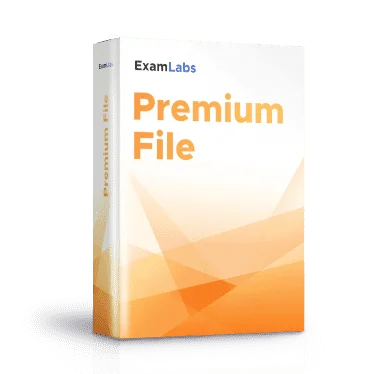
Last Update: Jan 27, 2026
VMware 5V0-11.21 Practice Test Questions, VMware 5V0-11.21 Exam dumps
Looking to pass your tests the first time. You can study with VMware 5V0-11.21 certification practice test questions and answers, study guide, training courses. With Exam-Labs VCE files you can prepare with VMware 5V0-11.21 VMware Cloud on AWS Master Specialist exam dumps questions and answers. The most complete solution for passing with VMware certification 5V0-11.21 exam dumps questions and answers, study guide, training course.
5V0-11.21 VMware Cloud on AWS Master Specialist – Professional Credential
VMware Cloud on AWS represents a hybrid cloud solution that bridges the gap between traditional on-premises VMware environments and the scalable, flexible infrastructure of Amazon Web Services. It allows enterprises to extend their data centers into the cloud without changing the operational model or requiring significant retraining of staff. By integrating VMware’s software-defined data center technologies with AWS infrastructure, organizations gain access to a consistent, familiar environment that offers both agility and reliability. Understanding this service requires a deep dive into its components, architecture, operational model, and the strategic advantages it provides to organizations of varying sizes.
The key objective of VMware Cloud on AWS is to provide seamless operational continuity between on-premises data centers and cloud environments. This eliminates the need for extensive reconfiguration or application refactoring, which is often required when migrating workloads to traditional public clouds. The service maintains compatibility with existing VMware tools and processes, making it easier for IT teams to manage hybrid environments. VMware Cloud on AWS is not merely a hosting service; it is a full-fledged hybrid cloud platform designed to optimize operational efficiency, enhance security, and provide advanced scalability options.
The adoption of VMware Cloud on AWS is often driven by the need for agility, disaster recovery capabilities, and simplified management. Organizations that want to quickly expand infrastructure capacity, test new workloads, or implement robust disaster recovery strategies benefit from the platform’s flexibility. By leveraging VMware Cloud on AWS, enterprises can avoid the capital expenses associated with traditional data center expansion while maintaining control over their environment. The service provides a pathway to cloud adoption that is consistent with VMware’s operational and architectural principles.
Core Architecture of VMware Cloud on AWS
At the heart of VMware Cloud on AWS is the Software-Defined Data Center (SDDC), which consists of VMware vSphere, vSAN, NSX, and vCenter running on dedicated AWS bare-metal infrastructure. The SDDC allows organizations to deploy a fully virtualized environment on AWS without compromising on performance, security, or operational consistency. Each SDDC cluster is designed to integrate tightly with AWS services, offering access to storage, networking, and compute capabilities in a scalable and cost-effective manner.
The architecture emphasizes automation and centralized management, which reduces the administrative burden on IT teams. vCenter provides unified visibility and management across both on-premises and cloud-based VMware environments. NSX offers advanced networking and security features, including micro-segmentation, distributed firewalls, and load balancing. vSAN provides storage virtualization, enabling efficient use of resources while maintaining high availability. The combination of these technologies ensures that workloads running in the cloud behave identically to workloads running in traditional data centers.
Networking within VMware Cloud on AWS is another critical component. NSX provides a software-defined network layer that enables logical switching, routing, and security. This layer allows seamless connectivity between on-premises environments and cloud resources. VPN and Direct Connect integrations offer reliable, low-latency connections, making hybrid cloud operations more predictable. Network segmentation and micro-segmentation are essential for maintaining security and compliance, especially when sensitive workloads are migrated to or extended into the cloud.
VMware Cloud on AWS also leverages AWS infrastructure features such as Elastic Block Store, Elastic Load Balancing, and Amazon EC2 instances for additional compute and storage needs. This tight integration allows organizations to combine the operational model of VMware with the breadth of services offered by AWS. It is important to understand that while the SDDC abstracts many of the complexities of cloud infrastructure, architects and administrators must still design networks, storage policies, and security measures carefully to achieve optimal performance and resilience.
Benefits of VMware Cloud on AWS
One of the primary benefits of VMware Cloud on AWS is operational consistency. Organizations can use the same management tools, processes, and skill sets across both on-premises and cloud environments. This reduces the learning curve and enables IT teams to maintain control over hybrid operations without investing in extensive retraining. Operational consistency also reduces the risk of errors and misconfigurations, which are common during cloud adoption initiatives.
Scalability is another critical advantage. Organizations can provision additional resources on demand without the need to acquire and install physical hardware. This elasticity is particularly useful for handling seasonal workload spikes, running short-term projects, or accommodating sudden business growth. VMware Cloud on AWS allows organizations to scale compute, storage, and network resources independently, ensuring cost-effective and efficient resource utilization.
The platform also offers enhanced security features. VMware’s native security technologies, such as NSX, provide granular control over network traffic and workload access. Combined with AWS’s robust security infrastructure, organizations benefit from multiple layers of protection. Data encryption, identity and access management, and compliance certifications are all integral components of VMware Cloud on AWS. This ensures that workloads meet regulatory requirements and are protected from external threats.
Cost efficiency is another factor that makes VMware Cloud on AWS attractive. Traditional data center expansion requires significant upfront capital investment in hardware, software, and operational overhead. With VMware Cloud on AWS, organizations pay for resources on a consumption basis, reducing financial risk while gaining flexibility. The ability to optimize resource allocation and automate provisioning further contributes to operational efficiency, minimizing waste and ensuring that workloads receive the resources they need when they need them.
Disaster recovery is simplified through VMware Cloud on AWS. Organizations can replicate workloads to the cloud and orchestrate failover processes without the need for a dedicated secondary data center. The platform supports automated recovery plans, ensuring that mission-critical workloads can resume quickly in the event of an outage. Disaster recovery operations are integrated with VMware’s management tools, making it easier for administrators to monitor and execute recovery procedures with confidence.
VMware Cloud on AWS Deployment Models
VMware Cloud on AWS supports multiple deployment models to meet the diverse needs of enterprises. One common approach is the hybrid extension model, where on-premises environments are extended into the cloud. This model allows organizations to migrate workloads gradually or implement cloud bursting strategies, where excess workloads are temporarily moved to the cloud during periods of high demand.
Another deployment option is the cloud-native migration model. In this scenario, organizations may choose to move entire applications or environments to VMware Cloud on AWS to leverage cloud scalability, advanced storage options, and integration with AWS services. Migration strategies typically involve careful planning, including application profiling, resource mapping, and validation to ensure performance and reliability in the cloud environment.
A third approach is the disaster recovery and backup model. Organizations can use VMware Cloud on AWS as a secondary site for critical workloads, reducing the need for a physically separate data center. Backup and replication processes are simplified through integrated tools, and recovery plans can be automated to minimize downtime. This model is particularly beneficial for organizations that face regulatory requirements for high availability and rapid recovery capabilities.
Each deployment model requires careful consideration of network design, security policies, storage provisioning, and cost optimization. Administrators must evaluate the trade-offs between performance, availability, and operational complexity. Successful deployments often combine elements from multiple models to create a tailored solution that meets specific business requirements.
Operational Management and Monitoring
Managing a VMware Cloud on AWS environment requires robust operational procedures and monitoring strategies. Administrators must monitor resource utilization, performance metrics, and system health to ensure optimal operation. VMware Cloud on AWS provides tools and dashboards that consolidate metrics across compute, storage, and networking components, offering a unified view of the environment.
Monitoring workloads is critical for maintaining performance and avoiding bottlenecks. Administrators can track CPU, memory, and storage usage to identify underutilized or overprovisioned resources. Performance alerts and automated actions can help mitigate issues before they impact end users. Integration with AWS CloudWatch and other monitoring tools enables more granular visibility and advanced reporting capabilities.
Backup and recovery operations are another essential aspect of management. Organizations must define backup policies, retention schedules, and recovery objectives. VMware Cloud on AWS integrates with native VMware tools for snapshot-based backups, enabling administrators to quickly restore workloads to a previous state. Automation of routine tasks, such as patch management and configuration updates, reduces the risk of human error and ensures that systems remain compliant with organizational standards.
Security monitoring is equally important. NSX and vCenter provide logging, alerting, and auditing capabilities, allowing administrators to detect anomalies, unauthorized access attempts, and potential vulnerabilities. Regular review of logs, security policies, and compliance reports ensures that workloads remain secure and meet regulatory obligations. Proactive management of security and operational practices reduces downtime and enhances the overall resilience of the environment.
VMware Cloud on AWS Integration with AWS Services
A major strength of VMware Cloud on AWS is its seamless integration with native AWS services. Organizations can leverage storage services such as Amazon S3 for scalable object storage, Amazon RDS for managed databases, and AWS Lambda for serverless compute functions. These integrations enable hybrid architectures that combine VMware-managed workloads with cloud-native applications, offering increased flexibility and efficiency.
Integration with AWS services also allows organizations to implement advanced analytics, artificial intelligence, and machine learning capabilities on data stored within VMware Cloud environments. Organizations can migrate large datasets to AWS for analysis without disrupting existing operations. The ability to combine VMware’s infrastructure capabilities with AWS services creates opportunities for innovation and business optimization that would be difficult to achieve in isolated environments.
Networking integrations are equally important. AWS Direct Connect and VPN connections provide low-latency, reliable links between on-premises data centers and VMware Cloud on AWS environments. This allows enterprises to maintain consistent connectivity for critical applications, facilitate hybrid cloud operations, and implement secure communication channels. Network traffic can be segmented, monitored, and managed using NSX features, providing both security and operational flexibility.
The combination of VMware Cloud on AWS and native AWS services enables organizations to adopt hybrid cloud strategies without sacrificing operational control. Workloads can be dynamically moved between environments, resources can be allocated as needed, and new services can be integrated without extensive reconfiguration. This integration supports business continuity, scalability, and long-term IT strategy alignment.
VMware Cloud on AWS provides a robust hybrid cloud platform that combines VMware’s software-defined data center technologies with the global infrastructure of AWS. Its core architecture, operational model, and integration capabilities allow organizations to extend their on-premises data centers into the cloud with minimal disruption. The platform offers operational consistency, scalability, enhanced security, cost efficiency, and simplified disaster recovery, making it a strategic choice for modern enterprises.
Understanding VMware Cloud on AWS requires knowledge of SDDC architecture, deployment models, operational management, monitoring strategies, and integration with AWS services. These foundational concepts form the basis for mastering the 5V0-11.21 VMware Cloud on AWS Master Specialist Exam. Professionals who develop expertise in these areas gain the ability to deploy, manage, and optimize hybrid cloud environments effectively, ensuring that workloads remain secure, resilient, and high-performing.
The journey toward certification begins with a deep understanding of these concepts, combined with hands-on experience and practical application. By mastering the architectural principles, operational strategies, and integration techniques of VMware Cloud on AWS, IT professionals can position themselves as experts capable of driving successful cloud initiatives and enabling organizational agility in the modern hybrid cloud era.
Planning a VMware Cloud on AWS Deployment
Successful deployment of VMware Cloud on AWS begins with comprehensive planning. Planning is not limited to merely provisioning resources; it involves understanding organizational requirements, assessing existing infrastructure, defining objectives for migration or expansion, and determining the best approach to integrate on-premises workloads with the cloud environment. A critical first step is evaluating workload characteristics, including performance requirements, dependencies, storage needs, and security considerations.
Organizations must identify workloads suitable for migration to VMware Cloud on AWS. Applications that are tightly coupled with existing VMware environments often migrate more easily than those built for cloud-native platforms. Workload assessment includes analyzing CPU, memory, storage, and networking requirements, as well as understanding the operational priorities such as availability, fault tolerance, and disaster recovery. This assessment informs decisions regarding SDDC cluster sizing, resource allocation, and placement of workloads across hybrid environments.
Another important aspect of planning is determining connectivity between on-premises data centers and VMware Cloud on AWS. Network design must consider bandwidth, latency, redundancy, and security requirements. Organizations may choose to use VPN connections, AWS Direct Connect, or a combination of both to ensure reliable communication between environments. Additionally, firewall rules, routing policies, and security groups must be carefully designed to maintain secure and efficient traffic flow.
Capacity planning is essential to ensure that the deployed environment can handle current workloads while providing room for future growth. Administrators must determine the number of hosts required in each SDDC cluster, estimate storage requirements, and plan for compute and memory overhead. VMware Cloud on AWS provides scalable infrastructure, but oversizing resources can lead to unnecessary costs while undersizing can impact performance. Accurate planning requires balancing performance, scalability, and cost efficiency.
Defining operational policies before deployment is another critical planning step. Policies may include backup strategies, monitoring protocols, automation procedures, and governance rules. Clearly defined policies ensure that workloads remain compliant, secure, and resilient, while reducing operational complexity. These policies should also include plans for disaster recovery and business continuity, leveraging VMware Cloud on AWS capabilities to replicate workloads and orchestrate failover processes.
Deploying VMware Cloud on AWS SDDC
The deployment of an SDDC on VMware Cloud on AWS involves several coordinated steps, from initial configuration to integrating with existing on-premises infrastructure. The first step is creating an SDDC through the VMware Cloud console. Administrators select the AWS region for deployment, define the cluster size, and configure network settings. The selection of AWS regions is influenced by proximity to users, compliance requirements, and latency considerations.
Once the SDDC is deployed, administrators configure compute, storage, and network resources. vSphere provides the virtual infrastructure layer, enabling the creation of clusters, resource pools, and virtual machines. vSAN manages storage resources, ensuring high availability and efficient utilization. NSX handles networking, including routing, switching, firewall policies, and load balancing. Proper configuration of these components is essential to ensure that workloads perform optimally and securely.
Integration with on-premises VMware environments is often required to maintain operational consistency and enable hybrid cloud capabilities. VMware Cloud on AWS supports hybrid linked mode, allowing vCenter servers in the cloud and on-premises to be managed from a single interface. This enables administrators to move workloads, monitor performance, and maintain policies across both environments without disrupting existing operations.
Networking configuration is one of the most critical aspects of SDDC deployment. NSX allows administrators to define logical networks, segment traffic, and enforce security policies at a granular level. VPN or Direct Connect links provide connectivity to on-premises networks. Administrators must configure subnets, VLANs, and IP addressing schemes carefully to avoid conflicts and ensure efficient routing. Additionally, firewall rules, security groups, and access control policies must be applied to safeguard data and applications.
After deployment, validation is essential to confirm that the SDDC is configured correctly. This includes verifying network connectivity, ensuring proper resource allocation, testing backup and recovery procedures, and confirming that monitoring tools are operational. Validation ensures that workloads can operate reliably and that the environment is prepared for production use.
Configuring Resource Allocation and Policies
Once the SDDC is deployed, administrators must configure resource allocation to optimize performance and efficiency. Resource management involves defining CPU, memory, and storage limits for clusters, resource pools, and virtual machines. Proper resource allocation prevents contention, ensures predictable performance, and enables cost-efficient use of infrastructure.
Storage policies play a critical role in workload performance. vSAN allows administrators to define storage policies based on performance, availability, and redundancy requirements. Policies may specify the number of disk stripes, fault tolerance levels, and cache configurations. These policies ensure that critical workloads receive the necessary performance while maintaining resilience against failures.
Networking policies are equally important. NSX allows administrators to implement micro-segmentation, which isolates workloads and controls east-west traffic within the SDDC. Firewall policies, security groups, and routing rules must be configured to enforce compliance, secure sensitive data, and prevent unauthorized access. Traffic monitoring and logging should also be enabled to detect anomalies and maintain operational visibility.
Automation is a key aspect of configuration management. VMware Cloud on AWS supports automation through APIs, PowerCLI, and integration with third-party tools. Administrators can automate routine tasks such as provisioning new virtual machines, adjusting resource allocations, performing backups, and monitoring performance. Automation reduces human error, improves operational efficiency, and allows teams to focus on higher-level strategic initiatives.
Monitoring policies should be defined to ensure proactive management. Metrics such as CPU usage, memory utilization, storage IOPS, and network throughput should be continuously monitored. Alerts and notifications should be configured for thresholds that indicate potential issues, allowing administrators to respond before problems affect workloads. Regular review of performance metrics enables optimization of resource allocation and ensures that the environment remains aligned with business objectives.
Planning Hybrid Cloud Operations
Hybrid cloud operations involve maintaining workloads across both on-premises and cloud environments. Successful hybrid operations require careful planning of workload placement, network connectivity, security policies, and operational procedures. The goal is to provide seamless access, consistent performance, and high availability regardless of the physical location of workloads.
Workload placement decisions should consider factors such as latency, compliance, disaster recovery requirements, and cost optimization. Critical applications with low latency requirements may remain on-premises, while workloads that benefit from cloud scalability may be migrated to VMware Cloud on AWS. Dynamic placement and workload mobility allow organizations to balance performance, availability, and cost.
Network planning is crucial in hybrid operations. Direct Connect or VPN links provide reliable, low-latency connections between on-premises data centers and the cloud. Routing policies, subnets, and VLAN configurations must be carefully designed to ensure efficient communication. Security policies should be consistent across environments, with micro-segmentation and firewall rules applied to protect workloads.
Operational management in a hybrid cloud environment requires unified monitoring and governance. VMware Cloud on AWS enables hybrid linked mode, allowing centralized management of both on-premises and cloud-based vCenter servers. Administrators can monitor performance, apply policies, migrate workloads, and maintain compliance from a single interface. Integration with monitoring tools and dashboards ensures visibility into resource utilization, performance trends, and potential issues across the hybrid environment.
Disaster recovery and business continuity strategies are integral to hybrid operations. Replication of workloads to VMware Cloud on AWS allows for rapid failover in case of on-premises outages. Recovery plans should be automated, tested regularly, and integrated with monitoring systems. Hybrid cloud operations offer flexibility in disaster recovery planning, enabling organizations to meet recovery time objectives and maintain service continuity.
Security and Compliance Considerations
Security and compliance are central to VMware Cloud on AWS deployment and operations. Administrators must implement security policies that protect workloads, data, and network communications while ensuring regulatory compliance. NSX provides advanced security features such as distributed firewalls, micro-segmentation, and intrusion detection, enabling granular control over traffic and workload access.
Data protection is achieved through encryption, backup strategies, and access controls. VMware Cloud on AWS supports encryption for data at rest and in transit. Administrators should implement backup schedules, retention policies, and disaster recovery procedures to safeguard data against accidental deletion, corruption, or infrastructure failure. Access controls should follow the principle of least privilege, granting users only the permissions necessary for their roles.
Compliance requirements vary across industries, but VMware Cloud on AWS offers capabilities that support regulatory adherence. Logging, auditing, and monitoring are essential components of compliance, enabling organizations to demonstrate accountability and maintain records of operational activity. Administrators should configure alerts for policy violations and ensure that all relevant events are captured for reporting purposes.
Continuous security assessment is critical. Regular vulnerability scanning, patch management, and monitoring for suspicious activity help maintain the integrity of workloads and networks. Security policies should be reviewed periodically to address emerging threats, changes in workload requirements, and updates to regulatory standards. Proactive security management reduces risk and ensures that hybrid cloud operations remain secure and compliant.
Testing and Validation of Deployment
After deployment and configuration, testing and validation are essential to ensure that the SDDC and workloads operate as expected. Testing should cover compute performance, storage IOPS, network latency, security policies, and failover procedures. Validation ensures that resources are appropriately allocated, operational policies are enforced, and workloads meet performance expectations.
Functional testing involves deploying sample workloads, verifying connectivity, and confirming access controls. Network tests should measure latency, bandwidth, and failover behavior. Storage tests should evaluate IOPS performance, redundancy, and backup functionality. Security tests should assess firewall rules, access control policies, and micro-segmentation effectiveness.
Disaster recovery testing is critical to validate failover and recovery plans. Workloads should be replicated to VMware Cloud on AWS, and failover procedures should be executed to confirm that recovery objectives are met. Regular testing ensures that business continuity strategies are reliable and that administrators can respond effectively to outages.
Operational readiness should also be validated through monitoring and alerting tests. Administrators should confirm that metrics are correctly captured, alerts trigger appropriately, and automated actions perform as intended. Validation ensures that the environment is fully prepared for production use and that administrators can manage workloads effectively.
Planning, deploying, and configuring VMware Cloud on AWS involves multiple interrelated steps, including workload assessment, SDDC deployment, resource allocation, networking, security, hybrid operations, and validation. Each aspect of deployment requires careful consideration to ensure operational consistency, scalability, security, and cost efficiency.
Administrators must understand SDDC architecture, configure resources effectively, integrate with on-premises environments, and implement robust security and monitoring policies. Hands-on experience, thorough planning, and validation are essential to achieving a reliable and high-performing VMware Cloud on AWS environment.
Mastery of deployment and configuration concepts is a critical component of preparing for the 5V0-11.21 VMware Cloud on AWS Master Specialist Exam. By developing expertise in these areas, IT professionals can ensure seamless hybrid cloud operations, optimize performance, and implement secure, compliant, and resilient cloud solutions.
Operational Management in VMware Cloud on AWS
Effective management of VMware Cloud on AWS is crucial to maintaining a stable, high-performing hybrid cloud environment. Operational management encompasses monitoring system health, resource utilization, workload performance, backup procedures, and security enforcement. The unified management framework provided by VMware allows administrators to oversee both on-premises and cloud-based environments consistently, reducing complexity and operational risk.
Central to operational management is vCenter, which provides a single pane of glass for monitoring and controlling virtualized resources. Administrators can view host and cluster performance, manage virtual machines, configure storage and network resources, and apply policies consistently across the SDDC. The ability to manage resources at multiple levels, from individual virtual machines to entire clusters, provides granular control and enables efficient troubleshooting.
Monitoring is a continuous process that includes tracking CPU, memory, storage, and network usage. Performance metrics should be collected in real-time and historical trends analyzed to identify potential bottlenecks. Alerts and notifications can be configured to trigger when thresholds are exceeded, enabling administrators to respond proactively before performance issues impact end users. Integrating VMware Cloud with AWS monitoring services, such as CloudWatch, provides additional visibility and allows hybrid cloud performance to be assessed in a unified manner.
Resource optimization is another critical aspect of operational management. Administrators must ensure that workloads are allocated the right amount of compute, memory, and storage to maintain performance without overprovisioning. vSphere DRS (Distributed Resource Scheduler) can automate the balancing of workloads across hosts based on resource demand. This ensures that clusters operate efficiently and reduces the likelihood of resource contention.
Backup and recovery operations are integral to operational management. VMware Cloud on AWS supports snapshot-based backups and replication strategies that allow administrators to quickly recover workloads in the event of data corruption or hardware failure. Policies should define backup frequency, retention periods, and recovery objectives. Automation tools can streamline these processes, reducing manual intervention and minimizing the risk of human error.
Security monitoring is a continuous task that requires vigilance and proactive management. NSX provides tools for monitoring traffic flows, detecting anomalies, and enforcing firewall policies. Logs should be regularly reviewed, and automated alerts configured for suspicious activities. Compliance monitoring is essential for industries with strict regulatory requirements, ensuring that all operations adhere to defined security standards.
Performance Optimization Strategies
Optimizing performance in VMware Cloud on AWS involves analyzing and fine-tuning compute, storage, and network resources to achieve efficiency, reliability, and scalability. Administrators should consider workload profiles, performance requirements, and cost implications when designing optimization strategies.
CPU and memory tuning is essential for maintaining application responsiveness. vSphere provides options for adjusting CPU and memory allocation to virtual machines, enabling administrators to match resources with workload demand. Oversubscription should be carefully managed to prevent resource contention while ensuring that available capacity is fully utilized. Monitoring CPU ready times, memory ballooning, and swap usage provides insight into performance bottlenecks and helps guide resource adjustments.
Storage optimization focuses on maximizing throughput and minimizing latency. vSAN allows administrators to define storage policies tailored to workload requirements, such as the number of disk stripes, cache allocations, and replication factors. Performance metrics, including IOPS, latency, and throughput, should be monitored continuously. Storage optimization also involves managing snapshots, eliminating unnecessary data, and ensuring efficient use of storage tiers.
Network performance is critical in hybrid cloud environments. NSX enables administrators to implement routing optimizations, manage traffic flows, and reduce latency. Monitoring network utilization, packet loss, and error rates ensures that communication between workloads and services remains efficient. Load balancing and traffic shaping policies can further enhance network performance by distributing workloads evenly and prioritizing critical traffic.
Automation plays a key role in performance optimization. Administrators can use scripts, APIs, and orchestration tools to adjust resources dynamically based on real-time demand. Automation reduces manual intervention, improves responsiveness, and ensures that performance remains consistent even during peak load periods. Scheduling routine maintenance, such as VM migrations, patching, and updates, can also prevent performance degradation without impacting workloads.
Monitoring and Observability
Comprehensive monitoring and observability are essential for managing VMware Cloud on AWS effectively. Observability extends beyond simple monitoring by providing insights into system behavior, enabling administrators to understand the root causes of issues and predict potential problems.
Monitoring tools within VMware Cloud provide visibility into compute, storage, and network components. Metrics such as CPU usage, memory consumption, disk IOPS, network throughput, and latency offer detailed insight into resource utilization. Dashboards allow administrators to correlate metrics across components, identify trends, and pinpoint sources of performance degradation. Historical data analysis supports capacity planning and long-term optimization strategies.
Application-level monitoring is increasingly important in hybrid cloud environments. Administrators should monitor application response times, transaction volumes, and error rates to ensure that workloads meet service level objectives. Integration with third-party monitoring tools can provide additional observability, enabling correlation between infrastructure performance and application behavior.
Event and log management is a critical aspect of observability. NSX and vCenter generate detailed logs related to network traffic, virtual machine operations, and user activities. These logs should be collected, analyzed, and retained according to organizational policies. Automated alerts can be configured to notify administrators of abnormal activity, failed operations, or security breaches. Event correlation and root cause analysis are essential for resolving complex issues in multi-layered environments.
Capacity planning is an ongoing process informed by monitoring and observability. Administrators use performance trends and workload projections to adjust cluster sizing, allocate resources, and plan for future growth. Capacity planning ensures that VMware Cloud on AWS environments remain scalable, efficient, and cost-effective while maintaining consistent performance.
Automation and Operational Efficiency
Automation is a cornerstone of operational efficiency in VMware Cloud on AWS. It reduces repetitive tasks, minimizes human error, and enables IT teams to focus on strategic initiatives rather than routine maintenance. VMware provides multiple automation tools, including APIs, PowerCLI, vRealize Orchestrator, and integration with third-party orchestration platforms.
Routine tasks, such as provisioning virtual machines, configuring networking, applying patches, and performing backups, can be automated to ensure consistency and speed. Automated workflows can include conditional logic, error handling, and approval processes, allowing complex operations to be executed reliably. Automation also enables rapid response to performance issues by dynamically adjusting resource allocations or triggering failover procedures.
Policy-driven management is another form of automation that enhances operational efficiency. Administrators can define policies for resource allocation, storage performance, network security, and compliance requirements. These policies are applied automatically, ensuring that workloads consistently adhere to operational standards. Policy enforcement reduces the need for manual oversight and minimizes the risk of misconfigurations.
Self-healing capabilities are increasingly important in modern hybrid cloud environments. VMware Cloud on AWS can automatically detect failures or performance issues and take corrective actions, such as restarting virtual machines, migrating workloads to healthy hosts, or reallocating resources. These capabilities enhance resilience, reduce downtime, and maintain service continuity without requiring constant human intervention.
Change management is also simplified through automation. Administrators can test, approve, and implement changes systematically, ensuring that updates to infrastructure, policies, or configurations do not disrupt workloads. Version control and rollback mechanisms provide additional safeguards, enabling administrators to revert to previous states in case of unexpected issues.
Troubleshooting and Support
Effective troubleshooting is critical for maintaining high availability and performance in VMware Cloud on AWS. Administrators must develop a structured approach to identify, diagnose, and resolve issues quickly. Troubleshooting begins with accurate monitoring and observability, allowing administrators to detect anomalies and pinpoint the root cause of problems.
Common troubleshooting areas include compute performance, memory utilization, storage latency, network connectivity, and application behavior. Administrators should leverage logs, alerts, and historical performance data to understand the sequence of events leading to an issue. Tools such as vRealize Operations and NSX Manager provide detailed insights into infrastructure health and help identify misconfigurations or resource constraints.
Network-related issues require careful analysis due to the complexity of hybrid environments. Administrators must examine routing policies, firewall rules, VLAN configurations, and load balancing settings to identify bottlenecks or connectivity failures. NSX provides advanced diagnostic tools, including flow monitoring, trace route analysis, and packet capture, enabling precise identification of network issues.
Storage-related issues are addressed by analyzing IOPS, latency, and throughput metrics. vSAN provides tools for evaluating disk health, cache performance, and replication status. Administrators can identify underperforming disks, imbalanced resource allocation, or configuration errors that affect storage performance. Backup and recovery procedures should be tested regularly to ensure that data integrity is maintained and that restoration processes function correctly.
Collaboration with support teams is often necessary for complex issues. VMware Cloud on AWS provides access to technical support and knowledge bases that help administrators resolve problems efficiently. Proactive engagement with support resources, combined with detailed documentation of infrastructure and policies, enhances the ability to resolve incidents quickly and prevent recurrence.
Best Practices for Operational Excellence
Achieving operational excellence in VMware Cloud on AWS requires adherence to best practices across deployment, management, monitoring, and optimization. Consistent application of these practices ensures reliability, scalability, security, and cost efficiency.
Regular performance assessments and capacity planning are critical. Administrators should review resource utilization trends, adjust cluster sizing, and optimize workload placement to maintain efficiency. Monitoring and observability tools should be leveraged continuously to detect and address potential issues proactively.
Automation and policy-driven management should be applied wherever possible. Routine tasks, resource allocation, and security enforcement benefit from consistent automation, reducing manual error and improving operational speed. Self-healing capabilities and automated remediation workflows enhance resilience and reduce downtime.
Security and compliance must be integral to all operational activities. Regular audits, monitoring, and testing of firewall rules, access controls, and encryption policies ensure that workloads remain protected and compliant with regulatory standards. Proactive security management reduces risk and enhances trust in the hybrid cloud environment.
Documentation and knowledge management are essential. Maintaining detailed records of configurations, policies, workflows, and incident resolutions allows teams to operate efficiently, train new administrators, and maintain continuity in the face of personnel changes. Clear documentation supports troubleshooting, disaster recovery, and strategic planning.
Finally, continuous improvement should be a core principle. Administrators should regularly review operational processes, performance metrics, and incident reports to identify areas for optimization. Adopting lessons learned, experimenting with new tools, and staying informed about platform updates ensures that VMware Cloud on AWS operations rem
Advanced Optimization Techniques
Optimizing VMware Cloud on AWS goes beyond basic resource allocation and performance monitoring. Advanced optimization involves analyzing workload patterns, understanding application requirements, and applying strategies to maximize efficiency, reduce latency, and ensure high availability. One approach is to implement workload-specific resource tuning, where CPU, memory, and storage resources are adjusted based on the criticality, performance sensitivity, and usage patterns of individual applications.
vSphere DRS (Distributed Resource Scheduler) and vSAN policies are central tools in advanced optimization. DRS enables dynamic balancing of virtual machines across hosts, preventing resource contention and ensuring that high-priority workloads receive adequate resources. Administrators can configure affinity and anti-affinity rules to influence workload placement according to business requirements, regulatory constraints, or performance needs. vSAN policies allow fine-grained control over storage performance, defining fault tolerance, cache distribution, and IOPS priorities that align with application objectives.
Network optimization is equally critical in hybrid environments. NSX enables administrators to segment traffic, prioritize latency-sensitive workloads, and implement advanced routing configurations. Load balancing policies can distribute incoming requests evenly across servers, reducing bottlenecks and improving responsiveness. Monitoring tools should continuously track network throughput, latency, and packet loss, providing data for proactive adjustments. Traffic shaping and micro-segmentation policies allow administrators to optimize the flow of information while maintaining security and compliance standards.
Automation plays a pivotal role in advanced optimization. Administrators can implement automated workflows that dynamically scale resources, perform performance tuning, and execute preventive maintenance tasks based on real-time metrics. Machine learning algorithms integrated with monitoring tools can predict resource bottlenecks and suggest optimization strategies, allowing proactive adjustments before performance degradation occurs. Automation reduces manual intervention, minimizes errors, and ensures consistent application of best practices across the environment.
Cost Management Strategies
Cost management in VMware Cloud on AWS is critical, as cloud environments are inherently dynamic and resource consumption directly affects expenses. Organizations must implement strategies to monitor, control, and optimize costs while maintaining performance and scalability. One approach is to adopt a consumption-based model, tracking actual resource usage and identifying areas of inefficiency. Metrics such as CPU, memory, storage, and network utilization should be analyzed to detect overprovisioned resources that contribute to unnecessary costs.
Rightsizing workloads is an effective cost optimization technique. Administrators can assess virtual machine performance, determine if allocated resources exceed actual requirements, and adjust CPU, memory, or storage allocations accordingly. Oversized VMs consume excess resources and increase operational costs, while undersized VMs may suffer from performance degradation. Regular evaluation and adjustment ensure that workloads operate efficiently and cost-effectively.
Storage optimization is another key factor. vSAN policies can define performance and redundancy levels that align with the criticality of data and applications. Administrators should avoid over-allocating high-performance storage for non-critical workloads, instead applying tiered storage strategies that balance cost and performance. Snapshot management, retention policies, and archival strategies further reduce storage expenses while maintaining data availability and compliance.
Monitoring tools, including native VMware Cloud dashboards and integration with AWS cost monitoring services, provide insights into resource consumption and associated expenses. Administrators can set budget thresholds, create alerts for overconsumption, and generate reports that inform decision-making. Visibility into resource utilization enables organizations to implement chargeback or showback models, encouraging responsible consumption across departments.
Automation can also contribute to cost savings. Scheduling workloads to run during off-peak hours, dynamically scaling resources based on demand, and automatically powering down idle virtual machines reduces waste and optimizes resource usage. By aligning operational efficiency with financial management, organizations can maximize the value of VMware Cloud on AWS while controlling expenditures.
Hybrid Cloud Integration Strategies
Hybrid cloud integration involves connecting on-premises environments with VMware Cloud on AWS in a manner that provides seamless operational continuity, consistent performance, and centralized management. Effective integration requires careful planning of network connectivity, workload placement, security policies, and operational procedures.
One common strategy is hybrid linked mode, which enables vCenter servers in the cloud and on-premises to be managed from a single interface. This approach provides unified visibility into workloads, clusters, and resource utilization across environments. Administrators can move virtual machines, replicate workloads, and apply consistent policies without disrupting operations, ensuring a smooth hybrid cloud experience.
Workload placement in hybrid environments requires careful consideration of latency, performance requirements, and compliance obligations. Mission-critical applications with low-latency needs may remain on-premises, while workloads that benefit from elastic scaling or temporary spikes in demand can migrate to VMware Cloud on AWS. Dynamic workload migration strategies, including live migration and bulk migration processes, allow organizations to balance performance, cost, and operational efficiency.
Network integration is crucial for hybrid operations. VPN or AWS Direct Connect links provide secure, low-latency connectivity between on-premises data centers and cloud environments. Administrators must configure routing, firewall rules, and security groups to ensure consistent communication while preventing unauthorized access. NSX provides advanced capabilities for traffic segmentation, micro-segmentation, and load balancing, enabling administrators to enforce security policies without compromising performance.
Security and compliance are essential in hybrid cloud integration. Policies should be consistent across both environments, including access controls, encryption standards, monitoring practices, and audit logging. Hybrid operations must account for regulatory requirements, ensuring that data protection, retention, and reporting obligations are met regardless of workload location. Regular security assessments and monitoring enhance trust and reduce operational risk.
Scaling Best Practices
Scaling VMware Cloud on AWS involves adjusting compute, storage, and network resources to accommodate changing workload demands while maintaining performance and cost efficiency. Scaling can be vertical, by increasing resources for existing virtual machines, or horizontal, by adding additional hosts or clusters to the SDDC.
Vertical scaling is appropriate for workloads with predictable growth or temporary spikes in demand. Administrators can increase CPU and memory allocations to existing VMs without downtime, provided that cluster resources allow for such adjustments. Storage can also be scaled vertically using vSAN policies to expand capacity or improve performance, ensuring that critical workloads remain responsive.
Horizontal scaling involves adding hosts or clusters to the SDDC to distribute workloads more evenly and increase overall capacity. This approach is ideal for long-term growth, unpredictable workloads, or applications requiring high availability. Horizontal scaling ensures that performance remains consistent even as the number of users or transactions increases. Automation and DRS policies play a key role in horizontal scaling by redistributing workloads dynamically and preventing resource contention.
Scaling storage and networking in hybrid environments requires careful planning. Storage tiers, replication strategies, and caching policies should be optimized for growing workloads, ensuring that critical data remains accessible and protected. Network capacity should be monitored and adjusted to prevent bottlenecks, especially in hybrid deployments where connectivity to on-premises systems is essential. Load balancing, traffic shaping, and micro-segmentation policies should be reviewed and updated as resources are scaled to maintain efficiency and security.
Monitoring and observability are essential during scaling operations. Administrators should track resource utilization, performance metrics, and application responsiveness to validate that scaling adjustments are effective. Alerts and automated remediation workflows can ensure that any performance degradation or configuration issues are addressed promptly. Regular testing of failover and disaster recovery procedures during scaling ensures that business continuity is maintained.
Cost-Aware Scaling Strategies
Scaling in VMware Cloud on AWS must be aligned with cost management objectives. Administrators should assess the cost implications of vertical and horizontal scaling, considering both operational expenses and resource utilization efficiency. Horizontal scaling increases the number of hosts and associated costs, whereas vertical scaling may require premium storage or compute resources.
Rightsizing workloads during scaling operations is essential. Administrators should adjust resource allocations based on actual performance needs, avoiding overprovisioning that increases costs without adding value. Automation can assist by dynamically scaling resources according to real-time demand, shutting down idle virtual machines, and reallocating resources to high-priority workloads.
Scaling strategies should also account for temporary or seasonal workloads. Cloud bursting allows organizations to temporarily extend capacity into VMware Cloud on AWS during peak demand, then scale back once the workload subsides. This approach provides cost-effective flexibility without permanent infrastructure investment. Scheduling and automation tools can manage these temporary scaling operations, ensuring that resources are only consumed when necessary.
Financial monitoring should accompany scaling initiatives. Dashboards, alerts, and reporting tools provide visibility into resource consumption and cost trends, enabling administrators to make informed decisions. Chargeback or showback models encourage responsible consumption across departments, ensuring that scaling operations are aligned with organizational financial goals.
Hybrid Cloud Operational Considerations
Scaling and optimization in hybrid environments introduce additional considerations. Workloads must maintain performance and availability while traversing on-premises and cloud networks. Administrators must monitor latency, bandwidth, and network health, adjusting routing, load balancing, and resource allocation to maintain operational consistency.
Automation and orchestration are critical for hybrid cloud operational efficiency. Administrators can define workflows that coordinate scaling, resource allocation, and workload migration across environments. Policy-driven automation ensures that security, compliance, and performance objectives are consistently applied, reducing the risk of misconfigurations or operational disruption.
Disaster recovery planning must account for hybrid scaling. As workloads scale horizontally or vertically, replication and failover procedures should be updated to reflect changes in resource allocation. Testing failover scenarios during scaling operations ensures that recovery objectives remain achievable and that critical applications continue to function during disruptions.
Regular performance audits, capacity planning reviews, and cost assessments are essential to maintain balance in hybrid operations. Administrators should analyze trends, validate resource efficiency, and adjust scaling strategies proactively. These practices ensure that VMware Cloud on AWS environments remain resilient, cost-effective, and capable of supporting evolving business requirements.
Advanced optimization, cost management, hybrid cloud integration, and scaling best practices are critical to achieving operational excellence in VMware Cloud on AWS. Administrators must apply advanced techniques to fine-tune compute, storage, and network resources, monitor performance, automate routine tasks, and enforce consistent policies across environments.
Cost management strategies, including rightsizing, tiered storage, and consumption monitoring, ensure that resources are used efficiently while maintaining performance. Hybrid cloud integration strategies enable seamless workload mobility, consistent security, and centralized management, supporting business continuity and operational flexibility.
Scaling strategies, both vertical and horizontal, allow organizations to adapt to changing workload demands while maintaining performance, availability, and cost efficiency. Automation, monitoring, and proactive planning ensure that scaling operations are executed reliably, supporting hybrid operations and disaster recovery objectives.
Mastery of these advanced concepts is essential for preparing for the 5V0-11.21 VMware Cloud on AWS Master Specialist Exam. Professionals who develop expertise in these areas can deploy, manage, optimize, and scale hybrid cloud environments effectively, ensuring operational efficiency, security, and resilience in modern enterprise infrastructure.
Advanced Troubleshooting in VMware Cloud on AWS
Troubleshooting VMware Cloud on AWS requires a structured approach to identify, analyze, and resolve issues across compute, storage, networking, and hybrid integration layers. Effective troubleshooting begins with monitoring and observability, where administrators collect metrics, logs, and alerts to pinpoint anomalies. Detailed visibility into system operations allows administrators to distinguish between resource constraints, misconfigurations, or software-related failures.
Performance-related troubleshooting involves analyzing CPU, memory, and storage metrics at both the virtual machine and cluster levels. CPU ready times, memory ballooning, and storage latency indicators provide insights into potential bottlenecks. Administrators must also monitor IOPS and throughput to ensure workloads perform efficiently. When issues arise, workload placement can be adjusted using vSphere DRS, or storage policies can be modified to optimize access patterns.
Network troubleshooting in hybrid environments is critical due to the complexity of connectivity between on-premises data centers and VMware Cloud on AWS. NSX provides diagnostic tools such as packet capture, flow monitoring, and trace route analysis, allowing administrators to identify routing problems, firewall misconfigurations, or connectivity disruptions. Monitoring latency, bandwidth utilization, and packet loss is essential for maintaining consistent hybrid cloud operations.
Storage-related issues are addressed by analyzing vSAN performance, checking disk health, and reviewing replication and caching configurations. Administrators must verify that storage policies are correctly applied and that virtual machine workloads are assigned to appropriate storage tiers. Regular storage audits help prevent capacity shortages and performance degradation, ensuring that critical applications remain responsive.
Troubleshooting also involves evaluating backup and disaster recovery operations. Administrators should validate snapshot schedules, test replication consistency, and confirm that recovery procedures function as expected. Automated monitoring and alerting ensure that issues are detected early, allowing proactive intervention before end-user impact occurs.
Leveraging Support Resources
Advanced support is a critical aspect of managing VMware Cloud on AWS. Administrators must understand how to leverage internal teams, VMware support, and AWS resources to resolve complex problems. Effective use of support resources begins with documentation and accurate incident reporting, providing detailed logs, error codes, and configuration details that accelerate diagnosis.
Engaging VMware technical support requires understanding support tiers, response times, and escalation procedures. Administrators should maintain current knowledge of VMware Cloud releases, patches, and known issues, allowing them to differentiate between environmental misconfigurations and platform-specific problems. Knowledge of support portals, technical advisories, and troubleshooting guides enhances the ability to address issues independently or in collaboration with support engineers.
Internal collaboration is also crucial. Cross-functional teams managing compute, storage, networking, and security must communicate effectively to resolve issues that span multiple domains. Hybrid cloud operations may require coordination between on-premises teams and cloud administrators, ensuring consistent implementation of policies and procedures. This collaboration reduces resolution times and minimizes operational disruption.
AWS provides additional support capabilities for workloads integrated with native cloud services. Administrators should monitor AWS health dashboards, use CloudWatch metrics, and leverage support plans for troubleshooting cloud-specific services. Understanding the integration points between VMware Cloud and AWS services ensures that hybrid issues are resolved efficiently and accurately.
Governance and Compliance
Governance is critical in hybrid cloud environments to maintain operational consistency, enforce policies, and ensure compliance with regulatory requirements. VMware Cloud on AWS provides tools for implementing governance controls, including access management, logging, auditing, and policy enforcement. Governance frameworks establish accountability, mitigate risks, and standardize operational practices across multiple environments.
Identity and access management is foundational to governance. Administrators must enforce role-based access control (RBAC), granting users permissions based on their responsibilities while restricting unnecessary access. NSX and vCenter provide granular controls for network and infrastructure operations, allowing security policies to be applied consistently. Multi-factor authentication, audit logging, and periodic access reviews enhance security and support compliance objectives.
Compliance requirements vary by industry, including data protection, privacy, and operational standards. VMware Cloud on AWS supports compliance by offering logging, monitoring, and reporting capabilities. Administrators should configure audit trails, review security events, and ensure that backup, retention, and replication policies meet regulatory obligations. Proactive governance reduces risk exposure and facilitates external audits.
Policy-driven management is another aspect of governance. Administrators can define policies for resource allocation, performance thresholds, security standards, and operational procedures. Automation ensures that policies are applied consistently, reducing human error and enabling efficient management at scale. Policy compliance should be monitored continuously, with alerts and corrective actions triggered when deviations occur.
Preparing for Master Specialist Certification
Achieving mastery of VMware Cloud on AWS through the 5V0-11.21 exam requires a comprehensive understanding of SDDC architecture, deployment, management, optimization, troubleshooting, and hybrid integration strategies. Exam preparation should combine theoretical knowledge with practical, hands-on experience.
A key component of preparation is familiarity with VMware Cloud on AWS documentation and exam blueprints. Administrators should understand the structure of the exam, weightage of topics, and objectives for each section. The exam tests the ability to architect SDDCs, deploy and configure workloads, optimize performance, manage hybrid operations, troubleshoot issues, and implement governance policies. Understanding the connections between these areas is essential for success.
Hands-on experience is critical for reinforcing knowledge. Administrators should practice deploying SDDCs, configuring clusters, applying resource policies, and integrating workloads with on-premises environments. Performing real-world scenarios such as migrating workloads, implementing disaster recovery plans, and executing performance tuning exercises prepares candidates for the practical aspects of the exam.
Simulation of hybrid cloud operations is another important preparation step. Candidates should practice managing workloads across multiple environments, configuring networking, applying security policies, and monitoring performance metrics. Scenarios that involve troubleshooting, replication, and failover exercises provide insight into operational challenges and enhance problem-solving skills.
Time management during the exam is also crucial. Candidates should practice answering questions within the allotted time, focusing on scenarios that test practical knowledge and decision-making skills. Understanding the logic behind VMware Cloud on AWS operations and the reasoning for specific configuration choices ensures that answers are both accurate and efficient.
Advanced Study Strategies
Advanced study strategies involve combining multiple learning methods to achieve mastery. Reading and reviewing official documentation provides a solid foundation, while hands-on labs reinforce theoretical concepts. Candidates should create structured study plans that address all exam objectives, dedicating sufficient time to complex topics such as networking, storage optimization, and hybrid operations.
Practice exams and scenario-based exercises are valuable for assessing readiness. They help identify areas where further study is required, improve familiarity with question formats, and strengthen problem-solving abilities. Reviewing mistakes and understanding the reasoning behind correct answers reinforces learning and reduces the likelihood of errors on the actual exam.
Community engagement can provide additional insights. Participating in discussion forums, attending study groups, and consulting with experienced professionals offers exposure to real-world challenges and solutions. Learning from peers’ experiences helps candidates anticipate operational scenarios that may appear on the exam.
Documenting learning progress is an effective strategy. Taking detailed notes, creating diagrams of SDDC architectures, and summarizing operational procedures aids in retention and serves as a reference during revision. Visualization of workflows, network layouts, and replication strategies enhances understanding of complex concepts and supports quicker recall during the exam.
Maintaining Expertise Post-Certification
Certification is not the endpoint; maintaining expertise in VMware Cloud on AWS requires continuous learning and engagement with evolving technologies. VMware Cloud on AWS is continuously updated with new features, integrations, and capabilities. Administrators should stay informed about platform updates, release notes, and best practices to ensure ongoing proficiency.
Continuous hands-on practice reinforces skills and keeps knowledge current. Administrators should experiment with new features, implement advanced automation workflows, and test hybrid cloud scenarios regularly. Engaging with both VMware and AWS services enhances understanding of hybrid integrations, performance optimization, and operational efficiency.
Participation in professional communities, training programs, and technical events supports ongoing development. Sharing experiences, learning from peers, and discussing emerging trends ensures that administrators remain capable of designing, deploying, and managing VMware Cloud on AWS environments effectively. Continuous professional development enhances career opportunities and ensures that expertise remains relevant in a rapidly evolving cloud landscape.
Final Thoughts
Advanced troubleshooting, support utilization, governance, exam preparation, and continuous skill development are essential for mastering VMware Cloud on AWS. Administrators must develop structured approaches to identify and resolve issues, leverage available support resources, enforce governance and compliance, and optimize hybrid cloud operations.
Preparation for the 5V0-11.21 exam requires a combination of theoretical knowledge, practical experience, and structured study strategies. Candidates must demonstrate proficiency in SDDC architecture, deployment, resource optimization, monitoring, automation, troubleshooting, and hybrid integration. Hands-on labs, practice scenarios, and scenario-based exercises reinforce these competencies and enhance readiness for certification.
Maintaining expertise beyond the exam is equally important. Continuous learning, engagement with evolving features, and participation in professional communities ensure that administrators remain effective in managing VMware Cloud on AWS environments. Mastery of these areas enables IT professionals to implement scalable, resilient, and optimized hybrid cloud solutions, delivering operational excellence and strategic value to organizations.
Mastering VMware Cloud on AWS requires more than memorizing concepts; it demands a holistic understanding of hybrid cloud architecture, deployment strategies, operational management, optimization, troubleshooting, and governance. The certification reflects the ability to integrate on-premises and cloud environments seamlessly, ensuring high performance, resilience, and security.
Planning and deployment form the foundation of success. Assessing workloads, designing SDDCs, configuring resources, and establishing network and security policies ensures that the environment is scalable, reliable, and efficient. Thoughtful planning prevents costly mistakes, optimizes resource usage, and lays the groundwork for smooth hybrid cloud operations.
Operational management and optimization are continuous processes. Monitoring, resource allocation, performance tuning, and automation are essential for maintaining stability and efficiency. Leveraging tools like vSphere, vSAN, and NSX allows administrators to manage compute, storage, and networking effectively, while automation reduces manual error and enhances scalability.
Hybrid cloud integration introduces unique challenges and opportunities. Seamless connectivity, consistent policies, workload mobility, and disaster recovery strategies ensure that business operations remain uninterrupted. Administrators must maintain visibility across environments, enforce governance, and optimize performance while controlling costs.
Advanced troubleshooting and support skills are critical for resolving complex issues efficiently. Understanding diagnostic tools, analyzing logs and metrics, and leveraging internal and vendor support resources ensures that operational problems are addressed quickly and effectively. Governance and compliance practices protect sensitive data, enforce policies, and support regulatory requirements.
Preparing for the 5V0-11.21 exam requires combining hands-on experience with structured study. Practice scenarios, simulation of hybrid operations, automation exercises, and analysis of performance metrics strengthen practical understanding and problem-solving skills. Mastery is demonstrated not only by passing the exam but by the ability to deploy, manage, and optimize VMware Cloud on AWS in real-world enterprise environments.
Finally, continuous learning is essential. VMware Cloud on AWS evolves rapidly, and staying current with new features, updates, and best practices ensures sustained proficiency. Engaging with professional communities, practicing advanced scenarios, and maintaining a mindset of curiosity and adaptation are key to long-term success.
In essence, achieving mastery in VMware Cloud on AWS is about combining technical expertise, operational discipline, strategic planning, and a commitment to ongoing learning. This integrated approach empowers IT professionals to deliver robust, scalable, and secure hybrid cloud solutions, adding tangible value to their organizations and advancing their careers in the cloud ecosystem.
Use VMware 5V0-11.21 certification exam dumps, practice test questions, study guide and training course - the complete package at discounted price. Pass with 5V0-11.21 VMware Cloud on AWS Master Specialist practice test questions and answers, study guide, complete training course especially formatted in VCE files. Latest VMware certification 5V0-11.21 exam dumps will guarantee your success without studying for endless hours.
VMware 5V0-11.21 Exam Dumps, VMware 5V0-11.21 Practice Test Questions and Answers
Do you have questions about our 5V0-11.21 VMware Cloud on AWS Master Specialist practice test questions and answers or any of our products? If you are not clear about our VMware 5V0-11.21 exam practice test questions, you can read the FAQ below.

- 2V0-17.25 - VMware Cloud Foundation 9.0 Administrator
- 2V0-13.25 - VMware Cloud Foundation 9.0 Architect
- 2V0-16.25 - VMware vSphere Foundation 9.0 Administrator
- 2V0-21.23 - VMware vSphere 8.x Professional
- 2V0-72.22 - Professional Develop VMware Spring
- 2V0-11.25 - VMware Cloud Foundation 5.2 Administrator
- 2V0-41.24 - VMware NSX 4.X Professional V2
- 3V0-21.23 - VMware vSphere 8.x Advanced Design
- 2V0-62.23 - VMware Workspace ONE 22.X Professional
- 2V0-31.24 - VMware Aria Automation 8.10 Professional V2
- 1V0-21.20 - Associate VMware Data Center Virtualization
- 3V0-42.20 - Advanced Design VMware NSX-T Data Center
- 2V0-33.22 - VMware Cloud Professional
- 5V0-62.22 - VMware Workspace ONE 21.X UEM Troubleshooting Specialist
- 5V0-22.23 - VMware vSAN Specialist v2
- 2V0-51.23 - VMware Horizon 8.x Professional
Check our Last Week Results!
- 2V0-17.25 - VMware Cloud Foundation 9.0 Administrator
- 2V0-13.25 - VMware Cloud Foundation 9.0 Architect
- 2V0-16.25 - VMware vSphere Foundation 9.0 Administrator
- 2V0-21.23 - VMware vSphere 8.x Professional
- 2V0-72.22 - Professional Develop VMware Spring
- 2V0-11.25 - VMware Cloud Foundation 5.2 Administrator
- 2V0-41.24 - VMware NSX 4.X Professional V2
- 3V0-21.23 - VMware vSphere 8.x Advanced Design
- 2V0-62.23 - VMware Workspace ONE 22.X Professional
- 2V0-31.24 - VMware Aria Automation 8.10 Professional V2
- 1V0-21.20 - Associate VMware Data Center Virtualization
- 3V0-42.20 - Advanced Design VMware NSX-T Data Center
- 2V0-33.22 - VMware Cloud Professional
- 5V0-62.22 - VMware Workspace ONE 21.X UEM Troubleshooting Specialist
- 5V0-22.23 - VMware vSAN Specialist v2
- 2V0-51.23 - VMware Horizon 8.x Professional







