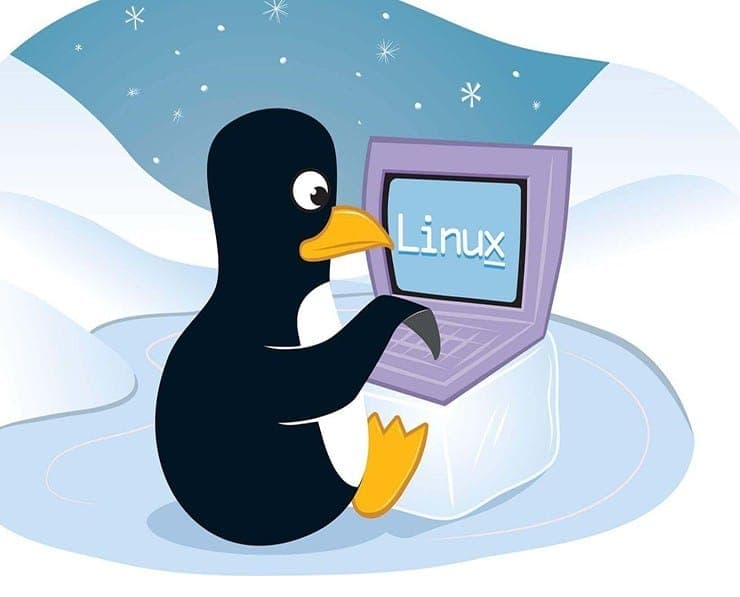Student Feedback
LFCS: Linux Foundation Certified System Administrator Certification Video Training Course Outline
Introduction
Domain No. 1 - Essential Commands
Domain No. 2 - Operation of runn...
Domain No. 3 - User and Group Ma...
Domain No. 4 - Networking
Domain No. 5 - Service Configura...
Domain No. 6 - Storage Management
Package Management
KVM (Kernel based virtual machine)
Introduction
LFCS: Linux Foundation Certified System Administrator Certification Video Training Course Info
LFCS Certification Training: Become a Linux Foundation Certified Systems Administrator
Prepare Yourself for Success on the LFCS Linux Foundation Certification
What you will learn from this course
• Earn your Linux Foundation Certified System Administrator (LFCS) certification
• Master essential Linux commands for day-to-day operations
• Navigate and manage files and directories efficiently
• Perform basic system administration tasks such as managing users, groups, and permissions
• Understand system processes and how to monitor and control them
• Gain practical skills in networking, including configuring IP addresses, hostnames, and services
• Learn storage management, including partitions, file systems, and mount configurations
• Apply Linux skills in hands-on labs using browser-based virtual environments
• Gain confidence in automating tasks and configuring services for real-world system administration
• Build a solid foundation for advancing to more complex Linux and cloud administration tasks
Learning Objectives
By the end of this course, learners will be able to:
• Navigate Linux systems using the command line with confidence
• Work with files and directories using commands such as ls, cp, mv, rm, mkdir, and find
• Manage users and groups, including creating accounts, setting passwords, and configuring access
• Understand and monitor system processes using tools like ps, top, kill, and systemctl
• Schedule tasks using cron and at to automate routine system administration operations
• Configure networking, including assigning IP addresses, managing hostname resolution, and configuring SSH
• Manage storage devices, partitions, file systems, and mount points
• Monitor system resources and performance, including disk usage, CPU load, and memory
• Apply security practices for user accounts, file permissions, and service access
• Develop a practical understanding of Linux fundamentals to pass the LFCS exam
Target Audience
This course is designed for:
• Beginners who are interested in starting a career in Linux system administration
• IT professionals who want to gain Linux skills and pursue LFCS certification
• Developers and software engineers who want to understand Linux environments
• System administrators looking to validate their Linux knowledge through certification
• Anyone interested in hands-on learning of Linux operating systems
• Individuals seeking to build a strong foundation in Linux for cloud or DevOps roles
Requirements
To get the most out of this course, learners should have:
• A computer or laptop with internet access to access browser-based labs
• Basic understanding of computer operations and file management
• Willingness to learn and practice Linux commands and administration tasks
• Curiosity and a problem-solving mindset to explore system configurations and troubleshoot issues
• No software installation is required, as all labs are provided in a virtual environment accessible through a browser
Prerequisites
This course is designed for beginners and requires no prior Linux experience. Learners are expected to have:
• A basic understanding of how computers and operating systems work
• General knowledge of networking concepts such as IP addresses, hostnames, and connectivity
• Familiarity with keyboard and text input in a command-line interface environment
• Motivation to follow step-by-step instructions and practice commands and configurations
• An open mind and willingness to explore Linux system administration concepts
Essential Linux Commands
The foundation of Linux administration begins with mastering essential commands. This course introduces learners to basic navigation and file management commands. Understanding these commands allows system administrators to interact effectively with the operating system. Commands such as ls, cd, pwd, mkdir, rmdir, cp, mv, and rm provide the basic toolkit for navigating and managing the Linux filesystem. Other commands such as cat, less, more, and echo allow users to view, create, and manipulate text files directly from the terminal.
Learners will also explore command-line features such as piping, redirection, and using wildcards to efficiently manage files and directories. By practicing these commands in hands-on labs, students develop the confidence to work in any Linux environment.
System Navigation and File Management
A critical skill for Linux administrators is the ability to navigate and organize files and directories. In this course, learners practice changing directories, listing directory contents with various options, and understanding file and directory permissions. Commands like chmod, chown, and chgrp are introduced to modify file permissions and ownership. Understanding permissions is essential for maintaining system security and ensuring proper access control for different users.
Learners also practice using tools like find, locate, and updatedb to search for files, as well as tar, gzip, and zip for compressing and archiving data. Mastery of these skills ensures administrators can manage and protect system files effectively.
Users and Groups Management
Managing users and groups is a core responsibility of any Linux administrator. In this course, learners learn how to create, modify, and delete users and groups, configure passwords, and assign appropriate permissions. System-wide environment profiles are introduced to control user environments, while resource limits help administrators prevent excessive resource usage.
By practicing these tasks in labs, learners gain a practical understanding of how to maintain user accounts, manage access, and implement security policies for multiple users. Understanding the relationship between users, groups, and permissions is foundational for maintaining secure and organized Linux systems.
System Processes and Operations
System processes are at the heart of Linux operations. This course introduces learners to process monitoring, management, and troubleshooting. Commands like ps, top, htop, kill, and systemctl are used to identify, monitor, and control processes. Scheduling tools such as cron and at are explored to automate recurring tasks, ensuring the system runs efficiently with minimal manual intervention.
Learners also gain experience in managing startup services, configuring runlevels, and analyzing system logs to diagnose issues. Understanding process management is key to maintaining system stability and performance.
Networking Fundamentals
Networking is a crucial aspect of system administration. In this course, learners gain hands-on experience configuring IPv4 and IPv6 addresses, managing hostname resolution, and setting up SSH for secure remote access. Additional topics include configuring network interfaces, bridges, and bonding, as well as implementing firewalls, NAT, port forwarding, and load balancing for practical network management.
Through labs, learners understand how Linux interacts with the network and how to troubleshoot common connectivity issues. Networking skills are critical for system administrators who manage servers and services across local and cloud-based infrastructures.
Storage Management
Storage is another vital area of Linux administration. Learners explore physical and logical storage, including partitions, swap space, and file systems. Mounting file systems, managing remote storage, and configuring network block devices are included in hands-on exercises. Learners also monitor storage performance and manage permissions to ensure data integrity and accessibility.
Understanding storage management enables administrators to optimize system performance, plan capacity, and implement backup strategies.
Hands-on Labs and Practical Experience
This course emphasizes learning by doing. Each topic includes interactive labs where learners apply concepts in real Linux environments using only a browser. Labs provide instant feedback, allowing learners to correct mistakes and reinforce understanding. By completing practical exercises, students gain confidence and real-world skills that are directly applicable to the LFCS exam and professional system administration tasks.
Building a Foundation for Career Growth
Completing this LFCS course equips learners with essential Linux skills applicable across IT, development, and cloud environments. By mastering Linux fundamentals, users prepare for advanced system administration, DevOps practices, and cloud infrastructure management. The knowledge gained in this course forms the foundation for a successful career as a Linux administrator, IT professional, or systems engineer.
Course Modules / Sections
The LFCS: Linux Foundation Certified System Administrator course is organized into comprehensive modules designed to provide a progressive learning path. Each module builds on the previous one, ensuring learners develop practical knowledge and mastery of Linux system administration. The course modules are structured to cover essential commands, system operations, user and group management, networking, storage, and hands-on administration tasks.
The first module focuses on foundational Linux commands and file management, while subsequent modules delve into operations deployment, user and group administration, networking configuration, and storage management. Each module includes interactive labs and exercises to reinforce learning and provide practical experience. The modular approach allows learners to track their progress and systematically build the skills necessary to pass the LFCS certification exam.
Key Topics Covered
The LFCS course covers a wide range of topics essential for Linux system administration.
Essential Commands and File Management
Learners gain proficiency in navigating Linux filesystems, managing files and directories, and applying permissions. Commands like ls, cp, mv, rm, mkdir, and find are extensively practiced. Additional topics include text processing commands such as cat, grep, awk, sed, and echo, which allow learners to manipulate and analyze text files efficiently. Piping and redirection techniques are introduced to combine commands and handle outputs, providing learners with advanced command-line skills.
Operations Deployment and System Maintenance
This module focuses on automating and managing Linux system operations. Learners explore process management using commands such as ps, top, kill, and systemctl. Service management and startup configuration are covered to ensure that essential services run reliably. Scheduling tasks with cron and at is practiced to automate repetitive operations. Kernel parameter tuning and runtime configuration allow learners to optimize system performance. Logging and monitoring techniques are included to diagnose and troubleshoot system issues effectively.
Users and Groups Management
Managing users and groups is critical for maintaining system security and organization. Learners practice creating and modifying user accounts, assigning passwords, and managing groups. They learn to configure system-wide environment variables, set resource limits using ulimit, and control root account access. File permissions and ownership are explored in depth, including using chmod, chown, and chgrp to enforce proper access control. These skills are essential for administering multi-user Linux systems securely and efficiently.
Networking Fundamentals and Configuration
Networking is an integral component of Linux administration. Learners gain hands-on experience configuring IPv4 and IPv6 addresses, managing hostnames, and setting up DNS resolution. Network interfaces, bridges, and bonding are covered to provide an understanding of network redundancy and load balancing. Firewalls, NAT, port forwarding, reverse proxies, and load balancers are configured to manage traffic securely. SSH server and client configuration is included for secure remote administration. Time synchronization using NTP ensures accurate system clocks across networked systems.
Storage Management
Storage management topics include handling physical and logical storage, partitions, swap space, and file systems. Learners practice mounting and unmounting file systems, configuring remote storage, and managing network block devices (NBD). Storage performance monitoring and advanced file system permissions are also covered. Understanding storage management is crucial for maintaining data integrity, optimizing performance, and planning for future growth.
Security Practices and Access Control
Security is a continuous focus throughout the course. Learners explore user authentication, file and directory permissions, sudo configuration, and firewall rules. Security best practices, including minimizing unnecessary services, regular updates, and log monitoring, are emphasized to create a secure Linux environment.
Hands-on Labs and Practical Exercises
Each module integrates hands-on labs to reinforce theoretical knowledge. Labs simulate real-world Linux environments and provide learners with interactive practice opportunities. Exercises are designed to challenge learners to apply commands, configure services, manage users, and troubleshoot systems. Immediate feedback is provided to ensure learners understand their mistakes and correct them.
Teaching Methodology
The teaching methodology of this LFCS course is designed to maximize engagement and practical understanding.
Video Lectures
High-quality video lectures guide learners through each topic in a structured manner. Animated illustrations are used to explain complex concepts visually, making them easier to understand. Step-by-step demonstrations show how to execute commands, configure systems, and perform administrative tasks.
Hands-on Labs
Interactive labs form the core of the teaching methodology. Learners perform tasks in real Linux environments accessible through their browser. Labs cover file management, process monitoring, service configuration, networking setup, storage management, and security practices. By working directly in a Linux environment, learners gain confidence and practical experience that prepares them for the LFCS exam.
Practical Exercises and Challenges
Each topic includes exercises that encourage learners to apply their knowledge in practical scenarios. Challenges are designed to test problem-solving skills, reinforce learning, and simulate real-world administrative tasks. Exercises increase in complexity as learners progress, building competency and confidence.
Concept Reinforcement
The course emphasizes reinforcing key concepts through repetition and application. Video explanations are complemented by lab exercises, and learners are encouraged to practice commands outside the labs to build muscle memory. Concept reinforcement ensures that learners retain knowledge and develop the skills necessary for effective system administration.
Community Interaction
Learners are encouraged to participate in the KodeKloud community forums. Forums provide opportunities to ask questions, share insights, and collaborate with peers. Community engagement enhances learning by providing diverse perspectives and additional problem-solving approaches.
Continuous Learning
The course is designed to foster continuous learning. Each module builds upon the previous ones, and learners are encouraged to revisit topics and practice commands regularly. Continuous practice and engagement with labs and exercises ensure skill retention and mastery.
Assessment & Evaluation
The LFCS course incorporates assessment and evaluation methods to ensure learners are developing the necessary skills.
Lab-based Assessments
Each module includes lab-based assessments where learners complete tasks in a simulated Linux environment. Labs are graded automatically, providing immediate feedback on accuracy and efficiency. These assessments help learners identify areas of strength and improvement.
Practical Exams
The course includes practical exams designed to mirror the Linux Foundation Certified System Administrator exam. Learners perform real-world tasks, such as configuring networks, managing users, and troubleshooting systems. Performance is evaluated based on task completion, accuracy, and adherence to best practices.
Progress Tracking
Learners can track their progress throughout the course. Each module displays completion status, lab performance, and assessment scores. Progress tracking allows learners to focus on areas that need improvement and ensures readiness for certification.
Skills Validation
The course emphasizes validating practical skills over theoretical knowledge. Learners are evaluated on their ability to apply commands, configure systems, manage resources, and troubleshoot issues. This hands-on evaluation approach ensures that learners are well-prepared for real-world system administration.
Continuous Feedback
Immediate feedback is provided in labs and exercises to help learners understand mistakes and correct them. Feedback includes detailed explanations of errors and guidance on best practices. Continuous feedback supports iterative learning and skill improvement.
Certification Preparation
Assessment and evaluation are closely aligned with the LFCS exam objectives. By completing labs, practical exercises, and assessments, learners gain confidence and readiness for the Linux Foundation Certified System Administrator certification exam.
Advanced Command-Line Skills
As learners progress, they develop advanced command-line skills to manage complex tasks efficiently. Advanced text processing using grep, awk, and sed allows administrators to analyze logs, extract information, and automate tasks. Shell scripting fundamentals are introduced to automate repetitive operations, including user management, file backups, and service monitoring.
Environment management is also emphasized, including configuring bash profiles, environment variables, and command aliases. Understanding command chaining, piping, and redirection further enhances productivity in Linux administration.
Process and Service Management
Managing system processes and services is essential for maintaining a stable Linux environment. Learners practice monitoring processes using top, htop, and ps commands, controlling processes with kill and pkill, and configuring systemd services using systemctl. Startup management is covered, including enabling, disabling, and checking the status of services.
Troubleshooting processes and services is practiced in labs, teaching learners how to identify and resolve performance bottlenecks. Logging and monitoring techniques, such as analyzing journalctl and syslog, reinforce proactive system management practices.
Networking and Remote Access
Network configuration skills include assigning static and dynamic IP addresses, configuring DNS resolution, and troubleshooting connectivity issues. Learners configure network interfaces, bridges, and bonded devices for redundancy and performance. Firewalls, port forwarding, and NAT rules are practiced to secure network traffic.
SSH setup and key-based authentication provide secure remote access, and learners practice connecting to remote systems, transferring files, and executing commands. Time synchronization using NTP ensures consistency across distributed systems, which is critical for networked environments.
Storage and File System Management
Storage management includes creating and managing partitions, configuring swap space, and formatting file systems. Mounting local and remote storage, configuring NBDs, and managing permissions are practiced in hands-on labs. Learners monitor disk usage, analyze performance, and troubleshoot storage issues. Advanced permissions, including ACLs and sticky bits, are covered to enforce secure access policies.
Security and Access Control
Security best practices are integrated throughout the course. Learners configure sudo access, enforce password policies, restrict root account usage, and apply file permissions. Firewall rules, service hardening, and regular updates are emphasized to maintain secure systems. Security awareness ensures that learners understand how to protect Linux environments from threats.
Benefits of the Course
The LFCS: Linux Foundation Certified System Administrator course provides numerous benefits for learners seeking to build a strong foundation in Linux system administration. One of the most significant benefits is earning the LFCS certification, which validates your skills and knowledge in Linux administration and demonstrates your competency to employers worldwide. Certification enhances career opportunities, opens doors to higher-paying roles, and establishes credibility in the IT industry.
Another key benefit is acquiring practical, hands-on experience. The course emphasizes learning by doing through interactive labs and exercises that simulate real-world Linux environments. By completing these labs, learners gain confidence in applying Linux commands, managing users and groups, configuring networks, and handling storage. This practical experience is essential for passing the LFCS exam and performing effectively in professional roles.
Learners also benefit from a structured learning path that covers all essential Linux administration topics. The course begins with foundational concepts such as file and directory management, command-line proficiency, and basic system operations. It then progresses to advanced topics, including process management, service configuration, networking, storage management, and security. This comprehensive approach ensures learners develop a deep understanding of Linux systems and can handle diverse administrative tasks.
The course also enhances problem-solving skills. By completing practical exercises and troubleshooting labs, learners develop the ability to identify, diagnose, and resolve common Linux system issues. This skill set is critical for professional system administrators who are responsible for maintaining system stability, performance, and security.
Additionally, learners gain exposure to industry-standard tools and best practices. The course introduces tools such as systemctl, cron, ps, top, htop, firewall utilities, and network configuration commands. Understanding how to use these tools effectively ensures learners can manage Linux systems efficiently and follow industry standards.
The course also encourages continuous learning and engagement through community support. Learners can participate in forums, ask questions, share insights, and collaborate with peers. This interaction fosters a deeper understanding of Linux concepts and provides a support system for overcoming challenges during the learning process.
Finally, the course is designed for learners of all levels, including complete beginners. No prior Linux experience is required, making it accessible to anyone interested in starting a career in Linux administration or enhancing their IT skills. The course provides step-by-step guidance, clear explanations, and practical exercises, ensuring learners gain both knowledge and confidence in using Linux systems.
Course Duration
The LFCS course is designed to provide a comprehensive learning experience while accommodating different learning speeds. On average, learners can complete the course in approximately 40 to 50 hours, depending on their familiarity with Linux and the time spent practicing hands-on exercises. The course is self-paced, allowing learners to progress through modules at their own speed and revisit topics as needed for mastery.
The course is divided into multiple sections, each focusing on specific aspects of Linux system administration. Essential commands and file management may take several hours to complete, as learners practice navigating the filesystem, managing files and directories, and using advanced command-line techniques. Operations deployment and system maintenance modules require additional time, as learners engage in process monitoring, service management, task scheduling, and troubleshooting exercises.
User and group management is another critical section that requires dedicated practice. Learners spend time creating and managing accounts, configuring permissions, and understanding system-wide environment settings. Networking and storage modules are extensive, as learners practice configuring IP addresses, DNS, SSH, firewalls, partitions, and file systems. These modules are designed to provide sufficient hands-on practice to build proficiency in real-world scenarios.
The self-paced nature of the course allows learners to balance their learning with professional or personal commitments. Learners can pause, review, and repeat exercises until they feel confident in their abilities. This flexibility ensures that every student can achieve mastery of the material regardless of their prior experience or schedule constraints.
Tools & Resources Required
The LFCS course is designed to be accessible and convenient, requiring minimal resources to participate. Learners do not need to install any software locally, as all practical exercises and labs are provided in browser-based virtual environments. This approach allows learners to focus on learning Linux administration without worrying about setting up complex systems.
To participate in the course, learners need a computer or laptop with a stable internet connection. A modern web browser such as Google Chrome, Firefox, or Edge is recommended to access labs, video lectures, and course materials. The browser-based labs provide a complete Linux environment, enabling learners to practice commands, configure services, and manage systems as they would on a real server.
Learners should also have access to basic productivity tools, such as a text editor for note-taking and a PDF viewer for reading supplementary materials. While not mandatory, having access to additional resources such as Linux command references, official documentation, and community forums can enhance learning and provide deeper insights into advanced topics.
The course itself provides all instructional materials, including video lectures, animated illustrations, hands-on labs, exercises, and assessments. The content is carefully curated to cover the skills required for the LFCS exam and real-world system administration. Immediate feedback is available in labs and exercises, ensuring learners can correct mistakes and reinforce understanding.
Active participation in the learning community is another valuable resource. The KodeKloud forums allow learners to interact with instructors and peers, ask questions, share solutions, and explore different approaches to problem-solving. Engaging with the community enhances the learning experience and helps learners gain practical knowledge beyond the course materials.
By leveraging these tools and resources, learners can fully immerse themselves in Linux administration practice. The combination of video instruction, interactive labs, practical exercises, and community engagement ensures learners acquire both theoretical knowledge and practical skills necessary for the LFCS certification.
Career Opportunities
Completing the LFCS: Linux Foundation Certified System Administrator course opens a wide range of career opportunities for IT professionals, developers, and system administrators. Linux is one of the most widely used operating systems in the world, powering servers, cloud infrastructure, networking devices, and enterprise environments. With LFCS certification, learners gain a recognized credential that validates their expertise and skills, making them highly attractive to employers.
One of the most common career paths is that of a Linux System Administrator. In this role, professionals are responsible for installing, configuring, and maintaining Linux servers, ensuring system stability, security, and performance. System administrators manage user accounts, groups, file systems, and services while implementing best practices for backup, monitoring, and disaster recovery. Organizations across industries, from technology and finance to healthcare and government, rely on Linux system administrators to manage their IT infrastructure effectively.
Another opportunity is becoming a DevOps Engineer. DevOps roles require knowledge of Linux environments, as many tools for automation, continuous integration, and deployment run on Linux servers. LFCS certification equips learners with the foundational skills needed to manage Linux systems, automate processes using scripts and configuration management tools, and troubleshoot production environments. DevOps professionals are in high demand, and proficiency in Linux administration is a critical requirement for these positions.
Cloud Engineer or Cloud Administrator roles are also accessible with LFCS certification. Leading cloud platforms such as AWS, Google Cloud, and Microsoft Azure heavily utilize Linux-based virtual machines and containers. Knowledge of Linux commands, networking, storage, and system management is essential for deploying and managing cloud infrastructure. LFCS-certified professionals can confidently manage virtual servers, configure networks, and optimize cloud environments for performance and security.
IT Support Specialist roles are another area where LFCS certification provides value. Support specialists often work with Linux systems to troubleshoot user issues, manage software installations, and maintain server environments. Having practical Linux skills and certification helps support specialists deliver efficient solutions and advance their careers in IT.
Network Administrator roles also benefit from LFCS certification. Linux servers are frequently used as routers, firewalls, and DNS servers, requiring administrators to have a strong understanding of networking concepts and Linux system management. LFCS training in networking configuration, firewall rules, and SSH provides the foundation necessary to manage networked Linux systems.
For professionals interested in cybersecurity, LFCS certification provides a solid foundation in system hardening, access control, and security best practices. Linux administration skills are critical for roles such as Security Analyst, Penetration Tester, or Information Security Engineer. LFCS-certified individuals understand how to secure user accounts, configure firewalls, monitor logs, and implement policies that reduce vulnerabilities in Linux environments.
Additionally, LFCS certification can lead to freelance and consulting opportunities. Many organizations seek certified Linux professionals for short-term projects, server deployments, migrations, or training. LFCS-certified professionals can offer their services as independent consultants, providing expertise in Linux administration and related technologies.
In summary, LFCS certification enhances career prospects across a range of roles, including system administration, DevOps, cloud management, IT support, network administration, cybersecurity, and consulting. The course equips learners with the skills and practical experience necessary to succeed in these high-demand fields.
Conclusion
The LFCS: Linux Foundation Certified System Administrator course provides a comprehensive and practical approach to learning Linux system administration. From foundational commands and file management to advanced operations, networking, storage, and security, the course ensures learners gain the knowledge and skills required for professional success.
The course emphasizes hands-on practice through browser-based labs, interactive exercises, and real-world scenarios. This approach ensures learners are not only familiar with Linux concepts but can apply them in practical settings. Immediate feedback from labs and continuous assessment reinforces understanding and skill development.
LFCS certification validates a learner’s proficiency in Linux administration, offering recognition that is respected globally by employers and industry professionals. It serves as a stepping stone to advanced roles in IT, cloud computing, DevOps, and cybersecurity. By completing this course, learners are equipped to manage Linux servers, configure networks, administer storage, ensure system security, and troubleshoot issues effectively.
The structured modules of the course provide a clear learning path, covering essential commands, system operations, user and group management, networking, storage, and security practices. Learners gain exposure to tools and best practices used by Linux professionals, ensuring they are prepared for both the LFCS exam and real-world system administration tasks.
The flexible, self-paced format allows learners to progress according to their own schedule while dedicating sufficient time to hands-on labs and exercises. This ensures mastery of the material, regardless of prior experience with Linux. By actively engaging with the course content, completing practical labs, and participating in community discussions, learners build confidence and competence in Linux administration.
The course also highlights the importance of continuous learning and skill development. Linux is a dynamic and evolving technology, and system administrators must stay updated with new commands, tools, and best practices. LFCS-certified professionals gain a foundation that enables them to expand their knowledge and advance to more specialized roles in DevOps, cloud infrastructure, automation, and cybersecurity.
Overall, the LFCS course delivers both theoretical knowledge and practical skills, ensuring learners are ready to succeed in professional Linux environments. The benefits of certification, hands-on experience, and exposure to industry-standard tools make this course an essential step for anyone looking to establish a career in Linux administration or related IT fields. Completing this course positions learners as competent, confident, and capable Linux system administrators ready to meet the demands of modern IT infrastructure.
Enroll today
Enroll today to start your journey toward becoming a certified Linux Foundation System Administrator. Gain access to comprehensive lectures, hands-on labs, interactive exercises, and practical scenarios designed to build real-world Linux skills. By enrolling, you take a decisive step toward enhancing your career, achieving certification, and joining a community of learners and professionals committed to Linux excellence.
Whether you are a beginner looking to start your Linux journey or an IT professional aiming to validate your skills, this course provides the knowledge, experience, and confidence needed to succeed. Join the course today and unlock new opportunities in system administration, DevOps, cloud management, IT support, and cybersecurity.