Pass Veeam VMCE v12 Exam in First Attempt Easily
Latest Veeam VMCE v12 Practice Test Questions, Exam Dumps
Accurate & Verified Answers As Experienced in the Actual Test!

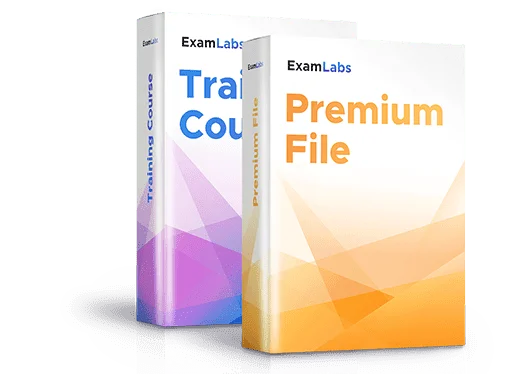
Check our Last Week Results!
- Premium File 192 Questions & Answers
Last Update: Jan 30, 2026 - Training Course 85 Lectures


Veeam VMCE v12 Practice Test Questions, Veeam VMCE v12 Exam dumps
Looking to pass your tests the first time. You can study with Veeam VMCE v12 certification practice test questions and answers, study guide, training courses. With Exam-Labs VCE files you can prepare with Veeam VMCE v12 Veeam Certified Engineer v12 exam dumps questions and answers. The most complete solution for passing with Veeam certification VMCE v12 exam dumps questions and answers, study guide, training course.
Mastering the VMCE v12: Your Complete Guide to Veeam Certification
One of the foundational elements of any data protection strategy is the understanding and implementation of Recovery Point Objective (RPO) and Recovery Time Objective (RTO). RPO refers to the maximum amount of data that an organization can afford to lose during an unexpected event. It defines the point in time to which data must be restored after a disruption. For example, if a company establishes an RPO of one hour, the backup system must be capable of restoring data up to one hour before the failure occurred. RPO is influenced by factors such as backup frequency, replication strategies, and the volume of transactional data generated by systems. Recovery Time Objective, on the other hand, measures the maximum acceptable time to restore systems and resume business operations following a failure. It defines the duration in which services must be available again to prevent significant operational or financial impact. Achieving RTO requires efficient backup solutions, rapid recovery mechanisms, and a robust infrastructure capable of supporting high availability. In the Veeam ecosystem, RPO and RTO considerations are central to designing backup and replication strategies. Administrators must align backup schedules, replication frequencies, and resource allocation with these objectives to ensure that the organization can meet its defined recovery expectations in the event of system failure or data loss.
Veeam Data Platform Components
Understanding the components of the Veeam Data Platform is essential for designing, deploying, and managing an effective backup and recovery environment. The primary component is the Veeam Backup Server, which serves as the control center for all backup, replication, and recovery operations. This server orchestrates job scheduling, manages proxies, repositories, and coordinates data movement across the infrastructure. Proxies act as the data processing layer, responsible for moving data between source and target locations. They offload processing from the backup server, optimizing performance and reducing the impact on production workloads. Backup repositories store the data, with the choice of repository type and configuration impacting performance, scalability, and retention. Optional components such as Veeam ONE provide monitoring, alerting, and reporting functionalities, enabling administrators to maintain visibility and control over their backup environment. Enterprise Manager centralizes management, offering features like role-based access, reporting, and policy-driven automation. Each component is designed to interact seamlessly, providing a scalable and reliable infrastructure capable of supporting complex backup and recovery requirements. The modular architecture allows administrators to scale up by adding resources to individual components or scale out by expanding the number of proxies or repositories to meet growing data demands.
Types of Workloads Protected by Veeam
Veeam offers broad coverage for a variety of workloads, ensuring that critical systems can be protected regardless of their environment. Virtual workloads, including those running on VMware vSphere and Microsoft Hyper-V, are primary targets. Virtualized environments are prevalent in modern IT infrastructures, and protecting these systems requires understanding how snapshots, replication, and backup modes interact with virtual machines. Physical workloads, including Windows and Linux servers, are also supported, providing flexibility for organizations with mixed environments. NAS devices are another important workload category, as file shares and network-attached storage often hold critical unstructured data. Protecting NAS data requires specialized configuration to manage file-level backups, incremental changes, and efficient storage utilization. Cloud workloads are increasingly part of the backup landscape, whether using public cloud infrastructure or hybrid deployments. Veeam enables backup and replication of cloud-hosted workloads, ensuring that cloud-based applications and data remain protected and recoverable. Understanding the characteristics, requirements, and best practices for each workload type allows administrators to design protection strategies that balance performance, storage efficiency, and recovery objectives.
Backup, Replication, and Snapshots
Veeam Backup & Replication provides multiple mechanisms to safeguard data, each with specific use cases and advantages. Backup jobs create copies of data that can be stored locally, on remote repositories, or in the cloud. Different backup modes, such as incremental, reverse incremental, and synthetic full, offer trade-offs between storage efficiency, network utilization, and recovery speed. Incremental backups store only changes since the last backup, reducing storage requirements and processing time. Synthetic full backups consolidate incremental data into a full backup file, simplifying recovery and retention management without the need to process the entire source dataset. Replication maintains a synchronized copy of a workload on a secondary site, providing rapid failover capabilities in case of disaster. Unlike backups, replicas are immediately usable and can assume production roles without lengthy restore procedures. Snapshots are leveraged to capture the state of virtual machines at specific points in time. Veeam integrates with hypervisor snapshot mechanisms to ensure application consistency while minimizing performance impact on production workloads. Administrators must evaluate when to use backups, replicas, or snapshots based on recovery objectives, infrastructure capabilities, and the criticality of workloads. Proper implementation ensures that the organization can meet its recovery goals without unnecessary overhead or complexity.
3-2-1 Backup Strategy
The 3-2-1 backup strategy is a widely recognized best practice that guides the design of resilient backup systems. It emphasizes maintaining three copies of data on two different media types, with one copy stored offsite. This approach mitigates risks associated with hardware failure, human error, or site-level disasters. Veeam supports this strategy through its backup and replication capabilities, allowing administrators to store primary backups locally, replicate data to a secondary site, and tier older backups to cloud or long-term storage. Implementing the 3-2-1 strategy requires careful planning, including the selection of appropriate storage devices, network configurations, and retention policies. Adhering to this approach increases the likelihood of successful data recovery while reducing exposure to data loss. Administrators must regularly validate backup copies, test recovery procedures, and ensure that offsite copies are accessible and intact. The 3-2-1 strategy forms the backbone of effective disaster recovery planning and is integral to meeting business continuity objectives.
Automation and Scripting with PowerShell
Automation is a critical component in managing modern backup environments, especially as data volumes grow and systems become more complex. Veeam PowerShell integration allows administrators to automate routine tasks, manage jobs programmatically, and generate custom reports. Scripts can be used to create or modify backup jobs, trigger backups on demand, monitor job status, and execute recovery operations without manual intervention. PowerShell extends Veeam functionality, enabling integration with other management tools and workflows within the organization. Automation reduces the potential for human error, ensures consistency, and frees administrators to focus on strategic tasks rather than repetitive maintenance. It is essential for managing large-scale deployments where manual operations would be impractical. Administrators should develop a library of scripts for common operations, maintain version control, and test automation procedures to ensure reliable execution. Leveraging PowerShell effectively transforms backup management from a reactive process to a proactive, scalable, and controlled environment.
Security Concepts and Compliance
Security is a critical consideration in any backup strategy, ensuring that backup data remains protected from unauthorized access, modification, or deletion. Veeam incorporates several security mechanisms, including role-based access control, encryption of data in transit and at rest, and immutability features that prevent deletion of backup files for a defined retention period. Security measures must be aligned with organizational policies and regulatory requirements, ensuring compliance with standards such as GDPR, HIPAA, or industry-specific guidelines. Administrators are responsible for configuring secure access, monitoring user activity, and validating that backup data is protected against both internal and external threats. In addition to protecting data, security practices include auditing, alerting, and documenting backup procedures. Implementing these measures ensures that data integrity is maintained, recovery operations are reliable, and the organization can demonstrate adherence to regulatory requirements. Security is not limited to backup storage; it extends to all components of the Veeam infrastructure, including servers, proxies, and communication channels.
Integration with Virtual Infrastructure
Protecting virtual environments is a primary use case for Veeam, and administrators must understand how Veeam integrates with VMware vSphere and Microsoft Hyper-V. Integration includes the use of hypervisor APIs for snapshot management, data movement, and application-aware processing. Virtualization-aware backups ensure that data is consistent and that applications continue to function correctly after recovery. Administrators must consider resource allocation, including CPU, memory, and network bandwidth, to minimize impact on production workloads during backup operations. Replication for virtual workloads allows for rapid failover in case of host or site failure, providing high availability and business continuity. Understanding the underlying virtual infrastructure, including storage types, cluster configurations, and networking, is essential for designing effective backup and replication strategies. Proper integration ensures that backups are efficient, reliable, and capable of meeting defined RPO and RTO objectives.
Backup of Physical Systems
Although virtualized environments dominate modern IT, many organizations continue to rely on physical servers for critical workloads. Veeam supports backup for Windows and Linux physical servers, enabling administrators to protect legacy systems or specialized applications. Physical backups require considerations distinct from virtual environments, such as driver compatibility, system state backups, and recovery media creation. Administrators must plan schedules, retention policies, and storage locations to ensure consistency and efficiency. Integration with Veeam infrastructure allows physical backups to benefit from centralized monitoring, reporting, and management, providing a unified approach to data protection across virtual and physical environments. Recovery processes for physical systems may involve bare-metal restores, file-level recovery, or application-item restores, requiring administrators to understand both the operating system and the backup solution capabilities.
The core concepts covered in this section establish the foundation for Veeam Certified Engineer expertise. A deep understanding of RPO and RTO, Veeam Data Platform components, workload types, backup and replication mechanisms, the 3-2-1 strategy, automation, security, virtual infrastructure integration, and physical backup procedures equips administrators to design resilient, efficient, and secure data protection environments. Mastery of these principles ensures that backup and recovery operations align with business objectives, regulatory requirements, and operational constraints. By applying these core concepts, administrators can minimize data loss, reduce downtime, and maintain business continuity under a wide range of scenarios.
Components and Functionality of Veeam Backup Infrastructure
The Veeam Backup Server is the central component of the backup infrastructure and acts as the command center for all backup, replication, and recovery operations. Its primary role is orchestration, managing tasks such as scheduling, job coordination, and communication between other components in the environment. The Backup Server maintains a database that records configuration settings, job histories, and metadata about backups and replicas. It does not handle data processing directly; instead, it delegates heavy lifting to backup proxies, ensuring that operations are efficient and production workloads are minimally impacted. The server manages connections to virtual environments, physical machines, cloud storage, and network-attached storage, providing a unified platform for diverse IT ecosystems. Administrators interact with the Backup Server through Veeam Backup & Replication console, which provides a centralized interface for creating, modifying, and monitoring backup and replication jobs. Enterprise Manager extends its capabilities by enabling centralized management across multiple backup servers, allowing policy-driven automation, user role assignments, and comprehensive reporting. Maintaining high availability of the Backup Server itself is critical, as failure could disrupt the management of backup operations. Redundancy, regular monitoring, and adherence to best practices in deployment architecture are essential for ensuring reliability.
Backup Proxies
Backup proxies serve as the data processing layer within the Veeam infrastructure. Their primary function is to move backup and replication data between the source and target without overloading the Backup Server. Proxies can be physical or virtual and can be deployed in multiple configurations to optimize data flow. They are responsible for reading data from source systems, applying compression, deduplication, and encryption, and sending it to repositories or replicas. Administrators can configure multiple proxies to balance workloads, reduce bottlenecks, and ensure high performance in large-scale deployments. The choice of proxy configuration, including placement relative to the source or repository, impacts network utilization, processing efficiency, and backup duration. Proxies support advanced features such as hot-add transport, network mode, and direct storage access, allowing administrators to select the optimal data movement method based on the environment. Understanding the nuances of proxy configuration is essential for efficient operation, particularly in environments with heavy virtual machine traffic, large datasets, or mixed storage architectures. Proper proxy management ensures that backup and replication operations complete within defined RPO and RTO parameters, while minimizing the impact on production systems.
Backup Repositories
Backup repositories are storage destinations for backup and replica data. They can be local, network-attached, or cloud-based and are a critical factor in ensuring data availability, reliability, and performance. Repositories can be simple folder-based storage, deduplicating storage appliances, or more complex scale-out backup repositories designed for larger environments. Scale-out repositories allow multiple storage devices to be grouped into a single logical repository, simplifying management while optimizing performance and capacity utilization. Administrators can configure tiering to move older data to less expensive storage or archive repositories, improving cost efficiency without compromising recoverability. Immutability settings can be applied to repositories to prevent deletion or alteration of backup data for a specified period, providing protection against ransomware and accidental deletion. Choosing the right repository type requires consideration of workload characteristics, retention requirements, network bandwidth, and storage performance. The repository must be capable of handling peak backup volumes and support fast recovery operations. Performance monitoring, periodic capacity planning, and regular maintenance are necessary to ensure the repository continues to meet operational requirements over time.
Guest Interaction Proxies and Application-Aware Processing
Guest interaction proxies extend the capabilities of the backup infrastructure by enabling application-aware processing. This functionality ensures that backups of transactional applications, such as databases and email servers, maintain data consistency and can be restored without corruption. Application-aware processing involves quiescing applications, creating consistent snapshots, and capturing transaction logs. For example, in Microsoft SQL Server, this allows point-in-time recovery, preserving database integrity. Guest interaction proxies handle the interaction with the guest operating system, ensuring that application states are properly captured during backup operations. They are essential in environments with critical business applications where data integrity and consistency are paramount. Administrators must plan the deployment and configuration of guest interaction proxies to align with application requirements, workload distribution, and infrastructure topology.
Scale-Out Backup Repositories
Scale-out backup repositories provide a logical abstraction over multiple storage resources, enabling administrators to pool storage devices into a single virtual repository. This approach simplifies management, optimizes storage utilization, and improves performance. Scale-out repositories allow administrators to define capacity and performance tiers, automatically moving data based on policies. For example, recent backups can reside on high-performance storage for fast recovery, while older backups are moved to capacity or archive tiers for cost efficiency. Immutability policies can also be applied at the scale-out level, ensuring that data across all tiers is protected from deletion or alteration. Scale-out repositories enable seamless scaling of storage resources as data volumes grow, eliminating the need for complex manual reconfiguration or migration. Administrators can monitor usage, manage retention, and balance workloads across multiple storage devices, providing both operational efficiency and resilience.
Protection Groups
Protection groups are collections of workloads organized for automated backup management. They allow administrators to define policies that apply to multiple systems or virtual machines simultaneously, reducing administrative overhead and ensuring consistency. Protection groups can be static, including predefined sets of workloads, or dynamic, automatically including new workloads based on defined criteria such as resource tags, naming conventions, or roles. Administrators use protection groups to manage backup schedules, retention policies, application-aware processing, and replication targets uniformly across workloads. This approach simplifies administration in large environments and ensures that newly added workloads are automatically protected according to organizational policies. Understanding the appropriate use of protection groups is essential for efficient, scalable, and reliable backup operations.
NAS Backups
Network-attached storage (NAS) devices often contain large volumes of unstructured data, making them critical targets for backup operations. Veeam provides specialized features to handle NAS backups, including incremental processing and change tracking to minimize unnecessary data transfer. Administrators must configure backup jobs to include file filters, retention policies, and performance optimizations to ensure efficient protection of NAS devices. Understanding the interaction between backup jobs and the underlying file system is important for avoiding bottlenecks and ensuring consistency. NAS backups can also be integrated into scale-out repositories, tiered storage, and immutability configurations, providing a consistent approach across all storage types. Proper planning ensures that NAS data remains protected without impacting network performance or storage resources.
Cloud Integration and Service Provider Offerings
Veeam supports integration with cloud environments and service providers to extend backup and disaster recovery capabilities. Cloud repositories allow administrators to store backups offsite, providing resilience against site-level failures or disasters. Features such as cloud tiering enable seamless movement of older backups to cost-efficient cloud storage while maintaining fast recovery access for recent data. Managed backup and disaster recovery services offered by service providers allow organizations to leverage external resources for backup management, providing flexibility, scalability, and enhanced protection. Understanding the available cloud options, their performance characteristics, and cost implications is essential for designing a hybrid or multi-cloud backup strategy that meets recovery objectives without excessive expense. Administrators must consider factors such as bandwidth, latency, security, and compliance when integrating cloud resources into the Veeam infrastructure.
Monitoring and Reporting with Veeam ONE
Veeam ONE provides monitoring, alerting, and reporting functionality, offering visibility into the health and performance of the backup infrastructure. Administrators can track job success rates, identify bottlenecks, and proactively address potential issues before they impact operations. Reporting capabilities include detailed metrics on backup sizes, durations, resource utilization, and compliance with retention policies. Veeam ONE also enables scenario testing, capacity planning, and performance optimization, allowing administrators to maintain a robust and efficient backup environment. Integration with the Veeam Backup Server and Enterprise Manager ensures that monitoring and reporting extend across the entire infrastructure, providing a comprehensive view of all components. Regular use of monitoring tools enhances operational efficiency, reduces downtime, and ensures that backup objectives are consistently met.
Security and Compliance within the Infrastructure
Security is an integral component of the Veeam infrastructure. Administrators must implement encryption for data at rest and in transit, role-based access control for administrative operations, and immutability settings for stored backups. Compliance with industry regulations such as GDPR or HIPAA requires thorough documentation, secure storage practices, and periodic audits. Security measures extend across all components, including proxies, repositories, and cloud integrations. Administrators must also implement monitoring and alerting to detect unauthorized access attempts, misconfigurations, or anomalies in backup operations. Effective security management ensures that backup data is protected from internal and external threats, maintaining data integrity and availability while meeting regulatory requirements.
The components and functionality of the Veeam backup infrastructure provide the foundation for efficient, scalable, and secure data protection. Mastery of the Backup Server, proxies, repositories, guest interaction proxies, scale-out repositories, protection groups, NAS backups, cloud integrations, monitoring, and security practices is essential for designing and managing a robust environment. Each component plays a distinct role while interacting seamlessly with others, enabling administrators to meet defined recovery objectives, maintain compliance, and ensure the integrity and availability of organizational data. Understanding these elements in depth allows Veeam Certified Engineers to build optimized backup infrastructures that are resilient, efficient, and capable of supporting complex, modern IT environments.
Implementation Strategies and Best Practices
Implementing Veeam Backup & Replication requires careful planning and a strategic approach to align the infrastructure with organizational requirements. Deployment begins with an assessment of the environment, including the number and type of workloads, storage capacities, network architecture, and performance expectations. Administrators must consider whether virtual, physical, or cloud workloads dominate the environment, as each workload type introduces specific configuration and operational requirements. Proper planning ensures that the infrastructure can handle peak loads, maintain performance, and meet Recovery Point Objective (RPO) and Recovery Time Objective (RTO) targets. The design must account for redundancy, failover capabilities, and future scalability. Decisions regarding the placement of backup proxies, repositories, and optional components such as Veeam ONE or Enterprise Manager are critical to achieving optimal performance and reliability. By defining architecture upfront, administrators reduce operational complexity and ensure that deployment aligns with both technical and business objectives.
Installing and Configuring Veeam Backup & Replication
The installation process for Veeam Backup & Replication involves preparing the server environment, selecting installation components, and configuring the software to integrate with existing infrastructure. Administrators should ensure that prerequisites such as supported operating systems, network configurations, and database requirements are met before installation. During the setup, the choice of database—whether SQL Server Express or a full SQL Server instance—affects performance and scalability, particularly in large deployments. After installation, initial configuration includes connecting to virtual environments, adding backup proxies and repositories, defining storage locations, and configuring job schedules. Network configuration, including port assignments and firewall rules, must be considered to ensure proper communication between components. Administrators should also enable security features such as role-based access control and encryption during initial setup to establish a secure foundation for operations. Proper installation and configuration provide the backbone for effective backup and recovery, minimizing the risk of operational failures and ensuring a stable, reliable environment.
Designing Backup Jobs
Backup job design is critical to ensure data is protected efficiently and meets organizational recovery objectives. Administrators must evaluate which workloads require full VM backups, file-level backups, or application-item backups. Job settings include source selection, destination repositories, backup mode, schedule, and retention policy. Incremental backup mode is commonly used to reduce storage consumption and network load, while synthetic full backups consolidate incremental data periodically to simplify recovery and retention. Administrators must also consider guest interaction options to maintain application consistency for transactional workloads, such as databases and email systems. Backup job design extends to storage tiering and scale-out repositories, which optimize performance, capacity utilization, and cost efficiency. Properly configured jobs align with the 3-2-1 backup strategy, ensuring that multiple copies of data exist across different media types with at least one copy offsite. Monitoring and validation of job configurations are essential to identify misconfigurations or inefficiencies, allowing for timely adjustments that maintain reliability and adherence to recovery objectives.
Configuring Replication and Backup Copy Jobs
Replication and backup copy jobs provide additional layers of protection and support disaster recovery objectives. Replication creates synchronized copies of workloads on secondary sites, allowing rapid failover in the event of a primary site failure. Administrators must configure replicas with appropriate target locations, network settings, and failover procedures. Understanding replication modes, including near-synchronous replication and scheduled replication, allows for balancing performance with recovery requirements. Backup copy jobs duplicate backup data to secondary repositories or offsite locations, supporting the 3-2-1 strategy and providing resilience against storage failures or site-level disasters. Administrators should define copy job schedules, retention policies, and storage optimization settings to ensure efficient data movement and storage utilization. These jobs also support tiered storage integration, enabling older backups to be moved to cloud or archive repositories without compromising recovery capabilities. Implementing replication and backup copy jobs effectively strengthens the backup environment, ensuring data availability and rapid recovery in diverse failure scenarios.
Ensuring Application-Consistent Backups
Transactional applications such as databases, messaging systems, and enterprise applications require application-consistent backups to ensure data integrity and recoverability. Veeam provides guest interaction proxies and application-aware processing to quiesce applications, capture transaction logs, and create consistent snapshots. Administrators must configure jobs to enable application-aware processing, specifying credentials, transaction log handling, and backup schedules. Properly implemented, application-consistent backups allow point-in-time recovery, reducing the risk of data corruption or incomplete restores. Testing backup jobs in isolated environments validates that application-consistent backups function correctly and that recovery procedures will restore workloads without disruption. Application-aware processing is especially important in environments with high transaction volumes, where inconsistencies in backup data could result in significant operational impact if recovery is required.
Integration with Enterprise Management and Monitoring Tools
Enterprise Manager and monitoring tools such as Veeam ONE enhance operational efficiency by providing centralized management, reporting, and alerting capabilities. Enterprise Manager enables administrators to manage multiple backup servers, configure role-based access, and implement policy-driven automation. Veeam ONE provides monitoring of job performance, infrastructure utilization, and capacity planning, allowing proactive management and identification of potential issues before they impact operations. Administrators should configure alerting thresholds, reporting schedules, and dashboards to maintain continuous visibility across the environment. Integration with enterprise tools ensures that management, reporting, and compliance activities are streamlined, reducing administrative overhead and enhancing operational reliability. Monitoring data can also inform optimization strategies, including job scheduling adjustments, repository tuning, and proxy placement improvements.
Best Practices for Retention and Storage Management
Efficient storage management and retention policy design are essential for controlling costs, maintaining performance, and ensuring recoverability. Administrators must define retention policies that align with regulatory requirements, organizational policies, and recovery objectives. Policies should balance the number of restore points, storage capacity, and performance considerations. Scale-out backup repositories allow administrators to pool storage devices, implement tiering, and automate data movement between performance and capacity tiers. Immutability settings protect data from accidental or malicious deletion, ensuring compliance and security. Regular review of storage utilization, performance metrics, and retention effectiveness is necessary to maintain a reliable and efficient backup environment. Administrators should also optimize deduplication and compression settings to reduce storage consumption without impacting recovery performance. Implementing these practices ensures that storage resources are used efficiently while maintaining rapid access to critical data when recovery is required.
Testing and Validation of Backup and Recovery
Testing and validation are critical components of a robust backup strategy. Administrators should conduct periodic recovery tests to ensure that backup data is complete, consistent, and recoverable within defined RTO and RPO parameters. SureBackup and DataLabs provide tools for automated verification and isolated testing, allowing administrators to validate backups without impacting production workloads. Recovery simulations help identify potential issues with job configuration, infrastructure limitations, or application consistency. Regular testing enhances confidence in recovery readiness, identifies opportunities for optimization, and reduces the risk of failure during actual recovery events. Validation should be part of routine operational procedures and documented to demonstrate compliance with organizational policies and regulatory standards.
Automation and Operational Efficiency
Automation plays a significant role in large-scale or complex backup environments. Using Veeam PowerShell and APIs, administrators can automate routine operations, including job creation, scheduling, monitoring, reporting, and recovery actions. Automation reduces manual effort, minimizes human error, and ensures consistent execution of backup processes. Administrators should develop reusable scripts, test automation workflows, and implement version control to maintain reliability and traceability. Automation also enables rapid scaling of operations, supporting dynamic environments with growing workloads or changing infrastructure configurations. By leveraging automation, administrators can focus on strategic planning, performance optimization, and proactive issue resolution rather than repetitive operational tasks.
Security and Compliance Implementation
Security and compliance considerations are integral to all implementation activities. Administrators must implement role-based access, encryption, and immutability features to protect backup data from unauthorized access or tampering. Security policies should align with organizational requirements, regulatory standards, and best practices. Administrators must also monitor for anomalous activity, enforce access controls, and document security configurations. Compliance verification includes auditing backup jobs, reviewing retention policies, and testing recovery procedures to demonstrate adherence to internal and external standards. Effective implementation of security and compliance measures ensures that the backup infrastructure not only protects data but also supports organizational accountability and risk management.
Implementation of Veeam Backup & Replication requires careful planning, strategic configuration, and adherence to best practices to build a resilient and efficient backup infrastructure. Key aspects include deployment planning, installation and configuration, backup and replication job design, application-consistent backup strategies, enterprise integration, retention and storage management, testing and validation, automation, and security compliance. Mastery of these areas enables administrators to create robust, scalable, and secure backup environments capable of meeting recovery objectives and supporting business continuity. By following these implementation strategies and best practices, Veeam Certified Engineers ensure that the infrastructure is optimized for performance, reliability, and operational efficiency.
Operational Management and Recovery Scenarios
Effective operational management begins with the proper configuration of backup jobs to ensure both reliability and efficiency. Backup jobs are the fundamental units of data protection, defining what is backed up, where it is stored, and how often backups occur. The VMCE v12 exam emphasizes the ability to configure backup jobs given various scenarios, including critical workloads, virtual environments, and physical systems. Administrators must understand the impact of job settings on recovery objectives, including the use of incremental, reverse incremental, and synthetic full backups. Incremental backups store only changes since the last backup, minimizing storage and network impact. Synthetic full backups consolidate incremental data into a full backup image, simplifying restore operations and retention management. Configuring jobs also involves selecting application-aware processing, which ensures transactional consistency for workloads such as databases, email servers, and other critical applications. Exam scenarios often test the administrator’s ability to align backup configuration with organizational Recovery Point Objectives (RPOs) and Recovery Time Objectives (RTOs), highlighting the importance of planning, workload assessment, and resource allocation. Effective job configuration is essential for reducing recovery times and ensuring that critical data is readily available in case of failure.
Backup Copy Jobs and Data Duplication Strategies
VMCE v12 candidates are expected to demonstrate knowledge of backup copy jobs, which provide additional resilience by duplicating backup data to secondary locations. Backup copy jobs support the 3-2-1 strategy, ensuring multiple copies of data exist across different media types with at least one offsite copy. Administrators must configure copy jobs to replicate full backups, incremental changes, and enable retention policies suitable for long-term storage or compliance requirements. Copy jobs can also be integrated with cloud repositories or scale-out backup repositories, enabling cost-effective storage tiering while maintaining rapid recovery access for recent data. Knowledge of copy job modes, including periodic full backups and GFS (Grandfather-Father-Son) rotation schemes, is critical for passing the exam, as candidates may be asked to determine the appropriate approach given a particular business scenario. Proper implementation ensures data redundancy, reduces risk of loss, and enhances organizational disaster recovery preparedness.
Recovering Data from Backups
A key operational responsibility tested in the VMCE v12 exam is data recovery from backup repositories. Recovery procedures vary based on workload type, backup configuration, and the nature of the failure. Administrators must be able to perform full VM restores, file-level restores, and application-item restores using Veeam Backup & Replication. Instant VM Recovery enables rapid restoration of virtual machines directly from backups without the need to move data first, minimizing downtime and meeting stringent RTO requirements. File-level recovery allows granular restoration of individual files from virtual or physical backups, while application-item recovery enables recovery of specific database items, emails, or other transactional data. Administrators must also understand the use of Veeam Explorer tools for Microsoft Exchange, SharePoint, SQL Server, and Active Directory, as these provide targeted recovery without disrupting production environments. Exam scenarios test the ability to select the appropriate recovery method based on RPO/RTO objectives, workload characteristics, and available infrastructure.
Migration and Movement of Backup Data
The VMCE v12 exam evaluates the ability to manage backup data migration, whether for storage optimization, repository upgrades, or disaster recovery readiness. Administrators must understand how to move backup files between repositories, ensuring that integrity and consistency are maintained throughout the process. Techniques include manual copy and restore, automated copy jobs, or leveraging scale-out repositories with tiered storage. Migration planning requires consideration of network bandwidth, storage performance, and potential impact on ongoing backup operations. Administrators must also ensure that retention policies, immutability settings, and indexing metadata remain intact after migration. Properly managed migration procedures reduce downtime, prevent data loss, and maintain operational efficiency, all of which are central competencies tested on the VMCE v12 exam.
Replication Strategies for Disaster Recovery
Replication is a core element of operational management and is heavily emphasized in the VMCE v12 exam. Veeam replication maintains synchronized copies of critical workloads at secondary sites, enabling rapid failover and minimizing downtime. Administrators must understand replication modes, including near-synchronous replication, scheduled replication, and integration with virtual infrastructure features like VMware vSphere snapshots or Microsoft Hyper-V checkpoints. Replicas can be powered on directly during failover scenarios, ensuring business continuity without requiring full restoration from backups. Replication configuration includes target site selection, network optimization, failover and failback procedures, and integration with backup jobs for comprehensive protection. Candidates are tested on the ability to design replication strategies aligned with business continuity requirements, demonstrating knowledge of deployment scenarios, resource allocation, and scaling techniques to accommodate growing workloads.
SureBackup and DataLabs for Validation
VMCE v12 emphasizes the use of SureBackup and DataLabs for verifying backup integrity and enabling isolated testing. SureBackup automatically validates the recoverability of backups by booting virtual machines in an isolated environment and performing predefined tests. This ensures that backups are complete, consistent, and functional without impacting production systems. DataLabs extend this concept, allowing administrators to run full environments, test application updates, or perform security assessments in isolated instances. These tools are critical for operational verification, reducing the risk of failed recovery during real-world events. Exam scenarios may require candidates to explain or configure SureBackup and DataLabs workflows, demonstrating practical knowledge of validation and testing procedures as part of a comprehensive backup strategy.
Scaling the Veeam Environment
Operational management also involves planning for scalability to meet growing business and technical demands. Administrators must determine how to scale the environment vertically by adding resources to existing proxies or repositories or horizontally by deploying additional proxies, repositories, or backup servers. Proper scaling ensures that backup and replication operations remain efficient and that recovery objectives are consistently met. Factors such as job concurrency, repository performance, network bandwidth, and load balancing across proxies are considered when designing scalable architectures. VMCE v12 exam scenarios may present complex environments requiring decisions on scaling strategies to maintain RPO/RTO objectives, demonstrating a candidate’s ability to optimize operational performance under realistic constraints.
Integration with Virtual and Physical Environments
Operational management includes integration across both virtual and physical environments. Administrators must understand how backup jobs interact with VMware vSphere and Microsoft Hyper-V environments, including snapshot handling, guest OS interaction, and resource utilization. Physical servers, including Windows and Linux workloads, must also be incorporated into backup and recovery strategies, with appropriate scheduling, storage allocation, and application-consistent configurations. Exam content assesses the ability to design and manage hybrid environments where virtual, physical, and cloud workloads coexist, ensuring comprehensive protection and streamlined recovery procedures. Understanding these interactions is critical to achieving operational efficiency and reliability in diverse IT landscapes.
Monitoring, Reporting, and Troubleshooting
Operational effectiveness relies on continuous monitoring and reporting to identify issues before they affect recovery capabilities. Administrators use Veeam ONE and the built-in reporting features of Veeam Backup & Replication to track job success rates, performance metrics, storage utilization, and compliance with retention policies. Troubleshooting skills are critical for addressing failed backup or replication jobs, storage bottlenecks, network latency issues, or application-consistency failures. The VMCE v12 exam evaluates candidates’ ability to diagnose problems, implement corrective actions, and optimize operations to prevent recurrence. Proactive monitoring and detailed reporting enable administrators to maintain high availability, ensure recoverability, and support business continuity objectives.
Operational management and recovery scenarios form the practical foundation of the VMCE v12 exam. Mastery of backup job configuration, replication, backup copy strategies, recovery methods, migration procedures, SureBackup and DataLabs validation, scalability, integration across virtual and physical environments, and monitoring is essential for successful certification. Candidates must demonstrate both theoretical knowledge and practical skills to design, implement, and manage reliable backup environments that meet organizational Recovery Point and Recovery Time Objectives. Understanding these operational aspects enables administrators to minimize downtime, ensure data integrity, and maintain continuity under a wide range of scenarios, aligning with the key competencies tested in the VMCE v12 exam.
Advanced Integration, Automation, and Optimization
One of the most powerful tools in the Veeam ecosystem is the integration with PowerShell, which allows administrators to automate routine and complex operations across the backup infrastructure. PowerShell enables scripting of tasks such as creating backup jobs, managing repositories, triggering instant VM recovery, or generating detailed reports. Automation through PowerShell reduces human error, ensures consistency in operations, and increases overall efficiency, especially in large-scale deployments. Administrators can develop reusable scripts for standard processes, including job monitoring, failure notifications, and performance tuning. Using PowerShell, it is possible to create workflows that interact with multiple components simultaneously, such as moving data between repositories, configuring scale-out backup repositories, or validating backup job success. Automation scripts can also integrate with enterprise systems, enabling centralized operational management, alerting, and orchestration. Mastery of PowerShell scripting is essential for VMCE v12 candidates, as it allows them to demonstrate practical knowledge of automating complex backup, replication, and recovery scenarios. Beyond standard scripting, administrators can implement conditional logic, loops, and error handling within PowerShell to ensure reliability even in heterogeneous or dynamic environments. Properly executed automation reduces operational overhead, improves response times for recovery operations, and enables proactive infrastructure management.
RESTful API Integration
In addition to PowerShell, Veeam provides RESTful APIs that allow administrators to integrate backup and recovery operations with external management and monitoring platforms. RESTful APIs enable remote management of backup servers, replication jobs, and repositories, providing flexibility for hybrid, multi-cloud, and enterprise deployments. Integration through APIs allows administrators to embed Veeam functionality into broader IT orchestration and automation frameworks, such as configuration management systems, ticketing platforms, or custom monitoring dashboards. Candidates preparing for the VMCE v12 exam must understand how to use these APIs for initiating jobs, retrieving statistics, and performing administrative operations programmatically. API integration extends operational capabilities beyond the native Veeam console, enabling centralized control, automated notifications, and seamless interaction with other IT management systems. Proper implementation requires knowledge of authentication, API endpoints, and data structures to ensure secure and reliable communication between systems.
Optimization of Backup Performance
Optimizing backup performance is critical in environments with large volumes of data or high workloads. Administrators must evaluate and configure multiple factors that affect the speed and efficiency of backup and replication operations. Backup proxy placement, repository selection, job concurrency, and transport modes all impact performance. The choice between network mode, direct storage access, or hot-add transport influences throughput and resource utilization. Administrators must assess storage performance, network bandwidth, and the processing capacity of proxies to balance load and minimize backup windows. Compression and deduplication settings also affect performance, with higher compression reducing storage usage but increasing CPU load. Effective scheduling ensures that backup jobs run at times of low system activity to minimize impact on production workloads. VMCE v12 candidates are expected to demonstrate an understanding of these optimization techniques, as well as the ability to analyze job performance metrics, identify bottlenecks, and adjust configurations to maintain efficiency. Continuous monitoring and fine-tuning of these parameters enable administrators to achieve high-speed backups while maintaining system stability.
Scaling Infrastructure for High Availability
Scaling a Veeam environment ensures that it can handle growing workloads, additional users, and increased storage demands without impacting performance or reliability. Scaling can be vertical, such as adding CPU, memory, or storage to existing proxies or repositories, or horizontal, including the deployment of additional backup servers, proxies, or repositories. Administrators must consider the interplay between job concurrency, repository performance, and network capacity when scaling the environment. VMCE v12 exam scenarios may include evaluating infrastructure limitations and recommending scalable solutions to maintain Recovery Point and Recovery Time Objectives. High availability planning also includes redundancy across components, load balancing of proxies, and failover strategies for backup servers. Properly scaled infrastructure ensures that the backup environment remains resilient under increased demand, providing consistent performance and reliability across virtual, physical, and cloud workloads. Administrators must also account for disaster recovery requirements when scaling, ensuring that replicated workloads remain consistent and recoverable even under high load or partial system failures.
Advanced Storage Tiering and Scale-Out Repositories
Scale-out backup repositories and storage tiering are advanced features that improve performance, cost efficiency, and data management. Administrators can configure scale-out repositories to aggregate multiple storage devices into a single logical entity, simplifying management while optimizing storage utilization. Storage tiers allow recent backups to reside on high-performance storage for fast recovery, while older backups can be automatically moved to capacity or archive tiers to reduce costs. Immutability policies can be applied at both the repository and tier level to protect data from deletion or modification for a defined period. Properly implemented scale-out and tiering configurations enable administrators to maintain performance, improve storage efficiency, and meet retention requirements without manual intervention. VMCE v12 candidates are expected to demonstrate knowledge of tiering strategies, placement rules, and repository scaling, ensuring they can design environments that optimize both cost and recovery performance.
Cloud Integration and Hybrid Architectures
Modern IT infrastructures often include hybrid or cloud-based workloads, and administrators must integrate Veeam with these environments to ensure consistent protection. Cloud repositories enable offsite storage of backups for disaster recovery, while cloud tiering provides automated movement of older backups to more cost-efficient cloud storage. Integration with public and private cloud platforms requires consideration of network latency, storage performance, security, and compliance requirements. Administrators must configure credentials, storage locations, and job schedules to ensure seamless data transfer between on-premises and cloud environments. VMCE v12 candidates should also understand the use of Veeam Cloud & Service Providers for managed backup and disaster recovery services, as well as hybrid environments where workloads may reside in multiple locations simultaneously. Proper cloud integration ensures business continuity, cost optimization, and flexibility in data protection strategies, while maintaining compliance and security standards.
Security Hardening and Compliance Optimization
Security and compliance remain essential in advanced environments. Administrators must implement encryption for data in transit and at rest, configure role-based access control, and enforce immutability policies to protect against unauthorized access, ransomware, or accidental deletion. Security considerations extend to all infrastructure components, including proxies, repositories, and backup servers. Compliance with regulatory requirements, such as GDPR, HIPAA, or industry-specific standards, requires administrators to document policies, configure auditing, and validate backup integrity regularly. Security hardening also involves monitoring for anomalies, maintaining software and firmware updates, and implementing network segmentation to protect critical backup traffic. VMCE v12 candidates must demonstrate both theoretical knowledge and practical ability to enforce security measures that ensure data integrity, operational reliability, and compliance adherence in complex backup environments.
Performance Monitoring and Proactive Optimization
Advanced operational efficiency requires continuous monitoring and proactive optimization. Administrators use Veeam ONE and integrated reporting tools to analyze job performance, storage utilization, network traffic, and system health. Monitoring enables early detection of performance degradation, failed jobs, or bottlenecks, allowing timely corrective action. Proactive optimization includes adjusting proxy placement, reconfiguring job concurrency, refining repository settings, and scheduling resource-intensive tasks during off-peak hours. Administrators may also evaluate deduplication, compression, and backup file consolidation to enhance performance. VMCE v12 exam scenarios test candidates on their ability to interpret monitoring data, identify inefficiencies, and implement optimizations that improve throughput, reduce backup windows, and maintain compliance with defined recovery objectives. Continuous performance tuning ensures the environment remains responsive and reliable even under growing workloads.
Advanced Recovery Orchestration
Recovery orchestration extends beyond simple restores to ensure coordinated recovery of multiple systems, applications, and workloads. Administrators must understand failover and failback procedures for replicas, plan recovery sequences, and ensure that interdependent systems are restored in the correct order. Integration with monitoring and automation tools allows administrators to create pre-defined workflows for disaster recovery, reducing recovery time and minimizing operational impact. Advanced orchestration may include simultaneous recovery of virtual, physical, and cloud-based workloads, validation of application consistency, and testing in isolated environments using DataLabs or SureBackup. VMCE v12 candidates are expected to demonstrate knowledge of these orchestration techniques, including planning, execution, and validation, to ensure that complex recovery scenarios are managed effectively and meet business continuity objectives.
Documentation and Operational Governance
Effective optimization and integration also rely on comprehensive documentation and operational governance. Administrators should maintain detailed records of backup configurations, job schedules, repository layouts, retention policies, and automation scripts. Governance practices include change management, access control audits, and periodic validation of recovery procedures. Proper documentation ensures continuity of operations, facilitates troubleshooting, and supports compliance audits. It also provides a reference for scaling, integration, and automation efforts, enabling consistent implementation of best practices across the backup infrastructure. VMCE v12 candidates must understand the importance of governance in maintaining a reliable, secure, and optimized backup environment.
Continuous Improvement and Best Practices
Advanced integration and optimization are ongoing processes. Administrators must continuously evaluate infrastructure performance, adoption of new features, and alignment with evolving business requirements. Regular review of job performance, repository utilization, automation workflows, and security configurations allows for incremental improvements. Best practices include implementing automation where feasible, leveraging scale-out and tiered storage, maintaining robust monitoring and reporting, enforcing security policies, and validating recovery readiness through periodic testing. VMCE v12 candidates are expected to demonstrate an understanding of continuous improvement strategies, ensuring that the backup environment remains efficient, secure, and aligned with organizational objectives. Emphasis is placed on proactive management, resource optimization, and leveraging advanced Veeam features to achieve operational excellence.
Final Thoughts
Advanced integration, automation, and optimization are critical components of Veeam Certified Engineer expertise. Mastery of PowerShell scripting, RESTful API integration, performance tuning, scaling strategies, storage tiering, cloud integration, security hardening, monitoring, orchestration, documentation, and continuous improvement enables administrators to manage complex, heterogeneous environments with efficiency and reliability. VMCE v12 candidates must demonstrate both technical knowledge and practical skills in these areas, ensuring they can design, implement, and maintain backup infrastructures capable of meeting stringent Recovery Point and Recovery Time Objectives. Through advanced integration and optimization, administrators can enhance operational efficiency, maintain high availability, secure data, and ensure business continuity in diverse and evolving IT environments. These competencies differentiate a Veeam Certified Engineer, ensuring the ability to deliver reliable, scalable, and efficient data protection solutions that meet organizational and regulatory demands.
Use Veeam VMCE v12 certification exam dumps, practice test questions, study guide and training course - the complete package at discounted price. Pass with VMCE v12 Veeam Certified Engineer v12 practice test questions and answers, study guide, complete training course especially formatted in VCE files. Latest Veeam certification VMCE v12 exam dumps will guarantee your success without studying for endless hours.
Veeam VMCE v12 Exam Dumps, Veeam VMCE v12 Practice Test Questions and Answers
Do you have questions about our VMCE v12 Veeam Certified Engineer v12 practice test questions and answers or any of our products? If you are not clear about our Veeam VMCE v12 exam practice test questions, you can read the FAQ below.

- VMCE v12 - Veeam Certified Engineer v12
- VMCE v12 - Veeam Certified Engineer v12
Purchase Veeam VMCE v12 Exam Training Products Individually











