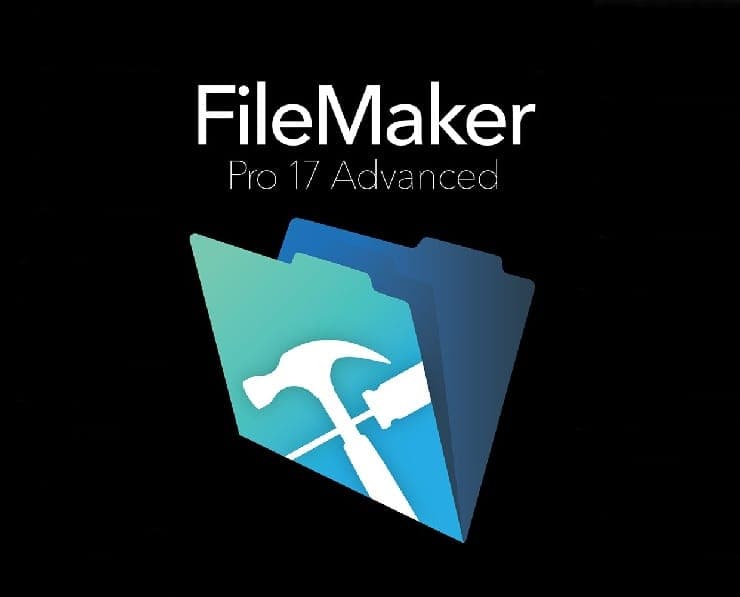Student Feedback
FileMaker 17 Certification Video Training Course Outline
Introduction
0200 - FM Starting Point Walkthr...
0270 - Old FM Starting Point Videos
0300 - Fundamentals & Basics
0400 - Performing Finds & Sorts
0500 - Working on Fields & L...
0550 - Container Fields & Do...
0600 - Advanced Layout Techniques
0800 - Calculations
0900 - Writing Scripts
0980 - Script Triggers
1000 - Performance Optimization
1100 - Relationships
1200 - Security
1300 - Printing & Report Cre...
1400 - Custom Functions
1500 - FileMaker Server (on prem...
1600 - FileMaker Cloud
1700 - WebDirect
1800 - E-mailing, Imports and Ex...
1900 - Intermediate Integration
2000 - Advanced Integration - PH...
2300 - FileMaker's Certification...
2400 - Data Migration
2500 - MISC
Introduction
FileMaker 17 Certification Video Training Course Info
FileMaker 17 Crash Course: Build Apps and Manage Data Efficiently
Create Custom FileMaker Apps, Optimize Performance, and Deploy to the Cloud Like a Pro
What You Will Learn From This Course
• Learn to design and build fully functional FileMaker 17 solutions from scratch
• Master the creation of custom applications tailored to specific business needs
• Organize and structure databases effectively for clarity and efficiency
• Build interactive layouts, buttons, and user-friendly navigation
• Develop scalable and high-performance databases that handle large volumes of data
• Understand SMTP, email plugins, and how to integrate automated email workflows
• Install, configure, and manage FileMaker Server and FileMaker Cloud
• Implement security measures, encryption, and access control to protect data
• Deploy solutions across multiple platforms, including Windows, Mac, iOS, and Android
• Gain practical hands-on skills that can be immediately applied to real-world projects
Learning Objectives
• Acquire a deep understanding of FileMaker 17 tools and features
• Learn to create relational databases and design effective table structures
• Develop expertise in layout design and customizing user interfaces
• Implement automation and scripts to improve workflow efficiency
• Understand best practices for data security, user permissions, and encryption
• Configure FileMaker Server and FileMaker Cloud for multi-user deployment
• Build practical applications using FM Starting Point as a foundation
• Learn to troubleshoot common issues and optimize database performance
• Prepare for FileMaker certification by gaining advanced development knowledge
• Build confidence in developing solutions that can be scaled for business growth
Target Audience
• Beginners with no prior programming or database experience who want to learn FileMaker 17
• Intermediate users who want to expand their skills and move to an advanced level
• Advanced users looking to fill gaps in knowledge or learn new techniques
• Professionals seeking to manage FileMaker Server or FileMaker Cloud environments
• Business owners or managers looking to build custom apps for workflow efficiency
• Anyone interested in deploying solutions for teams or multiple users
• Individuals wanting to develop expertise in database management and application development
• Students, freelancers, and IT professionals aiming to gain hands-on FileMaker experience
Requirements
• A computer with FileMaker Pro 17 installed
• Basic familiarity with computers and general software operations
• Optional access to free tools and resources suggested during the course
• Willingness to practice, experiment, and customize the FM Starting Point for learning purposes
• An interest in learning database design, automation, and deployment strategies
Prerequisites
• No prior programming knowledge is required
• Basic understanding of spreadsheets or simple databases is helpful but not mandatory
• An interest in learning relational database concepts
• A willingness to learn both foundational and advanced FileMaker development skills
• The ability to follow step-by-step instructions and apply concepts to practical exercises
Description
FileMaker 17 is a versatile platform designed for creating custom business applications that run across Windows, Mac, iOS, and web browsers. It combines the power of a relational database with an intuitive, user-friendly interface, making it accessible for users at all levels. The software allows you to build applications that can manage contacts, track inventory, automate workflows, or handle any type of structured information critical to business operations. With FileMaker 17, developers can design fully functional solutions without relying heavily on coding knowledge, making it ideal for small business owners, IT professionals, and database enthusiasts alike.
The primary strength of FileMaker lies in its ability to combine data management, automation, and interface design within a single environment. Users can create tables, define relationships, and use the relationship graph to visually organize how information flows between tables. This visual approach simplifies the understanding of complex database structures while ensuring data integrity and minimizing errors.
FileMaker 17 also includes a rich set of scripting capabilities that allow developers to automate repetitive tasks, streamline workflows, and improve overall efficiency. Scripts can be triggered by user actions, schedule-based events, or even external inputs, providing flexibility to handle a wide range of business needs. Combined with customizable layouts, buttons, and portals, scripts enhance the user experience while maintaining operational accuracy.
For those looking to deploy solutions across multiple users or remote environments, FileMaker 17 integrates seamlessly with FileMaker Server and FileMaker Cloud. FileMaker Server provides centralized management of databases, user accounts, and security settings while enabling simultaneous multi-user access. FileMaker Cloud, hosted on Amazon Web Services, offers additional convenience by allowing deployment without the need to maintain physical servers. Security and access controls are central to both environments, ensuring that sensitive data remains protected at all times.
This course emphasizes hands-on learning through FM Starting Point, a free, fully unlocked CRM database that serves as an ideal foundation for practice. By customizing FM Starting Point, learners can gain real-world experience designing and implementing solutions while experimenting with layouts, scripts, and relationships. The course also explores performance optimization strategies, allowing learners to develop fast, responsive applications suitable for both small and large-scale deployments.
Understanding the concepts of SMTP, email integration, and plugins is also critical for modern FileMaker solutions. Email workflows allow databases to automatically notify users, send reports, or communicate critical updates. By learning to integrate these features effectively, users can extend the functionality of their applications and enhance productivity across their organization.
Throughout the course, security is emphasized at every stage. FileMaker 17 provides tools for encryption, password protection, and user-level access control. Students will learn how to configure these features to safeguard data while maintaining ease of use for authorized users. By mastering these principles, learners ensure that their applications are not only functional but also secure, meeting the standards of modern business operations.
Course Modules / Sections
This FileMaker 17 course is divided into carefully structured modules to provide a comprehensive learning experience. Each module focuses on specific skills and concepts, ensuring that students progress from foundational knowledge to advanced technology in an engaging manner.
The first module introduces learners to the FileMaker interface, basic navigation, and key functions that form the backbone of database development. Students will learn how to create a new database, add and modify fields, and build simple layouts. Emphasis is placed on understanding the core elements of FileMaker Pro 17, including tables, fields, layouts, and relationships, providing the foundation for all future modules.
The second module focuses on database design and organization. Students learn how to plan and structure a database to meet real-world business needs. This includes designing tables, defining relationships, and understanding the principles of relational database theory. Learners will work with FM Starting Point, a free, fully unlocked CRM, to practice creating structured data models and linking information across multiple tables. This hands-on approach ensures that students not only understand theory but also know how to apply it in practical scenarios.
The third module explores layout design and interface customization. Students learn to create visually appealing and functional layouts that enhance user experience. Techniques covered include layout formatting, using themes, adding buttons, portals, and tabs, and customizing forms for desktop and mobile devices. The focus is on making applications intuitive and efficient for end users while maintaining a professional appearance.
The fourth module dives into scripting and automation. FileMaker scripts allow users to automate repetitive tasks, manage workflows, and trigger actions based on user input or scheduled events. Learners will develop scripts for navigation, data validation, reporting, and workflow automation. This module emphasizes the practical application of scripting, demonstrating how scripts can save time and reduce errors in database operations.
The fifth module covers advanced relational database concepts, including table relationships, join tables, and the relationship graph. Students learn how to model complex business scenarios using these tools, ensuring data integrity and efficiency. By mastering relationships, students can create dynamic solutions that integrate multiple data sources seamlessly.
The sixth module focuses on deploying and managing FileMaker Server. Students learn how to install and configure the server, manage user accounts, set up backup schedules, and monitor performance. Emphasis is placed on security, reliability, and scalability, ensuring that databases function effectively in multi-user environments.
The seventh module introduces FileMaker Cloud and its deployment on AWS. Learners gain insight into cloud architecture, configuration, and management. Topics include hosting solutions online, enabling remote access, and optimizing cloud-based applications for performance and security.
The eighth module explores integration with external systems, SMTP, and email plugins. Students learn to configure automated email workflows, integrate external APIs, and extend the functionality of their FileMaker solutions. These skills allow learners to create powerful applications that communicate with other business systems.
The final module focuses on security, encryption, and best practices for managing sensitive data. Learners explore user-level access, password policies, data encryption, and audit trails. The module ensures that students understand how to protect business-critical information while maintaining usability for authorized users.
Key Topics Covered
The course covers a wide range of topics, providing a complete understanding of FileMaker 17 development. These topics are designed to give learners both theoretical knowledge and practical skills for real-world applications.
Key topics include database fundamentals, table and field creation, and relational database theory. Students learn to plan and structure databases, define relationships, and create efficient data models. Practical exercises using FM Starting Point allow learners to apply these concepts immediately.
Layout design and interface customization are explored in depth. Topics include creating and modifying layouts, using themes and styles, designing forms and reports, and developing user-friendly navigation. Students also learn how to create buttons, portals, and other interactive elements that improve workflow efficiency and user experience.
Scripting and automation are central to the course. Learners develop scripts to automate navigation, data entry, reporting, and business workflows. Topics include script triggers, looping structures, conditional logic, and error handling. By mastering scripting, students can create solutions that operate reliably and efficiently, reducing manual effort and improving productivity.
Advanced relational concepts are covered, including the relationship graph, join tables, and complex data structures. Students learn to model real-world business scenarios, integrate multiple data sources, and maintain data integrity. Emphasis is placed on creating scalable solutions that can grow with business needs.
FileMaker Server management is another key area. Topics include server installation, configuration, user management, backup strategies, performance monitoring, and troubleshooting. Students gain the skills to deploy multi-user solutions, ensuring reliability, security, and high availability.
FileMaker Cloud and AWS deployment are also explored. Learners understand cloud hosting options, configuration, remote access, and performance optimization. Integration with external systems, SMTP, and email plugins is covered, allowing applications to communicate with other platforms and automate tasks effectively.
Security and encryption are integral topics. Students learn to configure user accounts, define access privileges, implement password policies, encrypt data, and maintain audit trails. These skills ensure that applications are secure and comply with modern data protection standards.
Performance optimization is emphasized throughout the course. Topics include indexing, script efficiency, relationship optimization, and database file management. Students learn strategies to ensure databases remain fast and responsive, even with large datasets or multiple concurrent users.
FM Starting Point is used extensively to provide practical, hands-on experience. Learners customize layouts, add fields, develop scripts, and create reports, gaining the confidence to build fully functional solutions. This approach ensures that students leave the course with skills applicable to real-world projects.
Teaching Methodology
The teaching methodology combines theory, demonstration, and practical exercises to ensure deep understanding and skill development. Instruction is delivered through a mix of video lessons, live demonstrations, and hands-on exercises. Each lesson is structured to build knowledge progressively, starting with fundamental concepts and advancing to complex topics.
Learners are encouraged to practice alongside the instructor using FM Starting Point. By applying concepts immediately, students reinforce their understanding and develop problem-solving skills. Exercises are designed to simulate real-world scenarios, helping learners understand how to implement solutions in professional environments.
Step-by-step guidance ensures that even beginners can follow along, while intermediate and advanced learners can explore more complex features and techniques. The instructor provides tips, best practices, and troubleshooting strategies to help learners overcome challenges and optimize their solutions.
Visual demonstrations highlight key features of FileMaker 17, including layout design, scripting, relationship modeling, and server configuration. These demonstrations show how each feature functions in practice and how it can be applied to solve business problems.
The course emphasizes active learning. Students are encouraged to experiment, customize solutions, and develop their own workflows. This hands-on approach builds confidence, creativity, and problem-solving abilities, preparing learners to tackle real-world database challenges.
Assessment & Evaluation
Assessment is designed to measure both theoretical understanding and practical skills. Learners complete exercises, assignments, and projects throughout the course, applying concepts to build fully functional solutions. These activities provide immediate feedback on progress and understanding.
Practical exercises are evaluated based on completeness, functionality, and adherence to best practices. Students are encouraged to troubleshoot issues, optimize performance, and refine their solutions to meet real-world standards.
Quizzes and knowledge checks reinforce learning and ensure that students understand key concepts. These assessments cover database design, scripting, relationship modeling, layout design, server configuration, and security principles.
Final projects allow learners to demonstrate mastery by building comprehensive FileMaker solutions. Projects integrate multiple skills, including database design, layout customization, scripting, automation, and deployment. These projects provide tangible evidence of competence and readiness to apply skills in professional settings.
Evaluation also includes self-assessment and reflection. Learners are encouraged to review their solutions, identify areas for improvement, and document lessons learned. This process reinforces understanding and promotes continuous skill development.
Throughout the course, progress is monitored through completed exercises, project submissions, and engagement with course materials. Learners receive feedback and guidance to ensure steady improvement and skill mastery.
Benefits of the Course
This FileMaker 17 course provides learners with the skills and knowledge necessary to create robust, scalable, and professional database solutions. By completing this course, students will gain practical expertise in designing, building, and deploying custom applications that meet business needs. The benefits extend to both personal skill development and organizational impact, making it valuable for a wide range of users.
One key benefit is the ability to develop custom FileMaker solutions without extensive prior programming knowledge. Students learn to create functional applications tailored to specific business requirements, enabling automation, improved data management, and better workflow efficiency. The course emphasizes hands-on learning, allowing learners to apply new skills immediately to real-world projects, building confidence in their ability to deliver results.
Another benefit is mastery of database organization and design. Students learn to structure tables, define relationships, and manage large datasets efficiently. This knowledge ensures that applications are scalable, maintainable, and capable of handling complex business scenarios. Learners also gain insight into optimizing performance, ensuring that solutions remain fast and responsive even as data volume and user numbers grow.
The course provides practical knowledge of scripting and automation. Students learn to develop scripts that automate repetitive tasks, reduce errors, and enhance productivity. These skills are critical for streamlining operations, improving efficiency, and creating dynamic solutions that respond to user actions or scheduled events. Scripting skills also support advanced reporting and analytics, allowing businesses to make data-driven decisions effectively.
FileMaker Server and FileMaker Cloud management are other significant benefits. Students acquire skills to configure, manage, and deploy solutions across multiple users, ensuring reliability, security, and scalability. Knowledge of cloud deployment allows organizations to access applications remotely, maintain high availability, and reduce infrastructure costs. Security practices, including user access controls and encryption, provide additional confidence that sensitive data is protected.
The course also benefits learners by providing exposure to FM Starting Point, a free and fully unlocked CRM database. By customizing this solution, students gain real-world experience, practice best practices, and learn how to adapt existing databases to meet unique business needs. The practical application ensures that learners leave the course with tangible skills and a portfolio of solutions that demonstrate their expertise.
Additionally, learners benefit from exposure to integration techniques. FileMaker 17 allows connections to external systems, email plugins, and automation tools. Understanding these integrations equips students to extend the functionality of their applications, making them versatile tools for businesses. By the end of the course, learners can create solutions that communicate seamlessly with other platforms, improving collaboration and workflow efficiency.
The course also prepares learners for professional advancement. By mastering FileMaker 17, students enhance their career prospects in IT, database administration, and business application development. The knowledge and experience gained can lead to roles such as FileMaker developer, database administrator, IT consultant, or business analyst. The combination of practical skills, theoretical understanding, and certification preparation ensures that students are well-positioned for success in competitive job markets.
Course Duration
The course is designed to provide comprehensive training while allowing learners to progress at a steady pace. The total duration is approximately 40 hours of structured learning, combining video lessons, practical exercises, and project-based activities. This duration is sufficient to cover foundational, intermediate, and advanced topics in FileMaker 17 while providing ample hands-on experience.
The course is divided into multiple modules, each focusing on a specific set of skills. Modules range from introductory lessons on database fundamentals to advanced lessons on server configuration, cloud deployment, and automation. Each module includes a mix of instruction, demonstration, and practical exercises, ensuring that learners can apply concepts as they progress.
Students have the flexibility to pace their learning according to their individual schedules. Lessons can be completed sequentially or revisited for reinforcement. Practical exercises are designed to reinforce learning outcomes, allowing students to practice and refine their skills until they achieve confidence in applying them to real-world scenarios.
The duration also includes time for project work. Learners work on customizing FM Starting Point, implementing scripts, building layouts, and configuring deployment options. This project-based approach ensures that the total course time includes not only theoretical instruction but also the application of knowledge in practical settings.
By the end of the course, learners will have spent sufficient time mastering the essential features of FileMaker 17, developing their ability to build scalable, secure, and efficient solutions. The duration is structured to provide a balance between instruction and practice, maximizing both learning and retention.
Tools & Resources Required
To complete this course, learners will need access to a computer with FileMaker Pro 17 installed. This software is the primary platform for all lessons, exercises, and projects. Students are encouraged to ensure that their installation is fully updated to avoid compatibility issues and to access the latest features available in FileMaker 17.
FM Starting Point, a free and fully unlocked CRM database, is used throughout the course for hands-on practice. This tool allows learners to experiment with layouts, scripts, relationships, and deployment scenarios in a safe and practical environment. Instructions for downloading and setting up FM Starting Point are provided, ensuring that all learners can begin practicing immediately.
Additional optional resources include email plugins and other free software tools that enhance the learning experience. These tools support integration, workflow automation, and testing of advanced features. While not required, using these resources provides learners with exposure to industry-standard practices and real-world applications of FileMaker 17.
Students should also have access to a stable internet connection, particularly for lessons related to FileMaker Cloud, AWS deployment, and external system integration. Internet access is necessary to test remote connectivity, cloud hosting, and multi-user scenarios, which are critical components of advanced FileMaker solutions.
For note-taking, planning, and project documentation, learners may use standard office software such as word processors or spreadsheets. Keeping organized notes on database structures, scripts, layouts, and deployment configurations is recommended for reinforcing learning and supporting project work.
Finally, learners are encouraged to engage with the course actively, practice regularly, and explore FM Starting Point thoroughly. The combination of FileMaker Pro 17, FM Starting Point, optional tools, and consistent practice ensures that students gain comprehensive hands-on experience, preparing them for both professional application and advanced development tasks.
By utilizing these tools and resources effectively, students can maximize the value of the course, gain practical skills, and develop the confidence necessary to design, build, and deploy high-quality FileMaker 17 solutions.
Career Opportunities
Completing the FileMaker 17 course opens a wide range of career opportunities for IT professionals, database administrators, business analysts, and developers. The skills acquired from this course equip learners to design, build, deploy, and manage custom FileMaker solutions across multiple industries. Individuals trained in FileMaker 17 can pursue roles in small businesses, large enterprises, nonprofit organizations, and government institutions where efficient data management and custom applications are essential.
One of the primary career paths is that of a FileMaker Developer. In this role, professionals create custom applications tailored to organizational needs. Developers work closely with clients or internal teams to understand business requirements, design data models, build layouts, implement scripts, and automate workflows. This role requires both technical skills and creative problem-solving, allowing professionals to design solutions that improve operational efficiency and decision-making.
Database Administrator is another key role for trained FileMaker professionals. Administrators are responsible for managing FileMaker Server and FileMaker Cloud environments, ensuring reliability, performance, and security. Tasks include user management, access control, data backup, monitoring server health, and troubleshooting issues. Knowledge gained in this course ensures that administrators can maintain scalable and secure systems that support multiple users simultaneously.
Business analysts and IT consultants can also benefit from this course. With an understanding of FileMaker 17’s capabilities, professionals can design custom applications for clients, streamline business processes, and provide data-driven insights. Analysts can automate reporting, manage workflows, and create dashboards that help organizations make informed decisions. This combination of technical knowledge and business insight enhances employability and professional value.
Project managers and team leaders in IT departments gain an advantage by understanding FileMaker development and deployment. Knowledge of database design, scripting, and cloud hosting allows managers to oversee projects effectively, coordinate development teams, and ensure the successful implementation of FileMaker solutions. Understanding both technical and functional aspects of FileMaker enhances leadership capabilities and project delivery.
Entrepreneurs and small business owners can also leverage skills from this course to build their own custom solutions. FileMaker 17 enables businesses to create tailored applications for inventory management, customer relationship management, task automation, and reporting. By learning to customize FM Starting Point and implement advanced features, business owners can reduce reliance on off-the-shelf software and design systems specific to their operational needs.
Freelancers and independent developers can expand their service offerings by adding FileMaker development to their skill set. With expertise in database design, scripting, layout customization, server management, and cloud deployment, freelancers can create solutions for a wide range of clients. The ability to provide end-to-end development services—from planning and design to deployment and support—makes FileMaker specialists highly sought after in the market.
Advanced career opportunities include FileMaker Solution Architect and Integration Specialist roles. Professionals in these positions design complex, large-scale systems, integrate FileMaker solutions with other platforms, and optimize performance for enterprise-level applications. Skills learned in this course, such as relational database modeling, scripting, automation, and security configuration, are essential for these advanced positions.
Certifications in FileMaker development further enhance career prospects. While this course provides practical and theoretical knowledge, learners can also prepare for official FileMaker certification exams. Certification demonstrates proficiency, credibility, and commitment to the profession, increasing employability and potential for higher-level roles.
The course also positions learners for consulting opportunities. Organizations often seek experts to customize existing FileMaker solutions, improve performance, implement new features, or train in-house teams. With practical experience gained through FM Starting Point and real-world projects, students can confidently offer consulting services to a variety of clients.
In addition to technical and professional benefits, FileMaker 17 expertise fosters entrepreneurial opportunities. Professionals can develop custom solutions for niche markets, create templates, or build applications that can be sold or licensed. Knowledge of server management, cloud deployment, automation, and security ensures that these solutions are robust, reliable, and scalable, making them commercially viable.
Conclusion
This FileMaker 17 course provides a complete and structured learning experience for beginners, intermediate users, and advanced developers. By covering fundamental concepts, advanced scripting, relational database modeling, layout design, server management, cloud deployment, and security, the course ensures that learners acquire comprehensive skills applicable to a wide range of professional and business scenarios.
Throughout the course, learners engage with FM Starting Point, a free and fully unlocked CRM database, providing hands-on experience in building, customizing, and deploying practical solutions. This approach reinforces theoretical concepts and allows students to develop confidence in designing their own applications. By working on real-world scenarios, learners gain skills that are immediately applicable in professional environments.
The structured modules guide learners progressively from foundational knowledge to advanced topics. Beginning with interface navigation, database fundamentals, and layout design, students advance to scripting, automation, relational modeling, and multi-user deployment. Server and cloud management are covered in detail, ensuring that learners can deploy solutions for both local and remote environments.
The course emphasizes practical application, teaching students not only how to create solutions but also how to optimize performance, automate workflows, and secure sensitive information. By combining theoretical instruction with hands-on exercises, learners are well-prepared to handle complex database challenges and implement efficient, scalable solutions.
FileMaker 17’s versatility makes it a valuable skill for IT professionals, business analysts, entrepreneurs, and developers. Knowledge of this platform allows learners to create custom solutions that improve productivity, streamline operations, and enable better decision-making. The skills acquired also prepare learners for professional certification, further enhancing career prospects and credibility.
By the end of the course, students will be proficient in building, customizing, and deploying FileMaker solutions. They will have practical experience with relational databases, script automation, server configuration, cloud deployment, security, and integration with external systems. These skills equip learners to take on roles such as FileMaker Developer, Database Administrator, Business Analyst, IT Consultant, Project Manager, or Entrepreneur.
The course also instills problem-solving, critical thinking, and project management skills. Learners develop the ability to plan, design, implement, and maintain applications that meet specific business needs. The experience gained ensures that students are capable of handling real-world challenges, creating solutions that are functional, scalable, and user-friendly.
Ultimately, this FileMaker 17 course provides a comprehensive, hands-on learning journey. It combines foundational knowledge, advanced development techniques, practical exercises, and professional application to prepare learners for successful careers and business solutions. Students finish the course not only with technical skills but also with the confidence and experience necessary to apply FileMaker expertise effectively in professional and business settings.
Enroll Today
Enroll today to begin your journey in mastering FileMaker 17. This course offers structured, practical, and comprehensive training designed to equip learners with skills applicable to a wide range of industries and professional roles. By participating, students gain access to expertly developed lessons, hands-on exercises, FM Starting Point customization, and practical deployment experience.
Starting this course provides an opportunity to enhance career prospects, gain technical proficiency, and develop the confidence to create custom database solutions. Learners will leave equipped to build scalable applications, manage server and cloud environments, automate workflows, and implement secure and efficient solutions.
Whether you are a beginner seeking foundational knowledge, an intermediate user looking to advance skills, or an advanced developer aiming to refine expertise, enrolling today ensures that you gain comprehensive training in FileMaker 17. The course prepares you for professional opportunities, practical application, and potential certification.
Take control of your professional development by enrolling today. Gain practical experience, develop advanced FileMaker skills, and position yourself for success in database management, custom application development, and business solutions. Master FileMaker 17 and unlock new opportunities for career growth, business innovation, and technical excellence.