Pass UiPath UiARD Exam in First Attempt Easily
Latest UiPath UiARD Practice Test Questions, Exam Dumps
Accurate & Verified Answers As Experienced in the Actual Test!

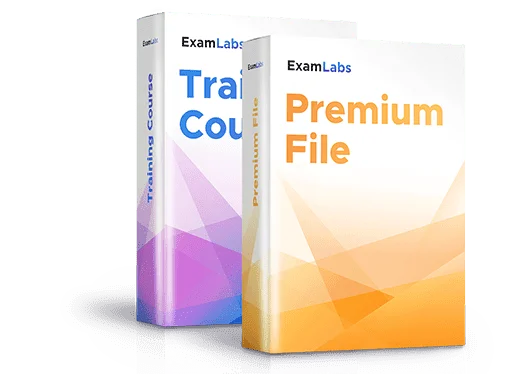
Check our Last Week Results!
- Premium File 260 Questions & Answers
Last Update: Jan 16, 2026 - Training Course 74 Lectures


UiPath UiARD Practice Test Questions, UiPath UiARD Exam dumps
Looking to pass your tests the first time. You can study with UiPath UiARD certification practice test questions and answers, study guide, training courses. With Exam-Labs VCE files you can prepare with UiPath UiARD UiPath Advanced RPA Developer v1.0 exam dumps questions and answers. The most complete solution for passing with UiPath certification UiARD exam dumps questions and answers, study guide, training course.
UiARD Certification – UiPath Advanced Developer
The Robotic Enterprise Framework (REFramework) is a standardized template provided by UiPath to help developers create enterprise-grade automation projects. It is designed to handle the most common challenges in RPA development, including error handling, logging, retry mechanisms, transaction management, and integration with Orchestrator queues. The framework is highly modular, separating the automation into distinct phases, making it easier to maintain, scale, and troubleshoot. Unlike simple linear workflows, the REFramework enables developers to design robust processes that can process multiple transactions efficiently, handle exceptions, and recover from errors automatically. Understanding the structure and components of the framework is crucial for advanced RPA development, as it forms the backbone for large-scale implementations in enterprises.
The framework provides a blueprint for handling complex workflows by dividing the automation into four main states: Initialization, Get Transaction Data, Process Transaction, and End Process. Each state serves a specific purpose in the automation lifecycle, allowing developers to organize workflows logically and manage dependencies effectively. Initialization prepares the environment, reads configuration files, and ensures that applications are ready for processing. Get Transaction Data retrieves items from queues, databases, or other sources. Process Transaction performs the actual business logic and manipulates the retrieved data. End Process ensures proper cleanup, logging, and termination of the workflow. This state-driven approach reduces complexity and allows automation to handle a wide variety of scenarios with minimal risk.
Transaction Management in the REFramework
Transaction management is one of the most important concepts in the REFramework. In enterprise automation, processes often need to handle hundreds or thousands of items that must be processed individually. Each of these items is referred to as a transaction. The framework’s design ensures that each transaction is treated independently, which helps in isolating errors, retrying failed items, and maintaining accurate records of what has been processed. In the context of UiPath and Orchestrator, transactions are often stored in queues. Queues provide a centralized mechanism for managing work items, monitoring progress, and analyzing performance.
When a transaction is retrieved from a queue, it is assigned to a variable called out_TransactionItem. The workflow then processes this item according to business rules, performs validations, interacts with applications, and finally updates the status in Orchestrator. The status could be Successful if the transaction completes without errors, Failed if an unexpected error occurs, or Abandoned if a business rule prevents processing. This clear separation of outcomes allows teams to track performance and troubleshoot failures effectively. The ability to automatically update transaction status reduces manual effort, ensures accurate reporting, and increases confidence in the automation’s reliability.
In addition, transaction management in the REFramework includes built-in retry mechanisms. The MaxRetryNumber property, usually set in the Config.xlsx file, defines how many times a transaction should be retried if it fails. This feature ensures that transient errors, such as temporary network failures or application unavailability, do not cause permanent failures in the workflow. When a transaction reaches the retry limit, it is marked as Failed, and the framework moves on to the next item. This systematic approach minimizes disruptions and allows automation to continue processing other transactions without manual intervention.
Integration with Orchestrator Queues
Orchestrator queues are a vital component for enterprise-level RPA, especially when used in conjunction with the REFramework. Queues allow multiple robots to work in parallel, distributing work evenly and ensuring that all transactions are processed efficiently. Each queue item contains structured information, including the data to be processed, priority, and status. By using queues, developers can create scalable automation that can grow with business needs.
The REFramework interacts with Orchestrator queues through the Get Transaction Data state. This state is responsible for retrieving the next available transaction item from the queue and assigning it to the out_TransactionItem variable. If no transaction items are available, the framework can handle this scenario gracefully by either ending the process or waiting for new items to arrive. Proper queue management requires understanding of how to configure queue settings, including priorities, retries, and expiration times. Developers must also account for scenarios where multiple robots are processing the same queue to avoid conflicts and ensure accurate transaction updates.
One of the advanced benefits of using queues with the REFramework is the ability to log detailed analytics for each transaction. Orchestrator provides real-time dashboards showing the number of transactions processed, the number of successes, failures, and retries. This data helps organizations identify bottlenecks, optimize processes, and make informed decisions. For example, if a specific type of transaction frequently fails, developers can investigate the root cause, modify the automation, and reduce future failures. Understanding the full lifecycle of a transaction in a queue, from creation to completion, is critical for designing reliable enterprise automation.
States and Workflow Structure
The REFramework’s structure is based on the concept of states, which are essentially phases that manage specific parts of the process. Each state has a dedicated role in processing transactions and handling exceptions. The main states include Initialization, Get Transaction Data, Process Transaction, and End Process. Understanding the responsibilities and interactions of these states is essential for advanced automation development.
Initialization is the first state executed in the workflow. It is responsible for loading configuration files, initializing applications, and setting up logging. This state ensures that the environment is prepared for processing transactions. Common activities in this state include reading the Config.xlsx file, launching applications, and validating credentials. If any error occurs during Initialization, the framework marks the job as Faulted and stops execution. Proper handling of this state ensures that subsequent transactions are processed reliably.
Get Transaction Data is the next state, responsible for retrieving transaction items from queues, databases, or other sources. This state isolates data retrieval from transaction processing, allowing developers to handle exceptions specifically related to data access. For instance, if the queue is empty or temporarily unavailable, the state can handle the situation without affecting other parts of the workflow.
Process Transaction is the core state where the business logic is executed. Each transaction item retrieved is processed individually, and any exceptions are caught and logged. The state ensures that both business rule exceptions and application exceptions are handled according to predefined rules. Developers can use try-catch blocks and retry mechanisms to manage errors efficiently.
End Process is the final state in the REFramework. It ensures proper cleanup, such as closing applications, releasing resources, and logging summary information. By structuring the workflow into these states, developers can maintain clear separation of concerns, improve maintainability, and simplify troubleshooting. Each state interacts with queues and configuration files in a controlled manner, providing a predictable execution environment for complex automation projects.
Error Handling and Reliability
Error handling is integral to the REFramework, making it suitable for enterprise-level automation. The framework differentiates between business rule exceptions and application exceptions. Business rule exceptions represent predictable scenarios that prevent transaction processing, such as missing or invalid data. These exceptions are usually handled by marking the transaction as Abandoned, allowing the workflow to continue processing subsequent items. Application exceptions, on the other hand, are unexpected runtime errors, such as null references, timeouts, or connectivity issues. These exceptions are logged, retried according to configuration, and marked as Failed if they cannot be resolved automatically.
The use of structured exception handling within each state ensures that the process remains resilient even under adverse conditions. Developers can configure retry mechanisms, logging levels, and exception propagation to achieve the desired level of reliability. By combining state-driven workflows with robust exception handling, the REFramework allows automation to recover from transient errors without manual intervention, ensuring consistent performance and reducing downtime.
Additionally, the framework provides logging templates for tracking each transaction. Logs include information about transaction status, retries, and error messages. This detailed logging allows developers and business users to analyze process performance, identify failure patterns, and make data-driven decisions to improve efficiency. Mastery of error handling concepts is crucial for creating automation solutions that are not only functional but also reliable and maintainable in production environments.
Advanced Considerations for Transaction Optimization
For advanced developers, optimizing transaction management is a key area for improving efficiency. This involves not only handling transactions correctly but also ensuring that the process runs as fast and reliably as possible. For instance, developers can prioritize transactions in queues based on business requirements, ensuring that high-priority items are processed first. Additionally, understanding the interaction between multiple robots working on the same queue is essential for avoiding conflicts and ensuring accurate status updates.
Developers can also customize retry logic to handle specific types of errors differently. For example, certain errors may require immediate retries, while others may be deferred or skipped. By configuring MaxRetryNumber and conditional retry strategies, automation can be tailored to meet business needs while minimizing disruptions. Furthermore, proper configuration of queue item properties, such as due dates, priorities, and custom fields, allows for sophisticated transaction management and reporting. Advanced developers often implement logging and monitoring dashboards to track transaction trends and identify opportunities for process improvement.
Another critical consideration is resource management. Since each transaction can involve multiple applications, network calls, and system resources, it is important to optimize resource usage to prevent bottlenecks. Developers can leverage parallel processing, efficient data handling, and application-specific optimizations to maximize throughput. Understanding these advanced concepts allows RPA developers to design automation that not only completes tasks accurately but also meets enterprise standards for speed, reliability, and scalability.
Introduction to Input Methods in UiPath
Input methods are a fundamental aspect of UI automation. In RPA, interacting with applications requires sending keystrokes, clicks, or other commands to controls, fields, and UI elements. Choosing the correct input method is crucial for achieving reliability, speed, and accuracy in automation. UiPath provides multiple input options, each with its own advantages and limitations. These include SimulateType, SendWindowMessages, Hardware Events, ClickBeforeTyping, and EmptyField, among others. Understanding the mechanics behind each method allows developers to optimize workflows, reduce errors, and handle complex applications effectively.
Input methods are not limited to typing text. They also influence click actions, menu selections, and interaction with dynamic or hidden elements. Certain legacy applications or custom software require specific methods due to their unique handling of UI events. For advanced developers, the ability to select and configure input methods based on context is a critical skill. It ensures that automation performs consistently across different environments, application versions, and screen resolutions. Additionally, combining input methods with proper properties such as WaitForReady, ClickType, and DelayBefore can further enhance stability and efficiency.
SimulateType and SimulateClick
SimulateType and SimulateClick are two of the most efficient input methods provided by UiPath. SimulateType sends characters directly to the target application by simulating the effect of typing without physically pressing keys on the keyboard. Similarly, SimulateClick executes mouse clicks programmatically without relying on physical cursor movement. These methods are generally faster than hardware-based input because they bypass the operating system’s input queue and interact directly with the application’s UI layer.
The primary advantage of Simulate methods is that they work asynchronously and do not depend on the robot’s focus on the application window. This means automation can continue running even if the application is minimized, overlapped by another window, or not visible on the screen. This property is particularly useful in enterprise environments where multiple robots or processes run in parallel. It reduces interruptions, prevents accidental errors, and allows for higher throughput. Advanced developers often choose SimulateType for form filling, data entry, and repetitive typing tasks, as it minimizes execution time while maintaining reliability.
However, Simulate methods are not universally compatible with all applications. Certain legacy or custom applications may not respond to simulated events, requiring alternative input methods. Developers must assess the application’s behavior during development to ensure that SimulateType and SimulateClick will function as expected. Understanding these nuances is essential for creating stable and efficient automation.
SendWindowMessages and Hardware Events
SendWindowMessages is another input method that sends messages to the application window to simulate typing or clicking. Unlike Simulate methods, it interacts with the application through the operating system’s message handling system. This makes it compatible with a broader range of applications, including some that do not support simulated input. While it is slower than SimulateType, SendWindowMessages is more reliable for certain scenarios, especially when dealing with older software or remote desktop environments.
Hardware Events, also referred to as default input methods, emulate physical keyboard and mouse actions. This method ensures that all applications, regardless of complexity or technology, recognize the input. It is the most universal method but comes with trade-offs. Hardware Events require the application window to be active and visible on the screen. They are also slower and more prone to errors caused by focus loss, overlapping windows, or interruptions from other processes. Advanced developers often use Hardware Events as a fallback option when Simulate or SendWindowMessages are incompatible with the application.
Proper configuration of Hardware Events, including CursorMotionType and DelayBefore properties, can improve reliability. For example, CursorMotionType defines whether the cursor moves smoothly or instantly to the target element. Smooth movement mimics human behavior and reduces detection by anti-bot systems in certain web applications. Instant movement improves speed but may fail if the application is sensitive to rapid input. Understanding these trade-offs is essential for selecting the optimal input method based on application characteristics and process requirements.
Properties and Optimization Techniques
Optimizing input methods requires careful consideration of activity properties. For example, Type Into activities offer options such as ClickBeforeTyping, EmptyField, and DelayBetweenKeys. ClickBeforeTyping ensures that the target field is selected before entering data, preventing typing into the wrong location. EmptyField clears any existing content before typing, which is critical when updating fields rather than appending text. DelayBetweenKeys introduces a pause between keystrokes, which can increase reliability in applications that process input slowly.
Advanced developers often combine these properties with WaitForReady settings. WaitForReady determines how long the activity waits for the application to be fully loaded before performing the action. Options include None, Interactive, and Complete, each affecting speed and reliability differently. Interactive waits for essential UI elements to be ready, while Complete waits for the entire window to load. Using WaitForReady strategically ensures that automation interacts with the UI at the right moment, minimizing failures caused by incomplete rendering or asynchronous content loading.
Another important aspect is handling dynamic or hidden elements. Some UI elements require a hover action or scrolling to become visible before interacting. Activities such as Hover and ScrollIntoView can be used in combination with input methods to ensure that the target element is accessible. This is particularly relevant for web automation, where elements may be hidden due to pagination, tabs, or dynamic loading. Mastering these techniques allows developers to build resilient automation capable of handling real-world applications without manual intervention.
Use Cases and Advanced Scenarios
Understanding input methods also involves knowing when and why to use each method in real-world scenarios. SimulateType is ideal for high-volume data entry where speed is a priority, such as populating Excel forms or web portals with hundreds of records. SendWindowMessages is effective for legacy desktop applications where Simulate methods fail, ensuring that all inputs are recognized by the system. Hardware Events are suitable for scenarios where visibility and user-like interaction are necessary, such as testing environments, virtual machines, or applications that track physical cursor movements.
Complex workflows often require mixing input methods within a single process. For example, a workflow may use SimulateType for standard form entry but switch to Hardware Events when interacting with a dropdown menu that does not respond to simulated input. Advanced developers design workflows with fallback mechanisms, detecting when one method fails and switching to another dynamically. This flexibility ensures that automation can handle varying application behaviors without manual intervention, maintaining high reliability and efficiency.
Additionally, optimization includes evaluating execution speed against reliability. While Simulate methods are faster, they may fail for certain applications. Hardware Events, although slower, are more robust in some contexts. Advanced RPA development balances these factors, using logging, retry mechanisms, and intelligent decision-making to achieve optimal performance. This approach is essential for enterprise-grade automation, where even minor failures can have significant business impact.
Integration with Orchestrator and Input Strategies
Input methods also influence how automation interacts with Orchestrator and other enterprise components. When processing transactions from queues, selecting the right input method ensures that robots can execute tasks concurrently without interference. For example, using SimulateType allows multiple robots to run headless in parallel, maximizing throughput while maintaining accuracy. Hardware Events, by contrast, may require dedicated virtual machines to prevent conflicts caused by multiple active sessions on the same environment.
Advanced developers also implement logging and monitoring for input actions. By tracking which method was used, success rates, and failures, teams can identify patterns and optimize processes further. For example, if a particular application frequently fails with SimulateType, the workflow can automatically switch to SendWindowMessages or Hardware Events for that transaction type. This proactive strategy reduces downtime and increases overall reliability.
Furthermore, integrating input methods with exception handling ensures that failed attempts are retried intelligently. By configuring retry scopes and conditional logic, developers can determine when to retry with the same method, switch to a different method, or abandon the transaction. This level of sophistication is crucial for achieving enterprise-grade automation capable of handling diverse applications and real-world scenarios.
Best Practices for Efficient Data Entry
Efficient data entry in RPA goes beyond selecting the right input method. Best practices include validating inputs before sending them, handling dynamic UI changes, and using structured variables for data management. For example, using datatables or collections allows automation to process batches of data systematically, reducing the likelihood of errors. Additionally, minimizing unnecessary clicks, keystrokes, or navigation steps improves execution speed and reduces resource consumption.
Developers should also leverage selectors effectively. Well-constructed selectors ensure that input actions target the correct elements, even when applications update dynamically. Combining robust selectors with appropriate input methods and properties like ClickBeforeTyping, EmptyField, and WaitForReady creates a reliable and efficient automation. Advanced developers often implement adaptive selectors, wildcard usage, and anchor base activities to handle complex UI layouts and dynamic elements.
Finally, continuous testing and optimization are essential. Automation should be tested across multiple environments, screen resolutions, and application versions to ensure compatibility and performance. Performance metrics such as transaction processing time, failure rates, and retries provide insights for further refinement. By following these best practices, RPA developers can achieve both speed and reliability, which are critical for enterprise-grade automation.
Introduction to Exception Handling in RPA
Exception handling is a critical component of enterprise-level RPA development. In automation, unexpected events can occur at any time due to application changes, network issues, or data inconsistencies. Properly managing these exceptions ensures that workflows continue to run reliably and accurately, minimizing downtime and errors. In UiPath, exceptions are generally classified into two types: business rule exceptions and application exceptions. Business rule exceptions occur when a transaction cannot be processed due to invalid or missing data, such as an empty field in a form or a violation of a business rule. Application exceptions, on the other hand, are unexpected errors arising from the system, such as null references, timeouts, or missing UI elements.
The REFramework provides built-in mechanisms for handling both types of exceptions systematically. Each state in the framework, including Initialization, Get Transaction Data, Process Transaction, and End Process, is designed to manage exceptions in a predictable manner. Understanding the nuances of exception handling allows advanced developers to build robust automation capable of handling diverse scenarios without manual intervention. Exception handling is not only about catching errors but also about logging, retrying, and recovering from failures efficiently.
Business Rule Exceptions
Business rule exceptions are predictable events that prevent a transaction from being processed but are not indicative of a system failure. For example, if a transaction involves processing an invoice and the invoice number is missing, this is considered a business rule exception. The REFramework allows these exceptions to be caught and managed separately from system errors. When a business rule exception occurs, the transaction is typically marked as Abandoned in Orchestrator, indicating that it was intentionally skipped due to a business condition rather than a failure.
Managing business rule exceptions effectively requires careful planning and clear definition of what constitutes a business rule violation. Developers often implement custom exception types to differentiate between minor and major business issues. Logging business rule exceptions provides transparency, allowing business teams to review abandoned transactions and take corrective actions if necessary. Additionally, separating business rule exceptions from application exceptions ensures that system-level failures do not interfere with normal processing, maintaining the reliability and efficiency of the automation.
Advanced scenarios may involve conditional handling of business rule exceptions. For example, certain transactions may be retried if a minor business rule exception occurs, while others are abandoned immediately. By configuring retry mechanisms and exception propagation strategies, developers can tailor the workflow to meet complex business requirements, ensuring that automation aligns with organizational policies and priorities.
Application Exceptions
Application exceptions represent unexpected errors that occur during automation execution. These include runtime errors such as null references, file not found errors, system timeouts, or connectivity issues. In the REFramework, application exceptions are caught using try-catch blocks within the Process Transaction state. When an application exception occurs, the framework can retry the transaction according to the MaxRetryNumber configuration or mark it as Failed if retries are exhausted.
Handling application exceptions effectively requires understanding the root cause and impact of the error. Advanced developers implement logging strategies to capture detailed information about the exception, including the type, message, and stack trace. This information is invaluable for debugging, troubleshooting, and improving the workflow over time. Furthermore, integrating exception handling with Orchestrator queues allows developers to manage transaction statuses, track failures, and generate analytics to identify recurring issues.
Exception handling can also be combined with alternative input methods, dynamic selectors, and validation activities to recover from specific types of errors. For instance, if a UI element is not found due to a dynamic page layout, the workflow can retry with an updated selector or wait for the element to appear. This proactive approach reduces manual intervention and enhances the reliability of enterprise automation.
State Management in REFramework
State management is a fundamental concept in the REFramework, allowing workflows to transition between well-defined phases of execution. The framework is designed as a state machine, where each state represents a specific part of the automation lifecycle: Initialization, Get Transaction Data, Process Transaction, and End Process. Each state is responsible for handling its own tasks and exceptions, while transitions between states ensure smooth execution.
Initialization is the first state executed and is responsible for preparing the environment. Activities in this state include reading configuration files, initializing applications, setting up logging, and validating credentials. If an error occurs during Initialization, the framework marks the job as Faulted, stopping execution to prevent further errors. Proper management of the Initialization state ensures that subsequent transactions are processed in a stable and predictable environment.
Get Transaction Data retrieves individual items from queues or other data sources. This state isolates data retrieval from transaction processing, allowing developers to handle errors specific to data access separately. For instance, if a queue is empty or temporarily unavailable, the framework can handle this condition gracefully without affecting the Process Transaction state.
Process Transaction is the core state where business logic is executed. Each transaction is processed individually, and both business rule exceptions and application exceptions are handled using structured try-catch mechanisms. Advanced developers implement conditional retry strategies, logging, and transaction-specific error handling to ensure robustness. This state is designed to be highly modular, allowing reuse across different processes and simplifying maintenance.
End Process is the final state responsible for cleanup and logging. Activities in this state include closing applications, releasing resources, logging summary information, and finalizing transaction statuses. Using a Final State ensures that all resources are properly released, preventing memory leaks, orphaned applications, or incomplete transactions. Mastery of state management allows developers to design workflows that are both maintainable and scalable, capable of handling complex enterprise scenarios efficiently.
Retry Mechanisms and Robustness
Retry mechanisms are a crucial aspect of exception handling in advanced RPA development. The REFramework allows developers to define the MaxRetryNumber property in the Config.xlsx file, which determines how many times a failed transaction should be retried. Retry mechanisms are particularly useful for handling transient application errors, network interruptions, or temporary unavailability of resources.
Advanced developers design conditional retry strategies based on the type of exception. For example, minor application errors may be retried immediately, while critical failures trigger alerts or escalate the issue to human operators. By combining retries with logging and exception propagation, developers can ensure that the workflow recovers from errors efficiently, reducing downtime and maintaining process continuity.
Retry mechanisms can also be used in conjunction with Retry Scope activities within the workflow. Retry Scope allows developers to define a specific action, condition, and number of retry attempts for targeted error handling. For example, a Retry Scope can be used to attempt a click on a UI element multiple times until it appears or a timeout occurs. This provides granular control over error recovery and ensures that automation adapts to dynamic application behavior.
Logging and Analytics
Effective exception handling and state management rely heavily on logging and analytics. The REFramework includes built-in logging mechanisms that capture detailed information about each transaction, including transaction ID, status, error messages, retries, and timestamps. Logging is essential for auditing, troubleshooting, and process optimization. It provides transparency for both developers and business stakeholders, enabling data-driven decisions to improve automation efficiency.
Advanced developers often implement custom logging strategies to capture additional context, such as variable values, screen captures, or application states. This level of detail is particularly useful for diagnosing complex issues in production environments. Furthermore, integrating logs with Orchestrator dashboards allows teams to monitor process performance in real-time, track failure patterns, and identify opportunities for optimization.
Analytics derived from exception handling and state transitions can also inform process redesign. For instance, recurring failures in specific application modules may indicate the need for selector optimization, alternative input methods, or additional validation steps. By leveraging analytics, developers can enhance workflow reliability, reduce manual intervention, and ensure that automation meets enterprise standards for accuracy and efficiency.
Advanced Scenarios and Best Practices
Advanced RPA development requires a deep understanding of how exception handling and state management interact with real-world scenarios. For example, processes that involve multiple applications, dynamic web pages, or variable network conditions require sophisticated strategies to manage exceptions effectively. Developers must anticipate potential failure points and implement robust recovery mechanisms to ensure uninterrupted operation.
Best practices for exception handling include defining clear exception categories, using structured try-catch blocks, implementing conditional retries, logging detailed information, and ensuring proper cleanup of resources. State management best practices include maintaining modular workflows, using the Final State for cleanup, and designing predictable transitions between states. Combining these practices ensures that workflows are resilient, maintainable, and capable of handling complex enterprise-level automation requirements.
Another advanced consideration is the integration of exception handling with dynamic input methods and transaction management. For example, if a transaction fails due to a missing UI element, the workflow can automatically switch input methods, retry the action, or skip the transaction based on predefined rules. This level of automation reduces manual intervention and ensures that processes continue to run efficiently, even in unpredictable environments.
Exception handling and state management form the backbone of reliable RPA development. By understanding the distinction between business rule exceptions and application exceptions, developers can implement targeted recovery strategies that ensure smooth execution. The REFramework’s state-driven architecture provides a structured approach to managing transactions, handling errors, and maintaining predictable workflow behavior. Advanced concepts such as retry mechanisms, logging, and analytics enhance the robustness of automation and enable continuous improvement.
Mastering these concepts is essential for UiARD-level development, as it allows developers to create workflows that are not only functional but also resilient, scalable, and maintainable. By integrating exception handling, state management, and advanced recovery strategies, RPA developers can design enterprise-grade automation capable of meeting complex business requirements while minimizing manual oversight and operational risks.
Introduction to Data Extraction in RPA
Data extraction is a core concept in Robotic Process Automation, particularly in enterprise-grade automation evaluated in the UiARD exam. In real-world processes, automation often needs to retrieve information from multiple sources, including structured data tables, unstructured documents, websites, or desktop applications. Effective extraction ensures accuracy, reduces manual work, and forms the basis for reliable transaction processing. UiPath provides a variety of activities to extract and manipulate data, such as Extract Structured Data, Extract Semi-Structured Data, Get Text, Get OCR Text, and Lookup Data Table. Understanding the differences, limitations, and optimal use cases for these activities is crucial for advanced RPA development.
In the context of the UiARD exam, candidates are expected to demonstrate proficiency in selecting the most appropriate extraction methods for given scenarios. This includes analyzing application types, data structures, volume, and expected variability. For example, extracting tabular data from a web page with a stable DOM structure is different from retrieving information from scanned invoices where OCR-based extraction is required. The ability to design workflows that handle both structured and unstructured data reliably is a key skill assessed in the exam.
Structured Data Extraction and Manipulation
Structured data refers to information organized in a predefined format, such as tables in Excel, databases, or web grids. Activities like Extract Structured Data are designed to capture such data efficiently. The output of these activities is typically a DataTable variable, which can then be manipulated for further processing. Manipulating structured data involves filtering, searching, sorting, and transforming it according to business requirements.
In the REFramework context, structured data is often associated with transaction items retrieved from Orchestrator queues. Once extracted, developers can use activities like Lookup Data Table, Get Row Item, or Filter Data Table to locate specific information, such as a company name corresponding to a stock symbol or a customer’s details based on an ID. Understanding indexing, column referencing, and data type handling is crucial to avoid runtime errors. For instance, attempting to access a column that does not exist in a DataTable triggers an exception, which must be caught and handled to maintain workflow stability.
The UiARD exam assesses the ability to implement these techniques in practical scenarios. Candidates may encounter questions requiring the extraction of data from multiple sources, consolidation of results, or performing operations like aggregation and transformation. Advanced developers optimize data extraction by minimizing unnecessary iterations, using built-in filtering, and ensuring type consistency to enhance performance and reliability.
Handling Unstructured and Semi-Structured Data
Not all data in business processes is structured. Unstructured data includes free text in emails, PDFs, scanned documents, or web pages without consistent layout. Semi-structured data has some organization but lacks a fixed schema, such as invoices with variable formatting. Extracting and processing this type of data requires a combination of OCR (Optical Character Recognition), regular expressions, string manipulations, and intelligent pattern recognition.
Activities like Get OCR Text, Read PDF with OCR, and Anchor Base are frequently used to extract semi-structured data. In practice, developers often combine these activities with string operations or DataTable manipulations to standardize the extracted information. For example, invoice numbers may appear in different locations on each document, requiring anchor-based extraction combined with regex to retrieve accurate values.
For the UiARD exam, candidates are expected to understand strategies for handling unstructured inputs. This includes choosing appropriate OCR engines, handling exceptions caused by unclear text, and integrating extracted data into structured formats for further processing. Advanced scenarios may involve validating extracted data against predefined rules or reference tables, ensuring that incorrect or incomplete entries are flagged and processed according to business requirements.
Lookup, Filtering, and Data Transformation
After data extraction, manipulating data efficiently is essential. Lookup operations are used to find specific rows or values within a DataTable or other collections. For example, the Lookup Data Table activity allows developers to retrieve a value by specifying search criteria, while Get Row Item fetches a value from a known row and column. These operations are crucial in enterprise scenarios where data consistency and precision determine transaction success.
Filtering is another key operation. The Filter Data Table activity allows developers to select only the relevant rows and columns based on defined conditions. This reduces processing time, improves accuracy, and ensures that only necessary information is used in subsequent steps. For example, filtering transactions by date, priority, or status before processing can optimize workflow performance and minimize unnecessary operations.
Data transformation involves modifying extracted data to fit the required format. Activities like Assign, For Each Row, and Add Data Row are used to transform, combine, or restructure data. Advanced RPA development requires a deep understanding of how these transformations affect performance and reliability. In the UiARD exam, scenarios often test the ability to perform these operations efficiently while handling exceptions and maintaining accurate logging.
Integration of Data Extraction with Transaction Management
Data extraction is closely linked with transaction management in the REFramework. Extracted data often forms the input for transaction items retrieved from Orchestrator queues. Each transaction may involve multiple data points, and processing depends on accurate extraction and validation. Advanced developers design workflows where extracted data is validated, transformed, and mapped to transaction-specific variables before processing.
For example, a transaction item may require retrieving a customer record, validating the email address, and performing operations in an application. Any errors in extraction or validation can trigger business rule exceptions or application exceptions. Understanding how to integrate data extraction with transaction workflows ensures that errors are handled gracefully and transaction statuses are updated accurately in Orchestrator.
The UiARD exam tests this integration by presenting scenarios that simulate real-world enterprise workflows. Candidates must demonstrate the ability to extract, validate, transform, and process data reliably, while maintaining robust exception handling and logging. Mastery of this integration is critical for building scalable, maintainable, and enterprise-ready automation.
UiARD Exam Focus Areas Related to Data
The UiARD exam emphasizes practical skills in data handling within complex automation scenarios. Key areas include:
Choosing the appropriate extraction method for structured, semi-structured, and unstructured data.
Performing lookups, filtering, and transformations efficiently.
Integrating data extraction with transaction management and workflow states.
Handling exceptions during extraction and transformation.
Optimizing data handling for performance, reliability, and scalability.
Understanding these concepts ensures that candidates are prepared to solve scenarios similar to real enterprise processes. For example, an exam question may involve processing multiple invoices with varying formats, validating extracted fields, and updating Orchestrator queues while handling potential errors. Advanced knowledge of UiPath activities and techniques allows developers to design solutions that are efficient, reliable, and aligned with best practices.
Advanced Scenarios and Optimization Techniques
Advanced developers often face complex scenarios in data extraction and manipulation. These include processing high-volume data sets, handling dynamic applications with changing UI layouts, and integrating multiple data sources such as Excel, databases, and web services. Optimization techniques include minimizing loops, using built-in filtering and lookup capabilities, and pre-validating data before processing.
For example, when extracting a large dataset from a web application, using Extract Structured Data with filtering reduces the number of rows processed in memory. Similarly, combining regex with OCR ensures accurate extraction from semi-structured invoices, minimizing post-processing errors. Logging and exception handling are integrated throughout to capture any anomalies, providing insights for continuous improvement.
Another important optimization is transaction-level validation. Before processing a transaction, the workflow checks for missing or invalid data, triggers business rule exceptions if necessary, and updates the transaction status in Orchestrator. This approach ensures that only valid data is processed, improving reliability and efficiency. For the UiARD exam, understanding these strategies demonstrates the ability to handle real-world automation challenges.
Practical Tips for UiARD Exam Preparation
When preparing for the UiARD exam, focusing on data extraction and manipulation is essential. Candidates should practice scenarios involving multiple data formats, transaction handling, and exception management. Key practices include:
Designing workflows that handle both structured and unstructured data efficiently.
Using Lookup Data Table, Get Row Item, and Filter Data Table effectively.
Integrating extracted data with transaction processing in the REFramework.
Implementing robust logging and exception handling for all data operations.
Optimizing workflows for performance, reliability, and maintainability.
Hands-on practice with real-world scenarios is critical. Exam questions often assess the ability to choose the most appropriate method, configure properties correctly, and handle errors intelligently. Advanced candidates should also understand how to balance speed, accuracy, and reliability when designing data-driven automation.
Data extraction and manipulation are fundamental skills for UiARD-level developers. The ability to handle structured, semi-structured, and unstructured data, perform lookups, transformations, and filtering, and integrate these operations with transaction management is crucial for enterprise automation. The UiARD exam evaluates not only technical proficiency but also the ability to design robust, efficient, and maintainable workflows. Mastery of these concepts ensures that developers can handle complex scenarios, optimize processes, and deliver reliable automation solutions in real-world enterprise environments.
By understanding the practical applications of UiPath activities, the nuances of different data types, and the integration with REFramework transaction management, candidates are equipped to succeed in the UiARD exam and implement advanced automation projects effectively.
Introduction to Process Customization in RPA
Process customization is a critical concept for advanced UiPath development and UiARD-level automation. While the Robotic Enterprise Framework provides a robust, reusable template, real-world enterprise scenarios often require modifications to meet specific business requirements. Customization allows developers to adapt the standard framework to handle unique transaction types, linear workflows, or specialized exception handling procedures. Understanding how to customize processes without compromising the inherent reliability of the REFramework is a core skill tested in the UiARD exam.
Customization can range from minor adjustments, such as changing retry settings, to major modifications, such as transforming a state-machine-based workflow into a linear sequence for simpler tasks. Developers must balance the benefits of customization with the need to maintain error handling, logging, and maintainability. Advanced knowledge of workflow architecture, activity properties, transaction handling, and exception management is essential to perform customization effectively and align with enterprise standards.
Linear Workflows and Their Use Cases
A linear workflow is a simplified automation approach in which tasks are executed sequentially without the complex state management of the REFramework. While linear workflows are less flexible than state-machine-based designs, they are suitable for straightforward processes with minimal transaction complexity. Transforming a standard REFramework workflow into a linear process can reduce overhead, simplify debugging, and accelerate execution for specific scenarios.
The primary use case for linear workflows is single-transaction automation or processes that do not require retries, complex exception handling, or queue integration. For example, automating a data entry task for a fixed number of records with no conditional branching can benefit from a linear approach. In these scenarios, developers may bypass the Get Transaction Data and Process Transaction states, directly executing the business logic in a single sequence.
However, customization into a linear workflow requires careful adjustments. Developers must ensure that any skipped states, such as Initialization or End Process, are either incorporated elsewhere or handled manually. For example, configuration files must still be read, applications must be initialized and closed properly, and logging must be maintained to ensure transparency and traceability. The UiARD exam may assess a candidate’s ability to implement such customizations without introducing errors or reducing the reliability of automation.
Modifying Retry and Exception Handling Strategies
Customizing workflows often involves adjusting retry mechanisms and exception handling. The MaxRetryNumber property in the Config.xlsx file defines how many times a transaction is retried upon encountering an error. In linear workflows or specialized processes, developers may need to set this value to 0 or 1 to prevent unnecessary retries, depending on the business requirement. For instance, if a task involves one-time data validation, retrying may be irrelevant and could cause duplication or conflicts.
Exception handling also requires careful customization. While the REFramework separates business rule exceptions and application exceptions, linear workflows may combine these into a unified strategy or implement custom exception categories. Developers should ensure that any exceptions encountered are logged appropriately and, if necessary, escalate critical errors to human operators. Using structured try-catch blocks, logging messages, and conditional retries allows the workflow to handle errors efficiently without introducing inconsistencies.
Advanced UiARD exam scenarios may require candidates to design workflows that selectively apply retries based on transaction type, error severity, or specific application conditions. For example, network-related failures might trigger an automatic retry, whereas business validation failures could be logged and skipped. Understanding how to implement flexible yet reliable exception handling strategies is key to demonstrating mastery in the exam.
Integrating Custom Workflows with Orchestrator
Even customized or linear workflows often need to interact with Orchestrator for enterprise automation. Integration ensures that transaction statuses are tracked, analytics are collected, and multiple robots can work concurrently if required. Developers must maintain consistent communication with Orchestrator queues, updating transaction items as Successful, Failed, or Abandoned, depending on the process outcome.
When customizing workflows, it is important to preserve queue handling logic. Even in linear processes, developers can simulate transactional behavior by defining in-memory lists or DataTables to represent work items. These can then be processed sequentially, with statuses updated in Orchestrator for reporting purposes. Maintaining accurate logging and queue integration ensures that the customized workflow continues to adhere to enterprise standards, even if the architecture differs from the standard REFramework.
The UiARD exam evaluates candidates’ ability to integrate custom workflows with enterprise infrastructure effectively. Questions may involve modifying standard workflows to process a specific type of queue item or designing a hybrid approach that combines linear sequences with transaction-based processing. Understanding the underlying principles of Orchestrator queues, transaction updates, and logging is crucial for successfully implementing these solutions.
Logging and Monitoring in Customized Workflows
Maintaining proper logging and monitoring is essential in both standard and customized workflows. Logging provides visibility into workflow execution, allowing developers and business stakeholders to analyze performance, identify failures, and optimize processes. In the REFramework, logging is integrated into each state, capturing information such as transaction IDs, error messages, and retry attempts.
In customized workflows, developers must ensure that logging remains comprehensive and consistent. Even if a process is linear, each significant action should be logged, including data extraction, validation, and interactions with applications. Advanced developers often implement custom log messages, screen captures, or variable snapshots to provide additional context for troubleshooting and performance analysis. Monitoring dashboards in Orchestrator or other reporting tools can then be leveraged to track workflow performance in real-time.
For the UiARD exam, understanding best practices for logging in customized workflows is critical. Candidates may be asked to design or analyze workflows where logging is incomplete or inconsistent, and must recommend strategies to improve transparency and traceability without compromising performance. Effective logging ensures that automation is auditable, maintainable, and aligned with enterprise governance requirements.
Advanced Customization Techniques
Advanced customization techniques include modularizing workflows, implementing reusable components, and optimizing resource management. Modularization involves breaking a workflow into smaller, reusable sequences or workflows, each handling a specific task. This approach improves maintainability, facilitates testing, and allows developers to reuse components across different projects. For example, a data validation module or a login sequence can be reused across multiple workflows without modification.
Resource optimization is another key area. Developers can reduce overhead by minimizing unnecessary application launches, managing memory efficiently, and optimizing loops and data handling. In high-volume enterprise processes, these optimizations can significantly improve performance and reduce execution time. Advanced UiARD exam scenarios may test a candidate’s ability to implement such optimizations while preserving accuracy and reliability.
Dynamic workflow adaptation is also an advanced technique. For example, workflows may need to handle variable numbers of transactions, interact with changing UI elements, or process different data sources. Implementing adaptive selectors, conditional logic, and intelligent retries allows workflows to adjust dynamically to changing conditions, ensuring consistent execution even in complex environments.
Exam Strategies for UiARD
The UiARD exam assesses not only technical knowledge but also the ability to apply concepts in realistic scenarios. Effective exam strategies include understanding the framework, identifying the best approach for each scenario, and reasoning through errors and exceptions logically. Candidates should focus on:
Identifying whether a scenario requires a standard REFramework approach or a customized/linear workflow.
Selecting appropriate input methods, exception handling strategies, and transaction management techniques.
Optimizing workflows for reliability, performance, and maintainability.
Maintaining logging, queue updates, and audit trails even in customized workflows.
Balancing retries, exception handling, and transaction integrity for complex processes.
Hands-on practice is crucial for the exam. Candidates should simulate real-world scenarios, including high-volume transaction processing, dynamic UI interactions, and multi-application workflows. Understanding the implications of each design choice on workflow reliability, efficiency, and scalability is essential for demonstrating mastery.
Real-World Scenarios and Problem Solving
Advanced UiARD exam questions often present real-world scenarios that require problem-solving beyond rote knowledge. Examples include:
Modifying a standard REFramework workflow to handle a unique data source.
Designing a linear workflow for a one-time batch process while preserving logging and exception handling.
Optimizing transaction processing to reduce retry overhead and improve throughput.
Handling dynamic application layouts, including missing elements or variable fields.
Integrating semi-structured or unstructured data into transaction-based workflows.
In these scenarios, candidates must demonstrate analytical skills, decision-making ability, and technical proficiency. Solutions are expected to be both practical and scalable, reflecting enterprise standards for robustness and maintainability. Understanding the rationale behind design choices, as well as their implications, is a key differentiator for top-performing candidates.
Best Practices for UiARD-Level Customization
Several best practices ensure that customized workflows meet advanced UiARD standards:
Maintain modularity: Break workflows into reusable components for flexibility and maintainability.
Preserve logging: Ensure comprehensive and consistent logging for all actions and exceptions.
Handle exceptions thoughtfully: Implement retries, conditional handling, and escalation for robust error management.
Optimize performance: Reduce unnecessary loops, optimize data handling, and manage resources efficiently.
Integrate with Orchestrator: Maintain queue updates, transaction statuses, and reporting mechanisms.
Use dynamic techniques: Implement adaptive selectors, intelligent retries, and conditional logic to handle variable environments.
Following these best practices ensures that automation remains reliable, efficient, and aligned with enterprise-grade expectations. Candidates demonstrating these practices in the UiARD exam are better prepared to tackle complex scenarios and implement scalable solutions.
Continuous Improvement and Optimization
Customization also involves continuous improvement. Advanced developers analyze workflow performance, identify bottlenecks, and refine logic to enhance reliability and efficiency. This includes reviewing exception logs, transaction processing times, and resource utilization. Optimization strategies may involve parallel processing, data pre-validation, or improved interaction with applications and data sources.
In the context of the UiARD exam, candidates may encounter scenarios requiring workflow optimization. This tests the ability to identify inefficiencies, propose practical solutions, and implement changes without introducing errors. Continuous improvement is a hallmark of advanced RPA development and a critical skill for UiARD-level professionals.
Process customization and linear workflow design are integral aspects of advanced UiPath development. The UiARD exam evaluates candidates on their ability to adapt the REFramework to meet specific business requirements, optimize workflows, handle exceptions, and maintain enterprise-grade reliability. Understanding the principles of state management, transaction handling, input methods, logging, and performance optimization allows developers to design robust, scalable, and maintainable automation solutions.
Advanced customization techniques, including modularization, adaptive workflows, and intelligent retries, enable workflows to handle complex real-world scenarios efficiently. By integrating these techniques with Orchestrator, logging, and transaction management, developers ensure that automated processes are transparent, auditable, and aligned with enterprise standards. Mastery of these concepts, along with hands-on practice, prepares candidates to excel in the UiARD exam and implement sophisticated RPA solutions in production environments.
Final Thoughts
The UiPath Advanced RPA Developer (UiARD) certification represents a benchmark for proficiency in designing, developing, and deploying enterprise-grade automation solutions. Unlike basic RPA knowledge, UiARD-level expertise demands not only technical skill but also strategic understanding of workflows, data handling, exception management, and process optimization. The journey to mastery involves both theoretical understanding and extensive hands-on experience with complex scenarios, real-world applications, and advanced features of UiPath.
Central to UiARD-level automation is the Robotic Enterprise Framework (REFramework). It provides a robust, modular foundation for building scalable, reliable workflows. Understanding the framework deeply—its states, transaction management, retry mechanisms, logging, and exception handling—is critical. Each state has a defined role, and mastery of transitions, state logic, and error propagation ensures workflows can handle high-volume, enterprise-scale processes without failure. Advanced developers leverage REFramework not just as a template but as a dynamic foundation that can be customized, optimized, and extended to meet specific business requirements.
Equally important is data extraction and manipulation. UiARD-level developers must handle both structured and unstructured data, transforming raw inputs into actionable information. Activities like Extract Structured Data, Lookup Data Table, and OCR-based extraction are not just technical tools; they are the means to ensure accuracy, consistency, and efficiency in automated processes. Understanding the subtleties of selectors, anchors, and adaptive extraction methods enables developers to design automation that remains resilient even as application layouts, data formats, and system environments change.
Input methods, linear workflows, and process customization form another critical pillar. The ability to select between SimulateType, SendWindowMessages, or Hardware Events based on application behavior and performance considerations directly affects workflow reliability and speed. Linear workflows are appropriate for simpler processes, but customization must preserve logging, error handling, and transactional integrity. Advanced developers know how to balance speed, reliability, and maintainability, making informed decisions on workflow architecture and optimization.
Exception handling and state management are equally decisive in advanced RPA development. Differentiating business rule exceptions from application exceptions, implementing intelligent retry mechanisms, and integrating structured logging ensures that automation can recover gracefully from errors while maintaining enterprise standards. Mastery in this area reflects a developer’s ability to anticipate failure scenarios, design robust recovery strategies, and ensure transparency and traceability throughout the process lifecycle.
The UiARD exam tests not just knowledge but the ability to apply concepts in realistic enterprise scenarios. Candidates are evaluated on their analytical thinking, problem-solving ability, and proficiency in implementing scalable, reliable, and maintainable workflows. High-level skills include modularizing workflows, optimizing resource usage, managing transactions in Orchestrator queues, handling dynamic applications, and integrating advanced data extraction strategies. Success requires not just knowing what to do, but understanding why each decision matters in a complex automation environment.
Finally, continuous improvement and optimization are essential for both the exam and real-world automation. Advanced developers regularly review performance metrics, analyze exception logs, optimize transaction throughput, and refine workflows to handle variability in applications and data sources. Automation is not a static solution; it evolves with the business, technology, and operational landscape. Demonstrating the ability to adapt, optimize, and maintain high-quality automation reflects the core philosophy of enterprise-grade RPA.
In summary, UiARD certification is more than a credential—it is an affirmation of the ability to design, develop, and deploy intelligent, reliable, and scalable automation solutions. Mastery of the REFramework, transaction handling, input methods, data extraction, exception handling, logging, and customization forms the foundation for excellence. Coupled with practical experience, analytical skills, and continuous learning, UiARD-level expertise empowers developers to create automation that drives efficiency, reduces risk, and delivers tangible business value in complex enterprise environments.
Use UiPath UiARD certification exam dumps, practice test questions, study guide and training course - the complete package at discounted price. Pass with UiARD UiPath Advanced RPA Developer v1.0 practice test questions and answers, study guide, complete training course especially formatted in VCE files. Latest UiPath certification UiARD exam dumps will guarantee your success without studying for endless hours.
UiPath UiARD Exam Dumps, UiPath UiARD Practice Test Questions and Answers
Do you have questions about our UiARD UiPath Advanced RPA Developer v1.0 practice test questions and answers or any of our products? If you are not clear about our UiPath UiARD exam practice test questions, you can read the FAQ below.

- UiAAAv1 - UiPath Agentic Automation Associate
- UiADPv1 - UiPath Automation Developer Professional v1.0
- UiSAIv1 - UiPath Specialized AI Professional v1.0
- UiASAPv1 - UiPath Automation Solution Architect Professional v1.0
- UiABAv1 - Automation Business Analyst Professional
- UiADAv1 - UiPath Automation Developer Associate v1.0
- UiSAIAv1 - UiPath Specialized AI Associate
- UiSTEPv1 - UiPath Software Testing Engineer Professional
- UiAAAv1 - UiPath Agentic Automation Associate
- UiADPv1 - UiPath Automation Developer Professional v1.0
- UiSAIv1 - UiPath Specialized AI Professional v1.0
- UiASAPv1 - UiPath Automation Solution Architect Professional v1.0
- UiABAv1 - Automation Business Analyst Professional
- UiADAv1 - UiPath Automation Developer Associate v1.0
- UiSAIAv1 - UiPath Specialized AI Associate
- UiSTEPv1 - UiPath Software Testing Engineer Professional
Purchase UiPath UiARD Exam Training Products Individually











