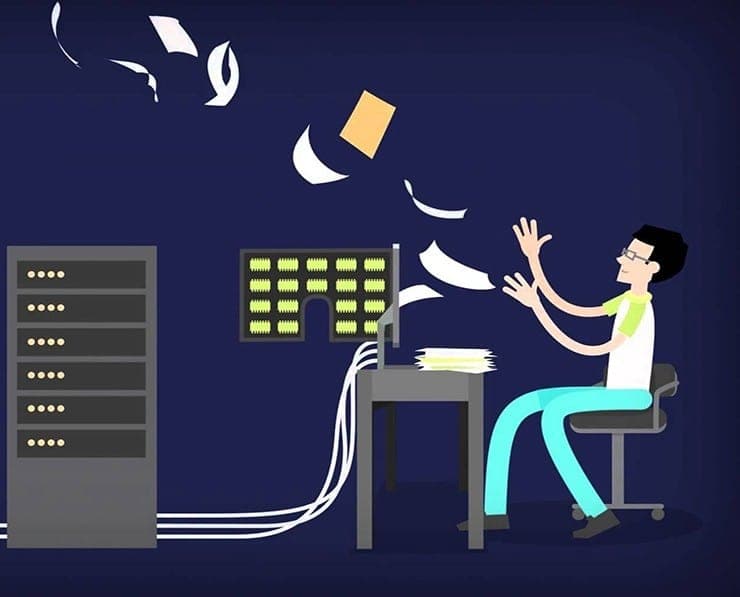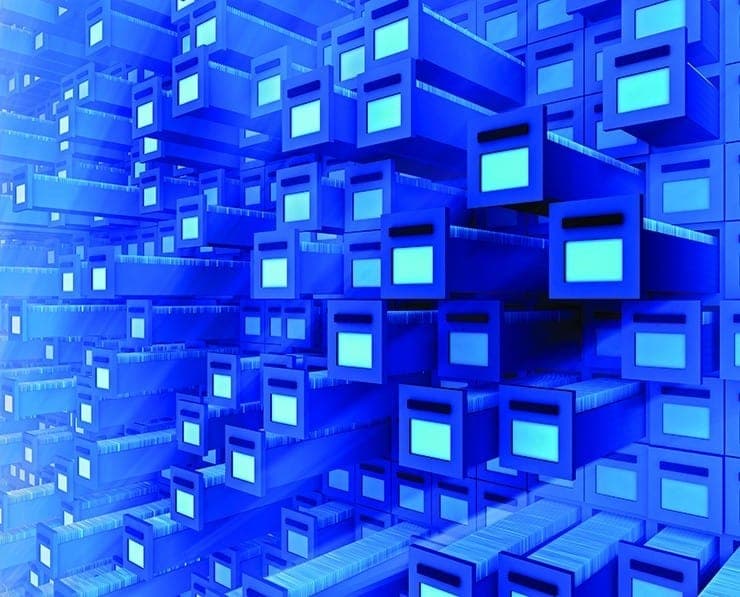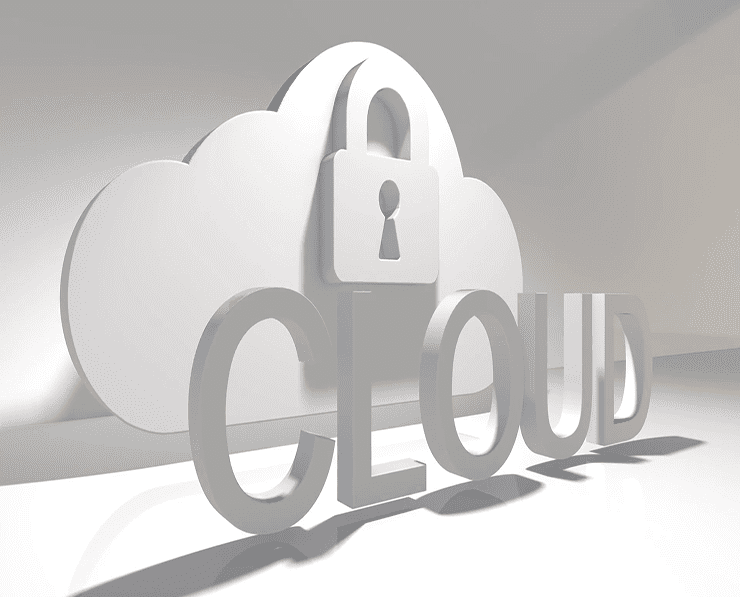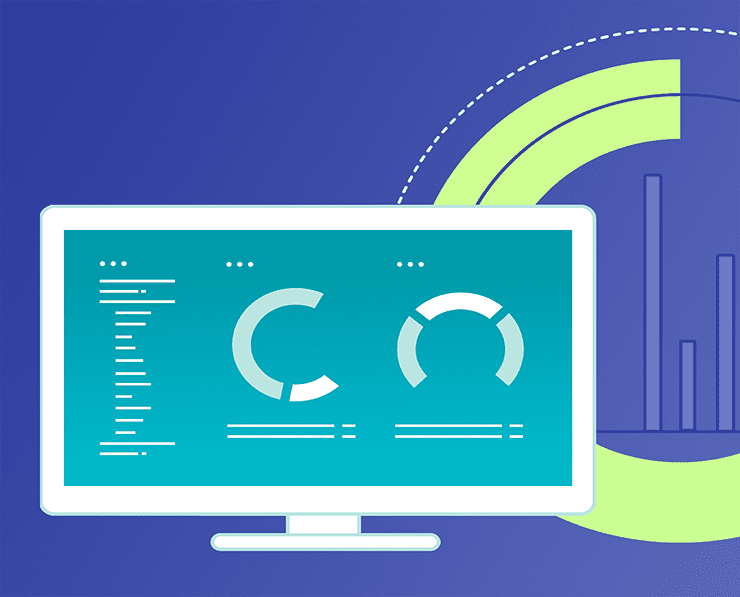Student Feedback
1z0-071: Oracle Database SQL Certification Video Training Course Outline
Introduction
Installation
Infrastructure Architecture
Oracle RDBMS Architecture
Connecting to an Oracle Database
Stopping and Starting an Oracle ...
Table
SELECT - Basic SELECT Statement
DBA Info - DBA_TABLESPACES
SELECT - Selecting Specific Data
DBA Info - Oracle Database User ...
Classification of SQL Commands
Creating a Schema
DML - Data Manipulation Language
TCL - Transaction Control Language
DCL - Data Control Language
DDL - Data Definition Language
Database Design
Build a SELECT Statement
Oracle Certification Exam Concep...
CASE SENSITIVITY & TERMINATORS
A QUICK RECAP
SELECT ANYTHING - Even the NON-E...
ARITHMETIC OPERATIONS
COLUMN ALIAS AND CONCATENATION
DISTINCT
SQL DEVELOPER - Exploring a Schema
NULL VALUES
Restricting and Sorting Data
COMPARISON OPERATORS
PATTERN COMPARISON - LIKE OPERATOR
BOOLEAN OR LOGICAL OPERATORS
SUBSTITUTIONS - USING AMPERSANDS
FUNCTIONS
AGGREGATE FUNCTIONS
CONDITIONAL FUNCTIONS
DISPLAYING DATA FROM MULTIPLE TA...
USING SUBQUERIES TO SOLVE QUERIES
USING THE SET OPERATORS
MANIPULATING DATA
CONSTRAINTS
ADDITIONAL KNOWLEDGE BASE - DATA...
Introduction
1z0-071: Oracle Database SQL Certification Video Training Course Info
Oracle Database SQL 1Z0-071 Exam Mastery Course
Achieve Oracle SQL Certification (OCA) – Complete Coverage of the Oracle University Curriculum with All Presentations and Scripts Included
What You Will Learn From This Course
• Complete understanding of Oracle Database 12c architecture and features
• Mastery of basic and advanced SQL commands, including SELECT, INSERT, UPDATE, and DELETE statements
• Ability to retrieve, filter, and sort data efficiently using SQL queries
• Knowledge of single-row functions to customize query output and manipulate data
• Skill in aggregating and reporting data using group functions and set operators
• Understanding of subqueries to solve complex data retrieval problems
• Creating and managing tables, sequences, indexes, synonyms, and views
• Managing schema objects and controlling user access
• Handling data across different time zones and maintaining database consistency
• Preparedness to pass Oracle Database SQL Certified Associate 1Z0-071 and SQL Fundamentals 1Z0-061 exams
• Practical experience with all SQL scripts and presentations provided in the course
• Foundation for advancing into database administration, SQL development, and data analysis
Learning Objectives
By the end of this course, you will be able to:
• Understand the core concepts of relational databases and Oracle Database structure
• Navigate the Oracle Database 12c environment and connect to database instances
• Write SQL queries to retrieve, manipulate, and report data from multiple tables
• Use single-row functions and group functions to enhance data output
• Implement subqueries and set operators for advanced data retrieval tasks
• Create, modify, and manage database objects such as tables, indexes, sequences, and views
• Apply Data Definition Language and Data Manipulation Language effectively
• Control user access and maintain database security and integrity
• Gain hands-on experience with Oracle Database installation, configuration, and connectivity
• Develop confidence to attempt Oracle certification exams with thorough preparation
Target Audience
This course is ideal for:
• Students who want to become experts in Oracle Database 12c and SQL
• Fresh IT graduates looking to gain strong knowledge of databases and SQL
• Junior programmers and software developers seeking Oracle certification to enhance career prospects
• Database enthusiasts aiming to understand SQL fundamentals and Oracle database administration
• Professionals preparing for Oracle Database SQL Certified Associate exams
• Anyone seeking practical skills in querying, manipulating, and managing data in Oracle Database
Requirements
• A computer with sufficient RAM and storage to install Oracle Database 12c
• Basic knowledge of operating systems and the ability to install software
• Access to the Windows operating system is preferred for installation, but knowledge of other operating systems can also be used
• Willingness to practice SQL queries and database exercises using the provided scripts and examples
Prerequisites
• No prior database experience is required
• No previous knowledge of SQL is necessary, as the course is designed for beginners
• Basic understanding of computers and file management is helpful
• Enthusiasm for learning database concepts and applying practical SQL skills
Description
Oracle Database 12c is a leading relational database management system used worldwide in enterprises, software development, and data analytics. Understanding the architecture, components, and functionalities of Oracle Database 12c forms the foundation for becoming proficient in SQL and database management. The database supports large-scale, mission-critical applications and provides features for data storage, manipulation, security, and transaction management.
The course begins with an overview of relational database concepts, emphasizing tables, rows, and columns as the basic structure for storing data. You will learn how Oracle Database organizes and retrieves data efficiently using SQL commands. This understanding is crucial for writing queries that produce accurate and optimized results.
Oracle Database Architecture
Oracle Database 12c consists of multiple components, including the instance, data files, control files, redo log files, and background processes. The instance refers to the memory structures and processes that manage database operations, while data files store the actual user data. Control files track the physical structure of the database, and redo log files maintain a record of all changes for recovery purposes. Background processes handle various administrative tasks, such as writing data to disk, managing transactions, and ensuring data consistency.
Understanding these components is essential for database administration and helps in troubleshooting, performance tuning, and maintaining data integrity. As you progress in the course, you will gain practical exposure to connecting to the database, managing sessions, and exploring Oracle SQL Developer for executing queries and monitoring database activity.
Installing Oracle Database 12c
The course guides you through downloading and installing Oracle Database 12c step-by-step. The installation process includes choosing the appropriate edition, configuring memory and storage settings, and creating a database instance. You will also learn how to set up a working environment for practicing SQL queries, including using Oracle SQL Developer and command-line interfaces.
The installation module ensures that you can confidently set up Oracle Database on your system and prepare for real-world database scenarios. You will also understand best practices for database configuration, including memory allocation, storage management, and user access controls.
Connecting to the Database
Once the database is installed, connecting to it is the next essential step. You will learn how to log in to Oracle Database using different tools, including SQL*Plus, SQL Developer, and other client applications. Understanding connection mechanisms, user authentication, and session management is crucial for executing queries and managing database objects.
Through guided exercises, you will practice establishing connections, verifying database status, and exploring data dictionary views to understand the structure and relationships between database objects. These skills are fundamental for both exam preparation and practical SQL application.
Basic SQL Queries
The course introduces the SELECT statement as the core command for retrieving data from tables. You will learn how to filter data using WHERE clauses, sort results using ORDER BY, and apply conditional logic to produce meaningful outputs. Additionally, substitution variables allow you to write flexible queries that can adapt to different inputs, making your SQL skills more versatile.
Single-row functions enhance the readability and usability of query results, enabling you to manipulate text, numbers, and dates efficiently. Group functions and set operators help summarize and combine data across multiple rows or tables, which is essential for reporting and analytical tasks.
Data Manipulation and Definition
Oracle SQL provides powerful Data Manipulation Language (DML) commands to insert, update, and delete data. These commands allow you to maintain accurate and up-to-date records within your database tables. Alongside DML, Data Definition Language (DDL) commands enable the creation and modification of tables, sequences, indexes, and views.
Understanding how to define, manipulate, and manage schema objects is critical for database administration and exam readiness. The course provides step-by-step examples and scripts for each operation, ensuring hands-on experience with every concept introduced.
Course Modules / Sections
This Oracle SQL course is structured into comprehensive modules designed to take you from foundational concepts to advanced skills. Each module builds on the previous, ensuring you gain practical experience while mastering the theoretical aspects of Oracle Database 12c.
The first module focuses on database fundamentals, installation, and basic SQL operations. In this module, you will explore Oracle Database architecture, understand relational database concepts, install the database software, and practice connecting to the database using different tools. You will also begin working with basic SQL queries, filtering and sorting data, and manipulating data with DML and DDL commands.
The second module introduces advanced SQL functionalities and data retrieval techniques. You will learn how to combine data from multiple tables using joins, summarize data using group functions, and solve complex problems with subqueries. This module also covers set operators and introduces the concept of managing schema objects effectively. You will learn how to create, modify, and delete tables, indexes, sequences, synonyms, and views, and practice using these objects in practical scenarios.
The third module emphasizes advanced data management and optimization techniques. Here, you will gain a deep understanding of controlling user access, managing database security, handling transactions, and optimizing queries for performance. You will explore database constraints, normalization, and best practices for maintaining data integrity. Practical exercises in this module ensure that you can apply these concepts in real-world scenarios while preparing for certification exams.
The fourth module focuses on exam preparation, hands-on practice, and revision of all topics covered. This module provides sample exams, exercises, and practical examples aligned with Oracle University’s curriculum. By the end of this module, you will be confident in attempting the Oracle Database SQL Certified Associate 1Z0-071 exam as well as the SQL Fundamentals 1Z0-061 exam.
Each module is designed to ensure a step-by-step progression from beginner to expert level. By following this structured approach, you gain both theoretical knowledge and practical experience necessary for database management, SQL development, and certification success.
Key Topics Covered
This course covers a wide range of key topics essential for mastering Oracle SQL and managing Oracle Database 12c effectively. The topics are organized to gradually increase in complexity, allowing you to build skills incrementally.
Introduction to Oracle Database 12c, including architecture, instance, and storage structures
Understanding relational database concepts, tables, rows, and columns
Database installation and configuration on Windows, O, S with alternatives for other operating systems
Connecting to the database using SQL*Plus, SQL Developer, and other client tools
Writing basic and advanced SQL queries using SELECT statements
Filtering and sorting data using WHERE, ORDER BY, and conditional logic
Using substitution variables to create dynamic SQL queries
Applying single-row functions for text, numeric, and date data types
Aggregating data with group functions such as SUM, AVG, COUNT, MIN, and MAX
Combining multiple datasets using set operators like UNION, INTERSECT, and MINUS
Retrieving data from multiple tables using inner joins, outer joins, and self-joins
Solving complex queries with subqueries, correlated subqueries, and nested subqueries
Creating, modifying, and managing database tables, sequences, synonyms, and indexes
Building and managing views for simplified data access and reporting
Using Data Manipulation Language (DML) statements, including INSERT, UPDATE, and DELETE
Implementing Data Definition Language (DDL) commands for table and object management.
Exploring data dictionary views to understand database objects and structure
Controlling user access and privileges with Data Control Language (DCL)
Managing transactions, commits, rollbacks, and savepoints.s
Handling data across different time zones and managing date and timestamp formats
Optimizing queries and understanding the Oracle SQL optimizer
Exam preparation strategies, sample questions, and practical exercises
Hands-on SQL scripts and real-world examples for practice and reinforcement
By mastering these topics, students gain the knowledge and skills required to work efficiently with Oracle Database 12c and confidently attempt certification exams.
Teaching Methodology
This course follows a practical and interactive teaching methodology designed to ensure maximum learning and retention. The lessons are structured to combine theory, demonstrations, and hands-on practice, enabling students to apply concepts immediately.
Each topic begins with a clear explanation of the concept, followed by live demonstrations and examples. These examples are provided with complete SQL scripts and presentations to facilitate understanding. Students are encouraged to follow along with the examples, replicate the exercises, and experiment with variations to deepen their learning.
The course emphasizes incremental learning, starting from foundational concepts and gradually introducing advanced topics. This ensures that learners with no prior SQL or database experience can progress to expert-level skills without feeling overwhelmed.
Practical exercises are embedded throughout the course, allowing students to apply learned concepts in realistic scenarios. This hands-on approach enhances problem-solving skills, improves retention, and prepares students for real-world database management tasks.
The course also includes periodic reviews and practice exercises for each module. This allows students to consolidate their knowledge, identify gaps, and reinforce learning. Detailed explanations and step-by-step walkthroughs help clarify complex topics and build confidence in applying SQL skills.
By combining theory, demonstration, and practical exercises, the teaching methodology ensures that students develop both conceptual understanding and practical proficiency. This approach prepares learners not only for certification exams but also for professional database administration, SQL development, and data analysis tasks.
Assessment & Evaluation
Assessment and evaluation are integral components of this course, designed to track learning progress and ensure mastery of all concepts. Students are evaluated through a combination of practical exercises, quizzes, and simulated exam scenarios.
Practical exercises focus on writing and executing SQL queries, managing database objects, and solving real-world database problems. These exercises test students’ ability to apply concepts in practical scenarios and reinforce hands-on skills. Every exercise includes detailed solutions and explanations to help learners understand the reasoning behind each answer.
Quizzes are provided at the end of key topics and modules to assess understanding of theoretical concepts and practical applications. These quizzes allow students to test their knowledge, identify areas for improvement, and track progress throughout the course.
Simulated exam scenarios replicate the conditions and format of Oracle Database SQL Certified Associate 1Z0-071 and SQL Fundamentals 1Z0-061 exams. These practice exams familiarize students with exam structure, timing, and question types, building confidence and reducing exam anxiety.
Evaluation also includes reviewing SQL scripts and exercises submitted by students to ensure correct application of concepts and adherence to best practices. Feedback is provided to highlight strengths, correct mistakes, and guide learners toward improved performance.
By the end of this course, students will have completed multiple assessments that demonstrate mastery of Oracle SQL, database management, and exam readiness. The combination of practical exercises, quizzes, and simulated exams ensures that learners are well-prepared to achieve certification and apply their skills effectively in professional environments.
This structured approach to assessment and evaluation not only prepares students for exams but also ensures they gain the knowledge, skills, and confidence necessary to work with Oracle Database 12c professionally. Students develop the ability to write efficient queries, manage data, optimize performance, and implement best practices for database administration and development.
Benefits of the Course
This Oracle SQL course provides numerous benefits for students, IT professionals, and anyone looking to gain expertise in database management and SQL. By completing this course, you will gain a comprehensive understanding of Oracle Database 12c and acquire practical skills that are directly applicable in professional environments.
The course equips students with the knowledge required to pass the Oracle Database SQL Certified Associate 1Z0-071 and SQL Fundamentals 1Z0-061 exams, providing official certification and recognition from Oracle University. Certification demonstrates mastery of SQL concepts, database management, and query optimization, which is highly valued by employers worldwide.
Students will develop a strong foundation in relational database concepts, enabling them to understand and work with any SQL-based database system, including MySQL, SQL Server, and PostgreSQL. The hands-on approach ensures learners gain practical skills in writing queries, managing data, and performing database operations confidently.
Another significant benefit of this course is the structured learning path from beginner to expert level. Even students with no prior knowledge of databases or SQL will be able to follow the lessons, practice the examples, and gradually build advanced skills. The course provides step-by-step guidance, making it accessible to IT students, junior programmers, and professionals seeking to enhance their careers.
All lessons include complete SQL scripts, presentations, and real-world examples, saving time and allowing students to focus on understanding and applying concepts rather than recreating exercises. This practical approach ensures learners can immediately implement what they have learned in their own projects or work environments.
In addition, the course teaches essential database administration and management skills, such as controlling user access, managing schema objects, optimizing queries, and maintaining data integrity. These skills are critical for database professionals, developers, and analysts who want to perform efficiently in their roles.
By the end of the course, students gain confidence in their ability to handle complex database tasks, write optimized SQL queries, and apply best practices in Oracle Database management. The combination of certification, practical skills, and deep understanding makes this course highly valuable for career growth, job opportunities, and professional development.
Course Duration
This course is designed to provide comprehensive training in Oracle SQL and Database 12c within a structured timeframe. The total duration of the course is approximately 40 to 50 hours of video content, exercises, and practical demonstrations. Students can progress at their own pace, ensuring they fully understand each topic before moving on to the next.
The course is divided into multiple modules, with each module covering specific topics in detail. Beginner-level modules focus on foundational concepts, database installation, connecting to the database, and writing basic SQL queries. Intermediate modules introduce advanced SQL functionalities, including joins, subqueries, set operators, and aggregate functions. Advanced modules cover schema management, user access control, optimization, and exam preparation.
Each module is designed to balance theory and practical exercises, allowing learners to practice immediately what they have learned. Video lessons range from 10 to 30 minutes each, making it easier for students to learn in short, focused sessions while maintaining engagement and retention.
Students are encouraged to spend additional time practicing exercises and reviewing SQL scripts provided in the course. Hands-on practice is essential for mastering SQL commands, understanding database structures, and applying concepts in real-world scenarios. The course also includes sample exam exercises, quizzes, and practical challenges to reinforce learning and ensure readiness for certification.
The flexible structure allows learners to complete the course at their own pace. Students can pause, revisit, and repeat lessons as needed, ensuring they gain a deep and thorough understanding of Oracle SQL and database management. By following the course duration and practice recommendations, students can confidently progress from zero knowledge to an expert level.
Tools & Resources Required
To get the most out of this course, students need a few essential tools and resources. These tools facilitate hands-on practice, database setup, and execution of SQL queries, allowing learners to apply concepts effectively.
Oracle Database 12c Software: The course focuses on Oracle Database 12c, so having access to this software is necessary. Instructions for downloading and installing Oracle Database 12c are provided in the course. Windows OS is preferred for installation, but knowledge of other operating systems can also be applied.
Oracle SQL Developer: This is a powerful integrated development environment (IDE) for working with Oracle databases. SQL Developer allows students to write and execute SQL queries, manage database objects, and explore schema structures. The course includes guidance on setting up and using SQL Developer effectively.
Command-Line Interface: Familiarity with command-line tools such as SQL*Plus is useful for executing SQL statements and managing the database. The course provides step-by-step instructions on using these tools for database connectivity, query execution, and object management.
Computer System: A computer with sufficient RAM (at least 8GB recommended), storage, and processing power to install Oracle Database 12c and run SQL Developer efficiently. A stable operating system environment ensures smooth installation and performance.
Internet Connection: A reliable internet connection is required to download Oracle software, course materials, and updates. Internet access also enables students to access additional resources, documentation, and forums for learning support.
Course Materials: The course provides all SQL scripts, presentations, and practical exercises for each module. Having these resources readily available allows students to practice examples, follow along with lessons, and complete assignments effectively.
Text Editor: While SQL Developer and command-line tools are primary resources, a simple text editor can be useful for reviewing scripts, making notes, and testing queries before executing them in the database environment.
Optional Tools: Additional tools for monitoring database performance, exploring schema structures, or practicing advanced SQL techniques can enhance learning but are not mandatory. The course focuses on using SQL Developer and Oracle Database as the primary learning environment.
By using these tools and resources, students can fully engage with the course content, practice SQL commands, manage database objects, and build practical skills. The combination of software, IDE, and course-provided scripts ensures that learners have everything they need to gain expertise in Oracle SQL and prepare for certification.
Career Opportunities
Completing this Oracle SQL course opens numerous career opportunities in IT, software development, database administration, and data analysis. Oracle Database is widely used across industries, including finance, healthcare, retail, technology, and government organizations. Professionals skilled in Oracle SQL are in high demand, as businesses require reliable data management, reporting, and analytics solutions.
One of the primary career paths is that of a Database Administrator (DBA). DBAs are responsible for managing, maintaining, and optimizing databases, ensuring data integrity, and implementing security measures. With expertise in Oracle SQL, students can design and maintain database structures, write efficient queries, monitor performance, and implement backup and recovery solutions. Certified Oracle professionals are highly sought after for roles in large enterprises managing complex database environments.
Another career path is SQL Developer or Database Developer. These professionals design, develop, and maintain applications that interact with databases. They write complex SQL queries, stored procedures, and scripts to handle data retrieval and manipulation efficiently. Knowledge of Oracle SQL enables developers to optimize applications, improve performance, and implement best practices for database-driven software. Certification from Oracle University demonstrates credibility and enhances employability for such roles.
Data Analyst roles are also accessible to students completing this course. Data analysts collect, organize, and interpret data to provide actionable insights for business decision-making. Strong SQL skills allow analysts to query large datasets, create reports, and support business intelligence activities. Oracle SQL certification proves proficiency in handling data stored in enterprise-level Oracle databases, making candidates more competitive in the job market.
In addition, roles such as Business Intelligence (BI) Developer, Data Engineer, and Reporting Specialist benefit from strong Oracle SQL knowledge. BI developers integrate and transform data for dashboards and reporting tools. Data engineers design and implement data pipelines, while reporting specialists create structured reports for management and stakeholders. All these roles require the ability to manipulate, query, and manage large datasets efficiently, which is a core component of this course.
Fresh graduates, IT professionals, and junior programmers who complete this course gain a competitive edge. Employers recognize Oracle certification as proof of technical expertise, practical skills, and a solid understanding of database principles. Candidates with hands-on experience and the ability to write optimized SQL queries are often preferred for database, software development, and analytics positions.
The skills learned in this course also provide a foundation for career advancement. Certified professionals can progress to senior database administrator roles, database architects, solution designers, or even database consultants. Advanced knowledge of Oracle SQL and database management enables professionals to work on large-scale projects, optimize complex queries, and provide strategic insights to businesses.
Conclusion
This Oracle SQL course is designed to provide comprehensive training from beginner to expert level, covering all essential aspects of Oracle Database 12c and SQL. Students gain a thorough understanding of database architecture, relational concepts, data manipulation, schema management, and query optimization. The course equips learners with practical skills, theoretical knowledge, and certification readiness.
Completing the course ensures that students are well-prepared to attempt the Oracle Database SQL Certified Associate 1Z0-071 and SQL Fundamentals 1Z0-061 exams. Certification validates technical expertise, practical SQL proficiency, and the ability to work with Oracle Database efficiently. It also demonstrates a commitment to professional development and mastery of industry-recognized standards.
The structured course content, starting from fundamentals and progressing to advanced topics, ensures that learners build confidence while mastering each concept. Step-by-step instructions, hands-on exercises, SQL scripts, and presentations support practical learning and immediate application of knowledge. By practicing and following the course curriculum, students gain the skills required to solve real-world database problems effectively.
Students benefit not only from certification but also from the development of essential professional skills. These include problem-solving, analytical thinking, data modeling, query optimization, and database management. Mastery of Oracle SQL also enhances employability, provides career advancement opportunities, and prepares professionals for roles in database administration, development, data analysis, and business intelligence.
The course emphasizes practical experience, ensuring that students can confidently write SQL queries, manage database objects, implement best practices, and maintain data integrity. Understanding how to control user access, manage schema objects, and handle transactions across different environments prepares learners for professional database management and administration tasks.
Oracle SQL knowledge also provides a foundation for learning other database technologies. Once students understand Oracle SQL, transitioning to other relational databases such as MySQL, SQL Server, or PostgreSQL becomes significantly easier. This versatility increases job opportunities and expands career potential in diverse technology environments.
The combination of structured teaching, hands-on exercises, assessment, and exam preparation ensures that students gain both theoretical knowledge and practical skills. By completing this course, learners are ready to tackle real-world challenges, implement database solutions, and contribute effectively to business intelligence, software development, and IT projects.
In addition, the course encourages continuous learning and growth. Students are empowered to explore advanced topics, optimize database performance, and specialize in areas such as PL/SQL programming, data warehousing, or cloud database management. These additional skills further enhance career prospects and open opportunities in cutting-edge technology environments.
By investing time and effort into completing this course, students achieve more than certification—they acquire confidence, expertise, and practical abilities that make them highly valuable in the IT industry. They gain a strong foundation in Oracle Database, develop problem-solving skills for real-world applications, and prepare for a successful career in database management, software development, or data analysis.
Enroll Today
Enroll in this Oracle SQL course today to begin your journey toward becoming a certified Oracle Database SQL Associate. Gain the knowledge, skills, and confidence needed to excel in database management, SQL development, and data analysis roles. With structured lessons, practical exercises, and complete exam preparation, you will be fully equipped to achieve Oracle certification and unlock numerous career opportunities.
Take advantage of this comprehensive course to build expertise in Oracle Database 12c, enhance your employability, and position yourself for success in the IT and data management industries. Start learning today and take the first step toward mastering Oracle SQL and advancing your professional career.