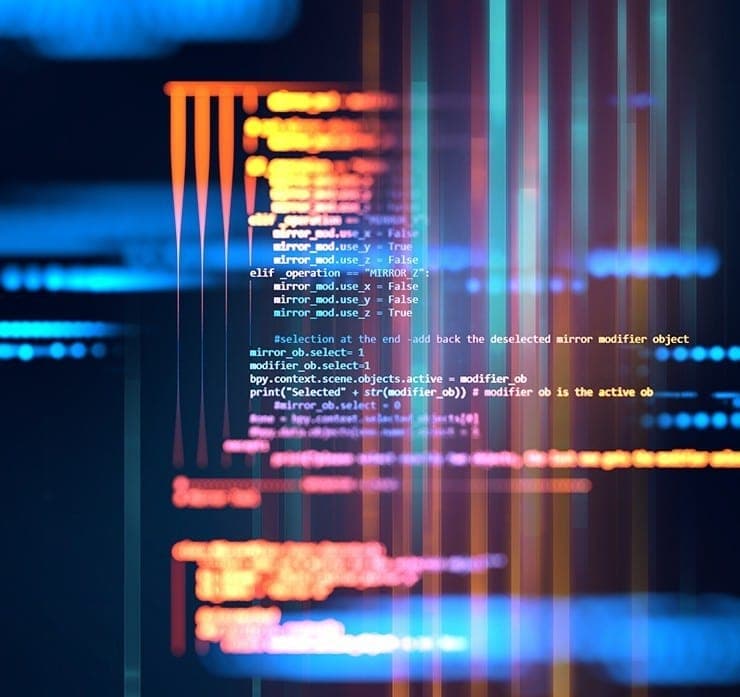Student Feedback
SPLK-1003: Splunk Enterprise Certified Admin Certification Video Training Course Outline
Introduction
Introduction to Splunk Enterprise
Designing Splunk Architecture
Installation and Configuration o...
Splunk Post Installation Activit...
Splunk Inbuilt & Advanced Vi...
Splunk Apps And Add-On's
Forwarder Management And User Ma...
Splunk Indexer And Search Head C...
Splunk Advanced Concepts
Building Splunk Enterprise Archi...
Splunk Use Cases Of All Industries
Congrats: Completion of the Course
Introduction
SPLK-1003: Splunk Enterprise Certified Admin Certification Video Training Course Info
Splunk Enterprise Administration Certification Course – SPLK-1003
Comprehensive SPLK-1003 Practice Test for Splunk Enterprise Admin Certification
What you will learn from this course
• Gain comprehensive knowledge of Splunk Enterprise architecture and core components
• Understand license management and how to maintain compliance within Splunk
• Learn to configure and manage Splunk configuration files effectively
• Master Splunk index management including structure, buckets, and retention policies
• Acquire skills to manage users, roles, and authentication within Splunk
• Understand the process of getting data into Splunk using different forwarders and inputs
• Learn distributed search concepts and how to configure search head and peer roles
• Gain practical knowledge in forwarder deployment and monitoring
• Learn network, scripted, and agentless inputs configuration
• Master parsing, manipulating, and fine-tuning data for optimal Splunk performance
• Gain hands-on experience with tools and techniques used in real SPLK-1003 exam scenarios
Learning Objectives
• Develop a strong foundation in Splunk Enterprise administration
• Understand the configuration and customization of Splunk for enterprise environments
• Learn to optimize performance and ensure reliability of Splunk applications
• Gain the ability to monitor, manage, and troubleshoot Splunk deployments
• Prepare thoroughly for the SPLK-1003 certification exam through realistic practice questions
• Build confidence in implementing best practices for forwarder management, distributed search, and data ingestion
• Understand security management, including user roles, authentication, and multifactor authentication in Splunk
Target Audience
• IT professionals seeking to validate their skills in Splunk Enterprise administration
• System administrators and engineers responsible for managing Splunk deployments
• Data analysts and IT operations teams interested in gaining certification
• Individuals preparing for the SPLK-1003 Splunk Enterprise Certified Admin exam
• Professionals looking to advance their careers in Splunk administration and monitoring
• Beginners with basic IT knowledge who want to start a career in Splunk administration
Overview
This SPLK-1003 practice exam course is designed to provide a comprehensive learning path for anyone seeking to become a Splunk Enterprise Certified Admin. The course begins with a detailed understanding of the Splunk Enterprise architecture, including its core components such as the indexer, search head, forwarders, and deployment server. Candidates will learn how each component interacts to ensure seamless data collection, indexing, searching, and visualization.
The course emphasizes practical experience with Splunk, focusing on configuration, management, and optimization. It provides detailed guidance on setting up Splunk environments, configuring indexes, managing users, and securing data. Students will explore the importance of license management, understanding different license types, monitoring license usage, and addressing potential violations.
One of the core areas of focus in this course is configuration management. Candidates will learn the structure of Splunk configuration files, the layering and precedence of configuration settings, and how to use tools like btool to troubleshoot and validate configuration. By mastering configuration management, candidates can ensure that their Splunk deployments are reliable, maintainable, and compliant with enterprise standards.
Index management is another critical area covered in this course. Candidates will gain in-depth knowledge of Splunk index structures, the different types of index buckets, and best practices for maintaining index integrity. The course also explains the fishbucket and how to apply data retention policies, ensuring that Splunk deployments remain efficient and storage is optimized.
User management and authentication are covered extensively to ensure candidates understand how to create roles, assign permissions, and integrate with authentication services like LDAP. Candidates will also explore multifactor authentication and other security measures to protect sensitive data within Splunk Enterprise.
Data ingestion is a major topic in this course. Candidates will learn how to get data into Splunk from multiple sources using forwarders, inputs, and deployment strategies. This includes configuring universal and heavy forwarders, staging data, and optimizing forwarder management. Special attention is given to network inputs, scripted inputs, agentless inputs, and HTTP Event Collectors to cover a wide variety of real-world scenarios.
Distributed search concepts are covered in detail, including the roles of search heads and search peers, configuring distributed search groups, and scaling search heads for enterprise deployments. By mastering distributed search, candidates can ensure that searches are efficient, reliable, and optimized for large-scale environments.
The course also delves into data parsing and manipulation. Candidates will learn how data is processed during the parsing phase, how to fine-tune sourcetypes, handle character sets, optimize event line breaking, and correctly assign timestamps. Practical exercises with Data Preview help candidates validate events and ensure that parsing and indexing are correctly configured.
Manipulating raw data using props.conf, transforms.conf, and SEDCMD is included to teach candidates how to customize event processing. This ensures that complex data transformation requirements are handled efficiently and consistently. Fine-tuning input and parsing settings allows candidates to optimize performance and avoid common pitfalls in enterprise deployments.
One of the unique aspects of this course is the time-bound practice exam feature. Candidates can simulate real SPLK-1003 exam conditions by taking the practice test within a set time limit. This helps build confidence, develop time management skills, and reduce anxiety on the actual exam day.
The course is delivered online, providing flexibility to complete lessons and practice exams from anywhere. Candidates can schedule their study sessions based on their availability, making it easier to balance learning with work or other commitments. The online format ensures access to updated, relevant practice questions and allows candidates to track their progress over time.
This practice exam course is suitable for all skill levels, from beginners to advanced IT professionals. It provides a structured learning path, beginning with fundamental concepts and gradually progressing to advanced topics required for the SPLK-1003 exam. By the end of the course, candidates will have developed the skills, knowledge, and confidence needed to successfully pass the certification exam and apply their expertise in real-world Splunk environments.
By completing this course, candidates will not only be prepared for the SPLK-1003 exam but also gain valuable skills that enhance their ability to manage, monitor, and optimize Splunk Enterprise deployments. The course emphasizes hands-on practice, ensuring that candidates can apply concepts in practical scenarios and develop solutions that meet enterprise requirements.
Prerequisites
• Basic understanding of IT infrastructure and system administration
• Familiarity with Linux or Windows operating systems
• Knowledge of networking concepts and protocols
• Basic experience with data collection and log management
• Exposure to Splunk or other monitoring and analytics tools is helpful but not required
Course Modules / Sections
This course is organized into carefully designed modules that provide a structured and progressive learning experience for SPLK-1003 Splunk Enterprise Certified Admin exam preparation. Each module focuses on specific aspects of Splunk Enterprise administration, starting from foundational topics and advancing to more complex concepts and practical skills.
The first module covers Splunk Enterprise architecture, introducing learners to the core components, their functions, and how they interact to provide a scalable and reliable data analytics platform. This includes understanding the roles of indexers, search heads, forwarders, deployment servers, and other critical components in a Splunk Enterprise deployment. By mastering these basics, candidates gain the necessary context to effectively manage and optimize Splunk environments.
The second module focuses on license management, a critical aspect of maintaining compliance and operational efficiency in Splunk Enterprise. Learners explore the different license types, including enterprise, trial, and free licenses, and understand how to monitor license usage and detect potential violations. This module also covers best practices for managing license pools, ensuring that all indexing activity remains within the allocated license limits.
The third module dives into configuration files and their management. Learners study the directory structure of Splunk configuration files, understand configuration layering and precedence, and learn how to use tools like btool to troubleshoot and validate configurations. This module emphasizes the importance of configuration consistency, enabling administrators to maintain reliable and maintainable Splunk environments.
The fourth module addresses Splunk index management. It provides a detailed explanation of index structures, bucket types, and the fishbucket, as well as best practices for maintaining data integrity and applying retention policies. Learners also gain practical experience in configuring indexes to ensure optimal performance, efficient storage utilization, and adherence to organizational policies.
The fifth module covers user management and authentication. Candidates learn to create and manage roles, assign permissions, and integrate Splunk with authentication systems like LDAP. This module also includes guidance on enabling multifactor authentication and other security measures to safeguard access to sensitive data.
The sixth module focuses on data ingestion, covering the complete process of getting data into Splunk. Learners explore universal forwarders, heavy forwarders, and deployment strategies for both small and large environments. The module also covers staging data, configuring inputs, and understanding the indexing pipeline to ensure data is accurately and efficiently ingested.
The seventh module emphasizes distributed search and scalability. Candidates learn the roles of search heads and search peers, how to configure distributed search groups, and options for scaling search heads to support enterprise-level deployments. By mastering distributed search, learners can ensure that searches remain fast, reliable, and efficient even in complex environments.
The eighth module delves into forwarder management, including deployment server configuration, managing deployment clients, and monitoring forwarder activities. Learners gain practical skills to ensure forwarders are properly configured, maintained, and monitored for consistent data delivery.
The ninth module covers parsing, data transformation, and event processing. This includes optimizing event line breaking, extracting timestamps, assigning time zones, and configuring sourcetypes. Learners also practice manipulating raw data using props.conf, transforms.conf, and SEDCMD to address complex data processing requirements.
The tenth module explores advanced input configurations, including network, scripted, and agentless inputs, as well as HTTP Event Collectors. Candidates learn how to configure inputs for various sources, adjust input phase options, and fine-tune data ingestion for improved performance and accuracy.
Key Topics Covered
The SPLK-1003 course ensures comprehensive coverage of all topics required for certification and practical Splunk Enterprise administration. Key topics include understanding the architecture of Splunk Enterprise, including indexers, search heads, forwarders, and deployment servers, along with the interactions between these components.
License management is a central topic, covering license types, monitoring, and addressing violations. Learners gain insight into optimizing license usage across multiple indexers and deploying license pools effectively to maintain compliance and avoid interruptions in indexing operations.
Configuration management is extensively covered, including the structure, layering, and precedence of configuration files. Candidates learn to use btool for troubleshooting, validate configurations, and apply best practices for consistent and maintainable deployments.
Index management is addressed in detail, covering index structure, bucket types, data integrity, retention policies, and fishbucket management. Learners also explore index configuration options to ensure efficient data storage and high performance.
User and authentication management topics include creating and managing roles, adding users, integrating with LDAP, enabling multifactor authentication, and implementing security best practices. These skills ensure administrators can maintain secure and controlled access to Splunk environments.
Data ingestion topics focus on forwarder configuration, including universal and heavy forwarders, deployment strategies, input configuration, and data staging. Candidates learn to optimize the indexing process and ensure accurate, timely ingestion of data from multiple sources.
Distributed search topics include search head and search peer roles, configuring distributed search groups, scaling search heads, and optimizing search performance. This knowledge is critical for maintaining efficiency and reliability in enterprise-scale environments.
Forwarder management covers deployment server configuration, managing clients and client groups, monitoring activities, and ensuring forwarders are correctly deployed and maintained. Candidates gain hands-on experience in managing forwarders across complex environments.
Parsing and data transformation topics include configuring event line breaking, timestamps, and time zones, using props.conf and transforms.conf, and applying SEDCMD transformations. Learners gain practical experience in handling raw data and customizing event processing.
Advanced input topics cover network, scripted, agentless inputs, and HTTP Event Collectors. Learners understand optional settings, fine-tuning techniques, and best practices for managing high-volume data ingestion while maintaining accuracy and performance.
Teaching Methodology
The teaching methodology of this course is designed to provide both conceptual understanding and hands-on experience. Learners are guided through theory using clear explanations and real-world examples. Each module includes practical exercises, simulations, and practice scenarios that closely mimic the SPLK-1003 certification exam environment.
The course emphasizes active learning, encouraging candidates to configure, manage, and troubleshoot Splunk environments in a step-by-step approach. Learners are provided with practical exercises on license management, index configuration, user management, forwarder deployment, distributed search, and data ingestion.
Video demonstrations, guided tutorials, and detailed walkthroughs ensure that learners can visualize concepts and apply them practically. The course also integrates interactive labs that allow candidates to practice configuring inputs, parsing data, deploying forwarders, and managing distributed search environments.
To reinforce learning, the course provides a series of timed practice exams that simulate the official SPLK-1003 exam. These assessments enable learners to practice under exam-like conditions, develop time management skills, and gain confidence in applying their knowledge.
The methodology combines structured lessons, hands-on labs, and practice exams to ensure comprehensive preparation. Each topic is broken down into manageable sections, allowing candidates to focus on specific areas before moving on to more advanced concepts.
Additionally, learners are encouraged to analyze their results after each practice session to identify strengths and areas for improvement. This feedback-driven approach ensures candidates can focus on topics that require additional attention, making their study time efficient and effective.
Assessment & Evaluation
Assessment and evaluation in this course are designed to measure candidate readiness for the SPLK-1003 certification exam and practical Splunk administration tasks. Each module includes knowledge checks, hands-on exercises, and practice scenarios to ensure learners understand and can apply the concepts taught.
Timed practice exams simulate the format, structure, and difficulty of the official SPLK-1003 exam. Candidates are evaluated on their ability to answer questions accurately within the time limits, helping them develop confidence and exam readiness. Performance metrics from these practice exams provide insights into areas where additional study or practice may be required.
Practical exercises allow learners to apply concepts in realistic Splunk Enterprise environments. These assessments evaluate candidates on their ability to configure inputs, manage forwarders, perform distributed searches, fine-tune parsing and indexing, and implement security and authentication measures. By completing these exercises, learners demonstrate proficiency in the skills required for day-to-day Splunk administration.
Continuous evaluation throughout the course ensures that learners can track progress and address knowledge gaps promptly. Each exercise and assessment is designed to reinforce learning objectives, ensuring that candidates are well-prepared for both the certification exam and practical deployment scenarios.
The assessment methodology emphasizes real-world applicability, ensuring that candidates are not only prepared for the SPLK-1003 exam but also capable of managing, monitoring, and optimizing Splunk Enterprise deployments in professional environments. Candidates receive detailed feedback on performance, enabling targeted improvements and building confidence in their abilities.
By combining knowledge checks, hands-on exercises, and full-length practice exams, this course provides a comprehensive evaluation framework. Learners gain the skills, experience, and confidence needed to pass the SPLK-1003 certification exam and excel as Splunk Enterprise Certified Admins.
Benefits of the Course
This SPLK-1003 Splunk Enterprise Certified Admin course provides a wide range of benefits for IT professionals, system administrators, and data analysts seeking to advance their skills and career in Splunk Enterprise administration. One of the primary benefits of this course is its comprehensive coverage of all the topics required for the SPLK-1003 certification exam. Candidates gain an in-depth understanding of Splunk Enterprise architecture, license management, configuration files, indexes, user roles, authentication, forwarders, distributed search, and data ingestion. This extensive knowledge ensures that learners are fully prepared to tackle real-world challenges in Splunk environments.
Another significant benefit of the course is its focus on practical skills. The course emphasizes hands-on exercises, simulations, and practice exams that mirror real-life scenarios. This approach allows candidates to apply the concepts learned in a controlled environment, building confidence and competence in managing Splunk deployments. Practical experience gained through these exercises ensures that learners can handle complex administrative tasks efficiently, from configuring forwarders and parsing data to optimizing distributed search and implementing security measures.
The course also helps learners develop time management and problem-solving skills through timed practice exams and scenario-based exercises. These assessments simulate the actual SPLK-1003 certification environment, enabling candidates to practice under realistic conditions. By repeatedly practicing these scenarios, learners can refine their approach, identify areas of improvement, and gain the confidence needed to perform effectively on the exam.
A further benefit is career advancement. Successfully completing this course and passing the SPLK-1003 certification exam can significantly enhance professional credibility. Certified Splunk Enterprise Admins are recognized in the industry for their expertise in managing enterprise-level Splunk deployments. This credential can open doors to higher-level positions, increased responsibilities, and better compensation opportunities in IT operations, data analytics, and system administration roles.
The course is also designed for flexibility and convenience, allowing learners to access lessons and practice exams online. This means candidates can study at their own pace, fitting learning around work or personal commitments. The online format provides access to updated course materials and practice questions, ensuring that learners are preparing with content that reflects the current exam syllabus and best practices in Splunk administration.
Finally, the course promotes long-term knowledge retention and practical application. By combining theoretical understanding with hands-on exercises and continuous assessment, candidates develop a strong foundation that extends beyond the exam. Graduates of the course are equipped to manage, monitor, and optimize Splunk Enterprise environments efficiently, ensuring they can provide valuable contributions to their organizations.
Course Duration
The SPLK-1003 Splunk Enterprise Certified Admin course is designed to provide comprehensive preparation while remaining flexible enough to accommodate different learning schedules. The total duration of the course is approximately 40 to 50 hours, depending on the learner’s pace and level of familiarity with Splunk.
The course is structured into multiple modules, each covering specific topics in depth. Learners can spend time on foundational modules such as Splunk architecture, license management, and configuration files before progressing to intermediate topics like index management, user and authentication management, and data ingestion. Advanced modules include distributed search, forwarder management, parsing, and data manipulation. Each module typically requires between 3 to 6 hours of study, including hands-on exercises, video lessons, and practice questions.
Timed practice exams are included throughout the course to simulate real SPLK-1003 exam conditions. These practice sessions typically require 60 to 90 minutes each, allowing learners to assess readiness, identify knowledge gaps, and refine time management skills. Candidates are encouraged to repeat practice exams multiple times to build confidence and ensure familiarity with the exam format.
The course’s online format provides flexibility, allowing learners to study in short or extended sessions depending on their availability. For professionals with busy schedules, the modular design enables them to focus on individual topics in short bursts without losing continuity. Those seeking an accelerated preparation path can complete multiple modules per day and take practice exams in succession to simulate intensive study sessions.
Overall, the course duration balances comprehensive coverage with flexible learning, ensuring that candidates can acquire both theoretical knowledge and practical skills without being constrained by rigid schedules. By the end of the course, learners will have spent sufficient time mastering all SPLK-1003 topics, building confidence for both the exam and real-world Splunk Enterprise administration tasks.
Tools & Resources Required
To maximize learning outcomes in the SPLK-1003 course, candidates should have access to a few essential tools and resources. First and foremost, a working installation of Splunk Enterprise is recommended. This allows learners to practice configuration, indexing, forwarder deployment, data ingestion, and distributed search in a controlled environment. Candidates can set up Splunk on Linux or Windows servers, depending on their preference and availability.
A basic understanding of operating systems is also necessary. Familiarity with Linux or Windows command-line interfaces is helpful for configuring Splunk, managing inputs, and troubleshooting issues. This knowledge ensures that learners can efficiently navigate the system and perform administrative tasks without delays.
Access to sample data sets is another valuable resource. Practice with real or simulated data helps learners understand indexing, parsing, and event management. Candidates can use system logs, application logs, or publicly available Splunk data sets to experiment with inputs, forwarders, and data transformations.
For configuration management and troubleshooting, candidates should be familiar with tools like btool, which is used to validate Splunk configuration files. Understanding how to navigate configuration directories and interpret file layering and precedence is critical for effective administration.
Online resources such as documentation, forums, and tutorials complement hands-on practice. The official Splunk documentation provides detailed guidance on architecture, configuration, indexing, and security best practices. Community forums allow learners to discuss challenges, share solutions, and gain insights from experienced Splunk administrators.
A stable internet connection and a modern web browser are essential for accessing online course materials, practice exams, and lab environments. These resources ensure that learners can follow video tutorials, interact with hands-on labs, and take practice tests seamlessly.
Candidates may also benefit from a text editor or Integrated Development Environment (IDE) for editing configuration files. Tools like VS Code, Sublime Text, or Notepad++ provide syntax highlighting and search functionality, which simplifies working with Splunk configuration files and scripts.
By combining the required software, access to sample data, documentation, and practical exercises, candidates are equipped to gain the full benefit of the course. These tools and resources enable learners to apply concepts effectively, practice real-world scenarios, and build confidence for the SPLK-1003 certification exam.
The course is designed to be self-contained, providing guidance on setting up all required tools and resources. Step-by-step instructions help candidates install Splunk Enterprise, configure forwarders, and manage indexing and parsing workflows. This ensures that learners can focus on mastering the content rather than troubleshooting technical setup issues.
With the combination of structured lessons, hands-on exercises, practice exams, and the recommended tools and resources, candidates gain the skills, knowledge, and confidence required to excel in the SPLK-1003 certification exam and succeed as Splunk Enterprise Certified Admins.
Career Opportunities
Completing the SPLK-1003 Splunk Enterprise Certified Admin course opens a wide range of career opportunities for IT professionals, system administrators, data analysts, and enterprise monitoring specialists. The Splunk Enterprise Certified Admin credential is widely recognized in the industry as a mark of expertise in managing, configuring, and optimizing Splunk deployments. Candidates who earn this certification demonstrate proficiency in both the practical and theoretical aspects of Splunk administration, making them highly valuable to organizations that rely on data-driven operations.
Professionals who complete this course are well-positioned to pursue roles such as Splunk Administrator, Splunk Engineer, IT Operations Analyst, Security Analyst, and System Administrator. These roles often involve responsibilities such as configuring and managing forwarders, monitoring indexers, ensuring compliance with license policies, managing user roles and authentication, and optimizing distributed search performance. Employers value candidates who can efficiently manage Splunk environments, troubleshoot issues, and implement best practices for data ingestion and transformation.
Another career path includes working as a Splunk Consultant or Splunk Solutions Architect, where certified administrators provide guidance on enterprise deployment strategies, performance optimization, and integration of Splunk with other enterprise systems. Organizations that rely on large-scale data monitoring, cybersecurity, and operational intelligence often seek certified professionals who can design and implement scalable, reliable, and secure Splunk solutions.
Completing this certification also opens doors to positions in security operations centers (SOC) and IT monitoring teams. Certified administrators play a critical role in ensuring that data from multiple sources is accurately collected, parsed, indexed, and made available for analysis. They contribute to real-time monitoring, incident detection, and compliance reporting, making their expertise invaluable in both public and private sector organizations.
The SPLK-1003 credential is also a strong foundation for career growth in advanced Splunk roles. Professionals can progress to senior administrator positions, lead technical teams, or transition into managerial roles overseeing enterprise monitoring, analytics, and operational intelligence initiatives. The combination of practical skills, certification, and hands-on experience gained from this course positions candidates for promotions, higher salaries, and opportunities to work on complex enterprise deployments.
In addition to traditional IT and security roles, the skills developed in this course are highly transferable. Knowledge of Splunk administration, data ingestion, forwarder management, distributed search, and parsing techniques can also be applied to other monitoring and analytics platforms. This versatility ensures that candidates are well-prepared for a range of roles in IT operations, cybersecurity, data analytics, and enterprise system administration.
Employers increasingly prioritize certified professionals who can reduce deployment errors, optimize system performance, and implement scalable solutions. By completing the SPLK-1003 practice exam course, candidates demonstrate not only technical competency but also the ability to apply Splunk best practices in real-world environments. This combination of knowledge and practical experience makes certified administrators highly sought-after in the job market.
The course also supports long-term career growth by providing learners with the confidence to manage complex scenarios independently. Certified administrators can implement security policies, troubleshoot ingestion issues, optimize searches, and configure distributed deployments without extensive supervision. These capabilities make them ideal candidates for leadership roles within IT and data operations teams.
Professionals who complete this course are also equipped to contribute to organizational efficiency and data-driven decision-making. By ensuring that data is accurately collected, processed, and indexed, certified administrators enable their organizations to gain actionable insights from operational and security data. This ability to provide reliable, timely, and accurate information adds significant value to any enterprise, further enhancing career prospects and recognition within the industry.
Conclusion
The SPLK-1003 Splunk Enterprise Certified Admin course provides a structured, comprehensive, and practical approach to preparing for the certification exam while building real-world skills in Splunk Enterprise administration. From foundational knowledge of Splunk architecture and license management to advanced topics such as forwarder deployment, distributed search, parsing, and raw data manipulation, this course ensures that candidates develop a deep understanding of all aspects of enterprise Splunk administration.
Through hands-on exercises, simulations, and timed practice exams, learners gain practical experience that mirrors real-world scenarios. This approach not only prepares candidates for the certification exam but also equips them with the skills necessary to manage, optimize, and troubleshoot Splunk environments in professional settings. The combination of theory, practice, and assessment ensures that candidates are fully prepared to excel in both their certification journey and career roles.
The course emphasizes flexibility and accessibility, allowing candidates to study at their own pace from any location with an internet connection. Online access to updated materials, labs, and practice exams ensures that learners are studying relevant content aligned with the latest SPLK-1003 exam requirements. This self-paced approach accommodates a wide range of learners, from busy IT professionals to those new to Splunk administration.
One of the key outcomes of this course is confidence. Candidates develop the ability to configure, monitor, and manage Splunk Enterprise deployments independently. They gain expertise in forwarder management, input configuration, distributed search, parsing, and security practices, which collectively enable them to handle complex enterprise environments. The practical skills acquired through this course ensure that learners can apply best practices, troubleshoot issues efficiently, and optimize system performance.
The SPLK-1003 certification also validates a candidate’s commitment to professional development and mastery of Splunk Enterprise administration. By successfully completing this course and passing the certification exam, candidates demonstrate to employers and peers that they possess both the theoretical knowledge and hands-on expertise required to manage enterprise-scale Splunk environments. This recognition enhances credibility, strengthens career prospects, and positions professionals as valuable contributors to organizational success.
Furthermore, this course fosters long-term skill retention and growth. The focus on hands-on exercises, real-world examples, and continuous assessment ensures that learners not only memorize concepts but also understand how to apply them in practical scenarios. This depth of learning supports ongoing professional development and prepares candidates for future challenges in IT operations, cybersecurity, data analytics, and enterprise monitoring.
By the conclusion of this course, learners are fully equipped to take on advanced Splunk administration roles. They possess the knowledge, confidence, and practical experience to manage complex deployments, optimize search performance, configure inputs and forwarders, and implement security measures. This makes the SPLK-1003 Splunk Enterprise Certified Admin course an invaluable investment in career advancement and professional expertise.
Enroll Today
Enroll today in the SPLK-1003 Splunk Enterprise Certified Admin course and take the first step toward achieving your certification and advancing your career. Whether you are an IT professional seeking to validate your skills, a system administrator aiming to specialize in Splunk, or a data analyst looking to gain expertise in enterprise monitoring, this course provides the tools, knowledge, and practice needed to succeed.
By enrolling, you gain access to comprehensive modules, hands-on labs, realistic practice exams, and expert guidance. The online format allows you to learn at your own pace, making it convenient to fit study sessions around work or personal commitments. You also benefit from updated content that aligns with the current SPLK-1003 exam syllabus, ensuring your preparation is relevant and effective.
The skills and knowledge acquired through this course open doors to multiple career opportunities in IT, cybersecurity, data analytics, and enterprise system administration. Certified administrators are in high demand, and earning this credential can significantly enhance your professional credibility, earning potential, and growth opportunities.
Start your journey today and gain the expertise, confidence, and certification needed to excel as a Splunk Enterprise Certified Admin. By completing this course, you position yourself for success in managing, monitoring, and optimizing enterprise Splunk deployments while advancing your career in a growing and competitive field.