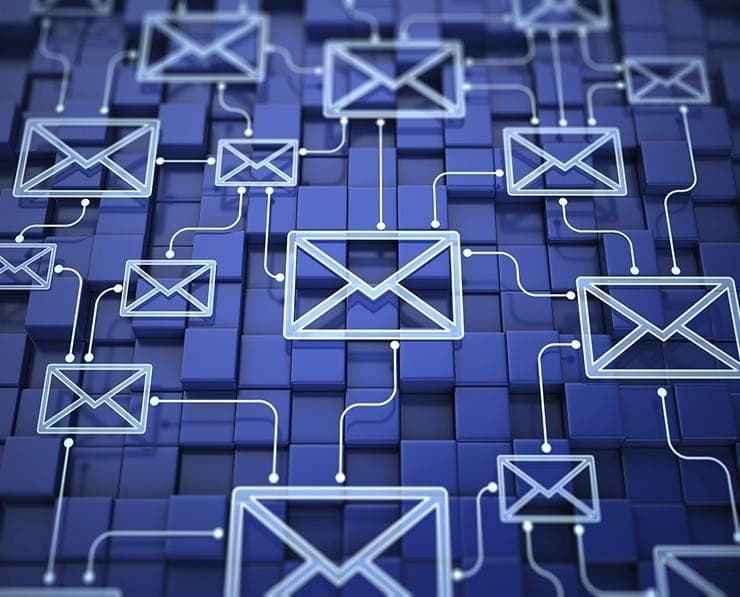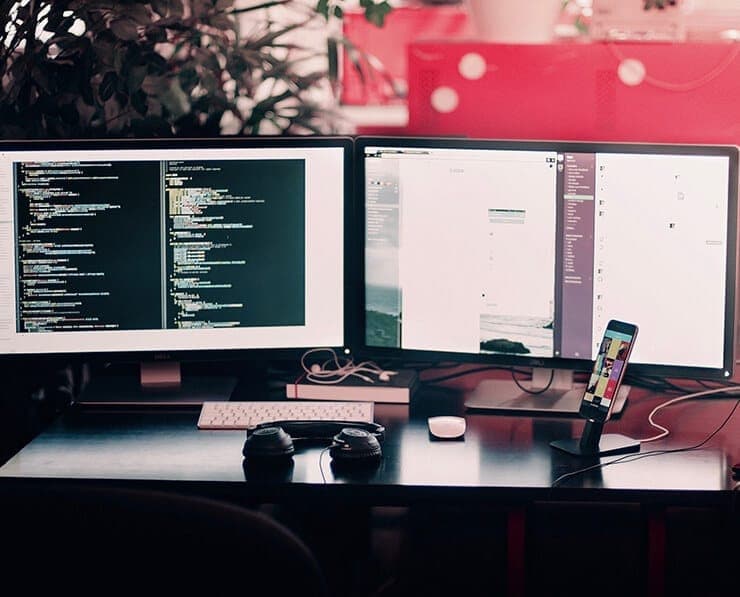Student Feedback
PL-100: Microsoft Power Platform App Maker Certification Video Training Course Outline
Introduction
Installing Power Apps and Enviro...
Creating a canvas app from a tem...
Introduction
PL-100: Microsoft Power Platform App Maker Certification Video Training Course Info
Microsoft PL-100 App Maker Exam Bootcamp: Full Preparation Course
Unlock Your Career Potential with Microsoft Power Platform PL-100 Certification
What You Will Learn From This Course
This course is designed to provide a complete understanding of the Microsoft Power Platform and prepare you thoroughly for the PL-100: Microsoft Power Platform App Maker exam. By the end of this course, you will gain practical skills and conceptual knowledge that will enable you to design, build, and deploy business applications using Power Platform tools. You will become proficient in creating custom apps with Power Apps, automating workflows with Power Automate, analyzing data using Power BI, and integrating solutions to improve organizational efficiency. The course equips you with the ability to translate business requirements into functional applications, implement security and compliance best practices, and utilize advanced features to enhance application performance and usability. By mastering these skills, you will be able to deliver impactful solutions in professional environments, enhancing productivity and decision-making across your organization.
Learning Objectives
• Understand the core components of Microsoft Power Platform, including Power Apps, Power Automate, Power BI, and Power Virtual Agents.
• Build canvas and model-driven applications in Power Apps with efficient user interfaces and responsive layouts.
• Design automated workflows using Power Automate to streamline business processes.
• Create analytical dashboards and reports in Power BI to provide actionable insights.
• Apply data modeling and integration techniques to connect multiple data sources securely.
• Implement role-based security, governance, and compliance standards in applications.
• Troubleshoot common issues and optimize app performance for end-users.
• Translate business requirements into scalable and functional applications.
• Prepare effectively for the PL-100 certification exam with practical, hands-on exercises and scenario-based learning.
• Develop the confidence to work with real-world business applications and provide solutions that enhance organizational productivity.
Target Audience
This course is intended for a broad range of learners who want to gain expertise in Microsoft Power Platform and achieve certification. It is ideal for business analysts, app developers, IT professionals, and other technology enthusiasts seeking to improve efficiency and productivity within their organizations. Business professionals looking to leverage Power Platform to automate processes, create apps, or analyze data will find this course invaluable. Aspiring Power Platform App Makers who want a structured path to certification will also benefit greatly. The course is suitable for individuals who want to understand the entire app lifecycle, from planning and design to implementation and deployment, with hands-on practice using the Power Platform suite.
Requirements
To gain maximum benefit from this course, learners should have access to a Microsoft Power Platform environment where they can practice building applications, workflows, and dashboards. Familiarity with Microsoft Office tools, especially Excel, can help in understanding data manipulation and analysis. Access to a computer with internet connectivity is necessary to explore Power Platform tools, perform exercises, and use the provided resources for learning. While no prior certification is required, a commitment to following the structured course and practicing regularly is essential for success.
Prerequisites
There are minimal prerequisites to begin this course, making it accessible to beginners as well as professionals with some technical background. A basic understanding of business processes, data structures, and workflow concepts is helpful but not mandatory. Knowledge of relational databases or experience in using Microsoft Office tools, especially Excel and SharePoint, can be advantageous when working with Power Apps and Power Automate. Familiarity with cloud-based solutions and web applications will also assist in understanding how Power Platform integrates with other Microsoft services such as Teams, Dynamics 365, and Azure. The course is structured to guide learners step-by-step, ensuring that anyone, regardless of prior experience, can grasp the key concepts, apply them in practical scenarios, and achieve proficiency in building and managing applications on Microsoft Power Platform.
Overview
Microsoft Power Platform is a suite of tools designed to empower organizations to analyze data, automate processes, and build applications with minimal coding. The platform is built around four primary components: Power Apps, Power Automate, Power BI, and Power Virtual Agents. These tools work seamlessly together to provide a unified experience for solving business challenges efficiently. Power Apps allows users to create custom applications tailored to business needs without extensive coding experience. Power Automate enables automation of repetitive tasks and workflows across applications and services. Power BI provides interactive data visualization and reporting to help organizations make data-driven decisions. Power Virtual Agents allow users to create intelligent chatbots that can respond to customer queries and internal requests. Together, these tools form a cohesive ecosystem that empowers individuals and teams to innovate and solve business problems effectively.
Understanding the Role of a Power Platform App Maker
A Power Platform App Maker is responsible for creating business applications that meet organizational needs using Power Platform tools. This role combines technical skills with business understanding to translate requirements into functional solutions. App Makers work on designing user-friendly interfaces, integrating data from multiple sources, automating workflows, and ensuring applications comply with governance and security standards. They play a crucial role in improving productivity, streamlining processes, and enabling decision-makers to access insights through custom applications and dashboards. By mastering the Power Platform, App Makers contribute to digital transformation initiatives and help organizations leverage technology to achieve strategic goals.
Navigating Power Apps
Power Apps is a low-code application development platform that allows users to create canvas apps, model-driven apps, and portals. Canvas apps provide flexibility in design, enabling the creation of responsive user interfaces with drag-and-drop functionality. Model-driven apps focus on structured data and provide pre-built components for rapid development. Learning to navigate Power Apps includes understanding how to connect data sources, design forms and screens, apply business logic, and deploy applications for organizational use. The course will guide learners through hands-on exercises to create fully functional apps, ensuring that students gain practical experience alongside theoretical knowledge.
Introduction to Power Automate
Power Automate allows users to design automated workflows that integrate applications and services, reducing manual effort and improving operational efficiency. Through triggers, actions, and conditions, workflows can be created to perform tasks such as data entry, approvals, notifications, and integration between different Microsoft and third-party services. This course will teach learners how to design, test, and manage flows that solve real business problems. By understanding workflow logic and automation principles, students will gain the ability to implement process improvements that save time and enhance productivity.
Working with Power BI
Power BI is a business analytics tool that enables the creation of interactive reports and dashboards. Learners will explore data visualization techniques, connecting multiple data sources, and transforming raw data into actionable insights. The course will cover the creation of charts, graphs, and KPIs, and how to share reports with stakeholders. By mastering Power BI, learners will be able to provide organizations with data-driven insights that inform strategic decisions and drive business outcomes.
Course Summary
This course provides a comprehensive foundation for aspiring Power Platform App Makers. By combining conceptual knowledge with practical exercises, learners will gain the skills necessary to create, automate, and analyze business solutions. From navigating Power Apps to designing workflows with Power Automate and visualizing data with Power BI, the course ensures a complete learning experience. Upon completion, learners will be prepared not only for the PL-100 certification exam but also to apply their skills effectively in professional environments.
Course Modules / Sections
This course is structured into multiple modules to provide a step-by-step learning path for mastering the Microsoft Power Platform and successfully preparing for the PL-100 certification exam. Each module focuses on specific aspects of Power Platform tools, allowing learners to gradually build expertise. The modules are designed to balance theory with hands-on exercises, ensuring learners gain practical experience in addition to conceptual knowledge.
The first module introduces Microsoft Power Platform, including its core components, purpose, and relevance in business environments. Learners explore how Power Apps, Power Automate, Power BI, and Power Virtual Agents integrate to provide a cohesive solution for business application development, workflow automation, and data analysis.
The second module focuses on Power Apps. Learners dive into creating canvas apps and model-driven apps. They learn how to design user interfaces that are intuitive and responsive, connect to multiple data sources, implement business logic, and deploy applications effectively. This module emphasizes real-world scenarios, enabling learners to apply concepts immediately in practical contexts.
The third module covers Power Automate. It explores workflow automation, including triggers, actions, conditions, loops, and approvals. Learners practice designing automated processes that integrate with Microsoft 365 services, external applications, and custom connectors. The module also includes advanced workflow scenarios, such as error handling, exception management, and optimization for performance.
The fourth module introduces Power BI. Learners learn to connect to various data sources, transform data, and create interactive visualizations and reports. The module covers dashboard creation, KPIs, and data storytelling techniques that provide actionable insights for business decision-making. Emphasis is placed on practical application, enabling learners to develop dashboards that reflect real organizational scenarios.
The fifth module explores governance, security, and compliance. Learners understand how to manage user roles, implement data loss prevention policies, and ensure apps comply with organizational standards. This module also addresses best practices for application lifecycle management, including version control, testing, and deployment strategies.
The final module integrates all previous learning, guiding learners through scenario-based exercises that combine Power Apps, Power Automate, and Power BI. Learners will create end-to-end solutions that address specific business requirements, ensuring they can apply skills in real-world professional environments.
Key Topics Covered
The course provides extensive coverage of topics required for mastering Microsoft Power Platform and preparing for the PL-100 certification. The topics are organized to provide a logical progression from basic concepts to advanced application development and automation.
Power Platform Overview covers the fundamental components of Power Platform, including Power Apps, Power Automate, Power BI, and Power Virtual Agents. Learners explore platform architecture, integration capabilities, and use cases for improving organizational efficiency. This foundation allows learners to understand how each tool functions individually and collectively to solve business challenges.
Power Apps topics include designing and building canvas apps, creating model-driven apps, and configuring forms, screens, and controls. Learners gain proficiency in connecting to various data sources such as Microsoft Dataverse, SharePoint, SQL Server, and Excel. The course also covers implementing business rules, formulas, and validation logic to enhance app functionality. App deployment, sharing, and testing strategies are discussed to ensure learners can deliver functional and reliable applications.
Power Automate topics focus on creating automated workflows using triggers, actions, and conditions. Learners explore integrating workflows with Microsoft 365 applications, custom APIs, and third-party services. Advanced concepts such as error handling, nested flows, approval processes, and performance optimization are included. Real-world examples demonstrate how workflow automation can save time, reduce errors, and improve organizational productivity.
Power BI topics include connecting to multiple data sources, transforming raw data, and modeling data for reporting purposes. Learners create interactive dashboards, visualizations, and reports using charts, graphs, and KPIs. The course also emphasizes data storytelling, helping learners communicate insights effectively to stakeholders. Best practices for publishing, sharing, and securing reports within organizations are covered.
Governance and security topics address implementing role-based access controls, managing user permissions, and applying data loss prevention policies. Learners explore best practices for application lifecycle management, including version control, testing, and deployment. Ensuring compliance with organizational and industry standards is emphasized to prepare learners for professional responsibilities.
Integration topics combine Power Apps, Power Automate, and Power BI to create comprehensive business solutions. Scenario-based exercises guide learners through building end-to-end applications, automating workflows, and providing data insights. This integrated approach ensures learners can solve complex business problems efficiently and professionally.
Teaching Methodology
The course follows a blended teaching methodology that combines conceptual explanations with hands-on exercises, practical examples, and scenario-based learning. This approach ensures learners not only understand theoretical concepts but also apply them in real-world contexts.
Instructor-led demonstrations are used to introduce new tools, features, and workflows. Learners are guided step-by-step in creating applications, designing workflows, and building reports, ensuring that concepts are reinforced through practical implementation.
Hands-on exercises form a core part of the learning methodology. Each module includes exercises aligned with the topics covered, allowing learners to practice their skills in a controlled environment. These exercises range from building simple apps and flows to creating integrated solutions that combine multiple Power Platform tools.
Scenario-based learning is emphasized throughout the course. Learners are presented with real-world business challenges and guided on how to design, implement, and optimize solutions using Power Platform. This approach builds problem-solving skills and ensures learners can apply their knowledge in professional environments.
Visual aids, interactive dashboards, and step-by-step guides enhance understanding and retention. Learners are encouraged to explore alternative approaches, customize solutions, and experiment with advanced features to deepen their expertise.
The course also includes self-assessment checkpoints, providing learners with opportunities to measure their progress and identify areas requiring further practice. These checkpoints reinforce learning and prepare students for the style and structure of the PL-100 certification exam.
Assessment & Evaluation
Assessment in this course is designed to ensure learners have achieved both conceptual understanding and practical competence in Microsoft Power Platform. Evaluations are aligned with real-world skills required for certification and professional application.
Practice tests are an integral part of the assessment methodology. Each module includes sets of questions that cover key topics, providing learners with a measure of their readiness. Detailed explanations accompany each question, ensuring learners understand not only the correct answers but also the reasoning behind them.
Hands-on exercises are used to evaluate practical skills. Learners must complete tasks such as building applications in Power Apps, designing workflows in Power Automate, and creating dashboards in Power BI. These exercises are graded based on accuracy, functionality, and adherence to best practices. Completing these exercises demonstrates the learner’s ability to apply concepts in practical scenarios.
Scenario-based projects form a major component of evaluation. Learners are tasked with designing and implementing end-to-end solutions that integrate multiple Power Platform tools. These projects assess problem-solving abilities, technical proficiency, and the capacity to translate business requirements into functional applications.
Progress tracking is incorporated throughout the course, allowing learners to monitor completion of modules, exercises, and assessments. This tracking provides a clear view of areas of strength and areas needing improvement, ensuring learners can focus on targeted practice to maximize readiness for the PL-100 exam.
Feedback mechanisms are embedded within the course, providing personalized guidance on completed exercises and assessments. Instructors review practical tasks and provide recommendations to improve efficiency, enhance design, and optimize performance. Continuous feedback ensures learners develop confidence and competence in all aspects of the Power Platform.
Upon completion of the course, learners will have undergone comprehensive assessment covering all core areas of the Microsoft Power Platform. This evaluation ensures they are fully prepared for the PL-100 certification exam and capable of applying their skills in professional business environments. Learners will have the knowledge, practical skills, and confidence needed to create applications, automate workflows, analyze data, and implement governance standards effectively.
The combination of instructor-led demonstrations, hands-on exercises, scenario-based projects, and structured assessments ensures that learners are fully equipped to succeed in both the PL-100 exam and their professional roles as Power Platform App Makers. By completing this course, learners gain a well-rounded, practical education that empowers them to deliver impactful business solutions and advance their careers in Microsoft Power Platform technologies.
Benefits of the Course
Enrolling in this course provides learners with numerous advantages that extend beyond simply passing the PL-100 exam. The course equips you with practical skills that can be applied immediately in professional environments, enhancing productivity and efficiency across business processes. By mastering Microsoft Power Platform tools, learners gain the ability to create custom applications, automate repetitive tasks, and analyze data for informed decision-making.
One key benefit is career advancement. Becoming a certified Power Platform App Maker demonstrates proficiency with a globally recognized technology, increasing employability and professional credibility. IT professionals, business analysts, and app developers can leverage these skills to take on more complex roles, lead digital transformation initiatives, and contribute to organizational innovation.
The course also provides hands-on experience with real-world scenarios. Through structured exercises, learners build applications, automate workflows, and create interactive dashboards, gaining confidence in their ability to implement solutions in business contexts. This experiential learning ensures that students are not just memorizing concepts but applying them to practical situations.
Another benefit is the comprehensive understanding of Microsoft Power Platform’s ecosystem. Learners gain insights into how Power Apps, Power Automate, Power BI, and Power Virtual Agents interact, allowing them to design integrated solutions that improve operational efficiency. This holistic knowledge empowers learners to address complex business problems with end-to-end solutions.
Additionally, the course emphasizes governance, security, and compliance. Understanding these principles ensures that applications are built to meet organizational and industry standards, reducing risks and maintaining data integrity. Learners will be equipped to implement best practices, ensuring the solutions they develop are reliable, secure, and maintainable.
Beyond certification, learners also develop problem-solving, analytical, and technical skills that are transferable to various business and IT roles. The course fosters critical thinking, enabling learners to analyze business requirements, design appropriate solutions, and optimize processes. These capabilities make graduates valuable contributors in their organizations.
Finally, the course provides a structured, self-paced learning environment with access to curated resources and practice tests. Learners can track their progress, review explanations, and refine their skills until they feel confident in taking the PL-100 exam. This focused preparation maximizes the chances of passing the certification on the first attempt while building lasting skills for career growth.
Course Duration
The course is designed to provide an in-depth understanding of the Microsoft Power Platform while allowing learners to progress at a manageable pace. On average, the course requires approximately 25 to 30 hours to complete, depending on prior experience and learning speed. The duration is divided across modules covering Power Apps, Power Automate, Power BI, and integration with other Microsoft services.
Each module is structured to include lectures, demonstrations, and hands-on exercises. Learners are encouraged to spend additional time on practice tasks to ensure mastery of the concepts and tools introduced. The practical exercises are critical for developing the skills necessary to succeed in real-world scenarios and the PL-100 exam.
The course is flexible and allows learners to schedule study time according to their availability. Self-paced learning enables individuals to revisit challenging topics, practice exercises multiple times, and solidify their understanding before moving on to the next module. For those with limited prior experience in Power Platform tools, additional practice time is recommended to build confidence and proficiency.
Modules focused on application creation, workflow automation, and data visualization may require more time due to their complexity and the hands-on nature of the exercises. Learners will benefit from dedicating focused sessions to these topics to fully grasp the functionalities and best practices.
Overall, the course duration is optimized to provide thorough preparation without overwhelming learners. By completing the course, learners will have both the conceptual knowledge and practical experience necessary to excel as a Microsoft Power Platform App Maker and achieve PL-100 certification.
Tools & Resources Required
To maximize learning outcomes, certain tools and resources are essential for this course. A computer with internet access is required to access the Microsoft Power Platform environment, complete exercises, and view instructional materials. The course is designed to work with modern web browsers and does not require additional software installations beyond what is provided in the Power Platform environment.
Access to a Microsoft Power Platform license or trial environment is highly recommended. This includes Power Apps, Power Automate, and Power BI capabilities, which allow learners to build, test, and deploy applications, create automated workflows, and develop interactive dashboards. A trial environment is sufficient for completing course exercises and gaining practical experience.
Familiarity with Microsoft Office tools such as Excel and SharePoint can be beneficial, particularly when working with data sources and integrating solutions. Excel skills assist with data manipulation, formatting, and analysis, while SharePoint familiarity helps in connecting applications and automating document-centric workflows.
The course also provides access to curated learning materials, including step-by-step guides, practice tests, and reference documentation. These resources enhance understanding, reinforce key concepts, and provide opportunities for self-assessment. Learners are encouraged to review explanations, experiment with advanced features, and attempt scenario-based exercises to strengthen their skills.
Collaboration tools such as Microsoft Teams may be useful for learners who wish to engage in group exercises, share knowledge, or seek guidance from peers or instructors. While not mandatory, using Teams or similar platforms can enhance the learning experience by fostering discussion, troubleshooting, and collaboration on practice tasks.
By utilizing the tools and resources provided, learners can gain practical, hands-on experience that closely mirrors real-world application development, automation, and analytics within the Microsoft Power Platform ecosystem. Mastery of these tools ensures learners are well-prepared to pass the PL-100 certification exam and apply their knowledge effectively in professional environments.
Career Opportunities
Completing the PL-100: Microsoft Power Platform App Maker course opens doors to a wide range of career opportunities in technology and business transformation roles. As organizations increasingly adopt Microsoft Power Platform tools to improve efficiency, automate workflows, and gain data-driven insights, the demand for certified app makers continues to grow. Professionals with expertise in Power Platform are valued for their ability to bridge business requirements with technical solutions, enabling digital transformation initiatives and operational optimization.
Business analysts and consultants can leverage their Power Platform knowledge to design and implement solutions that streamline processes, reduce manual effort, and enhance reporting capabilities. These professionals are able to deliver actionable insights through Power BI dashboards and automate repetitive tasks with Power Automate, increasing overall organizational productivity.
App developers and software engineers benefit from the course by gaining proficiency in low-code development, creating custom applications that meet business needs without extensive coding. This skillset is highly sought after, as it allows organizations to implement scalable solutions quickly and cost-effectively. Developers who can integrate multiple Power Platform components into cohesive business solutions are especially in demand.
IT professionals can expand their role by incorporating Power Platform into enterprise solutions, managing data integration, security, and compliance while creating tools that support decision-making and operational efficiency. Certified Power Platform App Makers are also well-positioned to work in digital transformation projects, collaborating with cross-functional teams to implement process improvements and technology-driven initiatives.
For business leaders and project managers, understanding Power Platform enables them to oversee application development and workflow automation projects more effectively. They can make informed decisions about resource allocation, governance, and implementation strategies, ensuring that organizational objectives are achieved efficiently.
The PL-100 certification is recognized globally, increasing employability and credibility. Career paths for certified professionals include roles such as Power Platform App Maker, Business Application Developer, Automation Specialist, Data Analyst, Digital Transformation Consultant, and Solutions Architect. Organizations across various industries, including finance, healthcare, retail, and manufacturing, seek skilled professionals to design and implement innovative business applications, automate processes, and deliver actionable insights.
In addition to traditional employment opportunities, certification can empower professionals to work as independent consultants, offering expertise in app development, workflow automation, and analytics to multiple organizations. Freelancers and contractors can leverage Power Platform skills to provide custom solutions, helping businesses optimize operations and improve decision-making.
Conclusion
The PL-100: Microsoft Power Platform App Maker course provides a comprehensive foundation for mastering Power Platform tools and achieving certification. By covering Power Apps, Power Automate, Power BI, and integration strategies, learners gain the knowledge and practical skills needed to design, build, and deploy business applications effectively. The course emphasizes hands-on practice, scenario-based exercises, and real-world examples, ensuring that learners can apply their skills in professional environments confidently.
Throughout the course, learners develop a deep understanding of application design, workflow automation, and data analysis. They gain expertise in creating responsive apps, designing automated processes, and visualizing data to deliver actionable insights. The focus on governance, security, and compliance ensures that solutions are reliable, secure, and maintainable.
Certification preparation is integrated throughout the course with practice tests, exercises, and evaluation checkpoints. Learners are able to measure their progress, identify areas for improvement, and build confidence in their ability to pass the PL-100 exam. The structured approach ensures that learners not only achieve certification but also acquire practical skills that can be applied immediately in professional roles.
Completing this course equips learners with the tools to advance their careers, enhance organizational productivity, and contribute to digital transformation initiatives. Whether pursuing a role as an app maker, business analyst, developer, or IT professional, certification demonstrates expertise and opens doors to new career opportunities.
By enrolling in this course, learners gain access to a carefully designed learning experience that combines conceptual understanding, hands-on practice, and exam readiness strategies. The course empowers individuals to transform business requirements into functional applications, automate workflows, and deliver data-driven insights that support decision-making.
The Microsoft Power Platform App Maker certification is a valuable credential for professionals seeking to advance in technology and business process optimization. With dedication, practice, and application of the skills learned in this course, learners can achieve certification, gain career advancement, and contribute meaningfully to their organizations’ success.
Enroll Today
Take the first step toward becoming a certified Microsoft Power Platform App Maker by enrolling in this comprehensive course. Develop the skills, knowledge, and confidence to build applications, automate workflows, analyze data, and implement solutions that drive real business impact. Prepare effectively for the PL-100 certification exam and unlock career opportunities in a growing field. Start your journey today and position yourself as a valuable professional in the world of Microsoft Power Platform.