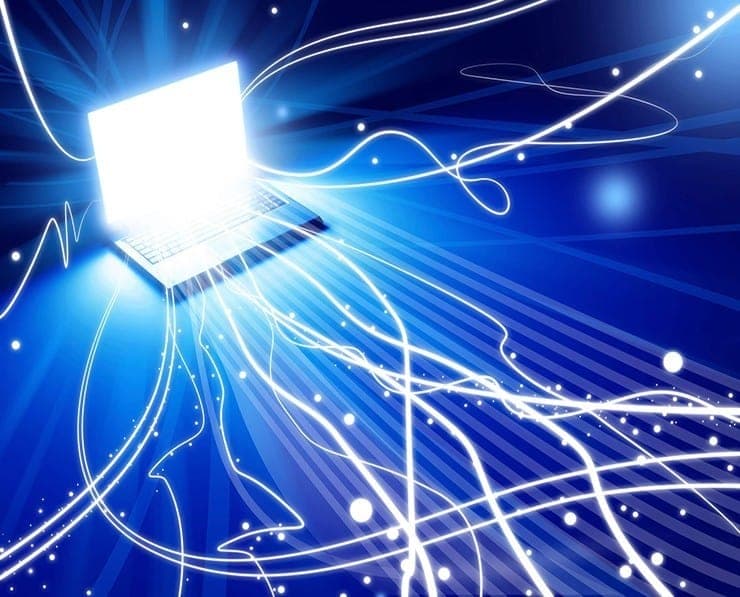Student Feedback
300-435: Automating Cisco Enterprise Solutions (ENAUTO) Certification Video Training Course Outline
Network Programmability Foundation
Automate APIs & Protocols
Network Device Programmability
5.0 SD-WAN
Network Programmability Foundation
300-435: Automating Cisco Enterprise Solutions (ENAUTO) Certification Video Training Course Info
Cisco Automation & Programming 300-435 ENAUTO Practice Test Course
High-Quality 300-435 ENAUTO Exam Prep for Automation and Programming
Course Description
The Cisco 300-435 ENAUTO (Automating and Programming Cisco Enterprise Solutions) certification is a crucial step for networking professionals seeking to elevate their skills in network automation and programmability. This course focuses on providing practice tests and guidance to prepare candidates for the ENAUTO exam effectively. The exam itself emphasizes deploying automated enterprise solutions using the latest Cisco technologies, and passing it validates the ability to streamline operations, minimize manual interventions, and optimize network performance. The course content ensures learners develop hands-on skills with Cisco automation tools, programming frameworks, and modern enterprise networking solutions, making them proficient in managing complex environments efficiently.
The 300-435 ENAUTO exam covers a wide array of automation and programmability topics. Candidates are expected to work with Python programming for network automation, understand APIs, and leverage Cisco automation frameworks such as DNA Center, IOS XE, and Meraki. The course also delves into model-driven programmability, covering essential protocols like YANG, NETCONF, and RESTCONF. These protocols are critical for managing data models, enabling communication between network devices, and implementing automated workflows. By mastering these tools and concepts, learners can design, deploy, and troubleshoot automation solutions effectively, ensuring smooth operations across enterprise networks.
The course emphasizes real-world scenarios and the practical application of skills. Learners will gain experience creating automated workflows, configuring and managing network devices programmatically, and integrating various automation tools to achieve operational efficiency. The course also explores how automation reduces human error, improves consistency, and accelerates deployment times, all of which are critical in modern enterprise environments. Students completing this course will be able to approach automation strategically, integrating it into network operations to achieve scalable, reliable, and efficient solutions.
What You Will Learn From This Course
• Understand the Cisco 300-435 ENAUTO exam structure, domains, and requirements
• Gain hands-on experience with network automation tools and frameworks
• Learn Python programming techniques specifically for network automation
• Implement APIs for managing and configuring network devices
• Develop automated workflows using Cisco DNA Center, IOS XE, and Meraki
• Apply model-driven programmability concepts using YANG, NETCONF, and RESTCONF
• Troubleshoot and optimize automated network solutions effectively
• Improve operational efficiency through automation and reduce human error
• Prepare efficiently for the Cisco 300-435 ENAUTO certification exam
Learning Objectives
By the end of this course, learners will be able to:
• Demonstrate proficiency in Cisco network automation and programmability
• Write Python scripts to automate network tasks and operations
• Utilize APIs and automation frameworks to manage enterprise networks
• Implement model-driven automation using modern protocols like YANG, NETCONF, and RESTCONF
• Design and execute automated workflows for configuration, monitoring, and troubleshooting
• Apply best practices in network automation to improve efficiency and reliability
• Gain confidence in taking the 300-435 ENAUTO certification exam through practice tests and hands-on exercises
Target Audience
This course is designed for:
• Network engineers and administrators seeking to specialize in automation
• IT professionals preparing for the Cisco 300-435 ENAUTO exam
• Networking enthusiasts interested in learning modern enterprise automation techniques
• Professionals aiming to enhance operational efficiency and reduce manual network tasks
• Cisco-certified individuals who want to expand their skills into automation and programmability
• Organizations looking to train their staff in automated enterprise solutions
Requirements
To fully benefit from this course, learners should have access to:
• A computer capable of running network simulation or virtualization tools
• Cisco networking devices or virtual labs to practice automation techniques
• Python development environment for writing and testing automation scripts
• Internet access to explore documentation, APIs, and Cisco platforms like DNA Center and Meraki
• Practice labs or sandbox environments to implement automated workflows
Prerequisites
Before enrolling in this course, learners should have:
• Fundamental knowledge of networking concepts and enterprise network architecture
• Basic understanding of Cisco devices and configuration practices
• Familiarity with command-line interfaces (CLI) and network management tools
• General programming or scripting experience is helpful but not mandatory
• Exposure to concepts of network automation and orchestration is beneficial
This course offers a comprehensive foundation for preparing for the Cisco 300-435 ENAUTO exam. By focusing on practice tests, hands-on exercises, and practical examples, learners will gain the confidence and skills required to excel in automation and programmability within enterprise networking environments. It equips professionals with the technical knowledge needed to implement efficient, scalable, and reliable automated solutions, ensuring they are ready to meet the demands of modern networks. The combination of theoretical concepts, practical application, and exam-focused practice tests ensures a well-rounded preparation strategy for candidates at all levels.
Through this training, learners will not only improve their understanding of Cisco automation tools and programming concepts but also acquire the ability to solve real-world networking challenges. By mastering Python scripting, API integration, and model-driven programmability, participants will be able to enhance operational workflows, reduce configuration errors, and implement robust automated network solutions. The course emphasizes both technical proficiency and strategic implementation, enabling students to approach network automation with confidence and expertise.
The Cisco 300-435 ENAUTO certification is increasingly recognized in the networking industry as a mark of expertise in automation and programmability. Professionals who complete this course will be well-positioned to leverage automation in enterprise networks, reduce operational overhead, and contribute to digital transformation initiatives within their organizations. This course ensures that learners are not only exam-ready but also equipped with the practical skills required to succeed in modern network environments.
Course Modules / Sections
This course is structured into multiple modules designed to provide a comprehensive understanding of Cisco automation and programming concepts while preparing learners for the 300-435 ENAUTO exam. Each module focuses on a specific area of enterprise network automation, ensuring a progressive learning experience.
The first module introduces learners to the fundamentals of network automation, providing an overview of the key principles, terminologies, and best practices. Students will gain a foundational understanding of automated network operations and how they contribute to efficiency, consistency, and scalability within enterprise environments. This module includes hands-on demonstrations using Cisco platforms, illustrating how automation can reduce manual intervention and improve operational reliability.
The second module delves into Python programming for network automation. Learners will explore Python syntax, scripting practices, and essential libraries that are commonly used in network management. This module emphasizes practical applications of Python, guiding students to write scripts that automate repetitive tasks such as device configuration, network monitoring, and troubleshooting. The module also covers error handling, debugging techniques, and methods for integrating scripts with network devices securely.
The third module focuses on Cisco APIs and programmability. Students will learn how to interact with Cisco platforms such as DNA Center, IOS XE, and Meraki using RESTful APIs. The module covers authentication, API calls, data retrieval, and configuration management, giving learners the ability to control and monitor network devices programmatically. Real-world scenarios are included to help students understand how APIs can streamline operations and simplify network management tasks.
The fourth module introduces model-driven programmability using YANG, NETCONF, and RESTCONF. Learners will gain insights into data modeling, communication protocols, and how these technologies enable automated configuration and monitoring. This module provides practical examples of implementing model-driven automation, including creating templates, applying configurations, and validating results. Emphasis is placed on understanding the structure of YANG models and the process of sending configuration requests through NETCONF and RESTCONF protocols.
The fifth module covers automation workflows and orchestration. Students will learn how to design, implement, and optimize workflows using Cisco automation platforms. This includes understanding task sequencing, dependency management, and workflow troubleshooting. Learners will gain hands-on experience creating automated deployment pipelines, integrating multiple tools, and ensuring that workflows execute efficiently with minimal errors. This module highlights the importance of workflow optimization in achieving consistent and reliable network operations.
The sixth module explores advanced troubleshooting and optimization techniques in automated networks. Learners will develop skills to identify, analyze, and resolve issues in automated environments. This includes monitoring network performance, interpreting logs and telemetry data, and applying corrective actions programmatically. The module also introduces best practices for maintaining automation scripts, APIs, and workflows to ensure long-term reliability and scalability.
The final module focuses on exam preparation through practice tests and scenario-based exercises. Learners will apply their knowledge in simulated environments, reinforcing concepts covered in previous modules. This module provides a structured approach to mastering exam domains, enhancing confidence, and improving the likelihood of achieving certification success.
Key Topics Covered
The course covers a broad range of topics to ensure comprehensive preparation for the 300-435 ENAUTO exam. Key topics include network automation fundamentals, Python programming for network tasks, API usage, model-driven programmability, workflow automation, and troubleshooting.
Network automation fundamentals introduce students to automation concepts, benefits, and strategies for implementing automated solutions in enterprise networks. Topics include configuration management, operational efficiency, error reduction, and automation use cases in real-world environments. Students learn how automation contributes to consistency, reliability, and scalability, and they explore examples of automated network processes in Cisco environments.
Python programming topics provide learners with practical skills to write scripts that perform network tasks efficiently. Topics include Python syntax, variables, loops, conditional statements, functions, modules, and libraries relevant to network automation. Students gain hands-on experience creating scripts for device configuration, network monitoring, log analysis, and automated troubleshooting. Best practices for code organization, error handling, and debugging are emphasized to ensure scripts are maintainable and reliable.
API and programmability topics focus on interacting with Cisco platforms programmatically. Students learn to use RESTful APIs, understand authentication mechanisms, make API calls, retrieve and manipulate data, and perform configuration changes on network devices. Cisco DNA Center, IOS XE, and Meraki are highlighted as primary platforms for automation, and students explore how APIs facilitate centralized management and seamless integration with automation workflows.
Model-driven programmability topics introduce learners to YANG data models, NETCONF, and RESTCONF protocols. Students understand the principles of model-driven automation, how to define and interpret YANG models, and how to send configuration requests using NETCONF and RESTCONF. Practical exercises cover template creation, configuration deployment, and validation to ensure automated tasks execute correctly.
Workflow automation topics cover designing, implementing, and optimizing automated processes. Students explore task sequencing, dependency management, integration of multiple automation tools, and error handling within workflows. The module includes examples of end-to-end automation pipelines, demonstrating how to reduce manual intervention while maintaining operational efficiency.
Troubleshooting and optimization topics ensure learners can identify and resolve issues in automated environments. Students learn to analyze network telemetry data, logs, and configuration outputs to detect errors or performance bottlenecks. Techniques for maintaining scripts, APIs, and workflows for long-term reliability are emphasized. Best practices for optimizing automation processes and minimizing operational risks are also covered.
Practice tests and exam-focused exercises help students reinforce their knowledge, gain familiarity with the exam format, and improve confidence. Learners work on scenario-based problems that mirror real-world network automation challenges, ensuring they are prepared to apply their skills in both the exam and professional environments.
Teaching Methodology
The teaching methodology for this course combines theoretical explanations, practical demonstrations, and hands-on exercises to provide a balanced and immersive learning experience. Each concept is explained in detail with real-world examples, followed by guided practice sessions that reinforce understanding.
Interactive demonstrations show students how to perform automation tasks using Cisco tools, Python scripts, APIs, and model-driven programmability protocols. These demonstrations allow learners to observe processes in action, helping them grasp complex concepts more effectively.
Hands-on exercises enable students to apply what they have learned in simulated or real network environments. Students practice writing Python scripts, making API calls, configuring devices using automation tools, and designing automated workflows. These exercises ensure learners gain practical experience that can be directly applied in their careers and during the 300-435 ENAUTO exam.
Scenario-based learning is incorporated to simulate real-world network challenges. Students work on tasks that require combining multiple automation techniques, troubleshooting issues, and optimizing workflows. This methodology ensures learners develop problem-solving skills and the ability to implement automation solutions in practical environments.
The course also includes periodic assessments and review sessions to reinforce knowledge and track progress. Instructors provide feedback on exercises and practice tests, guiding learners to correct mistakes and strengthen areas of weakness. This iterative approach ensures a deep understanding of concepts and prepares students for both practical application and exam readiness.
Assessment & Evaluation
Assessment and evaluation in this course are designed to measure learners’ understanding, practical skills, and exam readiness. The course includes multiple assessment methods to provide a comprehensive evaluation of knowledge and competence.
Practice tests are a core component of the assessment strategy. These tests simulate the 300-435 ENAUTO exam format and cover all exam domains, allowing students to gauge their readiness and identify areas that require further study. Practice tests help learners become familiar with question types, time management, and exam strategies, increasing confidence for the actual certification exam.
Hands-on exercises are evaluated to ensure learners can apply concepts in practical scenarios. Instructors assess Python scripts, API integrations, automated workflows, and troubleshooting exercises to confirm proficiency in implementing network automation solutions. Feedback is provided to help learners refine their skills and achieve high standards of accuracy and efficiency.
Scenario-based evaluations test learners’ ability to combine multiple automation techniques to solve complex network challenges. Students are assessed on their ability to design, execute, and troubleshoot automated solutions in environments that mimic real-world enterprise networks. This method ensures learners develop problem-solving capabilities and practical expertise applicable beyond the exam.
Continuous feedback is provided throughout the course to track progress and guide improvement. Instructors monitor performance on exercises, quizzes, and practice tests, offering targeted recommendations to strengthen knowledge and skills. This approach ensures learners are not only prepared for the exam but also capable of applying automation techniques in professional settings.
By the end of this course, learners will have a thorough understanding of Cisco automation and programming concepts, practical experience with Python, APIs, and model-driven programmability, and confidence in implementing automated solutions in enterprise networks. The combination of structured modules, key topics, hands-on teaching methodology, and comprehensive assessment ensures students are fully prepared for the 300-435 ENAUTO certification exam and professional application of their skills.
Benefits of the Course
This course offers numerous benefits for networking professionals, IT administrators, and Cisco enthusiasts who aim to master automation and programming within enterprise networks. One of the primary benefits is the ability to gain hands-on experience with Cisco automation platforms and programming tools. Students develop practical skills in Python scripting, API integration, and model-driven programmability, which are essential for managing modern enterprise networks efficiently.
Another significant benefit is enhanced exam readiness. The course provides structured practice tests that mimic the 300-435 ENAUTO exam format, allowing learners to familiarize themselves with exam questions, time management strategies, and critical topics. This focused preparation increases the likelihood of success in the certification exam and boosts confidence in applying automation knowledge professionally.
Learners also benefit from improved operational efficiency and problem-solving capabilities. By mastering automation tools, candidates can reduce manual intervention, minimize errors, and streamline repetitive network tasks. This skill set is highly valuable for organizations seeking to optimize network performance, reduce downtime, and implement scalable solutions. The course equips professionals with the ability to create and execute automated workflows that enhance consistency, reliability, and productivity across enterprise networks.
Furthermore, completing this course positions learners as forward-thinking professionals in the networking industry. Certification in Cisco automation and programming demonstrates expertise in modern technologies, signaling to employers that candidates are capable of designing and managing complex automated solutions. The skills acquired through this course enable professionals to lead digital transformation initiatives, implement best practices in network automation, and contribute to innovation within their organizations.
The course also emphasizes the integration of multiple automation techniques and platforms. Learners gain experience working with DNA Center, IOS XE, Meraki, and other Cisco tools, providing a holistic understanding of automation ecosystems. This comprehensive approach ensures that students can adapt to various enterprise environments, troubleshoot diverse scenarios, and implement automation strategies tailored to organizational needs.
By participating in this course, learners develop technical proficiency, practical experience, and strategic insight into network automation. These benefits collectively enhance career growth opportunities, increase employability, and prepare professionals to take on advanced roles in network design, operations, and automation.
Course Duration
The course is designed to provide a thorough and immersive learning experience within a structured timeframe. The recommended duration is approximately 40 to 50 hours of guided learning, including theoretical modules, practical exercises, and practice tests. This duration ensures learners have sufficient time to understand fundamental concepts, gain hands-on experience, and reinforce knowledge through repeated practice.
The course can be completed at a flexible pace to accommodate working professionals and individuals with varying schedules. Learners may choose to follow a structured plan, dedicating specific hours per week, or progress through the modules as their personal availability allows. Each module is designed to be self-contained, enabling learners to focus on specific topics while still achieving overall course objectives.
Practical exercises and scenario-based assignments are distributed throughout the course to reinforce learning and provide continuous skill development. These exercises require additional time outside of guided instruction, allowing students to experiment, troubleshoot, and implement automation solutions independently. The combination of guided learning and self-practice ensures a comprehensive understanding of course content and readiness for the 300-435 ENAUTO exam.
In addition, the course includes multiple practice tests strategically placed to assess knowledge retention and practical application. Time allocated for these assessments is included in the overall course duration, ensuring learners can evaluate their progress and identify areas for improvement. Regular feedback and review sessions provide additional learning opportunities, supporting long-term retention of automation and programming concepts.
Overall, the course duration is optimized to balance depth of content, hands-on experience, and exam preparation. Students who follow the recommended learning schedule can achieve mastery of network automation skills and be well-prepared to pass the Cisco 300-435 ENAUTO certification exam.
Tools & Resources Required
To maximize the learning experience, students should have access to a set of essential tools and resources. A functional computer system with internet access is required to run simulation environments, practice labs, and automation scripts. The system should be capable of supporting virtualization software, network emulators, and Python development tools for hands-on exercises.
Cisco networking devices or virtual lab environments are essential for practical training. These include access to platforms such as Cisco DNA Center, IOS XE devices, and Meraki equipment. Virtual labs and sandbox environments can be used if physical devices are not available, providing learners with the ability to implement configurations, test automation workflows, and experiment with real-world scenarios.
Python development tools, including IDEs like PyCharm, VS Code, or similar software, are required for scripting exercises. Students will use Python to create automation scripts, integrate APIs, and manage network devices programmatically. Familiarity with basic Python installation and configuration is beneficial to ensure a smooth learning experience.
Access to Cisco documentation, API references, and technical guides is also recommended. These resources provide additional insights into automation practices, command syntax, API usage, and troubleshooting procedures. By consulting official documentation, learners can enhance their understanding of concepts and gain confidence in applying techniques correctly.
Additional resources may include sample scripts, workflow templates, and practice exercises provided within the course. These materials support hands-on learning, allowing students to follow guided examples, implement automated solutions, and gradually develop proficiency in designing their own workflows.
Finally, collaboration tools and discussion forums can be beneficial for peer interaction, knowledge sharing, and problem-solving. Engaging with fellow learners enables participants to exchange ideas, discuss challenges, and gain different perspectives on network automation practices. This collaborative approach enhances learning and reinforces practical skills.
By utilizing these tools and resources, learners can fully engage with the course content, complete practical exercises effectively, and gain the hands-on experience necessary to succeed in the 300-435 ENAUTO certification exam and professional network automation roles.
Career Opportunities
Completing the Cisco 300-435 ENAUTO certification and mastering network automation and programming opens numerous career opportunities for networking professionals. Individuals who have expertise in enterprise network automation are highly sought after in modern IT environments. One of the primary career paths is becoming a network automation engineer, where professionals design, implement, and maintain automated network solutions to ensure operational efficiency and reliability.
Network administrators and engineers who specialize in automation are increasingly valued for their ability to streamline complex network operations, reduce manual errors, and enhance consistency. These roles often involve working with Cisco platforms, implementing Python scripts, APIs, and model-driven programmability to manage enterprise networks effectively. Companies that rely on large-scale networks seek professionals capable of integrating automation tools to improve performance and reduce operational costs.
Another career path is network operations specialist or network solutions architect, where professionals design automation frameworks for enterprise environments. These roles require in-depth knowledge of Cisco automation tools such as DNA Center, IOS XE, and Meraki, as well as proficiency in scripting, workflow design, and protocol-based automation using YANG, NETCONF, and RESTCONF. Certified ENAUTO professionals can lead initiatives to automate repetitive network tasks, ensuring high availability and scalability.
Network consultants and IT advisors also benefit from this certification. They can guide organizations in adopting automation strategies, evaluating tools, and implementing best practices for enterprise networks. Their expertise helps companies optimize network performance, reduce downtime, and accelerate deployment cycles. Consulting roles often involve providing technical solutions, demonstrating automation workflows, and training teams on implementing network automation.
DevOps and cloud network engineers can also leverage ENAUTO skills. With the integration of automation in cloud networking environments, professionals who understand programmable interfaces, APIs, and automated workflows can contribute to hybrid and multi-cloud deployments. These roles emphasize continuous integration and continuous deployment of network services, where automation ensures seamless operation across complex infrastructures.
Cybersecurity roles are increasingly incorporating automation as well. Professionals trained in network automation can implement automated monitoring, alerting, and mitigation processes that strengthen network security. Automation reduces response times, ensures compliance with policies, and minimizes the potential for human error in security configurations. ENAUTO-certified professionals can develop automated workflows that support security operations centers, improving overall network security posture.
Educational and training roles are also a viable path. Experienced professionals can teach network automation, develop training programs, and conduct workshops for organizations seeking to upskill their teams. Sharing knowledge on Python scripting, API integration, and model-driven automation empowers others to implement effective automated solutions, expanding career opportunities in instructional roles.
Overall, the Cisco 300-435 ENAUTO certification equips professionals with skills that are increasingly in demand across industries. Companies are looking for individuals who can integrate automation into enterprise networks, reduce operational costs, improve performance, and maintain reliability. Professionals with ENAUTO certification can access senior-level positions, higher salaries, and opportunities in global organizations where automation and digital transformation initiatives are a priority.
Conclusion
The Cisco 300-435 ENAUTO certification represents a crucial milestone for networking professionals aiming to excel in network automation and programmability. This course provides a comprehensive roadmap to mastering the concepts, tools, and practical skills necessary to succeed in enterprise network environments. By completing this course, learners gain hands-on experience with Python programming, APIs, model-driven automation, and workflow orchestration using Cisco platforms such as DNA Center, IOS XE, and Meraki.
The course also prepares learners to tackle the 300-435 ENAUTO certification exam with confidence. Structured practice tests, scenario-based exercises, and hands-on labs ensure that candidates understand exam domains, develop problem-solving skills, and gain proficiency in applying automation techniques in real-world scenarios. This structured approach bridges the gap between theoretical knowledge and practical application, making learners job-ready and capable of implementing automated solutions in enterprise networks.
Beyond exam preparation, the course emphasizes career growth and professional development. ENAUTO-certified professionals are equipped to take on roles in network automation, operations, architecture, consulting, and cloud integration. The knowledge gained through this course enables professionals to streamline network management, reduce human error, and enhance operational efficiency. These capabilities are highly valued by organizations seeking to modernize their networks, adopt automation strategies, and maintain competitive advantages in a rapidly evolving technological landscape.
The benefits of completing this course extend to organizational impact as well. Companies with skilled automation professionals can implement reliable workflows, optimize resource utilization, and achieve faster deployment cycles. Automation reduces repetitive tasks, minimizes configuration errors, and enables IT teams to focus on strategic initiatives rather than routine maintenance. ENAUTO-certified individuals bring expertise that directly contributes to improved performance, scalability, and operational success in enterprise networking environments.
In summary, this course offers a complete learning experience that prepares professionals for the challenges of modern network automation. From foundational concepts to advanced programming and practical implementation, learners gain the skills, knowledge, and confidence to excel in the Cisco 300-435 ENAUTO exam and in professional roles that demand automation expertise. Completing this course signals readiness to employers, demonstrates proficiency in enterprise automation, and positions learners as leaders in the evolving networking landscape.
Enroll Today
Enroll in this comprehensive 300-435 ENAUTO course to advance your career and gain mastery in network automation and programming. By participating in this course, you will access high-quality practice tests, hands-on exercises, and real-world scenarios that equip you with the skills necessary for the Cisco certification exam and professional network management roles.
Start building expertise in Python scripting, APIs, model-driven automation, and workflow orchestration with Cisco platforms. Gain confidence in deploying automated solutions, troubleshooting network issues, and optimizing operational efficiency. This course ensures you are fully prepared to succeed in enterprise network environments and achieve the Cisco 300-435 ENAUTO certification.
Take the next step in your professional journey and position yourself as a forward-thinking networking expert. Enroll today to enhance your skills, improve career prospects, and join the growing field of network automation and programmability.