Pass ISC CCSP Exam in First Attempt Easily
Latest ISC CCSP Practice Test Questions, Exam Dumps
Accurate & Verified Answers As Experienced in the Actual Test!

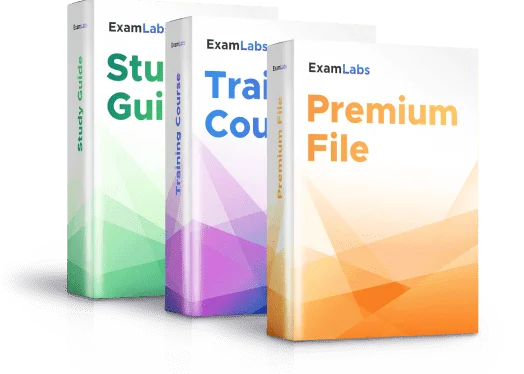
Check our Last Week Results!
- Premium File 512 Questions & Answers
Last Update: Jan 21, 2026 - Training Course 43 Lectures
- Study Guide 571 Pages



ISC CCSP Practice Test Questions, ISC CCSP Exam dumps
Looking to pass your tests the first time. You can study with ISC CCSP certification practice test questions and answers, study guide, training courses. With Exam-Labs VCE files you can prepare with ISC CCSP Certified Cloud Security Professional (CCSP) exam dumps questions and answers. The most complete solution for passing with ISC certification CCSP exam dumps questions and answers, study guide, training course.
The Ultimate Overview of CCSP Certification and Cloud Security Careers
The Certified Cloud Security Professional certification has become one of the most recognized credentials for cloud security specialists. In a world where digital transformation dominates business strategies, organizations rely heavily on cloud computing to host applications, manage data, and streamline services. With this reliance comes the increasing threat of cyberattacks targeting cloud infrastructures. To combat these challenges, there is a growing demand for professionals who can demonstrate strong cloud security expertise. The CCSP certification, developed by ISC2 in partnership with the Cloud Security Alliance, addresses this demand by validating advanced skills in cloud security architecture, operations, and compliance.
The certification stands out because it not only tests theoretical knowledge but also evaluates the ability to apply security principles in practical, real-world cloud environments. It is designed for mid-level professionals seeking to prove their capacity to secure critical assets in cloud platforms and services. As businesses move to hybrid and multi-cloud strategies, the CCSP becomes even more relevant for those tasked with protecting sensitive data and ensuring regulatory compliance.
What Makes the CCSP Certification Unique
The CCSP certification holds a special place in the cybersecurity ecosystem because it is one of the few credentials that focus exclusively on cloud security. While other certifications cover cybersecurity from a broader perspective, the CCSP narrows the scope to the unique challenges and solutions associated with cloud environments. This makes it a targeted and specialized certification for individuals who want to build a career in this niche but highly in-demand field.
Unlike cloud certifications provided by vendors such as Amazon, Microsoft, or Google, which are tied to specific platforms, the CCSP is vendor-neutral. This neutrality makes it applicable across different environments and allows professionals to work flexibly with multiple platforms. Employers benefit from this because certified professionals can apply their expertise in securing infrastructure regardless of the chosen cloud provider.
Another factor that sets the CCSP apart is its comprehensive approach. It goes beyond technical knowledge to also include governance, compliance, privacy, and risk management. These areas are critical in ensuring that organizations not only secure their systems but also remain aligned with laws, regulations, and industry standards.
How the CCSP Compares to Other Certifications
The CCSP is frequently compared to the Certificate of Cloud Security Knowledge, which is also offered by the Cloud Security Alliance. The CCSK was one of the first certifications focused solely on cloud security and remains widely respected. However, since the CSA collaborated with ISC2 to create the CCSP, the two credentials have overlapping content. The difference lies in the breadth of the CCSP, which integrates additional topics such as risk governance, compliance frameworks, and privacy laws.
Another close comparison is the CISSP certification, which is also offered by ISC2. The CISSP is often considered the gold standard in cybersecurity certifications due to its broad coverage of security principles. The CCSP, while not as widely known as the CISSP, offers a level of specialization equivalent to it but focused specifically on cloud technologies. Many professionals who already hold a CISSP pursue the CCSP to strengthen their skills in a cloud-first context.
For those considering which certification to pursue, the choice often depends on career goals. The CISSP is valuable for those who want to demonstrate broad knowledge in cybersecurity leadership roles, while the CCSP is more appropriate for individuals who want to specialize in cloud environments.
Exam Overview for the CCSP Certification
The ISC2 Certified Cloud Security Professional exam is designed to be challenging. It requires both theoretical knowledge and the ability to apply that knowledge to practical problems. The exam is four hours long and consists of 125 multiple-choice questions. Candidates must score at least 700 points out of 1000 to pass.
Exam details include:
Exam Name: ISC2 Certified Cloud Security Professional
Exam Code: CCSP
Exam Fee: $549 USD
Duration: 240 minutes
Number of Questions: 125 multiple-choice
Passing Score: 700/1000
This exam format ensures that candidates are tested across multiple domains of cloud security. Unlike entry-level certifications, the CCSP expects test-takers to have several years of relevant work experience and to be comfortable with both the technical and regulatory aspects of cloud systems.
Structure of the CCSP Exam
The exam content is divided into six domains. Each domain represents a key area of knowledge that professionals must master in order to successfully secure cloud environments. The domains are weighted differently to reflect their importance.
Cloud Concepts, Architecture and Design: 17 percent
Cloud Data Security: 19 percent
Cloud Platform and Infrastructure Security: 17 percent
Cloud Application Security: 17 percent
Cloud Security Operations: 17 percent
Legal, Risk and Compliance: 13 percent
These six domains collectively ensure that candidates are tested on a broad yet focused set of topics. They move from conceptual and architectural principles to highly technical implementations and legal considerations. This balance makes the CCSP both rigorous and comprehensive.
Domain 1: Cloud Concepts, Architecture and Design
The first domain deals with the fundamentals of cloud computing. It requires candidates to understand the different service models such as infrastructure as a service, platform as a service, and software as a service. They must also be able to identify deployment models including private, public, and hybrid clouds, along with the associated security considerations.
This domain also tests knowledge of encryption methods, access control strategies, and network security approaches tailored to cloud environments. Candidates need to understand virtualization and hypervisor security, which are foundational to many cloud infrastructures. Additionally, architectural principles such as secure design and certification programs are covered, ensuring that professionals know how to evaluate and build secure cloud frameworks.
Domain 2: Cloud Data Security
The second domain focuses on one of the most critical aspects of cloud computing: data security. Data is at the heart of every organization, and protecting it in cloud environments requires specific strategies. Candidates must understand encryption technologies, tokenization, data masking, and the use of digital rights management.
Another key area is data lifecycle management. Professionals need to be able to define and apply policies for storing, archiving, deleting, and securely destroying data. They must also understand how to apply security controls to ensure confidentiality, integrity, and availability throughout the lifecycle. The domain includes strategies for compliance with privacy regulations, which adds another layer of complexity for those managing data across different jurisdictions.
Domain 3: Cloud Platform and Infrastructure Security
The third domain covers the security of the underlying infrastructure. This includes both physical and virtual security risks that arise from running cloud platforms. Candidates need to be able to conduct risk assessments to identify vulnerabilities and apply controls to mitigate them.
Knowledge of business continuity and disaster recovery is also essential in this domain. Cloud service disruptions can have major consequences for businesses, and professionals must be prepared to design and implement recovery plans. The domain also requires familiarity with securing virtualization platforms and ensuring secure communications between different cloud services.
Domain 4: Cloud Application Security
Cloud applications present unique security challenges that differ from traditional applications. This domain examines the software development life cycle as it applies to the cloud. Candidates must demonstrate an understanding of secure coding practices, application testing, and software assurance.
Another key aspect is the integration of identity and access management solutions with cloud-based applications. Ensuring that only authorized users can access resources is critical for protecting sensitive information. The domain emphasizes how to securely develop, deploy, and manage applications in cloud environments.
Domain 5: Cloud Security Operations
The fifth domain shifts the focus to operational responsibilities. Professionals are expected to manage the security of cloud environments on a day-to-day basis. This includes monitoring systems for threats, implementing logging and auditing tools, and ensuring compliance with operational procedures.
The domain also covers incident response, emphasizing the ability to react quickly to security breaches. Media handling, hardware controls, and system monitoring are also important components. These responsibilities mirror the work of security teams within organizations that operate cloud systems at scale.
Domain 6: Legal, Risk and Compliance
The final domain covers the legal and regulatory landscape of cloud computing. With data frequently crossing borders, organizations must comply with laws from multiple jurisdictions. This requires professionals to understand global privacy requirements and how they apply to cloud services.
Other areas include enterprise risk management, compliance audits, and the negotiation of cloud contracts. Candidates are also tested on their ability to manage vendor relationships and conduct forensic investigations when needed. This domain ensures that certified professionals are not only technically skilled but also capable of navigating the complex legal environment surrounding cloud adoption.
Why the CCSP Certification Matters
The CCSP certification is more than a professional credential; it is a validation of expertise in one of the fastest-growing areas of cybersecurity. As organizations migrate critical workloads to the cloud, the need for professionals who can secure these environments continues to rise. Employers look for individuals who can balance technical proficiency with strategic thinking, and the CCSP is evidence of that capability.
Certified professionals are often entrusted with responsibilities such as leading cloud security architecture projects, overseeing compliance efforts, and guiding organizations through complex regulatory environments. The certification opens doors to higher-level roles and demonstrates a commitment to continuous professional development in the field of cybersecurity.
Experience Requirements for CCSP Certification
To become fully certified, candidates must meet ISC2’s experience standards. These requirements are designed to validate that professionals not only pass the exam but also have hands-on experience in applying the concepts covered.
The minimum requirement is five years of cumulative paid work experience in the field of information technology. Out of these five years, at least three must be specifically related to information security. On top of that, at least one year must include direct work experience in one or more of the six CCSP domains. These domains cover cloud concepts, data security, infrastructure, application security, operations, and legal compliance, ensuring that candidates have real-world exposure to the topics tested in the exam.
The goal of these requirements is to make certain that certified professionals are already capable of contributing effectively in their organizations. Employers know that when they hire a CCSP-certified individual, they are bringing in someone with practical experience as well as theoretical knowledge.
Exceptions to Experience Requirements
While the requirements are strict, ISC2 provides pathways for professionals who may not meet every condition. For example, anyone who already holds the CISSP certification automatically fulfills the CCSP experience requirements. This is because the CISSP requires extensive information security experience, and ISC2 recognizes that this overlaps with the CCSP.
Another exception is available for those who hold the Certificate of Cloud Security Knowledge from the Cloud Security Alliance. The CCSK can be used to waive the one-year cloud security experience requirement, provided the candidate already has the other necessary years of IT and information security experience. This pathway helps professionals bridge the gap if they are strong in general security but relatively new to specialized cloud environments.
Becoming an Associate of ISC2
For candidates who do not yet have the required professional experience but still want to take the exam, ISC2 offers the option of becoming an Associate of ISC2. This means that after passing the exam, the candidate is recognized as having demonstrated the required knowledge, but they remain an associate until they complete the necessary work experience.
This pathway is especially useful for professionals who are earlier in their careers but want to set themselves apart in the job market. Being an Associate shows employers that you have already achieved the knowledge level expected of a CCSP, even if you are still building your practical experience. Once the required experience is completed, the associate status can be converted into full certification.
Recertification and Continuing Professional Education
Certification in cloud security is not a one-time achievement. The technology landscape evolves rapidly, and new risks, regulations, and tools are constantly emerging. To ensure that CCSP holders remain relevant, ISC2 requires recertification every three years.
To maintain the certification, professionals must earn 90 continuing professional education credits during the three-year cycle. These credits can be obtained through a variety of activities such as attending training sessions, participating in industry events, contributing to publications, or completing relevant courses. Along with this, a maintenance fee of 100 dollars per year is required.
These recertification requirements encourage professionals to stay engaged with the latest industry practices. This ensures that the credential remains valuable not just at the time of certification but throughout the professional’s career.
Why the Requirements Matter
The eligibility rules for the CCSP certification are more than just formalities. They help guarantee that the credential retains its prestige and that certified individuals can meet the challenges of modern cloud security. Employers can trust that CCSP-certified professionals not only pass a demanding exam but also bring substantial real-world experience.
This system of rigorous requirements creates a community of professionals who share a high standard of expertise. It also encourages ongoing professional growth, since recertification requires continuing education and development.
Career Benefits of the CCSP Certification
One of the strongest reasons professionals pursue the CCSP is the career advancement it offers. With organizations across industries migrating to cloud-based systems, there is a shortage of skilled individuals who can secure these environments. The CCSP positions professionals as experts who can fill this gap.
Certified individuals often find themselves qualified for higher-level positions, such as cloud security architect, cloud risk manager, or security operations manager. These roles typically come with greater responsibilities and higher compensation. Industry reports indicate that CCSP holders in the United States earn an average salary of around 138,820 dollars, reflecting the high demand for these skills.
Global Recognition of the CCSP Credential
Because the CCSP is offered by ISC2, a globally recognized certification body, it carries significant weight internationally. This global recognition is crucial for professionals who may want to work for multinational organizations or in regions where cloud adoption is growing rapidly. Employers around the world understand the rigor of the CCSP requirements and value the certification as a mark of proven expertise.
This international credibility also makes the CCSP an attractive option for professionals looking to differentiate themselves in competitive job markets. In regions where there may be many professionals with vendor-specific certifications, the CCSP stands out as a more comprehensive and globally transferable credential.
Industries That Benefit from CCSP Professionals
The demand for cloud security professionals spans across multiple sectors. Financial services, healthcare, government agencies, and technology companies are among the most active employers seeking CCSP-certified individuals.
In the financial industry, securing data in compliance with strict regulations is essential. In healthcare, protecting patient information is both a regulatory and ethical requirement. Government organizations increasingly rely on cloud infrastructures for efficiency, but they must balance this with national security concerns. Technology companies themselves require CCSP-certified professionals to ensure that their cloud products and services meet security standards demanded by customers.
The broad applicability of the certification means that professionals have the flexibility to pursue careers in a variety of industries. This versatility enhances career stability and opens opportunities across different domains.
How Employers View the CCSP Certification
From an employer’s perspective, the CCSP is not just another certification. It signals a candidate’s ability to handle the full spectrum of cloud security responsibilities. Certified professionals are often seen as ready to lead projects involving cloud migration, risk assessments, and regulatory compliance efforts.
Employers value the fact that CCSP holders understand both the technical side of security and the strategic side involving policies and compliance. This balance of skills is increasingly necessary in organizations that operate in complex regulatory environments and face constant security threats.
Building a Career Path with the CCSP
For professionals aiming to specialize in cloud security, the CCSP can serve as a cornerstone of their career development. Combined with relevant work experience, the certification demonstrates expertise that is applicable to advanced roles. Many professionals use the CCSP as a stepping stone to leadership positions where they oversee cloud security strategies for entire organizations.
The certification also pairs well with other credentials. For example, professionals who hold both the CISSP and the CCSP demonstrate mastery of general cybersecurity as well as specialized cloud knowledge. This combination is particularly attractive for senior-level positions in organizations with hybrid infrastructures.
Demand for Cloud Security Expertise
The growth of cloud computing has been exponential, and so has the need for security professionals who understand its unique risks. Data breaches, regulatory fines, and reputational damage are just some of the risks organizations face when cloud security is inadequate. As a result, employers are actively searching for professionals with verified cloud security expertise.
The CCSP helps bridge the skills gap in this area. It provides assurance that certified professionals have been tested and validated on their ability to manage these risks. For professionals, this demand translates into strong job security and a wide range of career options.
Future Relevance of the CCSP Certification
As cloud adoption continues to grow, the importance of cloud security will only increase. Technologies such as artificial intelligence, machine learning, and the Internet of Things are increasingly being integrated into cloud platforms, creating new attack surfaces. Regulations governing data privacy are also becoming more stringent around the world.
The CCSP certification ensures that professionals are equipped to handle these evolving challenges. By maintaining the credential through ongoing education, certified individuals can stay ahead of trends and remain valuable assets to their organizations.
Understanding the Exam Structure
The CCSP exam consists of 125 multiple-choice questions that must be completed within four hours. The questions are drawn from six domains outlined in the CCSP Common Body of Knowledge. These domains include cloud concepts, architecture, governance, data security, platform and infrastructure security, application security, and legal compliance.
Each question is designed to test a candidate’s ability to analyze, apply, and evaluate concepts rather than simply recall facts. This means that memorization alone will not be enough to pass the exam. Candidates need to be familiar with applying principles to real-world scenarios, often involving complex environments that integrate both traditional and cloud-based infrastructure.
Importance of a Study Plan
A well-structured study plan is critical for success. Without a roadmap, preparation can become scattered and inefficient. The plan should cover all six domains, allocating more time to areas where the candidate feels less confident.
Most professionals preparing for the CCSP are working full-time, which makes time management even more important. A balanced study plan might involve setting aside one to two hours per day during weekdays and longer sessions on weekends. Creating a timeline with milestones ensures steady progress and prevents last-minute cramming.
Choosing the Right Study Materials
There are several types of study resources available for the CCSP exam. The official ISC2 CCSP study guide is often the primary resource, as it directly aligns with the exam objectives. Many candidates also use practice exam books that provide sample questions designed to mirror the style and difficulty of the real exam.
Online training courses are another popular option. These can be instructor-led or self-paced, depending on the candidate’s preference. Video lectures, online labs, and interactive quizzes help reinforce knowledge and cater to different learning styles. Additionally, many candidates benefit from participating in online forums and study groups where they can discuss difficult topics and share resources.
Using Official ISC2 Resources
ISC2 provides official resources designed specifically for CCSP candidates. These include the CCSP official study guide, the official practice tests, and the CCSP flashcards. The practice tests are particularly valuable because they allow candidates to experience the type of questioning style used in the exam. This helps in building familiarity with how questions are framed and in practicing time management.
In addition, ISC2 offers official training programs delivered through authorized training providers. While these programs can be expensive, they provide structured learning and direct access to instructors who are experts in the field.
Leveraging Practice Tests and Mock Exams
Practice exams play a vital role in preparation. They serve two main purposes: measuring progress and improving exam readiness. By taking practice tests under timed conditions, candidates learn to manage their pace and identify knowledge gaps.
Reviewing incorrect answers is just as important as completing the tests themselves. Understanding why a particular answer was wrong helps strengthen comprehension and prevents repeating mistakes. Candidates should aim to consistently score above the passing threshold in practice exams before attempting the real exam.
Building Strong Domain Knowledge
Each CCSP domain requires thorough understanding. Candidates must go beyond surface-level knowledge and develop expertise that connects different domains together. For example, data security cannot be studied in isolation without considering compliance and legal aspects.
Some domains may be more challenging depending on a candidate’s background. Professionals from a development background may find governance and compliance more difficult, while those from an auditing background might need to focus more on application and infrastructure security. Tailoring study time to address these gaps ensures balanced preparation.
Effective Note-Taking and Summarization
Taking notes while studying can significantly enhance retention. Writing down key points, summarizing chapters, and creating quick reference sheets helps reinforce knowledge. Many candidates create domain-specific flashcards to quickly review terms, frameworks, and best practices.
Summarizing information in your own words is particularly effective because it forces you to process and internalize the material. Later, these notes and flashcards become valuable resources for last-minute revisions.
Time Management Strategies for Exam Day
Managing time effectively during the exam is crucial. With 125 questions and four hours, candidates have less than two minutes per question on average. Some questions may take longer due to complexity, while others can be answered quickly.
One useful strategy is to go through the exam in two passes. In the first pass, answer the questions that you are confident about. Mark the more difficult questions for review. In the second pass, revisit the marked questions with the remaining time. This approach helps maintain momentum and reduces anxiety during the exam.
Staying Updated with Cloud Security Trends
Cloud technology evolves rapidly, and while the exam is based on the CCSP Common Body of Knowledge, staying aware of current trends helps with understanding context. Reading industry blogs, whitepapers, and security reports can provide valuable insights into emerging threats and best practices.
For instance, awareness of how zero trust models are applied in cloud environments, or how regulations like GDPR impact cloud security, can provide a practical perspective that makes exam questions easier to interpret.
Balancing Theory with Practical Experience
The CCSP exam emphasizes practical application of concepts. Candidates who rely only on books without connecting the information to real-world scenarios may find themselves unprepared.
Hands-on practice with cloud platforms such as AWS, Microsoft Azure, or Google Cloud can make concepts more tangible. Setting up secure configurations, experimenting with access controls, and exploring logging and monitoring options help bridge the gap between theory and practice.
Importance of Peer Learning and Study Groups
Joining a study group can enhance preparation by providing motivation and accountability. Discussing difficult topics with peers often leads to better understanding. Different people bring diverse perspectives, which can highlight aspects of cloud security that a candidate may not have considered.
Online communities, such as forums and social media groups dedicated to CCSP preparation, are useful spaces to exchange study materials, clarify doubts, and stay updated on exam experiences shared by others.
Managing Stress and Staying Motivated
Preparing for a certification exam while managing professional and personal responsibilities can be stressful. Candidates must focus on maintaining balance and preventing burnout. Regular breaks, healthy routines, and setting realistic goals all contribute to staying on track.
Motivation can be maintained by reminding yourself of the long-term benefits of the certification. Visualizing career advancement, salary growth, and professional recognition can provide the drive needed to keep up with preparation efforts.
Using Case Studies and Real-World Scenarios
Applying cloud security knowledge to real-world scenarios is an effective way to reinforce understanding. Reviewing case studies of security breaches, compliance failures, or successful implementations helps candidates think critically about how concepts are applied.
For example, studying how misconfigured storage buckets led to data breaches highlights the importance of secure cloud storage management, which ties directly to exam topics. Similarly, examining compliance challenges faced by multinational companies illustrates the relevance of legal and regulatory domains.
Role of Mentorship in Preparation
For professionals who have access to mentors in their workplace or professional network, seeking guidance can accelerate preparation. Mentors who have already earned the CCSP can provide valuable tips on what to focus on, how to approach questions, and how to manage exam-day anxiety.
Mentorship also helps in aligning preparation with career goals. A mentor can suggest which areas to prioritize based on the candidate’s current role and future aspirations.
Common Mistakes to Avoid in Preparation
Many candidates fall into pitfalls that reduce their chances of success. Common mistakes include underestimating the exam, relying solely on one study resource, skipping practice exams, and not allocating enough time to weaker domains.
Another mistake is focusing too much on memorization without developing practical application skills. The CCSP exam is designed to test analytical ability, so understanding concepts deeply is more important than simply memorizing definitions.
Adapting Preparation for Working Professionals
Most CCSP candidates are already employed in demanding roles. Balancing preparation with work requires strategic planning. Breaking study sessions into smaller, manageable blocks of time can be more effective than attempting long, irregular sessions.
Listening to audio lessons or recorded lectures during commutes, reviewing flashcards during breaks, and dedicating weekends for in-depth study are ways working professionals can integrate preparation into their schedules without overwhelming themselves.
Conclusion
The journey to becoming a Certified Cloud Security Professional is both challenging and rewarding. The CCSP certification is not simply a recognition of knowledge; it is a demonstration of the ability to design, manage, and secure cloud environments in a rapidly evolving digital landscape. Through this guide, we explored the importance of the certification, the structure and domains it covers, and the strategies necessary for effective preparation and exam success.
The CCSP stands out as a globally recognized credential that validates advanced skills in cloud security. It provides professionals with an edge in a competitive job market, enhances credibility, and positions them as trusted experts in their organizations. By mastering the six domains of the CCSP Common Body of Knowledge, candidates strengthen their understanding of governance, compliance, infrastructure, application, and data security in the cloud.
Success in the CCSP exam requires more than just technical knowledge. It demands a strategic approach that includes structured study plans, use of official resources, regular practice exams, and hands-on experience with cloud platforms. Candidates who combine theoretical learning with real-world practice, stay updated with industry trends, and engage in peer learning are more likely to succeed.
Ultimately, the CCSP is more than an exam; it is a career-defining milestone. Earning this certification demonstrates commitment to professional growth, readiness to tackle complex security challenges, and the ability to contribute meaningfully to building secure cloud environments. For professionals aiming to advance in cloud security, the CCSP is a gateway to new opportunities, greater responsibility, and long-term career success.
Use ISC CCSP certification exam dumps, practice test questions, study guide and training course - the complete package at discounted price. Pass with CCSP Certified Cloud Security Professional (CCSP) practice test questions and answers, study guide, complete training course especially formatted in VCE files. Latest ISC certification CCSP exam dumps will guarantee your success without studying for endless hours.
ISC CCSP Exam Dumps, ISC CCSP Practice Test Questions and Answers
Do you have questions about our CCSP Certified Cloud Security Professional (CCSP) practice test questions and answers or any of our products? If you are not clear about our ISC CCSP exam practice test questions, you can read the FAQ below.

- CISSP - Certified Information Systems Security Professional
- CCSP - Certified Cloud Security Professional (CCSP)
- SSCP - System Security Certified Practitioner (SSCP)
- CISSP-ISSAP - Information Systems Security Architecture Professional
- CISSP-ISSEP - Information Systems Security Engineering Professional
- CAP - Certified Authorization Professional
- CSSLP - Certified Secure Software Lifecycle Professional
- CISSP-ISSMP - Information Systems Security Management Professional
- CISSP - Certified Information Systems Security Professional
- CCSP - Certified Cloud Security Professional (CCSP)
- SSCP - System Security Certified Practitioner (SSCP)
- CISSP-ISSAP - Information Systems Security Architecture Professional
- CISSP-ISSEP - Information Systems Security Engineering Professional
- CAP - Certified Authorization Professional
- CSSLP - Certified Secure Software Lifecycle Professional
- CISSP-ISSMP - Information Systems Security Management Professional
Purchase ISC CCSP Exam Training Products Individually













