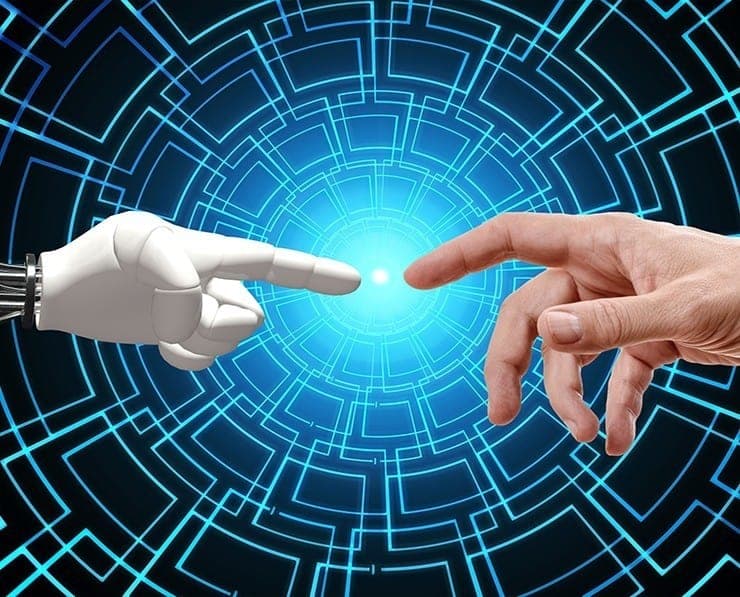Student Feedback
300-410: Implementing Cisco Enterprise Advanced Routing and Services (ENARSI) Certification Video Training Course Outline
ABOUT CCNP ENTERPRISE CERTIFICAT...
CCNP ENARSI (300-410) : BASIC NE...
CCNP ENARSI (300-410) : EIGRP
CCNP ENARSI (300-410) : OSPF
CCNP ENARSI (300-410) : MANIPULA...
CCNP ENARSI (300-410) : PATH CON...
CCNP ENARSI (300-410) : ENTERPRI...
CCNP ENARSI (300-410) : BGP (BOR...
CCNP ENARSI (300-410) : DMVPN (D...
CCNP ENARSI (300-410) : MPLS (MU...
CCNP ENARSI (300-410) : uRPF - V...
CCNP ENARSI (300-410) : STRUCTUR...
CCNP ENARSI (300-410) : BASIC TS...
CCNP ENARSI (300-410) : NETWORK ...
CCNP ENARSI (300-410) : NETWORK ...
CCNP ENARSI (300-410) : BASIC TR...
CCNP ENARSI (300-410) : NETWORK ...
CCNP ENCOR (350-401) : BASIC SWI...
CCNP ENCOR (350-401) : NETWORK D...
CCNP ENCOR (350-401) : CAMPUS NE...
CCNP ENCOR (350-401) : SPANNING-...
CCNP ENCOR (350-401) : INTER-VLA...
CCNP ENCOR (350-401) : FHRP (FIR...
CCNP ENCOR (350-401) : NETWORK M...
CCNP ENCOR (350-401) : SWITCHING...
CCNP ENCOR (350-401) : HIGH AVAI...
CCNP ENCOR (350-401) : LAYER-2 S...
CCNP ENCOR (350-401) : WIRELESS
CCNP ENCOR (350-401) : MULTICAST...
CCNP ENCOR (350-401) : NETWORK A...
CCNP ENCOR (350-401) : SD-WAN (S...
CCNP ENCOR (350-401) : VIRTUALIZ...
CCNP ENCOR (350-401) : NETWORK S...
CCNP ENCOR (350-401) : QoS (QUAL...
ABOUT CCNP ENTERPRISE CERTIFICATION EXAM
300-410: Implementing Cisco Enterprise Advanced Routing and Services (ENARSI) Certification Video Training Course Info
Cisco ENARSI 300-410: Advanced Routing Solutions & Enterprise Network Services Course
Cisco ENARSI 300-410 Exam Prep: Practice Tests for Implementing Enterprise Advanced Routing & Services v1.1
What You Will Learn From This Course
• Gain a deep understanding of advanced routing protocols including OSPF, EIGRP, and BGP
• Configure and troubleshoot route redistribution between multiple routing protocols
• Implement and secure Layer 3 VPNs within enterprise networks
• Apply route maps, filters, and policy-based routing to manage traffic efficiently
• Monitor and troubleshoot enterprise network performance and routing issues
• Understand and configure administrative distance and routing metrics for optimal network behavior
• Implement high-availability solutions using HSRP, VRRP, and GLBP
• Design and configure secure routing and switching infrastructures in enterprise environments
• Analyze real-world scenarios to enhance problem-solving and troubleshooting skills
• Prepare effectively for the Cisco ENARSI 300-410 certification exam through practice tests and hands-on exercises
Learning Objectives
By the end of this course, participants will be able to:
• Configure and troubleshoot advanced OSPF and EIGRP routing protocols
• Implement BGP for enterprise network routing and interconnectivity
• Perform route redistribution between different routing protocols and verify configurations
• Apply policy-based routing, route maps, and filtering techniques to control network traffic
• Design and implement secure Layer 3 VPNs and monitor their performance
• Implement high availability and redundancy protocols in enterprise networks
• Diagnose and resolve routing issues in complex enterprise environments
• Utilize Cisco network management tools for monitoring and troubleshooting
• Understand the role of administrative distance and routing metrics in network decision-making
• Demonstrate readiness for the ENARSI 300-410 certification exam with confidence
Target Audience
This course is ideal for:
• Network engineers seeking to advance their knowledge of enterprise routing and services
• IT professionals preparing for the Cisco ENARSI 300-410 certification exam
• System administrators and infrastructure specialists working with enterprise networks
• Data center engineers who need advanced routing and VPN configuration skills
• Network consultants responsible for designing, implementing, and troubleshooting enterprise network solutions
• Professionals aiming to validate their enterprise routing expertise and career growth in the networking domain
Requirements
To fully benefit from this course, participants should have a basic understanding of networking concepts, including IP addressing, VLANs, and fundamental routing protocols. Experience in configuring and managing small to medium-sized networks is advantageous. The course is structured to build on existing knowledge while introducing advanced topics and hands-on practice scenarios.
The course materials include practice labs, configuration exercises, and simulation-based tests that mirror real-world network environments. Participants are encouraged to actively engage with these resources to maximize learning outcomes and develop practical skills.
Prerequisites
Before starting this course, learners should have:
• Knowledge of basic networking concepts, including TCP/IP, LANs, and WANs
• Understanding of the OSI and TCP/IP network models
• Experience with basic routing protocols such as RIP, OSPF, and EIGRP at a foundational level
• Familiarity with Cisco networking devices and basic command-line interface (CLI) commands
• Completion of Cisco CCNP Enterprise Core (ENCOR) or equivalent knowledge is recommended
• Practical experience in configuring and troubleshooting small-scale networks will enhance understanding
This course is structured to take learners from foundational knowledge to advanced routing and services expertise. Participants will benefit from a combination of theoretical instruction, hands-on labs, and exam-focused practice tests that provide a realistic preparation experience. The course emphasizes not only passing the certification exam but also mastering skills that are directly applicable to managing and optimizing enterprise networks in professional environments.
Through systematic learning and practice, participants will gain the confidence to configure, monitor, and troubleshoot complex routing scenarios, implement secure enterprise network services, and design scalable network solutions. These skills are crucial for network professionals looking to achieve a competitive advantage in the rapidly evolving IT industry.
This course ensures that learners are equipped with the knowledge and practical experience necessary to succeed in enterprise network environments. By focusing on advanced routing protocols, high availability, security, and network troubleshooting, participants gain a complete skill set that supports both immediate job performance and long-term career development in enterprise networking.
Description
The Implementing Cisco Enterprise Advanced Routing and Services v1.1 (ENARSI 300-410) course is designed for IT professionals who are looking to deepen their knowledge of enterprise routing and services, gain hands-on skills, and prepare for the Cisco ENARSI 300-410 certification exam. In the modern networking landscape, enterprise networks are becoming increasingly complex, integrating advanced routing protocols, security features, and VPN technologies. This course equips learners with the ability to design, implement, and troubleshoot these networks effectively. The training focuses on practical application as well as theoretical understanding, ensuring participants are ready to handle real-world enterprise networking challenges.
Throughout this course, participants will develop a comprehensive understanding of advanced routing technologies, including OSPF, EIGRP, BGP, and route redistribution. The course also covers Layer 3 VPNs, infrastructure security, and troubleshooting techniques. By combining conceptual learning with hands-on practice, students gain confidence in configuring and managing enterprise network environments.
The ENARSI certification serves as a validation of expertise in enterprise routing and services and is highly regarded in the networking industry. Earning this certification demonstrates that a professional has the ability to implement scalable, resilient, and secure enterprise networks. Completing this course provides both a strong foundation and advanced skills necessary for those pursuing network engineering or senior network administration roles.
Course Modules / Sections
The Implementing Cisco Enterprise Advanced Routing and Services v1.1 (ENARSI 300-410) course is organized into comprehensive modules designed to provide a complete understanding of enterprise routing and services. Each module builds on the previous one, ensuring learners develop both theoretical knowledge and practical skills necessary for real-world networking scenarios. The course modules are structured to progressively cover all aspects of advanced routing, network services, and enterprise infrastructure.
The first module focuses on OSPF, providing an in-depth study of single-area and multi-area OSPF configurations, route summarization, and optimal network design. This module ensures that learners can deploy and troubleshoot OSPF networks effectively. The module also covers OSPF authentication, neighbor relationships, and route redistribution with other protocols, ensuring participants understand how to maintain security and scalability within enterprise networks.
The second module covers EIGRP, emphasizing its advanced configuration and operation in enterprise environments. Learners explore topics such as EIGRP route summarization, unequal-cost load balancing, and troubleshooting techniques. The module provides detailed insights into how EIGRP interacts with other routing protocols and the best practices for integrating it into complex enterprise networks.
The third module addresses BGP, the primary protocol for enterprise and internet-wide routing. Learners study BGP attributes, path selection, route filtering, and route redistribution. The module also examines iBGP and eBGP configurations, allowing participants to manage both internal and external routing effectively. Emphasis is placed on BGP best practices for enterprise networks, ensuring that students can design robust, scalable, and resilient routing solutions.
The fourth module introduces Layer 3 VPNs, including MPLS-based VPN technologies, VRFs, and site-to-site connectivity. Learners explore how to configure and troubleshoot VPNs in enterprise environments, ensuring secure communication across geographically distributed networks. The module also covers QoS considerations, route targets, and policies to maintain optimal VPN performance and reliability.
The fifth module focuses on high availability and redundancy protocols, such as HSRP, VRRP, and GLBP. Participants learn how to configure and troubleshoot these protocols to ensure uninterrupted network services. This module emphasizes the importance of designing networks that maintain service continuity in the event of failures or outages, which is critical for enterprise operations.
The sixth module is dedicated to infrastructure security in enterprise networks. Topics include routing security, access control lists, and secure management of routing devices. Learners gain practical experience implementing security measures that protect network infrastructure and prevent unauthorized access, ensuring compliance with organizational and industry standards.
The seventh module integrates troubleshooting and network monitoring. Learners develop diagnostic skills to identify, analyze, and resolve network issues using Cisco IOS tools, logging, and monitoring techniques. The module also introduces systematic approaches to troubleshooting, helping participants efficiently resolve issues without disrupting network services.
The final module consolidates the course content, providing a comprehensive review and practical lab exercises. This module simulates real-world enterprise network scenarios, combining routing, VPNs, redundancy, and security configurations. Participants gain confidence applying their knowledge, preparing them for both the ENARSI 300-410 exam and real-world enterprise network challenges.
Key Topics Covered
This course covers a wide range of topics essential for mastering enterprise routing and services. Advanced OSPF configuration is a primary focus, including the deployment of multi-area OSPF, route summarization techniques, authentication mechanisms, and redistribution strategies. Participants also learn how to optimize OSPF networks for performance and scalability, ensuring efficient routing within large enterprise environments.
EIGRP is explored in detail, with an emphasis on advanced features such as unequal-cost load balancing, route summarization, and troubleshooting. Learners gain the ability to configure and maintain EIGRP in multi-protocol environments, integrating it seamlessly with other routing protocols.
BGP is another critical focus area, covering both iBGP and eBGP configurations, path selection processes, and BGP attributes. Students learn how to implement route filtering, policy-based routing, and route redistribution, ensuring efficient and secure routing between enterprise networks and external networks. Best practices for BGP design, including loop prevention and scalability considerations, are emphasized throughout the module.
Layer 3 VPN technologies, including MPLS VPNs, VRFs, and site-to-site connectivity, are covered extensively. Learners understand how to configure and troubleshoot VPNs to ensure secure and reliable communication across enterprise networks. Additional topics include route targets, policy implementation, and performance optimization for VPN services.
High availability protocols, including HSRP, VRRP, and GLBP, are taught to ensure continuous network service. Participants learn how to implement redundancy in enterprise networks, manage failover scenarios, and troubleshoot protocol-related issues. The importance of designing resilient network infrastructures is emphasized throughout this module.
Infrastructure security is an integral part of the course, with a focus on securing routing protocols, configuring access control lists, and implementing best practices for device management. Learners develop the ability to protect network infrastructure from potential threats and maintain compliance with security policies.
The course also emphasizes troubleshooting and network monitoring techniques. Participants learn how to diagnose and resolve issues in routing, VPNs, and high availability configurations using Cisco IOS tools, logging, and systematic troubleshooting methodologies. Real-world scenarios are simulated to provide practical experience in identifying and resolving complex enterprise network issues.
Teaching Methodology
The teaching methodology for this course combines theoretical instruction, practical hands-on labs, and exam-focused practice to ensure a comprehensive learning experience. Each module begins with concept explanations, followed by guided lab exercises to reinforce the material. Participants engage in scenario-based learning, applying concepts to real-world enterprise network situations.
Hands-on labs are a critical component of the course, allowing learners to configure, monitor, and troubleshoot complex network topologies. These exercises provide a practical understanding of advanced routing protocols, VPNs, high availability, and network security. Participants gain confidence in performing configurations and resolving issues independently, which enhances both exam readiness and workplace competence.
Scenario-based learning ensures that students are exposed to realistic enterprise network challenges. By simulating common and complex network problems, learners develop critical thinking and problem-solving skills. This approach ensures participants are not only prepared for the ENARSI 300-410 exam but also capable of handling operational challenges in real enterprise networks.
Interactive discussions, guided exercises, and instructor-led demonstrations supplement self-paced practice. Participants are encouraged to collaborate, share insights, and discuss best practices. This interactive methodology enhances comprehension, retention, and application of course content.
Performance tracking and assessments are integrated throughout the course to measure progress and identify areas for improvement. Learners receive feedback on lab exercises and practice tests, allowing them to adjust their study strategies and reinforce learning where needed. This methodology ensures continuous improvement and prepares participants for both certification success and professional growth.
Assessment & Evaluation
Assessment and evaluation in this course are designed to ensure learners achieve mastery of advanced routing and services concepts. Continuous evaluation occurs through lab exercises, scenario-based tasks, and practice tests that reflect the format and difficulty of the ENARSI 300-410 exam. This approach allows participants to measure their understanding and readiness effectively.
Lab exercises provide hands-on assessment of technical skills. Participants are required to configure and troubleshoot complex network scenarios, demonstrating practical competence in OSPF, EIGRP, BGP, VPNs, and high availability protocols. Instructors provide detailed feedback on each exercise, highlighting areas of strength and opportunities for improvement.
Practice tests simulate the ENARSI 300-410 exam environment, providing timed assessments with scenario-based questions. These tests enable participants to gauge their exam readiness, identify knowledge gaps, and improve time management skills. Detailed explanations accompany each question, reinforcing learning and ensuring comprehension of both correct and incorrect options.
Scenario-based assessments challenge learners to integrate multiple course concepts into cohesive solutions. Participants must design, implement, and troubleshoot enterprise network environments, applying theoretical knowledge in practical contexts. This evaluation method ensures participants are capable of handling real-world enterprise networking challenges confidently.
Progress tracking tools monitor learner performance throughout the course. Metrics such as test scores, lab completion rates, and scenario analysis outcomes help learners and instructors measure advancement, adjust study plans, and focus on critical areas. Regular assessments ensure continuous improvement and support a structured path to certification success.
In addition to technical evaluation, learners receive guidance on effective study strategies and exam preparation techniques. Instructors provide tips for prioritizing topics, reinforcing weak areas, and building confidence for the ENARSI 300-410 exam. This comprehensive assessment and evaluation strategy ensures participants are fully prepared to pass the certification exam and excel as enterprise network professionals.
The combination of theoretical instruction, hands-on labs, scenario-based learning, and structured assessments ensures participants develop a complete skill set for implementing, managing, and troubleshooting enterprise advanced routing and services. This methodology emphasizes not only exam success but also the practical expertise required to thrive in professional networking roles.
Benefits of the Course
The Implementing Cisco Enterprise Advanced Routing and Services v1.1 (ENARSI 300-410) course provides numerous benefits for IT professionals and network engineers seeking to enhance their enterprise networking skills. One of the primary advantages is gaining in-depth knowledge of advanced routing protocols such as OSPF, EIGRP, and BGP, which are critical for managing large-scale enterprise networks. Learners acquire the ability to design and implement resilient, scalable, and secure routing infrastructures that meet the demands of modern businesses.
This course also equips participants with practical skills in route redistribution, route filtering, and policy-based routing. These skills are essential for ensuring optimal traffic flow, avoiding routing loops, and maintaining network stability. By mastering these concepts, professionals can optimize network performance, reduce downtime, and improve overall reliability.
Another significant benefit of the course is proficiency in configuring and troubleshooting Layer 3 VPNs and enterprise security features. Learners gain hands-on experience with MPLS VPNs, VRFs, and secure routing practices, enabling them to protect sensitive data and maintain secure communication across geographically dispersed networks. This expertise is highly valued in enterprise environments where security and network reliability are paramount.
The course also focuses on high availability protocols such as HSRP, VRRP, and GLBP. Participants learn to implement redundancy solutions that prevent service interruptions and ensure continuity of critical business operations. The ability to maintain continuous network services positions learners as valuable assets to their organizations.
In addition to technical skills, the course enhances problem-solving and troubleshooting capabilities. Participants learn to identify network issues quickly, analyze routing problems, and apply systematic approaches to resolve complex challenges. These competencies are not only vital for passing the ENARSI 300-410 exam but are also highly applicable in professional networking roles.
Completing this course demonstrates a professional’s commitment to continuous learning and expertise in enterprise networking. It prepares learners for the Cisco ENARSI 300-410 certification, which is recognized globally and serves as a validation of advanced routing and services proficiency. This certification can open doors to career advancement opportunities, higher-level positions, and roles that require specialized networking skills.
Course Duration
The Implementing Cisco Enterprise Advanced Routing and Services v1.1 (ENARSI 300-410) course is designed to be flexible, accommodating different learning paces while ensuring comprehensive coverage of all topics. On average, the course requires approximately 40 to 50 hours of learning, including lectures, hands-on labs, and practice exercises.
The course is divided into modules that allow participants to progress step by step. Each module typically requires several hours to complete, combining theoretical instruction with practical application. Learners can adjust the pace based on their prior experience, dedicating more time to challenging topics such as BGP configuration, route redistribution, or Layer 3 VPN implementation.
For individuals preparing for the ENARSI 300-410 exam, it is recommended to allocate additional study time for practice tests and scenario-based exercises. These activities simulate real-world enterprise network environments and enhance understanding of key concepts. By integrating study sessions with hands-on practice, participants can reinforce learning, build confidence, and improve retention.
The course duration is designed to accommodate both full-time professionals and those studying part-time. Learners can progress through the material over several weeks, balancing their professional responsibilities with course requirements. Structured learning paths and milestone assessments help participants maintain focus and achieve mastery of advanced routing and services concepts within a reasonable timeframe.
By the end of the course, participants will have completed a comprehensive learning experience that covers advanced routing protocols, enterprise VPNs, high availability, network security, and troubleshooting. This duration ensures sufficient time for both conceptual understanding and practical skill development, preparing learners for real-world enterprise network management and the ENARSI 300-410 certification exam.
Tools & Resources Required
To maximize the learning experience in this course, participants will need access to several essential tools and resources. First, a computer or laptop capable of running network simulation software or virtual labs is required. Modern enterprise networking labs often utilize Cisco Packet Tracer, GNS3, or Cisco VIRL/DevNet environments, which allow learners to configure and test network topologies virtually. These tools provide a safe and practical environment to practice advanced routing configurations, VPN setups, and troubleshooting exercises.
A stable internet connection is necessary to access course materials, video lectures, and online resources. Many modules include video demonstrations, interactive labs, and downloadable practice exercises that require consistent internet access. Participants should ensure they have reliable connectivity to complete assignments efficiently.
Participants will also need access to Cisco IOS images or devices for hands-on practice. Physical lab equipment is optional but can provide additional learning value for those seeking direct experience with routers and switches. Virtual lab environments replicate device functionality, enabling learners to apply configurations and test network scenarios without physical hardware.
The course provides comprehensive study materials, including lecture notes, configuration guides, and practice exercises. These resources are designed to complement hands-on labs and reinforce theoretical knowledge. Learners are encouraged to review these materials regularly and apply them in practical scenarios to solidify understanding.
Practice tests and scenario-based exercises are integral to the course resources. These assessments simulate the ENARSI 300-410 exam format, allowing learners to test their knowledge and identify areas that require further study. Detailed explanations accompany each practice question, helping participants understand the rationale behind correct and incorrect answers.
Additional resources such as online forums, discussion groups, and instructor support enhance the learning experience. Participants can interact with peers, share insights, and seek guidance on challenging topics. Engaging with these communities helps learners gain different perspectives, clarify doubts, and develop problem-solving strategies relevant to enterprise networks.
By combining these tools and resources, participants can effectively practice configurations, reinforce theoretical knowledge, and prepare thoroughly for the ENARSI 300-410 certification exam. The integration of virtual labs, study guides, practice tests, and collaborative resources ensures a well-rounded and practical learning experience, equipping learners with the skills necessary to succeed in enterprise networking roles.
The thoughtful selection of tools and resources ensures participants gain hands-on experience with advanced routing and services concepts. These resources also provide continuous support throughout the course, enabling learners to practice, troubleshoot, and master complex network configurations at their own pace.
Career Opportunities
The Implementing Cisco Enterprise Advanced Routing and Services v1.1 (ENARSI 300-410) course opens a wide range of career opportunities for IT professionals seeking to excel in enterprise networking. Professionals who complete this course and obtain the Cisco ENARSI 300-410 certification demonstrate advanced expertise in routing protocols, network services, and enterprise network design. This certification is recognized globally and positions candidates for advanced roles in networking and IT infrastructure management.
Network engineers and enterprise network administrators are among the primary beneficiaries of this course. The skills acquired enable them to design, implement, and manage complex routing infrastructures in large-scale organizations. Mastery of OSPF, EIGRP, BGP, and route redistribution allows these professionals to maintain high-performance networks that meet the operational demands of modern enterprises.
For security-focused roles, the knowledge gained in VPNs, secure routing practices, and infrastructure security can qualify professionals for positions such as network security engineers or cybersecurity specialists. Understanding Layer 3 VPNs, access control lists, and high-availability configurations ensures that networks remain resilient, protected, and compliant with organizational policies.
Data center engineers and network architects also benefit from this course. The ability to implement scalable routing solutions, integrate multiple routing protocols, and manage enterprise services supports the design of robust network topologies. Professionals in these roles can leverage the course knowledge to plan and deploy high-performance, secure, and redundant enterprise networks.
IT consultants and solution architects gain a competitive edge by demonstrating expertise in advanced routing and services. This knowledge allows them to provide clients with comprehensive solutions for enterprise network design, optimization, and troubleshooting. Organizations seeking professionals who can efficiently manage complex networking environments prioritize candidates with ENARSI 300-410 certification.
Career advancement opportunities extend beyond technical roles. Professionals with this certification often move into managerial or strategic positions, such as network operations manager or IT infrastructure lead. Their advanced technical skills, combined with practical experience in enterprise routing and services, enable them to oversee network teams, manage large-scale projects, and implement effective network strategies.
The demand for networking professionals with advanced routing and services expertise continues to grow as organizations expand their enterprise networks and rely on secure, reliable, and efficient connectivity. Completing this course and obtaining the ENARSI certification positions professionals to take advantage of emerging career paths in cloud networking, hybrid infrastructures, and next-generation enterprise network deployments.
Organizations across industries, including finance, healthcare, telecommunications, and technology, actively seek skilled professionals capable of managing enterprise networks. The ENARSI 300-410 certification is a clear demonstration of advanced technical competence, practical problem-solving ability, and readiness to contribute to critical networking projects. Professionals with this certification are often considered highly valuable and eligible for competitive compensation and leadership opportunities within their organizations.
The course also equips professionals with the skills necessary to pursue further certifications, including Cisco DevNet, CCIE Enterprise Infrastructure, and other advanced networking credentials. These pathways enhance career growth prospects, opening doors to specialized roles in network automation, cloud networking, and enterprise infrastructure design.
Conclusion
The Implementing Cisco Enterprise Advanced Routing and Services v1.1 (ENARSI 300-410) course is a comprehensive and practical training program designed to prepare IT professionals for advanced roles in enterprise networking. By focusing on critical areas such as advanced routing protocols, Layer 3 VPNs, high availability, and network security, the course ensures participants gain both theoretical knowledge and practical skills necessary to succeed in complex enterprise network environments.
The structured modules, hands-on labs, scenario-based exercises, and practice tests create a learning experience that mirrors real-world enterprise networks. Participants develop the confidence to design, configure, and troubleshoot routing and services in large-scale networks while building the expertise required for the Cisco ENARSI 300-410 certification exam.
This course emphasizes practical application of knowledge, encouraging learners to connect theoretical concepts with real-world network scenarios. By mastering configuration and troubleshooting techniques, participants gain the ability to address enterprise networking challenges efficiently and effectively. The focus on hands-on experience ensures that learners are not only prepared for the certification exam but also capable of performing advanced networking tasks in professional settings.
Completing this course demonstrates commitment to professional growth and technical excellence. Participants acquire a skill set that is highly valued by employers worldwide, positioning them as experts in enterprise routing, VPNs, network security, and high availability. The course prepares professionals for career advancement, offering opportunities in network engineering, data center management, security, consulting, and architecture roles.
The benefits of certification extend beyond technical expertise. Professionals gain recognition for their advanced capabilities, increased employability, and potential for higher compensation. Organizations rely on certified network professionals to implement, manage, and secure enterprise networks, making the ENARSI 300-410 certification a strategic asset for career development.
In addition to technical knowledge, the course enhances problem-solving, critical thinking, and analytical skills. Participants learn to approach complex network challenges systematically, ensuring they can troubleshoot issues, optimize performance, and maintain secure, reliable network infrastructures. These skills are essential for success in modern IT environments, where enterprise networks are critical to business operations.
The course also prepares learners for continuous professional development. With a solid foundation in advanced routing and services, participants can explore emerging technologies, cloud networking, and network automation. This adaptability ensures long-term career growth and relevance in an ever-evolving IT landscape.
By completing the Implementing Cisco Enterprise Advanced Routing and Services v1.1 (ENARSI 300-410) course, participants achieve both immediate and long-term career benefits. They gain technical mastery, practical experience, exam readiness, and the confidence to excel in enterprise networking roles. The course serves as a comprehensive stepping stone toward advanced networking certifications and professional advancement in global IT and networking careers.
Enroll Today
Enrolling in the Implementing Cisco Enterprise Advanced Routing and Services v1.1 (ENARSI 300-410) course is the first step toward achieving advanced networking expertise and professional certification. By joining this course, participants gain access to structured modules, hands-on labs, practical exercises, and exam-focused practice tests that ensure thorough preparation for the ENARSI 300-410 certification exam.
The course is designed for IT professionals, network engineers, and system administrators who aim to strengthen their skills in enterprise routing and services. Enrollment provides access to expert instruction, interactive learning resources, and practical guidance that equips learners to manage complex enterprise networks confidently.
Participants who enroll today can take advantage of the comprehensive learning path, which combines theory, practice, and evaluation to deliver measurable outcomes. The course emphasizes real-world application, preparing learners to implement advanced routing protocols, configure secure VPNs, maintain high availability, and troubleshoot enterprise network issues effectively.
Enrolling in the course also opens opportunities for career growth, professional recognition, and certification achievement. With ENARSI 300-410 certification, participants can pursue roles such as network engineer, enterprise network administrator, security engineer, data center professional, and network consultant. These roles offer competitive compensation, challenging projects, and pathways to leadership positions within the IT and networking industry.
The course is accessible to professionals at various experience levels, providing flexible learning options that accommodate different schedules. Learners can progress at their own pace, complete practical exercises, and track their performance through practice tests and assessments. This approach ensures participants gain mastery of advanced routing and services concepts while balancing professional commitments.
By enrolling in the Implementing Cisco Enterprise Advanced Routing and Services v1.1 (ENARSI 300-410) course, participants invest in their professional development, technical competence, and long-term career success. The course provides the knowledge, skills, and confidence needed to excel in enterprise networking roles and achieve certification, positioning learners for continued growth in the dynamic and evolving IT industry.
This course offers a complete roadmap for aspiring enterprise network professionals. From understanding advanced routing protocols and VPNs to implementing secure and resilient networks, participants gain the expertise required to meet organizational needs and industry standards. Enrollment is the gateway to achieving advanced skills, industry recognition, and career advancement opportunities.