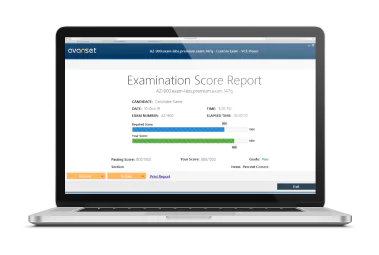Pass Cisco Certifications Exam in First Attempt Easily
Latest Cisco Certification Exam Dumps & Practice Test Questions
Accurate & Verified Answers As Experienced in the Actual Test!
- 010-151 - Supporting Cisco Data Center System Devices (DCTECH)
- 100-140 - Cisco Certified Support Technician (CCST) IT Support
- 100-150 - Cisco Certified Support Technician (CCST) Networking
- 100-490 - Cisco Certified Technician Routing & Switching (RSTECH)
- 100-890 - Supporting Cisco Collaboration Devices
- 200-201 - Understanding Cisco Cybersecurity Operations Fundamentals (CBROPS)
- 200-301 - Cisco Certified Network Associate (CCNA)
- 200-401 - Managing Industrial Networks with Cisco Networking Technologies (IMINS)
- 200-901 - DevNet Associate (DEVASC)
- 300-215 - Conducting Forensic Analysis and Incident Response Using Cisco CyberOps Technologies (CBRFIR)
- 300-410 - Implementing Cisco Enterprise Advanced Routing and Services (ENARSI)
- 300-415 - Implementing Cisco SD-WAN Solutions (ENSDWI)
- 300-420 - Designing Cisco Enterprise Networks (ENSLD)
- 300-425 - Designing Cisco Enterprise Wireless Networks (300-425 ENWLSD)
- 300-430 - Implementing Cisco Enterprise Wireless Networks (300-430 ENWLSI)
- 300-435 - Automating Cisco Enterprise Solutions (ENAUTO)
- 300-440 - Designing and Implementing Cloud Connectivity (ENCC)
- 300-445 - Designing and Implementing Enterprise Network Assurance
- 300-510 - Implementing Cisco Service Provider Advanced Routing Solutions (SPRI)
- 300-515 - Implementing Cisco Service Provider VPN Services (SPVI)
- 300-535 - Automating Cisco Service Provider Solutions (SPAUTO)
- 300-610 - Designing Cisco Data Center Infrastructure for Traditional and AI Workloads
- 300-615 - Troubleshooting Cisco Data Center Infrastructure (DCIT)
- 300-620 - Implementing Cisco Application Centric Infrastructure (DCACI)
- 300-630 - Implementing Cisco Application Centric Infrastructure - Advanced
- 300-635 - Automating Cisco Data Center Solutions (DCAUTO)
- 300-710 - Securing Networks with Cisco Firewalls
- 300-715 - Implementing and Configuring Cisco Identity Services Engine (300-715 SISE)
- 300-720 - Securing Email with Cisco Email Security Appliance (300-720 SESA)
- 300-725 - Securing the Web with Cisco Web Security Appliance (300-725 SWSA)
- 300-730 - Implementing Secure Solutions with Virtual Private Networks (SVPN 300-730)
- 300-735 - Automating Cisco Security Solutions (SAUTO)
- 300-745 - Designing Cisco Security Infrastructure
- 300-810 - Implementing Cisco Collaboration Applications (CLICA)
- 300-815 - Implementing Cisco Advanced Call Control and Mobility Services (CLASSM)
- 300-820 - Implementing Cisco Collaboration Cloud and Edge Solutions
- 300-835 - Automating Cisco Collaboration Solutions (CLAUTO)
- 300-910 - Implementing DevOps Solutions and Practices using Cisco Platforms (DEVOPS)
- 300-920 - Developing Applications for Cisco Webex and Webex Devices (DEVWBX)
- 350-201 - Performing CyberOps Using Core Security Technologies (CBRCOR)
- 350-401 - Implementing Cisco Enterprise Network Core Technologies (ENCOR)
- 350-501 - Implementing and Operating Cisco Service Provider Network Core Technologies (SPCOR)
- 350-601 - Implementing and Operating Cisco Data Center Core Technologies (DCCOR)
- 350-701 - Implementing and Operating Cisco Security Core Technologies
- 350-801 - Implementing Cisco Collaboration Core Technologies (CLCOR)
- 350-901 - Developing Applications using Cisco Core Platforms and APIs (DEVCOR)
- 400-007 - Cisco Certified Design Expert
- 500-052 - Deploying Cisco Unified Contact Center Express
- 500-220 - Cisco Meraki Solutions Specialist
- 500-275 - Securing Cisco Networks with Sourcefire FireAMP Endpoints
- 500-420 - Cisco AppDynamics Associate Performance Analyst
- 500-425 - Cisco AppDynamics Associate Administrator
- 500-430 - Cisco AppDynamics Professional Implementer
- 500-440 - Designing Cisco Unified Contact Center Enterprise (UCCED)
- 500-442 - Administering Cisco Contact Center Enterprise
- 500-443 - Advanced Administration and Reporting of Contact Center Enterprise
- 500-444 - Cisco Contact Center Enterprise Implementation and Troubleshooting (CCEIT)
- 500-445 - Implementing Cisco Contact Center Enterprise Chat and Email (CCECE)
- 500-450 - Implementing and Supporting Cisco Unified Contact Center Enterprise (UCCEIS)
- 500-470 - Cisco Enterprise Networks SDA, SDWAN and ISE Exam for System Engineers (ENSDENG)
- 500-490 - Designing Cisco Enterprise Networks for Field Engineers (ENDESIGN)
- 500-560 - Cisco Networking: On-Premise and Cloud Solutions (OCSE)
- 500-710 - Cisco Video Infrastructure Implementation
- 600-660 - Implementing Cisco Application Centric Infrastructure - Advanced (600-660 DCACIA)
- 700-150 - Introduction to Cisco Sales (ICS)
- 700-240 - Cisco Environmental Sustainability Overview
- 700-245 - Environmental Sustainability Practice-Building
- 700-250 - Cisco Small and Medium Business Sales
- 700-680 - Cisco Collaboration SaaS Authorization Exam
- 700-695 - Cisco Collaboration SaaS Authorization for PreSales Engineer (CSaaSSE)
- 700-750 - Cisco Small and Medium Business Engineer
- 700-755 - Small Business Technical Overview (SBTO)
- 700-760 - Security Architecture for Account Managers (SAAM)
- 700-765 - Cisco Security Architecture for System Engineers
- 700-805 - Cisco Renewals Manager (CRM)
- 700-821 - Cisco IoT Essentials for System Engineers
- 700-826 - Cisco IoT Essentials for Account Managers
- 800-150 - Supporting Cisco Devices for Field Technicians
- 810-440 - Adopting The Cisco Business Architecture Approach (DTBAA)
- 820-605 - Cisco Customer Success Manager (CSM)
- 840-450 - Mastering The Cisco Business Architecture Discipline (DTBAD)
Complete list of Cisco certification exam practice test questions is available on our website. You can visit our FAQ section or see the full list of Cisco certification practice test questions and answers.
- CCDE - Cisco Certified Design Expert
- CCIE Collaboration - Cisco Certified Internetwork Expert Collaboration
- CCIE Data Center - Cisco Certified Internetwork Expert Data Center
- CCIE Enterprise - Cisco Certified Internetwork Expert Enterprise
- CCIE Enterprise Wireless
- CCIE Security - Cisco Certified Internetwork Expert Security
- CCIE Service Provider - Cisco Certified Internetwork Expert Service Provider
- CCNA - Cisco Certified Network Associate
- CCNP Collaboration - Cisco Certified Network Professional Collaboration
- CCNP Data Center - Cisco Certified Network Professional Data Center
- CCNP Enterprise
- CCNP Security - Cisco Certified Network Professional Security
- CCNP Service Provider - Cisco Certified Network Professional Service Provider
- CyberOps Associate - Cisco Certified CyberOps Associate
- DevNet Associate - Cisco Certified DevNet Associate
- DevNet Professional - Cisco Certified DevNet Professional
Cisco Certification Practice Test Questions, Cisco Exam Practice Test Questions
With Exam-Labs complete premium bundle you get Cisco Certification Exam Practice Test Questions in VCE Format, Study Guide, Training Course and Cisco Certification Practice Test Questions and Answers. If you are looking to pass your exams quickly and hassle free, you have come to the right place. Cisco Exam Practice Test Questions in VCE File format are designed to help the candidates to pass the exam by using 100% Latest & Updated Cisco Certification Practice Test Questions and Answers as they would in the real exam.
Mastering the Cisco Certification Path: From Foundations to Expert Networking Leadership
In today’s world, networking has become the backbone of almost every organization, connecting systems, enabling communication, and supporting the operations of countless businesses globally. Cisco Systems, Inc., established as a pioneer in networking technologies, has continuously set industry standards through its products, services, and educational programs. One of the most significant contributions Cisco has made to the IT sector is its certification path, which serves as a globally recognized benchmark for networking professionals. Cisco certifications are designed to validate the skills, expertise, and competencies required to design, implement, manage, and troubleshoot complex network environments effectively.
The Cisco certification path is structured to accommodate individuals at various stages of their careers. Whether one is a newcomer to IT, an intermediate professional, or an expert seeking to advance to leadership roles, Cisco provides a roadmap that guides professionals from foundational knowledge to mastery in advanced networking technologies. Certifications offered by Cisco are widely recognized by employers and provide a competitive edge in the IT job market. They are not only proof of technical capability but also a demonstration of a professional’s dedication to continuous learning and staying updated with evolving technologies.
Networking itself is a dynamic field. Every year, organizations face new challenges, from the explosion of cloud computing and IoT devices to heightened cybersecurity threats and automation in network management. Cisco certifications ensure that professionals remain current with these trends and possess the practical knowledge necessary to address emerging networking challenges. Unlike generic IT certifications, Cisco credentials are highly specialized, focusing on the design, deployment, and management of Cisco network devices and solutions.
The Importance of Cisco Certifications
Earning a Cisco certification is far more than a symbolic achievement. It represents a tangible investment in a professional’s career, equipping them with knowledge and skills that are directly applicable to real-world networking scenarios. Cisco certifications are recognized globally across industries, from small businesses to large enterprises, government organizations, and service providers. They serve as a mark of credibility, often differentiating certified professionals from their peers. Employers frequently seek Cisco-certified candidates because these credentials assure that the individual has undergone rigorous training and assessment, demonstrating proficiency in critical areas such as routing and switching, security, wireless networking, automation, and network design.
In addition to credibility, Cisco certifications often lead to tangible career benefits. Professionals with Cisco credentials are eligible for a wide range of roles, including network administrator, network engineer, network architect, security analyst, and systems integrator. Certifications are often linked to higher compensation packages and faster career advancement. By demonstrating a verified level of expertise, Cisco-certified professionals can access opportunities that might otherwise be unavailable to non-certified individuals.
Moreover, Cisco certifications encourage lifelong learning. As technology evolves, certifications must be maintained and updated. This ensures that professionals stay current with the latest tools, protocols, and best practices, maintaining their value to employers and ensuring long-term career sustainability. The process of learning and certification itself enhances problem-solving abilities, analytical thinking, and hands-on technical skills, all of which are critical in today’s fast-paced IT environment.
Entry-Level Certifications
The first stage of Cisco’s certification journey is the Entry level, which serves as a foundation for future learning and specialization. Entry-level certifications are designed for individuals with little to no prior experience in networking. They focus on fundamental concepts and essential operational skills necessary for IT support and basic network management.
The Cisco Certified Support Technician (CCST) is a prime example of an entry-level certification. The CCST credential validates a candidate’s ability to perform basic installation, configuration, maintenance, and troubleshooting of Cisco networking devices. Candidates learn about hardware components, network fundamentals, and basic security measures. CCST certification provides the confidence and knowledge needed to take on practical responsibilities in IT support roles, ensuring that professionals can address day-to-day networking issues efficiently.
Entry-level certifications also serve as a stepping stone to more advanced certifications. They establish the foundational knowledge required for Associate-level credentials. While the Entry level does not involve deep specialization, it is critical for building technical confidence, understanding network fundamentals, and preparing for more complex topics encountered in higher certification levels. Professionals completing entry-level certifications often develop an appreciation for network architecture, traffic flow, and troubleshooting processes, laying the groundwork for their progression into more advanced networking roles.
Associate-Level Certifications
After gaining foundational knowledge, professionals can advance to the Associate level. Associate-level certifications expand upon core networking concepts and introduce more sophisticated skills necessary to configure, manage, and troubleshoot networks in real-world environments. These certifications are highly regarded in the industry and often serve as a minimum requirement for many IT positions.
The Cisco Certified Network Associate (CCNA) is the most widely recognized Associate-level certification. CCNA covers essential networking topics, including network fundamentals, IP connectivity, routing protocols, switching concepts, security fundamentals, automation, and programmability. This certification equips professionals with the skills needed to deploy, operate, and troubleshoot medium-sized networks. Earning a CCNA demonstrates an individual’s ability to work with Cisco networking technologies and validates their readiness to handle responsibilities that require hands-on technical knowledge.
In addition to the CCNA, Cisco offers the DevNet Associate certification, which focuses on network automation, software development, and application integration within Cisco environments. This certification reflects the growing importance of automation and programming in modern networking, where manual configuration is increasingly being replaced by automated scripts, APIs, and software-driven solutions. Professionals certified in DevNet Associate can bridge the gap between traditional networking and software development, positioning themselves as versatile and highly valuable members of IT teams.
The Cisco Certified CyberOps Associate is another critical Associate-level certification, tailored to individuals pursuing careers in cybersecurity operations. Cybersecurity threats have become more sophisticated, making the need for skilled professionals essential. The CyberOps Associate certification validates knowledge in monitoring, detecting, and responding to security incidents. Professionals gain expertise in security operations, network intrusion analysis, threat intelligence, and security information management. This certification is vital for individuals seeking to enter Security Operations Centers or roles focused on protecting organizational networks from cyber threats.
Professional-Level Certifications
Professional-level certifications are designed for individuals who have a strong foundation in networking and wish to specialize in specific technologies or areas of expertise. These certifications require comprehensive knowledge, hands-on experience, and the ability to address complex networking scenarios. Professional certifications allow individuals to differentiate themselves and pursue advanced roles within IT and networking.
The Cisco Certified Network Professional (CCNP) is a hallmark of the Professional-level certification. CCNP certifications are available in several tracks, including Enterprise, Security, Collaboration, Data Center, Service Provider, and DevNet Professional. The Enterprise track focuses on advanced routing, switching, and network troubleshooting, preparing professionals to manage enterprise networks effectively. Security, Collaboration, and other specialized tracks allow individuals to concentrate on specific areas, equipping them with the skills necessary to address industry-specific networking challenges.
To achieve a CCNP certification, candidates must pass a core exam covering fundamental technologies and one or more concentration exams, allowing specialization. This combination ensures that professionals possess both broad knowledge and depth in their chosen area, demonstrating advanced proficiency.
The Cisco Certified DevNet Professional certification builds upon the DevNet Associate credential, emphasizing network automation, programming, and application integration. As networks become increasingly software-driven, the demand for professionals who can automate tasks and integrate APIs grows significantly. DevNet Professional certification validates advanced software development and automation skills, making certified individuals highly desirable in modern IT environments.
Cisco Certified CyberOps Professional is designed for professionals seeking advanced skills in cybersecurity operations. This certification emphasizes the ability to analyze and respond to complex security incidents, understand threat intelligence, and employ best practices in network security. Professionals holding this credential are well-equipped to work in Security Operations Centers, manage advanced threats, and implement protective measures across organizational networks.
Entry-Level Certifications in Depth
The first step into Cisco’s structured certification pathway is the entry-level certifications. These certifications are designed for individuals who are just beginning their journey in IT and networking. They focus on the fundamental skills and knowledge required to operate, troubleshoot, and maintain basic network infrastructure. Entry-level certifications provide a strong foundation for career advancement, enabling professionals to understand core networking concepts, device configurations, and troubleshooting procedures.
The Cisco Certified Support Technician (CCST) is one of the primary entry-level certifications. The CCST credential focuses on the basic operational skills needed to support Cisco networking devices. This includes understanding hardware components, software features, and essential network services. Professionals certified at this level are capable of diagnosing and resolving common issues, performing maintenance, and ensuring the optimal functioning of network devices. The CCST is particularly valuable for individuals starting their careers in IT support, as it equips them with the confidence and knowledge needed to handle real-world network environments.
Entry-level certifications not only validate technical knowledge but also develop critical thinking and problem-solving abilities. Candidates learn to approach network issues systematically, identify root causes, and implement practical solutions. This structured learning helps build the analytical mindset necessary for higher-level certifications. The entry-level stage emphasizes hands-on experience, encouraging professionals to work directly with networking hardware and simulation tools to gain practical expertise.
Associate-Level Certifications and Their Importance
After building a foundation with entry-level certifications, professionals can advance to the associate-level certifications. These certifications are designed to broaden technical knowledge and prepare individuals for more specialized roles. Associate-level certifications cover a wide array of networking topics, including routing, switching, network security, and automation, providing professionals with the skills necessary to manage increasingly complex networks.
The Cisco Certified Network Associate (CCNA) is the most widely recognized certification at the associate level. CCNA covers essential topics such as IP addressing, subnetting, routing protocols, switching technologies, network security fundamentals, and automation concepts. This certification demonstrates that a professional is capable of installing, configuring, and troubleshooting networks of varying sizes. CCNA-certified individuals can work in roles such as network administrator, network engineer, and IT support specialist, performing tasks that require both theoretical knowledge and practical skills.
Cisco also offers the Cisco Certified DevNet Associate certification, which focuses on network automation and programming. This credential is designed for professionals interested in integrating software development into networking environments. DevNet Associate emphasizes the use of APIs, scripting, and software-driven network management. Professionals certified in DevNet Associate are equipped to automate repetitive tasks, enhance network efficiency, and reduce human error. As automation becomes a critical component of modern networks, this certification provides a valuable skill set for future-focused IT professionals.
The Cisco Certified CyberOps Associate certification targets professionals pursuing careers in cybersecurity. With the increasing prevalence of cyber threats, the ability to detect, analyze, and respond to security incidents has become essential. This certification covers security monitoring, incident detection, threat analysis, and response strategies. Professionals holding the CyberOps Associate credential are prepared to work in Security Operations Centers (SOCs), helping organizations protect their networks from evolving threats.
Associate-level certifications serve as a bridge between foundational knowledge and advanced professional skills. They provide a comprehensive understanding of networking principles while allowing candidates to specialize based on career goals. Individuals at this level gain confidence in managing network devices, configuring routing and switching protocols, implementing security measures, and performing troubleshooting tasks efficiently.
Professional-Level Certifications and Specializations
The professional level is where individuals begin to specialize and demonstrate advanced networking expertise. Professional-level certifications are designed for those who have mastered fundamental networking concepts and wish to deepen their knowledge in specific technology areas. These certifications validate the ability to handle complex network deployments, design robust architectures, and troubleshoot sophisticated issues.
The Cisco Certified Network Professional (CCNP) certification is the cornerstone of the professional level. CCNP is offered in multiple tracks, including Enterprise, Security, Collaboration, Data Center, Service Provider, and DevNet Professional. Each track focuses on a particular domain, allowing professionals to align their certification with career aspirations.
The CCNP Enterprise track covers advanced routing and switching, network troubleshooting, and enterprise network design. Professionals earning this certification gain the skills necessary to implement and optimize enterprise networks efficiently. The Security track emphasizes advanced security measures, including threat detection, firewall deployment, and VPN configuration. The Collaboration track focuses on designing and deploying communication solutions, such as voice, video, and messaging systems. The Data Center and Service Provider tracks enable professionals to manage large-scale infrastructures and service networks.
The DevNet Professional certification, a continuation of the DevNet Associate, emphasizes automation, network programmability, and software-driven infrastructure. This certification is designed for IT professionals who integrate programming and networking to improve efficiency, reduce errors, and streamline network operations.
The Cisco Certified CyberOps Professional certification targets advanced cybersecurity operations. Professionals with this credential are equipped to analyze complex threats, implement defense strategies, and respond effectively to security incidents. CyberOps Professional certification ensures that individuals have a comprehensive understanding of security operations, including threat intelligence, monitoring, and incident handling.
Professional-level certifications also encourage hands-on practice. Candidates are expected to apply their theoretical knowledge to real-world scenarios, demonstrating problem-solving abilities in complex network environments. These certifications validate both the breadth and depth of a professional’s skills, making them highly sought after by employers.
Expert-Level Certifications and Industry Recognition
Expert-level certifications represent the pinnacle of Cisco’s certification hierarchy. These certifications are designed for professionals who have extensive experience and expertise in networking technologies. Achieving an expert-level certification requires rigorous preparation, hands-on experience, and the ability to solve complex networking challenges under exam conditions.
The Cisco Certified Internetwork Expert (CCIE) is widely regarded as one of the most prestigious certifications in the networking industry. CCIE certification covers advanced topics in routing, switching, security, service provider technologies, and enterprise networks. Candidates must pass a written exam and a practical lab exam, which tests their ability to configure and troubleshoot real network scenarios. CCIE-certified professionals are recognized as industry leaders, capable of designing, implementing, and maintaining complex network infrastructures.
The Cisco Certified Design Expert (CCDE) certification focuses on network design. Professionals achieving CCDE are skilled in designing scalable, secure, and resilient networks that meet business requirements. This certification validates the ability to analyze business needs, create strategic network designs, and oversee the implementation of solutions aligned with organizational objectives. CCDE-certified professionals often work as network architects, consultants, and technical leaders.
Expert-level certifications also include specialized tracks, such as the Cisco Certified DevNet Expert. This credential targets advanced professionals in network automation and programmability. DevNet Expert demonstrates mastery of software-driven networks, API integration, and automation frameworks, preparing professionals to lead digital transformation initiatives in networking environments.
Architect-Level Certification and Strategic Impact
The Architect-level certification represents the highest tier of Cisco’s certification path. The Cisco Certified Architect (CCAr) certification recognizes professionals who can design, implement, and validate complex network architectures aligned with business strategies. Achieving this certification requires a combination of technical expertise, strategic thinking, and the ability to translate business requirements into technical solutions.
CCAr candidates must demonstrate a thorough understanding of network infrastructure, emerging technologies, and industry best practices. They are expected to design solutions that are scalable, secure, and adaptable to organizational growth. CCAr certification is a mark of leadership in networking, positioning professionals as strategic advisors and architects capable of shaping an organization’s technology roadmap.
Architect-level certification emphasizes the integration of business objectives with technical solutions. Professionals at this level are not only experts in network technologies but also possess the foresight and decision-making skills required to guide organizations through complex technology transformations. CCAr-certified individuals are highly valued for their ability to balance technical requirements with business priorities, ensuring that network architectures support both current and future organizational goals.
Continuing Education and Certification Maintenance
Cisco certifications are valid for a defined period, typically three years, after which professionals must recertify to maintain their credentials. Recertification ensures that individuals remain current with evolving technologies, network practices, and industry standards. Cisco offers multiple pathways for recertification, including passing the latest exam versions or earning continuing education credits through approved courses, webinars, and training programs.
Continuing education encourages lifelong learning and professional development. Certified professionals are exposed to new technologies, emerging trends, and innovative solutions, ensuring their skills remain relevant and up to date. Ongoing learning also allows individuals to expand their expertise into new domains, pursue higher-level certifications, and adapt to the changing demands of the IT industry.
Cisco’s commitment to professional growth through continuing education ensures that certified individuals maintain a competitive edge in the workforce. Employers value professionals who demonstrate dedication to learning, adaptability, and the ability to implement the latest networking technologies effectively.
Practical Skills Development for Cisco Certifications
Acquiring a Cisco certification requires more than theoretical knowledge; it necessitates hands-on experience and practical skills. The network environments professionals work in are dynamic, and understanding how to apply concepts in real-world scenarios is critical. Cisco certifications emphasize this practical competence by including lab exercises, simulation exams, and real-device configurations in their assessments.
Hands-on skills development begins with understanding basic networking devices such as routers, switches, firewalls, and access points. Entry-level candidates focus on installing, configuring, and troubleshooting these devices. For instance, configuring a switch may involve setting up VLANs, assigning IP addresses, and enabling basic security features. Similarly, configuring a router requires knowledge of routing protocols, IP addressing, and connectivity verification. These practical exercises ensure that candidates can translate theoretical knowledge into actionable technical tasks, an essential skill for any networking professional.
Simulation tools such as Cisco Packet Tracer and Cisco Modeling Labs (CML) provide candidates with virtual environments to practice network configuration and troubleshooting without the need for physical hardware. These tools allow professionals to simulate complex network topologies, test routing protocols, and implement security measures in a controlled environment. The use of simulation software is particularly important for entry-level and associate-level candidates, enabling them to gain confidence and competence before working on live networks.
Preparing for Associate-Level Certifications
Preparing for associate-level certifications, such as CCNA, DevNet Associate, and CyberOps Associate, involves both studying core concepts and applying them through practical exercises. Candidates must develop proficiency in routing and switching, IP addressing and subnetting, network security fundamentals, and basic automation and programmability.
Study strategies for these certifications include reviewing official Cisco learning materials, completing practice exams, and engaging in hands-on labs. Official study guides provide structured content aligned with exam objectives, ensuring candidates focus on relevant topics. Practice exams simulate real test conditions and help candidates assess their understanding and readiness. Hands-on labs reinforce theoretical knowledge, providing opportunities to configure networks, implement security measures, and troubleshoot connectivity issues.
DevNet Associate preparation emphasizes programming skills, including Python scripting, APIs, and automation tools. Candidates learn to write scripts that automate repetitive network tasks, configure devices programmatically, and interact with network APIs. This skill set is increasingly important in modern networks, where automation improves efficiency, reduces human error, and enhances scalability.
CyberOps Associate preparation focuses on security operations, threat analysis, and incident response. Candidates learn to monitor network traffic, detect anomalies, and respond to security events effectively. Labs and simulations replicate real-world security scenarios, allowing candidates to practice identifying and mitigating cyber threats in a controlled environment.
Specialization Tracks at the Professional Level
Professional-level certifications offer specialization tracks that allow candidates to focus on specific technologies and career paths. These tracks provide in-depth knowledge and advanced skills in areas such as enterprise networking, security, collaboration, data center, service provider technologies, and network automation.
The CCNP Enterprise track is ideal for professionals managing large-scale enterprise networks. Candidates gain expertise in advanced routing and switching, network troubleshooting, and enterprise network design. They learn to implement scalable solutions, optimize performance, and ensure network reliability. Hands-on labs involve configuring enterprise network devices, implementing routing protocols such as OSPF and EIGRP, and troubleshooting complex connectivity issues.
The CCNP Security track focuses on securing enterprise networks. Candidates develop skills in deploying firewalls, configuring VPNs, implementing access control, and detecting threats. Labs and simulations allow professionals to practice securing network devices, analyzing traffic, and mitigating vulnerabilities. Security certifications also emphasize compliance with organizational policies and industry regulations, ensuring that certified individuals can maintain secure and reliable network environments.
The CCNP Collaboration track prepares candidates for designing and implementing communication solutions, including voice, video, and messaging systems. Professionals learn to configure IP telephony, implement collaboration endpoints, and manage unified communication systems. Hands-on exercises include setting up call routing, configuring conferencing solutions, and troubleshooting communication issues.
The DevNet Professional track emphasizes network automation and programmability. Candidates gain advanced skills in scripting, API integration, and automation frameworks. Labs involve automating device configurations, monitoring network performance programmatically, and developing solutions to optimize network operations. This track is critical for organizations seeking to modernize their networks through automation and software-driven management.
The CCNP CyberOps Professional track targets advanced security operations. Candidates gain expertise in threat intelligence, advanced monitoring, incident response, and forensic analysis. Hands-on labs simulate real-world security breaches, allowing professionals to practice responding to attacks, analyzing logs, and implementing defensive measures.
Expert-Level Certifications and Advanced Skills
Expert-level certifications, including CCIE and CCDE, validate mastery of networking technologies and demonstrate the ability to handle complex enterprise and service provider networks. These certifications require extensive hands-on experience, advanced troubleshooting skills, and the capacity to design and implement high-performance networks.
The CCIE certification involves both a written exam and a rigorous lab exam. The lab exam is particularly challenging, testing candidates’ ability to configure and troubleshoot complex network topologies within a limited time. Candidates must demonstrate proficiency in multiple areas, including routing, switching, security, automation, and network management. Preparation involves extensive hands-on practice, often using real Cisco equipment or advanced simulation tools to replicate enterprise network scenarios.
The CCDE certification focuses on network design expertise. Candidates are required to create scalable, resilient, and secure network designs that align with organizational objectives. Preparation involves understanding business requirements, designing logical and physical network architectures, and evaluating design trade-offs. Advanced skills include capacity planning, risk assessment, and integration of emerging technologies into network designs.
Expert-level certifications also require professionals to stay current with evolving technologies. Continuous learning, participation in Cisco communities, and exposure to emerging network solutions are essential for success. Candidates often engage in professional networking, collaborate on projects, and seek mentorship from certified experts to refine their skills.
Architect-Level Certification and Strategic Leadership
The CCAr certification is the pinnacle of Cisco’s certification hierarchy, representing strategic leadership and architectural expertise in networking. Professionals achieving this credential are recognized as leaders capable of designing and implementing network solutions that align with business strategies.
CCAr candidates must demonstrate a deep understanding of network architecture, emerging technologies, and organizational goals. They are evaluated on their ability to design networks that are scalable, secure, resilient, and cost-effective. Achieving CCAr requires experience in multiple domains, including enterprise infrastructure, security, collaboration, and service provider technologies.
Architect-level preparation involves a combination of technical mastery, strategic planning, and business acumen. Professionals must be able to analyze complex requirements, develop network designs that meet organizational objectives, and anticipate future needs. This level of certification distinguishes candidates as thought leaders and advisors, capable of influencing organizational technology strategies.
Real-World Applications of Cisco Certifications
Cisco certifications are highly valued because they translate directly into real-world skills. Certified professionals are equipped to design, deploy, manage, and troubleshoot networks in enterprise, data center, and service provider environments. They can optimize network performance, secure infrastructure against threats, and implement innovative solutions that improve efficiency.
Organizations rely on Cisco-certified professionals to ensure that networks are reliable, scalable, and secure. Certified individuals contribute to strategic decision-making, technology planning, and operational excellence. Whether it is implementing enterprise-wide routing protocols, configuring firewalls, deploying collaboration systems, or automating network tasks, Cisco certifications provide the practical knowledge needed to succeed.
Preparing for Certification Exams
Effective preparation for Cisco exams involves a combination of studying official materials, engaging in hands-on labs, taking practice exams, and participating in study groups or forums. Candidates must thoroughly review exam objectives, understand key concepts, and practice real-world scenarios.
Hands-on labs are particularly critical for associate, professional, and expert-level certifications. Candidates must be comfortable configuring devices, troubleshooting networks, and implementing security measures. Simulation tools and lab environments replicate real network scenarios, allowing candidates to practice without affecting production systems.
Regular practice and assessment help candidates identify strengths and areas for improvement. By combining theoretical knowledge with practical experience, candidates increase their chances of success on exams and develop skills that are directly applicable to their professional roles.
Expert-Level Certifications and Advanced Networking Mastery
Cisco expert-level certifications represent the pinnacle of professional networking expertise. They are designed for individuals who have extensive experience and a deep understanding of complex networking technologies. At this level, professionals are expected to demonstrate mastery in configuring, managing, and troubleshooting sophisticated networks, as well as the ability to design high-performing, secure, and scalable infrastructures.
The Cisco Certified Internetwork Expert (CCIE) is widely regarded as one of the most prestigious certifications in the networking industry. The CCIE validates expertise across multiple domains, including enterprise routing and switching, security, collaboration, data center, and service provider networks. Achieving a CCIE demonstrates that a professional possesses both the theoretical knowledge and practical skills necessary to excel in high-level networking roles. The certification is particularly respected because it tests real-world skills through a rigorous lab exam that requires candidates to configure and troubleshoot complex network scenarios within a specified timeframe.
Preparation for the CCIE requires extensive hands-on practice and experience. Candidates must be proficient in multiple technologies and protocols, including OSPF, EIGRP, BGP, MPLS, VPNs, QoS, network security, and automation tools. Mastery of these areas allows professionals to design robust networks, troubleshoot issues effectively, and implement solutions that ensure high availability and optimal performance. CCIE-certified individuals are often sought after for senior network engineering roles, technical consulting positions, and leadership roles in network operations.
The CCIE certification also emphasizes analytical thinking and problem-solving under pressure. Candidates must quickly identify and resolve network issues while maintaining service continuity, demonstrating their ability to handle high-stakes scenarios. This level of skill ensures that CCIE professionals are capable of managing mission-critical networks in enterprise and service provider environments.
Cisco Certified Design Expert (CCDE) and Network Architecture
The Cisco Certified Design Expert (CCDE) certification is focused on network design and architecture. While CCIE emphasizes operational and technical expertise, CCDE validates a professional’s ability to conceptualize, plan, and design complex network solutions that meet business objectives. CCDE-certified professionals possess strategic thinking capabilities and can integrate emerging technologies into network designs to achieve scalability, efficiency, and security.
Achieving CCDE certification requires advanced knowledge of network principles, design methodologies, and industry best practices. Candidates must demonstrate the ability to assess organizational needs, evaluate design trade-offs, and develop detailed network architectures. This includes logical and physical design, redundancy planning, capacity analysis, security integration, and alignment with business strategies. CCDE professionals are highly valued as network architects and strategic advisors, capable of shaping the technological direction of an organization.
CCDE preparation involves scenario-based exercises and extensive study of enterprise network design principles. Candidates learn to create flexible designs that can adapt to future growth, integrate multiple technologies, and provide secure and resilient connectivity. By mastering these skills, CCDE-certified individuals gain recognition as thought leaders in network architecture and design.
Cisco Certified DevNet Expert and Network Automation
In response to the increasing demand for software-driven networks, Cisco introduced the DevNet Expert certification. This credential validates advanced skills in network automation, programmability, and software integration. DevNet Expert professionals are proficient in using APIs, scripting languages, and automation frameworks to improve network efficiency, reduce manual errors, and enhance operational agility.
The DevNet Expert track emphasizes the integration of software development and networking expertise. Professionals are expected to develop automation solutions, implement network programmability, and manage complex network systems programmatically. This skill set is essential in modern environments where manual configuration of devices is increasingly replaced by automated workflows, continuous integration, and orchestration tools.
Preparing for DevNet Expert requires extensive hands-on practice with network automation tools, coding scripts, and testing environments. Candidates must demonstrate the ability to design and implement automated solutions that optimize network operations while maintaining security, compliance, and scalability. This certification positions professionals as highly valuable contributors to digital transformation initiatives, capable of bridging the gap between traditional network operations and modern software-driven approaches.
Architect-Level Certification and Strategic Leadership
The Cisco Certified Architect (CCAr) certification represents the highest tier of Cisco’s certification hierarchy. It is designed for professionals who demonstrate exceptional expertise in designing and implementing complex network architectures aligned with business strategies. CCAr-certified individuals are recognized as strategic leaders and advisors, capable of making decisions that shape the technological direction of an organization.
To achieve CCAr, candidates must demonstrate a combination of technical mastery, business acumen, and strategic vision. They are evaluated on their ability to design network solutions that address organizational needs, anticipate future growth, integrate emerging technologies, and ensure reliability, security, and performance. This level requires a deep understanding of multiple network domains, including enterprise infrastructure, security, collaboration, data centers, and service providers.
Architect-level professionals are expected to balance technical and business considerations, making informed decisions that optimize resources while meeting strategic goals. They often serve as senior consultants, technical advisors, or leaders in large-scale projects, guiding organizations through complex networking challenges. CCAr certification represents a combination of expertise, leadership, and the ability to deliver innovative solutions that drive business success.
Real-World Applications of Expert and Architect-Level Certifications
Expert and architect-level certifications equip professionals to tackle complex challenges in enterprise, service provider, and data center environments. CCIE, CCDE, DevNet Expert, and CCAr-certified individuals are capable of designing, implementing, and managing networks that support critical business operations, large-scale communications, and high-performance computing.
These professionals contribute to organizational success by ensuring network reliability, optimizing performance, and implementing robust security measures. They are involved in capacity planning, risk assessment, technology integration, and the deployment of automation solutions. Their expertise allows organizations to maintain seamless connectivity, prevent downtime, and adapt to evolving technology trends.
CCAr and CCDE professionals, in particular, play a crucial role in aligning network design with business objectives. They ensure that network architectures support strategic initiatives, optimize resource allocation, and provide scalable solutions capable of meeting future demands. By integrating technical proficiency with business insight, these professionals influence decision-making and drive innovation.
Preparing for Expert and Architect-Level Certifications
Preparation for expert and architect-level certifications requires a combination of hands-on experience, theoretical knowledge, and strategic thinking. Candidates must develop advanced technical skills, gain practical exposure to complex networks, and understand emerging technologies such as cloud computing, software-defined networking, and network automation.
Hands-on labs and simulation environments are essential for developing practical expertise. Candidates practice configuring complex networks, troubleshooting advanced scenarios, and implementing high-level security measures. Simulation tools and virtual labs allow professionals to experiment with configurations and test solutions without affecting production systems, ensuring a safe and controlled learning environment.
In addition to technical preparation, candidates pursuing CCDE and CCAr must develop strategic thinking skills. This involves analyzing business requirements, designing scalable network architectures, and evaluating design trade-offs. Candidates learn to integrate emerging technologies, optimize resource utilization, and ensure that network solutions align with long-term organizational goals.
Mentorship and professional networking also play a vital role in preparation. Candidates often collaborate with experienced certified professionals, participate in study groups, and engage with Cisco communities to gain insights, share knowledge, and refine their skills. Continuous learning, exposure to real-world scenarios, and hands-on practice are critical to achieving success in expert and architect-level certifications.
Career Opportunities with Expert and Architect Certifications
Holding expert or architect-level Cisco certifications opens doors to some of the most advanced and rewarding roles in networking. Professionals with CCIE, CCDE, DevNet Expert, or CCAr certifications are often employed as senior network engineers, network architects, technical consultants, security experts, and strategic advisors. They may also lead network operations teams, manage large-scale infrastructure projects, or provide consulting services for enterprise and service provider networks.
These certifications are highly valued by employers due to the combination of technical mastery, problem-solving ability, and strategic insight they represent. Professionals can command higher salaries, gain recognition within their organizations, and influence decision-making at the highest levels. Cisco expert and architect certifications serve not only as a validation of skills but also as a mark of leadership, credibility, and professional excellence.
Continuing Education for Expert and Architect-Level Professionals
Maintaining expertise at the highest levels requires ongoing education and skill development. Cisco-certified experts and architects are encouraged to pursue continuous learning through Cisco-approved courses, webinars, conferences, and professional development programs. Keeping up with emerging technologies, industry trends, and best practices ensures that certified professionals remain at the forefront of networking innovation.
Continuous education also provides opportunities for professionals to explore new domains, enhance their technical skills, and expand their career paths. Networking technologies are constantly evolving, and staying updated is essential to maintaining relevance, effectiveness, and leadership within the IT and networking industries.
Recertification and Continuing Education
Cisco certifications are valid for a defined period, typically three years. To maintain certification status, professionals must undergo recertification. This process ensures that certified individuals stay current with the latest networking technologies, industry standards, and best practices. Recertification is critical in a field that evolves rapidly, with emerging technologies, new protocols, and innovative solutions constantly shaping the networking landscape.
Recertification can be achieved through multiple pathways. One approach is to pass the latest version of the relevant exam. Cisco frequently updates its exams to reflect new technologies and industry trends, ensuring that certified professionals maintain up-to-date knowledge. Another pathway is earning continuing education (CE) credits through approved courses, webinars, training programs, and participation in Cisco-authorized activities. CE credits allow professionals to demonstrate ongoing learning and engagement without retaking full certification exams.
Continuing education is an integral part of professional development for Cisco-certified individuals. CE programs cover emerging topics such as cloud networking, network automation, software-defined networking, cybersecurity, and collaboration technologies. By participating in these programs, professionals can expand their expertise, gain exposure to new technologies, and maintain competitiveness in the job market.
Evolving Networking Technologies
The field of networking is in a constant state of transformation. Emerging technologies such as software-defined networking (SDN), network automation, cloud computing, Internet of Things (IoT), artificial intelligence (AI), and cybersecurity innovations are reshaping how networks are designed, deployed, and managed. Cisco certifications are structured to align with these trends, ensuring that professionals acquire skills relevant to modern network environments.
Software-defined networking allows network administrators to manage and configure networks programmatically rather than manually configuring individual devices. SDN emphasizes automation, centralized control, and improved scalability. Cisco’s DevNet certifications and automation-focused courses prepare professionals to implement SDN solutions, integrate APIs, and optimize network operations using programmable infrastructure.
Cloud computing has introduced new challenges and opportunities for network professionals. Hybrid networks, cloud security, and seamless connectivity between on-premises and cloud environments are critical skills for modern IT teams. Cisco-certified professionals gain expertise in designing and managing cloud-connected networks, ensuring secure, reliable, and efficient communication across diverse environments.
The Internet of Things has increased the number of connected devices exponentially. Professionals must understand how to manage large-scale IoT networks, implement security measures, and ensure reliable performance. Cisco certifications include training on IoT network architecture, device management, and integration with enterprise systems, enabling certified professionals to handle the complexity of IoT deployments effectively.
Artificial intelligence and machine learning are being integrated into networking for predictive analytics, automated troubleshooting, and intelligent network management. Cisco certifications increasingly emphasize familiarity with these technologies, enabling professionals to leverage AI-driven solutions to enhance network performance, detect anomalies, and optimize resource allocation.
Cybersecurity remains a top priority for organizations worldwide. The rise of sophisticated cyber threats has created a strong demand for professionals capable of securing networks and responding to incidents effectively. Cisco’s CyberOps certifications provide specialized training in threat detection, monitoring, incident response, and risk mitigation, equipping professionals to safeguard organizational networks against evolving threats.
Cisco Certifications and Career Advancement
Cisco certifications have a direct impact on career progression and professional growth. They serve as a benchmark for employers seeking qualified professionals and can lead to increased job opportunities, higher salaries, and leadership roles within organizations. Certified individuals are often recognized for their expertise, reliability, and commitment to excellence.
Entry-level certifications such as CCST provide a foundation for career growth. Professionals gain basic technical knowledge and hands-on skills that enable them to pursue associate-level certifications. Associate-level certifications, including CCNA, DevNet Associate, and CyberOps Associate, open doors to network administrator, support engineer, and cybersecurity roles. Professionals gain broader expertise, making them valuable contributors to organizational operations.
Professional-level certifications, including CCNP tracks, prepare individuals for specialized and advanced roles. Professionals with CCNP credentials can work as network engineers, security specialists, collaboration engineers, or data center professionals. These certifications demonstrate advanced knowledge and hands-on skills, increasing employability and career opportunities.
Expert-level certifications, such as CCIE and CCDE, represent mastery in networking technologies. Professionals at this level often assume senior roles, lead network operations teams, and provide strategic guidance in complex networking projects. Architect-level certifications, including CCAr, position professionals as thought leaders, capable of designing and implementing enterprise-scale network solutions aligned with business objectives.
Cisco-certified professionals often have access to exclusive resources, events, and communities. These opportunities allow individuals to network with peers, exchange knowledge, and stay updated on the latest industry trends. The Cisco Learning Network, webinars, conferences, and professional groups provide platforms for continuous learning, mentorship, and career development.
Industry Recognition and Global Standards
Cisco certifications are recognized worldwide and serve as an industry standard for networking expertise. Organizations across sectors—including enterprise businesses, service providers, government agencies, and educational institutions—rely on Cisco-certified professionals to ensure network reliability, security, and efficiency.
The credibility of Cisco certifications is reinforced by rigorous assessment processes. Exams test both theoretical knowledge and practical skills, ensuring that certified professionals can apply their learning to real-world scenarios. Hands-on labs, scenario-based questions, and practical problem-solving assessments validate candidates’ ability to operate, manage, and troubleshoot networks under realistic conditions.
Global recognition of Cisco certifications enhances career mobility. Professionals certified by Cisco can pursue opportunities internationally, as the skills and knowledge validated by these certifications are consistent across regions and industries. Employers value certified professionals for their ability to implement industry best practices, adopt emerging technologies, and contribute to organizational success.
Emerging Career Pathways for Cisco Professionals
Cisco certifications enable professionals to pursue diverse and evolving career pathways. Traditional roles such as network administrator, network engineer, and systems integrator remain relevant, but the emergence of new technologies has expanded opportunities into automation, cloud networking, cybersecurity, and network architecture.
Network automation specialists use scripting, APIs, and software-driven solutions to streamline operations and improve efficiency. Cloud networking professionals design and manage hybrid and multi-cloud infrastructures, ensuring seamless connectivity and secure communication. Cybersecurity experts focus on threat detection, monitoring, and mitigation strategies to protect organizational assets. Network architects plan and design complex infrastructures that support business objectives and future growth.
The integration of emerging technologies creates interdisciplinary roles where networking professionals collaborate with software developers, cybersecurity experts, and IT managers. Cisco certifications prepare individuals for these collaborative environments by providing skills in automation, security, cloud integration, and strategic network planning.
Continuous Skill Enhancement
Maintaining expertise in networking requires continuous skill enhancement. Cisco-certified professionals engage in ongoing learning, explore new technologies, and refine practical skills to remain competitive. Participation in training programs, certification renewals, workshops, and professional networking events ensures that knowledge stays current and applicable.
Hands-on practice remains central to continuous skill enhancement. Professionals regularly configure devices, test new technologies, troubleshoot network issues, and implement automation solutions. This practical engagement reinforces learning, enhances problem-solving capabilities, and ensures readiness for real-world challenges.
Continuous skill enhancement also involves keeping abreast of industry developments. Networking professionals monitor technological trends, explore new tools, and evaluate innovative solutions. Staying informed enables certified individuals to adopt best practices, optimize network performance, and contribute to organizational innovation.
Integration of Cisco Certifications in Organizational Strategy
Cisco-certified professionals play a pivotal role in aligning network operations with organizational strategy. In today’s enterprise environments, networking is not merely a technical function; it is a strategic enabler that supports business goals, drives innovation, and ensures operational efficiency. Organizations rely on certified individuals to design, implement, and maintain infrastructures that are resilient, scalable, and secure.
Network architects, senior engineers, and security experts leverage Cisco certifications to develop strategic plans for network deployment, capacity management, and security frameworks. These professionals assess business objectives, anticipate growth requirements, and recommend network solutions that align with long-term goals. Cisco certifications ensure that individuals possess both the technical expertise and strategic insight necessary to contribute meaningfully to organizational decision-making.
Cisco-certified professionals are often tasked with integrating new technologies into existing infrastructures. This includes implementing hybrid cloud solutions, adopting software-defined networking, and deploying automation tools. Certifications in areas such as DevNet, CCIE, and CCDE provide the knowledge and skills needed to execute these initiatives effectively. By combining technical proficiency with business insight, certified professionals enable organizations to remain competitive, agile, and innovative.
Advanced Specialization and Cross-Functional Expertise
Cisco’s certification path encourages advanced specialization, allowing professionals to develop expertise in specific domains while maintaining a broad understanding of networking principles. Specialized certifications, such as CCNP Security, CCNP Collaboration, and DevNet Professional, equip individuals to tackle complex challenges in their chosen fields.
Specialization also fosters cross-functional expertise. For example, a professional certified in network security may collaborate with software engineers, cloud architects, and cybersecurity analysts to develop comprehensive solutions. Similarly, DevNet-certified professionals bridge the gap between networking and programming, enabling automation and software-driven network management. These interdisciplinary capabilities enhance organizational efficiency, reduce operational risks, and facilitate the adoption of emerging technologies.
Advanced specialization further positions professionals for leadership roles. Individuals with deep domain knowledge often lead technical teams, oversee large-scale projects, and provide mentorship to junior staff. By combining specialized expertise with broad networking skills, certified professionals contribute to the development of high-performing IT departments capable of addressing both current and future challenges.
Real-World Applications of Cisco Certifications
The real-world impact of Cisco certifications is evident across industries and organizational environments. Certified professionals are responsible for designing, deploying, and maintaining networks that support critical business functions, including communication systems, cloud services, data centers, and enterprise applications.
In enterprise environments, CCNA and CCNP-certified professionals manage network operations, optimize performance, and ensure security compliance. They implement routing and switching solutions, configure firewalls and VPNs, and troubleshoot connectivity issues to minimize downtime. CCIE-certified experts handle complex network architectures, perform advanced troubleshooting, and provide strategic guidance on network expansion and optimization.
In service provider environments, certified professionals design scalable network infrastructures, manage high-capacity data flows, and implement advanced security measures. Their expertise ensures seamless connectivity for customers, reduces service interruptions, and enhances overall performance. DevNet-certified professionals automate repetitive tasks, integrate APIs, and optimize network operations, contributing to operational efficiency and innovation.
In cybersecurity-focused roles, CyberOps-certified individuals monitor network traffic, detect threats, and respond to security incidents in real time. They analyze logs, implement protective measures, and maintain compliance with regulatory standards. Their skills are critical for safeguarding organizational assets and maintaining trust with clients, partners, and stakeholders.
Career Pathways and Professional Growth
Cisco certifications provide a clear roadmap for professional growth, offering opportunities for career progression across multiple domains. Entry-level certifications such as CCST prepare individuals for roles in IT support and basic network administration. Associate-level certifications like CCNA, DevNet Associate, and CyberOps Associate open doors to more advanced positions, including network engineer, security analyst, and systems integrator.
Professional-level certifications, including CCNP tracks, enable individuals to specialize and assume senior technical roles. Professionals with CCNP credentials often work as senior network engineers, security specialists, collaboration engineers, and data center administrators. These certifications validate advanced knowledge, practical skills, and the ability to manage complex network environments.
Expert-level certifications, such as CCIE, CCDE, and DevNet Expert, position individuals for high-level leadership roles. Certified experts often lead network operations teams, provide strategic guidance, and oversee critical infrastructure projects. Architect-level certification, CCAr, represents the apex of professional achievement, enabling individuals to influence organizational strategy, design enterprise-scale solutions, and drive technological innovation.
Cisco-certified professionals also benefit from increased employability and career mobility. Certifications are recognized globally, allowing professionals to pursue opportunities across industries and geographic regions. Organizations value certified individuals for their proven expertise, problem-solving ability, and commitment to ongoing learning, making Cisco certification a powerful tool for career advancement.
Continuous Professional Development
Continuous professional development is essential for maintaining the relevance and value of Cisco certifications. Networking technologies are constantly evolving, requiring certified professionals to stay informed about new protocols, emerging trends, and innovative solutions. Cisco encourages ongoing learning through continuing education programs, workshops, webinars, and professional communities.
Hands-on practice remains central to professional development. Certified individuals regularly configure devices, troubleshoot networks, implement security measures, and explore automation solutions. This practical engagement reinforces learning, enhances problem-solving capabilities, and ensures readiness for real-world challenges.
Professional networking and mentorship also contribute to continuous development. Engaging with peers, participating in forums, and attending Cisco events provide opportunities for knowledge sharing, collaboration, and exposure to industry best practices. These activities allow certified professionals to refine their skills, gain new insights, and stay ahead of technological advancements.
Emerging Trends and Future Directions
The networking industry is evolving rapidly, influenced by cloud computing, software-defined networks, IoT, AI, and cybersecurity innovations. Cisco certifications are designed to prepare professionals for these emerging trends, equipping them with the skills necessary to navigate complex and dynamic environments.
Cloud networking requires expertise in hybrid and multi-cloud architectures, secure connectivity, and performance optimization. Cisco-certified professionals learn to design and manage cloud-enabled networks, ensuring seamless integration with on-premises infrastructure.
Software-defined networking emphasizes automation, centralized control, and programmable network devices. DevNet certifications and automation-focused tracks provide professionals with the tools and knowledge to implement SDN solutions, optimize workflows, and enhance operational efficiency.
IoT and AI technologies introduce new challenges in network management, security, and scalability. Certified professionals gain insights into managing connected devices, analyzing data flows, and leveraging AI-driven analytics for predictive network management. Cybersecurity remains a priority, with Cisco certifications providing specialized training in threat detection, incident response, and risk mitigation.
Long-Term Career Planning with Cisco Certifications
Cisco certifications offer a roadmap for long-term career planning. Professionals can begin with entry-level certifications, progress through associate and professional levels, and ultimately achieve expert and architect credentials. Each stage provides opportunities for skill development, specialization, and career advancement.
Long-term career planning involves identifying desired roles, aligning certifications with career goals, and pursuing continuous education to remain competitive. Certified professionals can transition between technical and leadership roles, specialize in emerging technologies, or pursue strategic positions that influence organizational direction. Cisco’s structured certification path provides the flexibility to adapt to evolving career objectives, ensuring sustained professional growth.
Global Impact of Cisco Certifications
Cisco certifications are recognized and respected worldwide, providing professionals with global career opportunities. Organizations across industries rely on certified individuals to design, implement, and maintain reliable, secure, and scalable networks. This recognition allows certified professionals to pursue careers internationally, work with multinational organizations, and contribute to global technology initiatives.
The global impact of Cisco certifications also extends to workforce development. Certified professionals contribute to building skilled IT teams, mentoring junior staff, and sharing expertise within professional communities. Their knowledge and experience help organizations achieve operational excellence, drive innovation, and maintain competitive advantage.
The Significance of Cisco Certifications in the IT Industry
Cisco certifications have become a benchmark of excellence in the IT and networking industry. They serve as a validation of technical knowledge, practical skills, and professional competence. Organizations worldwide recognize these certifications as a standard for evaluating the proficiency of networking professionals, ensuring that they can design, implement, and manage networks effectively.
The significance of Cisco certifications lies in their structured approach to career development. The certification path begins with foundational knowledge at the entry level and progresses through associate, professional, expert, and architect levels. Each stage builds upon the previous one, ensuring that individuals acquire both breadth and depth of skills. This structured progression allows professionals to grow systematically, gaining practical experience and theoretical understanding that is aligned with industry standards.
Cisco certifications are not limited to technical proficiency; they also foster critical thinking, problem-solving, and analytical skills. Professionals are trained to approach complex network challenges systematically, analyze potential solutions, and implement strategies that optimize performance and reliability. These skills are essential for maintaining operational excellence in enterprise, service provider, and data center environments.
Career Advancement Through Cisco Certifications
One of the most notable benefits of Cisco certifications is their impact on career advancement. Entry-level certifications such as CCST provide a foundation for individuals starting in IT and networking, enabling them to secure roles such as network support technician or help desk engineer. These roles introduce professionals to practical networking tasks, troubleshooting methods, and basic infrastructure management.
As individuals progress to associate-level certifications like CCNA, DevNet Associate, and CyberOps Associate, they become qualified for positions including network engineer, systems administrator, and security analyst. These certifications expand knowledge in routing and switching, network security, automation, and monitoring, enabling professionals to take on more responsibilities and contribute meaningfully to their organizations.
Professional-level certifications, including CCNP tracks, prepare candidates for senior roles. These include network architect, security specialist, collaboration engineer, and data center administrator. Professionals at this level are expected to handle complex network environments, design solutions for scalability, and troubleshoot advanced network issues. The certifications validate expertise, hands-on experience, and the ability to implement solutions that meet organizational requirements efficiently.
Expert-level certifications such as CCIE and CCDE further elevate professionals to leadership positions. They are recognized for their advanced technical knowledge, strategic thinking, and ability to manage highly complex networks. Expert-level certified professionals are often entrusted with critical network infrastructures, high-profile projects, and leadership responsibilities. Architect-level certification, CCAr, distinguishes individuals as strategic advisors capable of shaping an organization’s network strategy, integrating emerging technologies, and ensuring long-term scalability and security.
Industry Recognition and Global Opportunities
Cisco certifications are globally recognized and respected, offering professionals international career opportunities. Organizations across various industries rely on Cisco-certified experts to maintain reliable, secure, and high-performing networks. These certifications are considered a mark of credibility and competence, assuring employers that certified individuals can handle the demands of modern network infrastructures.
The global recognition of Cisco certifications also allows professionals to pursue careers internationally. Skills validated by these certifications are transferable across regions, making it easier for professionals to explore roles in multinational organizations, consulting firms, and technology companies worldwide. This international recognition enhances career mobility, job security, and professional credibility.
Employers value Cisco-certified professionals not only for their technical expertise but also for their ability to adapt to emerging trends and technologies. The certification path ensures that individuals are prepared to implement solutions for cloud networking, software-defined networks, IoT, cybersecurity, and automation, making them highly versatile and valuable in the global IT workforce.
Continuous Learning and Professional Development
Cisco certifications emphasize the importance of continuous learning and professional development. The IT and networking industry is constantly evolving, with new technologies, protocols, and best practices emerging regularly. Recertification and continuing education programs ensure that professionals remain current and competitive.
Continuing education involves attending Cisco-authorized courses, participating in workshops, webinars, and conferences, and engaging with the Cisco Learning Network community. These opportunities allow professionals to expand their knowledge, explore new technologies, and refine practical skills. Hands-on labs, simulation exercises, and scenario-based training reinforce learning and enable professionals to apply theoretical knowledge in real-world situations.
Continuous professional development also encourages interdisciplinary collaboration. Cisco-certified professionals often work with software engineers, cybersecurity specialists, and IT managers to implement comprehensive solutions. Cross-functional expertise is increasingly essential in modern networks, where cloud computing, automation, and IoT require integrated approaches. Professionals with continuous learning experience can adapt to these evolving demands, contributing strategically to organizational success.
Emerging Technologies and Future-Proofing Skills
Cisco certifications prepare professionals for emerging technologies and future networking trends. Software-defined networking, network automation, cloud computing, IoT, AI, and advanced cybersecurity are transforming the way networks operate. Certified individuals are equipped with the knowledge and skills to implement these technologies effectively, ensuring that organizations remain competitive and resilient.
Software-defined networking enables centralized network management and automation, reducing manual configuration and enhancing scalability. Cisco’s DevNet certifications provide professionals with the tools and knowledge to implement SDN solutions, integrate APIs, and automate network processes efficiently.
Cloud networking requires expertise in hybrid and multi-cloud environments, secure connectivity, and performance optimization. Cisco-certified professionals gain practical experience in designing and managing cloud-enabled networks, ensuring seamless integration with existing infrastructure.
IoT and AI introduce challenges related to scalability, security, and predictive analytics. Certified professionals learn to manage connected devices, analyze network data, and implement AI-driven network management solutions that optimize performance and prevent failures. Cybersecurity training ensures that professionals can protect organizational assets, monitor threats, and respond to security incidents in real time.
By acquiring skills in these emerging technologies, Cisco-certified professionals future-proof their careers, positioning themselves as leaders capable of navigating the rapidly evolving IT landscape.
Real-World Impact of Cisco Certifications
The practical applications of Cisco certifications extend across multiple industries and organizational settings. Certified professionals are responsible for designing, deploying, and maintaining networks that support critical business operations, communication systems, and enterprise applications.
In enterprise environments, professionals manage internal networks, configure routing and switching solutions, implement security measures, and troubleshoot issues to maintain seamless operations. Service provider networks rely on certified professionals to design scalable infrastructures, manage high-capacity data flows, and ensure consistent service delivery. Data centers depend on certified experts to optimize network performance, secure sensitive data, and implement automation for efficiency.
Cybersecurity-focused professionals use certifications to monitor networks, detect threats, and respond to security incidents, protecting organizational assets and ensuring regulatory compliance. DevNet-certified individuals enhance operational efficiency through network automation, scripting, and integration with APIs, demonstrating the tangible impact of certifications in modern network management.
Long-Term Career Planning and Professional Growth
Cisco certifications provide a structured pathway for long-term career planning. Professionals can start with entry-level certifications, progress through associate and professional levels, and ultimately achieve expert and architect-level credentials. Each stage builds technical competence, practical experience, and strategic insight, preparing individuals for increasingly responsible roles.
Long-term planning involves aligning certifications with career goals, pursuing specialized tracks, and engaging in continuous learning to remain competitive. Professionals can transition between technical and leadership roles, pursue emerging technology domains, or focus on strategic network architecture and design. Cisco certifications provide the flexibility and guidance necessary to achieve sustained professional growth.
Contribution to Organizational Success
Cisco-certified professionals are instrumental in achieving organizational success. Their expertise ensures network reliability, security, and performance, supporting critical business operations and enhancing overall efficiency. Professionals contribute to technology adoption, digital transformation initiatives, and operational innovation.
By integrating technical skills with strategic insight, certified individuals help organizations optimize resource utilization, plan for future growth, and mitigate risks. Their role extends beyond day-to-day network management to influencing organizational decisions, shaping technology strategies, and driving competitive advantage.
Conclusion
In summary, Cisco certifications represent a comprehensive, structured, and globally recognized framework for professional growth in networking and IT. From entry-level credentials to architect-level mastery, these certifications equip professionals with the knowledge, practical skills, and strategic vision needed to excel in a dynamic and evolving industry.
Cisco-certified professionals benefit from career advancement, global recognition, continuous learning opportunities, and the ability to contribute meaningfully to organizational success. They are prepared to handle emerging technologies, complex network challenges, and strategic planning responsibilities, ensuring relevance and value in the IT workforce.
The combination of hands-on experience, specialized knowledge, continuous professional development, and alignment with global industry standards makes Cisco certifications a powerful tool for both personal growth and organizational excellence. Certified individuals are positioned not only to succeed in their careers but also to drive innovation, improve network operations, and shape the future of networking across industries worldwide.
Through dedication, practice, and continuous learning, professionals can leverage Cisco certifications to build rewarding, long-lasting, and impactful careers in networking and IT, establishing themselves as leaders, innovators, and experts in their field.
With 100% Latest Cisco Exam Practice Test Questions you don't need to waste hundreds of hours learning. Cisco Certification Practice Test Questions and Answers, Training Course, Study guide from Exam-Labs provides the perfect solution to get Cisco Certification Exam Practice Test Questions. So prepare for our next exam with confidence and pass quickly and confidently with our complete library of Cisco Certification VCE Practice Test Questions and Answers.
Cisco Certification Exam Practice Test Questions, Cisco Certification Practice Test Questions and Answers
Do you have questions about our Cisco certification practice test questions and answers or any of our products? If you are not clear about our Cisco certification exam practice test questions, you can read the FAQ below.